zoogie45
New Member

- Total Posts : 9
- Reward points : 0
- Joined: 2005/12/17 11:31:27
- Status: offline
- Ribbons : 0

Re: GTX 1080 Owners - What monitor are you using? Need recommendation please.
2016/07/24 07:57:56
(permalink)
The ASUS ROG SWIFT PG348Q was my choice in a monitor and I love it.
Thermaltake View 51-ASUS TUF Z590 - Corsair Vengeance RGB 64GB 4 x16gb DDR4-3600 - i9-10900KF - Corsair H150i cooling ASUS ROG Swift PG348Q (Monitor) - EVGA GeForce RTX 3090ti FTW3 EVGA SuperNOVA 1300G2 - Samsung SSD 970 EVO 1TB M.2 (X2) Samsung SSD 850 EVO 2.5" SATA III 1TB (X2)
|
Inaho_Seiryu
New Member

- Total Posts : 48
- Reward points : 0
- Joined: 2016/06/26 07:36:30
- Status: offline
- Ribbons : 0

Re: GTX 1080 Owners - What monitor are you using? Need recommendation please.
2016/07/24 09:44:00
(permalink)
I'm using a Dell U2715H IPS monitor since last year but it's not really a gaming monitor, i'm using it more to work as designer but i also play games on it. Great colors quality and i like Dell warranty/costumer support.
But if i had the money i would go with the Predator XB271HU.
|
hehehippie
Superclocked Member

- Total Posts : 173
- Reward points : 0
- Joined: 2016/06/09 13:37:46
- Location: Alief, TX
- Status: offline
- Ribbons : 0


Re: GTX 1080 Owners - What monitor are you using? Need recommendation please.
2016/07/24 10:31:38
(permalink)
zoogie45
The ASUS ROG SWIFT PG348Q was my choice in a monitor and I love it.
that's a nice monitor. i just wished that the top tier 21:9 monitors weren't so game-y lookin. all that red would throw off my color scheme lol. hopefully they come out with bigger ultra wides with G-Sync soon. then i'll upgrade my Dell U3415W.
Snow White: NZXT Switch 810 case, Intel 6700k @ 4.7Ghz, Asus Z170 Deluxe MoBo, NZXT Kraken x61, 16GB Corsair Dominator Platinum DDR4-3000 with Light Bar Kit, Samsung 850 Pro 512GB, SeaSonic Snow Silent 750w PSU, Windows 10 Pro, (4) Noctua fans, Dell U3415W Ultrawide Monitor @ 80Hz, Corsair Strafe RGB Silent, Corsair SP2500 2.1 System, White CableMod Kit, EVGA 1080 FTW Hybrid - EK Vardar F4-120ER (black cable) on the radiator
|
xizorgetspeed
New Member

- Total Posts : 38
- Reward points : 0
- Joined: 2007/11/20 18:12:10
- Status: offline
- Ribbons : 0

Re: GTX 1080 Owners - What monitor are you using? Need recommendation please.
2016/07/24 11:33:55
(permalink)
The X34 is more or less the same as that Asus PG348q right? The Asus is significantly more for me, about $200 cdn more...
|
sethleigh
SSC Member

- Total Posts : 796
- Reward points : 0
- Joined: 2015/08/12 11:27:56
- Status: offline
- Ribbons : 4

Re: GTX 1080 Owners - What monitor are you using? Need recommendation please.
2016/07/24 11:59:45
(permalink)
I'm using the Monoprice 28" Crystal Pro 4K monitor, which I picked up on sale over Memorial Day for around $348.
Other than the reflections off its mirror-like glass screen when the room behind me is well lit, it's an astoundingly beautiful monitor. I had never given Monoprice much thought, thinking it was just a purveyor of cheap Chinese crap, but my brother told me he has two Monoprice monitors and they're great (he has one each of the two 28" 4K monitor models from Monoprice), so I took his word on it and bought it.
I'm more than well pleased. It's 60hz with a DP 1.2 cable, and looks great. I'm so spoiled by 4K now that I can't stand looking at 1080p monitors anymore. One of my work machines has a nice new cheap Lenovo 24" 1080p monitor that I thought was perfectly fine. Until I got the 4K that is. Now I can't stand looking at the Lenovo. 4K will totally wreck you for any lower resolution.
It will also wreck your wallet. My Geforce 960 SSC 4gb was doing just fine with my 1920x1200 monitor, but it fell over hard when ordered to support my new 4K monitor, and I knew I had to have an upgrade. I first intended to buy a 1070, but after looking at the benchmarks and reviews I realized a 1070 wouldn't be enough for 4K, and I was right. While most games prior to the current generation will peg my fps at 60 with high quality settings, things like The Division require usually medium settings, and some things like shadows have to be cranked down to Low in order to keep my framerate up around 60, and that's with a 1080 SC overclocked to +100/+350 and my Xeon 5680 running at 4.1ghz.
Happy EVGA customer. Affiliate Code: 0Y7-1VU-ATW2 GigaByte X570 Aorus Master, AMD Ryzen 5900x under Optimus Foundation block, 32gb G.Skill DDR4 @ 3800 MHz 14-14-14-28, EVGA 3080ti FTW3 Ultra under Optimus block, 2TB 980 Pro SSD, EVGA Supernova G6 850W PS, ASUS 34" 3440x1440p 120Hz ultrawide, Lenovo 24" 1080p secondary monitor, Win 10
|
hehehippie
Superclocked Member

- Total Posts : 173
- Reward points : 0
- Joined: 2016/06/09 13:37:46
- Location: Alief, TX
- Status: offline
- Ribbons : 0


Re: GTX 1080 Owners - What monitor are you using? Need recommendation please.
2016/07/24 14:33:25
(permalink)
sethleigh
I'm using the Monoprice 28" Crystal Pro 4K monitor, which I picked up on sale over Memorial Day for around $348.
Other than the reflections off its mirror-like glass screen when the room behind me is well lit, it's an astoundingly beautiful monitor. I had never given Monoprice much thought, thinking it was just a purveyor of cheap Chinese crap, but my brother told me he has two Monoprice monitors and they're great (he has one each of the two 28" 4K monitor models from Monoprice), so I took his word on it and bought it.
I'm more than well pleased. It's 60hz with a DP 1.2 cable, and looks great. I'm so spoiled by 4K now that I can't stand looking at 1080p monitors anymore. One of my work machines has a nice new cheap Lenovo 24" 1080p monitor that I thought was perfectly fine. Until I got the 4K that is. Now I can't stand looking at the Lenovo. 4K will totally wreck you for any lower resolution.
It will also wreck your wallet. My Geforce 960 SSC 4gb was doing just fine with my 1920x1200 monitor, but it fell over hard when ordered to support my new 4K monitor, and I knew I had to have an upgrade. I first intended to buy a 1070, but after looking at the benchmarks and reviews I realized a 1070 wouldn't be enough for 4K, and I was right. While most games prior to the current generation will peg my fps at 60 with high quality settings, things like The Division require usually medium settings, and some things like shadows have to be cranked down to Low in order to keep my framerate up around 60, and that's with a 1080 SC overclocked to +100/+350 and my Xeon 5680 running at 4.1ghz.
is your AA settings off? they're, pretty much, unnecessary with 3440x1440 and 4k.
Snow White: NZXT Switch 810 case, Intel 6700k @ 4.7Ghz, Asus Z170 Deluxe MoBo, NZXT Kraken x61, 16GB Corsair Dominator Platinum DDR4-3000 with Light Bar Kit, Samsung 850 Pro 512GB, SeaSonic Snow Silent 750w PSU, Windows 10 Pro, (4) Noctua fans, Dell U3415W Ultrawide Monitor @ 80Hz, Corsair Strafe RGB Silent, Corsair SP2500 2.1 System, White CableMod Kit, EVGA 1080 FTW Hybrid - EK Vardar F4-120ER (black cable) on the radiator
|
sethleigh
SSC Member

- Total Posts : 796
- Reward points : 0
- Joined: 2015/08/12 11:27:56
- Status: offline
- Ribbons : 4

Re: GTX 1080 Owners - What monitor are you using? Need recommendation please.
2016/07/24 14:37:36
(permalink)
hehehippie
sethleigh
your wallet. My Geforce 960 SSC 4gb was doing just fine with my 1920x1200 monitor, but it fell over hard when ordered to support my new 4K monitor, and I knew I had to have an upgrade. I first intended to buy a 1070, but after looking at the benchmarks and reviews I realized a 1070 wouldn't be enough for 4K, and I was right. While most games prior to the current generation will peg my fps at 60 with high quality settings, things like The Division require usually medium settings, and some things like shadows have to be cranked down to Low in order to keep my framerate up around 60, and that's with a 1080 SC overclocked to +100/+350 and my Xeon 5680 running at 4.1ghz.
is your AA settings off? they're, pretty much, unnecessary with 3440x1440 and 4k.
Yes I've got the AA off. It's the shadows that kill performance in The Division. There are a handful of different shadow-related options. At full quality it looks fantastic, but the performance drops pretty hard. I've had to compromise on the shadow quality to keep the framerate up around 60.
Happy EVGA customer. Affiliate Code: 0Y7-1VU-ATW2 GigaByte X570 Aorus Master, AMD Ryzen 5900x under Optimus Foundation block, 32gb G.Skill DDR4 @ 3800 MHz 14-14-14-28, EVGA 3080ti FTW3 Ultra under Optimus block, 2TB 980 Pro SSD, EVGA Supernova G6 850W PS, ASUS 34" 3440x1440p 120Hz ultrawide, Lenovo 24" 1080p secondary monitor, Win 10
|
XeqtR_GTR
New Member

- Total Posts : 52
- Reward points : 0
- Joined: 2010/07/06 17:20:33
- Location: Surrey, UK
- Status: offline
- Ribbons : 0

Re: GTX 1080 Owners - What monitor are you using? Need recommendation please.
2016/07/24 15:15:00
(permalink)
PG279Q, best 1440p panel you can buy today.
12700k | 32GB 4000 CL15 | 3090 FTW3 | 1440p 165hz
|
xizorgetspeed
New Member

- Total Posts : 38
- Reward points : 0
- Joined: 2007/11/20 18:12:10
- Status: offline
- Ribbons : 0

Re: GTX 1080 Owners - What monitor are you using? Need recommendation please.
2016/07/26 20:02:56
(permalink)
Sooo... You guys are probably going to captain Picard face palm this...
I got delivery of the X34. Set it up, overlooked it... After the initial, this is a big monitor, the whole experience has been underwhelming. Sure getting 95 frames is nice (I can't get 100) and I do notice the smoothness, but honestly it's not much smoother than what I was getting before on my 4K 60hz... Or at least my eyes aren't catching it...
What my eyes are catching immediately is the lack of sharpness of having 2k after having come from 4k...
I'll run it through its paces and do some side by side comparisons but really I think for me I enjoy 4K much better. It's just prettier. And the ultra wide angle isn't really having the effect I had expected. It just looks like I'm closer to the screen...
In my initial post I had said I didn't want to SLI, part of that was price. But I just spent more on this display than another FTW.
I'm probably gonna return it, and wait for a 35" IPS gsync 4K display ultrawide. That doesn't exist yet right?
|
Sajin
EVGA Forum Moderator

- Total Posts : 49181
- Reward points : 0
- Joined: 2010/06/07 21:11:51
- Location: Texas, USA.
- Status: offline
- Ribbons : 199


Re: GTX 1080 Owners - What monitor are you using? Need recommendation please.
2016/07/26 20:05:40
(permalink)
Don't have any 1080's but I'm running a PG278Q. 
|
sethleigh
SSC Member

- Total Posts : 796
- Reward points : 0
- Joined: 2015/08/12 11:27:56
- Status: offline
- Ribbons : 4

Re: GTX 1080 Owners - What monitor are you using? Need recommendation please.
2016/07/26 20:58:41
(permalink)
xizorgetspeed
What my eyes are catching immediately is the lack of sharpness of having 2k after having come from 4k...
I'll run it through its paces and do some side by side comparisons but really I think for me I enjoy 4K much better. It's just prettier. And the ultra wide angle isn't really having the effect I had expected. It just looks like I'm closer to the screen... You know what they say, once you go 4K, you never go back. Well, at least I always say that. The resolution in dots per inch is just so much better than either 1080p or even 1440p. A 27" 1440p isn't that much finer dps than a 24" 1080p, if you do the math.
Happy EVGA customer. Affiliate Code: 0Y7-1VU-ATW2 GigaByte X570 Aorus Master, AMD Ryzen 5900x under Optimus Foundation block, 32gb G.Skill DDR4 @ 3800 MHz 14-14-14-28, EVGA 3080ti FTW3 Ultra under Optimus block, 2TB 980 Pro SSD, EVGA Supernova G6 850W PS, ASUS 34" 3440x1440p 120Hz ultrawide, Lenovo 24" 1080p secondary monitor, Win 10
|
z999z3mystorys
CLASSIFIED Member

- Total Posts : 4480
- Reward points : 0
- Joined: 2008/11/29 06:46:22
- Location: at my current location
- Status: offline
- Ribbons : 23


Re: GTX 1080 Owners - What monitor are you using? Need recommendation please.
2016/07/27 03:11:06
(permalink)
4k resolution is very nice, but it's hard to drive those displays, I run my intense games at 2560x1440 with max settings because I "need" a steady 60 FPS and all the eye candy turned up.
If you're not going to SLI I'd go with a lower resolution for now.
I haven't tried an ultra-wide monitor before, but I've uh, faked it with custom resolutions, the black bars on the top and bottom however ruined any chance of getting a real feel for what it's like.
|
jeppouza
Superclocked Member

- Total Posts : 227
- Reward points : 0
- Joined: 2014/09/30 13:53:18
- Status: offline
- Ribbons : 0

Re: GTX 1080 Owners - What monitor are you using? Need recommendation please.
2016/07/27 05:18:40
(permalink)
I had a Dell S2716DG 1440p Gsync, now I have an Acer X34 Gsync IPS for my 1080 FE SLI. The Acer is God Like, this Dell is very good too, but it is a TN panel, sucks a lot in colors (washed out) and shifting.
post edited by jeppouza - 2016/07/27 05:21:57
|
CptSpig
SSC Member

- Total Posts : 736
- Reward points : 0
- Joined: 2011/11/21 11:12:11
- Location: Sunny California
- Status: offline
- Ribbons : 1


Re: GTX 1080 Owners - What monitor are you using? Need recommendation please.
2016/07/27 06:51:32
(permalink)
XeqtR_GTR
PG279Q, best 1440p panel you can buy today.
+1 I have the same monitor best I have ever owned! G-Sync is most important and 1440 is the sweet spot for now.
|
Balubish
Superclocked Member

- Total Posts : 101
- Reward points : 0
- Joined: 2014/06/27 13:48:06
- Status: offline
- Ribbons : 0


Re: GTX 1080 Owners - What monitor are you using? Need recommendation please.
2016/07/27 07:16:25
(permalink)
I pre ordered this one 4K to plan ahead before I got my 1080. Cheapest 4K monitor I could find and 60hz which is enough for many games like Witcher 3, car games etc. I have had no problem with it and are using diplayport. And going from 1080p to 4K I knew it was gonna be better but I wouldnt think Id be that impressed. I love it :) https://youtu.be/mespEYahtyA
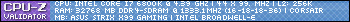 Balubish Tech on Youtube, Gaming, Watercooling etc Balubish Music - Youtube, Google Store ,Electronic beats
|
hapkiman
Superclocked Member

- Total Posts : 161
- Reward points : 0
- Joined: 2012/02/24 14:54:18
- Status: offline
- Ribbons : 1


Re: GTX 1080 Owners - What monitor are you using? Need recommendation please.
2016/07/27 07:50:27
(permalink)
Using two monitors with my GTX 1080 FTW. #1 is a 22" Samsung SyncMaster B2230HD 22" TN 1920x1080 @60Hz #2 is a Dell P2715Q 27" IPS 3840x2160 UHD @60Hz - I have it set to 6ms response (GTG) and it looks glorious. No lag or ghosting at all! My wife is an amateur photographer and bought the Dell for her business editing videos and photos, but I also game on it regularly and it does an outstanding job. I did have a ASUS Matrix 980 Ti and averaged frame rates in the 40's in most games and some in the 50's. The 1080 FTW has given me a solid ~15-20 FPS bump in most games (except The Division which was averaging 40 and is now about 50). BF4 is a rock solid 60FPS (all Ultra settings) bumping up against the refresh rate of 60Hz and boy does it look good.   " />
post edited by hapkiman - 2016/07/27 08:55:35
Intel Core i9-9900k, Corsair H115i Platinum RGB, 32GB (2x16GB) Corsair Dominator Platinum RGB DDR4 @3466MHz, EVGA RTX 2080Ti XC2 Ultra, MSI MEG Z390 ACE, Samsung 970 Pro 512GB, Samsung 860 EVO 1TB, WDHDD 2TB, Dell P2715Q 4K/UHD @60Hz, Samsung T27A300 1080p @60Hz, Windows 10 Pro, Fractal Design Define R6 with x3 Corsair 140mm ML fans, SeaSonicXP2 860w, Corsair K70 RGB MK2, SteelSeries Rival 600, Bose Companion 2 Series III speakers.
|
Markfll50
New Member

- Total Posts : 22
- Reward points : 0
- Joined: 2016/04/14 13:51:17
- Status: offline
- Ribbons : 0

Re: GTX 1080 Owners - What monitor are you using? Need recommendation please.
2016/07/27 09:29:18
(permalink)
Balubish
I pre ordered this one 4K to plan ahead before I got my 1080.
Cheapest 4K monitor I could find and 60hz which is enough for many games like Witcher 3, car games etc.
I have had no problem with it and are using diplayport. And going from 1080p to 4K I knew it was gonna be better but I wouldnt think Id be that impressed.
I love it :)
https://youtu.be/mespEYahtyA
I bought the same monitor for my 1080 SC during the Memorial Day sale at BestBuy for $279. I'm surprised at the performance and quality at that price. I have mine overclocked at 72Hz and have had no problems with it.
Gigabyte GA-Z170X-Gaming 7, I7-6700K @4.5GHz / Hyper 212 Evo, EVGA GTX 1080 SC, 32GB G.Skill Ripjaws V DDR4-3200, Samsung Pro 256 PCIe NVMe M.2, 2X250GB Samsung 850 Evos – RAID0, Seagate 7200 3TB HDD, Seagate 7200 1TB HDD, LG WH16NS40 Blueray Burner, EVGA 750 GQ+Gold, Rosewill ATX Mid Tower Case w/5 fans, AOC U2879VF 4K Monitor, Wind10 Pro
|
xizorgetspeed
New Member

- Total Posts : 38
- Reward points : 0
- Joined: 2007/11/20 18:12:10
- Status: offline
- Ribbons : 0

Re: GTX 1080 Owners - What monitor are you using? Need recommendation please.
2016/07/27 10:28:04
(permalink)
hapkiman
#2 is a Dell P2715Q 27" IPS 3840x2160 UHD @60Hz - I have it set to 6ms response (GTG) and it looks glorious. No lag or ghosting at all!
This is my original monitor... and what I'm thinking of just sticking with...
|
xizorgetspeed
New Member

- Total Posts : 38
- Reward points : 0
- Joined: 2007/11/20 18:12:10
- Status: offline
- Ribbons : 0

Re: GTX 1080 Owners - What monitor are you using? Need recommendation please.
2016/07/27 14:05:12
(permalink)
Of course now that I plug in my 4K display I'm noticing the lack of smoothness. (groans)
|
hehehippie
Superclocked Member

- Total Posts : 173
- Reward points : 0
- Joined: 2016/06/09 13:37:46
- Location: Alief, TX
- Status: offline
- Ribbons : 0


Re: GTX 1080 Owners - What monitor are you using? Need recommendation please.
2016/07/27 14:51:56
(permalink)
xizorgetspeed
Of course now that I plug in my 4K display I'm noticing the lack of smoothness. (groans)
lol it's just give or take right now with 3440x1440 vs 4k. for me, 3440x1440 is a better choice because it has alot more pro's than a 4k monitor. the only thing that 4k has over it is a bit of sharpness. i'm a gamer, so that's kind of a moot point for me. i won't even consider 4k until 1 or 2 more generations of hardware because of the lower refresh rates and price of OLED. IF i jump to 4k, it'll have to be a bigger size (around 35"-40") to replace the immersive feeling that 21:9 has given me. that'll be friggin groovy if they made a 21:9 4k monitor.
post edited by hehehippie - 2016/07/27 14:54:43
Snow White: NZXT Switch 810 case, Intel 6700k @ 4.7Ghz, Asus Z170 Deluxe MoBo, NZXT Kraken x61, 16GB Corsair Dominator Platinum DDR4-3000 with Light Bar Kit, Samsung 850 Pro 512GB, SeaSonic Snow Silent 750w PSU, Windows 10 Pro, (4) Noctua fans, Dell U3415W Ultrawide Monitor @ 80Hz, Corsair Strafe RGB Silent, Corsair SP2500 2.1 System, White CableMod Kit, EVGA 1080 FTW Hybrid - EK Vardar F4-120ER (black cable) on the radiator
|
darkkterror
Superclocked Member

- Total Posts : 104
- Reward points : 0
- Joined: 2006/11/11 18:33:56
- Status: offline
- Ribbons : 0


Re: GTX 1080 Owners - What monitor are you using? Need recommendation please.
2016/07/27 19:04:56
(permalink)
I recently switched out my monitors in favor of a Samsung 49" 4K TV. I have to say that having a 49" screen right in front of your face is pretty awesome. Kinda gives a bit of that surround feeling without actually having a surround setup.
|
nabbun
New Member

- Total Posts : 26
- Reward points : 0
- Joined: 2016/06/14 14:56:05
- Status: offline
- Ribbons : 0

Re: GTX 1080 Owners - What monitor are you using? Need recommendation please.
2016/07/27 23:17:17
(permalink)
Asus PG279Q here. I love it. With the right Nvidia control panel settings, all of my games have been buttery smooth.
I capped my monitor at 120 because of the lower input lag compared to 144 and beyond in first person shooters.
i7-3770k @4.6 GHz Idle/Load 39C/68C GTX 1080 FE @2075MHz Mem @5508MHz Idle/Load 33C/47C 16 GB Corsair Dom P @1866 MHz ASUS Maximus V Gene 2x Samsung 840 Pro Raid 0 Corsair AX 850 Predator 360 + GPU block Fractal Design Define S Firestrike 17,793
|
Balubish
Superclocked Member

- Total Posts : 101
- Reward points : 0
- Joined: 2014/06/27 13:48:06
- Status: offline
- Ribbons : 0


Re: GTX 1080 Owners - What monitor are you using? Need recommendation please.
2016/07/28 00:19:12
(permalink)
xizorgetspeed
Of course now that I plug in my 4K display I'm noticing the lack of smoothness. (groans)
Check the hz then, sounds like 30hz
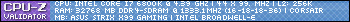 Balubish Tech on Youtube, Gaming, Watercooling etc Balubish Music - Youtube, Google Store ,Electronic beats
|
Balubish
Superclocked Member

- Total Posts : 101
- Reward points : 0
- Joined: 2014/06/27 13:48:06
- Status: offline
- Ribbons : 0


Re: GTX 1080 Owners - What monitor are you using? Need recommendation please.
2016/07/28 00:20:46
(permalink)
hehehippie
xizorgetspeed
Of course now that I plug in my 4K display I'm noticing the lack of smoothness. (groans)
lol it's just give or take right now with 3440x1440 vs 4k.
for me, 3440x1440 is a better choice because it has alot more pro's than a 4k monitor. the only thing that 4k has over it is a bit of sharpness. i'm a gamer, so that's kind of a moot point for me.
i won't even consider 4k until 1 or 2 more generations of hardware because of the lower refresh rates and price of OLED. IF i jump to 4k, it'll have to be a bigger size (around 35"-40") to replace the immersive feeling that 21:9 has given me. that'll be friggin groovy if they made a 21:9 4k monitor.
Im buying from price perspective. I want high res cheap, dont pay ridicilous amount of money that is 3440x1440p 144hz There is always something better :) I think 2 feet away from my 28" 4K monitor gives me plenty emersive gameplay. Next step is VR if needed.
post edited by Balubish - 2016/07/28 00:24:49
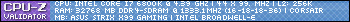 Balubish Tech on Youtube, Gaming, Watercooling etc Balubish Music - Youtube, Google Store ,Electronic beats
|
transdogmifier
CLASSIFIED ULTRA Member

- Total Posts : 6116
- Reward points : 0
- Joined: 2003/09/05 14:26:21
- Location: Orlando, Fl
- Status: offline
- Ribbons : 17

Re: GTX 1080 Owners - What monitor are you using? Need recommendation please.
2016/07/28 04:31:38
(permalink)
jgonz
Asus PG278Q RoG Swift 144hz G-Sync
I have had it since it launched and I LOVE IT!
Nice monitor! I've yet to pick mine up.. I'm still running an old 27" 1080P...need to update...but the cost is making me balk.. Soon though..gotta pay off a couple bills.
AMD Ryzen 7900x3d Deepcool LT720 Gigabyte Aorus Elite AX X670 (Might change..don't like this board) eVGA GeForce RTX 3090 FTW3 Ultra Gaming (Hybrid kit on it) Asus ROG Swift PG43UQ 4k Monitor eVGA 1600W Supernova T2 PSU 32GB Kingston 6000 DDR5 (2x16GB) Fury Corsair MP600 Pro 2TB (Boot) Corsair MP600 2TB (Games/Data) Phanteks P500A Case
|
xizorgetspeed
New Member

- Total Posts : 38
- Reward points : 0
- Joined: 2007/11/20 18:12:10
- Status: offline
- Ribbons : 0

Re: GTX 1080 Owners - What monitor are you using? Need recommendation please.
2016/07/28 07:12:49
(permalink)
Balubish
Check the hz then, sounds like 30hz
Pretty sure it was 60hz, but I'll double check. It's smooth mostly, but it judders every 10-15 seconds. im testing star wars battlefront, witcher 3 and rise of tomb raider. Anyhow, yesterday I spent a few solid hours actually gaming on the x34 (as opposed to just testing) and I did thoroughly enjoy the experience. Today, I'll do the same with my p2715q and report back. I'm now again leaning with keeping the x34... Anyone here have a 4K gsync display? Perhaps that will give me the res and smoothness I want...
|
Dabeef
New Member

- Total Posts : 37
- Reward points : 0
- Joined: 2014/04/04 07:28:15
- Status: offline
- Ribbons : 0

Re: GTX 1080 Owners - What monitor are you using? Need recommendation please.
2016/07/28 12:03:15
(permalink)
XeqtR_GTR
PG279Q, best 1440p panel you can buy today.
Agreed. I have this monitor and I love it.
10G-P5-3895-KR 11/9/2020 6:29:28 PM PT No i9 10850K @ 5.0 | ASUS Strix Z490-E | 32G TridentX 3600 | EVGA GTX 1080 Ti FTW |
|
xizorgetspeed
New Member

- Total Posts : 38
- Reward points : 0
- Joined: 2007/11/20 18:12:10
- Status: offline
- Ribbons : 0

Re: GTX 1080 Owners - What monitor are you using? Need recommendation please.
2016/07/28 14:13:31
(permalink)
PG279Q -> same as the acer xb271hu?
|
D Apocalypse
New Member

- Total Posts : 100
- Reward points : 0
- Joined: 2009/10/23 22:39:25
- Status: offline
- Ribbons : 1

Re: GTX 1080 Owners - What monitor are you using? Need recommendation please.
2016/07/28 16:06:37
(permalink)
richurd
If you don't want to SLI, don't go with the x34. I have the Asus PG348Q, which is the same panel and at first I didn't want to SLI but the 100 FPS capable caused me to do it.
+1 - Based on my personal experience with Ultrawide, it is still quite demanding and you will definitely need to sli if you want to max your games out and play at 100fps. If you don't mind playing on medium or high, you can get 60-80 like my friend that has the X34 and a 1080. Honestly, while Ultrawide is nice, it's still not fully supported by some games including AAA titles like Metal Gear Solid V which is INEXCUSABLE. I personally game on an Acer XB270HU (A) which is the non-IPS version and I love it. Doom on Nightmare settings with a single 1080 is butter. Anywhere between 120-180 fps. So from your short list, go with the XB271 bro. Good luck and happy gaming and I agree. This community is awesome :D
|
dustinr26
Superclocked Member

- Total Posts : 115
- Reward points : 0
- Joined: 2011/10/22 14:38:54
- Status: offline
- Ribbons : 1

Re: GTX 1080 Owners - What monitor are you using? Need recommendation please.
2016/07/28 17:57:50
(permalink)
FattysGoneWild
FancyPilot
Beasthunt
I have the Dell s2716dg, it's a fantastic monitor. I think it's on sale right now as well. Gsync, 144hz, ulmb and all that jazz.
I too have the Dell Gaming S2716DG. Its a 1440p 144hz 1ms G-sync monitor that is amazing and no quality issues like Asus or Acer. Dell is #1 in monitors for a reason. You just have to get a gaming one! Highly, highly recommend this monitor.
I can vouch for this monitor. You wont find any thing better for $449 right now. BUT. They do have QC issues. No where near like Asus/Acer though. I received 2 brand new Dell's that was bad. One had a dead pixel right in the middle of the screen. The other brand new replacement had some kind of dirt/smudge physically underneath the screen. I am going on my 3rd replacement. I am working with Dell directly this time. They are sending me a brand new replacement through dell.com The other 2 came from BestBuy.com That should tell you how much I liked the monitor and willing to go the length for a good working one. Bestbuy has been a rock star during this whole process. Zero complaints with them. Dell just needs to improve QC a little bit more.
Sorry OP. Just looked and it is now sold out at the $449 price. They did not last long.
Confirm great monitor also I've had for few months now. GSYNC is seriously game changing to me. AMAZING
Intel i7 2700k O'Cd 4.6 MHz, Asus ROG Maximus V Extreme,Coolermaster Hyper 212 plus, EVGA GTX 980SC,32gig Corsair Vengeance Ram,240gig OCZ Agility 3 SSD,500gig Samsung 840 EVO SSD,500gig Samsung 850 SSD,1 TB western digital hdd caviar black,2 TB Seagate Barracuda HDD,Creative Sound Blaster Zx Sound Card,Asus VG248QE 144hz monitor x3 in 2d surround with Dell 27 inch S2716DG 144hz 1440p Gsync monitor,Razer Naga MMO mouse,Razer Blackwidow Ultimate keyboard,Logitech 5.1 Z906 Surround System,Corsair AX Gold 1200psu,Antec Twelve Hundred V3 Full Tower ATX Gaming Computer Case
|