tristan9-1
New Member

- Total Posts : 13
- Reward points : 0
- Joined: 2011/02/10 09:53:19
- Status: offline
- Ribbons : 0
I rcently installed a nividia GT 240 card in my, hp m8000n computer. I now have my TV cloned using the VGA hookup. This works fine. I wanted to get a better picture so I disconnected the VGA abd hooked the pc to the TV using the HDMI connection. The TV is a sony bravia lcd digital TV.
My problem is I can't get the HDMI connection to work. I What ever I try I get no picture on Tv. the TV message is,"unsupported signal"
How do I get the TV to work with The HDMI hookup? Please Help
Thank you Ed
|
tristan9-1
New Member

- Total Posts : 13
- Reward points : 0
- Joined: 2011/02/10 09:53:19
- Status: offline
- Ribbons : 0

Re:GT 240 card and HDMI hookup
2011/03/07 11:00:10
(permalink)
fletchj
Have you changed the resolution for the HDMI cable to either 720p or 1080i?
To find this go under the Nvidia Control Panel and look for Change monitor resolution. There should be a section for the HDMI.
Also under Setup multiple displays, make sure both monitors are there. Since you changed the cable, you may have to re-set it up if you haven't done so already.
I tried resetting muliple displays a number of times, didn't work. As far as resetting the resolution, the panal show for the TV that it was hooked to HDMI cable and it showed a resolution for tv of 1080 x 1920. Does the resolution have to be set the same for picture to showup on the tv?
|
VagueRant
SSC Member

- Total Posts : 711
- Reward points : 0
- Joined: 2009/12/07 11:39:31
- Location: NC
- Status: offline
- Ribbons : 3

Re:GT 240 card and HDMI hookup
2011/03/07 15:26:49
(permalink)
I just recently hooked up my 240 to my TV. I didnt have an option to adjust TV resolution in clone mode but I had chosen the monitor as main display and its resolution was 1680 x 1050 (native). If I set the displays to Dualview I could change each displays resolution independently and it showed the available display resolutions for the TV 1080p, 1920 x 1080 (native). The reason I mention this is your TV may not be 1080 capable, there are a lot of 720p TVs out there although you may know that it is 1080. Make sure your TV is selected with monitor and have them both connected to card. 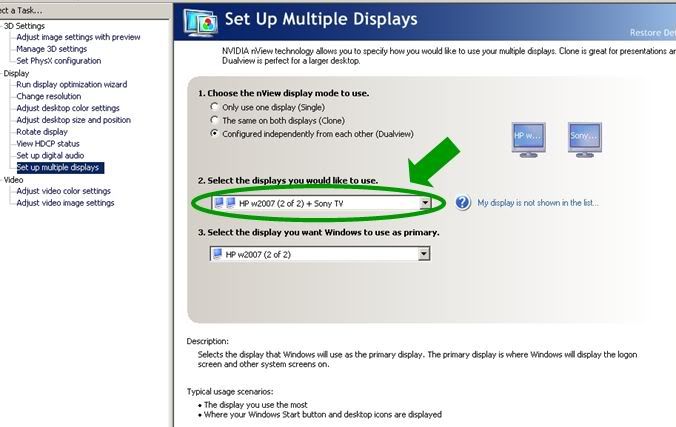
3930K - Evga X79 Dark - Corsair CMZ16GX3M4X1866C9R - 2xEvga 780 Classifieds in Sli Corsair H100 w/AP15 GentleTyphoons - Samsung 256GB 840 Pro SSD - Corsair AX850 - CM Storm Trooper BenQ XL2420TX & XL2420T Monitors in Surround - Logitech G502, Razer Orbweaver Stealth & Razer Blackwidow 
|
tristan9-1
New Member

- Total Posts : 13
- Reward points : 0
- Joined: 2011/02/10 09:53:19
- Status: offline
- Ribbons : 0

Re:GT 240 card and HDMI hookup
2011/03/08 06:16:20
(permalink)
Hi VagueRant, I see live in NC. so do I.
Well anyhow I disconnected the VGA and hookup HDMI to try your idea. Had to reset up muliple displays. For some reason I couldn't setuo displays using my monitor as the primary clone. When I got it setup the way I wanted it to have my monitor as 1a and tv as 1b, when I applyed these changes, it would change my setup and make the tv as primary clone. My operating system is windows vista. Dualview, I think, is only with windows xp.
Anyhow I went to change resolution, the way it was setup, clicked on TV and picked a resolution with 720p and it then did display on the tv. But my monitor got screwed up, so I fixed that, but the display didn't work then on the tv. In the end my display would not work right I tried to bring up the control panal, could not, it would go off to the tv I guess, which was now not displaying nothing again. So in the end I had to restore my computer back to a restore point to get it working right again.
So now I'm back using the VGA cable.
Do you know why I couldn't set the computer monitor a primary clone?
and - can you leave the VGA hooked up at the same time you hookup the Hdmi cable to monitor and tv?
Thank Ed
|
VagueRant
SSC Member

- Total Posts : 711
- Reward points : 0
- Joined: 2009/12/07 11:39:31
- Location: NC
- Status: offline
- Ribbons : 3

Re:GT 240 card and HDMI hookup
2011/03/08 09:48:47
(permalink)
can you leave the VGA hooked up at the same time you hookup the Hdmi cable to monitor and tv? Yes, you should leave them both connected it is easier to setup that way. Do you know why I couldn't set the computer monitor a primary clone? It seems to be which is listed first in displays. Comparing this image with one I posted yesterday, it seems to automatically select the first listed display but in Dualview I could select primary. 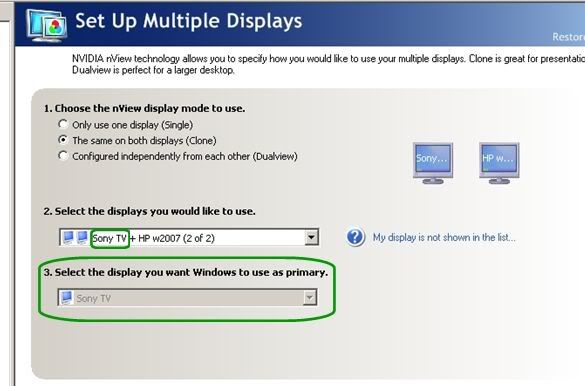
post edited by VagueRant - 2011/03/08 09:54:46
3930K - Evga X79 Dark - Corsair CMZ16GX3M4X1866C9R - 2xEvga 780 Classifieds in Sli Corsair H100 w/AP15 GentleTyphoons - Samsung 256GB 840 Pro SSD - Corsair AX850 - CM Storm Trooper BenQ XL2420TX & XL2420T Monitors in Surround - Logitech G502, Razer Orbweaver Stealth & Razer Blackwidow 
|
tristan9-1
New Member

- Total Posts : 13
- Reward points : 0
- Joined: 2011/02/10 09:53:19
- Status: offline
- Ribbons : 0

Re:GT 240 card and HDMI hookup
2011/03/08 10:37:18
(permalink)
I will try this in a day or two, and get back to you to let you know how it works. The reason for my delay is I been work on installing the gt 240 card and setting up the tv with my computer for about three weeks. The tv is in another room and I had to run a 75ft cable to get to it, from the computer room down the basement and up to the tv in another room. This works fine. The Hdmi cable is 60ft long, so I have roll it out and then pick it up, untill I get things set up right. The reason I want to change from VGA to HDMI is for s better picture on tv. I just started this project for something to do, but a lot of times, once I start something, I want to go all the way.
Thank you for guidence, Ed - will let you know how things work out.
|
tristan9-1
New Member

- Total Posts : 13
- Reward points : 0
- Joined: 2011/02/10 09:53:19
- Status: offline
- Ribbons : 0

Re:GT 240 card and HDMI hookup
2011/03/10 07:42:48
(permalink)
Hi VagueRent! How you doing to day.
I tried the HDMI hookup today. I dropped the resolution down to 720p as you said. I got a picture (signal) on the TV. I didn’t try dual view, I can't see the TV and use the mouse at the same time. I ordered a longer mouse cable so I can get to a place with the mouse and see both pc and TV. But tried clone. It got screwed up. So I'm letting it go for now.
When I get the longer cable, for the mouse, I will work on it again. At least I know it will work with the HDMI cable.
They say you shouldn’t use a HDMI cable any longer then 12ft, but mine is 60 ft and it works fine. The picture on TV doesn’t fill the screen, but I can enlarge it to full the screen, using the TV settings.
The picture, on the TV, is not quit as clear as the PC monitor, but it’s a lot clear then using the VGA hookup.
Thank you again for all your help
|
seth89
CLASSIFIED ULTRA Member

- Total Posts : 5290
- Reward points : 0
- Joined: 2007/11/13 11:26:18
- Status: offline
- Ribbons : 14


Re:GT 240 card and HDMI hookup
2011/03/12 06:22:25
(permalink)
turn off the HDMI auto detect in your TV settings, Also i know in Samsung TVs you will need to turn that and "anynet" off. For sharp Tvs its called aquos link. So look for the auto control on your sony tv.
Some HDMI cables are now directional and some devices will not workif this direction is wrong. look for arrows on the cord it self, you want the arrows point into your tv input and away from the computer.
when you have the VGA and HDMI on in clone mode set the TV as your primary/defaut display under the nvidia settings.
I would even go as far as un-checking the extra monitor under nvidia control,display, setup multi monitors
when your picture doesn't fit the screen use the picture overlay option under nvidia control, display, adjust desktop size.
|
tristan9-1
New Member

- Total Posts : 13
- Reward points : 0
- Joined: 2011/02/10 09:53:19
- Status: offline
- Ribbons : 0

Re:GT 240 card and HDMI hookup
2011/03/17 08:00:13
(permalink)
Hi! It's been a few days
Using the HDMI cable I can get the TV to work in the extended mode, but once I have that setup with the right resolution I can not get it to work in the clone mode. When I set it in clone mode there is no signal to the TV and you can not change the resolution. the resolution numbers are in light letters and nothing can be done. can this problem be solved.
If I go to customize resolution it said your equipment can be damaged if you use this. So I didn't do it.
Thank you Ed
|
VagueRant
SSC Member

- Total Posts : 711
- Reward points : 0
- Joined: 2009/12/07 11:39:31
- Location: NC
- Status: offline
- Ribbons : 3

Re:GT 240 card and HDMI hookup
2011/03/17 15:59:12
(permalink)
VagueRant
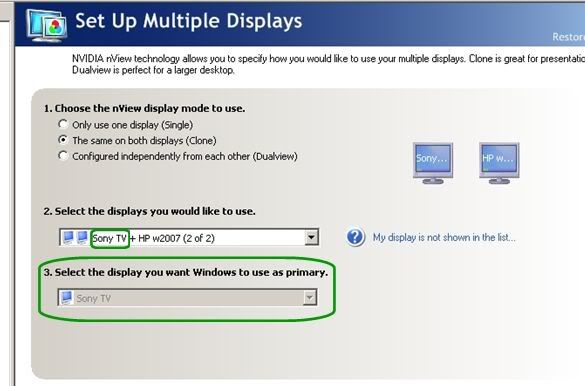
Is your TV listed first like it is above? The first listed will have the resolution options listed to change to. I would not worry about the "equipment can be damaged" as long as you know the resolutions accepted by both your monitor and TV and use one what is accepted by both, since both will be running it. You will need to look at manuals to find out accepted resolutions of both. If you do not have the manual for the TV still, here is a link to the Sony site http://esupport.sony.com/perl/select-system.pl . You did not mention what Monitor you have, so if you list both your TV and monitor models I will try to find there compatible modes.
3930K - Evga X79 Dark - Corsair CMZ16GX3M4X1866C9R - 2xEvga 780 Classifieds in Sli Corsair H100 w/AP15 GentleTyphoons - Samsung 256GB 840 Pro SSD - Corsair AX850 - CM Storm Trooper BenQ XL2420TX & XL2420T Monitors in Surround - Logitech G502, Razer Orbweaver Stealth & Razer Blackwidow 
|
tristan9-1
New Member

- Total Posts : 13
- Reward points : 0
- Joined: 2011/02/10 09:53:19
- Status: offline
- Ribbons : 0

Re:GT 240 card and HDMI hookup
2011/03/17 17:07:48
(permalink)
Hi
When I had it set up with the hdmi, the tv was listed first, I thought this was wrong, because with the vga setup the monitor is listed first.
My monitor is an HP w2007. The tv is a Sony Bravia model KDL-40V4100
|
VagueRant
SSC Member

- Total Posts : 711
- Reward points : 0
- Joined: 2009/12/07 11:39:31
- Location: NC
- Status: offline
- Ribbons : 3

Re:GT 240 card and HDMI hookup
2011/03/17 18:27:58
(permalink)
☄ Helpful
We have the exact same setup except I have the 40W4100 and w2007. One of the problems is the monitor is 16:10 and the TV is 16:9 so there is a not a good match for either really. The Sony manual has resolutions for PC input of TV but I have no clue if there is a difference using Hdmi. If I run monitor at 1680x1050 (cloned) I get an image on TV but it isnt everything I see on the monitor, my guess is the aspect ratio difference. I ran the TV at 1920x1080 (cloned) today and I got an image on the monitor but I changed that quickly because I doubt that is a good idea. 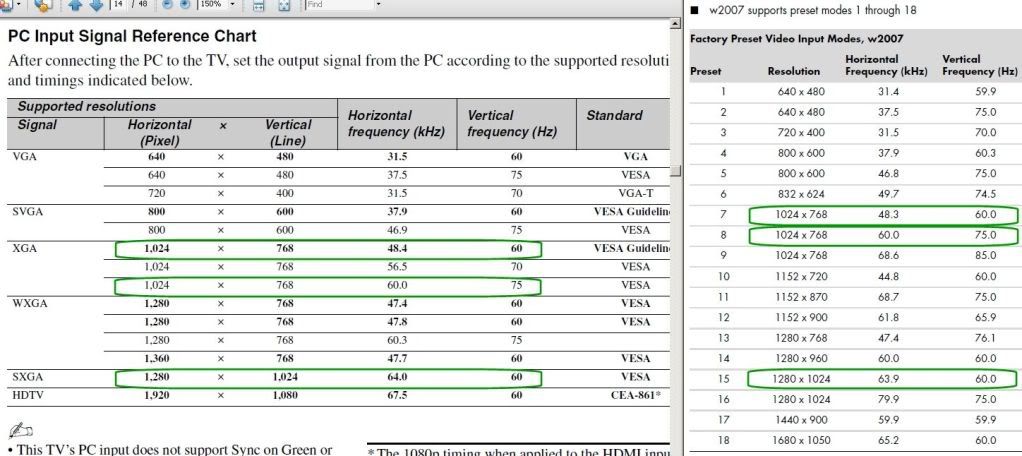 These lower resolutions will not look good though so it is up to you as to what you decide.
post edited by VagueRant - 2011/03/17 18:31:52
3930K - Evga X79 Dark - Corsair CMZ16GX3M4X1866C9R - 2xEvga 780 Classifieds in Sli Corsair H100 w/AP15 GentleTyphoons - Samsung 256GB 840 Pro SSD - Corsair AX850 - CM Storm Trooper BenQ XL2420TX & XL2420T Monitors in Surround - Logitech G502, Razer Orbweaver Stealth & Razer Blackwidow 
|
tristan9-1
New Member

- Total Posts : 13
- Reward points : 0
- Joined: 2011/02/10 09:53:19
- Status: offline
- Ribbons : 0

Re:GT 240 card and HDMI hookup
2011/03/18 03:31:46
(permalink)
Hi
Yes, I'm running mine the same as you. You say you don't see everything on your tv that's on your monitor, I do. I see the same picture that's on My monitor on my tv. I adjusted the tv picture with the tv picture settings for pc using the tv tool box. Using the vga and dvi hookup works fine, I just thought that using the hdmi for tv instead of vga would give me a clear picture. But if I can't set the hdmi up right, I guess I will leave it at it's present setup.
Using the set up in extened mode is somewhat of a pain, because my tv is some 40ft away in another room.
Thank you for all your help, ED
|