unreal2
New Member

- Total Posts : 12
- Reward points : 0
- Joined: 2007/01/15 10:22:11
- Status: offline
- Ribbons : 0
For EVGA Precision XOC 6.0.9, Can someone give me Instructions on how to overclock a 1060 GTX 3gb video card, never overclocked a video card before, do not know how to do it.
|
Cool GTX
EVGA Forum Moderator

- Total Posts : 31001
- Reward points : 0
- Joined: 2010/12/12 14:22:25
- Location: Folding for the Greater Good
- Status: offline
- Ribbons : 122


Re: For EVGA Precision XOC 6.0.9, Can someone give me Instructions on how to overclock?
2017/02/07 11:37:57
(permalink)
With the OC software, adjust and Test and repeat --- small steps 1) slide the Power and Temp Target full right 2) Run baseline benchmark software Fire Strike or Heaven 3) Set custom fan curve, so that GPU Temp in C +10 = Fan % 50C temp = 60% fan 4a) Increase your GPU Clock in small amounts maybe 100 MHz, then follow 50 MHz steps till unstable and back up in 25 MHz steps till stable 4b) Increase voltage and see if stable OC is higher 5) Take Max stable GPU MHz and reduce by 10% for stability 6) Repeat with RAM OC with GPU already OC 7) Heat matters on the new 10 series GPU, if your RAM OC causes too much heat the GPU will slow. Better to have max GPU clock than RAM clock 8) Benchmark software is synthetic, your favorite game may need different setting to be stable Have FUN with your OC adventure 
post edited by Cool GTX - 2017/02/07 11:51:40
|
unreal2
New Member

- Total Posts : 12
- Reward points : 0
- Joined: 2007/01/15 10:22:11
- Status: offline
- Ribbons : 0

Re: For EVGA Precision XOC 6.0.9, Can someone give me Instructions on how to overclock?
2017/02/07 11:44:37
(permalink)
Right now the power target is at 100% and the Temp Target is at 83, do you mean for example move the bar for power target from 100% to 116% that is how far it will got to the right? Sorry I am new at this.
|
Cool GTX
EVGA Forum Moderator

- Total Posts : 31001
- Reward points : 0
- Joined: 2010/12/12 14:22:25
- Location: Folding for the Greater Good
- Status: offline
- Ribbons : 122


Re: For EVGA Precision XOC 6.0.9, Can someone give me Instructions on how to overclock?
2017/02/07 11:51:14
(permalink)
Yes
The GPU in the 10 series cards will Clock its best till temps make it slow
Those sliders just set the stage for what is the target - does not OC the card
My EVGA 1080 FE:
Power Target 120%
Temp Target 90 C
GPU Clock Offset +200
RAM Clock Offset +0
The "silicone lottery" is the term used because no two cards will OC the same - you have to test
|
unreal2
New Member

- Total Posts : 12
- Reward points : 0
- Joined: 2007/01/15 10:22:11
- Status: offline
- Ribbons : 0

Re: For EVGA Precision XOC 6.0.9, Can someone give me Instructions on how to overclock?
2017/02/07 12:18:02
(permalink)
|
Cool GTX
EVGA Forum Moderator

- Total Posts : 31001
- Reward points : 0
- Joined: 2010/12/12 14:22:25
- Location: Folding for the Greater Good
- Status: offline
- Ribbons : 122


Re: For EVGA Precision XOC 6.0.9, Can someone give me Instructions on how to overclock?
2017/02/07 13:37:38
(permalink)
Happy to have been of assistance  Make an update once your done and tell us how it worked out for you
|
unreal2
New Member

- Total Posts : 12
- Reward points : 0
- Joined: 2007/01/15 10:22:11
- Status: offline
- Ribbons : 0

Re: For EVGA Precision XOC 6.0.9, Can someone give me Instructions on how to overclock?
2017/02/14 17:11:44
(permalink)
How do you increase the voltage of my video card in EVGA Precision XOC 6.0.9 and by how much do you start to increase it to? I just want to overclock my video card the same as the EVGA GeForce GTX 1060 3GB SC GAMING 2.0, P/N: 03G-P4-6162-KR.
|
Cool GTX
EVGA Forum Moderator

- Total Posts : 31001
- Reward points : 0
- Joined: 2010/12/12 14:22:25
- Location: Folding for the Greater Good
- Status: offline
- Ribbons : 122


Re: For EVGA Precision XOC 6.0.9, Can someone give me Instructions on how to overclock?
2017/02/14 17:30:34
(permalink)
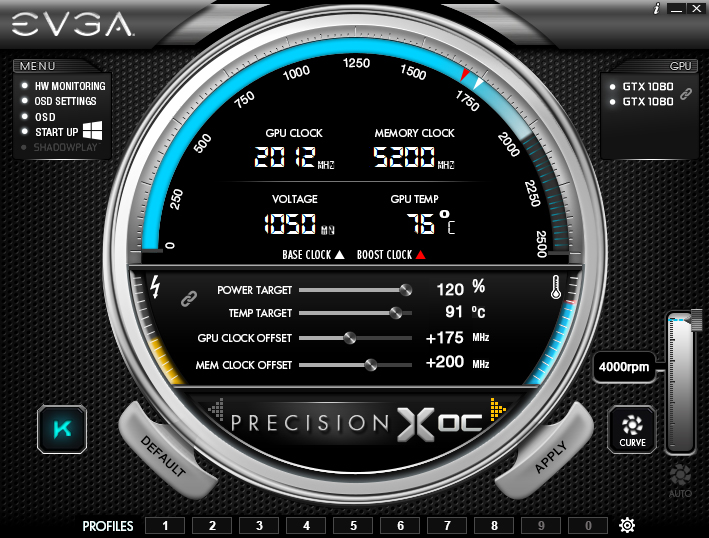 SEE the yellow bars around the gauge face around 8 o'clock ? Above the "Default Switch" and up and to the right of the "K" boost --- (sets card to Full throttle even when idle - not what you want) Clicking into one of those areas will allow you to set it higher. lowest point = lowest Volt add Start small maybe 25% and test add 5 to 10% and test some more More Voltage = More Heat If your GPU heats up with longer term use - several hours of gaming or Folding -- then you have to cool it better or reduce the OC or Voltage because GPU MHz speed is King
|
unreal2
New Member

- Total Posts : 12
- Reward points : 0
- Joined: 2007/01/15 10:22:11
- Status: offline
- Ribbons : 0

Re: For EVGA Precision XOC 6.0.9, Can someone give me Instructions on how to overclock?
2017/02/15 05:25:52
(permalink)
I purchased a EVGA GeForce GTX 1060 3GB GAMING 2.0 video card and just want to overclock the GPU clock offset 101 MHz like the EVGA GeForce GTX 1060 3GB SC GAMING 2.0, P/N: 03G-P4-6162-KR, how much Voltage would I need for that? not looking for huge overclock, just want same speed as the SC version of this card. Would of purchased the SC version, but the one with stock speeds was $70.00 cheaper then the SC version . So I figured I can overclock it to the same speed as the SC version.
|
Cool GTX
EVGA Forum Moderator

- Total Posts : 31001
- Reward points : 0
- Joined: 2010/12/12 14:22:25
- Location: Folding for the Greater Good
- Status: offline
- Ribbons : 122


Re: For EVGA Precision XOC 6.0.9, Can someone give me Instructions on how to overclock?
2017/02/15 06:07:13
(permalink)
unreal2
I purchased a EVGA GeForce GTX 1060 3GB GAMING 2.0 video card and just want to overclock the GPU clock offset 101 MHz like the EVGA GeForce GTX 1060 3GB SC GAMING 2.0, P/N: 03G-P4-6162-KR, how much Voltage would I need for that? not looking for huge overclock, just want same speed as the SC version of this card. Would of purchased the SC version, but the one with stock speeds was $70.00 cheaper then the SC version . So I figured I can overclock it to the same speed as the SC version.
You can try. As always there is no guarantee it will OC past factory specs. The Super Clocked version is Factory OC for those who do not want to adjust & test ---> and want a guarantee GPU OC speed 1) Make sure your MB, CPU, RAM are stable 2) I always start with No over voltage, you need to see what can be done stock voltage first 3) Click the Yellow bars to see which one = 25% when you "hover" over it with your pointer Sorry to say that I do not have the "magic numbers" ----- it is an adjust & test situation -- "silicon lottery" -- GPU can all be different, and the rest of your system does make a difference
|
unreal2
New Member

- Total Posts : 12
- Reward points : 0
- Joined: 2007/01/15 10:22:11
- Status: offline
- Ribbons : 0

Re: For EVGA Precision XOC 6.0.9, Can someone give me Instructions on how to overclock?
2017/02/15 06:36:58
(permalink)
MB - ASUS MAXIMUS VII HERO, CPU - i7 4790k with a Cooler Master: Hyper 212 EVO , Kingston HyperX Fury Memory 32 gig ram DDR3-1600 at stock speeds, nothing overclocked. Will try it and see how it goes.
post edited by unreal2 - 2017/02/15 06:44:49
|
blueangel5
New Member

- Total Posts : 3
- Reward points : 0
- Joined: 2017/02/16 13:15:29
- Status: offline
- Ribbons : 0

Re: For EVGA Precision XOC 6.0.9, Can someone give me Instructions on how to overclock?
2017/02/19 06:01:57
(permalink)
I tried to overclock my EVGA GTX 1070 SC but i only got the maximum of 100Mhz on gpu clock and 450 Mhz on Mem clock. but i noticed that playing for so long makes the game crashed for about 30 minutes. i checked the temp its on 65-78 degrees.
MSI Z170A GAMING M5 INTEL I5 7500 8GB DDR4 2400 EVGA GTX 1070 SC 1 TB WD 7200 RPM 850 WATTS ANTEC PSU
|
bcavnaugh
The Crunchinator

- Total Posts : 38977
- Reward points : 0
- Joined: 2012/09/18 17:31:18
- Location: USA Affiliate E5L3CTGE12 Associate 9E88QK5L7811G3H
- Status: offline
- Ribbons : 282


Re: For EVGA Precision XOC 6.0.9, Can someone give me Instructions on how to overclock?
2017/02/19 07:22:46
(permalink)
blueangel5
I tried to overclock my EVGA GTX 1070 SC but i only got the maximum of 100Mhz on gpu clock and 450 Mhz on Mem clock. but i noticed that playing for so long makes the game crashed for about 30 minutes. i checked the temp its on 65-78 degrees.
It might be that you are overclocking to high for the card and or your computer. How much are you overclocking your CPU & Memory. Do not Overclock the Memory (Memory Offset Clock) Set the Voltage Slider to100% Set the Fan to 90%, you can work with a Fan Curve later on. Set the Power and Temp Target to the Max Set the GPU Offset Clock at +20 and add +10 after each test run until if crashes and then back of -20 100Mhz on GPU Clock is not really saying anything report total MHz when your card is running full blast like 1999MHz or 2125MHz Remember to that their is no guarantee it will OC past factory specs as stated above.
post edited by bcavnaugh - 2017/02/19 07:43:54
|
blueangel5
New Member

- Total Posts : 3
- Reward points : 0
- Joined: 2017/02/16 13:15:29
- Status: offline
- Ribbons : 0

Re: For EVGA Precision XOC 6.0.9, Can someone give me Instructions on how to overclock?
2017/02/22 02:14:09
(permalink)
bcavnaugh
blueangel5
I tried to overclock my EVGA GTX 1070 SC but i only got the maximum of 100Mhz on gpu clock and 450 Mhz on Mem clock. but i noticed that playing for so long makes the game crashed for about 30 minutes. i checked the temp its on 65-78 degrees.
It might be that you are overclocking to high for the card and or your computer. How much are you overclocking your CPU & Memory.
Do not Overclock the Memory (Memory Offset Clock)
Set the Voltage Slider to100%
Set the Fan to 90%, you can work with a Fan Curve later on.
Set the Power and Temp Target to the Max
Set the GPU Offset Clock at +20 and add +10 after each test run until if crashes and then back of -20
100Mhz on GPU Clock is not really saying anything report total MHz when your card is running full blast like 1999MHz or 2125MHz
Remember to that their is no guarantee it will OC past factory specs as stated above.
Thank you very much
MSI Z170A GAMING M5 INTEL I5 7500 8GB DDR4 2400 EVGA GTX 1070 SC 1 TB WD 7200 RPM 850 WATTS ANTEC PSU
|