oriddlero
New Member

- Total Posts : 56
- Reward points : 0
- Joined: 2009/02/24 12:19:03
- Status: offline
- Ribbons : 4

1. Confirmed Samsung 950 M.2 works in ACHI mode on my EVGA X58 classified 3x SLI and verified it can be used as a boot drive with PCIX Adaper. DO not try this with a 960 or non AHCI M.2 drive, it wont work. I used this adapter for reference - $13 URL = http://www.ebay.com/itm/381802798890?_trksid=p2057872.m2749.l2649&ssPageName=STRK%3AMEBIDX%3AIT 2. The once $2000 6 core Xeon X5680 costs only ~$100 on Ebay these days and it overclocks like a BEAST! http://www.ebay.com/itm/232239255971?_trksid=p2057872.m2749.l2649&ssPageName=STRK%3AMEBIDX%3AIT I'm at 4.3 rock stable along with the chipset and VRC in the loop at 70c max on a 360mm XSPC rad. I'm pretty sure you could 4.2ish out of it on a 240mm Corsair basic boxed water cooling though. Since it was only $100 i even decided to LAP the IHS (would not do this on a new CPU for resale/ warranty reasons) lol. 3. EVGA 970 FTW cards are down to around $100 on eBay; It's time add one in for SLI. From what i have seen, 2x overclocked FTW 970's comes close to 1080 performance without having to spend $600 for a new card. Sure the 1080 is better in the end, but ill take the $100 update price tag that gets me close. Summary: With M.2 and a 6-core 4.3GHZ Xeon with its beefy 12MB Xeon cache running on my trusty x58 I am EXTREMELY happy with the update performance:price ratio. The time is for X58 cheap update glory is now... get ebaying! :D 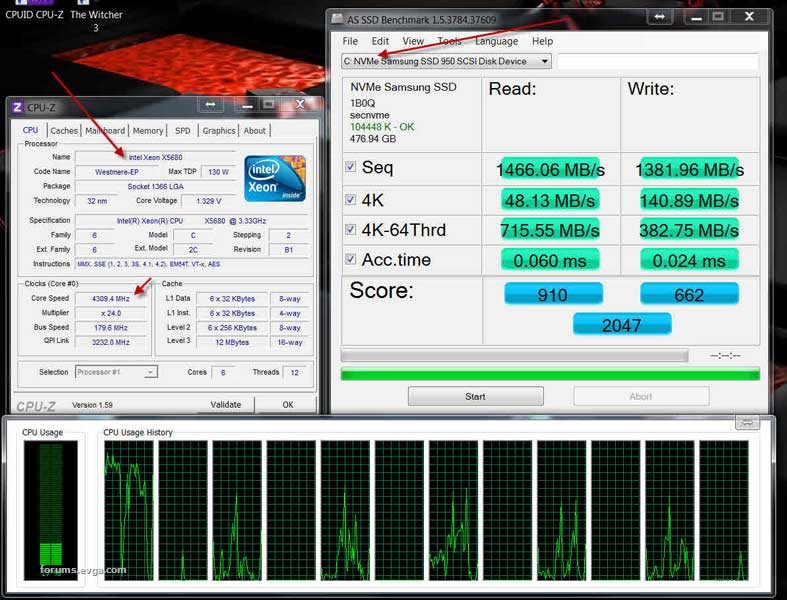   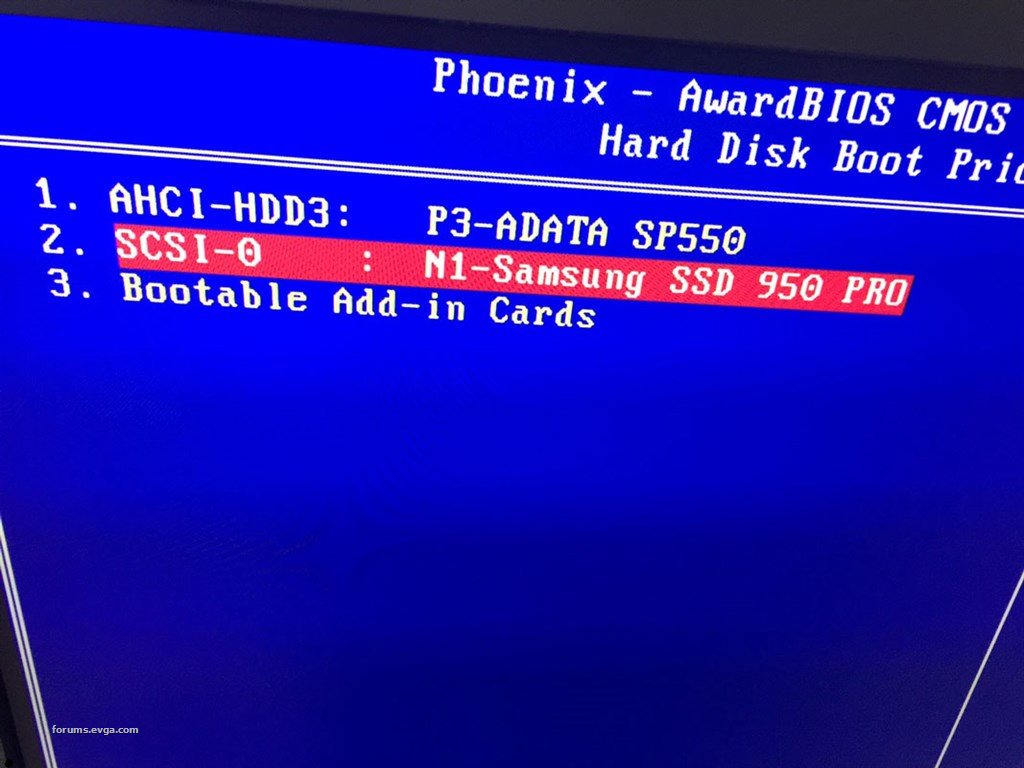 
post edited by oriddlero - 2017/02/20 20:08:44
|
MhzManiac
SSC Member

- Total Posts : 772
- Reward points : 0
- Joined: 2011/03/22 06:01:42
- Location: U.P., Washington
- Status: offline
- Ribbons : 8


Re: Breathe SICK Performance into your x58 with Bootable M.2 and 6core Xeon @ 4.3ghz for c
2017/02/19 21:55:56
(permalink)
3. EVGA 970 FTW cards are down to around $100 on eBay; It's time add one in for SLI. From what i have seen, 2x overclocked FTW 970's comes close to 1080 performance without having to spend $600 for a new card. Sure the 1080 is better in the end, but ill take the $100 update price tag that gets me close. Exactly! I got my 970's off ebay and my son bought his brand new 1080 FTW from EVGA, and his bench marks are only slightly higher than mine.
That is me in the picture, anyone else ever pet a live Lion?EVGA Z390 FTW (Bios 1.08) i9-9900KF 8 core, 32G Corsair Vengeance LPX Dual Chl 3000 XMP-1 , Intel SSD6 M.2 2TB, Samsung 840 PRO 1TB / 512G SSD, Gigabyte RTX 2080 Super , Win 11 Pro 64, EVGA Supernova 1300 watts, NZXT Phantom 820, Strix Raid DLX 7.1 surround, Corsair H100 Liquid , Dell S2417DG /S2409W / Acer XB241H Predator / Samsung C24F390 Curve/ Oculus Rift S VR
|
bill1024
Omnipotent Enthusiast

- Total Posts : 11082
- Reward points : 0
- Joined: 2008/10/18 01:01:10
- Status: offline
- Ribbons : 65

Re: Breathe SICK Performance into your x58 with Bootable M.2 and 6core Xeon @ 4.3ghz for c
2017/02/20 07:31:26
(permalink)
There are E5649 hexcores for 35-39$ on ebay, I had it to 4ghz 1.29v A whole lot of CPU for 35$
The w3680 I got mine for 80$ unlocked multiplier. OC to 4.3 @ 1.33v
Great time to add some power to your old x58 system.
Life is too short to carry a cheap pocket knife 
|
tonschk
Superclocked Member

- Total Posts : 179
- Reward points : 0
- Joined: 2010/08/23 06:50:37
- Location: LONDON UK
- Status: offline
- Ribbons : 1

Re: Breathe SICK Performance into your x58 with Bootable M.2 and 6core Xeon @ 4.3ghz for c
2017/02/20 12:12:42
(permalink)
Hi, do you think this method can also work for a EVGA X79 series motherboard ?, thanks
PC Power&Cooling 910W Silencer, I just LOVE this high quality and built to last PSU
|
bill1024
Omnipotent Enthusiast

- Total Posts : 11082
- Reward points : 0
- Joined: 2008/10/18 01:01:10
- Status: offline
- Ribbons : 65

Re: Breathe SICK Performance into your x58 with Bootable M.2 and 6core Xeon @ 4.3ghz for c
2017/02/20 12:19:27
(permalink)
Yes Samsung 950 M.2 and adapter will work on the x79 also.
And there are cheap hexcore 2011 xeons on ebay too E5-1650 xeons.
Life is too short to carry a cheap pocket knife 
|
MhzManiac
SSC Member

- Total Posts : 772
- Reward points : 0
- Joined: 2011/03/22 06:01:42
- Location: U.P., Washington
- Status: offline
- Ribbons : 8


Re: Breathe SICK Performance into your x58 with Bootable M.2 and 6core Xeon @ 4.3ghz for c
2017/02/20 12:30:42
(permalink)
No cheap x79 boards out there. They still have a high resale value.
That is me in the picture, anyone else ever pet a live Lion?EVGA Z390 FTW (Bios 1.08) i9-9900KF 8 core, 32G Corsair Vengeance LPX Dual Chl 3000 XMP-1 , Intel SSD6 M.2 2TB, Samsung 840 PRO 1TB / 512G SSD, Gigabyte RTX 2080 Super , Win 11 Pro 64, EVGA Supernova 1300 watts, NZXT Phantom 820, Strix Raid DLX 7.1 surround, Corsair H100 Liquid , Dell S2417DG /S2409W / Acer XB241H Predator / Samsung C24F390 Curve/ Oculus Rift S VR
|
bill1024
Omnipotent Enthusiast

- Total Posts : 11082
- Reward points : 0
- Joined: 2008/10/18 01:01:10
- Status: offline
- Ribbons : 65

Re: Breathe SICK Performance into your x58 with Bootable M.2 and 6core Xeon @ 4.3ghz for c
2017/02/20 12:50:32
(permalink)
MhzManiac
No cheap x79 boards out there. They still have a high resale value.
x58 boards are holding their value too. An EVGA X58 Classified3 just sold for 190$. Thinking I should sell mine! and my two x58 FTW3 too
Life is too short to carry a cheap pocket knife 
|
bcavnaugh
The Crunchinator

- Total Posts : 38977
- Reward points : 0
- Joined: 2012/09/18 17:31:18
- Location: USA Affiliate E5L3CTGE12 Associate 9E88QK5L7811G3H
- Status: offline
- Ribbons : 282


Re: Breathe SICK Performance into your x58 with Bootable M.2 and 6core Xeon @ 4.3ghz for c
2017/02/20 12:53:42
(permalink)
I wonder what I should do with my X79 FTW MB after reading this thread.
|
bill1024
Omnipotent Enthusiast

- Total Posts : 11082
- Reward points : 0
- Joined: 2008/10/18 01:01:10
- Status: offline
- Ribbons : 65

Re: Breathe SICK Performance into your x58 with Bootable M.2 and 6core Xeon @ 4.3ghz for c
2017/02/20 13:07:15
(permalink)
bcavnaugh
I wonder what I should do with my X79 FTW MB after reading this thread.
I will buy it from you.
Life is too short to carry a cheap pocket knife 
|
tonschk
Superclocked Member

- Total Posts : 179
- Reward points : 0
- Joined: 2010/08/23 06:50:37
- Location: LONDON UK
- Status: offline
- Ribbons : 1

Re: Breathe SICK Performance into your x58 with Bootable M.2 and 6core Xeon @ 4.3ghz for c
2017/02/20 17:18:20
(permalink)
Thank you for the answer, bill1024
Yes Samsung 950 M.2 and adapter will work on the x79 also.
And there are cheap hexcore 2011 xeons on ebay too E5-1650 xeons.
PC Power&Cooling 910W Silencer, I just LOVE this high quality and built to last PSU
|
bcavnaugh
The Crunchinator

- Total Posts : 38977
- Reward points : 0
- Joined: 2012/09/18 17:31:18
- Location: USA Affiliate E5L3CTGE12 Associate 9E88QK5L7811G3H
- Status: offline
- Ribbons : 282


Re: Breathe SICK Performance into your x58 with Bootable M.2 and 6core Xeon @ 4.3ghz for c
2017/02/20 17:20:05
(permalink)
bill1024
bcavnaugh
I wonder what I should do with my X79 FTW MB after reading this thread.
I will buy it from you.
Remember that this is the MB that has USB 3.0 Issues, for me it did not mater as I did not use them.
|
oriddlero
New Member

- Total Posts : 56
- Reward points : 0
- Joined: 2009/02/24 12:19:03
- Status: offline
- Ribbons : 4

Re: Breathe SICK Performance into your x58 with Bootable M.2 and 6core Xeon @ 4.3ghz for c
2017/02/20 17:37:15
(permalink)
Meh who needs USB 3.0 speed anyway.. Same with Marvel SATA3 Chip... Garbage. For external storage Get a Synology DS216PLAY NAS for $200 = MOAR eBay WIN... Synoloy NAS running all kinds of fun (FTP, SAMBA, NFS, 4k Hardware transcoding/ PLEX, 24/7 drawing only 6 watts of power is another epic add-on to your tech for 2017... But that's another story! Specs: https://www.synology.com/en-us/products/DS216play
post edited by oriddlero - 2017/02/20 18:21:52
|
bcavnaugh
The Crunchinator

- Total Posts : 38977
- Reward points : 0
- Joined: 2012/09/18 17:31:18
- Location: USA Affiliate E5L3CTGE12 Associate 9E88QK5L7811G3H
- Status: offline
- Ribbons : 282


Re: Breathe SICK Performance into your x58 with Bootable M.2 and 6core Xeon @ 4.3ghz for c
2017/02/20 17:42:25
(permalink)
DiskStation DS216play, Wow!
post edited by bcavnaugh - 2017/02/20 17:57:39
|
MhzManiac
SSC Member

- Total Posts : 772
- Reward points : 0
- Joined: 2011/03/22 06:01:42
- Location: U.P., Washington
- Status: offline
- Ribbons : 8


Re: Breathe SICK Performance into your x58 with Bootable M.2 and 6core Xeon @ 4.3ghz for c
2017/02/20 19:02:19
(permalink)
I need a X79 board for my spare Sandy processor that I've had OCed up to 5 Gig in windows. Just waiting for a good deal since it's just a spare parts build.
That is me in the picture, anyone else ever pet a live Lion?EVGA Z390 FTW (Bios 1.08) i9-9900KF 8 core, 32G Corsair Vengeance LPX Dual Chl 3000 XMP-1 , Intel SSD6 M.2 2TB, Samsung 840 PRO 1TB / 512G SSD, Gigabyte RTX 2080 Super , Win 11 Pro 64, EVGA Supernova 1300 watts, NZXT Phantom 820, Strix Raid DLX 7.1 surround, Corsair H100 Liquid , Dell S2417DG /S2409W / Acer XB241H Predator / Samsung C24F390 Curve/ Oculus Rift S VR
|
MK500
New Member

- Total Posts : 3
- Reward points : 0
- Joined: 2013/10/02 08:08:12
- Status: offline
- Ribbons : 0

Re: Breathe SICK Performance into your x58 with Bootable M.2 and 6core Xeon @ 4.3ghz for c
2017/02/26 08:52:55
(permalink)
Is this likely to work in my SR-2 as well? Wanted to check before I invest in a Samsung 950 M.2.
The prices on the ACHI Samsungs are frightfully high (like 2x NVMe prices).
|
dmoheban
FTW Member

- Total Posts : 1506
- Reward points : 0
- Joined: 2003/07/08 15:35:10
- Status: offline
- Ribbons : 3


Re: Breathe SICK Performance into your x58 with Bootable M.2 and 6core Xeon @ 4.3ghz for c
2017/02/27 17:31:01
(permalink)
Hi,
Wonder what your getting for PCI-E link speeds? Mine is running at 1.0 PCI-e speed on a Plextor M8Pey NVME drive. Got it working in NVME mode thanks to running a UDK Tianocore Duet usb boot disk and NVME driver. As my EVGA X58 Classified is the nForce 200 version I think that the nvidia chip is to blame for bad benchmark scores. Anyone else try to run a nvme drive on their x58?
Thanks
Associate Code: K8XL098LGS5O4WZ
|
oriddlero
New Member

- Total Posts : 56
- Reward points : 0
- Joined: 2009/02/24 12:19:03
- Status: offline
- Ribbons : 4

Re: Breathe SICK Performance into your x58 with Bootable M.2 and 6core Xeon @ 4.3ghz for c
2017/02/27 18:35:30
(permalink)
MK500
Is this likely to work in my SR-2 as well? Wanted to check before I invest in a Samsung 950 M.2.
The prices on the ACHI Samsungs are frightfully high (like 2x NVMe prices).
Should work fine in the Sr2... I love that MB btw.. I build a 3d render box for a friend many years back... lots of fun =] @ dmoheban I'm usinf the nvme driver in w10listed as "Samsung NVMe Controller" in device manager under storage controllers. The AS SSD bench screenshot above is a ceiling limitation of PCIE 2.0 4x (including overhead). I can tell you this much, its a HUGE difference in boot and application load time from a plain old SATA SSD on my x58. Also, just to make you feel even better about PCIx 2.0 limitations I just built an x99 based system (with a 10-core xeon @ 4.2) for a friend and compared a 950 pro running at 1600/1600ish to a 960 NVME ruuning 3200/3200ish and i was unable to feel any major difference in boot and real-world performance.
|
quadlatte
CLASSIFIED ULTRA Member

- Total Posts : 7191
- Reward points : 0
- Joined: 2006/09/14 16:52:58
- Location: Greensboro, NC
- Status: offline
- Ribbons : 56


Re: Breathe SICK Performance into your x58 with Bootable M.2 and 6core Xeon @ 4.3ghz for c
2017/02/27 19:05:25
(permalink)
you can save a few more bucks by using the w3680, same specs with the exception of its a single qpi chip, all other specs are the same. got mine for $85 shipped.
and dont forget you may need to do the hard mod to get those westmere chips to work, pretty easy to do though.
|
oriddlero
New Member

- Total Posts : 56
- Reward points : 0
- Joined: 2009/02/24 12:19:03
- Status: offline
- Ribbons : 4

Re: Breathe SICK Performance into your x58 with Bootable M.2 and 6core Xeon @ 4.3ghz for c
2017/02/28 08:34:54
(permalink)
With a custom water loop (heatkiller block and XSPC 360MM RAD) and Corsair Dominator 1866 I think the X5680 locked 24x multiplier works perfect for me. You could probably get away with with a 240mm Corsair boxed special though. I wind up with 180x24= 4320MHZ 24 hour OCCT stable, and the RAM running nearly at 100% spec around 1800MHZ (tri-channel). To bump it up to 4.4ghz requires a voltage bump that I do not think justifies the extra CPU stress. In other news I added in another 970 FTW last night I picked up on ebay for $120... The newer bridges have RGB/W LEDs so you can make them light up whatever color you want (on newer cards). I wound up modding my EVGA SLI bridge LEDS to light up since apparently the 970 FTW cards were not wired to accommodate the bridge LED funtions.. Shame on EVGA for that:  Anyhow, I made made a simple video showing the bridge mod in the event anyone else needs to do it... The mod is reversible (just solder the original connector plug wires back together and plug back in where it was originally) if you want to use it as intended on newer cards later: https://youtu.be/aAdVVR_vBxo This Bootable M.2, 970SLI, [link=mailto:Xeon@4.3]Xeon@4.3[/link] FrankenUpgrade is now complete and holds its own with current builds on 7-year old hardware.. Win.
post edited by oriddlero - 2017/02/28 08:45:13
|
dmoheban
FTW Member

- Total Posts : 1506
- Reward points : 0
- Joined: 2003/07/08 15:35:10
- Status: offline
- Ribbons : 3


Re: Breathe SICK Performance into your x58 with Bootable M.2 and 6core Xeon @ 4.3ghz for c
2017/02/28 09:16:13
(permalink)
oriddlero
With a custom water loop (heatkiller block and XSPC 360MM RAD) and Corsair Dominator 1866 I think the X5680 locked 24x multiplier works perfect for me. You could probably get away with with a 240mm Corsair boxed special though.
I wind up with 180x24= 4320MHZ 24 hour OCCT stable, and the RAM running nearly at 100% spec around 1800MHZ (tri-channel). To bump it up to 4.4ghz requires a voltage bump that I do not think justifies the extra CPU stress.
In other news I added in another 970 FTW last night I picked up on ebay for $120... The newer bridges have RGB/W LEDs so you can make them light up whatever color you want (on newer cards). I wound up modding my EVGA SLI bridge LEDS to light up since apparently the 970 FTW cards were not wired to accommodate the bridge LED funtions.. Shame on EVGA for that:

Anyhow, I made made a simple video showing the bridge mod in the event anyone else needs to do it... The mod is reversible (just solder the original connector plug wires back together and plug back in where it was originally) if you want to use it as intended on newer cards later:
https://youtu.be/aAdVVR_vBxo
This Bootable M.2, 970SLI, [link=mailto:Xeon@4.3]Xeon@4.3[/link] FrankenUpgrade is now complete and holds its own with current builds on 7-year old hardware.. Win.
Have you tried using the nvidia visualizer tool? On my 980 Ti's I tried using an MSI LED bridge and the only way to turn on the LEDs was to use the tool.
Associate Code: K8XL098LGS5O4WZ
|
oriddlero
New Member

- Total Posts : 56
- Reward points : 0
- Joined: 2009/02/24 12:19:03
- Status: offline
- Ribbons : 4

Re: Breathe SICK Performance into your x58 with Bootable M.2 and 6core Xeon @ 4.3ghz for c
2017/02/28 09:23:38
(permalink)
From what i researched, the EVGA 970 series was confirmed to not have the hardware connections to use the LEDS in the bridge (some of the newer 970 cards were rumored to, but it was never confirmed). The EVGA 980 series however did seem to have the ability. 
post edited by oriddlero - 2017/02/28 13:42:01
|
bill1024
Omnipotent Enthusiast

- Total Posts : 11082
- Reward points : 0
- Joined: 2008/10/18 01:01:10
- Status: offline
- Ribbons : 65

Re: Breathe SICK Performance into your x58 with Bootable M.2 and 6core Xeon @ 4.3ghz for c
2017/02/28 10:47:29
(permalink)
The new SSC and the FTW+ work with the EVGA bridges.
I have 2 of the SSC 3975 and my SLI bridge lights up.
The new bridge for the 10 series and the older bridge will work.
Life is too short to carry a cheap pocket knife 
|
dmoheban
FTW Member

- Total Posts : 1506
- Reward points : 0
- Joined: 2003/07/08 15:35:10
- Status: offline
- Ribbons : 3


Re: Breathe SICK Performance into your x58 with Bootable M.2 and 6core Xeon @ 4.3ghz for c
2017/03/13 15:45:24
(permalink)
Wanted to report there is a performance advantage on my nvme drive if I place it in the primary pci-e slot where the gpu is right now and place the gpu in the 3rd pci-e slot instead on the E759. Works twice as fast. Apparently the NF200 chip or bridge controls all the pci-e slots except the primary. Anyone wants to breathe new life into an old rig thats how you do it. Plug your pci-e ssd into the primary gpu pci e slot. Thanks
post edited by dmoheban - 2017/03/20 18:17:38
Associate Code: K8XL098LGS5O4WZ
|
bg8780
CLASSIFIED Member

- Total Posts : 2540
- Reward points : 0
- Joined: 2008/02/19 14:21:34
- Status: offline
- Ribbons : 4


Re: Breathe SICK Performance into your x58 with Bootable M.2 and 6core Xeon @ 4.3ghz for c
2017/03/30 07:16:16
(permalink)
|
dmoheban
FTW Member

- Total Posts : 1506
- Reward points : 0
- Joined: 2003/07/08 15:35:10
- Status: offline
- Ribbons : 3


Re: Breathe SICK Performance into your x58 with Bootable M.2 and 6core Xeon @ 4.3ghz for c
2017/03/30 17:18:42
(permalink)
That would work but be over the top. Always wanted to have one myself.
Associate Code: K8XL098LGS5O4WZ
|
bg8780
CLASSIFIED Member

- Total Posts : 2540
- Reward points : 0
- Joined: 2008/02/19 14:21:34
- Status: offline
- Ribbons : 4


Re: Breathe SICK Performance into your x58 with Bootable M.2 and 6core Xeon @ 4.3ghz for c
2017/04/03 10:42:10
(permalink)
|
quadlatte
CLASSIFIED ULTRA Member

- Total Posts : 7191
- Reward points : 0
- Joined: 2006/09/14 16:52:58
- Location: Greensboro, NC
- Status: offline
- Ribbons : 56


Re: Breathe SICK Performance into your x58 with Bootable M.2 and 6core Xeon @ 4.3ghz for c
2017/04/05 22:18:38
(permalink)
bg8780
This was just announced too. Looks pretty tempting.
http://www.guru3d.com/new...-cooler-and-riser.html
i just order the micro for my m.2 drive from them, was thinking of grabbing that one once it can be ordered for my x58 box. wonder if any other m.2 drives will work as a boot drive
|
f.sardis
New Member

- Total Posts : 13
- Reward points : 0
- Joined: 2012/04/10 10:23:52
- Status: offline
- Ribbons : 0

Re: Breathe SICK Performance into your x58 with Bootable M.2 and 6core Xeon @ 4.3ghz for c
2017/04/07 15:26:07
(permalink)
My X5660 arrived today but my SLI3 is reading wrong temps from it. Is your motherboard reading temps properly?
In the BIOS it shows my CPU at 5c and under Prime95 I get around 38c from Intel XTU and E-LEET.
I am trying to figure out what is wrong. I have double checked my CPU socket and reseated the CPU a coupe of times with the exact same results.
Any ideas? I am afraid of overclocking without seeing actual temps. I am currently forcing my CPU fans from the BIOS to run 100% just in case but the CPU doesn't seem to be throttling.
|
quadlatte
CLASSIFIED ULTRA Member

- Total Posts : 7191
- Reward points : 0
- Joined: 2006/09/14 16:52:58
- Location: Greensboro, NC
- Status: offline
- Ribbons : 56


Re: Breathe SICK Performance into your x58 with Bootable M.2 and 6core Xeon @ 4.3ghz for c
2017/04/08 10:47:50
(permalink)
f.sardis
My X5660 arrived today but my SLI3 is reading wrong temps from it. Is your motherboard reading temps properly?
In the BIOS it shows my CPU at 5c and under Prime95 I get around 38c from Intel XTU and E-LEET.
I am trying to figure out what is wrong. I have double checked my CPU socket and reseated the CPU a coupe of times with the exact same results.
Any ideas? I am afraid of overclocking without seeing actual temps. I am currently forcing my CPU fans from the BIOS to run 100% just in case but the CPU doesn't seem to be throttling.
my temps are showing just fine. but i am not running sli3
|
f.sardis
New Member

- Total Posts : 13
- Reward points : 0
- Joined: 2012/04/10 10:23:52
- Status: offline
- Ribbons : 0

Re: Breathe SICK Performance into your x58 with Bootable M.2 and 6core Xeon @ 4.3ghz for c
2017/04/09 01:47:03
(permalink)
Thanks. Another person confirmed that SLI3 has known temp sensor issues with Xeons. I wanted to ask the OP or anyone else who has some knowledge on m.2 SSDs which ones would work with legacy AHCI. I have been trying to figure things out for a few days now since my enthusiast days are behind me and I don't follow hardware technology closely. From my research so far I have figured out the following: - NVMe only work with UEFI and the latest series chipsets. Fair enough.
- AHCI over PCIe is essentially SATA over PCIe.
- Things are a bit confusing as there seems to be a SATA m.2 but also a PCIe m.2 that runs AHCI (SATA). The former performs exactly as a standard SATA drive but the latter is close to NVMe speeds.
- There is no clear answer on whether or not NVMe drives can also run in AHCI mode. The 950 Pro as shown by the OP can do this but it is basically discontinued. The SM951 is impossible to find anymore. The 960 Polaris doesn't seem to support AHCI though.
So what are my options? I don't want to buy a SATA m.2 drive and put it on my PCIe (I have an adapter card) as it would be the same as my current SSD. What m.2 SSDs out there can give me AHCI mode so I can be closer to NVMe speeds? Have the SSD manufacturers decided to drop AHCI completely and have NVMe or nothing at this point?
post edited by f.sardis - 2017/04/09 02:03:36
|