Zekzt
New Member

- Total Posts : 3
- Reward points : 0
- Joined: 2017/01/02 11:26:32
- Status: offline
- Ribbons : 0
So i have this card: EVGA GeForce GTX 1050 Ti SC GAMING And my NVIDIA control panel shows that debug mode is enabled and grayed out:  GPU Z shows those readings: 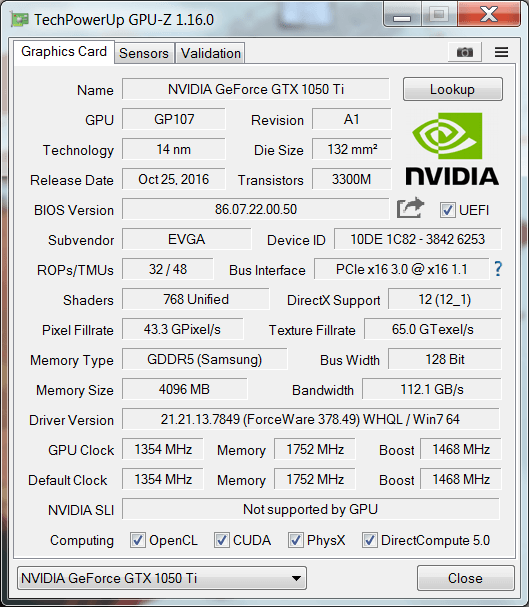 My question is - is everything ok? I understand that this option is disabled for my card right? And its not downclocked in any way? Since im sure it was unchecked before. I even reinstaled the drivers [deleted the completly with ddu in safe mode and made a frsh new instalation] but its still the same.
post edited by Zekzt - 2017/01/29 04:37:27
|
nkm85
New Member

- Total Posts : 7
- Reward points : 0
- Joined: 2015/09/04 02:50:57
- Location: Malaysia
- Status: offline
- Ribbons : 0

Re: NVIDIa debug mode - grayed out
2017/01/29 05:04:32
(permalink)
FYI, the debug mode is gray-ed out for all the NV cards once u installed 378.49!
|
Zekzt
New Member

- Total Posts : 3
- Reward points : 0
- Joined: 2017/01/02 11:26:32
- Status: offline
- Ribbons : 0

Re: NVIDIa debug mode - grayed out
2017/01/29 05:06:50
(permalink)
Thanks - i asumed that since my clocks are fine its disabled, just wanted to be sure =)
|
bdary
Omnipotent Enthusiast

- Total Posts : 10337
- Reward points : 0
- Joined: 2008/04/25 14:08:16
- Location: Florida
- Status: offline
- Ribbons : 116
|
bcavnaugh
The Crunchinator

- Total Posts : 38977
- Reward points : 0
- Joined: 2012/09/18 17:31:18
- Location: USA Affiliate E5L3CTGE12 Associate 9E88QK5L7811G3H
- Status: offline
- Ribbons : 282


Re: NVIDIa debug mode - grayed out
2017/01/29 12:46:55
(permalink)
nkm85
FYI, the debug mode is gray-ed out for all the NV cards once u installed 378.49!
Not on all cards. My GTX 1080s are Checked & Grayed Out and my GTX 980s on two different rigs are not! Odd Driver, I can still overclock without issues.
post edited by bcavnaugh - 2017/01/29 12:56:59
|
HeavyHemi
Insert Custom Title Here

- Total Posts : 15665
- Reward points : 0
- Joined: 2008/11/28 20:31:42
- Location: Western Washington
- Status: offline
- Ribbons : 135

Re: NVIDIa debug mode - grayed out
2017/01/29 13:37:06
(permalink)
I believe the debug mode is triggered by nonstandard clocks and or a modified BIOS from the reference model. So, with the 1050Ti SC model he should see the debug option available and unchecked.
post edited by HeavyHemi - 2017/01/29 13:41:00
EVGA X99 FTWK / i7 6850K @ 4.5ghz / RTX 3080Ti FTW Ultra / 32GB Corsair LPX 3600mhz / Samsung 850Pro 256GB / Be Quiet BN516 Straight Power 12-1000w 80 Plus Platinum / Window 10 Pro
|
bcavnaugh
The Crunchinator

- Total Posts : 38977
- Reward points : 0
- Joined: 2012/09/18 17:31:18
- Location: USA Affiliate E5L3CTGE12 Associate 9E88QK5L7811G3H
- Status: offline
- Ribbons : 282


Re: NVIDIa debug mode - grayed out
2017/01/29 13:56:29
(permalink)
I just check on my GTX 1080 and set OCX to the Default on Both GPU and they are still Checked & Grayed Out. The So this seems to be an issues with Pascal Cards. Another item to note is that NVIDA has added a new setting on this Driver only for the Maxell GPUs. Link
post edited by bcavnaugh - 2017/01/29 14:00:30
|
MDeckerM
FTW Member

- Total Posts : 1799
- Reward points : 0
- Joined: 2015/09/21 17:32:43
- Location: RwlRwlRwlRwl
- Status: offline
- Ribbons : 8

Re: NVIDIa debug mode - grayed out
2017/01/29 14:18:53
(permalink)
Debug mode should only be available to card with factory overclocks. If your card model has reference clock speeds there will be no debug mode available.
|
bcavnaugh
The Crunchinator

- Total Posts : 38977
- Reward points : 0
- Joined: 2012/09/18 17:31:18
- Location: USA Affiliate E5L3CTGE12 Associate 9E88QK5L7811G3H
- Status: offline
- Ribbons : 282


Re: NVIDIa debug mode - grayed out
2017/01/29 14:26:14
(permalink)
EVGATech_MDecker
Debug mode should only be available to card with factory overclocks. If your card model has reference clock speeds there will be no debug mode available.
Good to know thank you. My GTX 1080 Cards are P/N: 08G-P4-5180-KR so that is why mine are Checked & Grayed Out. My GTX 980 are Hybrids and HC Models and are both fine.
post edited by bcavnaugh - 2017/01/29 14:29:38
|
nkm85
New Member

- Total Posts : 7
- Reward points : 0
- Joined: 2015/09/04 02:50:57
- Location: Malaysia
- Status: offline
- Ribbons : 0

Re: NVIDIa debug mode - grayed out
2017/01/29 21:31:27
(permalink)
if u installed new driver 378.49 on top of previous driver, the debug mode will be working. try clean install i can confirm is gray-ed out!
|
z999z3mystorys
CLASSIFIED Member

- Total Posts : 4480
- Reward points : 0
- Joined: 2008/11/29 06:46:22
- Location: at my current location
- Status: offline
- Ribbons : 23


Re: NVIDIa debug mode - grayed out
2017/01/30 01:31:49
(permalink)
hmm, my debug mode is grayed out with my GTX 1080 FTWs, which do have a factory OC.
I do have two of those cards however, wonder if that's a factor? both are factory OCed to FTW speeds
also on 378.49, installed with "clean install" option, but nothing advanced like DDU or anything "super-clean" (tend to avoid that unless there's a problem, not something I do by default)
SLI disabled for folding reasons.
|
bdary
Omnipotent Enthusiast

- Total Posts : 10337
- Reward points : 0
- Joined: 2008/04/25 14:08:16
- Location: Florida
- Status: offline
- Ribbons : 116

Re: NVIDIa debug mode - grayed out
2017/01/30 06:44:57
(permalink)
nkm85
if u installed new driver 378.49 on top of previous driver, the debug mode will be working. try clean install i can confirm is gray-ed out!
I always do a clean install. Not greyed out here.
|
ty_ger07
Insert Custom Title Here

- Total Posts : 21174
- Reward points : 0
- Joined: 2008/04/10 23:48:15
- Location: traveler
- Status: offline
- Ribbons : 270


Re: NVIDIa debug mode - grayed out
2017/01/30 06:50:15
(permalink)
EVGATech_MDecker
Debug mode should only be available to card with factory overclocks. If your card model has reference clock speeds there will be no debug mode available.
Yes, but the OP has a SC card and therefore debug mode should be available.
ASRock Z77 • Intel Core i7 3770K • EVGA GTX 1080 • Samsung 850 Pro • Seasonic PRIME 600W Titanium
My EVGA Score: 1546 • Zero Associates Points • I don't shill
|
bcavnaugh
The Crunchinator

- Total Posts : 38977
- Reward points : 0
- Joined: 2012/09/18 17:31:18
- Location: USA Affiliate E5L3CTGE12 Associate 9E88QK5L7811G3H
- Status: offline
- Ribbons : 282


Re: NVIDIa debug mode - grayed out
2017/01/30 10:44:13
(permalink)
nkm85
if u installed new driver 378.49 on top of previous driver, the debug mode will be working. try clean install i can confirm is gray-ed out!
Using a DDU and doing a Clean Install will make no difference, I do this between each driver version and on the Pascal Reference or Stock Clock Cards it stays the same. Checked & Grayed Out. Only an FYI Post.
|