nabbun
New Member

- Total Posts : 26
- Reward points : 0
- Joined: 2016/06/14 14:56:05
- Status: offline
- Ribbons : 0

Re: EVGA Precision XOC 6.0.9 Released
2016/11/21 21:18:55
(permalink)
Version 6.0.9 is pretty smooth. I like it best so far. However, it has introduced screen flickering in Diablo 3. It shows up in a vertical column in the left edge of the screen. It goes away if I close PrecisionXOC. EVGA GTX 1080 FE NVidia Driver 375.95 EDIT- Fixed. I had checked FCAT Overlay in OSD Settings. Disabling it fixed the flickering in D3.
post edited by nabbun - 2016/11/21 22:32:03
Attached Image(s)
i7-3770k @4.6 GHz Idle/Load 39C/68C GTX 1080 FE @2075MHz Mem @5508MHz Idle/Load 33C/47C 16 GB Corsair Dom P @1866 MHz ASUS Maximus V Gene 2x Samsung 840 Pro Raid 0 Corsair AX 850 Predator 360 + GPU block Fractal Design Define S Firestrike 17,793
|
david91964
New Member

- Total Posts : 7
- Reward points : 0
- Joined: 2012/12/20 08:20:23
- Status: offline
- Ribbons : 0

Re: EVGA Precision XOC 6.0.9 Released
2016/11/22 18:21:01
(permalink)
I wish you would add CPU clock speed to the OSD settings.
|
nkyadav
Superclocked Member

- Total Posts : 166
- Reward points : 0
- Joined: 2007/04/19 15:44:59
- Location: 3rd Rock
- Status: offline
- Ribbons : 2

Re: EVGA Precision XOC 6.0.9 Released
2016/11/29 20:40:50
(permalink)
Does anyone have an idea on why my 560 Ti 448 Core shows up as a 760 at the bottom of Precision OC? And it cannot be due to pulling some info out of the air or from the cloud or a previous profile leftover somewhere - I just formatted and reinstalled my OS without any live Internet connection and with all HDs but my system and User profile drives removed, both of which were formatted (starting with a diskpart 'clean' process). I know that the 560 Ti 448 core was actually a 580 with an additional bank of GPUs disabled from the 570, but that doesn't mean it should show up as a 760, does it? This has been happening for a while now, on PrecisionX 5.x versions and more recently PrecisionX OC versions starting with the first one available for us non-10-series-based GPU users. Another issue with PX OC - it will arbitrarily turn itself off, and I usually have to run it twice in a row before it will run with the same options that I have set (namely showing the GPU temps in the LCD display on my G15 KB as well as in the system tray). WinX Pro x64 IP build 14971, system as below. Full system format and install occurred over Thanksgiving holidays.
post edited by nkyadav - 2016/11/29 21:33:47
 Ryzen 9 3950X | MSI MEG X570 GODLIKE | 128 GB DDR4 @ 3600 MHz | 3x Samsung 980 Pro NVMe PCIe 4.0 | eVGA RTX 3080 Ti XC3 Ultra Gaming Ryzen 9 3950X | MSI MEG X570 GODLIKE | 128 GB DDR4 @ 3600 MHz | 3x Samsung 980 Pro NVMe PCIe 4.0 | eVGA RTX 3080 Ti XC3 Ultra Gaming
|
nkyadav
Superclocked Member

- Total Posts : 166
- Reward points : 0
- Joined: 2007/04/19 15:44:59
- Location: 3rd Rock
- Status: offline
- Ribbons : 2

Re: EVGA Precision XOC 6.0.9 Released
2016/12/04 08:42:52
(permalink)
Bummer. Still no idea on why my 560 shows as a 760.
I did solve the arbitrary closing of PrecisionX OC, though. Turns out that the latest Insider build 14971 doesn't like my KeePass setting of entering the master password on a secure desktop - because then explorer.exe crashes. And then PrecisionX OC is not in the system tray, and thus why I need to run it, close it and run it again to get ti showing correctly in the systray.
 Ryzen 9 3950X | MSI MEG X570 GODLIKE | 128 GB DDR4 @ 3600 MHz | 3x Samsung 980 Pro NVMe PCIe 4.0 | eVGA RTX 3080 Ti XC3 Ultra Gaming Ryzen 9 3950X | MSI MEG X570 GODLIKE | 128 GB DDR4 @ 3600 MHz | 3x Samsung 980 Pro NVMe PCIe 4.0 | eVGA RTX 3080 Ti XC3 Ultra Gaming
|
Natsu1012
New Member

- Total Posts : 3
- Reward points : 0
- Joined: 2016/12/05 15:38:32
- Status: offline
- Ribbons : 0

Re: EVGA Precision XOC 6.0.9 Released
2016/12/05 15:53:30
(permalink)
On Screen display is still not working for me. There is a colored bar running down the left side of screen when i have it on. I have no idea what is wrong.
|
Sajin
EVGA Forum Moderator

- Total Posts : 49167
- Reward points : 0
- Joined: 2010/06/07 21:11:51
- Location: Texas, USA.
- Status: online
- Ribbons : 199


Re: EVGA Precision XOC 6.0.9 Released
2016/12/05 20:58:46
(permalink)
Natsu1012
On Screen display is still not working for me. There is a colored bar running down the left side of screen when i have it on. I have no idea what is wrong.
Inside the osd settings disable fcat overlay.
|
aphotics
New Member

- Total Posts : 1
- Reward points : 0
- Joined: 2016/04/14 13:26:23
- Status: offline
- Ribbons : 0

Re: EVGA Precision XOC 6.0.9 Released
2016/12/10 19:39:25
(permalink)
Would it be possible to add cpu usage to the OPD please in a future update it would help a lot cheers!
|
jacaseyclyde
New Member

- Total Posts : 1
- Reward points : 0
- Joined: 2017/01/01 12:22:18
- Status: offline
- Ribbons : 0

Re: EVGA Precision XOC 6.0.9 Released
2017/01/01 12:52:42
(permalink)
New user to Precision XOC, and tooltips don't seem to be working for me, so I'm having a hard time navigating smoothly. They were working fine last night when I first downloaded, but as of now they're nowhere to be found. Tried disabling and re-enabling the option in settings, as well as restarting the utility, and even my whole machine. Using with EVGA GTX 980 Ti SuperClocked+ ACX 2.0+, geforce driver v376.33, though id imagine it might be something on my end, since it doesnt sound like anyone else has tooltip problems right now
CPU: Intel Core i7-4790K Motherboard: ASUS MAXIMUS VII HERO Memory: 16384 MBytes - 2x 8192 MB PC12800 DDR3 SDRAM - Corsair Graphics: EVGA GTX 980 Ti SuperClocked+ ACX 2.0+ Drive: Samsung SSD 850 EVO 250GB 3x WD Caviar Black 7200rpm drives of varying sizes (1TB+ each)
|
andreksu
New Member

- Total Posts : 2
- Reward points : 0
- Joined: 2016/12/28 14:57:20
- Status: offline
- Ribbons : 0

Re: EVGA Precision XOC 6.0.9 Released
2017/01/09 05:14:19
(permalink)
nkyadav
Precision OC 6.0.8 worked fine for me, in that I had no issues with automatic startup nor automatic fan control.
In 6.0.9, Automatic fan control does not work because Precision is not reading the temperature of the GAs correctly.
As seen in the screenshot, GPU-Z shows my 970 GA temp to ber ~ 107° C, but Precision 6.0.9 is showing it to be only ~ 41° C. Screenshots were taken while playing Dragon Age: Inquisition with highest graphics settings.
FWIW, I just installed (~ 2 hours ago) 6.0.9 over 6.0.8 (with 2 reboots after install). As of last night 6.0.8 was working perfectly fine, as my custom fan speed curve has it running at 100% ~ +65° C, and it was definitely screaming while pushing all that air. Today, the fans are barely noticeable, so I started checking.
Also, still have that niggling glitch where my 560 Ti 448 Core is detected as a 560 in the top right of Precision, but at the bottom it says 760 instead of 560.
System specs are in my sig, along with the following info:
Windows 10 x64 version 1607 (Insider Preview build 14965).
DA:I via Origin (fully updated, no mods).
nVidia Driver 373.06 / 375.70 (Tried both).
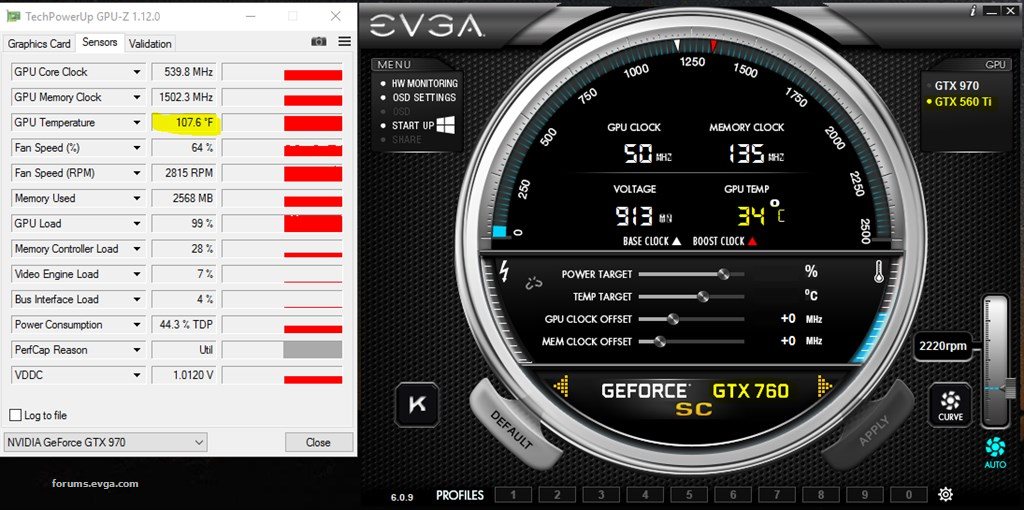
Please tell me you're trolling... On GPU-Z is showing in Fahrenheit, not in Celsius...
|
Perfected
New Member

- Total Posts : 18
- Reward points : 0
- Joined: 2014/06/12 21:24:59
- Location: USA
- Status: offline
- Ribbons : 0


Re: EVGA Precision XOC 6.0.9 Released
2017/01/19 18:11:33
(permalink)
XOC works with older cards right? Like 900 series?
Windows 10 Pro 64-bit - Intel Core i7 3770K @ 4.30GHz - Corsair Dominator Platinum RAM 16GB 2133mhz - ASUSTeK COMPUTER INC. SABERTOOTH Z77 - EVGA Titan X SuperClocked - 1440p @ 97hz - Corsair 900D - Corsair H100i - Corsair HX1000i PSU
|
Sajin
EVGA Forum Moderator

- Total Posts : 49167
- Reward points : 0
- Joined: 2010/06/07 21:11:51
- Location: Texas, USA.
- Status: online
- Ribbons : 199


Re: EVGA Precision XOC 6.0.9 Released
2017/01/19 18:33:45
(permalink)
Perfected
XOC works with older cards right? Like 900 series?
Yes, but you'll need an evga gpu/10 series card to use certain features... Exclusive features for EVGA graphics cards! These features will automatically enable on an EVGA graphics card:- DirectX 12 OSD Support – See the on screen display on DirectX 12 games.
- EVGA GeForce 10 Series Only - EVGA OC ScannerX Integration – Automatically find your optimal voltage/frequency curve!
- K-Boost Function – Maximize your clocks with this exclusive feature.
- Select EVGA Cards - RGB LED control (on EVGA GeForce GTX 1080/1070 FTW)
- http://www.evga.com/precisionxoc/
|
Ricksterbon
New Member

- Total Posts : 24
- Reward points : 0
- Joined: 2011/01/30 11:23:36
- Location: JHB, South Africa
- Status: offline
- Ribbons : 0

Re: EVGA Precision XOC 6.0.9 Released
2017/01/20 05:45:00
(permalink)
OSD when playing ARK:SE isnt working. PS: XOC doesnt load at startup even though its enabled. PSS: Freshly installed W10 x64
post edited by Ricksterbon - 2017/01/20 05:47:17
|
Tannerleo
New Member

- Total Posts : 1
- Reward points : 0
- Joined: 2016/11/19 07:02:11
- Status: offline
- Ribbons : 0


Re: EVGA Precision XOC 6.0.9 Released
2017/01/20 13:10:19
(permalink)
Ricksterbon
OSD when playing ARK:SE isnt working.
PS: XOC doesnt load at startup even though its enabled.
PSS: Freshly installed W10 x64
Try this: Navigate to your: "PrecisionX_x64.exe" file.Right-click - Properties"Compatibility" TabTick the "Run program as an administrator" box. I think that's what let it load on startup for me.
post edited by Tannerleo - 2017/01/20 13:38:20
|
grabibus
New Member

- Total Posts : 56
- Reward points : 0
- Joined: 2010/12/18 15:12:24
- Status: offline
- Ribbons : 0

Re: EVGA Precision XOC 6.0.9 Released
2017/01/24 10:26:05
(permalink)
Hello,
since today, "GPU voltage" has disappeared from my osd list of XOC 6.0.9.
Today I made some 3D Marks and also installed the last Nvidia driver relaease 378.49 WHQL.
I checked also with PX 6.0.8 => Same problem.
I checked with MSI afterburner and I have no issue with this softwares : it is able to display GPU voltage on osd.
Here is my rig :
Core i7-5930K
Asus X99-Deluxe II
Gigabyte GTX 1080 Xtreme Gaming Waterforce 8G
RAM G.SKILL 16GB 3200MHz
Wiindows 10 Pro 64 bits
Is it a possible issue with new nvidia drivers ?
Other problem ?
Thank you.
MOBO ASUS ROG Crosshair VIII Hero | CPU AMD Ryzen 9 5900X | ASUS GeForce RTX 3090 STRIX GAMING OC | RAM TEAM GROUP Xtreem DDR4 32GB (8GBx4) 3733MHz ¨CL14 | OS MICROSOFT Windows 10 Professional 64 bits.
|
grabibus
New Member

- Total Posts : 56
- Reward points : 0
- Joined: 2010/12/18 15:12:24
- Status: offline
- Ribbons : 0

Re: EVGA Precision XOC 6.0.9 Released
2017/01/24 11:16:30
(permalink)
So, I have reinstalled the former Nvidia driver version 376.33 => No problem, "GPU voltage" is accessible in OSD settings.
Then, I have uninstalled them and reinstalled the new realease 378.49 => GPU voltage is no more in OSD settings !
So, I think it is realtaed to new nvidia driver set.i
MOBO ASUS ROG Crosshair VIII Hero | CPU AMD Ryzen 9 5900X | ASUS GeForce RTX 3090 STRIX GAMING OC | RAM TEAM GROUP Xtreem DDR4 32GB (8GBx4) 3733MHz ¨CL14 | OS MICROSOFT Windows 10 Professional 64 bits.
|
CoriolisAffectment
Superclocked Member

- Total Posts : 143
- Reward points : 0
- Joined: 2016/11/01 20:51:41
- Status: offline
- Ribbons : 1

Re: EVGA Precision XOC 6.0.9 Released
2017/01/29 08:56:43
(permalink)
Hello everyone,
I am uncertain whether this is the right place to post. I finally OC'd my processor to it's highest suggested auto rate (through the asrock tuning utility) of 4.2Ghz and was still running the last iteration of the nividia drivers with the 1080FTW and the Precision X 6.0.9 -- the machine was put together by myself around 12/24-29/2016 and everything is/appears to be running well. This morning, shortly after waking the machine from overnight sleep -- I am still considering everything this past month as part of the system shakedown; it takes a while to get everything running nice -- an error overlaid the screensaver saying that the Window Assessment Tool had encountered an error.
I tried redoing it a few times: Rebooting, Installing the latest graphics drivers, checking OS updates (On W7 x64 here) before needing to dig deep and start the searching and troubleshooting.
The error fell to the Precision x server and would cause the tool to fail at or near the "Running the D3D 10 Batch Assessment". Recognizing the "Precision X" I first tried to set the OC and run it again. Error still occurred. Finally I shut down the Precision x tool and was then able to complete the Windows Experience Number thing successfully.
Is there someplace to notify the devs of a potential issue. Upload my perf.log?
Thanks.
Affiliate Code: 9SOE79HNPC 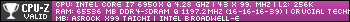 Below is a near live feed from my system's water loop. 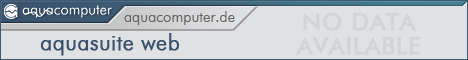
|
Sajin
EVGA Forum Moderator

- Total Posts : 49167
- Reward points : 0
- Joined: 2010/06/07 21:11:51
- Location: Texas, USA.
- Status: online
- Ribbons : 199


Re: EVGA Precision XOC 6.0.9 Released
2017/01/30 13:35:34
(permalink)
CoriolisAffectment
Hello everyone,
I am uncertain whether this is the right place to post. I finally OC'd my processor to it's highest suggested auto rate (through the asrock tuning utility) of 4.2Ghz and was still running the last iteration of the nividia drivers with the 1080FTW and the Precision X 6.0.9 -- the machine was put together by myself around 12/24-29/2016 and everything is/appears to be running well. This morning, shortly after waking the machine from overnight sleep -- I am still considering everything this past month as part of the system shakedown; it takes a while to get everything running nice -- an error overlaid the screensaver saying that the Window Assessment Tool had encountered an error.
I tried redoing it a few times: Rebooting, Installing the latest graphics drivers, checking OS updates (On W7 x64 here) before needing to dig deep and start the searching and troubleshooting.
The error fell to the Precision x server and would cause the tool to fail at or near the "Running the D3D 10 Batch Assessment". Recognizing the "Precision X" I first tried to set the OC and run it again. Error still occurred. Finally I shut down the Precision x tool and was then able to complete the Windows Experience Number thing successfully.
Is there someplace to notify the devs of a potential issue. Upload my perf.log?
Thanks.
I'd say you reported it in the correct thread. 
|
lastsamurairick
CLASSIFIED Member

- Total Posts : 2419
- Reward points : 0
- Joined: 2008/11/11 17:19:53
- Location: Orlando,FL
- Status: offline
- Ribbons : 6


Re: EVGA Precision XOC 6.0.9 Released
2017/02/05 08:35:10
(permalink)
Hello EVGA Recently I notice that even do I have set up evga Precision to run with pc it does.P.S. ( I have read all info here about how set up EVGA Precision. In settings in General to set up to click on boxes to start minimized/ Start with OS). that being said. In Processes evga precision X Server 32Bit has running 14 of this Processes and @ times it opne more of same ones. when my PC should b idle this lil suckers keep pc busy. P.S. evga precision XOC & evga Precision Server are only one open. when I stop precision from running my pc can idle Perfectly. thanks for reading Loyal F user here for yrs. Apitosamurai
Intel 10900k @ 3.7 Stock EVGA Z490 Dark EVGA GEFORCE RTX 3070Ti FTW3 G SKILL TRIDENT Z ROYAL 32GB EVGA 1000G5
|
ScoutsHonor
New Member

- Total Posts : 1
- Reward points : 0
- Joined: 2017/02/15 15:50:21
- Status: offline
- Ribbons : 0

Re: EVGA Precision XOC 6.0.9 Released
2017/02/15 16:02:23
(permalink)
Is it normal that I cant select GPU Voltage in the OSD menu?
|
AKAarthur
New Member

- Total Posts : 2
- Reward points : 0
- Joined: 2014/08/14 23:28:50
- Status: offline
- Ribbons : 0

Re: EVGA Precision XOC 6.0.9 Released
2017/02/16 10:37:00
(permalink)
Well I have read through this thread And it seem that this is the right Place But the issue that I am Having does not seem to be happening to anyone else Precision XOC 6.0.9 run stock settings with 2 780 ti in sli understand they are old cards but they still work great overclock will But all of a sudden with 6.0.9 as soon as I hit K Boost my whole system crashes it is only when I can navigate back to my desktop to shut K boost of machine goes back to Normal Any thoughts On this and what might be the issue
|
raven777
New Member

- Total Posts : 1
- Reward points : 0
- Joined: 2017/02/18 08:12:00
- Status: offline
- Ribbons : 0

Re: EVGA Precision XOC 6.0.9 Released
2017/02/18 08:14:51
(permalink)
No joke today was just playing W.O.T and i checked tsk mgr because was getting slow and saw about 50 ish processes of EVGA precision server and was taking up about a gig of mem. Then while trying to end some of them it jumped to around 7ish gigs of ram. i have 8 gigs of system ram and win 10 uses about 20% and i have 93% filled up after ending some so around 6-7 gigs of ram. Latest version 6.0.9.
|
bcavnaugh
The Crunchinator

- Total Posts : 38977
- Reward points : 0
- Joined: 2012/09/18 17:31:18
- Location: USA Affiliate E5L3CTGE12 Associate 9E88QK5L7811G3H
- Status: offline
- Ribbons : 282


Re: EVGA Precision XOC 6.0.9 Released
2017/02/18 08:41:56
(permalink)
Welcome to the Forum raven777 Can you post an image showing your memory usage? What OS? What GPU? What GPU Driver? What CPU? What Memory? Just exit EVGA Precision Server and use in game Benchmarks to see what FPS you are getting. No need to keep EVGA Precision Server on all the time as well, you can turn it on and off as needed just turn off OSD in EVGA PrecisionXOC You cannot end them in Task Manager you need to turn off the OSD in EVGA PrecisionXOC.
post edited by bcavnaugh - 2017/02/18 08:46:12
|
GunslingerOCS
CLASSIFIED Member

- Total Posts : 3009
- Reward points : 0
- Joined: 2006/11/30 19:08:08
- Location: Decatur, AL
- Status: offline
- Ribbons : 9


Re: EVGA Precision XOC 6.0.9 Released
2017/02/22 19:27:04
(permalink)
Trying to install this in a fresh copy of W7 but keep getting the same error message.
"The program can't start because mfc120u.dll is missing from your computer. Try reinstalling the program to fix this problem."
|
FattysGoneWild
CLASSIFIED Member

- Total Posts : 2660
- Reward points : 0
- Joined: 2011/04/24 18:45:43
- Location: KFC
- Status: offline
- Ribbons : 3

Re: EVGA Precision XOC 6.0.9 Released
2017/02/22 19:33:22
(permalink)
☄ Helpfulby XrayMan 2017/02/22 23:53:19
GunslingerOCS
Trying to install this in a fresh copy of W7 but keep getting the same error message.
"The program can't start because mfc120u.dll is missing from your computer. Try reinstalling the program to fix this problem."
http://kb.reallusion.com/...ing-from-your-computer
HP Omen 880-160se custom ordered OS: Windows 10 64 bit MOBO: HP Tampa2 CPU: Intel i7 8700k @4.8GHz RAM: 32GB DDR4 2400 GPU: PNY XLR8 RTX 3080 PSU: Delta 750w 80 Plus Platinum NVMe M.2 SSD: Samsung 512GB MZVLW512HMJP SSD: 250GB Samsung 860 EVO HDD: 2TB Seagate Barracuda ST2000DM001 Sound: Logitech Z623 THX 2.1 Speakers Monitor: Dell S2716DG 2560x1440 @144Hz G-Sync calibrated with ColorMunki Display Keyboard: HP Omen 1100 Mouse: HP Omen 600
|
GunslingerOCS
CLASSIFIED Member

- Total Posts : 3009
- Reward points : 0
- Joined: 2006/11/30 19:08:08
- Location: Decatur, AL
- Status: offline
- Ribbons : 9


Re: EVGA Precision XOC 6.0.9 Released
2017/02/22 19:37:48
(permalink)
FattysGoneWild
GunslingerOCS
Trying to install this in a fresh copy of W7 but keep getting the same error message.
"The program can't start because mfc120u.dll is missing from your computer. Try reinstalling the program to fix this problem."
http://kb.reallusion.com/...ing-from-your-computer
Thank you, that fixed it!
|
FattysGoneWild
CLASSIFIED Member

- Total Posts : 2660
- Reward points : 0
- Joined: 2011/04/24 18:45:43
- Location: KFC
- Status: offline
- Ribbons : 3

Re: EVGA Precision XOC 6.0.9 Released
2017/02/23 18:42:12
(permalink)
GunslingerOCS
FattysGoneWild
GunslingerOCS
Trying to install this in a fresh copy of W7 but keep getting the same error message.
"The program can't start because mfc120u.dll is missing from your computer. Try reinstalling the program to fix this problem."
http://kb.reallusion.com/...ing-from-your-computer
Thank you, that fixed it!
You are most welcome! 
HP Omen 880-160se custom ordered OS: Windows 10 64 bit MOBO: HP Tampa2 CPU: Intel i7 8700k @4.8GHz RAM: 32GB DDR4 2400 GPU: PNY XLR8 RTX 3080 PSU: Delta 750w 80 Plus Platinum NVMe M.2 SSD: Samsung 512GB MZVLW512HMJP SSD: 250GB Samsung 860 EVO HDD: 2TB Seagate Barracuda ST2000DM001 Sound: Logitech Z623 THX 2.1 Speakers Monitor: Dell S2716DG 2560x1440 @144Hz G-Sync calibrated with ColorMunki Display Keyboard: HP Omen 1100 Mouse: HP Omen 600
|
NazcaC2
EGC Admin

- Total Posts : 7420
- Reward points : 0
- Joined: 2008/06/21 09:43:08
- Location: Niagara Falls, Ontario Canada
- Status: offline
- Ribbons : 38


Re: EVGA Precision XOC 6.0.9 Released
2017/02/28 12:03:37
(permalink)
I installed the iCX version of XOC for my 1070 FTW2 iCX and as soon as I ran it, it prompted to install the latest BIOS in two steps. It completed successfully. Is there a changelog I can view?
Intel i9-12900K ASUS Prime Z690-A Corsair 850W RM850x Windows 11 Professional Arctic Liquid Freezer II 360 A-RGB Corsair Dominator 32GB DDR5 5200MHz EVGA GeForce RTX 3080 Ti FTW3 ULTRA GAMING 4x Samsung 2TB 980 Pro SSD + 1x ADATA 512GB SU800 Corsair iCUE 5000X RGB SIGNATURE SERIES Mid-Tower - Neon Night
|
Cordorb
SSC Member

- Total Posts : 635
- Reward points : 0
- Joined: 2007/03/18 22:27:50
- Status: offline
- Ribbons : 2

Re: EVGA Precision XOC 6.0.9 Released
2017/02/28 23:47:20
(permalink)
Seems to me when I run 6.1.1 it looked like it was trying to do a firmware update but I still ended up with same I started with for my 1080 ftw2 card.
EVGA GeForce GTX 1080 FTW2 GAMING iCX
Mine came last week with a video BIOS number of 86.04.3b.40.80 for master switch position.
Seems to me for the last 10 years the fourth set of hex digits has always been 00 or 01 and now we have 40 and 41
|
NazcaC2
EGC Admin

- Total Posts : 7420
- Reward points : 0
- Joined: 2008/06/21 09:43:08
- Location: Niagara Falls, Ontario Canada
- Status: offline
- Ribbons : 38


Re: EVGA Precision XOC 6.0.9 Released
2017/03/01 09:35:56
(permalink)
Using 6.1.1 (iCX version) and enabling the OSD (LCD) on my Logitech keyboard, the frame rate is always 0. Everything else appears correctly on it though. Does this happen for anyone else?
Intel i9-12900K ASUS Prime Z690-A Corsair 850W RM850x Windows 11 Professional Arctic Liquid Freezer II 360 A-RGB Corsair Dominator 32GB DDR5 5200MHz EVGA GeForce RTX 3080 Ti FTW3 ULTRA GAMING 4x Samsung 2TB 980 Pro SSD + 1x ADATA 512GB SU800 Corsair iCUE 5000X RGB SIGNATURE SERIES Mid-Tower - Neon Night
|
Cordorb
SSC Member

- Total Posts : 635
- Reward points : 0
- Joined: 2007/03/18 22:27:50
- Status: offline
- Ribbons : 2

Re: EVGA Precision XOC 6.0.9 Released
2017/03/01 14:18:32
(permalink)
Looks like we also have to have OSD clicked on ( that may activate the server task ?)
I did the same before doing that.
AND the Font is too small on the G19 LCD screen and it took at least a year or more to get unwinder to update that in afterburner
I am not sure if we can edit/change the font pkg for Precision ?
Would like to change the red letters on black as well.
|