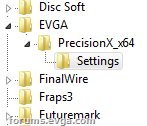It worked OK before reinstalling Win10, huh?..Well, we can get a little more drastic.
The PXOC information entered in the pop-up should be stored in the Windows Registry in the HKEY_CURRENT_USER\Software\EVGA\PrecisionX_x64\Settings Subkey..The individual Values in the Settings Subkey are String Values named (Default), Email, FName, GUID, LName and SN.
(Default) is auto-created by Windows. Email is, well, your Email address.
FName is your First Name.
GUID is a random identifier.
LName is your Last Name.
SN is the Serial Number of your EVGA card.
You can delete the PrecisionX_x64 Key (and Subkeys), restart your PC and manually create the Registry Keys/Subkeys/String Values yourself, then restart your PC whereupon installing and running PXOC, no info (no pop up)
should be asked for..Also delete any other PrecisionX Subkeys under the EVGA Key that may be leftover from previous installations/versions..Pressing the Windows key + the R key will open the Run Command where you type in
regedit to open the Registry Editor to delete the PrecisionX_x64 Subkey in the EVGA Key and reboot and proceed as follows to manually create the needed Keys/Subkeys/String Values again.
1. Run regedit.
2. Navigate to HKEY_CURRENT_USER\Software\EVGA.
3. Right-click on the EVGA Key, then New, then Key, and name it PrecisionX_x64.
4. Right-click on the PrecisionX_x64 Key you just created, then New, then Key, and name it Settings.
5. Left-click on the Settings Key and then right-click in a blank area of the right pane, then New, then String Value and name it Email, then create the other String Values named FName, GUID, LName and SN.
6. Double-click on each of the String Values and enter your information in the Value data field.
7. Done
8. Close regedit, restart your PC and install PXOC and run it.
If the EVGA Key happens to be missing from the Software Key for some reason, right-click on the Software Key, then New, then Key, and name it EVGA.
The SN is not a Required Field (optional) since PXOC v6.0.7, you can leave it blank, or enter it in the SN Value data field if you want to.
You can get a random GUID from
Online GUID Generator, or copy the old one and use it again.
To recap, what I would try is:
1. Uninstall Precision and delete the install folder/s.
2. Delete Precision from the Task Scheduler Library, if there.
3. Delete the PrecisionX Subkeys from the EVGA Key in the Registry.
4. Reboot.
5. Manually add/edit the Registry Keys/Subkeys/String Values.
6. Install the latest Precision XOC.
7. Roll from there.
Sorry if I made it sound overly complicated, but it's really not..Precision is supposed to create all the proper Registry Keys on it's own, but who knows sometimes..Manually editing the Registry works 100% of the time for me here (Win7/10 64-bit), without fail, and Precision XOC no longer asks for the info upon initial install/run..Without the proper Registry Keys, it
does ask me for the information..Then again, I never had the problem, but I can definately reproduce it here though..If that don't do it, hmmm..Good luck..And don't forget to create a System Restore Point before beginning to monkey around in the Registry.
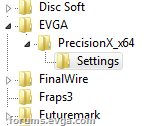
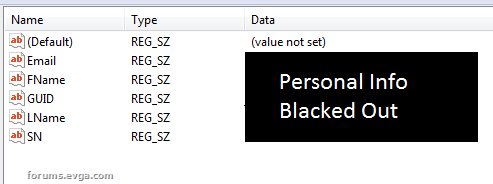
post edited by bob16314 - 2016/12/03 05:09:37
Attached Image(s)