Flava0ne
Superclocked Member

- Total Posts : 179
- Reward points : 0
- Joined: 2008/03/23 17:17:09
- Location: Toronto, ON
- Status: offline
- Ribbons : 4

Is this M.2 slot PCIe 3.0 compatible? Because in the BIOS, I can set the associated PCIe slot to 3.0. I only noticed this recently after upgrading my CPU to the 6950X. I'm planning on getting a Samsung 950 PRO SSD and if it isn't PCIe 3.0 compatible then I'll just get the Asus M.2 to PCIe adapter card.
|
GTXJackBauer
Omnipotent Enthusiast

- Total Posts : 10323
- Reward points : 0
- Joined: 2010/04/19 22:23:25
- Location: (EVGA Discount) Associate Code : LMD3DNZM9LGK8GJ
- Status: offline
- Ribbons : 48


Re: X99 Classified M.2 Socket 2 (Slot M)
2016/09/27 18:19:45
(permalink)
Flava0ne
Is this M.2 slot PCIe 3.0 compatible? Because in the BIOS, I can set the associated PCIe slot to 3.0. I only noticed this recently after upgrading my CPU to the 6950X. I'm planning on getting a Samsung 950 PRO SSD and if it isn't PCIe 3.0 compatible then I'll just get the Asus M.2 to PCIe adapter card.
Its 2.0 on the Classy boards. You will need an adapter to get PCI 3.0.
Use this Associate Code at your checkouts or follow these instructions for Up to 10% OFF on all your EVGA purchases: LMD3DNZM9LGK8GJ
|
arestavo
CLASSIFIED ULTRA Member

- Total Posts : 6916
- Reward points : 0
- Joined: 2008/02/06 06:58:57
- Location: Through the Scary Door
- Status: offline
- Ribbons : 76


Re: X99 Classified M.2 Socket 2 (Slot M)
2016/09/27 19:10:33
(permalink)
|
V84x4
iCX Member

- Total Posts : 282
- Reward points : 0
- Joined: 2015/10/04 05:15:38
- Location: Michigan USA
- Status: offline
- Ribbons : 7


Re: X99 Classified M.2 Socket 2 (Slot M)
2016/09/27 23:02:50
(permalink)
I can vouch for M.2 in gaming being mush faster MAP load times
My buddy's and I play Titanfall every day after work
and we all have fantastic gaming machines (Mine X99 Micro 2)
Every time a new match starts and loads
I am always First in a new match, if I were to say by how much
I am a head of them sometimes by 20 to 30 sec and already killing people (It makes them mad.......lol)
By M.2 if you can you wont be disappointed
Regards, RIck
Computer Specs:Lilan Li 011D Bitspower DISTRO, MSI 570 Carbon Pro MB, AMD 3900X @ 3.8ghz, Bitspower Water Loop, TRIDENT Z 64GB (4x16GB) DDR4 3200, evga 2080 Super, EK waterblock 980 PRO M.2 1TB ,evga 1000w G3 psu, LG GSYNC 4KK Curved 32 inch, Windows 10 64bit  
|
Flava0ne
Superclocked Member

- Total Posts : 179
- Reward points : 0
- Joined: 2008/03/23 17:17:09
- Location: Toronto, ON
- Status: offline
- Ribbons : 4


Re: X99 Classified M.2 Socket 2 (Slot M)
2016/09/28 03:50:21
(permalink)
GTXJackBauer
Its 2.0 on the Classy boards. You will need an adapter to get PCI 3.0.
What adapter are you talking about? Because I was just thinking of getting the Asus Hyper M.2 x4 Mini Card and installing it on to the associated PCIe slot and running it at 3.0.
|
arestavo
CLASSIFIED ULTRA Member

- Total Posts : 6916
- Reward points : 0
- Joined: 2008/02/06 06:58:57
- Location: Through the Scary Door
- Status: offline
- Ribbons : 76


Re: X99 Classified M.2 Socket 2 (Slot M)
2016/09/28 06:33:43
(permalink)
V84x4
I can vouch for M.2 in gaming being mush faster MAP load times
My buddy's and I play Titanfall every day after work
and we all have fantastic gaming machines (Mine X99 Micro 2)
Every time a new match starts and loads
I am always First in a new match, if I were to say by how much
I am a head of them sometimes by 20 to 30 sec and already killing people (It makes them mad.......lol)
By M.2 if you can you wont be disappointed
Regards, RIck
A multiplayer game? You both have the same Internet service provider and live in the same area, have the same internet plan, have the same cable modem and router, etc.? Because game latency and download/upload speed actually has more to do with multiplayer load times than NVME and SSD load speeds. Games are single queue depth loads, and the difference in SSD and NVME q=1 speeds is negligible. One has to only glance at the (very few) benchmarks out there to realise that. I've tested with the MMORPG Guild Wars 2. I was waiting on the server, not the SSD or RAM drive. Load times were the same. I even tested a notoriously long load time game, Dragon Age Inquisition, on an SSD, NVME, and 3200MHz RAM drive - there wasn't a tangible difference between the three Although it may be that Titanfall takes advantage of deeper queue depth loading, and I can test it later today. That doesn't mean that games won't eventually all (or mostly) be written to better take advantage of the massive queue depths that NVME provides, but for now a gamer/regular computer user will see no tangible benefits other than faster read and write speeds for file transfers/video encoding.
post edited by arestavo - 2016/09/28 06:39:41
|
V84x4
iCX Member

- Total Posts : 282
- Reward points : 0
- Joined: 2015/10/04 05:15:38
- Location: Michigan USA
- Status: offline
- Ribbons : 7


Re: X99 Classified M.2 Socket 2 (Slot M)
2016/09/28 07:19:00
(permalink)
arestavo
V84x4
I can vouch for M.2 in gaming being mush faster MAP load times
My buddy's and I play Titanfall every day after work
and we all have fantastic gaming machines (Mine X99 Micro 2)
Every time a new match starts and loads
I am always First in a new match, if I were to say by how much
I am a head of them sometimes by 20 to 30 sec and already killing people (It makes them mad.......lol)
By M.2 if you can you wont be disappointed
Regards, RIck
A multiplayer game? You both have the same Internet service provider and live in the same area, have the same internet plan, have the same cable modem and router, etc.? Because game latency and download/upload speed actually has more to do with multiplayer load times than NVME and SSD load speeds. Games are single queue depth loads, and the difference in SSD and NVME q=1 speeds is negligible. One has to only glance at the (very few) benchmarks out there to realise that.
I even tested a notoriously long load time game, Dragon Age Inquisition, on an SSD, NVME, and 3200MHz RAM drive - there wasn't a tangible difference between the three.
I've also tested with the MMORPG Guild Wars 2. I was waiting on the server, not the SSD or RAM drive. Load times were the same.
Although it may be that Titanfall takes advantage of deeper queue depth loading, and I can test it later today.
That doesn't mean that games won't eventually all (or mostly) be written to better take advantage of the massive queue depths that NVME provides, but for now a gamer/regular computer user will see no tangible benefits other than faster read and write speeds for file transfers/video encoding.
Guess I should have mentioned all of that.................Sorry Yes 2 of us have the exact same provider with the exact same up and download speeds and same router as a mater of fact by buddy is a Programmer and computer wiz so I molded my system after his Of course he's using MSI products and Im using EVGA but other than that...........Oh he lives 10 miles away from me (As the crow flies) Multi Player game (Were on a team) are a bit different than single player were on a team in the LOBY of the game so when the game starts and takes us into the match were all loading at the same time but they both load at a different speeds then me.........I swear that they always yell at me about it.......LOL they even ask me who's in game .................thats how much faster in game I am before them !!!!! So I have to disagree with you ...........about Titanfall anyway................The only game we play............ My M.2 is reading at 1800MBS and his SSD is reading at 500MBS That's triple the speed the 50 gigs of maps that reside on my HHD for this game (Titanfall) and the game pulls from your HHD to load MAPS and many other things like Key board layout or controller, etc your definition of tangible difference may be why you question my post Again were only talking about seconds not minutes but it's still a difference I guess you would say It's the same tangible difference between X99 and Z170 in game there is a difference but only 2% and to me that an advantage over my peers Also, since the M.2 Pro has come down in price why wouldn't you purchase a NVME over a SSD ? Best Regards, Rick
Computer Specs:Lilan Li 011D Bitspower DISTRO, MSI 570 Carbon Pro MB, AMD 3900X @ 3.8ghz, Bitspower Water Loop, TRIDENT Z 64GB (4x16GB) DDR4 3200, evga 2080 Super, EK waterblock 980 PRO M.2 1TB ,evga 1000w G3 psu, LG GSYNC 4KK Curved 32 inch, Windows 10 64bit  
|
arestavo
CLASSIFIED ULTRA Member

- Total Posts : 6916
- Reward points : 0
- Joined: 2008/02/06 06:58:57
- Location: Through the Scary Door
- Status: offline
- Ribbons : 76


Re: X99 Classified M.2 Socket 2 (Slot M)
2016/09/28 08:12:06
(permalink)
Tested it on my computer with three different drive types: All match loads were into the Attrition map (edit: all games loaded into were already in progress, no lobby time), in game settings manually set to max and 3840X2160 resolution for maximum load times. Computer specs in the ModRigs link on the left. All times in seconds. My timer was started when I clicked on the attrition map and was stopped when I was loaded into the match. Three tests were run for each disk type. 8 Hard Disk RAID 6 Array (WD Black 5TB 128MB Cache 7200RPM drives) (Edit: re-ran these tests again just to see if the 10 second load time was a fluke/fatfinger on my part - it was) 14.38 12.67 12.59 512GB 950 Pro NVME in PCIE 3.0 X4 slot (with passive heatsink) (boot drive, 75GB free) 14.32 12.35 12.81 512GB 850 Evo (empty except for Titanfall) 14.73 13.69 13.57 As to tangible difference, I do not count 1 second as a tangible difference. As to why purchase one over the other? The NVME drives are still more expensive compared to a good quality SSD and the NVME drives tend to run quite hot without a heatsink which adds to the cost.
post edited by arestavo - 2016/09/28 08:25:32
|
rjohnson11
EVGA Forum Moderator

- Total Posts : 102253
- Reward points : 0
- Joined: 2004/10/05 12:44:35
- Location: Netherlands
- Status: offline
- Ribbons : 84


Re: X99 Classified M.2 Socket 2 (Slot M)
2016/09/28 08:37:22
(permalink)
On my Micro2 X99 motherboard I see consistently faster results via the M.2 NVMe than from the SSDs and/or mechanical hard drives I have used.
|
arestavo
CLASSIFIED ULTRA Member

- Total Posts : 6916
- Reward points : 0
- Joined: 2008/02/06 06:58:57
- Location: Through the Scary Door
- Status: offline
- Ribbons : 76


Re: X99 Classified M.2 Socket 2 (Slot M)
2016/09/28 08:47:31
(permalink)
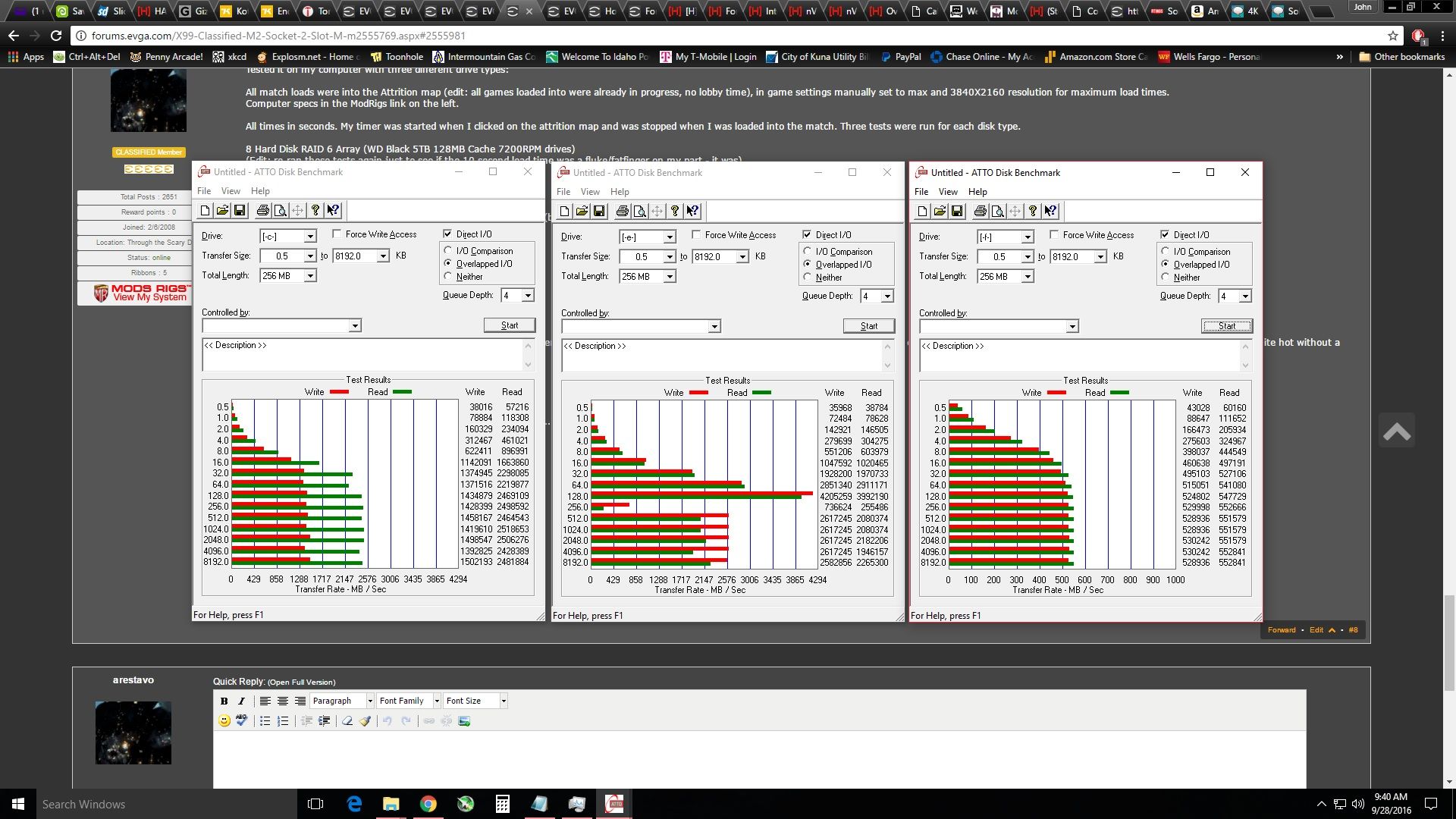 Right click and open in a new tab to expand it if needed. Left result is 950 Pro, middle is RAID 6 (MUCH faster than the 950 Pro in terms of pure MB/s), and the far right is the standard SATA III SSD 850 EVO. Pure MB/s doesn't equate to faster game load times because the games aren't coded to use massive queue depths that the NVME can handle. That's why there is a difference from a single HDD to a SSD, but not much (if any) from an SSD to NVME. And if there are any other games that you'd like tested that I have (edit: just ask and I'll check, or look me up on Steam to see what games I have and then ask, handle is arestavo), I'd be more than happy to put them on each drive and test. If the game is under 45GB (Titanfall was over 60), I'll even test it on a RAM drive (3200Mhz DDR4).
post edited by arestavo - 2016/09/28 09:06:41
|
GTXJackBauer
Omnipotent Enthusiast

- Total Posts : 10323
- Reward points : 0
- Joined: 2010/04/19 22:23:25
- Location: (EVGA Discount) Associate Code : LMD3DNZM9LGK8GJ
- Status: offline
- Ribbons : 48


Re: X99 Classified M.2 Socket 2 (Slot M)
2016/09/28 09:19:48
(permalink)
Idk man. I remember my game loads as well and noticed a faster loading time. You keep going against us by running tests on your PC which can differ with testing from ours. You're running 4K! ffs. Most of us are on 1080p or what not. You're running a 28 lane CPU with a TON of things on it while others run a 40 Lane CPU with not much load. I know this might sound silly but some of this stuff might add up and that's the reason why you're not seeing good numbers on your tests. Seeing your spinners in RAID compete with a M.2 of that level is a freaking joke. You don't think the companies that make the M.2s would make sure they are faster than your standard SSD and spinners? It would be a PR nightmare if it was a scam.
Anyways, I've felt the difference and many others around me that have got a M.2 have said the same except one guy running tests that keeps telling everyone don't buy one.
Use this Associate Code at your checkouts or follow these instructions for Up to 10% OFF on all your EVGA purchases: LMD3DNZM9LGK8GJ
|
arestavo
CLASSIFIED ULTRA Member

- Total Posts : 6916
- Reward points : 0
- Joined: 2008/02/06 06:58:57
- Location: Through the Scary Door
- Status: offline
- Ribbons : 76


Re: X99 Classified M.2 Socket 2 (Slot M)
2016/09/28 09:36:20
(permalink)
Feeling the difference is entirely different from empirical evidence, which I've shown in not only my own tests but with others'. And yes, running 4K resolution forces larger textures to be loaded to memory, so it WILL make a difference in load times compared to 1080P - which is exactly why I chose 4K to test with in the first place since 1080P would take LESS time. As to only having 28 lanes? Why, yes I do! And they are all in use to the maximum that each connected device can use them at - X16 for my 980 Ti, X8 for my 8805 RAID card, and X4 for my NVME drive. Do you really think that doing so somehow slows things down? I'd suggest you do a little research first because your supposition is ... bad. DOOM Campaign, Advanced Research Complex save game (3840X2160 and in-game settings manually set to max for max load times) Tests run three times each. Timer started when Contimue Game pressed and stopped when press spacebar was displayed in the upper right corner. 8 Hard Disk RAID 6 Array (WD Black 5TB 128MB Cache 7200RPM drives) 12.99 11.18 11.28 512GB 950 Pro NVME in PCIE 3.0 X4 slot (with passive heatsink) 11.89 11.78 11.73 512GB 850 Evo (empty except for DOOM) 12.22 12.24 12.19 Witcher 3 up next.
post edited by arestavo - 2016/09/28 09:41:01
|
GTXJackBauer
Omnipotent Enthusiast

- Total Posts : 10323
- Reward points : 0
- Joined: 2010/04/19 22:23:25
- Location: (EVGA Discount) Associate Code : LMD3DNZM9LGK8GJ
- Status: offline
- Ribbons : 48


Re: X99 Classified M.2 Socket 2 (Slot M)
2016/09/28 09:55:46
(permalink)
You've been telling everyone and their mothers on these forums who will have a DIFFERENT setup than yours not to purchase a M.2. Since most peoples rigs run at 1080p, it will differentiate from the few that run 4K. YOU JUST SAID IT! You've been telling us NO, NO, NO this whole time that M.2 isn't worth it and running your amateur tests with a few links of the same sites.
As for loading up, sometimes when you load too many things on a PC, while it should run, you might see a slight performance decrease. So before trying to call me out, get your end straight.
Anyways, this has gone far too long.
Use this Associate Code at your checkouts or follow these instructions for Up to 10% OFF on all your EVGA purchases: LMD3DNZM9LGK8GJ
|
Flava0ne
Superclocked Member

- Total Posts : 179
- Reward points : 0
- Joined: 2008/03/23 17:17:09
- Location: Toronto, ON
- Status: offline
- Ribbons : 4


Re: X99 Classified M.2 Socket 2 (Slot M)
2016/09/28 10:06:59
(permalink)
Geez, I've already made up my mind and have already ordered my 950 PRO with the ASUS Hyper M.2 Mini Card. I don't even plan on installing games on it at all, I use my 2 Intel 540s Series 240GB SSD's in RAID0 for my games. I only play 2 games at a time anyways, either Battlefield or Grand Theft Auto (only single player with tons of mods), nothing else really other than emulators lol. And I will not be jumping onto Battlefield 1 at all seeing how DICE has decided to change what Conquest was and which is why I play BF in the first place since BF2. I do way more 3D modeling than gaming, using programs like 3ds Max and sometimes SketchUp and a ton content creation stuff. The main reason why I'm getting it is because I'll be able to install Windows in UEFI on it and still have plenty of room afterwards with all the other programs I use. I can install Windows in UEFI on my current ROG RAIDR Express PCIe SSD, but it's only 240GB and for some reason a chunk of it disappears when I do and end up not having enough space on it for my essential programs. NVMe was one, but not only, a reason why I built an X99 rig in the first place, the main reason was because of DDR4 memory. I only build a new rig when a new memory platform gets released, so I have no plans on upgrading anything else now that I've got my 6950X, except for video cards which I will be with whatever comes out after Pascal, until DDR5 memory gets out.
post edited by Flava0ne - 2016/09/28 10:34:58

|
arestavo
CLASSIFIED ULTRA Member

- Total Posts : 6916
- Reward points : 0
- Joined: 2008/02/06 06:58:57
- Location: Through the Scary Door
- Status: offline
- Ribbons : 76


Re: X99 Classified M.2 Socket 2 (Slot M)
2016/09/28 10:47:25
(permalink)
Ask and you shall receive:
Titanfall at 1080P.
All match loads were into the Attrition map, in game settings manually set to max and 1920X1080. Computer specs in the ModRigs link on the left.
All times in seconds. My timer was started when I clicked on the attrition map and was stopped when I was loaded into the match, with two exceptions where I had to wait several minutes in a lobby to get a match - for those I started the timer when the match counter read 0.
Three tests were run for each disk type.
8 Hard Disk RAID 6 Array (WD Black 5TB 128MB Cache 7200RPM drives)
12.24 (no lobby)
11.56 (no lobby)
11.97 (no lobby)
512GB 950 Pro NVME in PCIE 3.0 X4 slot (with passive heatsink) (boot drive, 75GB free)
9.25 (lobby load, timer started at 0)
11.88 (no lobby)
12.31 (no lobby)
512GB 850 Evo (empty except for Titanfall)
7.28 (lobby load, timer started at 0)
12.11 (no lobby)
12.52 (no lobby)
If this actual, factual, evidence can't make you see the light - well, I'm not going to try any longer because you're someone who 1) won't test it for yourself on your own computer with a stopwatch and 2) doesn't care about the facts.
|
V84x4
iCX Member

- Total Posts : 282
- Reward points : 0
- Joined: 2015/10/04 05:15:38
- Location: Michigan USA
- Status: offline
- Ribbons : 7


Re: X99 Classified M.2 Socket 2 (Slot M)
2016/09/28 11:28:35
(permalink)
FlavaOne:You will be glad you bought one and now your future proof for a few years ;-) thanks for the heads up GTX Jack !!!!! OMG dude I didnt konw you were slamming other threads with this arestavo:Real world situations prove you wrong I just put my old hard drive back in and booted into windows (Samsung EVO 512 SSD) Loaded Titanfall and I saw a 18 sec. delay into attrition over my M.2 I did it three times So I dont know what to tell you Other than My machine runs consistently 8 to 18 sec. faster into game over everyone else I play in Multi player game Since I bought my M.2 512 samsung pro i have been first to load and connect over everyone else in a 6 VS 6 multi player Titanfall game Nuf-Said best regards, Rick
post edited by V84x4 - 2016/09/28 11:33:48
Computer Specs:Lilan Li 011D Bitspower DISTRO, MSI 570 Carbon Pro MB, AMD 3900X @ 3.8ghz, Bitspower Water Loop, TRIDENT Z 64GB (4x16GB) DDR4 3200, evga 2080 Super, EK waterblock 980 PRO M.2 1TB ,evga 1000w G3 psu, LG GSYNC 4KK Curved 32 inch, Windows 10 64bit  
|
arestavo
CLASSIFIED ULTRA Member

- Total Posts : 6916
- Reward points : 0
- Joined: 2008/02/06 06:58:57
- Location: Through the Scary Door
- Status: offline
- Ribbons : 76


Re: X99 Classified M.2 Socket 2 (Slot M)
2016/09/28 11:36:46
(permalink)
As it stands, you still haven't shown anything tangible can can be impartially compared. If you had given actual game load times between SSD and NVME we could have compared them to my numbers and gone from there. My last statement stands: "If this actual, factual, evidence can't make you see the light - well, I'm not going to try any longer because you're someone who 1) won't test it for yourself on your own computer with a stopwatch and 2) doesn't care about the facts." - that includes giving offset times, which can't be compared to known numbers since no one knows your actual numbers. And for best comparison, loading into the same map (Attrition) would help as that would be an apples to apples comparison.
post edited by arestavo - 2016/09/28 11:44:57
|
Flava0ne
Superclocked Member

- Total Posts : 179
- Reward points : 0
- Joined: 2008/03/23 17:17:09
- Location: Toronto, ON
- Status: offline
- Ribbons : 4


Re: X99 Classified M.2 Socket 2 (Slot M)
2016/09/28 12:13:20
(permalink)
I was not asking for an opinion on how the 950 PRO performs, I was asking if the mentioned M.2 slot will run at PCIe 3.0 or not so that I'll know if I should also get the ASUS Hyper M.2 Mini Card with it so that I will be able to install it on a PCIe 3.0 slot instead. My mind was made up a long time ago on whether or not to get the 950 PRO. LOL
|
V84x4
iCX Member

- Total Posts : 282
- Reward points : 0
- Joined: 2015/10/04 05:15:38
- Location: Michigan USA
- Status: offline
- Ribbons : 7


Re: X99 Classified M.2 Socket 2 (Slot M)
2016/09/28 12:39:49
(permalink)
arestavo
As it stands, you still haven't shown anything tangible can can be impartially compared.
If you had given actual game load times between SSD and NVME we could have compared them to my numbers and gone from there.
My last statement stands: "If this actual, factual, evidence can't make you see the light - well, I'm not going to try any longer because you're someone who 1) won't test it for yourself on your own computer with a stopwatch and 2) doesn't care about the facts." - that includes giving offset times, which can't be compared to known numbers since no one knows your actual numbers. And for best comparison, loading into the same map (Attrition) would help as that would be an apples to apples comparison.
Did you not read my post ? I just said I put my old SSD in and ran titanfall 3 times and loaded 18 sec slower into attrition than my M.2 .... 3 Times on a stop watch Sad you are so strong in your own conviction that you can't even read the proof oh well have a nice day with you slower computer Im done !!!!!!!!!!!!!!!!!! regards, rick
Computer Specs:Lilan Li 011D Bitspower DISTRO, MSI 570 Carbon Pro MB, AMD 3900X @ 3.8ghz, Bitspower Water Loop, TRIDENT Z 64GB (4x16GB) DDR4 3200, evga 2080 Super, EK waterblock 980 PRO M.2 1TB ,evga 1000w G3 psu, LG GSYNC 4KK Curved 32 inch, Windows 10 64bit  
|
Cool GTX
EVGA Forum Moderator

- Total Posts : 30975
- Reward points : 0
- Joined: 2010/12/12 14:22:25
- Location: Folding for the Greater Good
- Status: offline
- Ribbons : 122


Re: X99 Classified M.2 Socket 2 (Slot M)
2016/09/28 12:44:03
(permalink)
Flava0ne
I was not asking for an opinion on how the 950 PRO performs, I was asking if the mentioned M.2 slot will run at PCIe 3.0 or not so that I'll know if I should also get the ASUS Hyper M.2 Mini Card with it so that I will be able to install it on a PCIe 3.0 slot instead. My mind was made up a long time ago on whether or not to get the 950 PRO. LOL
Glad you have it sorted. Just double check that the Asus card is compatible with non-Asus MB, it should be but it never hurts to check
|
Flava0ne
Superclocked Member

- Total Posts : 179
- Reward points : 0
- Joined: 2008/03/23 17:17:09
- Location: Toronto, ON
- Status: offline
- Ribbons : 4


Re: X99 Classified M.2 Socket 2 (Slot M)
2016/09/28 13:10:46
(permalink)
Cool GTX
Just double check that the Asus card is compatible with non-Asus MB, it should be but it never hurts to check
Should be, the only system requirements is an available PCI-E 3.0 x4, x8, or x16 slot. That was all I can find regarding compatibility.
|
arestavo
CLASSIFIED ULTRA Member

- Total Posts : 6916
- Reward points : 0
- Joined: 2008/02/06 06:58:57
- Location: Through the Scary Door
- Status: offline
- Ribbons : 76


Re: X99 Classified M.2 Socket 2 (Slot M)
2016/09/28 13:21:49
(permalink)
Flava0ne
I was not asking for an opinion on how the 950 PRO performs, I was asking if the mentioned M.2 slot will run at PCIe 3.0 or not so that I'll know if I should also get the ASUS Hyper M.2 Mini Card with it so that I will be able to install it on a PCIe 3.0 slot instead. My mind was made up a long time ago on whether or not to get the 950 PRO. LOL
That's nice - I'll create a thread about it then since 1) your question was answered immediately and 2) you obviously don't care about the conversation some others were having (which is fine).
|
arestavo
CLASSIFIED ULTRA Member

- Total Posts : 6916
- Reward points : 0
- Joined: 2008/02/06 06:58:57
- Location: Through the Scary Door
- Status: offline
- Ribbons : 76


Re: X99 Classified M.2 Socket 2 (Slot M)
2016/09/28 13:22:34
(permalink)
V84x4
arestavo
As it stands, you still haven't shown anything tangible can can be impartially compared.
If you had given actual game load times between SSD and NVME we could have compared them to my numbers and gone from there.
My last statement stands: "If this actual, factual, evidence can't make you see the light - well, I'm not going to try any longer because you're someone who 1) won't test it for yourself on your own computer with a stopwatch and 2) doesn't care about the facts." - that includes giving offset times, which can't be compared to known numbers since no one knows your actual numbers. And for best comparison, loading into the same map (Attrition) would help as that would be an apples to apples comparison.
Did you not read my post ?
I just said I put my old SSD in and ran titanfall 3 times and loaded 18 sec slower into attrition than my M.2 ....3 Times on a stop watch
Sad you are so strong in your own conviction that you can't even read the proof
oh well
have a nice day with you slower computer
Im done !!!!!!!!!!!!!!!!!!
regards, rick
How is your computer faster? You've provided no actual numbers, so all we have is your saying so.
|
GTXJackBauer
Omnipotent Enthusiast

- Total Posts : 10323
- Reward points : 0
- Joined: 2010/04/19 22:23:25
- Location: (EVGA Discount) Associate Code : LMD3DNZM9LGK8GJ
- Status: offline
- Ribbons : 48


Re: X99 Classified M.2 Socket 2 (Slot M)
2016/09/28 14:36:50
(permalink)
arestavo
How is your computer faster? You've provided no actual numbers, so all we have is your saying so.
V84x4
Did you not read my post ?
I just said I put my old SSD in and ran titanfall 3 times and loaded 18 sec slower into attrition than my M.2 ....3 Times on a stop watch
Sad you are so strong in your own conviction that you can't even read the proof
post edited by GTXJackBauer - 2016/09/28 14:39:11
Use this Associate Code at your checkouts or follow these instructions for Up to 10% OFF on all your EVGA purchases: LMD3DNZM9LGK8GJ
|
GTXJackBauer
Omnipotent Enthusiast

- Total Posts : 10323
- Reward points : 0
- Joined: 2010/04/19 22:23:25
- Location: (EVGA Discount) Associate Code : LMD3DNZM9LGK8GJ
- Status: offline
- Ribbons : 48


Re: X99 Classified M.2 Socket 2 (Slot M)
2016/09/28 14:36:46
(permalink)
Double post. Delete me pls
Use this Associate Code at your checkouts or follow these instructions for Up to 10% OFF on all your EVGA purchases: LMD3DNZM9LGK8GJ
|
arestavo
CLASSIFIED ULTRA Member

- Total Posts : 6916
- Reward points : 0
- Joined: 2008/02/06 06:58:57
- Location: Through the Scary Door
- Status: offline
- Ribbons : 76


Re: X99 Classified M.2 Socket 2 (Slot M)
2016/09/28 15:13:17
(permalink)
GTXJackBauer
arestavo
How is your computer faster? You've provided no actual numbers, so all we have is your saying so.
V84x4
Did you not read my post ?
I just said I put my old SSD in and ran titanfall 3 times and loaded 18 sec slower into attrition than my M.2 ....3 Times on a stop watch
Sad you are so strong in your own conviction that you can't even read the proof
Hehe (he was bashing me for having a slow computer - which was what I was responding to there)! And I could say that my computer is 14 seconds faster than his - but without any ACTUAL baseline numbers for comparison ¯\_(ツ)_/¯ Since we both have an 850 EVO it would have been interesting to compare BASELINE numbers instead of just an offset. His computer might have had an issue (or maybe mine!) - but we'll never know with his offset number as the only data provided.
post edited by arestavo - 2016/09/28 15:17:11
|