DustoMan
iCX Member

- Total Posts : 316
- Reward points : 0
- Joined: 2008/07/25 07:00:31
- Location: Sparta, WI
- Status: offline
- Ribbons : 0


Re: Precision XOC 6.0.3 Released
2016/07/24 18:03:48
(permalink)
HarryD
Anybody else getting this when downloading PrecisionXOC?
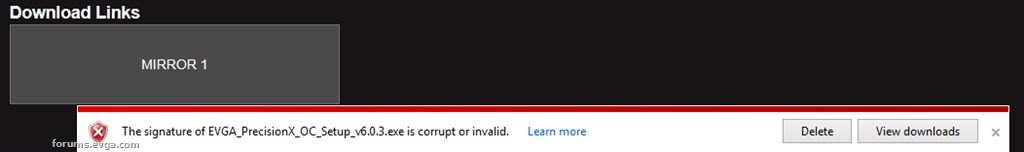
I got that error too when I downloaded it using Microsoft Edge. Both Mirrors.
Dusto dustoman (at) gmail (dot) com   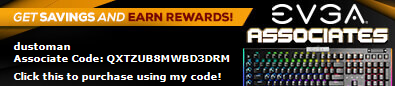
|
necronomnom
New Member

- Total Posts : 3
- Reward points : 0
- Joined: 2011/11/18 11:39:38
- Status: offline
- Ribbons : 0

Re: Precision XOC 6.0.3 Released
2016/07/25 19:54:20
(permalink)
Mirror 1 didn't work for me either, keep getting asked for the path for the MSI, and points to a temp folder that doesn't exist ... retrying with Mirror 2 now.
|
necronomnom
New Member

- Total Posts : 3
- Reward points : 0
- Joined: 2011/11/18 11:39:38
- Status: offline
- Ribbons : 0

Re: Precision XOC 6.0.3 Released
2016/07/25 19:55:51
(permalink)
Same error ... "is not a valid installation package for the product EVGA PrecisionX OC. Try to find the installation package 'EVGA PrecisionX OC.msi' in a folder from which you can install EVGA PrecisionX OC. Will see if 6.0.2 works.
|
necronomnom
New Member

- Total Posts : 3
- Reward points : 0
- Joined: 2011/11/18 11:39:38
- Status: offline
- Ribbons : 0

Re: Precision XOC 6.0.3 Released
2016/07/25 20:00:09
(permalink)
New error when I try to cancel the installation: "Error 1714.The older version of EVGA PrecisionX OC cannot be removed. Contact your technical support group." Guess I will open up a ticket.
|
z999z3mystorys
CLASSIFIED Member

- Total Posts : 4480
- Reward points : 0
- Joined: 2008/11/29 06:46:22
- Location: at my current location
- Status: offline
- Ribbons : 23


Re: Precision XOC 6.0.3 Released
2016/07/25 22:46:02
(permalink)
It's working for me for the most part, aside from OSD in at least one game (Witcher 3) hoping both this and the older precision X get updates to improve OSD
one other error I notice is that it doesn't seem to monitor FPS quite right, it'll drop down to 1 or 2 FPS according to the software, but it's clearly higher than that (according to say, 3dMark's FPS counter. not to mention it doesn't look like any stuttering occured, let alone a FPS drop that drastic.
I do like the UI better for general Overclocking.
|
sheldokin2
New Member

- Total Posts : 1
- Reward points : 0
- Joined: 2016/07/10 20:24:32
- Status: offline
- Ribbons : 0

Re: Precision XOC 6.0.3 Released
2016/07/26 11:09:03
(permalink)
Hey guys any idea if the automatic overclocking will be coming to the 900 series or someday? - really hoping to see that soon :)
|
tamvegas
New Member

- Total Posts : 62
- Reward points : 0
- Joined: 2006/11/20 13:57:09
- Status: offline
- Ribbons : 0

Re: Precision XOC 6.0.3 Released
2016/07/26 18:13:06
(permalink)
ipkha
http://www.evga.com/Drive...xe&survey=16.0.3.1
Should fix the color saving problem.
Thank you Iphka, for this link. i installed it and it works much better. Save color and demo settings to the cards and thus the FTWs go into the demo 2 mode at system startup. The increments for the core clock and memory OC aren't tied to the sliders, take a bit to realize that if you don't OC in the accepted values (like 25 at a time) it won't apply. Perhaps adding a help note to the sliders letting users know the accepted increments? There are a couple program incompatibilities I've noticed. 3DMark will crash at test run with Precision open. However, if I close it, the system retains the settings and 3DMark runs fine. Same with Handbrake. Just close the Precision GUI and everything's fine. I really like that it seems that all instructions in Precision seem to be written to the cards and not dependent on the software GUI remaining open. Good work, EVGA!
post edited by tamvegas - 2016/07/26 18:16:25
ASRock Fatality X99 Motherboard | Haswell 5930 cpu | 4 - 8 gig sticks of G Skill 2666 DDR4 memory | Swiftech 240x cpu Cooler | 2 - EVGA gtx 1080 FTW | Samsung evo 850 500 gig ssd | Samsung evo 840 240 gig ssd | Samsung evo 840 500 gig ssd | Asus Xonar DX2 Pcie Sound card Evga 1200 P2 PSU | Corsair White 780T caseTwin Acer CB280HK 4K Monitors | Acer 28 inch G-Sync XB280HK 4K Monitor | 2 x Rosewill Dual 27" Monitor Stand
|
jamexr
iCX Member

- Total Posts : 266
- Reward points : 0
- Joined: 2016/07/21 16:30:16
- Location: SLC, Utah, USA
- Status: offline
- Ribbons : 0

Re: Precision XOC 6.0.3 Released
2016/07/26 21:57:36
(permalink)
IchigoSoulReaper
Just downloaded 6.0.3. for my 1080 FTW
Right off the bat, profile saves the gpu clock offset as 50 mhz instead of the 70 mhz I set it to.
Shutting off computer resets the card's LED color to white. Restart saves color.
I have a GTX 1070 SC. Same here, certain core clock offsets are not saved on the profiles. I.E. if I set the core clock offset at +95, +90, +85 or +80, when saved on a profile, it reverts to 75+.
|
GanGstaOne
New Member

- Total Posts : 7
- Reward points : 0
- Joined: 2008/05/02 00:24:55
- Status: offline
- Ribbons : 0

Re: Precision XOC 6.0.3 Released
2016/07/27 05:04:08
(permalink)
necronomnom
Same error ... "is not a valid installation package for the product EVGA PrecisionX OC. Try to find the installation package 'EVGA PrecisionX OC.msi' in a folder from which you can install EVGA PrecisionX OC. Will see if 6.0.2 works.
same error here too with 6.0.2 also and last precision X 16 gives me the same EDIT: 6.0.3.1 Beta same think is this going to be fixed anytime soon ??
post edited by GanGstaOne - 2016/07/27 05:12:04
|
nabbun
New Member

- Total Posts : 26
- Reward points : 0
- Joined: 2016/06/14 14:56:05
- Status: offline
- Ribbons : 0

Re: Precision XOC 6.0.3 Released
2016/07/27 23:06:40
(permalink)
Fixed the issue with idling at 1607MHz. I used a combination of the latest hotfix driver from Nvidia and reset global settings to defaults in Nvidia control panel. I then manually changed each individual game's settings.
i7-3770k @4.6 GHz Idle/Load 39C/68C GTX 1080 FE @2075MHz Mem @5508MHz Idle/Load 33C/47C 16 GB Corsair Dom P @1866 MHz ASUS Maximus V Gene 2x Samsung 840 Pro Raid 0 Corsair AX 850 Predator 360 + GPU block Fractal Design Define S Firestrike 17,793
|
lsq78
New Member

- Total Posts : 1
- Reward points : 0
- Joined: 2016/07/28 02:45:34
- Status: offline
- Ribbons : 0

Re: Precision XOC 6.0.3 Released
2016/07/28 02:53:00
(permalink)
Okay, I don't know if this has already been said on this forum, but here goes...
Precision X 6.0.3 has been causing some severe keyboard stuttering/input lag for me while in game. It wasn't easy to pinpoint the source of the problem, but it only ever happens while it is running in the background. I've had to fall back to MSI afterburner because right now it's thoroughly broken for me.
|
GodFodder
New Member

- Total Posts : 1
- Reward points : 0
- Joined: 2001/08/10 11:59:45
- Status: offline
- Ribbons : 0

Re: Precision XOC 6.0.3 Released
2016/07/28 06:19:43
(permalink)
This is probably a silly question, but I haven't tried to use Precision X for awhile and I'm not able to get the Android app to connect to my PC with this new release. Has the app been sunset and no longer being updated?
|
the_Scarlet_one
formerly Scarlet-tech

- Total Posts : 24581
- Reward points : 0
- Joined: 2013/11/13 02:48:57
- Location: East Coast
- Status: offline
- Ribbons : 79


Re: Precision XOC 6.0.3 Released
2016/07/28 09:57:30
(permalink)
GodFodder
This is probably a silly question, but I haven't tried to use Precision X for awhile and I'm not able to get the Android app to connect to my PC with this new release. Has the app been sunset and no longer being updated?
The app was 4.2.1 and prior. I haven't seen mobile support since 2013/2014. The old version was a different programmer.
|
FattysGoneWild
CLASSIFIED Member

- Total Posts : 2660
- Reward points : 0
- Joined: 2011/04/24 18:45:43
- Location: KFC
- Status: offline
- Ribbons : 3

Re: Precision XOC 6.0.3 Released
2016/07/28 18:05:38
(permalink)
Anyone else seeing the following? I seen this in the last version as well. Some times my base clock is stuck and remains low. It was at 1400 something. Then when I raised PT to 120% normal clocks kicked in. Including boost. Then when I hit default button. Clocks remained fine. This is with no overclocking. Watch out for this when starting up a game or something. This has to be a bug with Precision?
HP Omen 880-160se custom ordered OS: Windows 10 64 bit MOBO: HP Tampa2 CPU: Intel i7 8700k @4.8GHz RAM: 32GB DDR4 2400 GPU: PNY XLR8 RTX 3080 PSU: Delta 750w 80 Plus Platinum NVMe M.2 SSD: Samsung 512GB MZVLW512HMJP SSD: 250GB Samsung 860 EVO HDD: 2TB Seagate Barracuda ST2000DM001 Sound: Logitech Z623 THX 2.1 Speakers Monitor: Dell S2716DG 2560x1440 @144Hz G-Sync calibrated with ColorMunki Display Keyboard: HP Omen 1100 Mouse: HP Omen 600
|
mattlissy
New Member

- Total Posts : 54
- Reward points : 0
- Joined: 2012/06/13 05:24:32
- Status: offline
- Ribbons : 0

Re: Precision XOC 6.0.3 Released
2016/07/28 20:52:55
(permalink)
|
yapchagi
FTW Member

- Total Posts : 1822
- Reward points : 0
- Joined: 2006/03/10 00:43:47
- Status: offline
- Ribbons : 1


Re: Precision XOC 6.0.3 Released
2016/07/30 22:15:59
(permalink)
lsq78
Okay, I don't know if this has already been said on this forum, but here goes...
Precision X 6.0.3 has been causing some severe keyboard stuttering/input lag for me while in game. It wasn't easy to pinpoint the source of the problem, but it only ever happens while it is running in the background. I've had to fall back to MSI afterburner because right now it's thoroughly broken for me.
OMG I have this problem too...but only when Windows just started for the first 10 seconds or so. Never had this problem before but now I know PrecisionX OC is the culprit :( I knew it was a bad idea to go back to PrecisionX. But I need the RGB LED software for my 1080 FTW. ~~~SIGH eVGA~~~  
|
antarius11
New Member

- Total Posts : 49
- Reward points : 0
- Joined: 2014/11/04 17:44:59
- Status: offline
- Ribbons : 0

Re: Precision XOC 6.0.3 Released
2016/07/31 06:10:22
(permalink)
GPU clock offset still does not sync for SLI. Need to set it manually for both cards.
Same problem with keyboard. Worst part for me is backspace key does not work.
PS I can't believe how buggy and unusable XOC is compared to previous version. What happened here???
|
bcavnaugh
The Crunchinator

- Total Posts : 38977
- Reward points : 0
- Joined: 2012/09/18 17:31:18
- Location: USA Affiliate E5L3CTGE12 Associate 9E88QK5L7811G3H
- Status: offline
- Ribbons : 282


Re: Precision XOC 6.0.3 Released
2016/07/31 09:59:00
(permalink)
antarius11
GPU clock offset still does not sync for SLI. Need to set it manually for both cards.
Same problem with keyboard. Worst part for me is backspace key does not work.
PS I can't believe how buggy and unusable XOC is compared to previous version. What happened here???
Have you given 6.0.4 a try?
|
antarius11
New Member

- Total Posts : 49
- Reward points : 0
- Joined: 2014/11/04 17:44:59
- Status: offline
- Ribbons : 0

Re: Precision XOC 6.0.3 Released
2016/07/31 12:12:54
(permalink)
I did not realize it was out. I will give it a try.
|
GanGstaOne
New Member

- Total Posts : 7
- Reward points : 0
- Joined: 2008/05/02 00:24:55
- Status: offline
- Ribbons : 0

Re: Precision XOC 6.0.3 Released
2016/08/01 05:57:33
(permalink)
can someone please give me the installed files for EVGA PrecisionX OC v6.0.4 from C:\Program Files (x86)\EVGA\PrecisionX OC\
cause i cant installed it keeps giving me error :(
|
bcavnaugh
The Crunchinator

- Total Posts : 38977
- Reward points : 0
- Joined: 2012/09/18 17:31:18
- Location: USA Affiliate E5L3CTGE12 Associate 9E88QK5L7811G3H
- Status: offline
- Ribbons : 282


Re: Precision XOC 6.0.3 Released
2016/08/01 09:59:31
(permalink)
GanGstaOne
can someone please give me the installed files for EVGA PrecisionX OC v6.0.4 from C:\Program Files (x86)\EVGA\PrecisionX OC\
cause i cant installed it keeps giving me error :(
That would not work for you! What error are you seeing? See http://forums.evga.com/FindPost/2522987 for more info
post edited by bcavnaugh - 2016/08/01 10:02:41
|