JamesYYY
New Member

- Total Posts : 10
- Reward points : 0
- Joined: 2016/06/17 06:53:34
- Status: offline
- Ribbons : 0
2 LED lights have different brightness and one of it looks like a little yellow  And there is an issue, one of my card always run at the highest frequency (1949MHz), anyone know how to fix this problem?   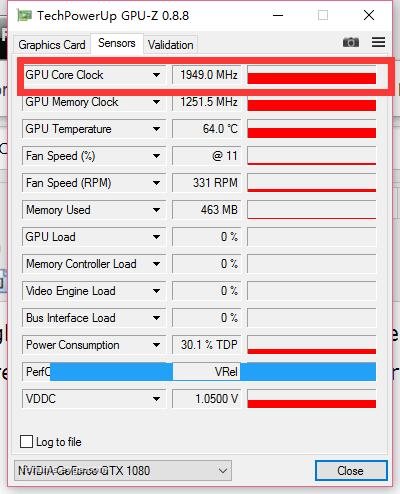 Update: Thanks for you guys help, I reinstall the driver and the card's frequency is working fine right now. But I found out some interesting things: In most of games, the GPU can not be fully loaded and sometimes the 1080 sli even worse than single 980ti(eg. dota2) ( Im using an Acer X34 monitor with Gsync which the max refresh rate is 100Hz) 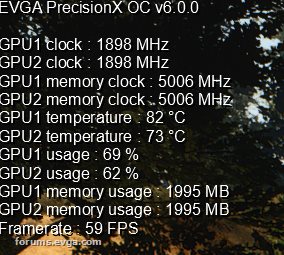 witcher3, just around 65% loads, around 60fps (sometimes can rise to 75fps) 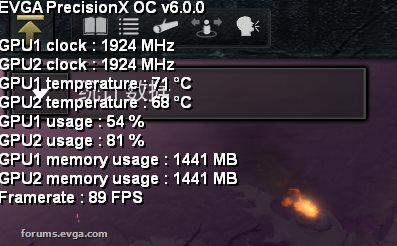 dota2, cannot be at 100fps stable but my 980ti could be. 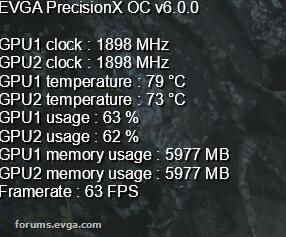 Rise of the Tomb Raider: just around 60% loads, and around 60fps (sometimes can rise to 80 fps) So whats the problem? 
post edited by JamesYYY - 2016/06/17 09:17:49
i7-5820k @ 4.4GHzASUS X99 DELUXE U3.1G.Skill Ripjaws V Series 3200C16 32GBEVGA GTX1080 SC 2*SLIEVGA SUPERNOVA P2 1200WACER PREDATER X34 (100hz 3440*1440)
|
transdogmifier
CLASSIFIED ULTRA Member

- Total Posts : 6116
- Reward points : 0
- Joined: 2003/09/05 14:26:21
- Location: Orlando, Fl
- Status: offline
- Ribbons : 17

Re: GTX 1080 SC received, a little bit disapointed~~~
2016/06/17 07:10:13
(permalink)
is it set to in the driver? go to the NVidia control panel, 3D settings, manage 3d settings and then adapter GPU acceleration? I can't remember but somewhere in there...adaptive or always full speed.
AMD Ryzen 7900x3d Deepcool LT720 Gigabyte Aorus Elite AX X670 (Might change..don't like this board) eVGA GeForce RTX 3090 FTW3 Ultra Gaming (Hybrid kit on it) Asus ROG Swift PG43UQ 4k Monitor eVGA 1600W Supernova T2 PSU 32GB Kingston 6000 DDR5 (2x16GB) Fury Corsair MP600 Pro 2TB (Boot) Corsair MP600 2TB (Games/Data) Phanteks P500A Case
|
JamesYYY
New Member

- Total Posts : 10
- Reward points : 0
- Joined: 2016/06/17 06:53:34
- Status: offline
- Ribbons : 0

Re: GTX 1080 SC received, a little bit disapointed~~~
2016/06/17 07:11:52
(permalink)
transdogmifier
is it set to in the driver? go to the NVidia control panel, 3D settings, manage 3d settings and then adapter GPU acceleration? I can't remember but somewhere in there...adaptive or always full speed.
Not working
i7-5820k @ 4.4GHzASUS X99 DELUXE U3.1G.Skill Ripjaws V Series 3200C16 32GBEVGA GTX1080 SC 2*SLIEVGA SUPERNOVA P2 1200WACER PREDATER X34 (100hz 3440*1440)
|
CoercionShaman
FTW Member

- Total Posts : 1788
- Reward points : 0
- Joined: 2015/04/21 17:20:44
- Location: Augusta, Georgia
- Status: offline
- Ribbons : 3

Re: GTX 1080 SC received, a little bit disapointed~~~
2016/06/17 07:21:13
(permalink)
What monitor(s) are you running? Is it 144Hz?
Also, please list our your system specs like CPU and OC, RAM, MB, PSU, etc., please. It will help troubleshooting tremendously and keep people from asking repeatedly.
What use is knowledge if there is no understanding?~Stobaeus
|
Zuhl3156
Omnipotent Enthusiast

- Total Posts : 13061
- Reward points : 0
- Joined: 2010/03/23 12:52:50
- Location: Kidnapped by Gypsies
- Status: offline
- Ribbons : 34


Re: GTX 1080 SC received, a little bit disapointed~~~
2016/06/17 07:29:20
(permalink)
In the nVidia Control Panel make certain that under 'Global Settings' the Power Management is set to 'Adaptive'.
|
Raldi92
New Member

- Total Posts : 92
- Reward points : 0
- Joined: 2015/06/08 05:46:34
- Status: offline
- Ribbons : 0

Re: GTX 1080 SC received, a little bit disapointed~~~
2016/06/17 07:34:18
(permalink)
Don't know about cpu and ram but you can see that he has Asus X99 DELUXE/U3.1 and an Evga Supernova 850 G2 or P2
|
haloguy123
Superclocked Member

- Total Posts : 165
- Reward points : 0
- Joined: 2008/04/06 16:41:29
- Status: offline
- Ribbons : 3


Re: GTX 1080 SC received, a little bit disapointed~~~
2016/06/17 07:36:56
(permalink)
I noticed the same thing in my SLI setup, the 2nd 1080 SC LED looks brighter than the other card.
|
CoercionShaman
FTW Member

- Total Posts : 1788
- Reward points : 0
- Joined: 2015/04/21 17:20:44
- Location: Augusta, Georgia
- Status: offline
- Ribbons : 3

Re: GTX 1080 SC received, a little bit disapointed~~~
2016/06/17 07:38:09
(permalink)
I personally can't see the pictures from work, but good info. Unless it is something simple like Zuhl suggested, though, you know the questions are coming.
What use is knowledge if there is no understanding?~Stobaeus
|
Vlada011
Omnipotent Enthusiast

- Total Posts : 10257
- Reward points : 0
- Joined: 2012/03/25 00:14:05
- Location: Belgrade-Serbia
- Status: offline
- Ribbons : 11


Re: GTX 1080 SC received, a little bit disapointed~~~
2016/06/17 07:42:45
(permalink)
JamesYYY
2 LED lights have different brightness and one of it looks like a little yellow
And there is an issue, one of my card always run at the highest frequency (1949MHz), anyone know how to fix this problem?
 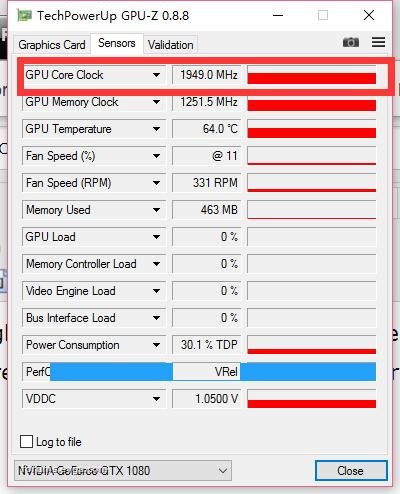
This year EVGA should win award for nicest Air Cooler Design. I'm not someone who support futuristic and cyber look because in most cases hardware look horrible but this is build with style. I would be proud to have EVGA Classified ACX 3.0 in own case but Hybrid is because better cooling, silence performance first tip. We will see, what will win Classified and higher clock or Hybrid and silence and low temperatures. Amazing. GTX1080 ACX 3.0 SLI look amazing. This is ASUS board X99 on picture, but I think best board for SLI is Rampage V 10TH. She have extra onboard switch to disable second and fourth x16 PCI-E Slot, all of them are x16 but that switch leave only slots for SLI enabled and on that way boost performance little probably. And NVIDIA support GTX1080 SLI and that's at the moment best setup. Rampage V 10th with two GTX1080 ACX 3.0 Hybrid or Classified.
post edited by Vlada011 - 2016/06/17 07:45:27
|
BleedTheFreak
New Member

- Total Posts : 31
- Reward points : 0
- Joined: 2016/05/27 06:32:52
- Status: offline
- Ribbons : 0

Re: GTX 1080 SC received, a little bit disapointed~~~
2016/06/17 07:44:13
(permalink)
I just looked at this image and thought, "How cool would it be if, instead of the glowing SC on the ends like that, it was a read-out of the current temp?"
|
Zuhl3156
Omnipotent Enthusiast

- Total Posts : 13061
- Reward points : 0
- Joined: 2010/03/23 12:52:50
- Location: Kidnapped by Gypsies
- Status: offline
- Ribbons : 34


Re: GTX 1080 SC received, a little bit disapointed~~~
2016/06/17 07:53:57
(permalink)
BleedTheFreak
I just looked at this image and thought, "How cool would it be if, instead of the glowing SC on the ends like that, it was a read-out of the current temp?"
That is a really good idea but I think it would be cost prohibitive. That's not saying that some enterprising individual couldn't design and market a custom shroud for these boards.
|
BlueSaber80
New Member

- Total Posts : 92
- Reward points : 0
- Joined: 2015/07/20 00:28:38
- Status: offline
- Ribbons : 0

Re: GTX 1080 SC received, a little bit disapointed~~~
2016/06/17 08:02:48
(permalink)
Vlada011
This year EVGA should win award for nicest Air Cooler Design.
Yeah..... no
|
GloR1ouS_
SSC Member

- Total Posts : 897
- Reward points : 0
- Joined: 2008/07/06 02:14:09
- Status: offline
- Ribbons : 4


Re: GTX 1080 SC received, a little bit disapointed~~~
2016/06/17 08:08:17
(permalink)
The ACX cards definitely look nice, but I believe PALIT and some other companies have some really nice looking cards. MSI already has an EK card coming and their 1080 8 X looks insanely nice like the cards before it, but meaner. As for the one light being brighter ect, just remember you bought cards right at the launch. When does something every go 100% right at launch? ill just use diablo 3 for an example.
My Setup
-ASUS PG259QN, XG248Q
-Lian Li 011 Dynamic
-MSI Z490 Meg Ace
-10900K 5.2GHZ-Artic Freezer II 360MM-16GB Viper 4400MHZ
-3080 TI Founders -EVGA 750 P2
|
Zuhl3156
Omnipotent Enthusiast

- Total Posts : 13061
- Reward points : 0
- Joined: 2010/03/23 12:52:50
- Location: Kidnapped by Gypsies
- Status: offline
- Ribbons : 34


Re: GTX 1080 SC received, a little bit disapointed~~~
2016/06/17 08:14:31
(permalink)
GloR1ouS_
The ACX cards definitely look nice, but I believe PALIT and some other companies have some really nice looking cards. MSI already has an EK card coming and their 1080 8 X looks insanely nice like the cards before it, but meaner. As for the one light being brighter ect, just remember you bought cards right at the launch. When does something every go 100% right at launch? ill just use diablo 3 for an example.
Yeah, the MSI board with the EK waterblock looks totally mean and nasty.
|
arestavo
CLASSIFIED ULTRA Member

- Total Posts : 6916
- Reward points : 0
- Joined: 2008/02/06 06:58:57
- Location: Through the Scary Door
- Status: offline
- Ribbons : 76


Re: GTX 1080 SC received, a little bit disapointed~~~
2016/06/17 08:44:36
(permalink)
|
Wille114
New Member

- Total Posts : 35
- Reward points : 0
- Joined: 2010/06/30 05:51:49
- Location: Finland
- Status: offline
- Ribbons : 0

Re: GTX 1080 SC received, a little bit disapointed~~~
2016/06/17 08:55:33
(permalink)
If you are running @ 144Hz try change it to 120Hz and check your card frequency again.
ROG XI GENE | 9900K + NH-D15 | 16 GB RAM | RTX 2080 Ti XC | 840 PRO 256 GB | AX850 | XB271HU | Win 10 Pro
|
arestavo
CLASSIFIED ULTRA Member

- Total Posts : 6916
- Reward points : 0
- Joined: 2008/02/06 06:58:57
- Location: Through the Scary Door
- Status: offline
- Ribbons : 76


Re: GTX 1080 SC received, a little bit disapointed~~~
2016/06/17 09:10:42
(permalink)
With your update and the GPU loads not maxing out - You have GSYNC ENABLED. You do know that Gsync limits the max FPS, right? That's what it does, the purpose being to keep tearing and stuttering a thing of the past. https://youtu.be/fghQh0Y4oA4?t=76 should help you see what it is for. EDIT: And for the record, Gsync (and AMD's Freesync) is the absolute best thing that has happened to PC gaming since the advent of 3D accelerators. It is an amazing technology that allows you to have a slower GPU that can't maintain 60FPS, but can keep >30FPS, but you can't tell because of Gsync matching the panel's refresh rate to the GPU's FPS dynamically. The results are AMAZING, where 30FPS looks buttery smooth (or glass like if that's your thing).
post edited by arestavo - 2016/06/17 09:15:55
|
JamesYYY
New Member

- Total Posts : 10
- Reward points : 0
- Joined: 2016/06/17 06:53:34
- Status: offline
- Ribbons : 0

Re: GTX 1080 SC received, a little bit disapointed~~~
2016/06/17 09:12:51
(permalink)
arestavo
With your update and the GPU loads not maxing out - You have GSYNC ENABLED. You do know that Gsync limits the max FPS, right? That's what it does, the purpose being to keep tearing and stuttering a thing of the past.
should help you see what it is for.
I know but my gsync should be limited the fps at 100 rather than just 60 
post edited by JamesYYY - 2016/06/17 09:15:02
i7-5820k @ 4.4GHzASUS X99 DELUXE U3.1G.Skill Ripjaws V Series 3200C16 32GBEVGA GTX1080 SC 2*SLIEVGA SUPERNOVA P2 1200WACER PREDATER X34 (100hz 3440*1440)
|
arestavo
CLASSIFIED ULTRA Member

- Total Posts : 6916
- Reward points : 0
- Joined: 2008/02/06 06:58:57
- Location: Through the Scary Door
- Status: offline
- Ribbons : 76


Re: GTX 1080 SC received, a little bit disapointed~~~
2016/06/17 09:17:01
(permalink)
Is Vsync enabled within the in-game settings or in the Nvidia Control Panel (Manage 3D Settings / Program Settings) for those games?
|
Zuhl3156
Omnipotent Enthusiast

- Total Posts : 13061
- Reward points : 0
- Joined: 2010/03/23 12:52:50
- Location: Kidnapped by Gypsies
- Status: offline
- Ribbons : 34


Re: GTX 1080 SC received, a little bit disapointed~~~
2016/06/17 09:19:03
(permalink)
|
JamesYYY
New Member

- Total Posts : 10
- Reward points : 0
- Joined: 2016/06/17 06:53:34
- Status: offline
- Ribbons : 0

Re: GTX 1080 SC received, a little bit disapointed~~~
2016/06/17 09:22:11
(permalink)
arestavo
Is Vsync enabled within the in-game settings or in the Nvidia Control Panel (Manage 3D Settings / Program Settings) for those games?
Vsync is disabled, actually the Vsync also should be limit the fps at the max framerate which is 100.
post edited by JamesYYY - 2016/06/17 09:24:52
i7-5820k @ 4.4GHzASUS X99 DELUXE U3.1G.Skill Ripjaws V Series 3200C16 32GBEVGA GTX1080 SC 2*SLIEVGA SUPERNOVA P2 1200WACER PREDATER X34 (100hz 3440*1440)
|
arestavo
CLASSIFIED ULTRA Member

- Total Posts : 6916
- Reward points : 0
- Joined: 2008/02/06 06:58:57
- Location: Through the Scary Door
- Status: offline
- Ribbons : 76


Re: GTX 1080 SC received, a little bit disapointed~~~
2016/06/17 09:27:33
(permalink)
If Vsync isn't enabled then I am out of ideas.
I suppose you could disable Gsync and see if that allows your GPUs to get to 99% load.
|
Hitha
New Member

- Total Posts : 40
- Reward points : 0
- Joined: 2011/07/10 11:18:56
- Status: offline
- Ribbons : 0

Re: GTX 1080 SC received, a little bit disapointed~~~
2016/06/17 09:28:45
(permalink)
|
JamesYYY
New Member

- Total Posts : 10
- Reward points : 0
- Joined: 2016/06/17 06:53:34
- Status: offline
- Ribbons : 0

Re: GTX 1080 SC received, a little bit disapointed~~~
2016/06/17 09:30:51
(permalink)
i7-5820k @ 4.4GHzASUS X99 DELUXE U3.1G.Skill Ripjaws V Series 3200C16 32GBEVGA GTX1080 SC 2*SLIEVGA SUPERNOVA P2 1200WACER PREDATER X34 (100hz 3440*1440)
|
arestavo
CLASSIFIED ULTRA Member

- Total Posts : 6916
- Reward points : 0
- Joined: 2008/02/06 06:58:57
- Location: Through the Scary Door
- Status: offline
- Ribbons : 76


Re: GTX 1080 SC received, a little bit disapointed~~~
2016/06/17 09:31:49
(permalink)
Edit: You might try to see what you get in 3DMark's Firestrike test, or the Valley or Heaven benchmark. If those benchmarks get 95% or higher utilization on both GPUs, then the game engine is to blame - either the CPU can't feed the GPUs fast enough, or the game itself doesn't like SLI (as in, poorly optimized for SLI). That's the reason why I went away from SLI - fewer and fewer AAA game engines work or scale well with SLI anymore. Not to mention smaller game devs often don't bother with SLI implementation either.
post edited by arestavo - 2016/06/17 09:38:11
|
Hitha
New Member

- Total Posts : 40
- Reward points : 0
- Joined: 2011/07/10 11:18:56
- Status: offline
- Ribbons : 0

Re: GTX 1080 SC received, a little bit disapointed~~~
2016/06/17 09:42:02
(permalink)
In NVIDIA control panel, my power management mode was set to Optimal Power is that normal too? or should it just always be set to Adaptive?
|
JamesYYY
New Member

- Total Posts : 10
- Reward points : 0
- Joined: 2016/06/17 06:53:34
- Status: offline
- Ribbons : 0

Re: GTX 1080 SC received, a little bit disapointed~~~
2016/06/17 09:54:08
(permalink)
arestavo
Edit: You might try to see what you get in 3DMark's Firestrike test, or the Valley or Heaven benchmark.
If those benchmarks get 95% or higher utilization on both GPUs, then the game engine is to blame - either the CPU can't feed the GPUs fast enough, or the game itself doesn't like SLI (as in, poorly optimized for SLI).
That's the reason why I went away from SLI - fewer and fewer AAA game engines work or scale well with SLI anymore. Not to mention smaller game devs often don't bother with SLI implementation either.
3DMARK FIRE STRIKE ULTRA got almost 99% loads for both cards 
i7-5820k @ 4.4GHzASUS X99 DELUXE U3.1G.Skill Ripjaws V Series 3200C16 32GBEVGA GTX1080 SC 2*SLIEVGA SUPERNOVA P2 1200WACER PREDATER X34 (100hz 3440*1440)
|
GrafOrlock
New Member

- Total Posts : 6
- Reward points : 0
- Joined: 2016/06/15 11:01:30
- Status: offline
- Ribbons : 0

Re: GTX 1080 SC received, a little bit disapointed~~~
2016/06/17 09:58:43
(permalink)
What about the SLI bridge? I know I read in certain situations the normal ones work ok but maybe this is a case of needing the HB bridge?
|
JamesYYY
New Member

- Total Posts : 10
- Reward points : 0
- Joined: 2016/06/17 06:53:34
- Status: offline
- Ribbons : 0

Re: GTX 1080 SC received, a little bit disapointed~~~
2016/06/17 10:03:47
(permalink)
arestavo
Edit: You might try to see what you get in 3DMark's Firestrike test, or the Valley or Heaven benchmark.
If those benchmarks get 95% or higher utilization on both GPUs, then the game engine is to blame - either the CPU can't feed the GPUs fast enough, or the game itself doesn't like SLI (as in, poorly optimized for SLI).
That's the reason why I went away from SLI - fewer and fewer AAA game engines work or scale well with SLI anymore. Not to mention smaller game devs often don't bother with SLI implementation either.
I turned off Gsync then got 90%+ loads of 1 card and 75%+ for another with higher fps, but the problem is in this case the lower loads and lower fps(60~70fps) with Gsyncthe looks like much more smooth than higher loads and higer fps(80~90) without Gsync 
post edited by JamesYYY - 2016/06/17 10:06:01
i7-5820k @ 4.4GHzASUS X99 DELUXE U3.1G.Skill Ripjaws V Series 3200C16 32GBEVGA GTX1080 SC 2*SLIEVGA SUPERNOVA P2 1200WACER PREDATER X34 (100hz 3440*1440)
|
arestavo
CLASSIFIED ULTRA Member

- Total Posts : 6916
- Reward points : 0
- Joined: 2008/02/06 06:58:57
- Location: Through the Scary Door
- Status: offline
- Ribbons : 76


Re: GTX 1080 SC received, a little bit disapointed~~~
2016/06/17 11:03:05
(permalink)
JamesYYY
arestavo
Edit: You might try to see what you get in 3DMark's Firestrike test, or the Valley or Heaven benchmark.
If those benchmarks get 95% or higher utilization on both GPUs, then the game engine is to blame - either the CPU can't feed the GPUs fast enough, or the game itself doesn't like SLI (as in, poorly optimized for SLI).
That's the reason why I went away from SLI - fewer and fewer AAA game engines work or scale well with SLI anymore. Not to mention smaller game devs often don't bother with SLI implementation either.
I turned off Gsync then got 90%+ loads of 1 card and 75%+ for another with higher fps, but the problem is in this case the lower loads and lower fps(60~70fps) with Gsyncthe looks like much more smooth than higher loads and higer fps(80~90) without Gsync
That's Gsync working right as far as matching what is coming out of the GPUs. Stopping the tearing/stutter is what Gsync is all about - NOT the utmost FPS that you can possibly get. As far as why you aren't getting 100 Hz / FPS I'm not sure. You might want to call up, or submit a trouble ticket, the monitor manufacturer and see why it's not doing 100 Hz.
|