HenryGR
iCX Member

- Total Posts : 463
- Reward points : 0
- Joined: 2010/10/11 16:05:36
- Location: Canada
- Status: offline
- Ribbons : 4


Hello guys, All of a sudden my computer crashed today. To make the story short; I went into safe mode since no restore point will allow the pc to get into windows normally I uninstalled the drivers. After that, I was finally able to boot normally into windows . Once I installed a fresh copy of drivers I noticed one of my 3 gpus was at 99% of usage (gpu2). Gpu2 works "well alone but without any drivers (if you installed the drivers you wont be able to see any image passed the windows logo once it boots and it will stay at 99% of usage as well). Also, if I try to enable SLI GPU 1,2 and 3 will go to 5421431% of usage and the computer will crash. What I have done so far ; 1- uninstalled nvidia drivers and installed a clean copy 2- Search for any program that could be using any weird amount of resources (just system idle is at 99% and everything is at 0) 3- I placed everything at stock speeds What can I do to fix it? thanks in advance Ps. Everything works fine once GPU2 is removed from the equation
post edited by HenryGR - 2016/02/12 19:46:10
LG Flatron W3000H I7 960 4.07 EVGA X58 GTX 1080 Antec HCP 1300w Patinum 1 SSD OCZ Agility 3 240 1 Segate 1 tb 1 Segate 3 tb 12 gb Corsair Dominator DDR3 1600 Cooler Master HAF-X Windows 10 Pro-64
|
HenryGR
iCX Member

- Total Posts : 463
- Reward points : 0
- Joined: 2010/10/11 16:05:36
- Location: Canada
- Status: offline
- Ribbons : 4


Re: GPU at 99% of usage at idle.. Please help!
2016/02/12 20:21:52
(permalink)
Problem signature:
Problem Event Name: BlueScreen
OS Version: 6.1.7601.2.1.0.256.48
Locale ID: 4105
Additional information about the problem:
BCCode: 116
BCP1: FFFFFA800E3634E0
BCP2: FFFFF8800F3EEA38
BCP3: 0000000000000000
BCP4: 0000000000000002
OS Version: 6_1_7601
Service Pack: 1_0
Product: 256_1
Files that help describe the problem:
C:\Windows\Minidump\021216-18205-01.dmp
C:\Users\*********\AppData\Local\Temp\WER-25022-0.sysdata.xml
Read our privacy statement online:
**********************************************
C:\Windows\system32\en-US\erofflps.txt
LG Flatron W3000H I7 960 4.07 EVGA X58 GTX 1080 Antec HCP 1300w Patinum 1 SSD OCZ Agility 3 240 1 Segate 1 tb 1 Segate 3 tb 12 gb Corsair Dominator DDR3 1600 Cooler Master HAF-X Windows 10 Pro-64
|
ty_ger07
Insert Custom Title Here

- Total Posts : 21171
- Reward points : 0
- Joined: 2008/04/10 23:48:15
- Location: traveler
- Status: offline
- Ribbons : 270


Re: GPU at 99% of usage at idle.. Please help!
2016/02/12 22:32:51
(permalink)
99% GPU usage while idle typically means that you have virus stealing your computer's computational power to crack mathematical problems. Do you have antivirus software installed? Have you tried the video card in a different computer? Have you considered reinstalling the operating system or plugging in a different hard drive and testing out a fresh operating system install on it?
|
HenryGR
iCX Member

- Total Posts : 463
- Reward points : 0
- Joined: 2010/10/11 16:05:36
- Location: Canada
- Status: offline
- Ribbons : 4


Re: GPU at 99% of usage at idle.. Please help!
2016/02/13 07:41:53
(permalink)
I have AVG antivirus and nope I have not tried the graphic card in a different pc because is water attached to the other 3 since they are in the same loop. I have thought about doing a fresh windows install but I wanted to try everything else before  I tan the antivirus yesterday 4 times and everything is clear. Also, the issue did started after a few hours of me downloading NVidia inspector from one side and 2 391kb documents from another for fsx. Any idea of another software that I could run to try to eliminate such "virus" or your suggestion is to call it quits and installed a fresh copy of windows again? Ps. Thanks for answering pal.
LG Flatron W3000H I7 960 4.07 EVGA X58 GTX 1080 Antec HCP 1300w Patinum 1 SSD OCZ Agility 3 240 1 Segate 1 tb 1 Segate 3 tb 12 gb Corsair Dominator DDR3 1600 Cooler Master HAF-X Windows 10 Pro-64
|
dfi_playah
New Member

- Total Posts : 65
- Reward points : 0
- Joined: 2010/08/10 12:16:28
- Status: offline
- Ribbons : 0

Re: GPU at 99% of usage at idle.. Please help!
2016/02/13 07:48:58
(permalink)
Ctrl + Alt + Del bring up Task manager , click show processes from all users, observe what is using up your cpu cycles
|
dfi_playah
New Member

- Total Posts : 65
- Reward points : 0
- Joined: 2010/08/10 12:16:28
- Status: offline
- Ribbons : 0

Re: GPU at 99% of usage at idle.. Please help!
2016/02/13 07:50:04
(permalink)
Also download Malwarebytes free and scan
|
HenryGR
iCX Member

- Total Posts : 463
- Reward points : 0
- Joined: 2010/10/11 16:05:36
- Location: Canada
- Status: offline
- Ribbons : 4


Re: GPU at 99% of usage at idle.. Please help!
2016/02/13 10:05:10
(permalink)
dfi_playah
Ctrl + Alt + Del bring up Task manager , click show processes from all users, observe what is using up your cpu cycles
I did before... there is nothing using the cpu except for the system idle that's at 99% (meaning cpu is free of usage) Any malware that you guys recommend?
LG Flatron W3000H I7 960 4.07 EVGA X58 GTX 1080 Antec HCP 1300w Patinum 1 SSD OCZ Agility 3 240 1 Segate 1 tb 1 Segate 3 tb 12 gb Corsair Dominator DDR3 1600 Cooler Master HAF-X Windows 10 Pro-64
|
Greene MaChine
New Member

- Total Posts : 43
- Reward points : 0
- Joined: 2010/01/28 12:35:28
- Status: offline
- Ribbons : 0

Re: GPU at 99% of usage at idle.. Please help!
2016/02/13 11:14:43
(permalink)
Look in task manager to see if you have any Java Programs active.
I've run across the odd java app that pegs the graphics card if it can.
If it is Java, it's either badly coded or makes some kind of improper call/usage of a library file that gobbles up GPU cycles.
It could also be a bitcoin virus or some other virus that uses the power in gpu's.
What happens if you connect your monitor to another card and disable the primary card ?
If it's not that, run msconfig with selective startup and see if it's a program in startup or services that's using your card.
If you've got Symantec Ghost just recover from your last image or Possibly try a "Windows Last Restore Point" from Safe Boot, if you have that active. If not, you may have to reinstall windows.
If you do re-install, consider getting an "Image" program to save and recover your known good working install of windows so that if something goes wrong again, you can restore your system in less than 30 mins without re-installing and setting up all your software again.
If you've got steam or tons of software installed and setup, consider multi-partitioning your drive(s) so that you can restore windows with the least effort and time required.
Good Luck,
Pete
|
HenryGR
iCX Member

- Total Posts : 463
- Reward points : 0
- Joined: 2010/10/11 16:05:36
- Location: Canada
- Status: offline
- Ribbons : 4


Re: GPU at 99% of usage at idle.. Please help!
2016/02/13 13:55:36
(permalink)
Hi there,
.There is no program using any resources at idle.
.If I disable the primary card the other card will pick up the signal
I don't know what the heck happened to my restore points but there is just one and it was from yesterday so it will be pointless.
LG Flatron W3000H I7 960 4.07 EVGA X58 GTX 1080 Antec HCP 1300w Patinum 1 SSD OCZ Agility 3 240 1 Segate 1 tb 1 Segate 3 tb 12 gb Corsair Dominator DDR3 1600 Cooler Master HAF-X Windows 10 Pro-64
|
Sajin
EVGA Forum Moderator

- Total Posts : 49167
- Reward points : 0
- Joined: 2010/06/07 21:11:51
- Location: Texas, USA.
- Status: online
- Ribbons : 199


Re: GPU at 99% of usage at idle.. Please help!
2016/02/13 14:59:24
(permalink)
Sounds like you're infected with a bitcoin miner. Download Malwarebytes, update the definitions file and run a full scan to see it you are infected or not. http://www.malwarebytes.org/mwb-download/ Perform a clean boot of windows if malwarebytes doesn't find anything. Other info... BSOD 0x116 & 0x117 causes: #1 Bad video driver or corrupt video driver. #2 Defective video card. #3 Insufficient power to GPU or defective PSU.
|
ty_ger07
Insert Custom Title Here

- Total Posts : 21171
- Reward points : 0
- Joined: 2008/04/10 23:48:15
- Location: traveler
- Status: offline
- Ribbons : 270


Re: GPU at 99% of usage at idle.. Please help!
2016/02/13 15:03:35
(permalink)
A proper GPU "compute" application will use hardly no CPU usage. This makes it hard to detect. It could be named almost anything -- most likely a friendly-looking name -- and would likely be a background service instead of an easily detectable application. Like I said, I would recommend unplugging your drives, plugging in a spare hard drive, and do a fresh OS install on it. That would be the fastest and easiest method of comparing and troubleshooting.
|
Sajin
EVGA Forum Moderator

- Total Posts : 49167
- Reward points : 0
- Joined: 2010/06/07 21:11:51
- Location: Texas, USA.
- Status: online
- Ribbons : 199


Re: GPU at 99% of usage at idle.. Please help!
2016/02/13 15:09:35
(permalink)
You could also try this... To locate which process on your computer is causing the high load do the following... - Download process explorer and run it. - Select view (top left), select columns, select process gpu, check mark gpu usage (this will create a column on the main screen called "GPU", you will be able to monitor what process is using your GPU the most when idle.) 
|
HenryGR
iCX Member

- Total Posts : 463
- Reward points : 0
- Joined: 2010/10/11 16:05:36
- Location: Canada
- Status: offline
- Ribbons : 4


Re: GPU at 99% of usage at idle.. Please help!
2016/02/13 16:13:39
(permalink)
Hello there, I had already downloaded that malware software and encountered a few stuff wrong but I will run as you said. I also had already downloaded the iexplorer soft and was wondering how the hell to get the gpu usage so thanks ;) Right now my antivirus is saying that lost its license and is not working O_O. Furthermore, the pc wont boot when gpu2 is active and the card drivers are installed. Also when I run gpu2 alone it will boot as long as the drivers are not installed but it is creating some green lines in the screen.
post edited by HenryGR - 2016/02/13 16:16:36
LG Flatron W3000H I7 960 4.07 EVGA X58 GTX 1080 Antec HCP 1300w Patinum 1 SSD OCZ Agility 3 240 1 Segate 1 tb 1 Segate 3 tb 12 gb Corsair Dominator DDR3 1600 Cooler Master HAF-X Windows 10 Pro-64
|
HenryGR
iCX Member

- Total Posts : 463
- Reward points : 0
- Joined: 2010/10/11 16:05:36
- Location: Canada
- Status: offline
- Ribbons : 4


Re: GPU at 99% of usage at idle.. Please help!
2016/02/13 16:25:52
(permalink)
Here is an image of the usage. Please bare in mind this is not under SLI since if cannot activated without all gpus going to 521543135% of usage and crashing.
post edited by HenryGR - 2016/02/13 16:29:18
Attached Image(s)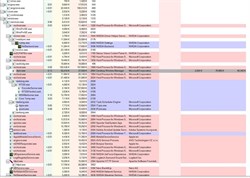 
LG Flatron W3000H I7 960 4.07 EVGA X58 GTX 1080 Antec HCP 1300w Patinum 1 SSD OCZ Agility 3 240 1 Segate 1 tb 1 Segate 3 tb 12 gb Corsair Dominator DDR3 1600 Cooler Master HAF-X Windows 10 Pro-64
|
dfi_playah
New Member

- Total Posts : 65
- Reward points : 0
- Joined: 2010/08/10 12:16:28
- Status: offline
- Ribbons : 0

Re: GPU at 99% of usage at idle.. Please help!
2016/02/13 18:06:18
(permalink)
Just sounds more like 1 of the cards is bad
|
HenryGR
iCX Member

- Total Posts : 463
- Reward points : 0
- Joined: 2010/10/11 16:05:36
- Location: Canada
- Status: offline
- Ribbons : 4


Re: GPU at 99% of usage at idle.. Please help!
2016/02/14 13:26:34
(permalink)
I believe I got both issues at the same time. (death graphic card and virus) Check these numbers at idle and without gpu 2 being in the picture  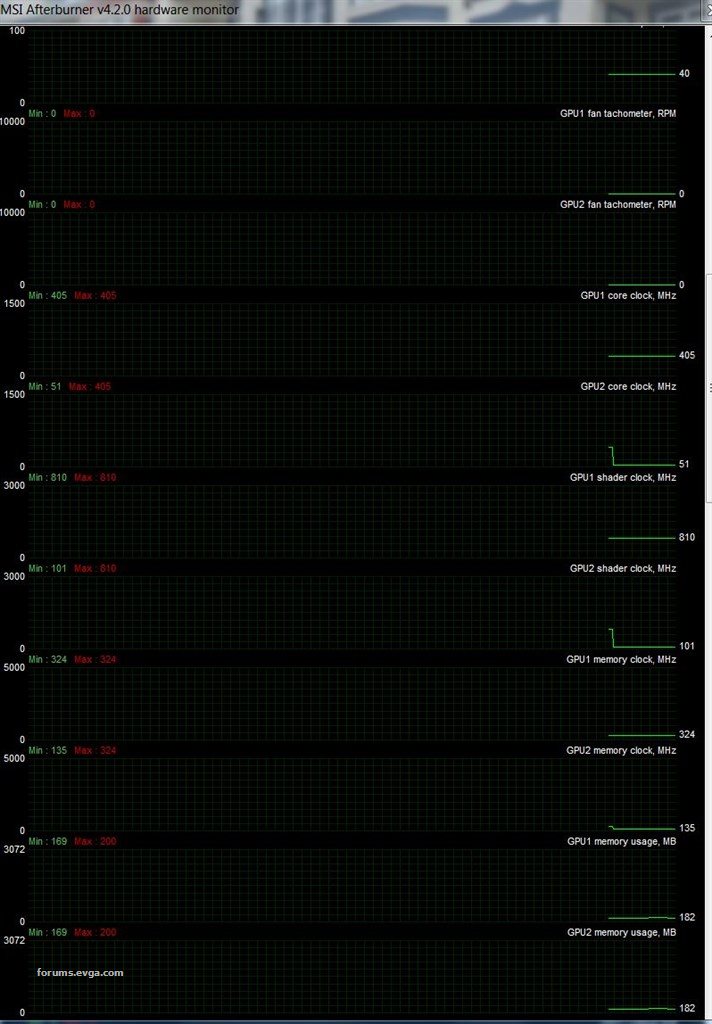 
post edited by HenryGR - 2016/02/14 13:28:40
LG Flatron W3000H I7 960 4.07 EVGA X58 GTX 1080 Antec HCP 1300w Patinum 1 SSD OCZ Agility 3 240 1 Segate 1 tb 1 Segate 3 tb 12 gb Corsair Dominator DDR3 1600 Cooler Master HAF-X Windows 10 Pro-64
|
Sajin
EVGA Forum Moderator

- Total Posts : 49167
- Reward points : 0
- Joined: 2010/06/07 21:11:51
- Location: Texas, USA.
- Status: online
- Ribbons : 199


Re: GPU at 99% of usage at idle.. Please help!
2016/02/14 14:31:29
(permalink)
Time to try installing windows on a different hdd/ssd to see if it fixes everything up.
|
HenryGR
iCX Member

- Total Posts : 463
- Reward points : 0
- Joined: 2010/10/11 16:05:36
- Location: Canada
- Status: offline
- Ribbons : 4


Re: GPU at 99% of usage at idle.. Please help!
2016/02/15 14:41:45
(permalink)
Fresh Install did not solved much so I just replaced the gpu with the 4th one that I had left from my previous 4 SLI config and "problem solved". Pretty sure still have a virus of some sort but gpu usage is back to normal. I will do a fresh install of windows once I change some parts that are long overdue.
Anyway, GPU2 went bad after 6 years for no reason.
Thank you all for taking the time to help me out.
LG Flatron W3000H I7 960 4.07 EVGA X58 GTX 1080 Antec HCP 1300w Patinum 1 SSD OCZ Agility 3 240 1 Segate 1 tb 1 Segate 3 tb 12 gb Corsair Dominator DDR3 1600 Cooler Master HAF-X Windows 10 Pro-64
|
dfi_playah
New Member

- Total Posts : 65
- Reward points : 0
- Joined: 2010/08/10 12:16:28
- Status: offline
- Ribbons : 0

Re: GPU at 99% of usage at idle.. Please help!
2016/02/16 18:58:59
(permalink)
At least you figured out you had a bad gpu, you can run a scan with Malarebytes and see what might be lurking.
|