snapbeaver
New Member

- Total Posts : 87
- Reward points : 0
- Joined: 2015/11/10 14:08:47
- Status: offline
- Ribbons : 2

Hello.. bios ver. 1.05 Does anybody know why my DIMM voltage add 40mv by itself, that's not a minor overshoot example> Manually set at 1,31v in bios, shows as 1,35v after reboot so if 1,35v is set in bios + 40mv = 1,39v Question two.. The CPU PWM fan "control", it dont seem to be any way to adjust the RPM in smart mode.. I am running smart mode now @ cpu_fan header and my pwm cpu fan is doing 1400RPM IDLE (cpu temp is 25c), so how do i tune down the overall RPM so it will become silent.. observation.. When i load setup defaults the bios crash, and freeze I will start to manually tweak the system by tomorrow, and i have a feeling the ram section/timing is going to provide a few hickups as well.. and no led's inside the onboard on/off and reset buttons.. really?
post edited by snapbeaver - 2015/12/16 10:19:42
|
rjohnson11
EVGA Forum Moderator

- Total Posts : 102262
- Reward points : 0
- Joined: 2004/10/05 12:44:35
- Location: Netherlands
- Status: offline
- Ribbons : 84


Re: some thoughts on new FTW board Z170 that is
2015/12/16 10:19:41
(permalink)
I have asked EVGA to review your post.
|
snapbeaver
New Member

- Total Posts : 87
- Reward points : 0
- Joined: 2015/11/10 14:08:47
- Status: offline
- Ribbons : 2


Re: some thoughts on new FTW board Z170 that is
2015/12/16 10:34:30
(permalink)
its mainly the dimm voltage offset thats tickle my nut.. also why cmos checksum error is on the black screen after the bios were updated.. now i have only a geforce 210, 1 stick of ram, mouse keyboard connected issues remain its a red led beside the bios chip glowing, and the onboard power and reset button is blacked out photo> below the bios chip, is where the red led is located  .PNG)
post edited by snapbeaver - 2015/12/16 12:08:30
Attached Image(s) 
|
snapbeaver
New Member

- Total Posts : 87
- Reward points : 0
- Joined: 2015/11/10 14:08:47
- Status: offline
- Ribbons : 2


Re: some thoughts on new FTW board Z170 that is
2015/12/16 12:16:00
(permalink)
additional photos also in power management, when dark mode is selected, the debug is still lighted after reboot here are the weird dimm voltage i was talking about manually set to 1,25v but i am getting 1,293v -->  REBOOT left on auto, but 1,246v ( it should read 1.2v-1.21v )  The v check points / header seem to have been discontinued when this board went into production, so i cant use the multimeter to check for myself what am i doing wrong??
post edited by snapbeaver - 2015/12/16 12:31:12
Attached Image(s) 
|
snapbeaver
New Member

- Total Posts : 87
- Reward points : 0
- Joined: 2015/11/10 14:08:47
- Status: offline
- Ribbons : 2


Re: some thoughts on new FTW board Z170 that is
2015/12/16 12:49:05
(permalink)
bios ver 1.04 this time same voltage behavior i believe i can spot the dilemma now, since both my xmp profiles are reading 1,35v but nevertheless on auto 2133mhz it should? only hand out 1,2v?  now lets select xmp profile 1, and reboot = 1.387v  kingston predators Hynix 4gb sticks ( a quad kit ), i have X99 as well but why are not my onboard power and reset button lighted?
post edited by snapbeaver - 2015/12/16 13:03:39
Attached Image(s) 
|
snapbeaver
New Member

- Total Posts : 87
- Reward points : 0
- Joined: 2015/11/10 14:08:47
- Status: offline
- Ribbons : 2


Re: some thoughts on new FTW board Z170 that is
2015/12/16 15:03:14
(permalink)
I am getting some dual chans tomorrow BLT2C8G4D26AFTA
I sure hope they will work with this system.. °°
|
snapbeaver
New Member

- Total Posts : 87
- Reward points : 0
- Joined: 2015/11/10 14:08:47
- Status: offline
- Ribbons : 2


Re: some thoughts on new FTW board Z170 that is
2015/12/17 04:41:06
(permalink)
the red led close to the bios chip? is that an indication on something faulty or healthy. I dont feel like spending 130 euro on a new mem kit today, just to find out the red light is a sign of something malfunctioning.. When i flash the bios i get checksum error / Really looking forward to some kind of reply..
post edited by snapbeaver - 2015/12/17 04:43:34
|
Zuhl3156
Omnipotent Enthusiast

- Total Posts : 13061
- Reward points : 0
- Joined: 2010/03/23 12:52:50
- Location: Kidnapped by Gypsies
- Status: offline
- Ribbons : 34


Re: some thoughts on new FTW board Z170 that is
2015/12/17 05:06:54
(permalink)
snapbeaver
the red led close to the bios chip?
is that an indication on something faulty or healthy.
I dont feel like spending 130 euro on a new mem kit today, just to find out the red light is a sign of something malfunctioning..
When i flash the bios i get checksum error
/ Really looking forward to some kind of reply..
Check your manual and see if your motherboard has dual BIOS. It might just indicate which BIOS is in use. Sorry, I can't find anything more specific about it.
|
snapbeaver
New Member

- Total Posts : 87
- Reward points : 0
- Joined: 2015/11/10 14:08:47
- Status: offline
- Ribbons : 2


Re: some thoughts on new FTW board Z170 that is
2015/12/17 05:15:05
(permalink)
its only one bios chip, so it should be only one bios cant find any info about a second bios, or a qvl for compatible memory modules 
post edited by snapbeaver - 2015/12/17 05:22:37
Attached Image(s)
|
Zuhl3156
Omnipotent Enthusiast

- Total Posts : 13061
- Reward points : 0
- Joined: 2010/03/23 12:52:50
- Location: Kidnapped by Gypsies
- Status: offline
- Ribbons : 34


Re: some thoughts on new FTW board Z170 that is
2015/12/17 05:23:14
(permalink)
If it's this red light shown in the pic just above the video board then it looks like this is normal operation. 
|
snapbeaver
New Member

- Total Posts : 87
- Reward points : 0
- Joined: 2015/11/10 14:08:47
- Status: offline
- Ribbons : 2


Re: some thoughts on new FTW board Z170 that is
2015/12/17 05:25:30
(permalink)
ok.. it seem like that led is on, yes
post edited by snapbeaver - 2015/12/17 05:27:53
|
SuperConker
iCX Member

- Total Posts : 270
- Reward points : 0
- Joined: 2010/08/22 14:55:25
- Status: offline
- Ribbons : 3

Re: some thoughts on new FTW board Z170 that is
2015/12/17 09:56:37
(permalink)
My X99 Classified does the same thing with the memory voltage.
I have set the memory to 1.20v, but the Bios shows it as 1.22v for some reason.
|
snapbeaver
New Member

- Total Posts : 87
- Reward points : 0
- Joined: 2015/11/10 14:08:47
- Status: offline
- Ribbons : 2


Re: some thoughts on new FTW board Z170 that is
2015/12/18 08:21:30
(permalink)
update 12/18 Today i bought a brand new dual channel 2X8GB kit / 140 euro After installing, and clr cmos 1,24v in Bios With XMP profile enabled (1,2v ) it still overvolt + 40mv Can i get some assist here, please? I dont want to purchase a third kit, i am out of cash 
post edited by snapbeaver - 2015/12/18 08:58:14
Attached Image(s)
|
snapbeaver
New Member

- Total Posts : 87
- Reward points : 0
- Joined: 2015/11/10 14:08:47
- Status: offline
- Ribbons : 2


Re: some thoughts on new FTW board Z170 that is
2015/12/18 09:12:36
(permalink)
and a mild memory OC, to see if things changes.. but no  setting in bios 1,3v But show 1,34v And after i have done a clr cmos and the black screen pop up (with a text saying bios cheksum error) Now when i went into bios the mem voltage is pending between 30mv-40mv OV, it did not behave like that yesterday..
post edited by snapbeaver - 2015/12/19 11:13:34
Attached Image(s)
|
snapbeaver
New Member

- Total Posts : 87
- Reward points : 0
- Joined: 2015/11/10 14:08:47
- Status: offline
- Ribbons : 2


Re: some thoughts on new FTW board Z170 that is
2015/12/18 09:55:08
(permalink)
starting to feel like a moron soon with all posts new finding> When i set the dimm voltage to 1,2v in e-leet, everything turn to normal.. .jpg) But what strikes me is that when open up e-leet the default voltage says 1,225v, even tho its only set to 1,2v in bios, and that would explain the 1,24v in bios 1,2v is in fact 1,225v in bios fresh boot--->> 
post edited by snapbeaver - 2015/12/18 10:04:40
Attached Image(s) 
|
wmmills
CLASSIFIED ULTRA Member

- Total Posts : 5679
- Reward points : 0
- Joined: 2006/01/04 20:47:29
- Location: New Jersey
- Status: offline
- Ribbons : 40


Re: some thoughts on new FTW board Z170 that is
2015/12/18 10:03:40
(permalink)
Its most likely the software is wrong and just sensing it incorrectly, which is very common. The only way to know for sure is to test it with a multimeter to get the actual voltage reading.
MOBO: EVGA x299 Dark, CPU: I9 10900X, RAM: Patriot Viper RGB 3600 32gb, SSD: Samsung 860 EVO 1TB, M2: Samsung 970 EVO+ 1TB, PSU: CoolerMaster M2 1500, CPU HSF: EVGA 240 CLC HSF~ P/P EK Furious Vardar, G-CARD:EVGA RTX3090 FTW3 Ultra Gaming w/Hybrid kit and Noctua IPPC 3000 P/P, CASE: LIAN-LI PC-V2010B w/ Window mod, OS: Windows 10 Pro 64bit, MON: Alienware AW3821DW  New EVGA product? Register it NOW with this link: http://www.evga.com/register/default.asp?affiliatecode=4QFQRAMOII Help Our Vets From K-2! [link=https://strongholdfreedom
|
snapbeaver
New Member

- Total Posts : 87
- Reward points : 0
- Joined: 2015/11/10 14:08:47
- Status: offline
- Ribbons : 2


Re: some thoughts on new FTW board Z170 that is
2015/12/18 10:09:59
(permalink)
yes i know, and i thought the v-check header would be present, since it was on the board i saw online.. but header was gone when i got this board, to my big disappointment header--> http://www.technic3d.com/...2015/evga_z170_ftw.JPG And i dont feel like soldering on a new board, the reason i got this board in the first place, was not to start messing with it (not meant for benchmarking, only gaming and everyday tasks) Still> Cmos error checksum (after clr cmos / flash) No light in the onboard power/reset buttons (Deleted for Foul Language) up dimm voltage in bios, default is 1,22v/ showing1,24
post edited by XrayMan - 2015/12/18 20:02:17
|
wmmills
CLASSIFIED ULTRA Member

- Total Posts : 5679
- Reward points : 0
- Joined: 2006/01/04 20:47:29
- Location: New Jersey
- Status: offline
- Ribbons : 40


Re: some thoughts on new FTW board Z170 that is
2015/12/18 10:22:30
(permalink)
snapbeaver
yes i know, and i thought the v-check header would be present, since it was on the board i saw online.. but header was gone when i got this board, to my big disappointment
header-->
http://www.technic3d.com/...2015/evga_z170_ftw.JPG
And i dont feel like soldering on a new board, the reason i got this board in the first place, was not to start messing with it (not meant for benchmarking)
Still>
Cmos error checksum (after clr cmos / flash)
No light in the onboard power/reset buttons
messed up dimm voltage in bios
Well, soldering anything on the mobo will void your warranty, so don't do that. If you feel the mobo is not working correctly and has other issues besides the dimm voltage, you can RMA the board and evga will test it. I also suggest you take out the curse word in your quoted text above before the mods see it and do it for you. Cursing , in any form, is pretty much not allowed and not tolerated on evgas forums. Def not one of my favorite rules either but I def understand why.
MOBO: EVGA x299 Dark, CPU: I9 10900X, RAM: Patriot Viper RGB 3600 32gb, SSD: Samsung 860 EVO 1TB, M2: Samsung 970 EVO+ 1TB, PSU: CoolerMaster M2 1500, CPU HSF: EVGA 240 CLC HSF~ P/P EK Furious Vardar, G-CARD:EVGA RTX3090 FTW3 Ultra Gaming w/Hybrid kit and Noctua IPPC 3000 P/P, CASE: LIAN-LI PC-V2010B w/ Window mod, OS: Windows 10 Pro 64bit, MON: Alienware AW3821DW  New EVGA product? Register it NOW with this link: http://www.evga.com/register/default.asp?affiliatecode=4QFQRAMOII Help Our Vets From K-2! [link=https://strongholdfreedom
|
XrayMan
Insert Custom Title Here

- Total Posts : 73000
- Reward points : 0
- Joined: 2006/12/14 22:10:06
- Location: Santa Clarita, Ca.
- Status: offline
- Ribbons : 115


Re: some thoughts on new FTW board Z170 that is
2015/12/18 19:57:37
(permalink)
*Reminder that bad language is not allowed in the forums.*
My Affiliate Code: 8WEQVXMCJL Associate Code: VHKH33QN4W77V6A   
|
MDeckerM
FTW Member

- Total Posts : 1799
- Reward points : 0
- Joined: 2015/09/21 17:32:43
- Location: RwlRwlRwlRwl
- Status: offline
- Ribbons : 8

Re: some thoughts on new FTW board Z170 that is
2015/12/19 10:11:43
(permalink)
☼ Best Answerby snapbeaver 2015/12/19 11:20:48
Hello,
When you are setting your XMP is your BCLK going up from 100? If it is increasing BCLK make sure to set this back to 100. I tested in house and I found the voltage to be dynamic where if I set the voltage to 1.3 it would be somewhere between 1.3 and 1.34. Please be aware that DDR4 is "safe" up to 1.4v and even beefier heatsinks can handle higher voltage up to 1.5 especially when overclocking.
|
snapbeaver
New Member

- Total Posts : 87
- Reward points : 0
- Joined: 2015/11/10 14:08:47
- Status: offline
- Ribbons : 2


Re: some thoughts on new FTW board Z170 that is
2015/12/19 11:17:50
(permalink)
I just want to add this..
i had NO issues whatsoever installing windows 10, and windows 7
Flawless, no errors, no driver issues, no hickups what so ever
Peachy.. just like it should be
|
snapbeaver
New Member

- Total Posts : 87
- Reward points : 0
- Joined: 2015/11/10 14:08:47
- Status: offline
- Ribbons : 2


Re: some thoughts on new FTW board Z170 that is
2015/12/19 11:24:48
(permalink)
the bclk should always move a bit (even at a flat 100), have done and tweaking yet ( i wanted to solve this) But in my book a 40mv dynamic voltage increase is outside the limits, especially when its not needed.. And if i set 1.2v in bios After booting into win and launching E-Leet, the app will show that my default voltage setting is 1,225v and the dynamic voltage is added based on 1,225v, not 1,2v ( which should be the reference voltage for the dynamic range max 20mv) = 1,22v MAX / normal Do you understand what i am saying?
post edited by snapbeaver - 2015/12/19 11:51:50
|
snapbeaver
New Member

- Total Posts : 87
- Reward points : 0
- Joined: 2015/11/10 14:08:47
- Status: offline
- Ribbons : 2


Re: some thoughts on new FTW board Z170 that is
2015/12/19 11:49:45
(permalink)
i am about to drop this thread soon, cant spend more of my time in it.. I just checked some reviews of this board.. Its seem like some of the have the auto default 1,24v and some the auto default 1,21v I just think this is strange, considering and also the graphic dimm slot display (populated slots) seem to be working on these screenshots, in the later bios versions it wont matter in which slots i install the dimms, the graphic display shows wrong anyway.. OBS : bios version 1.01!!!! overclockers--> slot 2 and 4  tweaktown--> slot 1 and 3  Modders> Bios ver 1.03 1,24v auto default  so by jumping conclusions here it seem like ver 1,03 1,04 1,05 add the xtra dimm voltage, due to a faulty DIMM voltage reference table values?, or simply additional 25mv is added as a shortcut to cover a broader range of different ram modules.. i dunno If this gets fixed no one is more happy than me Please drop me a PM if a solution is closing up I have a Santa dress to tryout , and gifts to wrap in paper now.. Merry xmas ps: the good thing>>> nothing is wrong with the board of mine, it seem to be all bios related
post edited by snapbeaver - 2015/12/19 13:10:24

|
snapbeaver
New Member

- Total Posts : 87
- Reward points : 0
- Joined: 2015/11/10 14:08:47
- Status: offline
- Ribbons : 2


Re: some thoughts on new FTW board Z170 that is
2015/12/20 06:09:48
(permalink)
didnt mean to sound all negative up there.. system is running great, but i am using a temporary cpu cooler, the real stuff will be arriving by tomorrow, so cpu will be OC then bios ver 1,05 turned out to be the best version for tweaking hynix mfr i love the memory bandwidth output / this platform.. 42k readspeed in aida @ only 4200mhz and with a mild 24/7 mem tweak all good, stuff running great, only minor things left to do FTW+classy  cheers btw: tWCL is showing wrong in the screenshot. its 10 not 9
post edited by snapbeaver - 2015/12/20 06:20:20
Attached Image(s)
|
snapbeaver
New Member

- Total Posts : 87
- Reward points : 0
- Joined: 2015/11/10 14:08:47
- Status: offline
- Ribbons : 2


Re: some thoughts on new FTW board Z170 that is
2015/12/21 15:35:07
(permalink)
mission complete, stability ensured 110%... new heatsink mounted, and 4500mhz offset.. check 4500mhz as default is fully enough for this machine, will only game, and watch porn with it.. Z 170 FTW = Easy to OC, not many slider to pull Ops forgot to OC the cache.. another day.. Seem to be a good regular board, but i dont think it will enough for +6ghz but its definitely one of the best looking Z170 boards out there, great basics 
post edited by snapbeaver - 2015/12/21 15:52:53
Attached Image(s)
|
MDeckerM
FTW Member

- Total Posts : 1799
- Reward points : 0
- Joined: 2015/09/21 17:32:43
- Location: RwlRwlRwlRwl
- Status: offline
- Ribbons : 8

Re: some thoughts on new FTW board Z170 that is
2015/12/21 15:40:46
(permalink)
|
snapbeaver
New Member

- Total Posts : 87
- Reward points : 0
- Joined: 2015/11/10 14:08:47
- Status: offline
- Ribbons : 2


Re: some thoughts on new FTW board Z170 that is
2015/12/21 15:49:02
(permalink)
It was so easy.. the bios dont have a zillion sliders, so i didnt do much really.. I like this board, less = better when it comes to sata ports, usb ports, and stuff like that more things on the PCB = instability, and potential errors Thanks EVGA for keeping it clean, and the traces tight Quality over quantity, its better to put the powder where its needed instead..
post edited by snapbeaver - 2015/12/21 16:21:27
|
snapbeaver
New Member

- Total Posts : 87
- Reward points : 0
- Joined: 2015/11/10 14:08:47
- Status: offline
- Ribbons : 2


Re: some thoughts on new FTW board Z170 that is
2015/12/31 11:04:13
(permalink)
some random numbers no system data in the Aida app / cracked old version 
post edited by snapbeaver - 2016/02/11 14:23:17
Attached Image(s)
|
snapbeaver
New Member

- Total Posts : 87
- Reward points : 0
- Joined: 2015/11/10 14:08:47
- Status: offline
- Ribbons : 2


Re: some thoughts on new FTW board Z170 that is
2016/02/11 12:44:26
(permalink)
I tested XTU @4500mhz default profile, Noctua U12s 1391 points, with watercooling and some OC +1600 points? Skylake is fast, and fun. and the EVGA Z170 boards seem to have a good memory output, even at very little OC have anyone in here tested the 6700k XTU at 4500mhz? It would be fun to see the output from that CPU 1550-1650? 
post edited by snapbeaver - 2016/02/11 13:11:40
Attached Image(s)
|
snapbeaver
New Member

- Total Posts : 87
- Reward points : 0
- Joined: 2015/11/10 14:08:47
- Status: offline
- Ribbons : 2


Re: some thoughts on new FTW board Z170 that is
2016/02/11 16:12:12
(permalink)
I started to look online for review that included a 6700k, and found a comprehensive one.. >> http://www.ocdrift.com/review-asus-rog-z170-maximus-viii-extreme/5/ here overclocked to 4700mhz in PCmark8 @ 4972 points 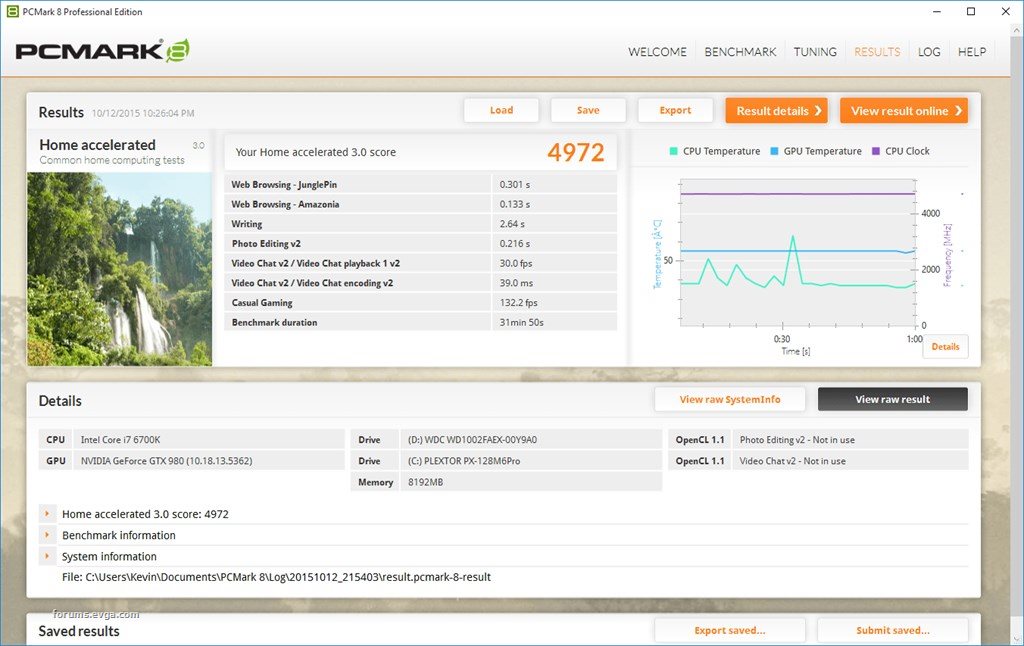 So I thought i might give the PCmark8 a try at only 4,5ghz using a 6600k/ 980ti classy (both aircooled) and the FTW motherboard @6142 points 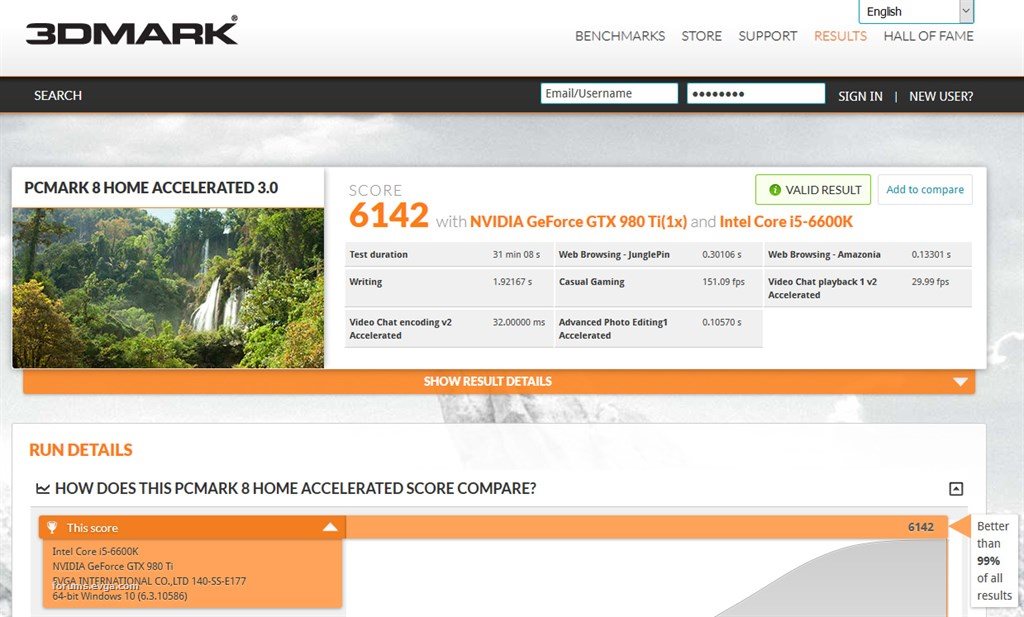 http://www.3dmark.com/pcm8/10729252# http://www.3dmark.com/pcm8/10729252# The main difference between the two systems is our CPU / VGA cards 980/980Ti and my RAM is running a tad faster than his, and he have a valid license for this benchmark (i ran the free basic) But seriously 4700mhz/6700k vs 4500/6600k 4972 vs 6142 So how major are the gain in gaming an everyday tasks with a 6700k compared to the i5 ?? Edit. i can now spot by the results, that his result for some reason lack the OPEN CL device So i ran the test again, only this time in baseline mode (no open CL acceleration)  http://www.3dmark.com/pcm8/10728835 http://www.3dmark.com/pcm8/10728835 this time we got almost the identical numbers, but i dont know the deal with his open cl setting.. over and out
post edited by snapbeaver - 2016/02/11 17:11:31

|