tucker147
FTW Member

- Total Posts : 1077
- Reward points : 0
- Joined: 2012/07/30 10:12:59
- Location: Nova Scotia, Canada
- Status: offline
- Ribbons : 16

For example, GPU 0 running Milkyway@home while GPU 1 runs GPUGrid. The reason being is that one of my 780 Ti's (GPU 0) do not like GPUGrid at all so it almost always crashes or fails tasks.
  The Banshee: Ryzen 5 5600 @ 4.65GHz 1.25V, CPU + 2X GPU Custom loop w/ 360mm & 240mm rads, Asrock X370 Taichi, 2X GTX 780 Ti SLI, EVGA 1300 G2, WD Blue 1TB (main storage), Corsair Force LS 120GB (OS Drive), Fractal Design Arc XL, 2X8GB G.skill Trident Z @ 3200 C14 The Banshee: Ryzen 5 5600 @ 4.65GHz 1.25V, CPU + 2X GPU Custom loop w/ 360mm & 240mm rads, Asrock X370 Taichi, 2X GTX 780 Ti SLI, EVGA 1300 G2, WD Blue 1TB (main storage), Corsair Force LS 120GB (OS Drive), Fractal Design Arc XL, 2X8GB G.skill Trident Z @ 3200 C14
|
bcavnaugh
The Crunchinator

- Total Posts : 38977
- Reward points : 0
- Joined: 2012/09/18 17:31:18
- Location: USA Affiliate E5L3CTGE12 Associate 9E88QK5L7811G3H
- Status: offline
- Ribbons : 282


Re: Is there a way to assign projects to certain gpu's?
2015/11/29 12:31:24
(permalink)
|
tucker147
FTW Member

- Total Posts : 1077
- Reward points : 0
- Joined: 2012/07/30 10:12:59
- Location: Nova Scotia, Canada
- Status: offline
- Ribbons : 16


Re: Is there a way to assign projects to certain gpu's?
2015/11/29 13:10:35
(permalink)
bcavnaugh
If your 780Ti is failing then you may have an unstable Overclock on your CPU and or GPU or Both.
Please upgrade to DRIVER 334.21 or NEWER [closed... From GPUGRID
It's a problem with the Gigabyte 780 Ti's unfortunately (partially defective memory), no amount of tweaking will fix it which is why I want to know if there's a way to specify projects.
  The Banshee: Ryzen 5 5600 @ 4.65GHz 1.25V, CPU + 2X GPU Custom loop w/ 360mm & 240mm rads, Asrock X370 Taichi, 2X GTX 780 Ti SLI, EVGA 1300 G2, WD Blue 1TB (main storage), Corsair Force LS 120GB (OS Drive), Fractal Design Arc XL, 2X8GB G.skill Trident Z @ 3200 C14 The Banshee: Ryzen 5 5600 @ 4.65GHz 1.25V, CPU + 2X GPU Custom loop w/ 360mm & 240mm rads, Asrock X370 Taichi, 2X GTX 780 Ti SLI, EVGA 1300 G2, WD Blue 1TB (main storage), Corsair Force LS 120GB (OS Drive), Fractal Design Arc XL, 2X8GB G.skill Trident Z @ 3200 C14
|
bcavnaugh
The Crunchinator

- Total Posts : 38977
- Reward points : 0
- Joined: 2012/09/18 17:31:18
- Location: USA Affiliate E5L3CTGE12 Associate 9E88QK5L7811G3H
- Status: offline
- Ribbons : 282


Re: Is there a way to assign projects to certain gpu's?
2015/11/29 15:23:04
(permalink)
tucker147
bcavnaugh
If your 780Ti is failing then you may have an unstable Overclock on your CPU and or GPU or Both.
Please upgrade to DRIVER 334.21 or NEWER [closed... From GPUGRID
It's a problem with the Gigabyte 780 Ti's unfortunately (partially defective memory), no amount of tweaking will fix it which is why I want to know if there's a way to specify projects.
Wow! all EVGA GTX 780Ti's have this issue?
|
tucker147
FTW Member

- Total Posts : 1077
- Reward points : 0
- Joined: 2012/07/30 10:12:59
- Location: Nova Scotia, Canada
- Status: offline
- Ribbons : 16


Re: Is there a way to assign projects to certain gpu's?
2015/11/29 15:56:23
(permalink)
bcavnaugh
tucker147
bcavnaugh
If your 780Ti is failing then you may have an unstable Overclock on your CPU and or GPU or Both.
Please upgrade to DRIVER 334.21 or NEWER [closed... From GPUGRID
It's a problem with the Gigabyte 780 Ti's unfortunately (partially defective memory), no amount of tweaking will fix it which is why I want to know if there's a way to specify projects.
Wow! all EVGA GTX 780Ti's have this issue?
All of the Non-reference pcb Gigabyte 780 Ti's, so the WF3/OC/GHz editions. It works fine for everything else though.
  The Banshee: Ryzen 5 5600 @ 4.65GHz 1.25V, CPU + 2X GPU Custom loop w/ 360mm & 240mm rads, Asrock X370 Taichi, 2X GTX 780 Ti SLI, EVGA 1300 G2, WD Blue 1TB (main storage), Corsair Force LS 120GB (OS Drive), Fractal Design Arc XL, 2X8GB G.skill Trident Z @ 3200 C14 The Banshee: Ryzen 5 5600 @ 4.65GHz 1.25V, CPU + 2X GPU Custom loop w/ 360mm & 240mm rads, Asrock X370 Taichi, 2X GTX 780 Ti SLI, EVGA 1300 G2, WD Blue 1TB (main storage), Corsair Force LS 120GB (OS Drive), Fractal Design Arc XL, 2X8GB G.skill Trident Z @ 3200 C14
|
planetclown
FTW Member

- Total Posts : 1692
- Reward points : 0
- Joined: 2010/03/02 07:59:51
- Status: offline
- Ribbons : 15


Re: Is there a way to assign projects to certain gpu's?
2015/11/29 16:30:47
(permalink)
Look into creating a cc_config.xml file in your top-level BOINC folder. Link Specifically, check out the <exclude_gpu> directive. Although I've never used this option, it looks like you can specify the project URL and which GPU (or device number) to exclude for each project.
EVGA Associates code: OLY2307BPM0MXZU Click for a discount on your next purchase from EVGA.com 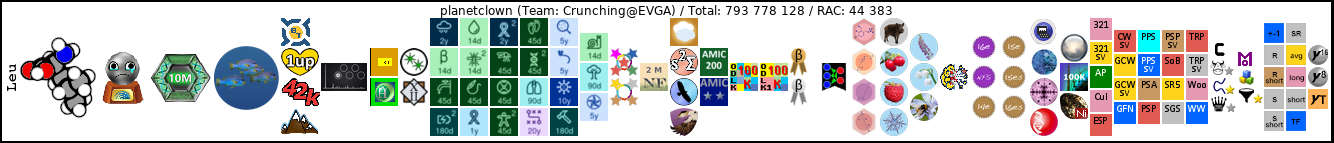
|
tucker147
FTW Member

- Total Posts : 1077
- Reward points : 0
- Joined: 2012/07/30 10:12:59
- Location: Nova Scotia, Canada
- Status: offline
- Ribbons : 16


Re: Is there a way to assign projects to certain gpu's?
2015/11/29 17:13:02
(permalink)
planetclown
Look into creating a cc_config.xml file in your top-level BOINC folder.
Link
Specifically, check out the <exclude_gpu> directive. Although I've never used this option, it looks like you can specify the project URL and which GPU (or device number) to exclude for each project.
Thanks, that worked perfectly. 
  The Banshee: Ryzen 5 5600 @ 4.65GHz 1.25V, CPU + 2X GPU Custom loop w/ 360mm & 240mm rads, Asrock X370 Taichi, 2X GTX 780 Ti SLI, EVGA 1300 G2, WD Blue 1TB (main storage), Corsair Force LS 120GB (OS Drive), Fractal Design Arc XL, 2X8GB G.skill Trident Z @ 3200 C14 The Banshee: Ryzen 5 5600 @ 4.65GHz 1.25V, CPU + 2X GPU Custom loop w/ 360mm & 240mm rads, Asrock X370 Taichi, 2X GTX 780 Ti SLI, EVGA 1300 G2, WD Blue 1TB (main storage), Corsair Force LS 120GB (OS Drive), Fractal Design Arc XL, 2X8GB G.skill Trident Z @ 3200 C14
|
Afterburner
EVGA Forum Moderator

- Total Posts : 25794
- Reward points : 0
- Joined: 2007/09/21 14:41:48
- Location: It's... Classified Yeeeeeeeeeeaaaaaaah........
- Status: offline
- Ribbons : 110


Re: Is there a way to assign projects to certain gpu's?
2015/12/02 03:43:33
(permalink)
AB was here... 
|