Zuhl3156
Omnipotent Enthusiast

- Total Posts : 13061
- Reward points : 0
- Joined: 2010/03/23 12:52:50
- Location: Kidnapped by Gypsies
- Status: offline
- Ribbons : 34


Re: Bad motherboard, or bad 980?
2015/11/29 10:06:04
(permalink)
kymei
Zuhl3156
kymei
Crashed, couldn't interact with HWmonitor. Played like 10 minutes of a deathmatch.
I think you'll need to enable 'logging' in HWMonitor and save the results to a log file so you can examine the results after the crash.
I'm not sure that option is available in the free version =/.
Sure it is. I have it installed on my PC. The option is under the 'File' tab.
|
Cool GTX
EVGA Forum Moderator

- Total Posts : 30996
- Reward points : 0
- Joined: 2010/12/12 14:22:25
- Location: Folding for the Greater Good
- Status: offline
- Ribbons : 122


Re: Bad motherboard, or bad 980?
2015/11/29 10:16:02
(permalink)
Zuhl3156
kymei
Zuhl3156
kymei
Crashed, couldn't interact with HWmonitor. Played like 10 minutes of a deathmatch.
I think you'll need to enable 'logging' in HWMonitor and save the results to a log file so you can examine the results after the crash.
I'm not sure that option is available in the free version =/.
Sure it is. I have it installed on my PC. The option is under the 'File' tab.
File, Save Monitoring Data Or Ctrl+S Give it a file name and decide where to save it.
|
kymei
New Member

- Total Posts : 46
- Reward points : 0
- Joined: 2012/07/01 08:54:15
- Status: offline
- Ribbons : 0

Re: Bad motherboard, or bad 980?
2015/11/29 10:21:07
(permalink)
|
Cool GTX
EVGA Forum Moderator

- Total Posts : 30996
- Reward points : 0
- Joined: 2010/12/12 14:22:25
- Location: Folding for the Greater Good
- Status: offline
- Ribbons : 122


Re: Bad motherboard, or bad 980?
2015/11/29 10:26:13
(permalink)
I'm thinking MB drivers & BIOS version are the issue; as the benchmarks stress the hardware.
I would update MB drivers especially the audio and network -
Are you playing online games?
|
Zuhl3156
Omnipotent Enthusiast

- Total Posts : 13061
- Reward points : 0
- Joined: 2010/03/23 12:52:50
- Location: Kidnapped by Gypsies
- Status: offline
- Ribbons : 34


Re: Bad motherboard, or bad 980?
2015/11/29 10:32:01
(permalink)
Only 1.176 max on vCore? That seems a little low to me.
|
Cool GTX
EVGA Forum Moderator

- Total Posts : 30996
- Reward points : 0
- Joined: 2010/12/12 14:22:25
- Location: Folding for the Greater Good
- Status: offline
- Ribbons : 122


Re: Bad motherboard, or bad 980?
2015/11/29 10:38:34
(permalink)
Zuhl3156
Only 1.176 max on vCore? That seems a little low to me.
OP says: i5-3570K CPU @ 3.40GHz NOT OC the system I do not know what stock Vcore is for this chip Hey Kymei - Are all the MB BIOS settings set to default / automatic for CPU and RAM? Are you running XMP on RAM? Have you confirmed RAM is at MFG spec for Volts and timing?
|
kymei
New Member

- Total Posts : 46
- Reward points : 0
- Joined: 2012/07/01 08:54:15
- Status: offline
- Ribbons : 0

Re: Bad motherboard, or bad 980?
2015/11/29 10:40:17
(permalink)
Cool GTX
I'm thinking MB drivers & BIOS version are the issue; as the benchmarks stress the hardware.
I would update MB drivers especially the audio and network -
Are you playing online games?
Yeah I will do it as soon as the flash drive arrives, if it doesn't help i'll prob buy a new 1155 mobo and monitor. Zuhl3156
Only 1.176 max on vCore? That seems a little low to me.
It's a stock 3570k, maybe you're used to overclocked voltages?
|
Cool GTX
EVGA Forum Moderator

- Total Posts : 30996
- Reward points : 0
- Joined: 2010/12/12 14:22:25
- Location: Folding for the Greater Good
- Status: offline
- Ribbons : 122


Re: Bad motherboard, or bad 980?
2015/11/29 10:43:48
(permalink)
kymei
Cool GTX
I'm thinking MB drivers & BIOS version are the issue; as the benchmarks stress the hardware.
I would update MB drivers especially the audio and network -
Are you playing online games?
Yeah I will do it as soon as the flash drive arrives, if it doesn't help i'll prob buy a new 1155 mobo and monitor.
The software drivers can be downloaded online and are a separate issue from the BIOS version. Can you get online with this machine - internet direct or home network? Have you checked the monitor Mfg site for FIRMWARE updates to your monitor(s) - known issues like yours?
post edited by Cool GTX - 2015/11/29 10:46:13
|
kymei
New Member

- Total Posts : 46
- Reward points : 0
- Joined: 2012/07/01 08:54:15
- Status: offline
- Ribbons : 0

Re: Bad motherboard, or bad 980?
2015/11/29 10:45:43
(permalink)
Cool GTX
kymei
Cool GTX
I'm thinking MB drivers & BIOS version are the issue; as the benchmarks stress the hardware.
I would update MB drivers especially the audio and network -
Are you playing online games?
Yeah I will do it as soon as the flash drive arrives, if it doesn't help i'll prob buy a new 1155 mobo and monitor.
The software drivers can be downloaded online and are a separate issue from the BIOS version.
Can you get online with this machine - internet direct or home network?
I contacted ASUS support for help to update my BIOS, my motherboard uses EZ flash 2 and they said to me that the only way to update my BIOS is using a flash drive.
|
kymei
New Member

- Total Posts : 46
- Reward points : 0
- Joined: 2012/07/01 08:54:15
- Status: offline
- Ribbons : 0

Re: Bad motherboard, or bad 980?
2015/11/29 10:47:40
(permalink)
Cool GTX
Zuhl3156
Only 1.176 max on vCore? That seems a little low to me.
OP says:
i5-3570K CPU @ 3.40GHz
NOT OC the system
I do not know what stock Vcore is for this chip
Hey Kymei -
Are all the MB BIOS settings set to default / automatic for CPU and RAM?
Are you running XMP on RAM?
Have you confirmed RAM is at MFG spec for Volts and timing?
I removed my overclock when I was troubleshooting- I reset the CMOS. I haven't done anything to ram besides the Intel HD tuning memtest and windows memtest.
|
Cool GTX
EVGA Forum Moderator

- Total Posts : 30996
- Reward points : 0
- Joined: 2010/12/12 14:22:25
- Location: Folding for the Greater Good
- Status: offline
- Ribbons : 122


Re: Bad motherboard, or bad 980?
2015/11/29 10:48:38
(permalink)
kymei
I contacted ASUS support for help to update my BIOS, my motherboard uses EZ flash 2 and they said to me that the only way to update my BIOS is using a flash drive.
YES - Got it. But your software drivers are NOT your BIOS Go to Asus - support- choose your MB and OS - get downloads of latest drivers Windows uses software drivers. Are you using the MB built in sound or does your rig have a separate (removable) sound card?
|
kymei
New Member

- Total Posts : 46
- Reward points : 0
- Joined: 2012/07/01 08:54:15
- Status: offline
- Ribbons : 0

Re: Bad motherboard, or bad 980?
2015/11/29 10:50:21
(permalink)
Cool GTX
kymei
I contacted ASUS support for help to update my BIOS, my motherboard uses EZ flash 2 and they said to me that the only way to update my BIOS is using a flash drive.
YES - Got it.
But your software drivers are NOT your BIOS
Windows uses software drivers.
Are you using the MB built in sound or does your rig have a separate (removable) sound card?
Using the onboard MB sound, only sound updates I did was in device manager "find updates online"- they're all up to date according to device manager.
|
Cool GTX
EVGA Forum Moderator

- Total Posts : 30996
- Reward points : 0
- Joined: 2010/12/12 14:22:25
- Location: Folding for the Greater Good
- Status: offline
- Ribbons : 122


Re: Bad motherboard, or bad 980?
2015/11/29 10:52:49
(permalink)
|
kymei
New Member

- Total Posts : 46
- Reward points : 0
- Joined: 2012/07/01 08:54:15
- Status: offline
- Ribbons : 0

Re: Bad motherboard, or bad 980?
2015/11/29 10:53:50
(permalink)
|
Cool GTX
EVGA Forum Moderator

- Total Posts : 30996
- Reward points : 0
- Joined: 2010/12/12 14:22:25
- Location: Folding for the Greater Good
- Status: offline
- Ribbons : 122


Re: Bad motherboard, or bad 980?
2015/11/29 10:59:46
(permalink)
kymei
I removed my overclock when I was troubleshooting- I reset the CMOS. I haven't done anything to ram besides the Intel HD tuning memtest and windows memtest.
BIOS does not always correctly set RAM volts or timing You need to use the volt setting that they are designed for - just saying it is free to check Also write down your BIOS setting before you flash MB as you will have to manual adjust as the new BIOS will be at factory defaults - think hard drive and other setting you changed
|
kymei
New Member

- Total Posts : 46
- Reward points : 0
- Joined: 2012/07/01 08:54:15
- Status: offline
- Ribbons : 0

Re: Bad motherboard, or bad 980?
2015/11/29 11:41:38
(permalink)
Crashed again to the hideous poop green screen in a different game. This time the second monitor is unplugged, updated audio driver.
|
Cool GTX
EVGA Forum Moderator

- Total Posts : 30996
- Reward points : 0
- Joined: 2010/12/12 14:22:25
- Location: Folding for the Greater Good
- Status: offline
- Ribbons : 122


Re: Bad motherboard, or bad 980?
2015/11/29 11:53:26
(permalink)
kymei
Crashed again to the hideous poop green screen in a different game. This time the second monitor is unplugged, updated audio driver.
The WiFi and other features are they up to date? In BIOS - turn OFF the Audio and any other options you are not using. - or can live without for testing -confirm RAM voltage - set Video from "Auto" to "PCIe" Test again. We are trying to minimize conflicts and isolate the cause. The fact that benchmarks do not crash your system but games do still seems like a driver issue. When loading the drivers for the new video card - you used automatic settings?
post edited by Cool GTX - 2015/11/29 12:00:08
|
Sajin
EVGA Forum Moderator

- Total Posts : 49168
- Reward points : 0
- Joined: 2010/06/07 21:11:51
- Location: Texas, USA.
- Status: online
- Ribbons : 199


Re: Bad motherboard, or bad 980?
2015/11/29 14:02:40
(permalink)
Sounds like the card has a faulty overclock. Please run the card in debug mode and let me know if you're still receiving driver restarts. How to run your gpu in debug mode... #1 Open nvidia control panel, select help, enable debug mode. 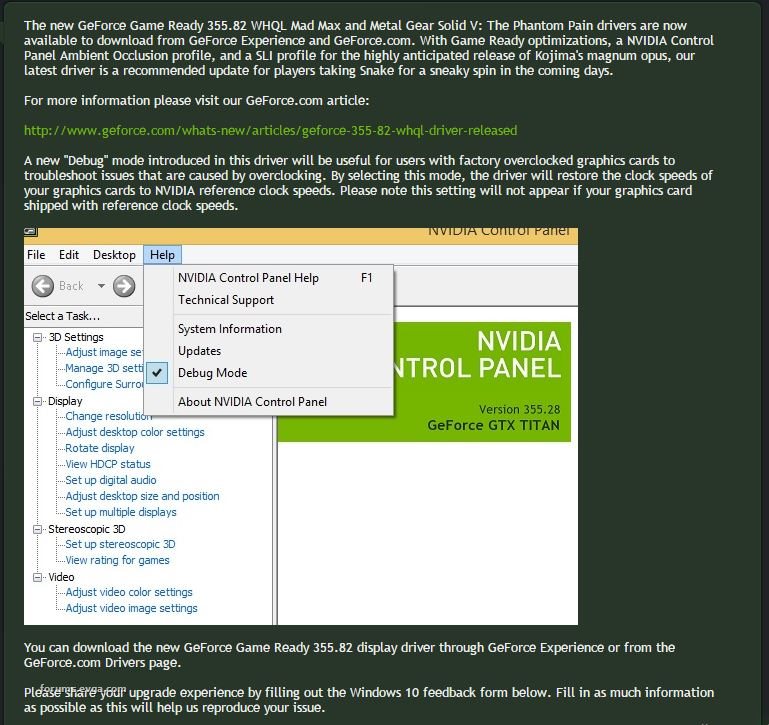 If you can't enable debug mode try underclocking the card with msi afterburner. Set core clock (MHz) to -105 or as far negative as you can set it. Set memory clock (mhz) to -105. Click apply (check mark button) to apply the changes. Leave afterburner open while retesting the system.
|
kymei
New Member

- Total Posts : 46
- Reward points : 0
- Joined: 2012/07/01 08:54:15
- Status: offline
- Ribbons : 0

Re: Bad motherboard, or bad 980?
2015/11/29 14:30:58
(permalink)
Sajin
Sounds like the card has a faulty overclock. Please run the card in debug mode and let me know if you're still receiving driver restarts. How to run your gpu in debug mode...
#1 Open nvidia control panel, select help, enable debug mode.
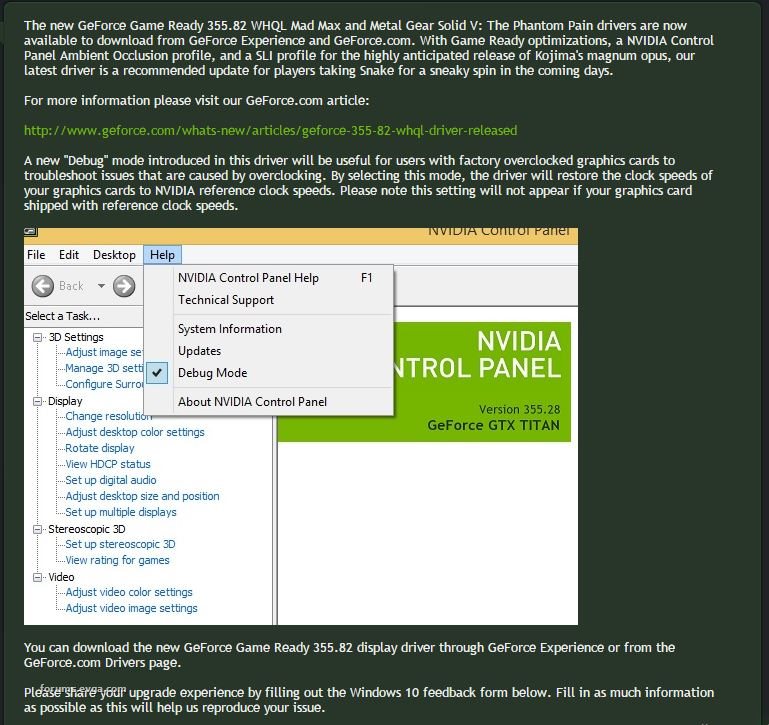
If you can't enable debug mode try underclocking the card with msi afterburner. Set core clock (MHz) to -105 or as far negative as you can set it. Set memory clock (mhz) to -105. Click apply (check mark button) to apply the changes. Leave afterburner open while retesting the system.
I will do both things, only issue is this was happening with my old 980 which I RMA'd. After receiving my new card EVGA told me that there was no issues with the one I sent in, so I have to assume it's my fault not the card. I will get back to you however.
|
hellshocker
Superclocked Member

- Total Posts : 180
- Reward points : 0
- Joined: 2009/10/05 07:02:45
- Status: offline
- Ribbons : 1

Re: Bad motherboard, or bad 980?
2015/11/29 15:26:14
(permalink)
he doesn't need windows 10 or a ups system what he needs to do is update the MB bio's and video card bio's and if that don't fix it then try another video card driver this is a know problem if he is still having this problem then try and run only one monitor see if it still happens if you still having it then call EVGA that may have a bio's for your card that you can only get by contacting them.
P55 Classified 200, CPU: I7 875k @ 4.2 GHz's, EVGA GTX 980 ti hybrid + Obsidian 900D, EK Supreme HF block, black ice gtx xtreme 360, corsair dominator platinum 8GB 1600MHz, sound blaster X-Fi Titanium Fatal1ty, supernova 1000 p2.
|
Cool GTX
EVGA Forum Moderator

- Total Posts : 30996
- Reward points : 0
- Joined: 2010/12/12 14:22:25
- Location: Folding for the Greater Good
- Status: offline
- Ribbons : 122


Re: Bad motherboard, or bad 980?
2015/11/29 18:00:08
(permalink)
Sajin
Sounds like the card has a faulty overclock. Please run the card in debug mode and let me know if you're still receiving driver restarts. How to run your gpu in debug mode...
Hey Sajin, OP being able to run Fire Strike & Heaven benchmarks wouldn't that uncover the "card has a faulty overclock"? Passes benchmark tests but only crashes in games.
post edited by Cool GTX - 2015/11/29 18:02:09
|
kymei
New Member

- Total Posts : 46
- Reward points : 0
- Joined: 2012/07/01 08:54:15
- Status: offline
- Ribbons : 0

Re: Bad motherboard, or bad 980?
2015/11/29 18:57:53
(permalink)
Drivers restarted for 3 seconds and game returned to normal - after underclocking and running debugging mode - underclocked 111mhz.
|
Cool GTX
EVGA Forum Moderator

- Total Posts : 30996
- Reward points : 0
- Joined: 2010/12/12 14:22:25
- Location: Folding for the Greater Good
- Status: offline
- Ribbons : 122


Re: Bad motherboard, or bad 980?
2015/11/30 10:03:35
(permalink)
kymei
Drivers restarted for 3 seconds and game returned to normal - after underclocking and running debugging mode - underclocked 111mhz.
Does this mean it acts the same as your original problem - locks up - screen color -? Or do you mean it works and does not lockup the screen and you can game without issue?
|
kymei
New Member

- Total Posts : 46
- Reward points : 0
- Joined: 2012/07/01 08:54:15
- Status: offline
- Ribbons : 0

Re: Bad motherboard, or bad 980?
2015/11/30 10:04:26
(permalink)
Cool GTX
kymei
Drivers restarted for 3 seconds and game returned to normal - after underclocking and running debugging mode - underclocked 111mhz.
Does this mean it acts the same as your original problem - locks up - screen color -?
Or do you mean it works and does not lockup the screen and you can game without issue?
It did not lock up yesterday, the drivers restarted, today however it has locked up 3 times already.
|
Cool GTX
EVGA Forum Moderator

- Total Posts : 30996
- Reward points : 0
- Joined: 2010/12/12 14:22:25
- Location: Folding for the Greater Good
- Status: offline
- Ribbons : 122


Re: Bad motherboard, or bad 980?
2015/11/30 11:18:20
(permalink)
Guess you restarted PC since yesterday?
Is debug mode / underclock still active?
|
kymei
New Member

- Total Posts : 46
- Reward points : 0
- Joined: 2012/07/01 08:54:15
- Status: offline
- Ribbons : 0

Re: Bad motherboard, or bad 980?
2015/11/30 11:28:16
(permalink)
|
kymei
New Member

- Total Posts : 46
- Reward points : 0
- Joined: 2012/07/01 08:54:15
- Status: offline
- Ribbons : 0

Re: Bad motherboard, or bad 980?
2015/11/30 12:11:34
(permalink)
Soooo if updating the MB bios doesn't work, what motherboard are we buying? I need a 1155 socket that doesn't cost 400$.
|
Sajin
EVGA Forum Moderator

- Total Posts : 49168
- Reward points : 0
- Joined: 2010/06/07 21:11:51
- Location: Texas, USA.
- Status: online
- Ribbons : 199


Re: Bad motherboard, or bad 980?
2015/11/30 12:19:57
(permalink)
Cool GTX
Sajin
Sounds like the card has a faulty overclock. Please run the card in debug mode and let me know if you're still receiving driver restarts. How to run your gpu in debug mode...
Hey Sajin,
OP being able to run Fire Strike & Heaven benchmarks wouldn't that uncover the "card has a faulty overclock"?
Passes benchmark tests but only crashes in games.
Yes, but since the OP was having issues with 4 or 5 different games I thought I would see if underclocking might help. kymei
Cool GTX
kymei
Drivers restarted for 3 seconds and game returned to normal - after underclocking and running debugging mode - underclocked 111mhz.
Does this mean it acts the same as your original problem - locks up - screen color -?
Or do you mean it works and does not lockup the screen and you can game without issue?
It did not lock up yesterday, the drivers restarted, today however it has locked up 3 times already.
This may be a driver problem. Try driver 347.88 and let me know if you're still experiencing the problem. Make sure you do a clean install of driver 347.88... #1 Use DDU (Display driver uninstaller) in safe mode to clean out all your nvidia drivers. Use the clean and restart (highly recommended) option. #2 Perform a clean installation of video drivers. - Uninstall Precision X/Afterburner if installed, make sure to select "no" to saving profiles if asked. Reboot the PC now if you had to uninstall PX or Afterburner.
- Download & save graphics driver 347.88 to your desktop. Run the graphics installer located on your desktop once the download is complete.
- Select custom advanced install, under custom installation options uncheck all options except the physx system software, if you have a 3D capable monitor and would like to use 3D at some point please select both 3D options, check mark perform clean install, then click next to install the driver, reboot when asked.
|
kymei
New Member

- Total Posts : 46
- Reward points : 0
- Joined: 2012/07/01 08:54:15
- Status: offline
- Ribbons : 0

Re: Bad motherboard, or bad 980?
2015/11/30 12:52:24
(permalink)
I have tried several drivers already, including the ones on the CD that came with the card, metal gear solid drivers, GTA 5 drivers. The problem didn't start happening because of a new driver, this problem started happening on my new GPU which is why I RMA'd it.
|
Sajin
EVGA Forum Moderator

- Total Posts : 49168
- Reward points : 0
- Joined: 2010/06/07 21:11:51
- Location: Texas, USA.
- Status: online
- Ribbons : 199


Re: Bad motherboard, or bad 980?
2015/11/30 12:56:41
(permalink)
Understood. But have you ever used ddu to cleanup your older drivers? If no, then I suggest you do so as uinstalling/reinstalling drivers can leave leftovers that could cause issues.
|