MajorWoody419
New Member

- Total Posts : 23
- Reward points : 0
- Joined: 2014/12/18 19:29:52
- Status: offline
- Ribbons : 0

So let's say I won the x99 & i7 5820 bundle. I want to build my first rig, don't have a huge budget but want something nice. Should I run dual cards or just one really nice card. I really don't want to spend over $400-$500 on GPUs.
EVGA X99 Classy, i7-5820k, EVGA GTX970 FTW ACX 2.0+w backplate, Corsair H110i GTX, EVGA Supernova 850P2, Corsair Carbide Series Air 540, Samsung EVO850 SSD 500gb, Corsair Vengeance 4x4gb @3000mhz, LG16x BD/MODISC,
|
bsmegreg
FTW Member

- Total Posts : 1604
- Reward points : 0
- Joined: 2014/07/19 19:18:29
- Status: offline
- Ribbons : 6

Re: Graphics Card Suggestions
2015/11/22 20:49:16
(permalink)
☄ Helpfulby MajorWoody419 2015/11/23 18:29:54
First off congrats for winning. The GPU is going to be dependent on your use of the system.
950- Spreadsheets/workstation/low end gaming.
960- Can do 1080p gaming, but not good (low budget).
970- Ideal for 1080p 60hz gaming.
970SLI- Ideal for 1080p 120/144hz gaming.
980- Not good for its price, go 980ti instead. It's basically a 970, but that's off topic...
980ti- Top of the line, ideal for 4K or 1440p. Overkill for 1080p, UNLESS you're going 120/144hz.
980ti- Better than one. Only really worth it if you want 4K or 1440p at 120/144hz.
TITANX/TITANZ- Not worth it, basically a 980ti for twice as much money. It's technically better, but barely.
If you have any more questions, just ask.
|
MajorWoody419
New Member

- Total Posts : 23
- Reward points : 0
- Joined: 2014/12/18 19:29:52
- Status: offline
- Ribbons : 0


Re: Graphics Card Suggestions
2015/11/23 18:37:19
(permalink)
bsmegreg
First off congrats for winning. The GPU is going to be dependent on your use of the system.
950- Spreadsheets/workstation/low end gaming.
960- Can do 1080p gaming, but not good (low budget).
970- Ideal for 1080p 60hz gaming.
970SLI- Ideal for 1080p 120/144hz gaming.
980- Not good for its price, go 980ti instead. It's basically a 970, but that's off topic...
980ti- Top of the line, ideal for 4K or 1440p. Overkill for 1080p, UNLESS you're going 120/144hz.
980ti- Better than one. Only really worth it if you want 4K or 1440p at 120/144hz.
TITANX/TITANZ- Not worth it, basically a 980ti for twice as much money. It's technically better, but barely.
If you have any more questions, just ask.
Thanks, If I got one 970 now and got another later, would 970SLI run decent 4k?
EVGA X99 Classy, i7-5820k, EVGA GTX970 FTW ACX 2.0+w backplate, Corsair H110i GTX, EVGA Supernova 850P2, Corsair Carbide Series Air 540, Samsung EVO850 SSD 500gb, Corsair Vengeance 4x4gb @3000mhz, LG16x BD/MODISC,
|
bsmegreg
FTW Member

- Total Posts : 1604
- Reward points : 0
- Joined: 2014/07/19 19:18:29
- Status: offline
- Ribbons : 6

Re: Graphics Card Suggestions
2015/11/24 16:55:44
(permalink)
☄ Helpfulby MajorWoody419 2015/11/24 19:54:26
MajorWoody419
bsmegreg
First off congrats for winning. The GPU is going to be dependent on your use of the system.
950- Spreadsheets/workstation/low end gaming.
960- Can do 1080p gaming, but not good (low budget).
970- Ideal for 1080p 60hz gaming.
970SLI- Ideal for 1080p 120/144hz gaming.
980- Not good for its price, go 980ti instead. It's basically a 970, but that's off topic...
980ti- Top of the line, ideal for 4K or 1440p. Overkill for 1080p, UNLESS you're going 120/144hz.
980ti- Better than one. Only really worth it if you want 4K or 1440p at 120/144hz.
TITANX/TITANZ- Not worth it, basically a 980ti for twice as much money. It's technically better, but barely.
If you have any more questions, just ask.
Thanks, If I got one 970 now and got another later, would 970SLI run decent 4k?
Its not a very simple answer, but in short its yes and no, probably more no than yes though. The GTX 970 was a card that was made with 3.5GB of VDDR5 and .5GB of something. This isn't really an issue at 1080p, but at 4k it can create performance issues. This would be like low frame rates, frame drops, tearing and artifacts. I'm not saying it cant be done, but a 980ti would out perform a GTX 970 SLI easily because of the VRAM issues and it wouldn't have any issues. If you want a 4k setup then you should really go 980ti because A 970 shouldn't be used for 4k gaming.
|
ssj92
FTW Member

- Total Posts : 1417
- Reward points : 0
- Joined: 2008/09/18 20:56:56
- Location: East Bay, California
- Status: offline
- Ribbons : 6


Re: Graphics Card Suggestions
2015/11/24 21:38:32
(permalink)
I'm running dual 980s. Went from a single Titan X to dual 980s. No vram issues thus far although most games seem to be using almost all of it.
I'm also running at 4K.
I'd probably suggest a single GTX 980Ti. If you really don't want to spend more than $500 on a GPU then get a GTX 980.
Alienware Area-51M Laptop: Intel Core i9-9900K @ 5.3Ghz | nVidia GeForce RTX 2080Alienware Aurora R4 Desktop: Intel Core i9 10980XE | nVidia Titan VAlienware M18xR2 Laptop: Intel Core i7 3920XM @ 4.7Ghz | nVidia Quadro RTX 3000Alienware X14 Laptop: Intel Core i7 12700H | nVidia GeForce RTX 3060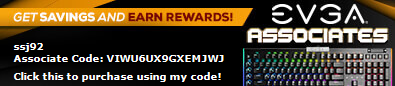
|
escannihilator
iCX Member

- Total Posts : 480
- Reward points : 0
- Joined: 2010/09/25 19:09:22
- Location: Sierra Vista, AZ
- Status: offline
- Ribbons : 3


Re: Graphics Card Suggestions
2015/11/25 22:53:49
(permalink)
bsmegreg
First off congrats for winning. The GPU is going to be dependent on your use of the system.
950- Spreadsheets/workstation/low end gaming.
960- Can do 1080p gaming, but not good (low budget).
970- Ideal for 1080p 60hz gaming.
970SLI- Ideal for 1080p 120/144hz gaming.
980- Not good for its price, go 980ti instead. It's basically a 970, but that's off topic...
980ti- Top of the line, ideal for 4K or 1440p. Overkill for 1080p, UNLESS you're going 120/144hz.
980ti- Better than one. Only really worth it if you want 4K or 1440p at 120/144hz.
TITANX/TITANZ- Not worth it, basically a 980ti for twice as much money. It's technically better, but barely.
If you have any more questions, just ask.
well you didn't read his budget so take the bottom 3 off the list at least and you should of listed prices and not just the cards and what they are capable of...so your post is kind of useless
EVGA DG87 case | Corsair AX1200i psu | Asus ROG Strix Z590E gaming wifi | I7- Rocket lake 11700F 8 core w/ CORSAIR iCUE H150i RGB PRO XT (360 mm) | Vengeance RGB Pro 32gigs 2x16 | Asus TUF 4080 oc | Corsair M.2 MP600 Core pcie 4 (1TB) | Corsair M.2 MP510 (250GB) | M.2 960 Evo 250GB | M.2 Intel 660 1 TB | Samsung 850EVO 500gb SSD | Samsung 860 EVO 1TB| (2) Corsair Force Series GS SSD 240GB ea. | Logitech G512 RGB Mechanical Gaming Keyboard and Corsair Dark Core RGB PRO SE | G633 Artemis Spectrum RGB headset | Acer Predator XB1 Series XB281HK 28" TN 4K NVIDIA G-sync LCD Monitor | Acer 34 in. 3440x1440 (main) | LG 32" Class 4K UHD Monitor with Radeon Fr
|
Makalaure
New Member

- Total Posts : 30
- Reward points : 0
- Joined: 2015/10/26 10:38:01
- Status: offline
- Ribbons : 0

Re: Graphics Card Suggestions
2015/11/25 23:26:24
(permalink)
☄ Helpfulby MajorWoody419 2015/12/01 18:22:34
I ran 970s in SLI (4k GSYNC) and then "upgraded" to a single 980 Ti. On paper, the SLI 970s outperformed the 980 Ti, and in synthetic tests, there was no contest, the 970s smashed the Ti hands down (and consistently earned me approx 60% more folding points/day on average). However, SLI brings it's own problems, and in gaming I would say the single Ti is smoother, although I do lose approx. 5-6fps on average. The exception was Shadows of Mordor, which just ate through VRAM like there was no tomorrow, and stuttered horribly when on Ultra. I imagine any games that consumer 4gb of VRAM will likely fair the same, but a tweak of the settings can resolve this.
So, in all honesty, in terms of real world applications, I prefer the 980 Ti, but in terms of synthetic benching (and folding, for that matter) the 970's destroy it. Funnily enough, I bought one 970 cos that was my budget. I saved up for another one a few months later, used them both in SLI for a month or so, and then sold the pair and bought a Ti with the funds, so I think I made out like a bandit.
|
MajorWoody419
New Member

- Total Posts : 23
- Reward points : 0
- Joined: 2014/12/18 19:29:52
- Status: offline
- Ribbons : 0


Re: Graphics Card Suggestions
2015/12/01 18:33:07
(permalink)
Makalaure
I ran 970s in SLI (4k GSYNC) and then "upgraded" to a single 980 Ti. On paper, the SLI 970s outperformed the 980 Ti, and in synthetic tests, there was no contest, the 970s smashed the Ti hands down (and consistently earned me approx 60% more folding points/day on average). However, SLI brings it's own problems, and in gaming I would say the single Ti is smoother, although I do lose approx. 5-6fps on average. The exception was Shadows of Mordor, which just ate through VRAM like there was no tomorrow, and stuttered horribly when on Ultra. I imagine any games that consumer 4gb of VRAM will likely fair the same, but a tweak of the settings can resolve this.
So, in all honesty, in terms of real world applications, I prefer the 980 Ti, but in terms of synthetic benching (and folding, for that matter) the 970's destroy it. Funnily enough, I bought one 970 cos that was my budget. I saved up for another one a few months later, used them both in SLI for a month or so, and then sold the pair and bought a Ti with the funds, so I think I made out like a bandit.
Thanks for the info that's kinda the route I gonna take, I not 4K ready anyways, so I jumped on the 970 FTW amazon had them for $299 on black Friday. I just want to get this up and running. I figure in a year or so I'll take the 4k plunge. I really appreciate the help guys. Current components I have for the build; X99 Classified / Intel i7 5820k EVGA GeForce GTX 970 FTW GAMING ACX 2.0 850 Supernova P2 Corsair Carbide Series Air 540 (Silver) Corsair Vengeance LPX 16GB 4x4GB DDR4 3000MHz Samsung 850Evo 500gb ssd Corsair Hydro Series 100i cooler. Am I going in the right direction for a decent rig? This is all new to me.
EVGA X99 Classy, i7-5820k, EVGA GTX970 FTW ACX 2.0+w backplate, Corsair H110i GTX, EVGA Supernova 850P2, Corsair Carbide Series Air 540, Samsung EVO850 SSD 500gb, Corsair Vengeance 4x4gb @3000mhz, LG16x BD/MODISC,
|
bsmegreg
FTW Member

- Total Posts : 1604
- Reward points : 0
- Joined: 2014/07/19 19:18:29
- Status: offline
- Ribbons : 6

Re: Graphics Card Suggestions
2015/12/01 19:37:57
(permalink)
If you haven't bought the ram yet then get 2x8GB so you can upgrade later if needed. If you bought the ram already then it's not a big deal.
It's just now if you want to upgrade you would need to buy 4x8GB instead of adding 2x8GB to your already 2x8GB. But I wouldn't return it if you already bought it, it's not a big deal (just limiting).
|
Makalaure
New Member

- Total Posts : 30
- Reward points : 0
- Joined: 2015/10/26 10:38:01
- Status: offline
- Ribbons : 0

Re: Graphics Card Suggestions
2015/12/01 23:24:39
(permalink)
He's on quad channel with the X99 platform , so really not a good idea to get 2 x 8. Sure, 4 x 8 would be awesome, but unless you're doing heavy media work, such as video editing and/or photoshopping, 16gb ram is more than enough for anything else. I run 16gb on win 10, and I rarely see it go above 60% usage in normal scenarios (ie Web browsing, 4k gaming, benching) .
|