Taint3dbulge
New Member

- Total Posts : 72
- Reward points : 0
- Joined: 2014/01/01 22:49:11
- Status: offline
- Ribbons : 0

Picked up some Gskill 2666 ram. (F3-2666C12D-16GTXD) The pc boots up fine when i installed it set it to xmp profile and made sure the voltages where at its recommended speed. After 10 to 15 minutes or so it blue screened, then the computer would just boot for 2 seconds and turn off over and over. So I turned it off restarted it, it started up but beeped and had the 55 code.
So i cleared cmos it started fine, and played bf4 for 20 min and blue screen. So cleared cmos and upped the ram voltage to 1.67, it lasted almost 45 minutes before a blue screen, then it would just happen over and over..
So not sure what to do.. The ram was tested and was fine before I got it, so it cant be the ram. I also went back to my old ram 4 sticks of 2400mhz gskill ram. The computer was fine the rest of the night..
So what is going on with it? I put the ram in spots 1&3 like it says to do in the manual.. I have read online that its supposed to be 2&4, not 1&3. Could this be the reason why? Do i need to up the voltage on any other parts of the board also?
Right now I have my 4790K oced to 4.8ghz at 1.275+5, the ring ratio is at 4.4 at 1.260+5 and cpu input voltage is at 1.895. I have tried upping this alittle but still blue screening.
Thanks for any help guys.. Will try slots 2&4 when I get home tonight, just not sure what else to do.
Parts list is
4790k
z97 classified
soundblaster z
evga g2 1300 psu
780ti classified and 780ti kingpin
2 samsung 940pro's
Windows 10 64 build 10586.3
post edited by Taint3dbulge - 2015/11/17 12:38:51
Asus Maximus X Apex 13 Intel 11900K @ 5.2Ghz G.Skill Trident Z 4000Mhz CL14 32GB Gear1 Evga 3080Ti HC Evga P6 1000w EK watercooling Rosewill Blackhawk Ultra 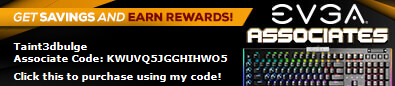
|
rjohnson11
EVGA Forum Moderator

- Total Posts : 102231
- Reward points : 0
- Joined: 2004/10/05 12:44:35
- Location: Netherlands
- Status: online
- Ribbons : 84


Re: Quick question about some new ram and my z97 classy
2015/11/17 12:55:09
(permalink)
My suggestions is that first you take your overclock back down to default and retest. If this is stable start incremental overclocking just a little at a time, testing for stability before the next incremental increase.
|
Taint3dbulge
New Member

- Total Posts : 72
- Reward points : 0
- Joined: 2014/01/01 22:49:11
- Status: offline
- Ribbons : 0

Re: Quick question about some new ram and my z97 classy
2015/11/17 13:10:42
(permalink)
I can try that, the system was 18 hours stable before. So i dont think it was a system stability issue. But will try it anyways.
Asus Maximus X Apex 13 Intel 11900K @ 5.2Ghz G.Skill Trident Z 4000Mhz CL14 32GB Gear1 Evga 3080Ti HC Evga P6 1000w EK watercooling Rosewill Blackhawk Ultra 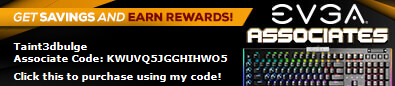
|
Taint3dbulge
New Member

- Total Posts : 72
- Reward points : 0
- Joined: 2014/01/01 22:49:11
- Status: offline
- Ribbons : 0

Re: Quick question about some new ram and my z97 classy
2015/11/17 13:15:11
(permalink)
Oh and does it matter about the slot its in 1&3 or 2&4?
Asus Maximus X Apex 13 Intel 11900K @ 5.2Ghz G.Skill Trident Z 4000Mhz CL14 32GB Gear1 Evga 3080Ti HC Evga P6 1000w EK watercooling Rosewill Blackhawk Ultra 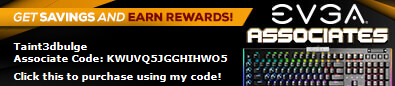
|
Nereus
Captain Goodvibes

- Total Posts : 18915
- Reward points : 0
- Joined: 2009/04/09 20:05:53
- Location: Brooklyn, NYC.
- Status: online
- Ribbons : 58


Re: Quick question about some new ram and my z97 classy
2015/11/17 21:25:49
(permalink)
CPU voltage 1.895V ?  I think that's your problem lol... oh wait, input voltage 1.895V, lol ..clock 1.275V ok, read too quickly.
post edited by Nereus - 2015/11/17 21:28:27
|
Taint3dbulge
New Member

- Total Posts : 72
- Reward points : 0
- Joined: 2014/01/01 22:49:11
- Status: offline
- Ribbons : 0

Re: Quick question about some new ram and my z97 classy
2015/11/17 22:56:53
(permalink)
I have gotten it much more stable, increased my VSA Voltage to +40 both IO to +20 and upped my cpu and ring voltages 1 notch. Still is blue screening after 2 hours of BF4 play. Did a cpu test and mem test using xpu for an hour each. going to do a memory test all night see what that brings. Its a cache error according to the blue screen.
Asus Maximus X Apex 13 Intel 11900K @ 5.2Ghz G.Skill Trident Z 4000Mhz CL14 32GB Gear1 Evga 3080Ti HC Evga P6 1000w EK watercooling Rosewill Blackhawk Ultra 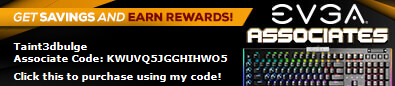
|
Taint3dbulge
New Member

- Total Posts : 72
- Reward points : 0
- Joined: 2014/01/01 22:49:11
- Status: offline
- Ribbons : 0

Re: Quick question about some new ram and my z97 classy
2015/11/19 19:35:19
(permalink)
Alittle update.
After running hours and hours of cpu/ram tests and getting zero errors and then playing BF4 for a hour or 2 and geting blue screens over and over, I think i found the culprit.
I recently went to SLi, and never ever having any problems in the past, prior to installing a second card. After I went sli i started to get lots of popping and glitching noises in my audio. So thinking I must of did something to corrupt a file. I reinstalled all audio drivers, still happened, downloaded other drivers that were made by users for the (soundblaster z) and it continued. Now i use to have it in my 1x slot but had to move it because it was in the way of my other video card. I also upgraded to windows 10 and afew months of this problem i just gave up and excepted it. Until of course i would have to restart after it got bad enough that it just destroyed my ears.
So then comes my new ram. For the life of me could not get them stable... Until i had a thought. What if my sound card (That has been causing so much trouble for me anyways) has been causing these problems. Well It seems that is what has been causing it. I uninstalled it and removed the card. So far Iv only gotten one blue screen, but the blue screen wasnt the same as its always been. Im thinking i might need to just reinstall everything over again and make sure there was no corruptions from the vast amount of times windows would crash... But so far no pops hickups or weird hangs. (Also games and windows itself feel less jittery)
So has anyone heard of this before?
One last thing Id like to ask the evga folks is, would using a 4pin molex at the bottom of the board help with any of this since I would be running 3 different pcie cards? I actually dont remember it being there until i was reading some more about it today and finding a topic about sli and using it for when sli is active? What exactly does it do and is it truly required if im only running 2 cards. Ill run the board with it if i have to for stability reasons otherwise id like to not for the sake of having more wires ran.
Asus Maximus X Apex 13 Intel 11900K @ 5.2Ghz G.Skill Trident Z 4000Mhz CL14 32GB Gear1 Evga 3080Ti HC Evga P6 1000w EK watercooling Rosewill Blackhawk Ultra 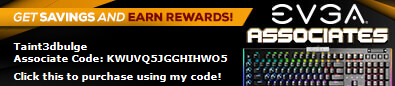
|
AKToronto
New Member

- Total Posts : 81
- Reward points : 0
- Joined: 2014/12/03 21:58:08
- Status: offline
- Ribbons : 0

Re: Quick question about some new ram and my z97 classy
2015/11/20 09:49:43
(permalink)
Yeah since your running 780Ti's in SLI (especially classy and kingpin varieties), I would definitely suggest you use the auxillary power for the PCIE lanes... ALSO remember to change the BIOS setting too so that it draws from the auxiliary and not the main mobo power... Your blue screens are all likely a result of not enough pcie power, etc... Especially since you only noticed it gaming.
And since you've got a high end system, your likely running a bunch of fans, water pump, etc too off the mobo, so again anything to ease the pressure off the the pcie lanes is great
|
Taint3dbulge
New Member

- Total Posts : 72
- Reward points : 0
- Joined: 2014/01/01 22:49:11
- Status: offline
- Ribbons : 0

Re: Quick question about some new ram and my z97 classy
2015/11/20 10:45:15
(permalink)
AKToronto
Yeah since your running 780Ti's in SLI (especially classy and kingpin varieties), I would definitely suggest you use the auxillary power for the PCIE lanes... ALSO remember to change the BIOS setting too so that it draws from the auxiliary and not the main mobo power... Your blue screens are all likely a result of not enough pcie power, etc... Especially since you only noticed it gaming.
And since you've got a high end system, your likely running a bunch of fans, water pump, etc too off the mobo, so again anything to ease the pressure off the the pcie lanes is great
Thanks for the response. Im realizing that too. I have all fans pumps and everything else running off a fan controler or strait molex to help keep power down from the mobo. Will look into getting a molex routed to it this weekend. Its blizzarding out. Might as well do it when i leave work here lol.
Asus Maximus X Apex 13 Intel 11900K @ 5.2Ghz G.Skill Trident Z 4000Mhz CL14 32GB Gear1 Evga 3080Ti HC Evga P6 1000w EK watercooling Rosewill Blackhawk Ultra 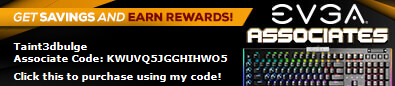
|
Taint3dbulge
New Member

- Total Posts : 72
- Reward points : 0
- Joined: 2014/01/01 22:49:11
- Status: offline
- Ribbons : 0

Re: Quick question about some new ram and my z97 classy
2015/11/24 13:32:21
(permalink)
Ok, got the 6 pin connected, so we are all good there. Just wondering if anyone knows what safe limites are on the VSA Offset IOA Offset and the IOD Offset VSA i have set at +75 IOA is at +25 IOD is at +35 Everything seems to be stable now in games and in long term tests. I want to start playing with the Bclock but that is still new to me. Any good guides on that as well? Thanks guys for all the help. VSA is VCCSA if im not mistaken, but where is the VCCIO Or VTT? Im guessing these are ioa and iod right? Just alittle confused how evga has there bios set up compaired to other brands.
post edited by Taint3dbulge - 2015/11/24 13:50:02
Asus Maximus X Apex 13 Intel 11900K @ 5.2Ghz G.Skill Trident Z 4000Mhz CL14 32GB Gear1 Evga 3080Ti HC Evga P6 1000w EK watercooling Rosewill Blackhawk Ultra 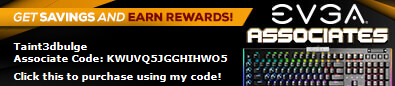
|
Cool GTX
EVGA Forum Moderator

- Total Posts : 30963
- Reward points : 0
- Joined: 2010/12/12 14:22:25
- Location: Folding for the Greater Good
- Status: offline
- Ribbons : 122


Re: Quick question about some new ram and my z97 classy
2015/11/24 14:49:21
(permalink)
|
Taint3dbulge
New Member

- Total Posts : 72
- Reward points : 0
- Joined: 2014/01/01 22:49:11
- Status: offline
- Ribbons : 0

Re: Quick question about some new ram and my z97 classy
2015/12/03 14:05:41
(permalink)
Is there a way to find out what voltage im running in IOA. Its blank on my bios my IOD is 1.04 and VSA is .905... Whats the max safe volatage for these if anyone knows that would be awesome. I read the Asus extreme board the VSA is at .925 default.
Asus Maximus X Apex 13 Intel 11900K @ 5.2Ghz G.Skill Trident Z 4000Mhz CL14 32GB Gear1 Evga 3080Ti HC Evga P6 1000w EK watercooling Rosewill Blackhawk Ultra 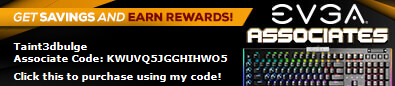
|
dizzolve
New Member

- Total Posts : 10
- Reward points : 0
- Joined: 2015/12/13 09:04:18
- Status: offline
- Ribbons : 0

Re: Quick question about some new ram and my z97 classy
2015/12/13 09:10:30
(permalink)
Taint3dbulge
Picked up some Gskill 2666 ram. (F3-2666C12D-16GTXD) The pc boots up fine when i installed it set it to xmp profile and made sure the voltages where at its recommended speed. After 10 to 15 minutes or so it blue screened, then the computer would just boot for 2 seconds and turn off over and over. So I turned it off restarted it, it started up but beeped and had the 55 code.
So i cleared cmos it started fine, and played bf4 for 20 min and blue screen. So cleared cmos and upped the ram voltage to 1.67, it lasted almost 45 minutes before a blue screen, then it would just happen over and over..
So not sure what to do.. The ram was tested and was fine before I got it, so it cant be the ram. I also went back to my old ram 4 sticks of 2400mhz gskill ram. The computer was fine the rest of the night..
So what is going on with it? I put the ram in spots 1&3 like it says to do in the manual.. I have read online that its supposed to be 2&4, not 1&3. Could this be the reason why? Do i need to up the voltage on any other parts of the board also?
Right now I have my 4790K oced to 4.8ghz at 1.275+5, the ring ratio is at 4.4 at 1.260+5 and cpu input voltage is at 1.895. I have tried upping this alittle but still blue screening.
Thanks for any help guys.. Will try slots 2&4 when I get home tonight, just not sure what else to do.
Parts list is
4790k
z97 classified
soundblaster z
evga g2 1300 psu
780ti classified and 780ti kingpin
2 samsung 940pro's
Windows 10 64 build 10586.3
Unless I'm mistaken, it appears the RAM you've chosen isn't listed as 'supported' in the compatibility list. Do you think this could be a factor? I just bought this same board and I'm having a hell of a time finding the RAM I want, isn't out of stock, and is compatible. I'm doing a brand new build and this RAM selection is the one thing that's kept me from clicking 'check-out' yet. Do any of you have any suggestions on 16GB of RAM for the x97 Classified? Will I notice much of a difference between the lowest compatible 1600 and the fastest compatible 2666? Lastly, are there any other reliable compatible RAM sticks that aren't listed - but known to work great? Thanks guys and I hope you've figured it all out ok, buldge
Z97 Classy i7 4790-K GTX 980 ti Xtreme Waterforce 4x8 Dominator Platinums RM1000x PSU 2x EVO SSD 2 TB Seagate
|
Nereus
Captain Goodvibes

- Total Posts : 18915
- Reward points : 0
- Joined: 2009/04/09 20:05:53
- Location: Brooklyn, NYC.
- Status: online
- Ribbons : 58


Re: Quick question about some new ram and my z97 classy
2015/12/14 14:36:22
(permalink)
dizzolve
I just bought this same board and I'm having a hell of a time finding the RAM I want, isn't out of stock, and is compatible. I'm doing a brand new build and this RAM selection is the one thing that's kept me from clicking 'check-out' yet.
Do any of you have any suggestions on 16GB of RAM for the x97 Classified? Will I notice much of a difference between the lowest compatible 1600 and the fastest compatible 2666?
Lastly, are there any other reliable compatible RAM sticks that aren't listed - but known to work great?
I am using a set of Corsair Dominator Platinum 2400MHz, 4 x 4GB sticks, model # CMD16GX3M4A2400C10 10-12-12-31 timings, 1.65V. Little on the expensive side, but very good ram, and the Z97 Classy bios 1.07 had no problems loading the XMP settings. This model was not on the list, but works fine. Available at Amazon [ link].
post edited by Nereus - 2015/12/14 14:38:33
|
Taint3dbulge
New Member

- Total Posts : 72
- Reward points : 0
- Joined: 2014/01/01 22:49:11
- Status: offline
- Ribbons : 0

Re: Quick question about some new ram and my z97 classy
2015/12/23 16:27:15
(permalink)
The ram Im using is supported. Look under the QVL http://www.gskill.com/en/product/f3-2666c12d-16gtxd One thing to note though, Iv had one hell of a time getting the thing to stable out.. Was able to get stock timings but had to up my VSA to 1.25v and IOA/IOD to 1.5v and bump my cpu vcore quite a bit.. It seems most asus boards you can use auto settings with this set of ram. As of right now though I really want to have lower timings so it seems setting the speed to 2600 seems to ease things quite a bit. Will post back later when I get all timings set to where I want them. Ill post all my settings to, so I can help out anyone that needs it. Since there is a big lack of guides or anything with people using this board. Also seems super weird that there are like zero reviews on this board also from tech sites.
Asus Maximus X Apex 13 Intel 11900K @ 5.2Ghz G.Skill Trident Z 4000Mhz CL14 32GB Gear1 Evga 3080Ti HC Evga P6 1000w EK watercooling Rosewill Blackhawk Ultra 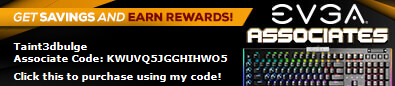
|
OGM3X
iCX Member

- Total Posts : 345
- Reward points : 0
- Joined: 2012/04/23 18:12:08
- Location: socal
- Status: offline
- Ribbons : 0

Re: Quick question about some new ram and my z97 classy
2016/01/17 18:40:21
(permalink)
|
the_Scarlet_one
formerly Scarlet-tech

- Total Posts : 24581
- Reward points : 0
- Joined: 2013/11/13 02:48:57
- Location: East Coast
- Status: offline
- Ribbons : 79


Re: Quick question about some new ram and my z97 classy
2016/01/17 18:42:07
(permalink)
oG kill3r
My memory is not listed on the QVL , i want to buy this board but not new memory ? Will my current memory work ?
http://www.gskill.com/en/product/f3-2400c10q-32gtx
I can not 100% say, "yes, it will absolutrly work" but the QVL only shows the memory modules and part numbers that EVGA has had the chance to test. If it isn't on the list, that means they probably haven't had the modules to test.
|
Cool GTX
EVGA Forum Moderator

- Total Posts : 30963
- Reward points : 0
- Joined: 2010/12/12 14:22:25
- Location: Folding for the Greater Good
- Status: offline
- Ribbons : 122


Re: Quick question about some new ram and my z97 classy
2016/01/17 18:59:36
(permalink)
oG kill3r
My memory is not listed on the QVL , i want to buy this board but not new memory ? Will my current memory work ?
http://www.gskill.com/en/product/f3-2400c10q-32gtx
Is it on GSkill's compatibility list? If it is your good to go. I've recently had this conversation with GSkill (for my X99 build) they will stand behind their RAM if it is on their compatibility list - even if it is not on the MB mfg QVL
|
OGM3X
iCX Member

- Total Posts : 345
- Reward points : 0
- Joined: 2012/04/23 18:12:08
- Location: socal
- Status: offline
- Ribbons : 0

Re: Quick question about some new ram and my z97 classy
2016/01/17 19:49:08
(permalink)
|
Cool GTX
EVGA Forum Moderator

- Total Posts : 30963
- Reward points : 0
- Joined: 2010/12/12 14:22:25
- Location: Folding for the Greater Good
- Status: offline
- Ribbons : 122


Re: Quick question about some new ram and my z97 classy
2016/01/17 20:13:30
(permalink)
oG kill3r
Thanks just ordered !
Glad I could be of assistance
|
OGM3X
iCX Member

- Total Posts : 345
- Reward points : 0
- Joined: 2012/04/23 18:12:08
- Location: socal
- Status: offline
- Ribbons : 0

Re: Quick question about some new ram and my z97 classy
2016/01/23 08:25:29
(permalink)
Memory is playing nice with the Z97 classified  now to overclock this 4790k 
|