Disfunctional_DJ
New Member

- Total Posts : 7
- Reward points : 0
- Joined: 2013/03/22 14:38:31
- Status: offline
- Ribbons : 0


Re: PrecisionX 5.3.10 Released Issues With OSD Overlay !!!!!
2015/11/22 21:57:57
(permalink)
Okay Already an Issue with OSD overlay, In Fallout 4 I get a Small Strip going down left side of the screen and it's flickering in all kinds of colors. I removed this Version and Installed last version as clean install removed that version then installed this Current Build. Still this strip is there. I've moved back to last build and it is gone. Also I would like to point out that Precision X16 since 6th update has no longer supported nor will it Display the OSD overlay in Arma 3 This Is Important to me and Should Be Fixed Already. No The Game is not in my Exclusion list and I've removed all to verify this as well. EVGA Please Fix it. I'm Running Windows 10 64 bit Pro, on a Asus Z97 Pro Motherboard with EVGA GTX 960 SSC 4 gig and 16 gig 2X8 sticks of Kingston Hyper X Beast Ram, No Overclock on GPU or CPU
|
Rohaq
New Member

- Total Posts : 10
- Reward points : 0
- Joined: 2015/04/22 10:54:49
- Status: offline
- Ribbons : 0

Re: PrecisionX 5.3.10 Released Issues With OSD Overlay !!!!!
2015/11/24 11:17:41
(permalink)
EVGA GeForce GTX 980 Ti ACX 2.0+ here.
Has anyone else had issues with automatic fan control with this version? My graphics card blacked out during a game of Fallout 4, but I still had audio. I rebooted, but despite hearing Windows start up, still no display.
I touched the heatsink to find that it was REALLY hot, so I left my PC shut down to let it cool overnight, and it booted without issue the next day. I checked Precision, and fan control on the main screen was set to Auto, as before.
However after checking the Fan Curve, I found that Enable Automatic Fan Control was unticked. Upon ticking it, my fan immediately span into life - which makes sense, since the default custom curve is 40% speed at room temperature.
I'm really hoping that it didn't damage my card - I'll be testing out Fallout 4 again later :(
|
Johnathonm
New Member

- Total Posts : 1
- Reward points : 0
- Joined: 2015/07/19 07:37:37
- Status: offline
- Ribbons : 0

Re: PrecisionX 5.3.10 Released
2015/11/29 17:51:16
(permalink)
Hi, I am currently running the latest build of EVGA Precision (5.3.10) and have a bug to report. Whenever I am running into when using any of the mod managers for Fallout 4, and try to launch Fallout 4 from within the application I am getting the following error: Fallout4.exe - Entry Point Not Found The procedure entry point D3D11On12CreateDevice could not be located in the dynamic link library C:\Program Files (x86)\EVGA\PrecisionX 16\PrecisionXServerHooks_x64.dll. - I am unable to post links so I have emailed Jacob directly a screen shot. Please note there are currently three but the problem occurs with all three. As I am unable to post links, I have also emailed Jacob directly the links. The game works without issue whenever EVGA Precision isn't running. I have also added an exception for each of the mod managers but, for obvious reasons, I want to have EVGA Precision running for Fallout4. I could not pm you so I have emailed you (Jacob) a zip of my cfg files, system info (msinfo32) and dxdiag, a screen shot and the output of HWiNFO64. Thank you for your assistance. J
post edited by Johnathonm - 2015/11/29 18:08:14
|
Masterly
New Member

- Total Posts : 3
- Reward points : 0
- Joined: 2015/01/15 23:55:07
- Status: offline
- Ribbons : 0

Re: PrecisionX 5.3.10 Released
2015/12/01 03:00:38
(permalink)
I get the same problem with Evga Precisionx, my gpu clock is 847 idle and 38-40 temp and it's set to adaptive in the nvidia control panel so I will use an older version until this is fixed. [1st edit/update]I just installed 5.3.8 and it's still the same so maybe it's something else? I'm on Windows 10 Pro x64, I'll give an update when I can figure this out. [2nd Edit/Update] Okay, looks like having 144hz raises the idle gpu clock to 8xx and now that I dropped my refresh rate/hz down to 60, I'm at 135 idle. I happend to type this problem in google and found a forum post about it on overclock's website called "Did you know that running 144 Hz causes ridiculously high idle temperatures and power draw on your nvidia gpu?" From what they say on Overlcock.net, if you drop down to 120hz then your idle gpu clock speed will still be very low and it is on mine at the moment with two 24 inch monitors. 1 at 60hz, the other at 120hz. I just started using two monitors so I don't know if it was ever at 135hz while using two monitors in the past but I am curious.
post edited by Masterly - 2015/12/01 05:37:01
|
hungover
New Member

- Total Posts : 1
- Reward points : 0
- Joined: 2015/12/01 14:01:16
- Status: offline
- Ribbons : 0

Re: PrecisionX 5.3.10 Released
2015/12/01 14:13:01
(permalink)
This is all I have had for over a year trying to install this software... I was hoping for an update. Life goes on. 
|
smoke1877
New Member

- Total Posts : 37
- Reward points : 0
- Joined: 2010/04/02 12:04:50
- Location: Buffalo, NY
- Status: offline
- Ribbons : 0

Re: PrecisionX 5.3.10 Released
2015/12/02 10:48:52
(permalink)
is it at all possible to include a way to disable pixel clock for people that don't use it to overclock i use nvidia control panel for that and its annoying to have to reset it every time i reset precisionx
|
elbeasto
Superclocked Member

- Total Posts : 149
- Reward points : 0
- Joined: 2008/04/27 21:15:51
- Status: offline
- Ribbons : 0

Re: PrecisionX 5.3.10 Released
2015/12/09 03:31:28
(permalink)
How to I disable OSD from running in certain apps like VLC and Media Centre?
Asus X99-A 5930K Corsair Dominator DDR4 16GB 2666MHz EVGA GeForce GTX 1080 Ti SC Black, COIL WHINE Edition Samsung 850 EVO 1TB Corsair HX1200i Dell U3011 Custom loop
|
MrBlargMan
New Member

- Total Posts : 18
- Reward points : 0
- Joined: 2013/04/20 07:38:07
- Status: offline
- Ribbons : 0

Re: PrecisionX 5.3.10 Released
2015/12/10 17:41:53
(permalink)
So I am running GTX 660Ti 3gb x2 in SLI.
Why in the heck won't this program SAVE my custom fan profile???
It saves for my primary card, but every time I boot up, I have to input the curve for my secondary card.
I have the little chain link icon enabled on the bottom right.
This is awfully annoying...
Does anybody have a fix for this?
AMD FX 6300 Black Edition @ 4.8ghz 16gb DDR3 1600 2x SLI GTX 660TI FTW 3gb Dual Monitors Tegra Note 7 - 4.3 JellyBean
|
venom4u
New Member

- Total Posts : 2
- Reward points : 0
- Joined: 2015/08/22 16:35:43
- Status: offline
- Ribbons : 0

Re: PrecisionX 5.3.10 Released
2015/12/11 11:01:59
(permalink)
downgrade to version 5.3.8 till they fix it. 5.3.9 is buggy as well and actually didnt work for some people at all.
|
FlyCatcher
New Member

- Total Posts : 2
- Reward points : 0
- Joined: 2010/12/26 05:24:39
- Status: offline
- Ribbons : 0

Re: PrecisionX 5.3.10 Released
2015/12/14 15:14:20
(permalink)
4.21 is the only solid version of PX.
|
happaflapp
SSC Member

- Total Posts : 654
- Reward points : 0
- Joined: 2006/10/03 17:26:14
- Status: offline
- Ribbons : 0


Re: PrecisionX 5.3.10 Released
2015/12/21 09:27:43
(permalink)
Having issues with Precision starting up with Windows 10 post 1511 November update. Have to manually start every time.
i7 920@ 3770 GHz w/HT & turbo*EVGA X58 X3 (E758-A1)*2x EVGA GTX 670 FTW *Corsair Dominator DDR3 1600 18gb (7-7-7-20 @ 1380 MHz \ 2T)*Corsair H50*Corsair HX850W*Corsair Force Series 60Gb +OS drive+SATA II (SSD)* Corsair Neutron series 120Gb SATA III (SSD)*XF-i Fatal1ty Pro Series*Western Digital Caviar Black 1Tb & 500 Gb*Cooler Master Stacker 830se*Logitech G19 *Logitech G9x*fUnc Archetype1030MBA*Logitech X-540 5.1*Acer G245HQABD*Windows 10x64
AMD Phenom II X4 BE 970@ 3500 MHz*Corsair H50*Asus M4N82 Deluxe*Corsair XMS2 800 8Gb DDR2(5-5-5-18 @ 800 MHz \1T)* 2x GTX470 Superclocked * XF-i Xtreme Music* Corsair Force Series 60 Gb +OS drive+ (SATA II)Western Digital Caviar Blue 1Tb & 500 Gb*Corsair 750TX*Cooler Master CM Storm*Logitech G15v2*Logitech G500*Logitech X-530 5.1*fUnc 1030 sUrface*Acer X233H bd*Windows 10x64 [/c
|
sborden70
New Member

- Total Posts : 10
- Reward points : 0
- Joined: 2007/03/14 21:12:12
- Location: SoCal
- Status: offline
- Ribbons : 1

Re: PrecisionX 5.3.10 Released
2015/12/22 08:56:23
(permalink)
Since Installing Precision 16 i have noticed that under "Monitoring Settings" when i select Large font for the display on my G-19 every time i log into Windows the font showing on my G-19 is small and i have to open the app, then the Monitoring settings for it to set itself back to large. Is this a bug?
"Freedom is never free, it is paid for with the blood of Patriots" Case: Antec 1200 w/ Blue LED fans PSU: Antec True Power Quattro 850W MB: ASUS Maxima VI CPU: Intel Core i7-4790K RAM: 16GB 2200MHz DDR4 OCZ
GPU: eVGA GeForce GTX 970 FTW
Sound: SB Recon3D PCIe OS: Windows 10 x64 Pro Driver: 361.43
|
happaflapp
SSC Member

- Total Posts : 654
- Reward points : 0
- Joined: 2006/10/03 17:26:14
- Status: offline
- Ribbons : 0


Re: PrecisionX 5.3.10 Released
2015/12/26 09:15:56
(permalink)
sborden70
Since Installing Precision 16 i have noticed that under "Monitoring Settings" when i select Large font for the display on my G-19 every time i log into Windows the font showing on my G-19 is small and i have to open the app, then the Monitoring settings for it to set itself back to large. Is this a bug?
I've been having the same issue with both my G19 and G14 v2. I posted about this very issue sborden70. http://forums.evga.com/Logitech-GSeries-keyboards-and-Precision-X-font-sizes-m2419027.aspx I think it is a bug, but probably falls pretty low on the fix list for Precision devs.
i7 920@ 3770 GHz w/HT & turbo*EVGA X58 X3 (E758-A1)*2x EVGA GTX 670 FTW *Corsair Dominator DDR3 1600 18gb (7-7-7-20 @ 1380 MHz \ 2T)*Corsair H50*Corsair HX850W*Corsair Force Series 60Gb +OS drive+SATA II (SSD)* Corsair Neutron series 120Gb SATA III (SSD)*XF-i Fatal1ty Pro Series*Western Digital Caviar Black 1Tb & 500 Gb*Cooler Master Stacker 830se*Logitech G19 *Logitech G9x*fUnc Archetype1030MBA*Logitech X-540 5.1*Acer G245HQABD*Windows 10x64
AMD Phenom II X4 BE 970@ 3500 MHz*Corsair H50*Asus M4N82 Deluxe*Corsair XMS2 800 8Gb DDR2(5-5-5-18 @ 800 MHz \1T)* 2x GTX470 Superclocked * XF-i Xtreme Music* Corsair Force Series 60 Gb +OS drive+ (SATA II)Western Digital Caviar Blue 1Tb & 500 Gb*Corsair 750TX*Cooler Master CM Storm*Logitech G15v2*Logitech G500*Logitech X-530 5.1*fUnc 1030 sUrface*Acer X233H bd*Windows 10x64 [/c
|
XrayMan
Insert Custom Title Here

- Total Posts : 73000
- Reward points : 0
- Joined: 2006/12/14 22:10:06
- Location: Santa Clarita, Ca.
- Status: offline
- Ribbons : 115


Re: PrecisionX 5.3.10 Released
2015/12/31 19:08:14
(permalink)
The display for fan speed say's 0. Do I have to have a fan profile for it to display? EDIT: Never mind. I figured it out. Just a "doh" moment. ;)
post edited by XrayMan - 2015/12/31 19:31:51
My Affiliate Code: 8WEQVXMCJL Associate Code: VHKH33QN4W77V6A   
|
DrunkMonk74
New Member

- Total Posts : 21
- Reward points : 0
- Joined: 2013/03/19 11:55:46
- Status: offline
- Ribbons : 0

Re: PrecisionX 5.3.10 Released
2016/01/07 18:13:10
(permalink)
Hey guys, anyone know when the next update is coming out and whether it's going to address the issue with the fan profile and it not kicking in correctly?
Intel® Core™ i7-5960X @4.0GHz; Asus X99-Deluxe; 64Gb DDR4 Hyper X Fury @2666MHz; 256Gb Samsung 850 Pro; EVGA Titan X SC; Asus PG279Q ROG Swift 27"; NZXT Kraken X61; Corsair AX1200i 1200W PSU 80+ Platinum; Phanteks Enthoo Luxe; Beyerdynamic MMX 300 (2nd Generation); Logitech G13; Logitech G900 Chaos Spectrum; SteelSeries QcK XXL; Sennheiser GSX 1000; Windows 10 Pro x64
|
the_Scarlet_one
formerly Scarlet-tech

- Total Posts : 24581
- Reward points : 0
- Joined: 2013/11/13 02:48:57
- Location: East Coast
- Status: offline
- Ribbons : 79


Re: PrecisionX 5.3.10 Released
2016/01/07 18:54:50
(permalink)
DrunkMonk74
Hey guys, anyone know when the next update is coming out and whether it's going to address the issue with the fan profile and it not kicking in correctly?
Updates are not normally announced until they are on the forum. Evga does seem to try to keep track of known issues, like the fan profiles not saving, and get them corrected
|
ekuebler
New Member

- Total Posts : 5
- Reward points : 0
- Joined: 2015/12/09 12:42:31
- Status: offline
- Ribbons : 0

Re: PrecisionX 5.3.10 Released
2016/01/10 15:06:17
(permalink)
Just wanted to chime in and say that I too am having the "sli fan profile" issue. 1st card is fine, second card does not retain profile after closing. Temp fix- click on second card manually to apply profile. 2x 980's/win 10
Should I maybe revert to an older version, or is a fix on the way?
ps- It sucks if I forget to do the temp fix, as the lack of fan cooling will cause the 2nd card to start throttling in games!!
|
Inzam_47
New Member

- Total Posts : 1
- Reward points : 0
- Joined: 2016/01/24 05:24:26
- Status: offline
- Ribbons : 0

Re: PrecisionX 5.3.10 Released
2016/01/24 10:11:42
(permalink)
I would like a little help.
I'm using Precision X 16, with SLI GB 980s.
My issue is, when I use KBoost in Precision with an overclock, it works. The cards stay at 1486 MHz core steady. However, as soon as I launch AC Syndicate, the core clocks drop down to 1442, and GPU-Z limit changes from Vrel to SLI. I'm not overclocking memory.
What can I do about this? Thanks for any help.
|
av2006
New Member

- Total Posts : 5
- Reward points : 0
- Joined: 2010/09/14 12:48:34
- Location: India
- Status: offline
- Ribbons : 0

Re: PrecisionX 5.3.10 Released
2016/02/19 00:56:58
(permalink)
The new EVGA precision UI is too confusing. please simplify it in the newer versions.
|
kliebor
New Member

- Total Posts : 3
- Reward points : 0
- Joined: 2008/07/07 08:30:22
- Status: offline
- Ribbons : 0


Re: PrecisionX 5.3.10 Released
2016/02/22 04:47:36
(permalink)
I have a couple quick questions, I have a G19 Logitech keyboard, I set up the OSD to display details about my GPU, and I set the font size to large and every time Precision starts the font is small until I go into monitoring settings and then just exit, no need to change anything it just only picks up the font setting if I enter and leave settings every reboot or precision restart.
Also It would be great if the display could label the values in the OSD instead of just a string of numbers I would love to display more data but the way it currently works a string of unlabeled rpms/percentages is next to useless.
My Rig - I7-4790 4 GHhz OC Gigabyte GA-Z97X-Gaming 7 Motherboard Corsair Force GT 240 GB SSD Seagate 2 TB Hybrid HD/SSD EVGA 780 TI Superclocked with ACX Cooler
|
AlphaTangoKilo
New Member

- Total Posts : 1
- Reward points : 0
- Joined: 2012/07/29 08:51:55
- Status: offline
- Ribbons : 0

Re: PrecisionX 5.3.10 Released
2016/02/22 05:21:50
(permalink)
PrecisionX I discovered wasn't working with my system and under investigation I discovered that it loaded as a scheduled task on login. While this may work well for a lot of people I found that it was loading before my lcd keyboard and was not able to set itself up correctly. I went into task scheduler and put a 30 second delay on it starting up and this has cured 99% of my issues. I still have the small font size until I open the app and it will not open on my desktop but is minimised but everything else is operational now.
Hope this is of some help to others here
i7-6700k @4.7GHz EVGA GTX 980Ti 16Gb DDR4
|
elbeasto
Superclocked Member

- Total Posts : 149
- Reward points : 0
- Joined: 2008/04/27 21:15:51
- Status: offline
- Ribbons : 0

Re: PrecisionX 5.3.10 Released
2016/03/10 15:06:25
(permalink)
With OSD enabled and windowing The Division by hitting alt+enter, the game stops responding and crashes.
I'm running the latest version of Precision.
I don't understand why the OSD is displayed on everything, like VLC, Office etc.
Can't it determine if a 3D game is running?
It's very useful software but it's been a bit problematic for a while, I've only just started running it again.
Asus X99-A 5930K Corsair Dominator DDR4 16GB 2666MHz EVGA GeForce GTX 1080 Ti SC Black, COIL WHINE Edition Samsung 850 EVO 1TB Corsair HX1200i Dell U3011 Custom loop
|
FadBas75
New Member

- Total Posts : 3
- Reward points : 0
- Joined: 2016/03/08 03:19:40
- Status: offline
- Ribbons : 0

Re: PrecisionX 5.3.10 Released
2016/03/16 17:58:24
(permalink)
Precision 16 5.3.10 needs to be clicked 3-4 times to open in Windows 10 Pro 64 bit. Fan profiles are lost continuously when program is closed or when it crashes (happens often) and it also makes other software or drivers, such as Logitech Options for MX Master mouse crashes. Temperature of GPU, 980 ti Classified) goes up to 55° / 58° even on idle (running a 4k Benq monitor with a couple of browsers open), most probably because of fan profiles lost. Very unhappy with that, anyone got a solution? What happens if I delete it? Can GPU drivers manage fans and temperature? RunningI7 6600KMobo Asrock Z170 Extreme 6+Evga 980 Ti Classified32 Gb DDR4 Corsaid Vengeance 3000 mhzBe Quiet PSU 850 W Platinum and Be Quiet Dark Rock 3 ProCPU coolerSamsung SSD 850 pro 500 GbWD Black Caviar HDD 4 TbBe Quiet Silent Case 800Corsaid K95 RGB KeyboardLogitech MX Master Mouseecc ecc ecc.... :)
post edited by FadBas75 - 2016/03/21 09:28:16
|
pstlouis
iCX Member

- Total Posts : 322
- Reward points : 0
- Joined: 2008/10/24 16:19:19
- Location: Montreal
- Status: offline
- Ribbons : 0

Re: PrecisionX 5.3.10 Released
2016/03/21 06:33:55
(permalink)
FadBas75
Precision 16 5.3.10 needs to be clicked 3-4 times to open in Windows 10 Pro 64 bit. Fan profiles are lost continuously when program is closed or when it crashes (happens often) and it also makes other software or drivers, such as Logitech Options for MX Master mouse crashes. Temperature of GPU, 980 ti Classified) goes up to 55° / 58° even on idle (running a 4k Benq monitor with a couple of browsers open), most probably because of fan profiles lost.
Very unhappy with that, anyone got a solution? What happens if I delete it? Can GPU drivers manage fans and temperature?
Running
I7 6600K
Mobo Asrock Z170 Extreme 6+
32 Gb DDR4 Corsaid Vengeance 3000 mhz
Be Quiet PSU 850 W Platinum and Be Quiet Dark Rock 3 ProCPU cooler
Samsung SSD 850 pro 500 Gb
WD Black Caviar HDD 4 Tb
Be Quiet Silent Case 800
Corsaid K95 RGB Keyboard
Logitech MX Master Mouse
ecc ecc ecc.... :)
USE VERSION 5.3.8. FAN PROFILES WORK OK.
|
FadBas75
New Member

- Total Posts : 3
- Reward points : 0
- Joined: 2016/03/08 03:19:40
- Status: offline
- Ribbons : 0

Re: PrecisionX 5.3.10 Released
2016/03/21 06:57:46
(permalink)
pstlouis
FadBas75
Precision 16 5.3.10 needs to be clicked 3-4 times to open in Windows 10 Pro 64 bit. Fan profiles are lost continuously when program is closed or when it crashes (happens often) and it also makes other software or drivers, such as Logitech Options for MX Master mouse crashes. Temperature of GPU, 980 ti Classified) goes up to 55° / 58° even on idle (running a 4k Benq monitor with a couple of browsers open), most probably because of fan profiles lost.
Very unhappy with that, anyone got a solution? What happens if I delete it? Can GPU drivers manage fans and temperature?
Running
I7 6600K
Mobo Asrock Z170 Extreme 6+
32 Gb DDR4 Corsaid Vengeance 3000 mhz
Be Quiet PSU 850 W Platinum and Be Quiet Dark Rock 3 ProCPU cooler
Samsung SSD 850 pro 500 Gb
WD Black Caviar HDD 4 Tb
Be Quiet Silent Case 800
Corsaid K95 RGB Keyboard
Logitech MX Master Mouse
ecc ecc ecc.... :)
USE VERSION 5.3.8. FAN PROFILES WORK OK.
|
FadBas75
New Member

- Total Posts : 3
- Reward points : 0
- Joined: 2016/03/08 03:19:40
- Status: offline
- Ribbons : 0

Re: PrecisionX 5.3.10 Released
2016/03/21 06:59:37
(permalink)
Well thank you for replying. This morning I noticed that games in full screen opened with Steam, such as Project Cars, had a strip appearing on the left side of the screen that was blinking. It is same side where GPU Temp, FPS and other readings appear when Precision is running in background. I forced Precision to shut down and the blinking vertical strip disappeared and games run just fine. I just decided to delete it and delete Evga Scanner... I just downloaded MSI Afterburner, seems stable and working just fine. Any recommendation you can give me is welcomed It is a shame Evga would make such quality GPU like mine, 980 Ti Classified, but supply such a crappy software to pilot it!!!
post edited by FadBas75 - 2016/03/21 07:01:45
|
pathfindercod
iCX Member

- Total Posts : 462
- Reward points : 0
- Joined: 2006/05/28 01:50:34
- Status: offline
- Ribbons : 2

Re: PrecisionX 5.3.10 Released
2016/03/21 07:33:04
(permalink)
Anyone know why the "OSD" option would NOT being showing in the settings? I do not have the option to tunr it on or tweak or anything... clean install with windows 7 64 pro and latest nvidia driver. 980ti classified sli
|
proctous
iCX Member

- Total Posts : 266
- Reward points : 0
- Joined: 2011/10/28 14:50:25
- Location: Mililani, Hawaii
- Status: offline
- Ribbons : 1


Re: PrecisionX 5.3.10 Released
2016/03/23 19:23:02
(permalink)
IS there any fix for the SLI FAN issue? haven't seen EVGA doing much about this.
My Rig i7-6700K @4.8Ghz, Asus Z170 Maximas VIII Hero, 32GB G.Skill Triton Z Series, Two EVA 970's in SLI, Custom EK-WB Water cooling loop, Corsair 800D Case, Corsair AX1200 PS, Corsiar Scimitar, Razor Blackwidow Keyboard, A40 Headset.My build http://forums.evga.com/Pr...-m1600612.aspx#1600612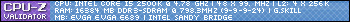 
|
Wingless Wonder
Superclocked Member

- Total Posts : 151
- Reward points : 0
- Joined: 2008/04/20 20:00:02
- Location: northern California USA
- Status: offline
- Ribbons : 1

Re: PrecisionX 5.3.10 Released
2016/03/23 21:25:59
(permalink)
pathfindercod
Anyone know why the "OSD" option would NOT being showing in the settings? I do not have the option to tunr it on or tweak or anything... clean install with windows 7 64 pro and latest nvidia driver. 980ti classified sli
If you haven't already discovered how to get to OSD settings window, click on yellow arrow to right of PRECISION X 16 logo on the interface. You should see graphs of the current OSD settings, unless none are set as default. Right-click on the graph, click 'Properties', and you should see a window to change OSD settings, as shown in the linked pic. It's a convoluted menu and it took me some trial and error to understand how to get what I wanted, but I eventually figured it out. 
post edited by Wingless Wonder - 2016/03/24 09:40:31
Intel® Core™ i7-4790K cpu, Noctua NH-D15 air coolerGigabyte Z97X-UD3P-BK mobo32gb Corsair Vengeance Pro 2400mhz DDR3NVIDIA GeForce GTX 1080 Ti Founders EditionCorsair AX1200i power supplySamsung 950 Pro M.2 SSD (NVMe) boot driveWD 2tb Enterprise HDD data driveCooler Master HAF 932 AdvancedWindows 10 Pro x64 version 1703CyberPower CP1500PFCLCD battery backup UPS
|
Wingless Wonder
Superclocked Member

- Total Posts : 151
- Reward points : 0
- Joined: 2008/04/20 20:00:02
- Location: northern California USA
- Status: offline
- Ribbons : 1

Re: PrecisionX 5.3.10 Released
2016/03/23 21:28:28
(permalink)
proctous
IS there any fix for the SLI FAN issue? haven't seen EVGA doing much about this.
If you were currently using Precision X 16 v5.3.10, have you tried the previous 5.3.8? That's the one that I'm using with my SLI setup because 5.3.10 gave me problems remembering fan curve settings.
Intel® Core™ i7-4790K cpu, Noctua NH-D15 air coolerGigabyte Z97X-UD3P-BK mobo32gb Corsair Vengeance Pro 2400mhz DDR3NVIDIA GeForce GTX 1080 Ti Founders EditionCorsair AX1200i power supplySamsung 950 Pro M.2 SSD (NVMe) boot driveWD 2tb Enterprise HDD data driveCooler Master HAF 932 AdvancedWindows 10 Pro x64 version 1703CyberPower CP1500PFCLCD battery backup UPS
|