xgunner75x
New Member

- Total Posts : 35
- Reward points : 0
- Joined: 2009/07/18 13:33:26
- Status: offline
- Ribbons : 0

Ok so ive been trying to update my drivers and ive tried downloading the drivers from nvidia and from evga, and each time i try to extract the 290.36 beta drivers i get a 7-zip data error. i looked it up and see that it can be a compatibility issue with other programs in the back ground. so i tried shutting down all my background programs not needed. Still no fix i get the same error. So i tried extracting with winzip and i get to 61% and get a corrupted error. ive tried downloading the files several different times and get the same problem. Id like to update my drivers to keep up on the performance and the new ambient occlusion for Skyrim. below is a screenshot of the winzip errors i got. Currently im running the 285.79 drivers and i tried extracting those without error what so ever. im running 3 GTX470s in sli with a i7 950 no overclocks. 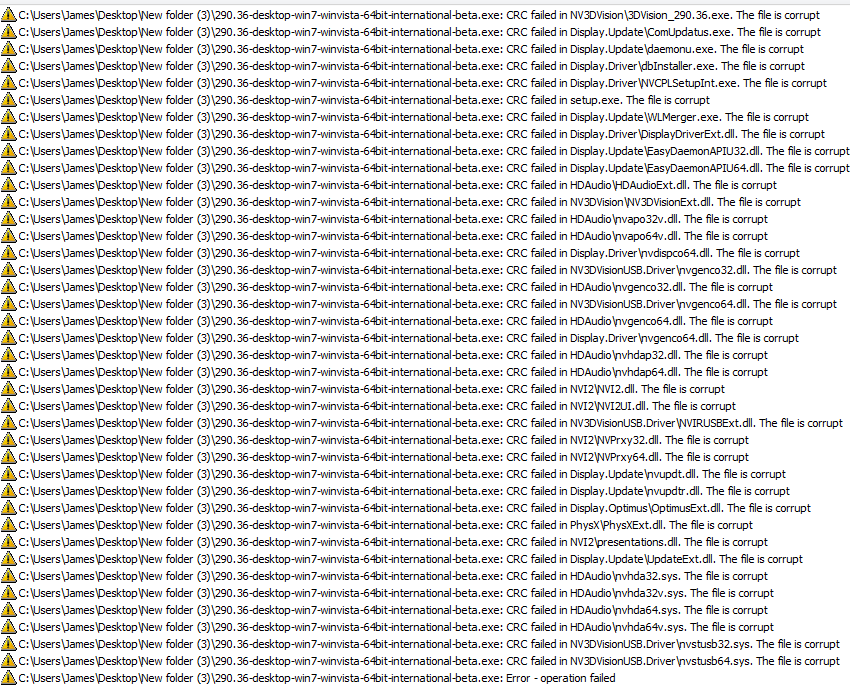
|
xgunner75x
New Member

- Total Posts : 35
- Reward points : 0
- Joined: 2009/07/18 13:33:26
- Status: offline
- Ribbons : 0


Re:7-zip data error on drivers
2011/11/28 14:25:28
(permalink)
ok after rereading maybe i didnt post a question. can anyone give me some help in this?
|
wdflyer
CLASSIFIED ULTRA Member

- Total Posts : 5705
- Reward points : 0
- Joined: 2010/10/24 14:11:35
- Location: Orlando
- Status: offline
- Ribbons : 24


Re:7-zip data error on drivers
2011/11/28 14:34:26
(permalink)
Unfortunately, I can't offer any advice on what the issue is with extracting the file, but I would say that although I understand your desire to keep your drivers up to date, as this is a Beta driver I wouldn't worry too much (if at all) about not being able to use it. In all honesty, I wouldn't even consider a Beta as an update as much as a free software test for NVIDIA done at your expense. (IMO  )
post edited by wdflyer - 2011/12/01 21:55:42
Gizmo: Asus MVF - i7-3770k - Corsair H100 - 32GB G.Skill 2133MHz - Radeon 7970
Two Kingston HyperX 120GB SSDs in R0 - Two 1TB WD Black in R0 - AX1200 - Thermaltake A71
Kids Rig: EVGA X58 Classified3 - i7 950 - Corsair H100 - 12GB G.Skill 1866MHz - Radeon 7970 - 240GB RevoDrivex2
1TB WD Black - Seasonic 1000w Platinum - CM HAF 912
|
maniacvvv
Omnipotent Enthusiast

- Total Posts : 10053
- Reward points : 0
- Joined: 2009/09/10 20:29:17
- Location: Miami Beach FL
- Status: offline
- Ribbons : 165


Re:7-zip data error on drivers
2011/11/28 17:53:37
(permalink)
You should not attempt to extract to a unlabled folder on the desktop as doing so will generate errors. Please follow the instructions from the Nvidia driver guide in my sig. Follow the guide and you will not have any issues or problems installing your new driver 
|
xgunner75x
New Member

- Total Posts : 35
- Reward points : 0
- Joined: 2009/07/18 13:33:26
- Status: offline
- Ribbons : 0


Re:7-zip data error on drivers
2011/12/01 05:45:57
(permalink)
i never tried to extract any of the files straight to the desktop. i put the nvidia file into its own file and attempted to extract the file that way. but only after trying to install the drivers in the way it was intended. ive had 3 other people attempt to extract the same files on their own machines and they all three did so without any errors during the extraction process.
|
maniacvvv
Omnipotent Enthusiast

- Total Posts : 10053
- Reward points : 0
- Joined: 2009/09/10 20:29:17
- Location: Miami Beach FL
- Status: offline
- Ribbons : 165


Re:7-zip data error on drivers
2011/12/01 20:44:23
(permalink)
Proper proceedure is to double click the installer Icon for the Nvidia driverset. A dialog box will open for the extraction location (use default) The driver will unpack itself and begin the install process. It is done this way for a reason. Many users have different OS and config installs, and Nvidia uses it own features to avoid those config issues. Are you reporting that the regular proceedure does not work? You state that "i put the nvidia file into its own file and attempted to extract the file that way" If the Nvidia installer is NOT working correctly, then you either have a bad download or your system/config has a very serious issue.
post edited by maniacvvv - 2011/12/01 20:50:18
|
xgunner75x
New Member

- Total Posts : 35
- Reward points : 0
- Joined: 2009/07/18 13:33:26
- Status: offline
- Ribbons : 0


Re:7-zip data error on drivers
2011/12/02 17:59:57
(permalink)
it also states that in the first 3 sentences that i "each time i try to extract the 290.36 beta drivers i get a 7-zip data error. i looked it up and see that it can be a compatibility issue with other programs in the back ground. so i tried shutting down all my background programs not needed." so yes i was reporting that the normal method did not work. i am suspect that i have an issue on my rig. because every once and a while i see an error saying that my recycling bin is corrupted. so im assuming i am having some sort of issue with my build somewhere.
|
maniacvvv
Omnipotent Enthusiast

- Total Posts : 10053
- Reward points : 0
- Joined: 2009/09/10 20:29:17
- Location: Miami Beach FL
- Status: offline
- Ribbons : 165


Re:7-zip data error on drivers
2011/12/02 19:39:09
(permalink)
|
mru55
iCX Member

- Total Posts : 430
- Reward points : 0
- Joined: 2010/09/29 08:57:42
- Location: Not far from here.
- Status: offline
- Ribbons : 0


Re:7-zip data error on drivers
2011/12/03 04:51:11
(permalink)
You guys lost me. What zip file??? Don't you simply download the exe?
Just because you're paranoid, don't mean that people aren't out to get you! P55FTW200 retired // GTX460 FTW back-up Z87 Classified & GTX 960 SSC in my main rig
|
xgunner75x
New Member

- Total Posts : 35
- Reward points : 0
- Joined: 2009/07/18 13:33:26
- Status: offline
- Ribbons : 0


Re:7-zip data error on drivers
2011/12/03 14:20:19
(permalink)
nvidia drivers are all a zip file you just dont notice it because it uses the nvidia logo as its icon. the drivers are all zip and when you open it you are in effect extracting the drivers using 7zip. i tried to use the drivers the normal way and kept getting a error as the operation got to 61% so i tried to extract the drivers using winzip and was going to extract the entire download into its own folder. and i would get a corruption notice when i did that. so just to say screw it ive decided to go to the extreme and completely wipe my raid volume and go on a clean windows install which is where i am at now.
i will report back here with my findings. i am anticipating that everything goes fine and the beta drivers extract and install fine, as i feel i had some sort of corruption on my previous install
|
xgunner75x
New Member

- Total Posts : 35
- Reward points : 0
- Joined: 2009/07/18 13:33:26
- Status: offline
- Ribbons : 0


Re:7-zip data error on drivers
2011/12/03 15:59:58
(permalink)
Well i went ahead and bit the bullet. I did as i said i was going to do. i did a full wipe of my raid and re installed win 7 and the first driver i downloaded outside of the normal windows files was the beta drivers and they extracted and installed fine. sadly i dont know exactly what was corrupted on my original install. all that matters now is that its fixed.
|
maniacvvv
Omnipotent Enthusiast

- Total Posts : 10053
- Reward points : 0
- Joined: 2009/09/10 20:29:17
- Location: Miami Beach FL
- Status: offline
- Ribbons : 165


Re:7-zip data error on drivers
2011/12/03 17:39:11
(permalink)
Congrats on getting it working bro 
|
mru55
iCX Member

- Total Posts : 430
- Reward points : 0
- Joined: 2010/09/29 08:57:42
- Location: Not far from here.
- Status: offline
- Ribbons : 0


Re:7-zip data error on drivers
2011/12/04 02:53:01
(permalink)
Sorry for harping on this zip vs exe issue..... Here a snipit from driver directory [image]app_themes/Original/image/filetype/JPG.gif[/image]Nvidia drivers snipit.JPG First I thought it was because I use the international version, so I downloaded the US Version... All show .exe. Are you trying to tell me that despite it saying .exe it actually is a .zip????? Weird, I have no extract option when right clicking; and double clicking ends up with the standard execute=install. But you say they actually is .zips!?!?!? Strange!!!
Attached Image(s)
Just because you're paranoid, don't mean that people aren't out to get you! P55FTW200 retired // GTX460 FTW back-up Z87 Classified & GTX 960 SSC in my main rig
|
Arctucas
FTW Member

- Total Posts : 1026
- Reward points : 0
- Joined: 2007/05/20 15:35:18
- Status: offline

Re:7-zip data error on drivers
2011/12/04 08:08:34
(permalink)
mru55
Sorry for harping on this zip vs exe issue.....
Here a snipit from driver directory
[image]app_themes/Original/image/filetype/JPG.gif[/image]Nvidia drivers snipit.JPG
First I thought it was because I use the international version, so I downloaded the US Version...
All show .exe.
Are you trying to tell me that despite it saying .exe it actually is a .zip?????
Weird, I have no extract option when right clicking; and double clicking ends up with the standard execute=install.
But you say they actually is .zips!?!?!? Strange!!!
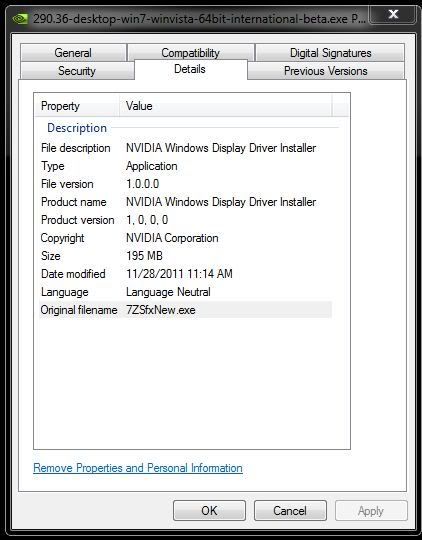 http://www.gdgsoft.com/faq/7zsfx.htm http://www.gdgsoft.com/faq/7zsfx.htm
MB: eVGA Z170 Classified K CPU: i7-6700K RAM: G.Skill F4-3600C16D-16GTZ GPU: eVGA GTX970SSC HDD: 4xSamsung 830 RAID 0 PSU: Corsair AX1200 Cooling: D5, PA140.3, XSPC dual bay res, HK 3.0
|
maniacvvv
Omnipotent Enthusiast

- Total Posts : 10053
- Reward points : 0
- Joined: 2009/09/10 20:29:17
- Location: Miami Beach FL
- Status: offline
- Ribbons : 165


Re:7-zip data error on drivers
2011/12/04 08:21:51
(permalink)
The Nvidia driver package is designed to work on stock Windows installs without any downloaded compression software whatsoever, IE no WinRar, 7zip Etc are needed.
The installer is a exe with its own programming to unpack its files.
You do NOT unpack the files, you launch the installer at -it- does it.
|
mru55
iCX Member

- Total Posts : 430
- Reward points : 0
- Joined: 2010/09/29 08:57:42
- Location: Not far from here.
- Status: offline
- Ribbons : 0


Re:7-zip data error on drivers
2011/12/04 11:20:52
(permalink)
Thanks for your patience!
No matter how old you are, you can learn something new every day...............
Just because you're paranoid, don't mean that people aren't out to get you! P55FTW200 retired // GTX460 FTW back-up Z87 Classified & GTX 960 SSC in my main rig
|
nicolbiden
New Member

- Total Posts : 1
- Reward points : 0
- Joined: 2015/11/23 00:09:29
- Status: offline
- Ribbons : 0

Re: 7-zip data error on drivers
2015/11/23 00:10:41
(permalink)
More about.....7zip command line
Biden
|
ahmedevgaa
New Member

- Total Posts : 2
- Reward points : 0
- Joined: 2015/04/03 10:41:40
- Status: offline
- Ribbons : 0

Re: 7-zip data error on drivers
2016/11/11 04:01:00
(permalink)
I am Raees dar from Gujrat
I am using evga gtx 960 ftw 4gb gaming card
before this I am facing some errors of drivers like 7zip error and so and so
now I installed new driver
1- download driver from gefore.com any new driver
2- extract this driver from 7zip
3- open device manager, properties find your card driver and double click
4- press driver button and then update driver
5- press browse my computer for driver software button
6- find the drive where u extract driver ( newly extracted)
7- window will now find the driver and thats all.
8- Raees dar Gujrat, Translator, Designer, pc gamer, lover, 03016212007
|
rjohnson11
EVGA Forum Moderator

- Total Posts : 102262
- Reward points : 0
- Joined: 2004/10/05 12:44:35
- Location: Netherlands
- Status: offline
- Ribbons : 84


Re: 7-zip data error on drivers
2016/11/11 04:14:16
(permalink)
ahmedevgaa
I am Raees dar from Gujrat
I am using evga gtx 960 ftw 4gb gaming card
before this I am facing some errors of drivers like 7zip error and so and so
now I installed new driver
1- download driver from gefore.com any new driver
2- extract this driver from 7zip
3- open device manager, properties find your card driver and double click
4- press driver button and then update driver
5- press browse my computer for driver software button
6- find the drive where u extract driver ( newly extracted)
7- window will now find the driver and thats all.
8- Raees dar Gujrat, Translator, Designer, pc gamer, lover, 03016212007
Download any driver. The driver will be an executable file and you do NOT need to extract it for any reason. The name of the driver should be: 375.70-desktop-win10-64bit-international-whql.exe. Just run this file.
|
rsabatino
FTW Member

- Total Posts : 1169
- Reward points : 0
- Joined: 2010/02/04 14:00:46
- Location: new jersey usa
- Status: offline
- Ribbons : 6


Re: 7-zip data error on drivers
2016/11/11 09:02:29
(permalink)
i had the same once i have been using this ever since just download 7 zip http://www.7-zip.org/ it is free open source
Operation System Microsoft Windows 11 Pro Processor AMD Ryzen 9 5950X 16-Core Processor Memory 24.2 GB Free (31.9 GB Total) Graphics Card NVIDIA GeForce RTX 3070 Ti (8.0 GB) Monitor HP 32 Display (1920 x 1080 @ 60 Hz) Disk Storage 5240.5 GB Free of 6542.2 GB Audio NVIDIA High Definition Audio Motherboard ASUSTeK COMPUTER INC. (ROG CROSSHAIR VIII HERO (WI-FI)) Mouse Razer BlackWidow V3 Tenkeyless Keyboard Razer Viper
|
pireol
New Member

- Total Posts : 1
- Reward points : 0
- Joined: 2017/04/01 12:42:14
- Status: offline
- Ribbons : 0

Re: 7-zip data error on drivers
2017/04/03 00:53:07
(permalink)
My problem: installed new GPU (switched AMD -> NVIDIA) and my pc didn't detect the new graphics card at all. Got no life on the screen.
First of all I checked cables, tried them on in every possible way, PCI's and hdmi's.. Next checked my BIOS if my PCIe was enabled (
Then I used IGPU for a minute to run DDU (Display Driver Uninstaller), plus manual guide ( to delete all traces of old AMD/ATI, and Intel (my integrated gpu) drivers from my pc, shut off pc, plugged out all hdmi and DVI's, plugged one hdmi to the new GPU and oh my, it was alive.
So, next problem: now I have a picture on the screen, but my pc still doesn't detect the graphics card. My device manager shows that I have an "unknown device" and no graphics card (found out I had 16mb of usable graphics memory). I tried to install Geforce Experience from my EVGA install-CD, but it wouldn't install because "you already have NET Framework 4 or newer"... And that's why you won't install anything..? Makes all the sense..
I used Iobit's Driver Booster to update all available drivers, and now I was able to install Geforce Experience from the CD, an old version tho.. When trying to update, the software's download just wouldn't start, all numbers were stuck on 0 and pause/stop buttons didn't do a thing.
I tried to download the software update from NVIDIA's, EVGA's and Geforce's websites, but always after extracting it just says "7-zip: data error" hence the setup wouldn't succeed, saying "you need an NVIDIA gpu".
-The answer here was to search and download Game-ready drivers!-
(Do every possible thing manually, if you can. Instead of quick installs, choose custom installs.)
Installed those drivers, and rebooted. Now my problems started to fall down like dominoes. I was able to get everything up to date one by one, and finally my pc detected the new gpu. Still my device manager says there's an unknown device, altho now there's a graphics card also and everything works fine, so I won't let that be a pain in my ass.
Hope this helps!
Some of my specs;
Mobo: Asus P8-Z68V-LX
Processor: Intel i5 2400 3.1Ghz --OC-> 3.8GHz
8gb of RAM
Graphics card: EVGA GTX 960 2GB (old: Sapphire HD 6870 1GB)
Main HDD 80GB and Alt SSD 120GB umm yeah....
|