
Re: GTX 970sc - Black screen crash, figured out possible fix/solution
2015/10/13 08:53:21
(permalink)
Yea I've been researching the 970 as I'm about to buy one, and it seem like a lot of people are having this problem. Driver related? I'm not sure, what type of PSU do you have? Sounds more like a PSU problem but that wouldn't make sense if turning the fan up helps because it's more draw unless it starts to balance out one of your rails. Try using CPUID HWMonitor, start a game and see if your rails are spitting out the wrong voltage without the fan on 30%-40% and then do the same test with the fans on.
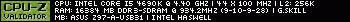
Specs updated 2016