Sajin
EVGA Forum Moderator

- Total Posts : 49165
- Reward points : 0
- Joined: 2010/06/07 21:11:51
- Location: Texas, USA.
- Status: online
- Ribbons : 199


Re: 358.50 WHQL Driver released (Star Wars: Battlefront Open Beta.)
2015/10/07 12:08:31
(permalink)
From the release notes...
Windows 10 Issues:
[358.50, G-SYNC, GM200] Huge performance drop observed when any application is run in G-SYNC windowed mode. [200143562] This issue can be circumvented by running applications in full-screen mode
|
CSN7
iCX Member

- Total Posts : 325
- Reward points : 0
- Joined: 2014/10/18 21:20:27
- Location: Germany
- Status: offline
- Ribbons : 6


Re: 358.50 WHQL Driver released (Star Wars: Battlefront Open Beta.)
2015/10/07 12:21:05
(permalink)
Sajin
From the release notes...
Windows 10 Issues:
[358.50, G-SYNC, GM200] Huge performance drop observed when any application is run in G-SYNC windowed mode. [200143562] This issue can be circumvented by running applications in full-screen mode
I know that's why I tested the fullscreen mode. But the issue still persists! So for me at least both modes are affected. And for the V-Sync thing. The way I understand this option when G-sync is enabled: As soon as your fps exeeds the maximum refreshrate of your monitor frames get either capped at the given Hz of your monitor (144Hz = 144fps) because regular vsync takes over after the gsync limit is reached or if you flick that extra vsync option off your fps just continue climbing past your given Hz (>144) but screentearing can occure. And with the last driver that vsync was always on with gsync because I don't need fps to exeed the 144Hz my monitor can display and it never gave me drops of fps like regular vsync does. Because as I said it just kicks in after 144Hz are reached and caps it there to prevent screentearing. Edith: But I gonna check if turning this option off helps for now anyways.
post edited by Snipes7 - 2015/10/07 12:23:18
|
bdary
Omnipotent Enthusiast

- Total Posts : 10329
- Reward points : 0
- Joined: 2008/04/25 14:08:16
- Location: Florida
- Status: offline
- Ribbons : 116

Re: 358.50 WHQL Driver released (Star Wars: Battlefront Open Beta.)
2015/10/07 12:22:25
(permalink)
Sajin
Snipes7
bdary
I wasn't going for a high score here, but just testing the same clocks with vs without Gsync. All CPU & GPU clock speeds the same. Both runs back to back using this new driver. My Firestrike results below.
With Gsync disabled in the NVCPL. >> 15,647 http://www.3dmark.com/fs/6164773
With Gsync enabled using Full screen mode only. >> 15,679 http://www.3dmark.com/fs/6164836
strange one! I benched my system, too to make sure:
G-Sync disabled: >> 16585 http://www.3dmark.com/3dm/8824433 (still a bit lower performance than previous driver with Gsync on... it was like ~16700. Could be in margin of error though.)
G-Sync enalbed fullscreen mode: >> 11480 http://www.3dmark.com/3dm/8824535 (yay timetravel back to 290X performance)
Scarlet-Tech
Snipes7, fill out the feedback form if you haven't already.. I doubt Nvidia cares about the forums...
http://surveys.nvidia.com...02641fa8f07694a40f8ac6 <that is linked in post one. Make sure you provide the details like you have already.
Yep did that already. Hopefully it speeds things up. Anyone experiences the same issue may also fill in the form in the survey.
Since Bdary doesnt seem to have this issue, it could be a more specific problem.
You do know that when enabling g-sync it also enables v-sync under the gloabl settings right? If you want to run with just g-sync you will need to disable v-sync under the global settings tab.
Before I do any gaming I enable Gsync Full screen mode. I let Vsync go to default (on) in the global settings. No need for my FPS to exceed 144 when I'm gaming.

|
Sajin
EVGA Forum Moderator

- Total Posts : 49165
- Reward points : 0
- Joined: 2010/06/07 21:11:51
- Location: Texas, USA.
- Status: online
- Ribbons : 199


Re: 358.50 WHQL Driver released (Star Wars: Battlefront Open Beta.)
2015/10/07 12:27:07
(permalink)
Snipes7
Sajin
From the release notes...
Windows 10 Issues:
[358.50, G-SYNC, GM200] Huge performance drop observed when any application is run in G-SYNC windowed mode. [200143562] This issue can be circumvented by running applications in full-screen mode
I know that's why I tested the fullscreen mode. But the issue still persists! So for me at least both modes are affected.
And for the V-Sync thing. The way I understand this option when G-sync is enabled: As soon as your fps exeeds the maximum refreshrate of your monitor frames get either capped at the given Hz of your monitor (144Hz = 144fps) because regular vsync takes over after the gsync limit is reached or if you flick that extra vsync option off your fps just continue climbing past your given Hz (>144) but screentearing can occure.
And with the last driver that vsync was always on with gsync because I don't need fps to exeed the 144Hz my monitor can display and it never gave me drops of fps like regular vsync does. Because as I said it just kicks in after 144Hz are reached and caps it there to prevent screentearing.
Edith: But I gonna check if turning this option off helps for now anyways.
Looking at your firestrike score you just posted it appears v-sync is locking your fps to 60. bdary
Sajin
Snipes7
bdary
I wasn't going for a high score here, but just testing the same clocks with vs without Gsync. All CPU & GPU clock speeds the same. Both runs back to back using this new driver. My Firestrike results below.
With Gsync disabled in the NVCPL. >> 15,647 http://www.3dmark.com/fs/6164773
With Gsync enabled using Full screen mode only. >> 15,679 http://www.3dmark.com/fs/6164836
strange one! I benched my system, too to make sure:
G-Sync disabled: >> 16585 http://www.3dmark.com/3dm/8824433 (still a bit lower performance than previous driver with Gsync on... it was like ~16700. Could be in margin of error though.)
G-Sync enalbed fullscreen mode: >> 11480 http://www.3dmark.com/3dm/8824535 (yay timetravel back to 290X performance)
Scarlet-Tech
Snipes7, fill out the feedback form if you haven't already.. I doubt Nvidia cares about the forums...
http://surveys.nvidia.com...02641fa8f07694a40f8ac6 <that is linked in post one. Make sure you provide the details like you have already.
Yep did that already. Hopefully it speeds things up. Anyone experiences the same issue may also fill in the form in the survey.
Since Bdary doesnt seem to have this issue, it could be a more specific problem.
You do know that when enabling g-sync it also enables v-sync under the gloabl settings right? If you want to run with just g-sync you will need to disable v-sync under the global settings tab.
Before I do any gaming I enable Gsync Full screen mode. I let Vsync go to default (on) in the global settings. No need for my FPS to exceed 144 when I'm gaming.
Same here.
|
CSN7
iCX Member

- Total Posts : 325
- Reward points : 0
- Joined: 2014/10/18 21:20:27
- Location: Germany
- Status: offline
- Ribbons : 6


Re: 358.50 WHQL Driver released (Star Wars: Battlefront Open Beta.)
2015/10/07 12:46:39
(permalink)
Ok this has done the trick for now. To summerize: Enabling Gsync fullscreen mode also enables Vsync per default thus capping frames at your monitors refresh rate. I usually left it at that and it never bothered me other than benchmarks that I knew to exeed the 144 Hz my monitor offers so I get max scores. This driver seems to have issues with Gsync plus Vsync dropping at least 40% fps. As I said I never had issues with leaving Vsync on by default while using Gsync. So the workaround for now is to enable Gsync in fullscreen mode (haven't tested windowed mode since even the release notes state that it causes problems on the GM200 chip) while disabling Vsync that is usually turned ON by default. This combination negates the performance drop. So thx to Sajin for the heads up. Only downside now is that in low load scenarios where your gpu is powerful enough to exceed your monitors refreshrate tearing can appear or like in game menues the fps can climb into the thousands... This has cost me 3 gpus back in the day. These high fps can kill your card over time and you waste a lot of energy. That's why usually in todays games menus are now capped at a certain fps, while for example TotalWar: Rome 2 has no such fps cap in it's menu.
post edited by Snipes7 - 2015/10/07 12:56:56
|
bdary
Omnipotent Enthusiast

- Total Posts : 10329
- Reward points : 0
- Joined: 2008/04/25 14:08:16
- Location: Florida
- Status: offline
- Ribbons : 116

Re: 358.50 WHQL Driver released (Star Wars: Battlefront Open Beta.)
2015/10/07 13:21:21
(permalink)
Snipes7
Ok this has done the trick for now. To summerize:
Enabling Gsync fullscreen mode also enables Vsync per default thus capping frames at your monitors refresh rate. I usually left it at that and it never bothered me other than benchmarks that I knew to exeed the 144 Hz my monitor offers so I get max scores.
This driver seems to have issues with Gsync plus Vsync dropping at least 40% fps. As I said I never had issues with leaving Vsync on by default while using Gsync.
So the workaround for now is to enable Gsync in fullscreen mode (haven't tested windowed mode since even the release notes state that it causes problems on the GM200 chip) while disabling Vsync that is usually turned ON by default. This combination negates the performance drop. So thx to Sajin for the heads up.
Only downside now is that in low load scenarios where your gpu is powerful enough to exceed your monitors refreshrate tearing can appear or like in game menues the fps can climb into the thousands... This has cost me 3 gpus back in the day. These high fps can kill your card over time and you waste a lot of energy. That's why usually in todays games menus are now capped at a certain fps, while for example TotalWar: Rome 2 has no such fps cap in it's menu.
Actually this driver doesn't have the issue you mention across the board or I would see it as well. The driver may however have an issue with certain hardware and/or software configs. Or even running background processes.

|
CSN7
iCX Member

- Total Posts : 325
- Reward points : 0
- Joined: 2014/10/18 21:20:27
- Location: Germany
- Status: offline
- Ribbons : 6


Re: 358.50 WHQL Driver released (Star Wars: Battlefront Open Beta.)
2015/10/07 13:28:10
(permalink)
bdary
Snipes7
Ok this has done the trick for now. To summerize:
Enabling Gsync fullscreen mode also enables Vsync per default thus capping frames at your monitors refresh rate. I usually left it at that and it never bothered me other than benchmarks that I knew to exeed the 144 Hz my monitor offers so I get max scores.
This driver seems to have issues with Gsync plus Vsync dropping at least 40% fps. As I said I never had issues with leaving Vsync on by default while using Gsync.
So the workaround for now is to enable Gsync in fullscreen mode (haven't tested windowed mode since even the release notes state that it causes problems on the GM200 chip) while disabling Vsync that is usually turned ON by default. This combination negates the performance drop. So thx to Sajin for the heads up.
Only downside now is that in low load scenarios where your gpu is powerful enough to exceed your monitors refreshrate tearing can appear or like in game menues the fps can climb into the thousands... This has cost me 3 gpus back in the day. These high fps can kill your card over time and you waste a lot of energy. That's why usually in todays games menus are now capped at a certain fps, while for example TotalWar: Rome 2 has no such fps cap in it's menu.
Actually this driver doesn't have the issue you mention across the board or I would see it as well.
The driver may however have an issue with certain hardware and/or software configs. Or even running background processes.
To clear things up this issue seems to affect most likely GM200 chips like the 980Ti and TitanX. Even the release notes mention a problem with G-sync and a GM200 chip. Your card GTX970 is a GM204 chip. I guess these chips don't suffer from this bug.
|
bdary
Omnipotent Enthusiast

- Total Posts : 10329
- Reward points : 0
- Joined: 2008/04/25 14:08:16
- Location: Florida
- Status: offline
- Ribbons : 116

Re: 358.50 WHQL Driver released (Star Wars: Battlefront Open Beta.)
2015/10/07 13:44:25
(permalink)
Snipes7
bdary
Snipes7
Ok this has done the trick for now. To summerize:
Enabling Gsync fullscreen mode also enables Vsync per default thus capping frames at your monitors refresh rate. I usually left it at that and it never bothered me other than benchmarks that I knew to exeed the 144 Hz my monitor offers so I get max scores.
This driver seems to have issues with Gsync plus Vsync dropping at least 40% fps. As I said I never had issues with leaving Vsync on by default while using Gsync.
So the workaround for now is to enable Gsync in fullscreen mode (haven't tested windowed mode since even the release notes state that it causes problems on the GM200 chip) while disabling Vsync that is usually turned ON by default. This combination negates the performance drop. So thx to Sajin for the heads up.
Only downside now is that in low load scenarios where your gpu is powerful enough to exceed your monitors refreshrate tearing can appear or like in game menues the fps can climb into the thousands... This has cost me 3 gpus back in the day. These high fps can kill your card over time and you waste a lot of energy. That's why usually in todays games menus are now capped at a certain fps, while for example TotalWar: Rome 2 has no such fps cap in it's menu.
Actually this driver doesn't have the issue you mention across the board or I would see it as well.
The driver may however have an issue with certain hardware and/or software configs. Or even running background processes.
To clear things up this issue seems to affect most likely GM200 chips like the 980Ti and TitanX. Even the release notes mention a problem with G-sync and a GM200 chip. Your card GTX970 is a GM204 chip. I guess these chips don't suffer from this bug.
What's odd is that by Nvidia's own admission, they say it only affects Gsync running in Windowed mode on the GM200. Maybe the issue is bigger than that? I guess after a few days we'll begin to see how widespread this paticular "bug" is and on what hardware.

|
CSN7
iCX Member

- Total Posts : 325
- Reward points : 0
- Joined: 2014/10/18 21:20:27
- Location: Germany
- Status: offline
- Ribbons : 6


Re: 358.50 WHQL Driver released (Star Wars: Battlefront Open Beta.)
2015/10/07 13:54:31
(permalink)
Yes we will see. Someone with a GTX770 also said to have the same problem with performance drops over at the nvidia forum in the driver thread. So yeah might be a bit bigger than expected. Also using fullscreen only mode doesn't help like it was said to do. Only thing that brings back the performance is to disable v-sync during the use of g-sync. Man so much sync I think I get out of sync. I need a coffee :D
|
Sajin
EVGA Forum Moderator

- Total Posts : 49165
- Reward points : 0
- Joined: 2010/06/07 21:11:51
- Location: Texas, USA.
- Status: online
- Ribbons : 199


Re: 358.50 WHQL Driver released (Star Wars: Battlefront Open Beta.)
2015/10/07 13:58:47
(permalink)
I'm not experiencing 40% fps drops when running g-sync + v-sync in full screen mode inside games. It's more like a 32% drop in fps while running g-sync + v-sync in full screen mode. FPS is getting capped to 98 fps instead of 144 inside heaven 4.0. 
post edited by Sajin - 2015/10/07 14:14:43
|
Sajin
EVGA Forum Moderator

- Total Posts : 49165
- Reward points : 0
- Joined: 2010/06/07 21:11:51
- Location: Texas, USA.
- Status: online
- Ribbons : 199


Re: 358.50 WHQL Driver released (Star Wars: Battlefront Open Beta.)
2015/10/07 14:16:28
(permalink)
Last post updated. 
|
Sajin
EVGA Forum Moderator

- Total Posts : 49165
- Reward points : 0
- Joined: 2010/06/07 21:11:51
- Location: Texas, USA.
- Status: online
- Ribbons : 199


Re: 358.50 WHQL Driver released (Star Wars: Battlefront Open Beta.)
2015/10/07 14:26:49
(permalink)
☄ Helpfulby cdc-951 2015/10/07 15:01:51
This issue still hasn't been fixed either even though nvidia customer support said they were able to reproduce it in their lab at nvidia.  Time to fix your drivers nvidia. I'm not spending another dime until this gets fixed.
|
bdary
Omnipotent Enthusiast

- Total Posts : 10329
- Reward points : 0
- Joined: 2008/04/25 14:08:16
- Location: Florida
- Status: offline
- Ribbons : 116

Re: 358.50 WHQL Driver released (Star Wars: Battlefront Open Beta.)
2015/10/07 14:42:10
(permalink)
This "Gsync bug" is strange. I did not experience any difference running Firestrike with or without Gsync. But just now playing Batman AK I saw roughly a 10 - 15FPS (~12%) drop in FPS using Gsync + Vsync. That's a pretty significant drop considering I have the game capped at 60FPS. I did not see this behavior in the past few drivers. Going back to 355.98... 
|
cdc-951
SSC Member

- Total Posts : 520
- Reward points : 0
- Joined: 2012/04/27 02:26:30
- Status: offline
- Ribbons : 1

Re: 358.50 WHQL Driver released (Star Wars: Battlefront Open Beta.)
2015/10/07 15:03:15
(permalink)
Well guys I can assure you everything you all are going through I am experiencing also, so you are not alone my fellow disappointed Nvidia customers 
post edited by cdc-951 - 2015/10/07 15:39:04
|
MaelstromOC
CLASSIFIED Member

- Total Posts : 2496
- Reward points : 0
- Joined: 2008/02/29 03:14:38
- Status: offline
- Ribbons : 6


Re: 358.50 WHQL Driver released (Star Wars: Battlefront Open Beta.)
2015/10/08 07:13:53
(permalink)
Yep, huge drop here. Diablo 3 is running at a whopping 24fps when it's usually at 120 locked lol. This is on a 980 in windowed g-sync mode. Funny thing is, if I alt tab, the game goes to running at full speed until it's put back into focus!
With the game running, gpu usage is at 15%, alt tabbed on the desktop, it's 99% with the game running in the background.
Corsair 500D RGB SE | ASUS ROG Crosshair VIII Hero | AMD 5900X | 32GB Corsair Vengeance Pro DDR4 3600Mhz | EVGA RTX 3090 FTW3 Ultra Hybrid | EVGA 850 GQ  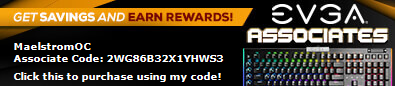 Heatware Heatware
|
Pgcmoore
CLASSIFIED Member

- Total Posts : 2037
- Reward points : 0
- Joined: 2011/03/27 09:29:41
- Location: Florida
- Status: offline
- Ribbons : 14

Re: 358.50 WHQL Driver released (Star Wars: Battlefront Open Beta.)
2015/10/08 07:20:33
(permalink)
my blocks for the 980Ti kp's got here yesterday, strange how i am in no rush to put them on?
nv really needs to get a good driver out for these cards soon, very soon!
please!
"This program has performed an illegal operation and will be shut down"  My Affiliate Code is 05G-UGD-GZVU
|
MaelstromOC
CLASSIFIED Member

- Total Posts : 2496
- Reward points : 0
- Joined: 2008/02/29 03:14:38
- Status: offline
- Ribbons : 6


Re: 358.50 WHQL Driver released (Star Wars: Battlefront Open Beta.)
2015/10/08 07:36:40
(permalink)
Yeah I reverted back to 355.98s. They work perfectly fine for me.
Corsair 500D RGB SE | ASUS ROG Crosshair VIII Hero | AMD 5900X | 32GB Corsair Vengeance Pro DDR4 3600Mhz | EVGA RTX 3090 FTW3 Ultra Hybrid | EVGA 850 GQ  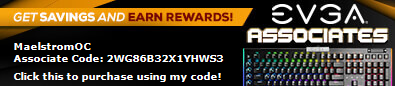 Heatware Heatware
|
CSN7
iCX Member

- Total Posts : 325
- Reward points : 0
- Joined: 2014/10/18 21:20:27
- Location: Germany
- Status: offline
- Ribbons : 6


Re: 358.50 WHQL Driver released (Star Wars: Battlefront Open Beta.)
2015/10/08 10:49:28
(permalink)
Hey, I also reverted back to 356.04, because I had massive stutter and system hangs in Star Wars Battlefront with the so called optimised driver. Hell, it even let my pc shut itself down. So I tought maybe overclocks are not stable? But oh surprise now everything works fine with around 90fps in usual fighting scenes with the previous driver. Stay away from this one. Seriously no need to upgrade. Doesnt even do what it's supposed to.
post edited by Snipes7 - 2015/10/08 10:59:50
|
bdary
Omnipotent Enthusiast

- Total Posts : 10329
- Reward points : 0
- Joined: 2008/04/25 14:08:16
- Location: Florida
- Status: offline
- Ribbons : 116

Re: 358.50 WHQL Driver released (Star Wars: Battlefront Open Beta.)
2015/10/08 11:57:35
(permalink)
I find this driver to work quite well other than the Gsync bug which can be fixed by turning vsync off. I played Star Wars beta for awhile & it was smooth as could be. Nice that they released an SLI profile for it... 
|
DeathAngel74
FTW Member

- Total Posts : 1263
- Reward points : 0
- Joined: 2015/03/04 22:16:53
- Location: With the evil monkey in your closet!!
- Status: offline
- Ribbons : 10


Re: 358.50 WHQL Driver released (Star Wars: Battlefront Open Beta.)
2015/10/08 21:08:15
(permalink)
Carnage specs: Motherboard: ASUS ROG STRIX X299-E GAMING | Processor: Intel® Core™ i7-7820x | Memory Channels#1 and #3: Corsair Vengeance RGB 4x8GB DDR4 DRAM 3200MHz | Memory Channels#2 and #4: Corsair Vengeance LPX Black 4x8GB DDR4 DRAM 3200 MHz | GPU: eVGA 1080 TI FTW3 Hybrid | PhysX: eVGA 1070 SC2 | SSD#1: Samsung 960 EVO 256GB m.2 nVME(Windows/boot) | SSD#2&3: OCZ TRION 150 480GB SATAx2(RAID0-Games) | SSD#4: ADATA Premier SP550 480GB SATA(Storage) | CPU Cooler: Thermaltake Water 3.0 RGB 360mm AIO LCS | Case: Thermaltake X31 RGB | Power Supply: Thermaltake Toughpower DPS G RGB 1000W Titanium | Keyboard: Razer Ornato Chroma | Mouse: Razer DeathAdder Elite Chroma | Mousepad: Razer Firefly Chroma | Operating System#1: Windows 7 SP1 Ultimate X64 | Operating System#2: Linux Mint 18.2 Sonya (3DS Homebrew/Build Environment)
|
Sajin
EVGA Forum Moderator

- Total Posts : 49165
- Reward points : 0
- Joined: 2010/06/07 21:11:51
- Location: Texas, USA.
- Status: online
- Ribbons : 199


Re: 358.50 WHQL Driver released (Star Wars: Battlefront Open Beta.)
2015/10/08 22:56:10
(permalink)
[358.50, G-SYNC, GM200] Huge performance drop observed when any application is run in G-SYNC windowed mode. [200143562] This issue can be circumvented by running applications in full-screen mode. The above issue is present in both windows 7 & windows 10. It also happens in full screen mode in both operating systems. 
|
DeathAngel74
FTW Member

- Total Posts : 1263
- Reward points : 0
- Joined: 2015/03/04 22:16:53
- Location: With the evil monkey in your closet!!
- Status: offline
- Ribbons : 10


Re: 358.50 WHQL Driver released (Star Wars: Battlefront Open Beta.)
2015/10/08 23:13:54
(permalink)
V-sync+triple buffering are on, but g-sync is off via nvidiainspector.
Carnage specs: Motherboard: ASUS ROG STRIX X299-E GAMING | Processor: Intel® Core™ i7-7820x | Memory Channels#1 and #3: Corsair Vengeance RGB 4x8GB DDR4 DRAM 3200MHz | Memory Channels#2 and #4: Corsair Vengeance LPX Black 4x8GB DDR4 DRAM 3200 MHz | GPU: eVGA 1080 TI FTW3 Hybrid | PhysX: eVGA 1070 SC2 | SSD#1: Samsung 960 EVO 256GB m.2 nVME(Windows/boot) | SSD#2&3: OCZ TRION 150 480GB SATAx2(RAID0-Games) | SSD#4: ADATA Premier SP550 480GB SATA(Storage) | CPU Cooler: Thermaltake Water 3.0 RGB 360mm AIO LCS | Case: Thermaltake X31 RGB | Power Supply: Thermaltake Toughpower DPS G RGB 1000W Titanium | Keyboard: Razer Ornato Chroma | Mouse: Razer DeathAdder Elite Chroma | Mousepad: Razer Firefly Chroma | Operating System#1: Windows 7 SP1 Ultimate X64 | Operating System#2: Linux Mint 18.2 Sonya (3DS Homebrew/Build Environment)
|
the_Scarlet_one
formerly Scarlet-tech

- Total Posts : 24581
- Reward points : 0
- Joined: 2013/11/13 02:48:57
- Location: East Coast
- Status: offline
- Ribbons : 79


Re: 358.50 WHQL Driver released (Star Wars: Battlefront Open Beta.)
2015/10/09 02:51:13
(permalink)
I have to ask.. Why do people run in windowed mode? I can't fathom paying for a 27" and then run windowed mode unless streaming and needing to access the desktop without alt+tab.
I have always run in full screen since I paid so much for a monitor, so I just never understood why windowed was used. I know sometimes it gives better fps, but if you have awesome hardware (gm200 in this case), then why?
|
z999z3mystorys
CLASSIFIED Member

- Total Posts : 4480
- Reward points : 0
- Joined: 2008/11/29 06:46:22
- Location: at my current location
- Status: offline
- Ribbons : 23


Re: 358.50 WHQL Driver released (Star Wars: Battlefront Open Beta.)
2015/10/09 03:07:21
(permalink)
I think it more that people run in the fullscreen windowed/boarderless window, it allows you to switch between a game (or games) and other things like a movie/music player or web browser easily, even more so with more than one monitor. I think very few people are using the "classic" windowed mode nowdays for games.
|
Pgcmoore
CLASSIFIED Member

- Total Posts : 2037
- Reward points : 0
- Joined: 2011/03/27 09:29:41
- Location: Florida
- Status: offline
- Ribbons : 14

Re: 358.50 WHQL Driver released (Star Wars: Battlefront Open Beta.)
2015/10/09 03:13:35
(permalink)
just tried these again (dont ask why, i dont know) with a single 980ti kpe
after about 45 min got crash with {gpu physically removed error}?
please update to 358.50??? ugh!
was running great just before that
"This program has performed an illegal operation and will be shut down"  My Affiliate Code is 05G-UGD-GZVU
|
newls1
Superclocked Member

- Total Posts : 122
- Reward points : 0
- Joined: 2005/10/29 05:44:45
- Status: offline
- Ribbons : 1

Re: 358.50 WHQL Driver released (Star Wars: Battlefront Open Beta.)
2015/10/09 06:40:49
(permalink)
if im not using a g-sync monitor, you think ill experience any of these issues? Don't yet have my 980Ti's yet (Coming today) but just trying to figure out which driver to install on a fresh install of win10
FTW3 Gaming 3090 Ti / 12900KS @ 5.5GHz / MSI Z690 Unify X
|
the_Scarlet_one
formerly Scarlet-tech

- Total Posts : 24581
- Reward points : 0
- Joined: 2013/11/13 02:48:57
- Location: East Coast
- Status: offline
- Ribbons : 79


Re: 358.50 WHQL Driver released (Star Wars: Battlefront Open Beta.)
2015/10/09 06:46:51
(permalink)
newls1
if im not using a g-sync monitor, you think ill experience any of these issues? Don't yet have my 980Ti's yet (Coming today) but just trying to figure out which driver to install on a fresh install of win10
Test it yourself. You can always remove them and use 355.82 if nothing else, but if the new one works for you, then you are golden.
|
cdc-951
SSC Member

- Total Posts : 520
- Reward points : 0
- Joined: 2012/04/27 02:26:30
- Status: offline
- Ribbons : 1

Re: 358.50 WHQL Driver released (Star Wars: Battlefront Open Beta.)
2015/10/09 07:14:23
(permalink)
Scarlet-Tech
newls1
if im not using a g-sync monitor, you think ill experience any of these issues? Don't yet have my 980Ti's yet (Coming today) but just trying to figure out which driver to install on a fresh install of win10
Test it yourself. You can always remove them and use 355.82 if nothing else, but if the new one works for you, then you are golden.
Turning off Gsync made the issue go away, I just rolled back in drivers to 355.82 and Star wars is performing amazing with Gsync and the game is so well optimized on my system and on my friends AMD 8350 with a Fury. Good Job on the optimization Dice 
|
CSN7
iCX Member

- Total Posts : 325
- Reward points : 0
- Joined: 2014/10/18 21:20:27
- Location: Germany
- Status: offline
- Ribbons : 6


Re: 358.50 WHQL Driver released (Star Wars: Battlefront Open Beta.)
2015/10/09 08:36:39
(permalink)
I think 356.04 even has an SLI profile for Star Wars. Or you can get it through an Gforce experience update I believe just in case you use that.
|
bdary
Omnipotent Enthusiast

- Total Posts : 10329
- Reward points : 0
- Joined: 2008/04/25 14:08:16
- Location: Florida
- Status: offline
- Ribbons : 116

Re: 358.50 WHQL Driver released (Star Wars: Battlefront Open Beta.)
2015/10/09 09:48:10
(permalink)
I installed 355.98 today and to my suprise, it came with an SLI profile for SW Battlefront without the need for installing GFE... 
|