DeathBringer
New Member

- Total Posts : 1
- Reward points : 0
- Joined: 2007/07/31 13:52:04
- Location: Dallas
- Status: offline
- Ribbons : 0

Re: PrecisionX 16 5.3.8 Released
2015/09/24 06:21:12
(permalink)
Anyone else getting Error 1500 when trying to install it? I'm using Windows 10 64 bit. All previous versions installed just fine. Only having issues with this last version.
|
racerx14
New Member

- Total Posts : 5
- Reward points : 0
- Joined: 2010/10/03 19:29:25
- Status: offline
- Ribbons : 1

Re: PrecisionX 16 5.3.8 Released
2015/09/24 08:28:31
(permalink)
Hello all
The issue I am having is that some apps in Windows 10 launch as a "Rundll32.exe" like Windows Photo Viewer. It is a Windows Host Process. I can not put this is the Exclude list because it runs from a DLL. I tried putting the Rundll32.exe in but did not work.
Also the NVIDIA control panel on the "Adjust Image Settings with Preview" tab. the picture of the spinning NV icon has the onscreen data on it and I used to just exclude all the .exe files in the Nvidia folder but that no longer works.
i7-3930k, H80, Sabertooth X79, 16GB DDR3 1600 Quad channel, 2x GTX 780 SLI, SoundBlaster Z, Gamer 900w, 850 pro SSD, 3x 1TB Black Raid "0", 600t, Win 8.1 x64.
|
Cybersonic
New Member

- Total Posts : 5
- Reward points : 0
- Joined: 2015/09/25 06:53:16
- Status: offline
- Ribbons : 0

Re: PrecisionX 16 5.3.8 Released
2015/09/25 06:55:33
(permalink)
I'm having a rather annoying bug where the memory clock offset keeps being saved to -501Mhz regardless of what I apply on the software. The only way to keep it at the desired offset is to keep reapplying it whenever I load a new profile. *edit* I fixed it by reinstalling the geforce driver.
post edited by Cybersonic - 2015/09/25 09:32:20
|
zerojay
New Member

- Total Posts : 3
- Reward points : 0
- Joined: 2015/07/22 16:33:35
- Status: offline
- Ribbons : 0

Re: PrecisionX 16 5.3.8 Released
2015/09/25 11:13:33
(permalink)
No issues on games from me since upgrading to newer version. But it still makes Microsoft Office programs bug themselves if I left PrecisionX on when I finished gaming.
Just a heads up.
|
veganfanatic
CLASSIFIED Member

- Total Posts : 2119
- Reward points : 0
- Joined: 2015/06/20 18:08:41
- Status: offline
- Ribbons : 1

|
the_Scarlet_one
formerly Scarlet-tech

- Total Posts : 24581
- Reward points : 0
- Joined: 2013/11/13 02:48:57
- Location: East Coast
- Status: offline
- Ribbons : 79


Re: PrecisionX 16 5.3.8 Released
2015/09/26 13:00:24
(permalink)
veganfanatic
Scarlet-Tech
Unfortunately for everyone having the issue, it isn't a wife spread problem.
ROFL
Mobile with Autocorrect gets me EVERY time! I need to disable and just type terrible.
|
veganfanatic
CLASSIFIED Member

- Total Posts : 2119
- Reward points : 0
- Joined: 2015/06/20 18:08:41
- Status: offline
- Ribbons : 1


Re: PrecisionX 16 5.3.8 Released
2015/09/26 13:07:44
(permalink)
It was still a good laugh
  Corsair Obsidian 750D Airflow Edition + Corsair AX1600i PSUMy desktop uses the ThinkVision 31.5 inch P32p-20 Monitor.My sound system is the Edifier B1700BT Corsair Obsidian 750D Airflow Edition + Corsair AX1600i PSUMy desktop uses the ThinkVision 31.5 inch P32p-20 Monitor.My sound system is the Edifier B1700BT
|
the_Scarlet_one
formerly Scarlet-tech

- Total Posts : 24581
- Reward points : 0
- Joined: 2013/11/13 02:48:57
- Location: East Coast
- Status: offline
- Ribbons : 79


Re: PrecisionX 16 5.3.8 Released
2015/09/26 13:11:54
(permalink)
veganfanatic
It was still a good laugh
I am not editing it either.. I am curious who all will notice, lol.
|
veganfanatic
CLASSIFIED Member

- Total Posts : 2119
- Reward points : 0
- Joined: 2015/06/20 18:08:41
- Status: offline
- Ribbons : 1


Re: PrecisionX 16 5.3.8 Released
2015/09/26 13:22:52
(permalink)
I spotted it right away
I was looking to see what was up with precision, I have been use afterburner only because it works
  Corsair Obsidian 750D Airflow Edition + Corsair AX1600i PSUMy desktop uses the ThinkVision 31.5 inch P32p-20 Monitor.My sound system is the Edifier B1700BT Corsair Obsidian 750D Airflow Edition + Corsair AX1600i PSUMy desktop uses the ThinkVision 31.5 inch P32p-20 Monitor.My sound system is the Edifier B1700BT
|
Spartanjet
New Member

- Total Posts : 64
- Reward points : 0
- Joined: 2004/08/18 14:10:13
- Status: offline
- Ribbons : 0

Re: PrecisionX 16 5.3.8 Released
2015/10/01 11:27:23
(permalink)
I posted in the original thread regarding this issue a long time ago spanning many software revisions http://forums.evga.com/FindPost/2297650 Basically I have tried everything I could but to sum it up. My system: 5930K Rampage V Extreme Corsair Dom Plat 3200 16GB RAM EVGA 980 TI HydroCopper (Original issue was with 780 GTX) Corsair K90 RGB Logitech G13 Logitech G700s Clean Windows 10 install now (original issue was with windows 8.1). No USB devices plugged in other than a Microsoft Natural Keyboard 4000 and Logitech G700s mouse. The ONLY Drivers installed are for the chipset, MEI, Realtek Audio, nvidia 355.98, and Intel LAN. After I log on there the keyboard input is severely lagged for about 30 seconds. Ive tried the Steam version and standalone installer. I have tried multiple keyboards with and without drivers. To put it simply if I don't check "Start up on Windows" there is no keyboard lag. Problem doesn't exist if I use the other popular overclocking utility. When I was using my 780 GTX Classified HC previous versions of Precision X (Like 5.2.7) still had a little keyboard lag but it would only last a few seconds. I really want to use Precision X but this bug is very aggravating and seemingly ignored.
post edited by Spartanjet - 2015/10/01 11:43:02
SpartanJet's Rig: 5930k @ 4.75 / EVGA 1080 Ti FE / 32GB g.skill 3200 / Asus Rampage V Extreme 10
|
elbeasto
Superclocked Member

- Total Posts : 149
- Reward points : 0
- Joined: 2008/04/27 21:15:51
- Status: offline
- Ribbons : 0

Re: PrecisionX 16 5.3.8 Released
2015/10/01 12:30:17
(permalink)
Precision 5.3.8 is reporting that my GTX 980 SLi is using 4666MB of VRAM in Thief.
The cards only have 4GB each and I'm pretty sure SLi doesn't use memory from both cards.
So yeah - what's up with that?
Asus X99-A 5930K Corsair Dominator DDR4 16GB 2666MHz EVGA GeForce GTX 1080 Ti SC Black, COIL WHINE Edition Samsung 850 EVO 1TB Corsair HX1200i Dell U3011 Custom loop
|
veganfanatic
CLASSIFIED Member

- Total Posts : 2119
- Reward points : 0
- Joined: 2015/06/20 18:08:41
- Status: offline
- Ribbons : 1


Re: PrecisionX 16 5.3.8 Released
2015/10/01 12:50:38
(permalink)
Spartanjet
I posted in the original thread regarding this issue a long time ago spanning many software revisions http://forums.evga.com/FindPost/2297650
Basically I have tried everything I could but to sum it up.
My system:
5930K
Rampage V Extreme
Corsair Dom Plat 3200 16GB RAM
EVGA 980 TI HydroCopper (Original issue was with 780 GTX)
Corsair K90 RGB
Logitech G13
Logitech G700s
Clean Windows 10 install now (original issue was with windows 8.1). No USB devices plugged in other than a Microsoft Natural Keyboard 4000 and Logitech G700s mouse. The ONLY Drivers installed are for the chipset, MEI, Realtek Audio, nvidia 355.98, and Intel LAN. After I log on there the keyboard input is severely lagged for about 30 seconds. Ive tried the Steam version and standalone installer. I have tried multiple keyboards with and without drivers.
To put it simply if I don't check "Start up on Windows" there is no keyboard lag. Problem doesn't exist if I use the other popular overclocking utility. When I was using my 780 GTX Classified HC previous versions of Precision X (Like 5.2.7) still had a little keyboard lag but it would only last a few seconds.
I really want to use Precision X but this bug is very aggravating and seemingly ignored.
Motherboard and PSU
  Corsair Obsidian 750D Airflow Edition + Corsair AX1600i PSUMy desktop uses the ThinkVision 31.5 inch P32p-20 Monitor.My sound system is the Edifier B1700BT Corsair Obsidian 750D Airflow Edition + Corsair AX1600i PSUMy desktop uses the ThinkVision 31.5 inch P32p-20 Monitor.My sound system is the Edifier B1700BT
|
veganfanatic
CLASSIFIED Member

- Total Posts : 2119
- Reward points : 0
- Joined: 2015/06/20 18:08:41
- Status: offline
- Ribbons : 1


Re: PrecisionX 16 5.3.8 Released
2015/10/01 12:51:06
(permalink)
elbeasto
Precision 5.3.8 is reporting that my GTX 980 SLi is using 4666MB of VRAM in Thief.
The cards only have 4GB each and I'm pretty sure SLi doesn't use memory from both cards.
So yeah - what's up with that?
Try GPU-Z or MSI Afterburner
  Corsair Obsidian 750D Airflow Edition + Corsair AX1600i PSUMy desktop uses the ThinkVision 31.5 inch P32p-20 Monitor.My sound system is the Edifier B1700BT Corsair Obsidian 750D Airflow Edition + Corsair AX1600i PSUMy desktop uses the ThinkVision 31.5 inch P32p-20 Monitor.My sound system is the Edifier B1700BT
|
the_Scarlet_one
formerly Scarlet-tech

- Total Posts : 24581
- Reward points : 0
- Joined: 2013/11/13 02:48:57
- Location: East Coast
- Status: offline
- Ribbons : 79


Re: PrecisionX 16 5.3.8 Released
2015/10/01 13:53:44
(permalink)
elbeasto
Precision 5.3.8 is reporting that my GTX 980 SLi is using 4666MB of VRAM in Thief.
The cards only have 4GB each and I'm pretty sure SLi doesn't use memory from both cards.
So yeah - what's up with that?
Windows 10? Mine shows when sli is enabled - 42000+ in GPU-Z.. It is a reporting error.
|
veganfanatic
CLASSIFIED Member

- Total Posts : 2119
- Reward points : 0
- Joined: 2015/06/20 18:08:41
- Status: offline
- Ribbons : 1


Re: PrecisionX 16 5.3.8 Released
2015/10/01 14:02:26
(permalink)
may need to review single card use
windows 10 has made several system changes
  Corsair Obsidian 750D Airflow Edition + Corsair AX1600i PSUMy desktop uses the ThinkVision 31.5 inch P32p-20 Monitor.My sound system is the Edifier B1700BT Corsair Obsidian 750D Airflow Edition + Corsair AX1600i PSUMy desktop uses the ThinkVision 31.5 inch P32p-20 Monitor.My sound system is the Edifier B1700BT
|
elbeasto
Superclocked Member

- Total Posts : 149
- Reward points : 0
- Joined: 2008/04/27 21:15:51
- Status: offline
- Ribbons : 0

Re: PrecisionX 16 5.3.8 Released
2015/10/01 18:01:19
(permalink)
Yep Windows 10 x64.
Must be a reporting error as the card only has 4GB :)
But I must say, Precision has become a lot more stable, I actually stopped using it for a few months.
I haven't had any problems so far using OSD other than the reporting error.
Asus X99-A 5930K Corsair Dominator DDR4 16GB 2666MHz EVGA GeForce GTX 1080 Ti SC Black, COIL WHINE Edition Samsung 850 EVO 1TB Corsair HX1200i Dell U3011 Custom loop
|
the_Scarlet_one
formerly Scarlet-tech

- Total Posts : 24581
- Reward points : 0
- Joined: 2013/11/13 02:48:57
- Location: East Coast
- Status: offline
- Ribbons : 79


Re: PrecisionX 16 5.3.8 Released
2015/10/01 18:19:28
(permalink)
Yeah. The reporting error isn't specific to precision for me. I see it in precision, GPU-Z and Hwinfo64 as well. If none of them can get it right, the problem would lilely be windows 10 since this never happened on Windows 7.
Hopefully they will get it figured out with time.. If not, I don't see it electing the functionality of the cards ever.
|
Spartanjet
New Member

- Total Posts : 64
- Reward points : 0
- Joined: 2004/08/18 14:10:13
- Status: offline
- Ribbons : 0

Re: PrecisionX 16 5.3.8 Released
2015/10/01 18:36:30
(permalink)
veganfanatic
Spartanjet
I posted in the original thread regarding this issue a long time ago spanning many software revisions http://forums.evga.com/FindPost/2297650
Basically I have tried everything I could but to sum it up.
My system:
5930K
Rampage V Extreme
Corsair Dom Plat 3200 16GB RAM
EVGA 980 TI HydroCopper (Original issue was with 780 GTX)
Corsair K90 RGB
Logitech G13
Logitech G700s
Clean Windows 10 install now (original issue was with windows 8.1). No USB devices plugged in other than a Microsoft Natural Keyboard 4000 and Logitech G700s mouse. The ONLY Drivers installed are for the chipset, MEI, Realtek Audio, nvidia 355.98, and Intel LAN. After I log on there the keyboard input is severely lagged for about 30 seconds. Ive tried the Steam version and standalone installer. I have tried multiple keyboards with and without drivers.
To put it simply if I don't check "Start up on Windows" there is no keyboard lag. Problem doesn't exist if I use the other popular overclocking utility. When I was using my 780 GTX Classified HC previous versions of Precision X (Like 5.2.7) still had a little keyboard lag but it would only last a few seconds.
I really want to use Precision X but this bug is very aggravating and seemingly ignored.
Motherboard and PSU
Motherboard : Rampage V Extreme PSU: Corsair 1200AX
SpartanJet's Rig: 5930k @ 4.75 / EVGA 1080 Ti FE / 32GB g.skill 3200 / Asus Rampage V Extreme 10
|
elbeasto
Superclocked Member

- Total Posts : 149
- Reward points : 0
- Joined: 2008/04/27 21:15:51
- Status: offline
- Ribbons : 0

Re: PrecisionX 16 5.3.8 Released
2015/10/01 20:39:37
(permalink)
Oh I just found that Far Cry 4 will just keep crashing if Precision is running. Even if I turn off OSD, same thing. I have to actually exit the program before FC4 will run.
Asus X99-A 5930K Corsair Dominator DDR4 16GB 2666MHz EVGA GeForce GTX 1080 Ti SC Black, COIL WHINE Edition Samsung 850 EVO 1TB Corsair HX1200i Dell U3011 Custom loop
|
snow_lightning
New Member

- Total Posts : 24
- Reward points : 0
- Joined: 2009/09/02 16:33:19
- Status: offline
- Ribbons : 0


Re: PrecisionX 16 5.3.8 Released
2015/10/01 23:09:25
(permalink)
I've found this release to be taking up over a gigabyte of ram after running it overnight. Is there a known memory leak? The precision_x server processes also do this on occasion. Glad I have 24gb of ram but I use a large majority of it for a ram drive so even I will notice a few gigs going to the birds.
Socket 1366, Intel i7-980X @ 4.48Ghz (187x24) Gigabyte X58A-UD7 24GB G.Skill Ares @ 1870Mhz, 9-10-9-28 3x256GB Adata XPG SX900 SSD in RAID 0 2x4TB Seagate Constellation ES.3 7200RPM 128MB Cache in Raid 0 1x EVGA GeForce GTX 980ti 6GB SC+ ACX2+ EVGA 1000W P2 Thermaltake Spedo Advance Case EK Supremacy CPU Liquid Cooling LG DVD Burner; TP-LINK Archer T9E AC1900; Logitech G502 Mouse Corsair: Vengeance K70 Mechanical Keyboard, SP2500 Desktop Speakers 2.1 GameCom 780 Headphones Asus 144hz 24" 1ms Monitor 3dMark 11: P17837 X8612; 3dMark Vantage: P49273; FireStrike Ultra: 4676
|
sobika
New Member

- Total Posts : 4
- Reward points : 0
- Joined: 2013/02/25 06:38:23
- Status: offline
- Ribbons : 0

Re: PrecisionX 16 5.3.8 Released
2015/10/04 05:08:49
(permalink)
snow_lightning:
Same here. I experience memory leaking problem with PrecisionX_x64.exe. It use 500 mb of RAM after about 12 hours.
|
AndrewKalionzes
New Member

- Total Posts : 16
- Reward points : 0
- Joined: 2007/10/28 23:34:07
- Status: offline
- Ribbons : 0

Re: PrecisionX 16 5.3.8 Released
2015/10/04 17:15:15
(permalink)
I've got a nice memory leak with this version and the two previous versions. Currently at 1.4gb after 6 days up time. 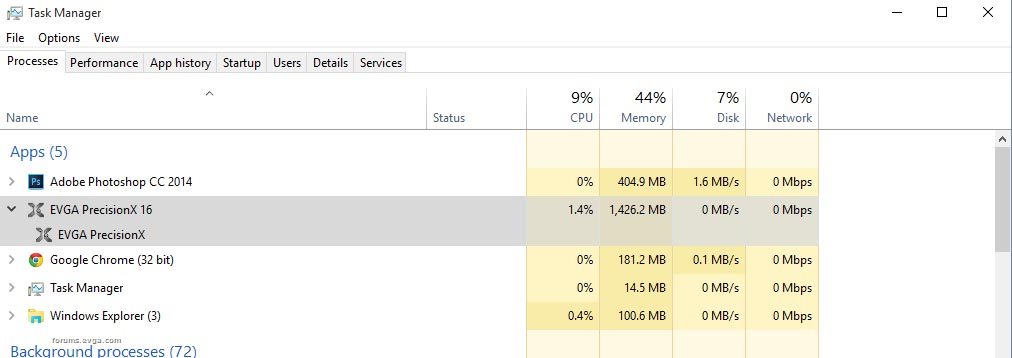
Attached Image(s)
Intel i5-4670k @ 4.4ghz� - Asrock z87 Extreme4 - GTX 1080 - 16gb EVGA DDR3-2133 - 512gb Samsung 860 EVO - 256gb Samsung 850 Evo - 2x WD 3tb RAID-1 - X-FI Titanium HD - 2x Dell Ultrasharp U2410 IPS LCDs
~Custom Loop Liquid Cooled~ Aquacomputer kryographics GPU Block - Aquacomputer Cuplex Kryos Next CPU block - 2x DDC1T-PWM w/watercool block - Barrow 14mm Hardline compression fittings - XSPC 360mm + 280mm radiators
|
Mole3
New Member

- Total Posts : 68
- Reward points : 0
- Joined: 2008/06/10 06:26:23
- Status: offline
- Ribbons : 1

Re: PrecisionX 16 5.3.8 Released
2015/10/05 17:02:16
(permalink)
I just checked mine, it's only using 5 megs and I've had it on for a couple of days. Not sure what could be causing that, but I see that Adobe Photoshop is open... Does Precision X affect it?
MSI Z77A-G45 | Core i5 3570K | 8GB Patriot G2 DDR3 | Crucial M4 256GB SSD | EVGA GeForce GTX 670 SC+ 4GB | Cooler Master GX-750W PSU | Windows 10 Pro 64-bit
|
AndrewKalionzes
New Member

- Total Posts : 16
- Reward points : 0
- Joined: 2007/10/28 23:34:07
- Status: offline
- Ribbons : 0

Re: PrecisionX 16 5.3.8 Released
2015/10/06 17:32:11
(permalink)
Mole3
I just checked mine, it's only using 5 megs and I've had it on for a couple of days. Not sure what could be causing that, but I see that Adobe Photoshop is open... Does Precision X affect it?
I just opened it to take a screenshot. The two are not related.
Intel i5-4670k @ 4.4ghz� - Asrock z87 Extreme4 - GTX 1080 - 16gb EVGA DDR3-2133 - 512gb Samsung 860 EVO - 256gb Samsung 850 Evo - 2x WD 3tb RAID-1 - X-FI Titanium HD - 2x Dell Ultrasharp U2410 IPS LCDs
~Custom Loop Liquid Cooled~ Aquacomputer kryographics GPU Block - Aquacomputer Cuplex Kryos Next CPU block - 2x DDC1T-PWM w/watercool block - Barrow 14mm Hardline compression fittings - XSPC 360mm + 280mm radiators
|
mikeyuen
New Member

- Total Posts : 2
- Reward points : 0
- Joined: 2014/10/24 22:32:46
- Status: offline
- Ribbons : 0

Re: PrecisionX 16 5.3.8 Released
2015/10/07 21:32:51
(permalink)
Anyone having problems with the FPS counter not showing the correct framerates? My Precision OSD counter constantly shows false dips down to 1 or 2 fps when the actual framerates are constant 60fps +. Problem seems to occur in every game I've tried.
|
strongbrew83
New Member

- Total Posts : 5
- Reward points : 0
- Joined: 2012/12/21 04:52:25
- Status: offline

Re: PrecisionX 16 5.3.8 Released
2015/10/08 08:55:01
(permalink)
Still nothing in regards to the keyboard-only input lag at startup? Seems extra special odd that this hasn't been fixed yet or can't be replicated or whatever. Considering you guys have the source code, could I inquire what could possibly be affecting the keyboard input delay ONLY when precision X start up???? Like other users I think we've determing that it is exclusive, in our cases, to such.
Please fix this you guys. I love the fan curve functionality and using K-Boost to eliminate microstutter and hitching in games but don't really wanna go the modified bios route to achieve the same effect because I like having my warranty intact.
|
racerx14
New Member

- Total Posts : 5
- Reward points : 0
- Joined: 2010/10/03 19:29:25
- Status: offline
- Ribbons : 1

Re: PrecisionX 16 5.3.8 Released
2015/10/09 13:41:36
(permalink)
Precision is leaking memory. this is about 8 hours of just sitting idle. h ttp://1drv.ms/1LeupP Remove space between h tt on link above. it will not let me post a link or file. After leaking that long when you shut down Precision both the server and server 64 are both still running in the Task Manager so you can not restart without killing the services by hand which is mute because the system will not give back the memory and eventually will crash the display driver. So I have to reboot every couple of hours. This is a fresh install of windows 10 pro x64 not an upgrade. Was having this issue in the upgrade so I went the full install. Still have issues. On a side note; My exclusion list is about long, about three pages or more. Is there anyway to make it only work for the games and not every app and software on the PC?
post edited by racerx14 - 2015/10/09 14:03:40
i7-3930k, H80, Sabertooth X79, 16GB DDR3 1600 Quad channel, 2x GTX 780 SLI, SoundBlaster Z, Gamer 900w, 850 pro SSD, 3x 1TB Black Raid "0", 600t, Win 8.1 x64.
|
RHetherington
New Member

- Total Posts : 7
- Reward points : 0
- Joined: 2005/10/17 20:38:25
- Status: offline
- Ribbons : 0

Re: PrecisionX 16 5.3.8 Released
2015/10/11 12:08:03
(permalink)
I just noticed potential issues with the PrecisionX install created scheduled start up task configuration: Stop the task if it runs for longer than: 3 days (checked) Note: The task to run PrecisionX is triggered by user log in. If a user does not "log in" but lets their system "sleep" couldn't this result in the task being stopped after 3 days after their initial log in? I also noticed: Start the task only if the computer is on AC power. (checked) Stop if the computer switches to battery power. (checked) If a laptop users system gets unplugged (switches to battery) and then gets plugged back in there is no method to restart the task that was shut down by this tasks configuration setting... People may begin to wonder why their video cards are getting hot... IE: I use PrecisionX Primarily for the auto fan curve/control myself. Just noticed something else... PrecisionX GDI objects = 1800 Which seems rather high given the functionality. Note: There is a limit of 16,384 GDI object handles per user session in Windows. You just used over 10% loading PrecisionX (not counting the servers) ---- Note: 3 Hours after the above post the GDI Objects now over 2000. (this is also part of the memory leak reported by others above) I uninstalled and went all the way back to the best version I have used so far 4.2.1... GDI Objects = 142 vs the 1800+ in 5.3.8 ummm hello? The 4.2.1 version also has neither server running (both the 32 and 64 bit server processes were running on the 5.3.8 release even with the same exact settings) Also the 5.3.8 task configuration settings noted above were NOT checked in the 4.2.1 installed task configuration settings.
post edited by RHetherington - 2015/10/11 16:50:49
|
strongbrew83
New Member

- Total Posts : 5
- Reward points : 0
- Joined: 2012/12/21 04:52:25
- Status: offline

Re: PrecisionX 16 5.3.8 Released
2015/10/13 12:20:29
(permalink)
^Interesting. Was using 4.2.1 myself a little while ago because of the startup bug present in all the recent versions and it felt like I had less input lag while gaming but it could easily have been placebo as I didn't measure it. The only reason I don't use that version now is because K-Boost is a little bugged with it and I don't like fiddling with my clock speeds to fix it everytime I switch from work to gaming or vica versa. Does anyone know of another method to force max boost clocks like K-Boost without modifying bios? I'd like to retain the ability to switch back to adaptive mode easily when I'm not gaming considering the energy saving states on these GPUs are nice and green.
|
HammerNL
New Member

- Total Posts : 5
- Reward points : 0
- Joined: 2014/03/25 02:51:50
- Status: offline
- Ribbons : 0

Re: PrecisionX 16 5.3.8 Released
2015/10/13 12:41:15
(permalink)
strongbrew83
^Interesting. Was using 4.2.1 myself a little while ago because of the startup bug present in all the recent versions and it felt like I had less input lag while gaming but it could easily have been placebo as I didn't measure it. The only reason I don't use that version now is because K-Boost is a little bugged with it and I don't like fiddling with my clock speeds to fix it everytime I switch from work to gaming or vica versa. Does anyone know of another method to force max boost clocks like K-Boost without modifying bios? I'd like to retain the ability to switch back to adaptive mode easily when I'm not gaming considering the energy saving states on these GPUs are nice and green.
Waiting on the Precision X dev(s) is useless. Custom bios is the way to go. No third party bs, adaptive clockspeeds low load, max boost while gaming.
|