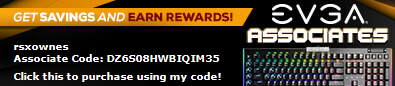Just wondering if this has been fixed yet. Or are there still problems? I'm running fine on Win 8.1 64 bit but I can upgrade at any time. I just want to make sure that the SLI issues I've been reading about have been fixed.
Current RIGCase: Phanteks Enthoo Primo black case
CPU: Intel I9-13900K
MB: ASUS ROG MAXIMUS Z790 HERO
RAM: G.SKILL Trident Z5 RGB Series 32GB DDR5 5600
PS: EVGA 80 PLUS Platinum 1000 W
SSD: Kingston KC3000 4TB PCIe 4.0 x4 NVMe
GPU: Nvidia 4090
Heatware:
https://heatware.com/eval.php?id=100702