david_etches
New Member

- Total Posts : 16
- Reward points : 0
- Joined: 2015/08/23 12:06:22
- Status: offline
- Ribbons : 0
I'm after some help!
It may be that I'm not understanding the technology or simply that the drive is dead.
I recently purchased a new X99 Micro 2 and a SM951 256GB M.2 PCI-e SDD. But for the life of me I cant see it as detected in the BIOS or in Windows 10.
Tried to setup it as a boot drive and install Win 10 but it was not being seen so have installed Win 10 on a standard SSD and its still not being seen in Windows.
I have been into the BIOS and enabled the M.2 slot. What have I missed?
Your help is much appreciated!
|
GTXJackBauer
Omnipotent Enthusiast

- Total Posts : 10323
- Reward points : 0
- Joined: 2010/04/19 22:23:25
- Location: (EVGA Discount) Associate Code : LMD3DNZM9LGK8GJ
- Status: offline
- Ribbons : 48


Re: EVGA X99 Micro2 and Samsung SM951 M.2
2015/08/23 12:10:43
(permalink)
Need to set everything up to UEFI otherwise you won't see a thing or boot.
Use this Associate Code at your checkouts or follow these instructions for Up to 10% OFF on all your EVGA purchases: LMD3DNZM9LGK8GJ
|
david_etches
New Member

- Total Posts : 16
- Reward points : 0
- Joined: 2015/08/23 12:06:22
- Status: offline
- Ribbons : 0

Re: EVGA X99 Micro2 and Samsung SM951 M.2
2015/08/23 14:57:15
(permalink)
Thanks!
Just going to see if I can figure this out!
|
david_etches
New Member

- Total Posts : 16
- Reward points : 0
- Joined: 2015/08/23 12:06:22
- Status: offline
- Ribbons : 0

Re: EVGA X99 Micro2 and Samsung SM951 M.2
2015/08/23 15:34:27
(permalink)
Have gone into the bios and enabled UEFI boot - have also manually booted from the UEFI:USB option and still no joy.
Have also tried disabling and enabling Launch CSM
Every UEFI option has been enabled and still nothing!
Any other ideas?
|
the_Scarlet_one
formerly Scarlet-tech

- Total Posts : 24581
- Reward points : 0
- Joined: 2013/11/13 02:48:57
- Location: East Coast
- Status: offline
- Ribbons : 79


Re: EVGA X99 Micro2 and Samsung SM951 M.2
2015/08/23 15:35:51
(permalink)
☄ Helpfulby david_etches 2015/08/24 00:30:37
When you load windows onto it, make sure you go into the bios and boot drives (option at the bottom of boot menu) and select uefi windows, or it won't detect the drive. Once you do that, it will be easy to load onto the sm951.
|
david_etches
New Member

- Total Posts : 16
- Reward points : 0
- Joined: 2015/08/23 12:06:22
- Status: offline
- Ribbons : 0

Re: EVGA X99 Micro2 and Samsung SM951 M.2
2015/08/24 00:23:23
(permalink)
Thanks Scarlet! Will check the bios settings when I get home from the office! Currently they are set like this: 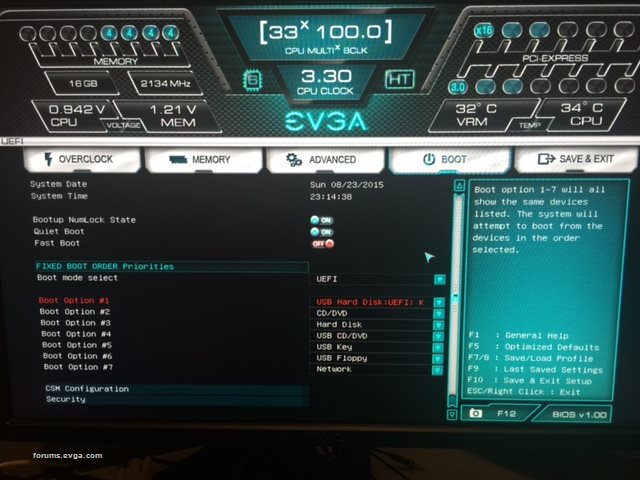 Should I be seeing the drive in the PCI-Express area top right? Or is that just for GFX cards? Should CSM be enabled or disabled? Does this look ok?
post edited by david_etches - 2015/08/24 00:30:17
Attached Image(s)
|
david_etches
New Member

- Total Posts : 16
- Reward points : 0
- Joined: 2015/08/23 12:06:22
- Status: offline
- Ribbons : 0

Re: EVGA X99 Micro2 and Samsung SM951 M.2
2015/08/24 14:41:33
(permalink)
Ok. Im getting nowhere fast with this! lol
I have gone into the BIOS and enabled the M.2 Socket3 on the Advanced Tab
On the Boot Tab i have changed the Boot mode select to UEFI
I have selected for Boot option 1: USB HD UEFI
Under CSM Configuration I have changed to Disabled.
I have saved these settings and booted back into the bios where i have boot overrided with the UEFI USB stick.
Still not seeing the drive in windows or in the bios!
HELP!!!
|
gendreaur
New Member

- Total Posts : 85
- Reward points : 0
- Joined: 2007/01/04 14:51:26
- Status: offline
- Ribbons : 3


Re: EVGA X99 Micro2 and Samsung SM951 M.2
2015/08/24 17:26:13
(permalink)
david_etches
Ok. Im getting nowhere fast with this! lol
I have gone into the BIOS and enabled the M.2 Socket3 on the Advanced Tab
On the Boot Tab i have changed the Boot mode select to UEFI
I have selected for Boot option 1: USB HD UEFI
Under CSM Configuration I have changed to Disabled.
I have saved these settings and booted back into the bios where i have boot overrided with the UEFI USB stick.
Still not seeing the drive in windows or in the bios!
HELP!!!
I too have a SM951 (128GB) and am having the very same issues. I even went as far as putting the SM951 into another Z97 rig, boots right up into Windows 10! 1st time! Gotta be a issue with the board.....
Check out my Sponsored build!
|
david_etches
New Member

- Total Posts : 16
- Reward points : 0
- Joined: 2015/08/23 12:06:22
- Status: offline
- Ribbons : 0

Re: EVGA X99 Micro2 and Samsung SM951 M.2
2015/08/25 00:19:32
(permalink)
Unless its an issue with the X99 Micro 2 and the SM951. Maybe a bios update is required?!
|
GTXJackBauer
Omnipotent Enthusiast

- Total Posts : 10323
- Reward points : 0
- Joined: 2010/04/19 22:23:25
- Location: (EVGA Discount) Associate Code : LMD3DNZM9LGK8GJ
- Status: offline
- Ribbons : 48


Re: EVGA X99 Micro2 and Samsung SM951 M.2
2015/08/25 01:47:39
(permalink)
I'm seeing a few issues with this board on the forums. My guess is to either wait for a BIOS update that will fix most issues or give a call to their 24/7 tech support and see what they say.
Use this Associate Code at your checkouts or follow these instructions for Up to 10% OFF on all your EVGA purchases: LMD3DNZM9LGK8GJ
|
gendreaur
New Member

- Total Posts : 85
- Reward points : 0
- Joined: 2007/01/04 14:51:26
- Status: offline
- Ribbons : 3


Re: EVGA X99 Micro2 and Samsung SM951 M.2
2015/08/25 05:57:50
(permalink)
gtxjackbauer
I'm seeing a few issues with this board on the forums. My guess is to either wait for a BIOS update that will fix most issues or give a call to their 24/7 tech support and see what they say.
Yeah i just installed Win10 on my 850 Evo and moved on. I already let Jacob know about the issue, so I'd bet a BIOS update might be in the near future. :D
Check out my Sponsored build!
|
gendreaur
New Member

- Total Posts : 85
- Reward points : 0
- Joined: 2007/01/04 14:51:26
- Status: offline
- Ribbons : 3


Re: EVGA X99 Micro2 and Samsung SM951 M.2
2015/08/26 13:37:06
(permalink)
Well Jacob emailed me, tried what he suggested and it worked like a charm! Guess I just overlooked one step. :D
Check out my Sponsored build!
|
david_etches
New Member

- Total Posts : 16
- Reward points : 0
- Joined: 2015/08/23 12:06:22
- Status: offline
- Ribbons : 0

Re: EVGA X99 Micro2 and Samsung SM951 M.2
2015/08/26 14:41:32
(permalink)
Ohhhh! What did he suggest! :D
|
gendreaur
New Member

- Total Posts : 85
- Reward points : 0
- Joined: 2007/01/04 14:51:26
- Status: offline
- Ribbons : 3


Re: EVGA X99 Micro2 and Samsung SM951 M.2
2015/08/26 18:00:29
(permalink)
Jacob
We tested it without any issues, make sure to select boot mode to UEFI then you should see the windows boot manager.
You can also try setting Legacy mode.
Check out my Sponsored build!
|
GTXJackBauer
Omnipotent Enthusiast

- Total Posts : 10323
- Reward points : 0
- Joined: 2010/04/19 22:23:25
- Location: (EVGA Discount) Associate Code : LMD3DNZM9LGK8GJ
- Status: offline
- Ribbons : 48


Re: EVGA X99 Micro2 and Samsung SM951 M.2
2015/08/26 21:35:54
(permalink)
gendreaur
Jacob
We tested it without any issues, make sure to select boot mode to UEFI then you should see the windows boot manager.
You can also try setting Legacy mode.
This was the my post second in line from the top of your thread........ Need to set everything up to UEFI otherwise you won't see a thing or boot.
Use this Associate Code at your checkouts or follow these instructions for Up to 10% OFF on all your EVGA purchases: LMD3DNZM9LGK8GJ
|
david_etches
New Member

- Total Posts : 16
- Reward points : 0
- Joined: 2015/08/23 12:06:22
- Status: offline
- Ribbons : 0

Re: EVGA X99 Micro2 and Samsung SM951 M.2
2015/08/27 00:09:51
(permalink)
I have tried with UEFI mode enabled as in the attached pic above.
Havent tried legacy mode. Will try that when I get home.
|
david_etches
New Member

- Total Posts : 16
- Reward points : 0
- Joined: 2015/08/23 12:06:22
- Status: offline
- Ribbons : 0

Re: EVGA X99 Micro2 and Samsung SM951 M.2
2015/08/27 05:54:37
(permalink)
I dont get the Windows Boot Manager as the M.2 is the only drive in the system, im booting from a UEFI USB drive to install Win 10 on it.
Im not seeing any drives listed in the Win 10 installer.
|
david_etches
New Member

- Total Posts : 16
- Reward points : 0
- Joined: 2015/08/23 12:06:22
- Status: offline
- Ribbons : 0

Re: EVGA X99 Micro2 and Samsung SM951 M.2
2015/09/01 01:35:39
(permalink)
It seems that the Micro 2 board issue with m.2 is under investigation at this time - as posted on a different thread on this forum.
Can someone confirm this?
|
GTXJackBauer
Omnipotent Enthusiast

- Total Posts : 10323
- Reward points : 0
- Joined: 2010/04/19 22:23:25
- Location: (EVGA Discount) Associate Code : LMD3DNZM9LGK8GJ
- Status: offline
- Ribbons : 48


Re: EVGA X99 Micro2 and Samsung SM951 M.2
2015/09/01 03:07:40
(permalink)
david_etches
It seems that the Micro 2 board issue with m.2 is under investigation at this time - as posted on a different thread on this forum.
Can someone confirm this?
Yes
Use this Associate Code at your checkouts or follow these instructions for Up to 10% OFF on all your EVGA purchases: LMD3DNZM9LGK8GJ
|
GTXJackBauer
Omnipotent Enthusiast

- Total Posts : 10323
- Reward points : 0
- Joined: 2010/04/19 22:23:25
- Location: (EVGA Discount) Associate Code : LMD3DNZM9LGK8GJ
- Status: offline
- Ribbons : 48


Re: EVGA X99 Micro2 and Samsung SM951 M.2
2015/09/01 11:38:50
(permalink)
EVGA_JacobF
We have identified the bug and plan to fix in upcoming BIOS.
Use this Associate Code at your checkouts or follow these instructions for Up to 10% OFF on all your EVGA purchases: LMD3DNZM9LGK8GJ
|
KotovSyndrome1
New Member

- Total Posts : 3
- Reward points : 0
- Joined: 2015/09/02 01:47:04
- Status: offline
- Ribbons : 0

Re: EVGA X99 Micro2 and Samsung SM951 M.2
2015/09/02 01:50:55
(permalink)
So is it correct that there is currently no way to detect an SSD in the m.2 slot for this board?
It seems reading through some of the earlier posts that some had figured a way around it but I have tried booting through both UEFI and BIOS to no avail.
Is there a rough timescale for the BIOS update? I am in the same position as an earlier poster in that I need to install windows on my SSD..
|
kurtomatic
New Member

- Total Posts : 11
- Reward points : 0
- Joined: 2015/07/23 07:08:48
- Status: offline
- Ribbons : 0

Re: EVGA X99 Micro2 and Samsung SM951 M.2
2015/09/02 07:20:47
(permalink)
I had absolutely no difficulty setting up a SM951 with a Win10 boot on this board. - Have your USB3 Windows install stick handy.
- Enable the M.2 slot. You should see the Samsung in the drive list on the SATA page.
- Set boot mode to Legacy, and make USB the top boot pick. This board isn't currently booting from USB in UEFI boot mode, as I documented in my thread. We don't need UEFI mode yet anyway.
- Boot that stick and run the installer. Windows should be able to find the SM951.
- On the first installer reboot, DEL into the bios setup as soon as the system posts. Always, always grab the bios setup of the first reboot on any OS install, even if it's just to check your settings one last time before letting the OS attempt it's first boot.
- In our case, we are changing boot mode to UEFI and resorting the boot order to put the generic Hard Drive entry at the top. This is also a good time to pull the USB stick since that isn't needed anymore.
- Save and reset; unless I forgot something (I'm writing this from memory and I've slept a few times since then), that really should be all there is to it.
The only thing remotely tricky here is understanding that your install stick wants to boot in Legacy mode and the M.2 wants to boot in UEFI mode. Using a USB3 stick this way will install Win10 kit and kaboodle (including manually turning off all the privacy violations, lol) in under 10 minutes. Also, you can use the M.2 drive in Legacy boot mode all day as a secondary SATA drive; you just won't be able to boot from it that way.
post edited by kurtomatic - 2015/09/02 07:25:29
|
KotovSyndrome1
New Member

- Total Posts : 3
- Reward points : 0
- Joined: 2015/09/02 01:47:04
- Status: offline
- Ribbons : 0

Re: EVGA X99 Micro2 and Samsung SM951 M.2
2015/09/02 07:34:11
(permalink)
I am stuck on the second bullet of your steps in the above post: Once I enable the M.2 slot, I don't see the SSD in the drives list in the BIOS, nor does the windows installer find the drive (it finds my standard SATA HDD fine). Nothing I have tried has enabled either to detect anything in the M.2 slot so far. It would appear david_etches has the same issue? Perhaps it's worth installing windows on my HDD in order to boot in UEFI mode and see if the M.2 shows up then?
post edited by KotovSyndrome1 - 2015/09/02 07:48:53
|
kurtomatic
New Member

- Total Posts : 11
- Reward points : 0
- Joined: 2015/07/23 07:08:48
- Status: offline
- Ribbons : 0

Re: EVGA X99 Micro2 and Samsung SM951 M.2
2015/09/02 08:27:31
(permalink)
If the bios can't see it, Windows is not going to find it. That smells like a hardware/firmware problem that may require a support ticket and/or RMA. Make sure you understand your return window on the SM951 in case it's a dud.
If I get home at a decent hour tonight, perhaps I'll try taking screen shots of my setup, but I distinctly recall seeing the SM951 in the drive list after enabling the M.2 feature. In EVGA's UEFI display there is a graphic representation of the system's current PCI-E configuration (a row of bars as I recall). That display should reflect the disabled PE3 slot. So in my case with a i7-5820K, the display indicates PE1 x16, PE2 x8, PE3 --.
If the config shows PE3 is disabled, M.2 is enabled, and the bios cannot find the Samsung after a save-n-reset, then all I can suggest is making sure the card is seated correctly, and then escalating to your vendors beyond that. Good luck!
|
KotovSyndrome1
New Member

- Total Posts : 3
- Reward points : 0
- Joined: 2015/09/02 01:47:04
- Status: offline
- Ribbons : 0

Re: EVGA X99 Micro2 and Samsung SM951 M.2
2015/09/02 09:02:57
(permalink)
Thanks again for the quick reply kurt, I will have another play today/tomorrow just in case - was late at night last time I tried so always the chance I was missing something blindingly obvious!
I also have a Crucial MX200 M.2 2280 SSD kicking around from another build which I could try with the Micro2, but am I correct in thinking this will be incompatible since the Crucial M.2s are SATA based whereas the Micro2 only supports PCIE M.2?
|
GTXJackBauer
Omnipotent Enthusiast

- Total Posts : 10323
- Reward points : 0
- Joined: 2010/04/19 22:23:25
- Location: (EVGA Discount) Associate Code : LMD3DNZM9LGK8GJ
- Status: offline
- Ribbons : 48


Re: EVGA X99 Micro2 and Samsung SM951 M.2
2015/09/02 15:34:05
(permalink)
KotovSyndrome1
Thanks again for the quick reply kurt, I will have another play today/tomorrow just in case - was late at night last time I tried so always the chance I was missing something blindingly obvious!
I also have a Crucial MX200 M.2 2280 SSD kicking around from another build which I could try with the Micro2, but am I correct in thinking this will be incompatible since the Crucial M.2s are SATA based whereas the Micro2 only supports PCIE M.2?
If its a SATA interface and not a PCI-E, it won't work, AFAIK.
Use this Associate Code at your checkouts or follow these instructions for Up to 10% OFF on all your EVGA purchases: LMD3DNZM9LGK8GJ
|
EVGA_JacobF
EVGA Alumni

- Total Posts : 16946
- Reward points : 0
- Joined: 2006/01/17 12:10:20
- Location: Brea, CA
- Status: offline
- Ribbons : 26


Re: EVGA X99 Micro2 and Samsung SM951 M.2
2015/09/08 09:58:55
(permalink)
We now have a BETA bios that fixes this, if you would like to try it, please email me at jacobf@evga.com.
|
david_etches
New Member

- Total Posts : 16
- Reward points : 0
- Joined: 2015/08/23 12:06:22
- Status: offline
- Ribbons : 0

Re: EVGA X99 Micro2 and Samsung SM951 M.2
2015/09/10 08:50:36
(permalink)
Cool! Thanks - have emailed you! 
|
EVGA_JacobF
EVGA Alumni

- Total Posts : 16946
- Reward points : 0
- Joined: 2006/01/17 12:10:20
- Location: Brea, CA
- Status: offline
- Ribbons : 26


Re: EVGA X99 Micro2 and Samsung SM951 M.2
2015/09/10 17:20:16
(permalink)
☼ Best Answerby david_etches 2015/09/11 01:12:58
|
david_etches
New Member

- Total Posts : 16
- Reward points : 0
- Joined: 2015/08/23 12:06:22
- Status: offline
- Ribbons : 0

Re: EVGA X99 Micro2 and Samsung SM951 M.2
2015/09/11 01:14:06
(permalink)
Thanks for this Jacob! 
|