Cromonema
New Member

- Total Posts : 4
- Reward points : 0
- Joined: 2015/08/02 19:55:57
- Status: offline
- Ribbons : 0

Hello, a few days ago i noticed an issue with my video card (GTX 660 EVGA) when playing BF4: it would freeze the game, crank up the fan in some way (making a very loud sound) and then going back to normal. When looking at the MSI Afterburner's monitor, i noticed the GPU's temperature was VERY high (95°c ~ 100°c or maybe even higher) even though its temperature when idle was around 30°c. I set up a fan speed curve and it didn't work: i told it to go full throttle when T>65°c but it just handled 74% speed. Here's the fan curve along with the BF4 GPU monitor's graphic:   I dusted and cleaned the whole computer, checked the ventilating system (2 big fans on the front cover blowing in and 2 more on top blowing out), cleaned the GPU's heatsink and changed the thermal paste properly, updated the driver (353.62) and it didn't help much. Then i tried testing other games. When running Dark Souls II on full settings i noticed it was a lot cooler (52°c Max), as you can see below.  I know Dark Souls II is a lot lighter, but something still seems wrong with BF4 and i dont have any other games installed to test right now (I tried BF4 with low settings and nothing changed). What do you guys recommend on this situation? How can i fix my fan so it goes 100% speed? Here's my specs: GPU: GeForce GTX 660 CPU: Intel Core i5-2320 3.00GHz RAM: 8GB OS: Windows 7 Home Premium Power Supply: 750w MB: Gigabyte GA-B75M-D3H OS and BF4 running on a Kingston 120GB SSD Thanks in advance.
|
MattyMattMatt
Superclocked Member

- Total Posts : 112
- Reward points : 0
- Joined: 2015/07/28 13:50:17
- Location: Edmonton Area, AB
- Status: offline
- Ribbons : 0

Re: EVGA GeForce GTX 660 Overheating
2015/08/02 22:03:11
(permalink)
Looks to me like the fans are going 100%? Try manually shifting to 100 and see if that works, if not, motor is gone. You can replace the fans or RMA the card if you are still in warranty.
 Associate Code: C0RZOAF57R3JE6B Elite Member ID: MXFACO40E1XPINUAY3X
|
Cromonema
New Member

- Total Posts : 4
- Reward points : 0
- Joined: 2015/08/02 19:55:57
- Status: offline
- Ribbons : 0

Re: EVGA GeForce GTX 660 Overheating
2015/08/02 22:36:40
(permalink)
The fan is going at a maximum speed of 74% (around 3100 RPM), as shown on the graphic. When i try to force 100% it still stays on 74%. Upon some research i found out some other people also have their fans reaching max 74%, so i don't think it's the motor.
|
MattyMattMatt
Superclocked Member

- Total Posts : 112
- Reward points : 0
- Joined: 2015/07/28 13:50:17
- Location: Edmonton Area, AB
- Status: offline
- Ribbons : 0

Re: EVGA GeForce GTX 660 Overheating
2015/08/02 22:40:48
(permalink)
That's weird because in this image:
Looks like the fan is hitting 100. You could check to see if there is new firmware for your card, maybe there was a fault with the fw's fan controller.
 Associate Code: C0RZOAF57R3JE6B Elite Member ID: MXFACO40E1XPINUAY3X
|
Cromonema
New Member

- Total Posts : 4
- Reward points : 0
- Joined: 2015/08/02 19:55:57
- Status: offline
- Ribbons : 0

Re: EVGA GeForce GTX 660 Overheating
2015/08/02 22:47:11
(permalink)
MattyMattMatt
That's weird because in this image:
Looks like the fan is hitting 100. You could check to see if there is new firmware for your card, maybe there was a fault with the fw's fan controller.
The fan is hitting max 74% and i've installed the latest GeForce driver. Tried MSI Afterburner to manually set it to 100%, but still 74. 
|
MattyMattMatt
Superclocked Member

- Total Posts : 112
- Reward points : 0
- Joined: 2015/07/28 13:50:17
- Location: Edmonton Area, AB
- Status: offline
- Ribbons : 0

Re: EVGA GeForce GTX 660 Overheating
2015/08/02 23:23:34
(permalink)
Firmware is separate to drivers. Like this:
No idea if there is any for the 660 though
 Associate Code: C0RZOAF57R3JE6B Elite Member ID: MXFACO40E1XPINUAY3X
|
Cromonema
New Member

- Total Posts : 4
- Reward points : 0
- Joined: 2015/08/02 19:55:57
- Status: offline
- Ribbons : 0

Re: EVGA GeForce GTX 660 Overheating
2015/08/03 04:37:01
(permalink)
MattyMattMatt
Firmware is separate to drivers. Like this:
No idea if there is any for the 660 though
I can't see any of the images you're posting
|
MattyMattMatt
Superclocked Member

- Total Posts : 112
- Reward points : 0
- Joined: 2015/07/28 13:50:17
- Location: Edmonton Area, AB
- Status: offline
- Ribbons : 0

Re: EVGA GeForce GTX 660 Overheating
2015/08/03 08:10:16
(permalink)
It was a link to a thread in this forum, I have no idea why it was removed though.
This sub has a sticky on 670 firmware. Like that, but for the 660.
 Associate Code: C0RZOAF57R3JE6B Elite Member ID: MXFACO40E1XPINUAY3X
|
moyako
New Member

- Total Posts : 1
- Reward points : 0
- Joined: 2007/04/21 17:01:51
- Status: offline
- Ribbons : 0

Re: EVGA GeForce GTX 660 Overheating
2015/08/05 18:48:51
(permalink)
I'm having a similar issue. My 660 started overheating a few days ago. It didn't overheat before weeks ago with The Witcher 3 (which obviously had a less than desirable performance with this card, but I checked the temps back then because I was paranoid of how massive the game was for my humble 660). Now, even playing Mafia 2 and Overlord 2 I get slowdowns from +60fps to 25 after a few minutes. I upgraded to Windows 10 Pro x64, (which updated my video driver to 353.62). I'll try reinstalling the driver directly from Nvidia and if any other suggestion fails, I'll roll back to Windows 7 to see if it solves the problem. Also, I don't know if changing the thermal paste voids my Evga warranty. My system: CPU: i5-3470 GPU: GTX 660 RAM: 8GB OS: Windows 10 Pro PSU: CX600 I just created a ticked with support just in case my videocard is about to kick the bucket. EDIT: Support told me I won't lose my warranty if I change the thermal paste, so I'll do it later and post any changes. EDIT 2: I applied fresh thermal paste and cleaned the heatsink because it was badly covered with dust. It improved my temps a lot (about 8-10°C), but some games still reach 89-90°C. No slowdowns so far. I'll test the card for a while because the warranty is good for about six more months.
post edited by moyako - 2015/08/06 15:30:48
|
XrayMan
Insert Custom Title Here

- Total Posts : 73000
- Reward points : 0
- Joined: 2006/12/14 22:10:06
- Location: Santa Clarita, Ca.
- Status: offline
- Ribbons : 115


Re: EVGA GeForce GTX 660 Overheating
2015/08/07 22:06:57
(permalink)
My Affiliate Code: 8WEQVXMCJL Associate Code: VHKH33QN4W77V6A   
|
Sajin
EVGA Forum Moderator

- Total Posts : 49165
- Reward points : 0
- Joined: 2010/06/07 21:11:51
- Location: Texas, USA.
- Status: online
- Ribbons : 199


Re: EVGA GeForce GTX 660 Overheating
2015/08/08 13:21:40
(permalink)
Rma the card if under warranty.
|
proctous
iCX Member

- Total Posts : 266
- Reward points : 0
- Joined: 2011/10/28 14:50:25
- Location: Mililani, Hawaii
- Status: offline
- Ribbons : 1


Re: EVGA GeForce GTX 660 Overheating
2015/08/10 21:58:44
(permalink)
my 670 is also getting really hot now. fresh win10 64bit, latest Nvidia Drivers. was playing FFXIV Max settings on 2560x1080. I have two EVGA 670's in SLI 2GB. I bought them the day they came out. getting temps on 95-98c on top card. lower card is 80-85c. Just did the flash tool as suggested above. going to reboot and see if its makes a difference.
My Rig i7-6700K @4.8Ghz, Asus Z170 Maximas VIII Hero, 32GB G.Skill Triton Z Series, Two EVA 970's in SLI, Custom EK-WB Water cooling loop, Corsair 800D Case, Corsair AX1200 PS, Corsiar Scimitar, Razor Blackwidow Keyboard, A40 Headset.My build http://forums.evga.com/Pr...-m1600612.aspx#1600612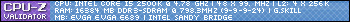 
|
proctous
iCX Member

- Total Posts : 266
- Reward points : 0
- Joined: 2011/10/28 14:50:25
- Location: Mililani, Hawaii
- Status: offline
- Ribbons : 1


Re: EVGA GeForce GTX 660 Overheating
2015/08/10 22:26:06
(permalink)
Yup, its still High 90's. case is clean. I'm going to pull the heatsinks off and re TIM them, see if that helps.
My Rig i7-6700K @4.8Ghz, Asus Z170 Maximas VIII Hero, 32GB G.Skill Triton Z Series, Two EVA 970's in SLI, Custom EK-WB Water cooling loop, Corsair 800D Case, Corsair AX1200 PS, Corsiar Scimitar, Razor Blackwidow Keyboard, A40 Headset.My build http://forums.evga.com/Pr...-m1600612.aspx#1600612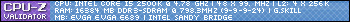 
|
austinalvis
New Member

- Total Posts : 8
- Reward points : 0
- Joined: 2015/08/09 00:18:21
- Status: offline
- Ribbons : 0

Re: EVGA GeForce GTX 660 Overheating
2015/08/11 14:32:40
(permalink)
The fans only hitting 74% speed is actually in the BIOS of the card, for some reason they only have a range of 20%-75%, you can mod the BIOS to fix this with Kepler BIOS editor and GPU-Z.
|
Keiyentai
New Member

- Total Posts : 23
- Reward points : 0
- Joined: 2013/03/02 13:35:53
- Location: Oak Harbor, Washington
- Status: offline
- Ribbons : 0


Re: EVGA GeForce GTX 660 Overheating
2015/08/13 21:23:06
(permalink)
found one bios for the EVGA 660SC havent tried it yet though cause new Win10 drivers seems to have helped the heat issue. For some reason I can't post links. Oi.
post edited by Keiyentai - 2015/08/13 23:10:30
Current rig (I know slightly old now but was a gift) Intel i7-950 3.08Ghz Asus P6TV2 DelexueEVGA GeForce GTX Titan X 12GB GDDR524GB DDR3 G.Skill Gaming RamWindows 10 Pro 64bitDual 23" Acer 1080p MonitorsLogitech 720p WebcamLogitech MS16 Laser MouseLogitech G510s Gaming KeyboardArches gs-4730 7.1 Headset
|
proctous
iCX Member

- Total Posts : 266
- Reward points : 0
- Joined: 2011/10/28 14:50:25
- Location: Mililani, Hawaii
- Status: offline
- Ribbons : 1


Re: EVGA GeForce GTX 660 Overheating
2015/08/14 11:53:30
(permalink)
So I applied Fresh EVGA Thermal Compound. and boom, temps back down to 80-82c not 92-98c. (fans at 80% which is highest setting) Also Don't install the New NVIDIA driver that came out yesterday. I had to roll back to the 7/29/2015 one. in Tomb Raider it would just crash after 2 mins of playing. rolled back, no crash. even other nvidia users are reporting issues with SLI.
My Rig i7-6700K @4.8Ghz, Asus Z170 Maximas VIII Hero, 32GB G.Skill Triton Z Series, Two EVA 970's in SLI, Custom EK-WB Water cooling loop, Corsair 800D Case, Corsair AX1200 PS, Corsiar Scimitar, Razor Blackwidow Keyboard, A40 Headset.My build http://forums.evga.com/Pr...-m1600612.aspx#1600612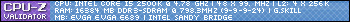 
|
Spazmatism
New Member

- Total Posts : 1
- Reward points : 0
- Joined: 2015/08/16 19:17:22
- Status: offline
- Ribbons : 0

Re: EVGA GeForce GTX 660 Overheating
2015/08/16 19:22:31
(permalink)
Having the exact same thing with the exact same card.
I also put some fresh paste on the GPU, not much difference.
I can't run Rust because of the overheating but I know several people with the same card that can play Rust, without problems.
The overheating isn't sudden, it's been escalating over time for me.
|
Keiyentai
New Member

- Total Posts : 23
- Reward points : 0
- Joined: 2013/03/02 13:35:53
- Location: Oak Harbor, Washington
- Status: offline
- Ribbons : 0


Re: EVGA GeForce GTX 660 Overheating
2015/08/17 22:36:55
(permalink)
I ended up going back to the Beta 352_53 from the eVGA site. It's only when I play or run benchmarks it shoots up to 100c and the max fan speed for the 660SC is 74%. I found a page from TechPowerUp that has all the 660 models and their are 4 Bios for the eVGA GTX660SC 80.06.28.00.60 with a date of 2012-10-23 and one above it with bios number 80.06.58.00.60 with a release date of 2013-04-29 and that seems to be the last/most current one for the GTX660SC. Also the new Windows 10 drivers from nVidia are just no. Last I looked a couple hours ago the thread on feed back for it was 49 pages and counting. Also do I need a certain post limit before I can post links?
Current rig (I know slightly old now but was a gift) Intel i7-950 3.08Ghz Asus P6TV2 DelexueEVGA GeForce GTX Titan X 12GB GDDR524GB DDR3 G.Skill Gaming RamWindows 10 Pro 64bitDual 23" Acer 1080p MonitorsLogitech 720p WebcamLogitech MS16 Laser MouseLogitech G510s Gaming KeyboardArches gs-4730 7.1 Headset
|