xarot
Superclocked Member

- Total Posts : 104
- Reward points : 0
- Joined: 2009/03/05 10:16:27
- Location: Lake Bodom
- Status: offline
- Ribbons : 1

Hi,
I have EVGA GTX Titan X SuperClockeds in SLI. I have put them under custom water, but the only game I play is now Witcher 3. It keeps crashing every now and then out of nowhere. I am really lost here as I don't know if it's the drivers or the cards? Both cards are cooled by EK copper water blocks and temperature never exceeds 53c. I haven't overclocked them beyond factory clocks or voltage.
The screen stops, goes black while the sounds continue on the background and usually the computer needs to be rebooted completely or I get an error message about the driver crashing. What's interesting is that I have an EVGA 780 TI in another computer and got a similar crash in like 5 minutes while playing that game.
From what I've read the 352.xx and later drivers are really garbage and have read hundreds of complaints of Witcher 3 crashing. Early in the game I didn't really crash much, but after I put the waterblocks on I updated the drivers at the same time so I don't really know if it's the driver then. I carefully placed VRM thermal pads when installing the waterblocks and didn't round any corners of the GPU chip. :)
What should I do? Thanks.
Specs are:
i7 5960X (@4.1 GHz)
Asus Rampage V Extreme
EVGA GTX Titan X SuperClocked SLI
G.Skill Ripjaws4 16 GB 2133 DDR4 (@2666 MHz)
Corsair AX1200 PSU 1200W
Corsair Force GT 180 GB SSD+1 TB HDD
Cooling: Alphacool Xp3 light CPU block, EK-FC Titan X waterblocks (no backplates), EK Terminal Triple Parallel, EK-BAY Res D5, Alphacool Monsta 360 + XT450 480mm radiators with GT fans.
Core i9 7980XE, Rockit Cool nickel IHS on water Asus Rampage VI Extreme 64GB Corsair Dominator Platinum 3200 PALIT RTX2080TI on EK block Custom Water Cooling with 360+480 radiators + D5 pump Phanteks Enthoo Primo Corsair AX1500i Intel 750 1.2 TB PCIe Samsung 960 PRO 1 TB Win 10
|
Zordrack
Superclocked Member

- Total Posts : 154
- Reward points : 0
- Joined: 2010/09/05 10:59:49
- Status: offline
- Ribbons : 0

Re: Please share your Witcher 3 stability in SLI?
2015/07/06 04:26:14
(permalink)
Your cards are probably fine if it's the only game that you crash like this.
I have the exact same issues like many others with Witcher 3. I heard it's a game issue. There's not much we can do beside waiting for next driver update, game patch 1.07 and hope it solve the problem.
I almost gave up playing this game because it always crash randomly for no reason. :(
Windows: Windows Version 6.2 (Build 9200) Internet Explorer: 9.11.9600.17416 Memory (RAM): 32638 MB corsair dominator platinum 2800mhz CPU Info: Intel(R) Core(TM) i7-5930K CPU @ 3.50GHz CPU Speed: 3503,0 MHz Sound Card: Haut-parleurs (Razer Surround A | Realtek Digital Output (Realtek | Display Adapters: NVIDIA GeForce GTX 980 TI | NVIDIA GeForce GTX 980 TI | Monitors: 1x; Generic PnP Monitor | Generic PnP Monitor | Generic PnP Monitor | Generic PnP Monitor | Screen Resolution: 2048 X 1152 - 32 bit Network: Network Present Network Adapters: Intel(R) Ethernet Connection (2) I218-V | Carte virtuelle directe Wi-Fi Microsoft | Périphérique Bluetooth (réseau personnel) | Broadcom 802.11ac Network Adapter CD / DVD Drives: 1x (I: | ) I: HL-DT-STBD-RE BH10LS30 Ports: COM Ports NOT Present. LPT Port NOT Present. Mouse: 16 Button Wheel Mouse Present Hard Disks: C: 476,0GB | D: 3725,9GB | E: 1863,0GB | F: 232,8G
|
DirtySouthWookie
Superclocked Member

- Total Posts : 188
- Reward points : 0
- Joined: 2014/10/19 19:25:36
- Status: offline
- Ribbons : 1


Re: Please share your Witcher 3 stability in SLI?
2015/07/06 04:46:19
(permalink)
It never crashes for me. It plays great on 3440x1440p but 4k starts choking and I have to set settings way back to keep 60 fps. (Which I will not game below)
|
stalinx20
CLASSIFIED Member

- Total Posts : 4977
- Reward points : 0
- Joined: 2009/01/03 08:56:23
- Location: U.S., Michigan
- Status: offline
- Ribbons : 0

Re: Please share your Witcher 3 stability in SLI?
2015/07/06 04:55:29
(permalink)
Witcher 3 doesn't crash for me.
Witcher 3 will start crashing beyond certain points passed certain overclocks, even if the drivers are completely stable, I have realized that.
EVGA X79 Dark 2080 Black edition 980 EVGA 1000 gold PSU (Gold) 4820K CPU 16x G-skill
|
zophar
CLASSIFIED ULTRA Member

- Total Posts : 5183
- Reward points : 0
- Joined: 2008/08/26 09:48:56
- Location: KC,MO
- Status: offline
- Ribbons : 26


Re: Please share your Witcher 3 stability in SLI?
2015/07/06 05:05:54
(permalink)
I've had some issues with Witcher 3 crashing with my 970FTW's in 3 way SLI. Only game I have problems with.
|
aka_STEVE_b
EGC Admin

- Total Posts : 17692
- Reward points : 0
- Joined: 2006/02/26 06:45:46
- Location: OH
- Status: offline
- Ribbons : 69


Re: Please share your Witcher 3 stability in SLI?
2015/07/06 05:26:28
(permalink)
AMD RYZEN 9 5900X 12-core cpu~ ASUS ROG Crosshair VIII Dark Hero ~ EVGA RTX 3080 Ti FTW3~ G.SKILL Trident Z NEO 32GB DDR4-3600 ~ Phanteks Eclipse P400s red case ~ EVGA SuperNOVA 1000 G+ PSU ~ Intel 660p M.2 drive~ Crucial MX300 275 GB SSD ~WD 2TB SSD ~CORSAIR H115i RGB Pro XT 280mm cooler ~ CORSAIR Dark Core RGB Pro mouse ~ CORSAIR K68 Mech keyboard ~ HGST 4TB Hd.~ AOC AGON 32" monitor 1440p @ 144Hz ~ Win 10 x64
|
rsxownes
iCX Member

- Total Posts : 293
- Reward points : 0
- Joined: 2007/05/01 08:27:13
- Status: offline
- Ribbons : 0

Re: Please share your Witcher 3 stability in SLI?
2015/07/06 06:05:01
(permalink)
hasn't crashed yet for me.
Current RIGCase: Phanteks Enthoo Primo black case CPU: Intel I9-13900K MB: ASUS ROG MAXIMUS Z790 HERO RAM: G.SKILL Trident Z5 RGB Series 32GB DDR5 5600 PS: EVGA 80 PLUS Platinum 1000 W SSD: Kingston KC3000 4TB PCIe 4.0 x4 NVMe GPU: Nvidia 4090 Heatware: https://heatware.com/eval.php?id=100702 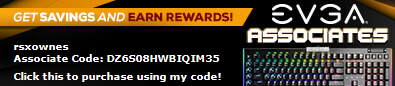
|
xarot
Superclocked Member

- Total Posts : 104
- Reward points : 0
- Joined: 2009/03/05 10:16:27
- Location: Lake Bodom
- Status: offline
- Ribbons : 1

Re: Please share your Witcher 3 stability in SLI?
2015/07/06 06:21:03
(permalink)
Thanks for your feedback all.
I am going to remove all possible overclocking and then underclocking my Titan Xs (remove 'SuperClocked' OC) and run them at stock Titan X frequency. I'll report back once I get some gaming done (I can only play 1-2 hours every night after the family is asleep lol). :)
But yeah while reading your comments it seems that there might still be problem with the game itself and perhaps drivers too. It's kinda hard to troubleshoot hardware if there are still issues in the drivers too. :)
Core i9 7980XE, Rockit Cool nickel IHS on water Asus Rampage VI Extreme 64GB Corsair Dominator Platinum 3200 PALIT RTX2080TI on EK block Custom Water Cooling with 360+480 radiators + D5 pump Phanteks Enthoo Primo Corsair AX1500i Intel 750 1.2 TB PCIe Samsung 960 PRO 1 TB Win 10
|
Zordrack
Superclocked Member

- Total Posts : 154
- Reward points : 0
- Joined: 2010/09/05 10:59:49
- Status: offline
- Ribbons : 0

Re: Please share your Witcher 3 stability in SLI?
2015/07/06 06:23:04
(permalink)
The hot fix didn't change a thing for me it keep crashing
Windows: Windows Version 6.2 (Build 9200) Internet Explorer: 9.11.9600.17416 Memory (RAM): 32638 MB corsair dominator platinum 2800mhz CPU Info: Intel(R) Core(TM) i7-5930K CPU @ 3.50GHz CPU Speed: 3503,0 MHz Sound Card: Haut-parleurs (Razer Surround A | Realtek Digital Output (Realtek | Display Adapters: NVIDIA GeForce GTX 980 TI | NVIDIA GeForce GTX 980 TI | Monitors: 1x; Generic PnP Monitor | Generic PnP Monitor | Generic PnP Monitor | Generic PnP Monitor | Screen Resolution: 2048 X 1152 - 32 bit Network: Network Present Network Adapters: Intel(R) Ethernet Connection (2) I218-V | Carte virtuelle directe Wi-Fi Microsoft | Périphérique Bluetooth (réseau personnel) | Broadcom 802.11ac Network Adapter CD / DVD Drives: 1x (I: | ) I: HL-DT-STBD-RE BH10LS30 Ports: COM Ports NOT Present. LPT Port NOT Present. Mouse: 16 Button Wheel Mouse Present Hard Disks: C: 476,0GB | D: 3725,9GB | E: 1863,0GB | F: 232,8G
|
spikerules
Superclocked Member

- Total Posts : 139
- Reward points : 0
- Joined: 2013/02/07 02:01:14
- Status: offline
- Ribbons : 0

Re: Please share your Witcher 3 stability in SLI?
2015/07/06 06:59:45
(permalink)
Witcher 3 is fine in SLI for me on 980's, but I do get some flicker is AA on for some odd reason. Luckily I'm running in 4k and AA doesn't really need to be on, but I have had no crashes or driver crashes at all in the game.
|
Ibbanez
Superclocked Member

- Total Posts : 113
- Reward points : 0
- Joined: 2013/03/26 17:42:47
- Status: offline
- Ribbons : 0


Re: Please share your Witcher 3 stability in SLI?
2015/07/06 15:00:11
(permalink)
I've had mixed success with The Witcher 3 and my GTX 970 in SLI... At first it would crash frequently, so I got in the habit of saving every time I got somewhere different or did something stupid. Some patches made it better and some made it worse. The newer Nvidia drivers were worse for me, but now is pretty ok. I think its the game and wouldn't worry to much about it.. Now I just made it to step 2 in my step up to 980 Ti for both cards, and I will update then...
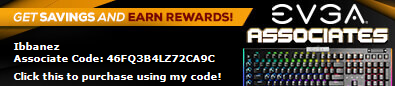 Thermaltake Tower 900 || 5950X w/Artic Freezer II 420 ||ASROCK X570 Taichi || EVGA 3080 ti FTW3 Ultra Hybrid || 32gb 3200ghz ddr4 || 2x1TB NMVE || 2Tb NMVE || EVGA SuperNOVA 1200 P2 || AIRIST R-2R DAC + THX AAA 789 + AEON RT Closed || Plus so much more ;p Thermaltake Tower 900 || 5950X w/Artic Freezer II 420 ||ASROCK X570 Taichi || EVGA 3080 ti FTW3 Ultra Hybrid || 32gb 3200ghz ddr4 || 2x1TB NMVE || 2Tb NMVE || EVGA SuperNOVA 1200 P2 || AIRIST R-2R DAC + THX AAA 789 + AEON RT Closed || Plus so much more ;p
|
stalinx20
CLASSIFIED Member

- Total Posts : 4977
- Reward points : 0
- Joined: 2009/01/03 08:56:23
- Location: U.S., Michigan
- Status: offline
- Ribbons : 0

Re: Please share your Witcher 3 stability in SLI?
2015/07/07 04:41:34
(permalink)
Try lowering your clocks under the "stock overclock". I noticed that when I overclock over a certain frequency, the drivers will still be stable, but witcher 3 will crash insanely. I don't think the game likes overclocks.
EVGA X79 Dark 2080 Black edition 980 EVGA 1000 gold PSU (Gold) 4820K CPU 16x G-skill
|
Geicher
New Member

- Total Posts : 96
- Reward points : 0
- Joined: 2011/06/02 03:43:19
- Status: offline
- Ribbons : 0

Re: Please share your Witcher 3 stability in SLI?
2015/07/07 05:24:50
(permalink)
W3 not crashing directly for me, but driver does.
I don't even notice the driver crash most of the times because I can continue playing, you just see a short flickering. (i can see the crashhes in event viewer though)
Running 2 x 980 SLI btw.
|
stalinx20
CLASSIFIED Member

- Total Posts : 4977
- Reward points : 0
- Joined: 2009/01/03 08:56:23
- Location: U.S., Michigan
- Status: offline
- Ribbons : 0

Re: Please share your Witcher 3 stability in SLI?
2015/07/07 07:44:29
(permalink)
Geicher
W3 not crashing directly for me, but driver does.
I don't even notice the driver crash most of the times because I can continue playing, you just see a short flickering. (i can see the crashhes in event viewer though)
Running 2 x 980 SLI btw.
what kind of 980's.
EVGA X79 Dark 2080 Black edition 980 EVGA 1000 gold PSU (Gold) 4820K CPU 16x G-skill
|
Geicher
New Member

- Total Posts : 96
- Reward points : 0
- Joined: 2011/06/02 03:43:19
- Status: offline
- Ribbons : 0

Re: Please share your Witcher 3 stability in SLI?
2015/07/07 07:46:25
(permalink)
|
stalinx20
CLASSIFIED Member

- Total Posts : 4977
- Reward points : 0
- Joined: 2009/01/03 08:56:23
- Location: U.S., Michigan
- Status: offline
- Ribbons : 0

Re: Please share your Witcher 3 stability in SLI?
2015/07/07 08:02:27
(permalink)
Geicher
Superclocked ACX.
are you overclocking? If so, just try it for once, set your clocks back to stock speeds.
EVGA X79 Dark 2080 Black edition 980 EVGA 1000 gold PSU (Gold) 4820K CPU 16x G-skill
|
Geicher
New Member

- Total Posts : 96
- Reward points : 0
- Joined: 2011/06/02 03:43:19
- Status: offline
- Ribbons : 0

Re: Please share your Witcher 3 stability in SLI?
2015/07/07 08:04:41
(permalink)
Nah already tried stock clocks.
Doesnt help, there is something wrong with the game/drivers or my system.
|
stalinx20
CLASSIFIED Member

- Total Posts : 4977
- Reward points : 0
- Joined: 2009/01/03 08:56:23
- Location: U.S., Michigan
- Status: offline
- Ribbons : 0

Re: Please share your Witcher 3 stability in SLI?
2015/07/07 08:10:24
(permalink)
Geicher
Nah already tried stock clocks.
Doesnt help, there is something wrong with the game/drivers or my system.
I know there is. What i'm saying is, the game may not like the speeds of the GPU (it sounds weird and crazy, but it's the truth). When I went above what my current clocks were (believe me, they can), witcher 3 would not work, but the drivers were stable as could be...but Witcher 3 would crash. Then, as I set the clock lower Witcher 3 started working. I'm still able to overclock, but not more than I'm able to, because witcher 3 just keeps crashing randomly. So, if you could, could you "underclock" your GPU to see if it works? I know that's not what you wanted to here, but it's still something to consider for troubleshooting. You can still set your clocks back later.
EVGA X79 Dark 2080 Black edition 980 EVGA 1000 gold PSU (Gold) 4820K CPU 16x G-skill
|
Geicher
New Member

- Total Posts : 96
- Reward points : 0
- Joined: 2011/06/02 03:43:19
- Status: offline
- Ribbons : 0

Re: Please share your Witcher 3 stability in SLI?
2015/07/07 08:13:01
(permalink)
As I said I already flashed stock bios without success.
|
stalinx20
CLASSIFIED Member

- Total Posts : 4977
- Reward points : 0
- Joined: 2009/01/03 08:56:23
- Location: U.S., Michigan
- Status: offline
- Ribbons : 0

Re: Please share your Witcher 3 stability in SLI?
2015/07/07 08:24:21
(permalink)
Geicher
As I said I already flashed stock bios without success.
No...use msi afterburner or Precision X to downclock the the coreclock and the memory clock a bit to see what happens with Witcher3. Flashing bios is not what we're looking for here. It will not damage your card, and you can revert back at any time.
EVGA X79 Dark 2080 Black edition 980 EVGA 1000 gold PSU (Gold) 4820K CPU 16x G-skill
|
stalinx20
CLASSIFIED Member

- Total Posts : 4977
- Reward points : 0
- Joined: 2009/01/03 08:56:23
- Location: U.S., Michigan
- Status: offline
- Ribbons : 0

Re: Please share your Witcher 3 stability in SLI?
2015/07/07 11:42:35
(permalink)
Geicher, do you have any update?
EVGA X79 Dark 2080 Black edition 980 EVGA 1000 gold PSU (Gold) 4820K CPU 16x G-skill
|
Geicher
New Member

- Total Posts : 96
- Reward points : 0
- Joined: 2011/06/02 03:43:19
- Status: offline
- Ribbons : 0

Re: Please share your Witcher 3 stability in SLI?
2015/07/07 13:21:44
(permalink)
Downclocking does not help, disabling SLI fixes the issue.
|
joeymir
SSC Member

- Total Posts : 732
- Reward points : 0
- Joined: 2007/04/09 16:45:56
- Location: Oregon
- Status: offline
- Ribbons : 4

|
stalinx20
CLASSIFIED Member

- Total Posts : 4977
- Reward points : 0
- Joined: 2009/01/03 08:56:23
- Location: U.S., Michigan
- Status: offline
- Ribbons : 0

Re: Please share your Witcher 3 stability in SLI?
2015/07/07 15:02:09
(permalink)
Geicher
Downclocking does not help, disabling SLI fixes the issue.
try setting PhysX to the CPU.
EVGA X79 Dark 2080 Black edition 980 EVGA 1000 gold PSU (Gold) 4820K CPU 16x G-skill
|
xarot
Superclocked Member

- Total Posts : 104
- Reward points : 0
- Joined: 2009/03/05 10:16:27
- Location: Lake Bodom
- Status: offline
- Ribbons : 1

Re: Please share your Witcher 3 stability in SLI?
2015/07/07 23:24:22
(permalink)
j2345912
Funny, I was going to make a thread about this, however decided to be lazy. The only time I have crashes is when afterburner & Riva-tuner statistics server is running(regardless if overclocked or not) If I close those down, my crashes seem to go away. On the same topic, GPU usage is fair for the game, GPU 1 seems to see 85% while GPU 2 seems to always be over 95% usage. I thought perhaps my 2500K@ 4.6Ghz was causing the not so perfect SLI scaling(bottleneck), however even clocking my 2500K down to 2.5Ghz didn't seem to change much of anything. Right now I think it's fair to say that drivers can still use lots of optimization. I also read the upcoming patch will have a few performance enhancements. The game is still very new, and I am sure will only get better as time progresses
Interesting.  From what I read from some analysis was that clock speed does zero difference in this game, just that you have enough cores. I've been busy building my HTPC gaming rig, but what I tested so far was to set my CPU/RAM/cache to stock frequencies and still got crashes. I also uninstalled all monitoring software (EVGA Precision) and GeForce Experience and set PhysX to CPU but I've not had yet the time to test that configuration. If that doesn't help, the logical next step is to try setting my Titan Xs to the non-SC stock frequencies. My GPU usage is around 90 % - 99 % constantly on both cards. This game is soo good, I'd really like to solve this issue soon.
Core i9 7980XE, Rockit Cool nickel IHS on water Asus Rampage VI Extreme 64GB Corsair Dominator Platinum 3200 PALIT RTX2080TI on EK block Custom Water Cooling with 360+480 radiators + D5 pump Phanteks Enthoo Primo Corsair AX1500i Intel 750 1.2 TB PCIe Samsung 960 PRO 1 TB Win 10
|
stalinx20
CLASSIFIED Member

- Total Posts : 4977
- Reward points : 0
- Joined: 2009/01/03 08:56:23
- Location: U.S., Michigan
- Status: offline
- Ribbons : 0

Re: Please share your Witcher 3 stability in SLI?
2015/07/08 03:27:18
(permalink)
xarot
j2345912
Funny, I was going to make a thread about this, however decided to be lazy. The only time I have crashes is when afterburner & Riva-tuner statistics server is running(regardless if overclocked or not) If I close those down, my crashes seem to go away. On the same topic, GPU usage is fair for the game, GPU 1 seems to see 85% while GPU 2 seems to always be over 95% usage. I thought perhaps my 2500K@ 4.6Ghz was causing the not so perfect SLI scaling(bottleneck), however even clocking my 2500K down to 2.5Ghz didn't seem to change much of anything. Right now I think it's fair to say that drivers can still use lots of optimization. I also read the upcoming patch will have a few performance enhancements. The game is still very new, and I am sure will only get better as time progresses
Interesting.  From what I read from some analysis was that clock speed does zero difference in this game, just that you have enough cores. From what I read from some analysis was that clock speed does zero difference in this game, just that you have enough cores.
I've been busy building my HTPC gaming rig, but what I tested so far was to set my CPU/RAM/cache to stock frequencies and still got crashes. I also uninstalled all monitoring software (EVGA Precision) and GeForce Experience and set PhysX to CPU but I've not had yet the time to test that configuration. If that doesn't help, the logical next step is to try setting my Titan Xs to the non-SC stock frequencies. My GPU usage is around 90 % - 99 % constantly on both cards.
This game is soo good, I'd really like to solve this issue soon.
On the contrary, I have 2 reference 980's, and when I overclock to a certain point on the GPUs (not the CPU) (even with drivers still maintaining stability - meaning everything runs fine, and drivers never crashing, ever) Witcher 3 will continue to crash, and it will be the only program that crashes (but the drivers are still stable). The game will freeze, and I will have a still picture on my monitor. Then a couple seconds later, it will crash directly to desktop. However, when I go to a certain threshold while "overclocking", then Witcher 3 doesn't crash anymore. This is the only explanation I have on it. I wish I had more on it, but I definitely wouldn't disregard this information. I have never heard of Witcher 3 requiring a certain amount of cores in order to play. If that were the case then we would have multiple users with 960s and 970s complaining about the issue too because they have less cores than the 980 series, but we don't, not to mention people from AMD possibly having the same problem. Maybe. I haven't really looked into that to hear what they are saying about it, it would be worth looking into, though, to hear their opinions of playing WItcher 3 and the game crashing. What this means it can be anything within our PCs. We have to know we're dealing with a PC, and since we're in the PC world, anything goes, right down to the HDD (I know.. Now I'm preaching to the choir - sorry.) It could just mean that Witcher 3 is just an unstable program and only luckY users won't have issues. I haven't really checked out people with the 7xx series, either. I'm wondering what kind of issues they are having as well, and if Witcher 3 is causing them problems because of the lack of "cores". But may you are right that it is a core issue, because a couple months ago, wasn't there some complaints being made that Nvidia was not going to optimize the drivers to run better on Witcher 3 while using 7xx series? Just a side note (I know it's useless information, but it's just a reference in most cases) Geforce experience is installed on my PC. PhysX is set to Auto, and it links Physx to second GPU. No crashes. So, I don't know. Xarot, for you, you are running 2 Titan X's. Do you think that 16gb is enough to run this game? Of course it is, but that's not the point with you using (2) TItan X's. I don't have a lot of knowledge about the Titans other than the argument about needing 32gb when using 2x Titans.. So, maybe that's something to consider. Maybe your GPUs are taking the memory from your PC and the game is trying to access some of that ram, but due to having 16gb (with both Titans taking up most of that ram...) Witcher 3 is only able to take a small portion of that, and all it can do then is access the page file...? /shrug. This is only a reference point and I don't know if this would even fix the issue, I'm only providing ideas. I'm definitely going to hear multiple users say "no" on this issue. But you don't know unless you "try it". What happens if you take out 1 Titan, does Witcher 3 still crash?
post edited by stalinx20 - 2015/07/08 04:19:24
EVGA X79 Dark 2080 Black edition 980 EVGA 1000 gold PSU (Gold) 4820K CPU 16x G-skill
|
xarot
Superclocked Member

- Total Posts : 104
- Reward points : 0
- Joined: 2009/03/05 10:16:27
- Location: Lake Bodom
- Status: offline
- Ribbons : 1

Re: Please share your Witcher 3 stability in SLI?
2015/07/08 23:46:54
(permalink)
stalinx20
xarot
j2345912
Funny, I was going to make a thread about this, however decided to be lazy. The only time I have crashes is when afterburner & Riva-tuner statistics server is running(regardless if overclocked or not) If I close those down, my crashes seem to go away. On the same topic, GPU usage is fair for the game, GPU 1 seems to see 85% while GPU 2 seems to always be over 95% usage. I thought perhaps my 2500K@ 4.6Ghz was causing the not so perfect SLI scaling(bottleneck), however even clocking my 2500K down to 2.5Ghz didn't seem to change much of anything. Right now I think it's fair to say that drivers can still use lots of optimization. I also read the upcoming patch will have a few performance enhancements. The game is still very new, and I am sure will only get better as time progresses
Interesting.  From what I read from some analysis was that clock speed does zero difference in this game, just that you have enough cores. From what I read from some analysis was that clock speed does zero difference in this game, just that you have enough cores.
I've been busy building my HTPC gaming rig, but what I tested so far was to set my CPU/RAM/cache to stock frequencies and still got crashes. I also uninstalled all monitoring software (EVGA Precision) and GeForce Experience and set PhysX to CPU but I've not had yet the time to test that configuration. If that doesn't help, the logical next step is to try setting my Titan Xs to the non-SC stock frequencies. My GPU usage is around 90 % - 99 % constantly on both cards.
This game is soo good, I'd really like to solve this issue soon.
On the contrary, I have 2 reference 980's, and when I overclock to a certain point on the GPUs (not the CPU) (even with drivers still maintaining stability - meaning everything runs fine, and drivers never crashing, ever) Witcher 3 will continue to crash, and it will be the only program that crashes (but the drivers are still stable). The game will freeze, and I will have a still picture on my monitor. Then a couple seconds later, it will crash directly to desktop. However, when I go to a certain threshold while "overclocking", then Witcher 3 doesn't crash anymore. This is the only explanation I have on it. I wish I had more on it, but I definitely wouldn't disregard this information.
I have never heard of Witcher 3 requiring a certain amount of cores in order to play. If that were the case then we would have multiple users with 960s and 970s complaining about the issue too because they have less cores than the 980 series, but we don't, not to mention people from AMD possibly having the same problem. Maybe. I haven't really looked into that to hear what they are saying about it, it would be worth looking into, though, to hear their opinions of playing WItcher 3 and the game crashing. What this means it can be anything within our PCs. We have to know we're dealing with a PC, and since we're in the PC world, anything goes, right down to the HDD (I know.. Now I'm preaching to the choir - sorry.) It could just mean that Witcher 3 is just an unstable program and only luckY users won't have issues. I haven't really checked out people with the 7xx series, either. I'm wondering what kind of issues they are having as well, and if Witcher 3 is causing them problems because of the lack of "cores". But may you are right that it is a core issue, because a couple months ago, wasn't there some complaints being made that Nvidia was not going to optimize the drivers to run better on Witcher 3 while using 7xx series?
Just a side note (I know it's useless information, but it's just a reference in most cases) Geforce experience is installed on my PC. PhysX is set to Auto, and it links Physx to second GPU. No crashes. So, I don't know.
Xarot, for you, you are running 2 Titan X's. Do you think that 16gb is enough to run this game? Of course it is, but that's not the point with you using (2) TItan X's. I don't have a lot of knowledge about the Titans other than the argument about needing 32gb when using 2x Titans.. So, maybe that's something to consider. Maybe your GPUs are taking the memory from your PC and the game is trying to access some of that ram, but due to having 16gb (with both Titans taking up most of that ram...) Witcher 3 is only able to take a small portion of that, and all it can do then is access the page file...? /shrug. This is only a reference point and I don't know if this would even fix the issue, I'm only providing ideas. I'm definitely going to hear multiple users say "no" on this issue. But you don't know unless you "try it". What happens if you take out 1 Titan, does Witcher 3 still crash?
With CPU cores I was referring to an article I cannot find anymore. But here's something similar. But I didn't mean it wouldn't run, just that the experience should be smoother. http://www.pcgamer.com/durantes-witcher-3-analysis-the-alchemy-of-smoothness/ It seems that once you have at least 4 threads and above 2.2 GHz then the CPU frequency and threads don't play that big of a difference in this game anymore. Good thinking about the RAM. I haven't read thoroughly about the RAM requirements with Titan X, but I'd assume I could run into issues only when going past certain RAM usage IF the game & drivers are properly coded. NVIDIA's manual refers to 8 GB minimum and 16 GB recommended. If I use Titan X SLI I think I'd need 24 GB just for the Titan Xs and anything on top of that for the actual system to play it 'safe'? So maybe 32 GB/48 GB then. http://www.nvidia.com/content/geforce-gtx/GTX_TITAN_X_User_Guide.pdfWhen I monitored the VRAM usage in Witcher 3, it's just a hair above 2 GB per card, so should not run into issues...but then again, who knows. I've been thinking of getting 32 GB or maybe even 64 GB heh, it's nice to have a RAM disk for virtual machines. Too bad I have my old system here too (4960X, 32 GB DDR3-1866 & Rampage IV Black Edition) but since I am on full blown water cooling it would be a bit of a challenge to swap the parts. Yesterday I was able to play at least one hour without crashes after setting PhysX to CPU, uninstalling all monitoring software and GeForce Experience...but then my whole system crashed as I started to hear this clicking noise from my HDD which apparently died, and Witcher 3 is installed on it. A reboot solved the issue, so I'll have to grab another HDD and continue testing. :)
post edited by xarot - 2015/07/08 23:49:08
Core i9 7980XE, Rockit Cool nickel IHS on water Asus Rampage VI Extreme 64GB Corsair Dominator Platinum 3200 PALIT RTX2080TI on EK block Custom Water Cooling with 360+480 radiators + D5 pump Phanteks Enthoo Primo Corsair AX1500i Intel 750 1.2 TB PCIe Samsung 960 PRO 1 TB Win 10
|
joeymir
SSC Member

- Total Posts : 732
- Reward points : 0
- Joined: 2007/04/09 16:45:56
- Location: Oregon
- Status: offline
- Ribbons : 4

|
stalinx20
CLASSIFIED Member

- Total Posts : 4977
- Reward points : 0
- Joined: 2009/01/03 08:56:23
- Location: U.S., Michigan
- Status: offline
- Ribbons : 0

Re: Please share your Witcher 3 stability in SLI?
2015/07/09 03:23:46
(permalink)
xarot
stalinx20
xarot
j2345912
Funny, I was going to make a thread about this, however decided to be lazy. The only time I have crashes is when afterburner & Riva-tuner statistics server is running(regardless if overclocked or not) If I close those down, my crashes seem to go away. On the same topic, GPU usage is fair for the game, GPU 1 seems to see 85% while GPU 2 seems to always be over 95% usage. I thought perhaps my 2500K@ 4.6Ghz was causing the not so perfect SLI scaling(bottleneck), however even clocking my 2500K down to 2.5Ghz didn't seem to change much of anything. Right now I think it's fair to say that drivers can still use lots of optimization. I also read the upcoming patch will have a few performance enhancements. The game is still very new, and I am sure will only get better as time progresses
Interesting.  From what I read from some analysis was that clock speed does zero difference in this game, just that you have enough cores. From what I read from some analysis was that clock speed does zero difference in this game, just that you have enough cores.
I've been busy building my HTPC gaming rig, but what I tested so far was to set my CPU/RAM/cache to stock frequencies and still got crashes. I also uninstalled all monitoring software (EVGA Precision) and GeForce Experience and set PhysX to CPU but I've not had yet the time to test that configuration. If that doesn't help, the logical next step is to try setting my Titan Xs to the non-SC stock frequencies. My GPU usage is around 90 % - 99 % constantly on both cards.
This game is soo good, I'd really like to solve this issue soon.
On the contrary, I have 2 reference 980's, and when I overclock to a certain point on the GPUs (not the CPU) (even with drivers still maintaining stability - meaning everything runs fine, and drivers never crashing, ever) Witcher 3 will continue to crash, and it will be the only program that crashes (but the drivers are still stable). The game will freeze, and I will have a still picture on my monitor. Then a couple seconds later, it will crash directly to desktop. However, when I go to a certain threshold while "overclocking", then Witcher 3 doesn't crash anymore. This is the only explanation I have on it. I wish I had more on it, but I definitely wouldn't disregard this information.
I have never heard of Witcher 3 requiring a certain amount of cores in order to play. If that were the case then we would have multiple users with 960s and 970s complaining about the issue too because they have less cores than the 980 series, but we don't, not to mention people from AMD possibly having the same problem. Maybe. I haven't really looked into that to hear what they are saying about it, it would be worth looking into, though, to hear their opinions of playing WItcher 3 and the game crashing. What this means it can be anything within our PCs. We have to know we're dealing with a PC, and since we're in the PC world, anything goes, right down to the HDD (I know.. Now I'm preaching to the choir - sorry.) It could just mean that Witcher 3 is just an unstable program and only luckY users won't have issues. I haven't really checked out people with the 7xx series, either. I'm wondering what kind of issues they are having as well, and if Witcher 3 is causing them problems because of the lack of "cores". But may you are right that it is a core issue, because a couple months ago, wasn't there some complaints being made that Nvidia was not going to optimize the drivers to run better on Witcher 3 while using 7xx series?
Just a side note (I know it's useless information, but it's just a reference in most cases) Geforce experience is installed on my PC. PhysX is set to Auto, and it links Physx to second GPU. No crashes. So, I don't know.
Xarot, for you, you are running 2 Titan X's. Do you think that 16gb is enough to run this game? Of course it is, but that's not the point with you using (2) TItan X's. I don't have a lot of knowledge about the Titans other than the argument about needing 32gb when using 2x Titans.. So, maybe that's something to consider. Maybe your GPUs are taking the memory from your PC and the game is trying to access some of that ram, but due to having 16gb (with both Titans taking up most of that ram...) Witcher 3 is only able to take a small portion of that, and all it can do then is access the page file...? /shrug. This is only a reference point and I don't know if this would even fix the issue, I'm only providing ideas. I'm definitely going to hear multiple users say "no" on this issue. But you don't know unless you "try it". What happens if you take out 1 Titan, does Witcher 3 still crash?
With CPU cores I was referring to an article I cannot find anymore. But here's something similar. But I didn't mean it wouldn't run, just that the experience should be smoother.
http://www.pcgamer.com/durantes-witcher-3-analysis-the-alchemy-of-smoothness/

It seems that once you have at least 4 threads and above 2.2 GHz then the CPU frequency and threads don't play that big of a difference in this game anymore.
Good thinking about the RAM. I haven't read thoroughly about the RAM requirements with Titan X, but I'd assume I could run into issues only when going past certain RAM usage IF the game & drivers are properly coded. NVIDIA's manual refers to 8 GB minimum and 16 GB recommended. If I use Titan X SLI I think I'd need 24 GB just for the Titan Xs and anything on top of that for the actual system to play it 'safe'? So maybe 32 GB/48 GB then.
http://www.nvidia.com/content/geforce-gtx/GTX_TITAN_X_User_Guide.pdf
When I monitored the VRAM usage in Witcher 3, it's just a hair above 2 GB per card, so should not run into issues...but then again, who knows. I've been thinking of getting 32 GB or maybe even 64 GB heh, it's nice to have a RAM disk for virtual machines. Too bad I have my old system here too (4960X, 32 GB DDR3-1866 & Rampage IV Black Edition) but since I am on full blown water cooling it would be a bit of a challenge to swap the parts.
Yesterday I was able to play at least one hour without crashes after setting PhysX to CPU, uninstalling all monitoring software and GeForce Experience...but then my whole system crashed as I started to hear this clicking noise from my HDD which apparently died, and Witcher 3 is installed on it. A reboot solved the issue, so I'll have to grab another HDD and continue testing. :)
It really does boggle me that we're actually having to go through diagnostically, and synthetically look at detailed information on different avenues to figure out why Witcher 3 is crashing for a lot of people, even for you. This is nuts...lol. This is something that the developers should be doing... Is there any way possible, you can have only 1 Titan running? I know in the NVidia control panel under the "multiple display" tab, you can select something like "use only 1 GPU". Select that, set PhysX to GPU 1, and turn off SLI that way you're not using that 2nd Titan. The test I want to see is what happens when you're only using 1 Titan to allow your system to give Witcher 3 as much memory as possible, and to allow your "single Titan" to acquire additional memory. (Assuming that you're physically unable to take out the 2nd Titan.) Then again, I don't know if it would even work because the 2nd Titan may still utilize some of the memory with the card plugged in. It's worth a try, though. One of the theories is that some users claimed Witcher 3 doesn't like SLI. But the rebuttal on that is that SLI does work on Witcher 3 for plenty of people. sooooo... What about hyperthreading? Maybe? Is that turned on for you? Is there any way you can test Witcher 3 on your older system? Would be nice to see what kind of results you get. And if it doesn't crash on your older system, we can then compare the specs, maybe go through the different BIOS's and see what's different. Even if the fps is different on your old system, but the game doesn't crash, it's definitely in the right direction to figure out "WTH".
post edited by stalinx20 - 2015/07/09 03:29:16
EVGA X79 Dark 2080 Black edition 980 EVGA 1000 gold PSU (Gold) 4820K CPU 16x G-skill
|
xarot
Superclocked Member

- Total Posts : 104
- Reward points : 0
- Joined: 2009/03/05 10:16:27
- Location: Lake Bodom
- Status: offline
- Ribbons : 1

Re: Please share your Witcher 3 stability in SLI?
2015/07/11 01:37:05
(permalink)
I've been gaming two nights after uninstalling all monitoring software, updating drivers to 353.38, setting PhysX to CPU only and shutting down GoG and Steam when starting the game could have fixed the issue. If I still get more issues I'm going to try with SLI disabled. There's also coming a large patch into the game soon so it might change things.
Unfortunately if Precision X was the culprit this is not the first time I've had strange issues/crashes. Thanks all for your help! :)
Core i9 7980XE, Rockit Cool nickel IHS on water Asus Rampage VI Extreme 64GB Corsair Dominator Platinum 3200 PALIT RTX2080TI on EK block Custom Water Cooling with 360+480 radiators + D5 pump Phanteks Enthoo Primo Corsair AX1500i Intel 750 1.2 TB PCIe Samsung 960 PRO 1 TB Win 10
|