bcavnaugh
The Crunchinator

- Total Posts : 38977
- Reward points : 0
- Joined: 2012/09/18 17:31:18
- Location: USA Affiliate E5L3CTGE12 Associate 9E88QK5L7811G3H
- Status: online
- Ribbons : 282


Re: Still running into issues with my X99 Classified
2015/07/07 05:46:07
(permalink)
I Uncheck all under Power Management.
|
HarryD
FTW Member

- Total Posts : 1158
- Reward points : 0
- Joined: 2009/09/28 09:23:13
- Location: Connecticut
- Status: offline
- Ribbons : 1

Re: Still running into issues with my X99 Classified
2015/07/07 05:55:46
(permalink)
With all the settings in the BIOS set to default, I set the computer to sleep after 5 minutes (displays shutoff after 1 minute). First I had the network cable plugged into the i217 port. The computer goes to sleep after 5 minutes and restarts on it's own. It I click "shutdown", it will turn off and restart on it's own. If I unplug the network cable, the computer will go to sleep and stay that way until I wake it by pressing a key on the keyboard. When I click "shutdown", the computer will shut off and stay off until I press the power button on the motherboard. I've noticed that whenever the network cable is plugged in, the green activity light is constantly blinking. The lights on my Netgear WNDR4300 do not blink but one light on my Motorola SB6121 modem does blink, constantly (the light is blue). (The picture below is what the light on the modem is for) 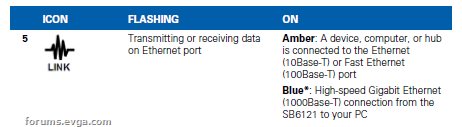
Attached Image(s)
EVGA X99 Classified Intel i7-5960X 64GB Corsair Dominator 2400MHz DDR4
|
bcavnaugh
The Crunchinator

- Total Posts : 38977
- Reward points : 0
- Joined: 2012/09/18 17:31:18
- Location: USA Affiliate E5L3CTGE12 Associate 9E88QK5L7811G3H
- Status: online
- Ribbons : 282


Re: Still running into issues with my X99 Classified
2015/07/07 06:17:19
(permalink)
Must you put your computer to sleep, why not just turn it off at night and back on the next time you need to use it.
It is not like back in the 80's when you turned on your computer and then went out for a cup of coffee and then return to your computer to start using it.
|
Zuhl3156
Omnipotent Enthusiast

- Total Posts : 13061
- Reward points : 0
- Joined: 2010/03/23 12:52:50
- Location: Kidnapped by Gypsies
- Status: offline
- Ribbons : 34


Re: Still running into issues with my X99 Classified
2015/07/07 06:36:02
(permalink)
bcavnaugh
Must you put your computer to sleep, why not just turn it off at night and back on the next time you need to use it.
It is not like back in the 80's when you turned on your computer and then went out for a cup of coffee and then return to your computer to start using it.
I've been wondering the same thing. It only takes my PC 37 seconds to reach Desktop from a cold start and that included typing in my password. I never used Sleep before and now I'm wondering if I should or whether there is any benefit to using it.
|
bcavnaugh
The Crunchinator

- Total Posts : 38977
- Reward points : 0
- Joined: 2012/09/18 17:31:18
- Location: USA Affiliate E5L3CTGE12 Associate 9E88QK5L7811G3H
- Status: online
- Ribbons : 282


Re: Still running into issues with my X99 Classified
2015/07/07 07:56:00
(permalink)
Zuhl3156
bcavnaugh
Must you put your computer to sleep, why not just turn it off at night and back on the next time you need to use it.
It is not like back in the 80's when you turned on your computer and then went out for a cup of coffee and then return to your computer to start using it.
I've been wondering the same thing. It only takes my PC 37 seconds to reach Desktop from a cold start and that included typing in my password. I never used Sleep before and now I'm wondering if I should or whether there is any benefit to using it.
I can see one benefit to NOT using it, Stressing Out over it.
|
Zuhl3156
Omnipotent Enthusiast

- Total Posts : 13061
- Reward points : 0
- Joined: 2010/03/23 12:52:50
- Location: Kidnapped by Gypsies
- Status: offline
- Ribbons : 34


Re: Still running into issues with my X99 Classified
2015/07/07 08:14:18
(permalink)
bcavnaugh
I can see one benefit to NOT using it, Stressing Out over it.
Agreed. I was tinkering with it and it has been nothing but problems for me. If I put my PC into Sleep mode and hit the keyboard, the keyboard will light up but the PC won't restart unless I hit the power button. With Sleep enabled and I shut down my PC it never shuts down but goes into Sleep mode and my keyboard will light if I bump into it but the PC won't start. Maybe it's just me.
|
HarryD
FTW Member

- Total Posts : 1158
- Reward points : 0
- Joined: 2009/09/28 09:23:13
- Location: Connecticut
- Status: offline
- Ribbons : 1

Re: Still running into issues with my X99 Classified
2015/07/07 10:17:26
(permalink)
I thought putting a computer to sleep was for power savings. What's the best way for me to disable sleep? Should I just select "High Performance" under power plans which shuts my displays off but the computer never sleeps. The UPS I use is supposed to shut off power to the displays when the computer is no longer getting power, never checked it to see if it works. I could shut the computer off every night before going to bed.
post edited by HarryD - 2015/07/07 10:21:40
EVGA X99 Classified Intel i7-5960X 64GB Corsair Dominator 2400MHz DDR4
|
Zuhl3156
Omnipotent Enthusiast

- Total Posts : 13061
- Reward points : 0
- Joined: 2010/03/23 12:52:50
- Location: Kidnapped by Gypsies
- Status: offline
- Ribbons : 34

|
HarryD
FTW Member

- Total Posts : 1158
- Reward points : 0
- Joined: 2009/09/28 09:23:13
- Location: Connecticut
- Status: offline
- Ribbons : 1

Re: Still running into issues with my X99 Classified
2015/07/07 10:33:43
(permalink)
I changed it so the computer never sleeps. That fixes one issue. I still can't shut the computer off by clicking shutdown. With the network cable connected, the computer will always restart itself.
EVGA X99 Classified Intel i7-5960X 64GB Corsair Dominator 2400MHz DDR4
|
Zuhl3156
Omnipotent Enthusiast

- Total Posts : 13061
- Reward points : 0
- Joined: 2010/03/23 12:52:50
- Location: Kidnapped by Gypsies
- Status: offline
- Ribbons : 34


Re: Still running into issues with my X99 Classified
2015/07/07 10:53:58
(permalink)
Try disabling 'Wake from LAN' and 'Wake from USB' in your BIOS. My BIOS has those settings and I had to disable both to get mine to shut down right.
|
TECH_DaveB
EVGA Alumni

- Total Posts : 4893
- Reward points : 0
- Joined: 2008/09/26 17:03:47
- Status: offline
- Ribbons : 46

Re: Still running into issues with my X99 Classified
2015/07/07 11:22:53
(permalink)
I am running an X99 Classified here as my test bench, I am in full UEFI (don't want to reinstall W10 right now, so not disabling that) but with Wake On LAN disabled I do not have the restart issues you are having, I would agree with Zuhl here, try changing that setting and retest. Waking from being completely off is rather odd, if the issue persists after changing the WOL setting I would say it is either a port issue or something really odd coming from within your network. If the change to WOL does not fix it, for a test, if you have some old switch or Hub, like some old innocuous one like a Netgear FS108 (which I think everyone had one of these 10-15 years ago) as it has NO functions except sending data via MAC address and just power it on and plug your PC into that, and turn your system off, if it stays off then the issue is from your network, if it still turns back on, then I would say it is a problem with your NIC.
Also, what version of Windows are you running currently? I ask as W10 has been really hit and miss with sleep. I do use sleep on my test bench, mainly because it went to sleep on me once towards the end of the day and worked as intended for sleep, so I left it alone, however with various updates I have had it did not work at all, or boot looped, or put the screen to sleep then hard reboot etc etc until the next update (not talking full build revisions, but a small security plug, or driver update) then it is back to working as intended again.
|
HarryD
FTW Member

- Total Posts : 1158
- Reward points : 0
- Joined: 2009/09/28 09:23:13
- Location: Connecticut
- Status: offline
- Ribbons : 1

Re: Still running into issues with my X99 Classified
2015/07/07 11:42:28
(permalink)
I disabled WOL in the BIOS for the i217 port and now when I click shutdown, the PC does in fact turn off and stay off. There has to be something on my network that was causing this. The only things on my network at the time are the Motorola cable modem and Netgear router. I guess that means I can never use WOL at a later date if I want to. Still would like to find out what might be sending/receiving data that keeps the computer from shutting down. I do have a Netgear GS105 (5-port gigabit switch, still in the box), maybe plug my computer into that and see if it happens again.
EVGA X99 Classified Intel i7-5960X 64GB Corsair Dominator 2400MHz DDR4
|
bcavnaugh
The Crunchinator

- Total Posts : 38977
- Reward points : 0
- Joined: 2012/09/18 17:31:18
- Location: USA Affiliate E5L3CTGE12 Associate 9E88QK5L7811G3H
- Status: online
- Ribbons : 282


Re: Still running into issues with my X99 Classified
2015/07/07 11:54:19
(permalink)
HarryD
I disabled WOL in the BIOS for the i217 port and now when I click shutdown, the PC does in fact turn off and stay off. There has to be something on my network that was causing this. The only things on my network at the time are the Motorola cable modem and Netgear router. I guess that means I can never use WOL at a later date if I want to. Still would like to find out what might be sending/receiving data that keeps the computer from shutting down. I do have a Netgear GS105 (5-port gigabit switch, still in the box), maybe plug my computer into that and see if it happens again.
Your Router may also have Magic Packet as shown on the bottom of the below image, this allows for remote OS Install and remove power on and so on. 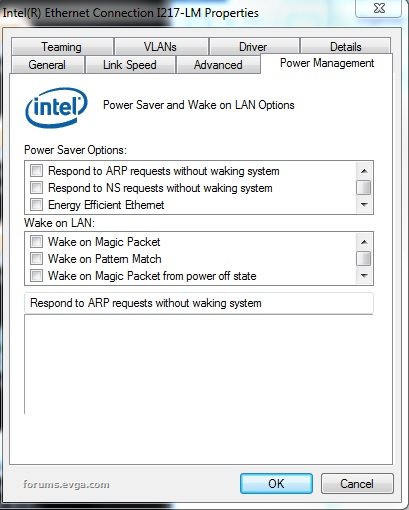
|
TECH_DaveB
EVGA Alumni

- Total Posts : 4893
- Reward points : 0
- Joined: 2008/09/26 17:03:47
- Status: offline
- Ribbons : 46

Re: Still running into issues with my X99 Classified
2015/07/07 11:59:36
(permalink)
Good point on Magic Packet, that can do it. Didn't think of that, good catch BCav.
|
HarryD
FTW Member

- Total Posts : 1158
- Reward points : 0
- Joined: 2009/09/28 09:23:13
- Location: Connecticut
- Status: offline
- Ribbons : 1

Re: Still running into issues with my X99 Classified
2015/07/07 12:11:15
(permalink)
I'll look into it. I just logged into my router and didn't see anything about magic packets. I'll look on the Netgear website. There is a new firmware for my router however.
EVGA X99 Classified Intel i7-5960X 64GB Corsair Dominator 2400MHz DDR4
|
bcavnaugh
The Crunchinator

- Total Posts : 38977
- Reward points : 0
- Joined: 2012/09/18 17:31:18
- Location: USA Affiliate E5L3CTGE12 Associate 9E88QK5L7811G3H
- Status: online
- Ribbons : 282


Re: Still running into issues with my X99 Classified
2015/07/07 12:23:16
(permalink)
HarryD
I'll look into it. I just logged into my router and didn't see anything about magic packets. I'll look on the Netgear website. There is a new firmware for my router however.
That type of Router/Switch is not cheep.
|
KrashKorse
Superclocked Member

- Total Posts : 151
- Reward points : 0
- Joined: 2007/03/16 08:17:21
- Status: offline
- Ribbons : 0

Re: Still running into issues with my X99 Classified
2015/07/10 08:00:09
(permalink)
Just a suggestion: Have you tried installing Wireshark and doing some packet sniffing? It might be interesting to see what traffic is hitting that port.
post edited by KrashKorse - 2015/07/10 08:10:51
CPU: Intel Core i7 950 @20x201 4.026Ghz, Mainboard:EVGA X58 SLI 3, Memory: 6GB Corsair Dominator DDR3 1600,
Video: EVGA GTX 570, Cooler: Corsair H50
Case: SilverStone TJ10, PSU: Corsair AX850, OS: Windows 7 x64 Pro, HDD: WD Caviar Black 1TB
|
HarryD
FTW Member

- Total Posts : 1158
- Reward points : 0
- Joined: 2009/09/28 09:23:13
- Location: Connecticut
- Status: offline
- Ribbons : 1

Re: Still running into issues with my X99 Classified
2015/07/28 02:53:37
(permalink)
No I have not.
I have WOL disabled for the i217 port in the BIOS and that fixed it, or so I thought. Same scenario, I'm watching TV and I'll hear the computer power down, a couple seconds later, it starts back up. Could it have something to do with my TV? It's a Vizio smart TV that's also plugged into my router.
I guess I'll set all my BIOS settings back to default and disable sleep from within Windows.
EVGA X99 Classified Intel i7-5960X 64GB Corsair Dominator 2400MHz DDR4
|