HarryD
FTW Member

- Total Posts : 1158
- Reward points : 0
- Joined: 2009/09/28 09:23:13
- Location: Connecticut
- Status: offline
- Ribbons : 1
Using BIOS 1.16
Now when I click shutdown, the computer just restarts. If I leave the computer alone and have it sleep (displays shut off), it sounds like it restarts (fans are at full speeds for a couple seconds and my displays turn back on. If I manually shut the computer off it will turn itself back on after a couple seconds (I don't know if wake on LAN is doing this or not). I am using the i217 LAN port.
All settings in the BIOS are set to default. Should I reseat my CPU, memory or what?
EVGA X99 Classified Intel i7-5960X 64GB Corsair Dominator 2400MHz DDR4
|
linuxrouter
Omnipotent Enthusiast

- Total Posts : 8043
- Reward points : 0
- Joined: 2008/02/28 14:47:45
- Status: offline
- Ribbons : 104

Re: Still running into issues with my X99 Classified
2015/04/07 07:33:46
(permalink)
In Control Panel - Network and Sharing Center - Change Adapter Settings, open the properties of your Intel NIC. Click Configure. Click on the Power Management tab. Uncheck the option that says "Allow this device to wake the computer". Give this a try and see if your system still powers on after shutdown.
|
bcavnaugh
The Crunchinator

- Total Posts : 38977
- Reward points : 0
- Joined: 2012/09/18 17:31:18
- Location: USA Affiliate E5L3CTGE12 Associate 9E88QK5L7811G3H
- Status: offline
- Ribbons : 282


Re: Still running into issues with my X99 Classified
2015/04/07 10:34:28
(permalink)
This is an OS issue and not really a motherboard issue. You might start seeing Bios Error B7 *Memory training with 8 Each 8 GB 2400MHz Memory Sticks installed.Set your Bios to: 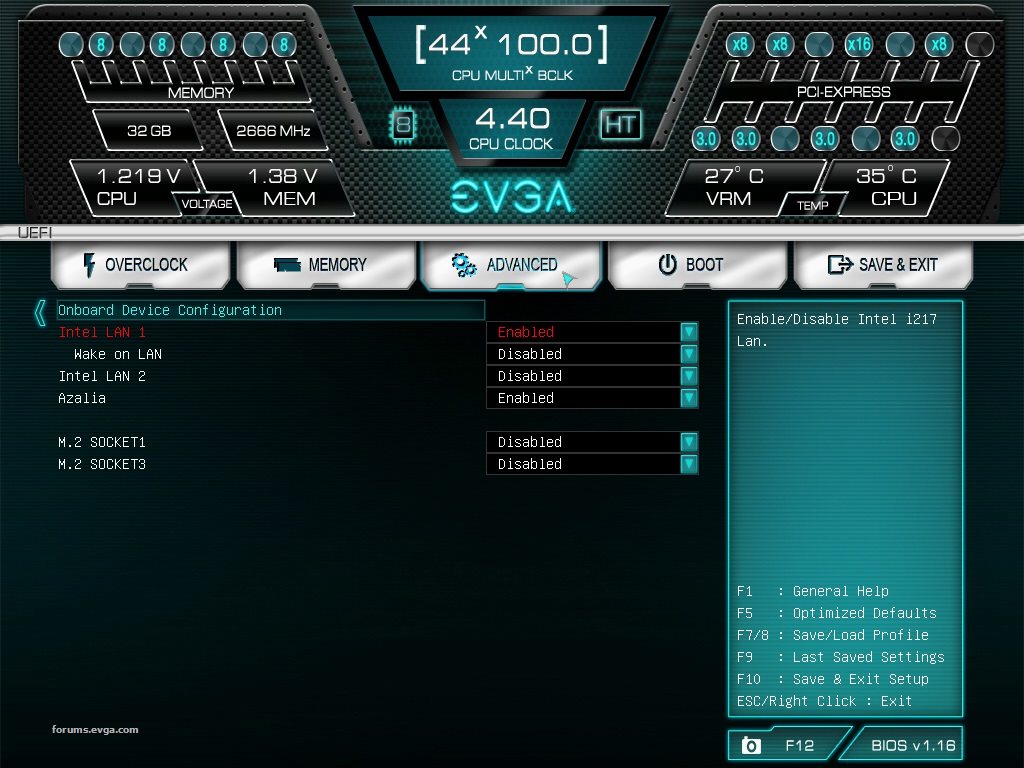 Here are all my Bios Settings: https://www.flickr.com/photos/48137161@N00/sets/72157651824595035/ Dominator® Platinum Series 64GB (8 x 8GB) DDR4 DRAM 2400MHz C14 Memory Kit (CMD64GX4M8A2400C14) is not on EVGA'a List. http://www.evga.com/support/motherboard/8 GB 2400MHz are supported in slots 1+3+5+7
post edited by bcavnaugh - 2015/04/07 10:49:13
Attached Image(s)
|
HarryD
FTW Member

- Total Posts : 1158
- Reward points : 0
- Joined: 2009/09/28 09:23:13
- Location: Connecticut
- Status: offline
- Ribbons : 1

Re: Still running into issues with my X99 Classified
2015/04/08 02:35:10
(permalink)
It just started doing this. I changed no setting in Windows or the BIOS.
I pulled the system from where it was (put in some shelving units). The test bench is now on my kitchen table where it's more accessible. I'll start by removing and reseating everything (video cards, memory and CPU). Then I'll double check my connections from the PSU.
EVGA X99 Classified Intel i7-5960X 64GB Corsair Dominator 2400MHz DDR4
|
bcavnaugh
The Crunchinator

- Total Posts : 38977
- Reward points : 0
- Joined: 2012/09/18 17:31:18
- Location: USA Affiliate E5L3CTGE12 Associate 9E88QK5L7811G3H
- Status: offline
- Ribbons : 282


Re: Still running into issues with my X99 Classified
2015/04/08 16:04:22
(permalink)
Now that you MB is on the Kitchen Table do you have good grounding, To include yourself?
|
HarryD
FTW Member

- Total Posts : 1158
- Reward points : 0
- Joined: 2009/09/28 09:23:13
- Location: Connecticut
- Status: offline
- Ribbons : 1

Re: Still running into issues with my X99 Classified
2015/04/15 03:09:53
(permalink)
Moved the computer back to where it was (next to the desk). Played some Homeworld Remastered and Deus Ex: Human revolution. No issues while playing. I then left the computer alone. While watching TV, the computer's fans came on and the computer woke from sleep. The power settings are set to default, "Balanced".
It did this two times while watching TV. The displays will shut off, then the computer will go to sleep, a little while later it will turn on. It also did it this morning. I was walking to the desk after grabbing a cup of coffee (the computer was in sleep mode) and the computer turned on before I sat down.
I'm going to try a couple things before posting again. It may be wake on LAN but how come this issue just started when WOL had been on the whole time since the computer was built.
I hope another BIOS release is in the works so I can try it.
EVGA X99 Classified Intel i7-5960X 64GB Corsair Dominator 2400MHz DDR4
|
bcavnaugh
The Crunchinator

- Total Posts : 38977
- Reward points : 0
- Joined: 2012/09/18 17:31:18
- Location: USA Affiliate E5L3CTGE12 Associate 9E88QK5L7811G3H
- Status: offline
- Ribbons : 282

|
HarryD
FTW Member

- Total Posts : 1158
- Reward points : 0
- Joined: 2009/09/28 09:23:13
- Location: Connecticut
- Status: offline
- Ribbons : 1

Re: Still running into issues with my X99 Classified
2015/04/15 08:32:42
(permalink)
Using powercfg -lastwake in CMD, I found out it's the i217 LAN port that is waking the computer. It might also be the cause of the computer restarting immediately after shutting off.
Shouldn't the LAN port receive a signal from somewhere to wake and not just turn the computer on?
EVGA X99 Classified Intel i7-5960X 64GB Corsair Dominator 2400MHz DDR4
|
HarryD
FTW Member

- Total Posts : 1158
- Reward points : 0
- Joined: 2009/09/28 09:23:13
- Location: Connecticut
- Status: offline
- Ribbons : 1

Re: Still running into issues with my X99 Classified
2015/04/15 16:02:29
(permalink)
I'm now using the i210 port. My speeds are the same so I'll stick with that.
EVGA X99 Classified Intel i7-5960X 64GB Corsair Dominator 2400MHz DDR4
|
TECH_DaveB
EVGA Alumni

- Total Posts : 4893
- Reward points : 0
- Joined: 2008/09/26 17:03:47
- Status: offline
- Ribbons : 46

Re: Still running into issues with my X99 Classified
2015/04/15 16:17:07
(permalink)
The 217 supports full WOL as well as some other things, the 210 is very similar, the same in performance, just doesn't have the extra bells and whistles, it sounds like there was some signal coming to the port even if it was being misinterpreted that was kicking it back out of sleep. Rather odd, glad you were able to resolve it.
|
HarryD
FTW Member

- Total Posts : 1158
- Reward points : 0
- Joined: 2009/09/28 09:23:13
- Location: Connecticut
- Status: offline
- Ribbons : 1

Re: Still running into issues with my X99 Classified
2015/04/15 16:53:47
(permalink)
Could my router (Netgear WNDR4000) have been sending a signal? I never needed to use wake on LAN so I switched to the other port.
EVGA X99 Classified Intel i7-5960X 64GB Corsair Dominator 2400MHz DDR4
|
HarryD
FTW Member

- Total Posts : 1158
- Reward points : 0
- Joined: 2009/09/28 09:23:13
- Location: Connecticut
- Status: offline
- Ribbons : 1

Re: Still running into issues with my X99 Classified
2015/04/17 02:41:24
(permalink)
It's doing it again. I thought it was fixed using the other LAN port. I'll try to figure it out this weekend. This is what my i210 LAN port power options look like. What's "magic packet" and "pattern match"? 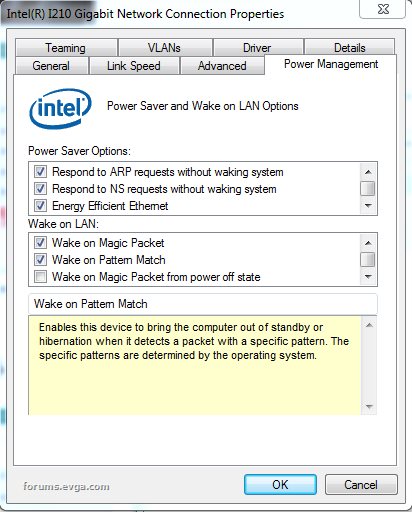 These are the settings for the i217 port: 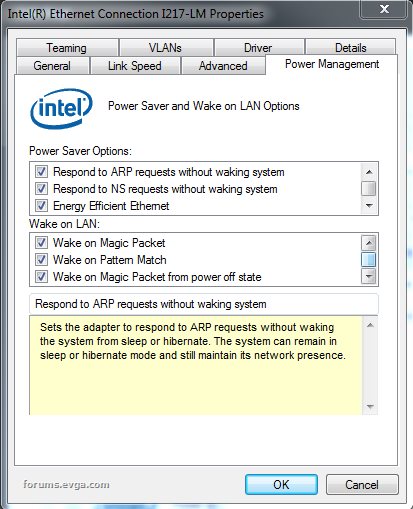
post edited by HarryD - 2015/04/17 03:12:45
Attached Image(s) 
EVGA X99 Classified Intel i7-5960X 64GB Corsair Dominator 2400MHz DDR4
|
HarryD
FTW Member

- Total Posts : 1158
- Reward points : 0
- Joined: 2009/09/28 09:23:13
- Location: Connecticut
- Status: offline
- Ribbons : 1

Re: Still running into issues with my X99 Classified
2015/06/30 03:01:42
(permalink)
The problem seems to be gone. I reseated everything (CPU included) and updated the BIOS to 1.18.
EVGA X99 Classified Intel i7-5960X 64GB Corsair Dominator 2400MHz DDR4
|
bcavnaugh
The Crunchinator

- Total Posts : 38977
- Reward points : 0
- Joined: 2012/09/18 17:31:18
- Location: USA Affiliate E5L3CTGE12 Associate 9E88QK5L7811G3H
- Status: offline
- Ribbons : 282


Re: Still running into issues with my X99 Classified
2015/06/30 08:31:09
(permalink)
Good to hear 
|
GTXJackBauer
Omnipotent Enthusiast

- Total Posts : 10323
- Reward points : 0
- Joined: 2010/04/19 22:23:25
- Location: (EVGA Discount) Associate Code : LMD3DNZM9LGK8GJ
- Status: offline
- Ribbons : 48


Re: Still running into issues with my X99 Classified
2015/06/30 10:24:26
(permalink)
I switched to the i210 ethernet port and noticed my internet would take time kicking in for a few seconds each time. Went back to the i217 and my internet works as it should and be more responsive. Don't know why that was happening with the i210.
Use this Associate Code at your checkouts or follow these instructions for Up to 10% OFF on all your EVGA purchases: LMD3DNZM9LGK8GJ
|
HarryD
FTW Member

- Total Posts : 1158
- Reward points : 0
- Joined: 2009/09/28 09:23:13
- Location: Connecticut
- Status: offline
- Ribbons : 1

Re: Still running into issues with my X99 Classified
2015/06/30 23:46:39
(permalink)
I'm using the i217 port after reseating everything and the BIOS update. It seems to working fine. I'm going to give it a few days to see what happens.
EVGA X99 Classified Intel i7-5960X 64GB Corsair Dominator 2400MHz DDR4
|
HarryD
FTW Member

- Total Posts : 1158
- Reward points : 0
- Joined: 2009/09/28 09:23:13
- Location: Connecticut
- Status: offline
- Ribbons : 1

Re: Still running into issues with my X99 Classified
2015/07/02 03:43:01
(permalink)
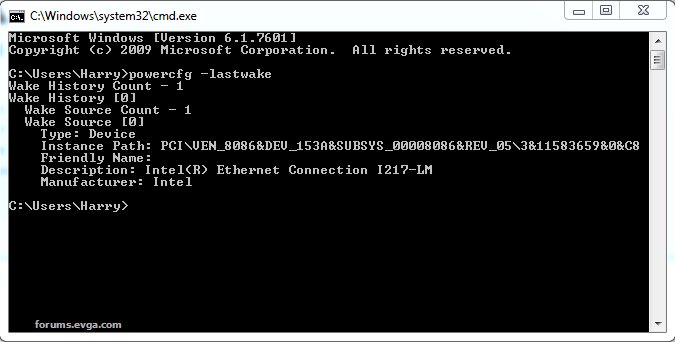 I think it's doing it again. I woke up last night to go to the bathroom and saw that my displays were on. I went back to bed, not touching the computer and this morning the displays were off. The computer looked like it was still on (lights on MB and video cards on, fans spinning).
Attached Image(s)
EVGA X99 Classified Intel i7-5960X 64GB Corsair Dominator 2400MHz DDR4
|
HarryD
FTW Member

- Total Posts : 1158
- Reward points : 0
- Joined: 2009/09/28 09:23:13
- Location: Connecticut
- Status: offline
- Ribbons : 1

Re: Still running into issues with my X99 Classified
2015/07/02 04:02:40
(permalink)
I checked eventvwr and it shows the i217 port waking the computer every 30 or so minutes. All of the items shown are related to i217. 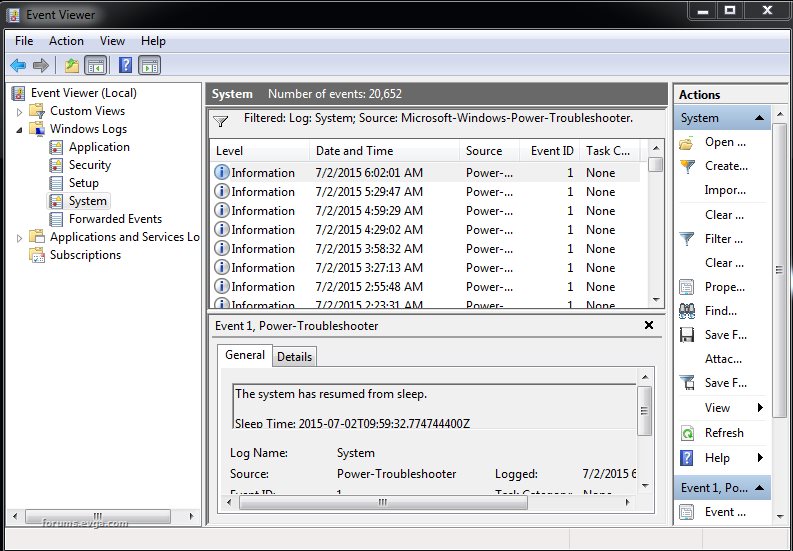
Attached Image(s)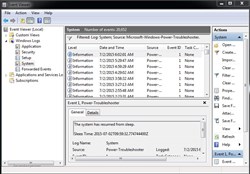
EVGA X99 Classified Intel i7-5960X 64GB Corsair Dominator 2400MHz DDR4
|
Zuhl3156
Omnipotent Enthusiast

- Total Posts : 13061
- Reward points : 0
- Joined: 2010/03/23 12:52:50
- Location: Kidnapped by Gypsies
- Status: offline
- Ribbons : 34


Re: Still running into issues with my X99 Classified
2015/07/02 06:32:57
(permalink)
Have you checked the Sleep settings in your Power Plan / Advanced Options?
|
HarryD
FTW Member

- Total Posts : 1158
- Reward points : 0
- Joined: 2009/09/28 09:23:13
- Location: Connecticut
- Status: offline
- Ribbons : 1

Re: Still running into issues with my X99 Classified
2015/07/02 21:34:18
(permalink)
My computer is set to sleep every 30 mins. It looks like it does then the i217 port wakes it back up. I haven't checked advanced power settings yet. What should I be looking for? 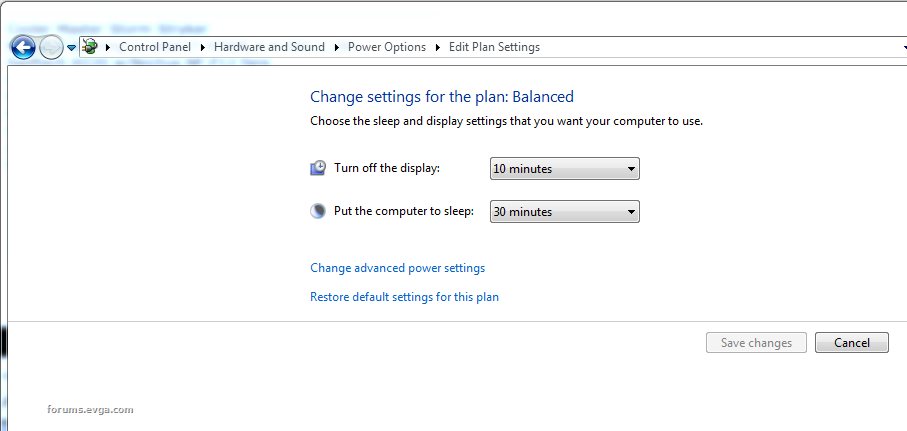
Attached Image(s)
EVGA X99 Classified Intel i7-5960X 64GB Corsair Dominator 2400MHz DDR4
|
HarryD
FTW Member

- Total Posts : 1158
- Reward points : 0
- Joined: 2009/09/28 09:23:13
- Location: Connecticut
- Status: offline
- Ribbons : 1

Re: Still running into issues with my X99 Classified
2015/07/02 23:10:32
(permalink)
I could disable WOL for the i217 port (through the BIOS) but what would be sending a signal to my computer over the LAN to wake it up?
EVGA X99 Classified Intel i7-5960X 64GB Corsair Dominator 2400MHz DDR4
|
Zuhl3156
Omnipotent Enthusiast

- Total Posts : 13061
- Reward points : 0
- Joined: 2010/03/23 12:52:50
- Location: Kidnapped by Gypsies
- Status: offline
- Ribbons : 34

|
HarryD
FTW Member

- Total Posts : 1158
- Reward points : 0
- Joined: 2009/09/28 09:23:13
- Location: Connecticut
- Status: offline
- Ribbons : 1

Re: Still running into issues with my X99 Classified
2015/07/03 15:21:01
(permalink)
I'm no where's near my computer and it will turn back on right after it goes to sleep (after 30 minutes). Or it will turn back on if I click shut down from the start menu.
I disabled WOL for the i217 port in the BIOS. The computer no longer turns on by itself.
I'd still like to know what is sending a signal over the LAN to wake my computer. Is it a hack attempt/port scan, something weird with my router or something else?
EVGA X99 Classified Intel i7-5960X 64GB Corsair Dominator 2400MHz DDR4
|
Zuhl3156
Omnipotent Enthusiast

- Total Posts : 13061
- Reward points : 0
- Joined: 2010/03/23 12:52:50
- Location: Kidnapped by Gypsies
- Status: offline
- Ribbons : 34


Re: Still running into issues with my X99 Classified
2015/07/04 06:09:05
(permalink)
Did you disable 'Allow Wake Timers' in the advanced power settings?
|
HarryD
FTW Member

- Total Posts : 1158
- Reward points : 0
- Joined: 2009/09/28 09:23:13
- Location: Connecticut
- Status: offline
- Ribbons : 1

Re: Still running into issues with my X99 Classified
2015/07/05 18:21:45
(permalink)
No I did not. The reason it wakes up every thirty minutes is because that's what "Balanced" is set for it to go to sleep. It will go to sleep and then wake up a couple seconds later. There has to be something network related that is waking the computer. Maybe something else, but I'm still looking into it. I was more focused on getting my USB ports working when hot swap was disabled. Now that's fixed I can concentrate on this issue. 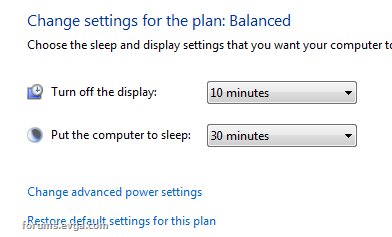
Attached Image(s)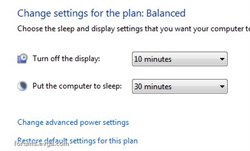
EVGA X99 Classified Intel i7-5960X 64GB Corsair Dominator 2400MHz DDR4
|
Zuhl3156
Omnipotent Enthusiast

- Total Posts : 13061
- Reward points : 0
- Joined: 2010/03/23 12:52:50
- Location: Kidnapped by Gypsies
- Status: offline
- Ribbons : 34


Re: Still running into issues with my X99 Classified
2015/07/06 04:03:05
(permalink)
Check these settings in Advanced Power plan. If 'Power Button' action is already Shutdown then change it to 'Do Nothing' and hit Apply. Than change it back to 'Sutdown and hit Apply. 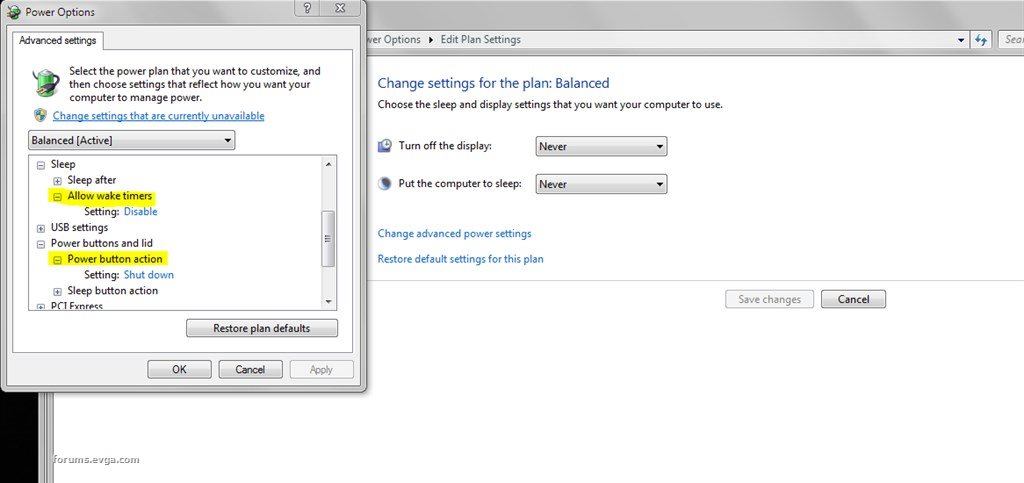
Attached Image(s)
|
GTXJackBauer
Omnipotent Enthusiast

- Total Posts : 10323
- Reward points : 0
- Joined: 2010/04/19 22:23:25
- Location: (EVGA Discount) Associate Code : LMD3DNZM9LGK8GJ
- Status: offline
- Ribbons : 48


Re: Still running into issues with my X99 Classified
2015/07/06 07:41:34
(permalink)
Did you ever disconnect the cable from your PC to run some trials to see if it is the internet or something within your network?
Use this Associate Code at your checkouts or follow these instructions for Up to 10% OFF on all your EVGA purchases: LMD3DNZM9LGK8GJ
|
HarryD
FTW Member

- Total Posts : 1158
- Reward points : 0
- Joined: 2009/09/28 09:23:13
- Location: Connecticut
- Status: offline
- Ribbons : 1

Re: Still running into issues with my X99 Classified
2015/07/06 15:32:52
(permalink)
I disabled WOL in the BIOS for the i217 port and it still wakes up right after going to sleep. It no longer turns on right after clicking start, then shut down.
I didn't pull the network cable. I'll try that later tonight.
EVGA X99 Classified Intel i7-5960X 64GB Corsair Dominator 2400MHz DDR4
|
bcavnaugh
The Crunchinator

- Total Posts : 38977
- Reward points : 0
- Joined: 2012/09/18 17:31:18
- Location: USA Affiliate E5L3CTGE12 Associate 9E88QK5L7811G3H
- Status: offline
- Ribbons : 282


Re: Still running into issues with my X99 Classified
2015/07/06 20:14:25
(permalink)
Somewhat like below for the network card. Sample below is form the X99 Classified MB. 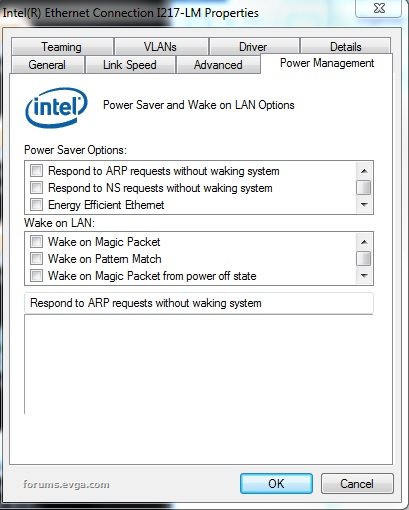
post edited by bcavnaugh - 2015/07/06 20:26:29
Attached Image(s)
|
HarryD
FTW Member

- Total Posts : 1158
- Reward points : 0
- Joined: 2009/09/28 09:23:13
- Location: Connecticut
- Status: offline
- Ribbons : 1

Re: Still running into issues with my X99 Classified
2015/07/07 02:26:33
(permalink)
Forgot to pull the network cable last night. Woke up this morning and the computer was in sleep mode as it should be. Hit the space key and the computer woke normally. This is what my card properties looks like. Should I have everything unchecked? 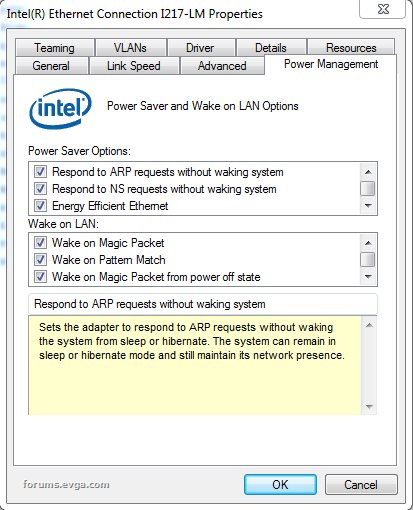
Attached Image(s)
EVGA X99 Classified Intel i7-5960X 64GB Corsair Dominator 2400MHz DDR4
|