La5eRDave
New Member

- Total Posts : 56
- Reward points : 0
- Joined: 2011/10/06 18:17:12
- Status: offline
- Ribbons : 0
I have a 680 SC SIG 2 and have had it for 3 yrs now.
I have noticed my active temps go from sub 60 deg to now sub 70 deg and have a performance decrease and crashing driver services when ever my card gets above 65 deg. I play EVE online and planetside 2 @ max settings running 5760x1080.
Is it time to redo the paste, update my drivers, or do I need to bounce for a new card?
|
kdtaylor611
New Member

- Total Posts : 18
- Reward points : 0
- Joined: 2014/04/13 18:23:41
- Status: offline
- Ribbons : 0

Re: Cracking paste, dying card, or driver issues?
2015/06/29 19:05:29
(permalink)
That's the same issue with me on my 660. Major performance loss at even 65. Skyrim has to be turned down to LOW from Ultra settings.
|
Sajin
EVGA Forum Moderator

- Total Posts : 49165
- Reward points : 0
- Joined: 2010/06/07 21:11:51
- Location: Texas, USA.
- Status: offline
- Ribbons : 199


Re: Cracking paste, dying card, or driver issues?
2015/06/29 20:19:13
(permalink)
Update to driver 353.38 and see what happens.
|
Zuhl3156
Omnipotent Enthusiast

- Total Posts : 13061
- Reward points : 0
- Joined: 2010/03/23 12:52:50
- Location: Kidnapped by Gypsies
- Status: offline
- Ribbons : 34


Re: Cracking paste, dying card, or driver issues?
2015/06/30 06:07:12
(permalink)
It is easy to re-apply TIM to the 680. I did both of mine and the temps dropped by almost 10°C using MX-4.
|
kdtaylor611
New Member

- Total Posts : 18
- Reward points : 0
- Joined: 2014/04/13 18:23:41
- Status: offline
- Ribbons : 0

Re: Cracking paste, dying card, or driver issues?
2015/06/30 08:50:26
(permalink)
Sajin, Thanks, while the problem didn't completely go away, it made the high temp effect less damaging to gaming so I could run at slightly higher settings.
Zuhl, yeah, Im going to order parts but whatever advice you can give (parts etc) would be much appreciated.
|
Zuhl3156
Omnipotent Enthusiast

- Total Posts : 13061
- Reward points : 0
- Joined: 2010/03/23 12:52:50
- Location: Kidnapped by Gypsies
- Status: offline
- Ribbons : 34


Re: Cracking paste, dying card, or driver issues?
2015/06/30 09:06:19
(permalink)
I would use MX-4 which I consider the best paste available: http://www.newegg.com/Product/Product.aspx?Item=N82E16835186038I made some pics for a tutorial I was going to post but never got around to it. After you remove the shroud this is what it looks like. Beware of the hidden screws near the end of the board: 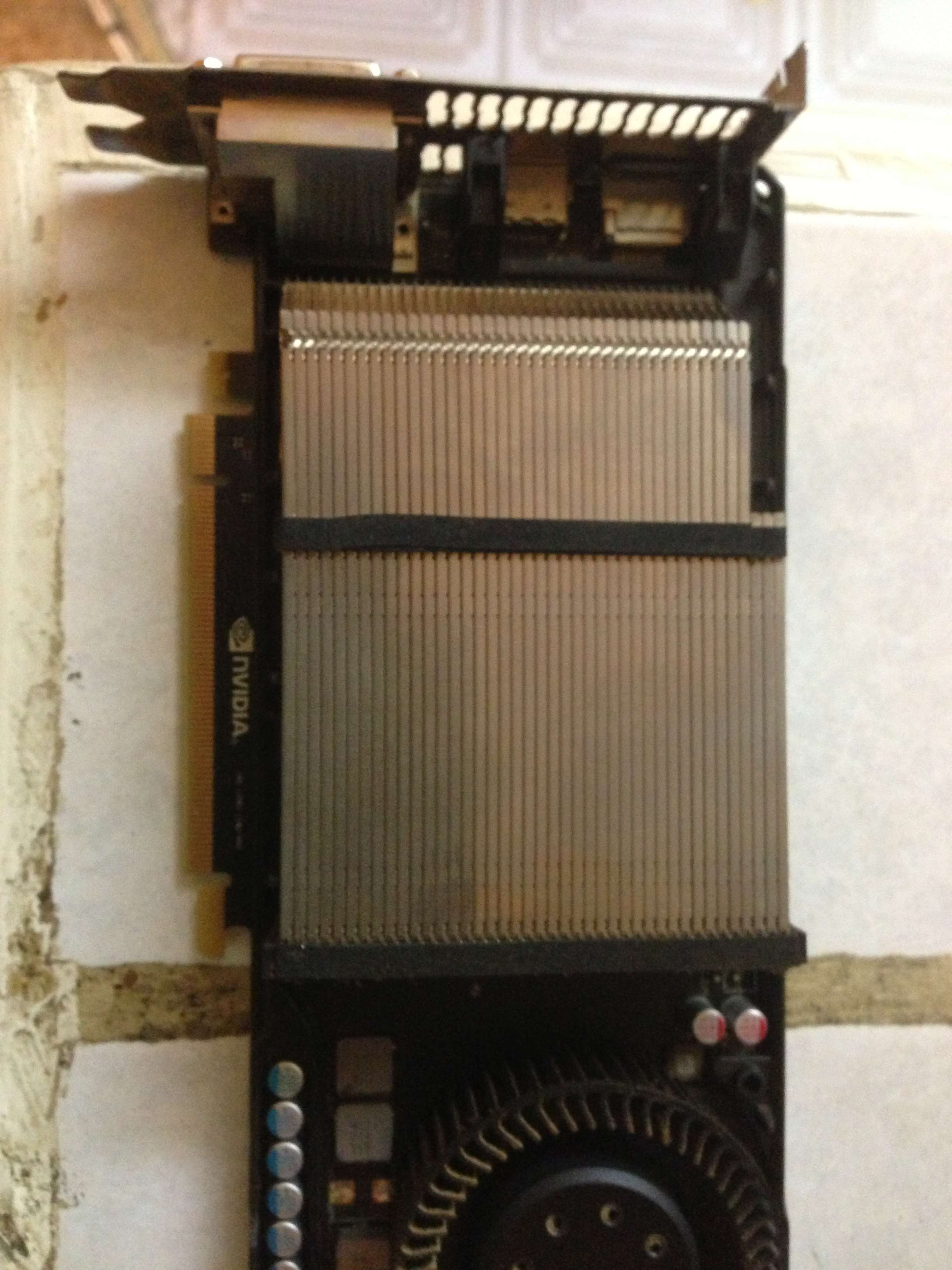 You can see there are only 4 screws holding the heatsink in place:  You can also see how dry the TIM was after I removed it. Just clean it off with a dry cheap toothbrush then use isopropyl alchohol with a coffee filter:  Just use a dab of MX-4 and tighten the heatsink evenly using a criss-cross pattern making sure it's straight. The heatsink will spread the MX-4 evenly. Your temps should drop by 10°C at least: 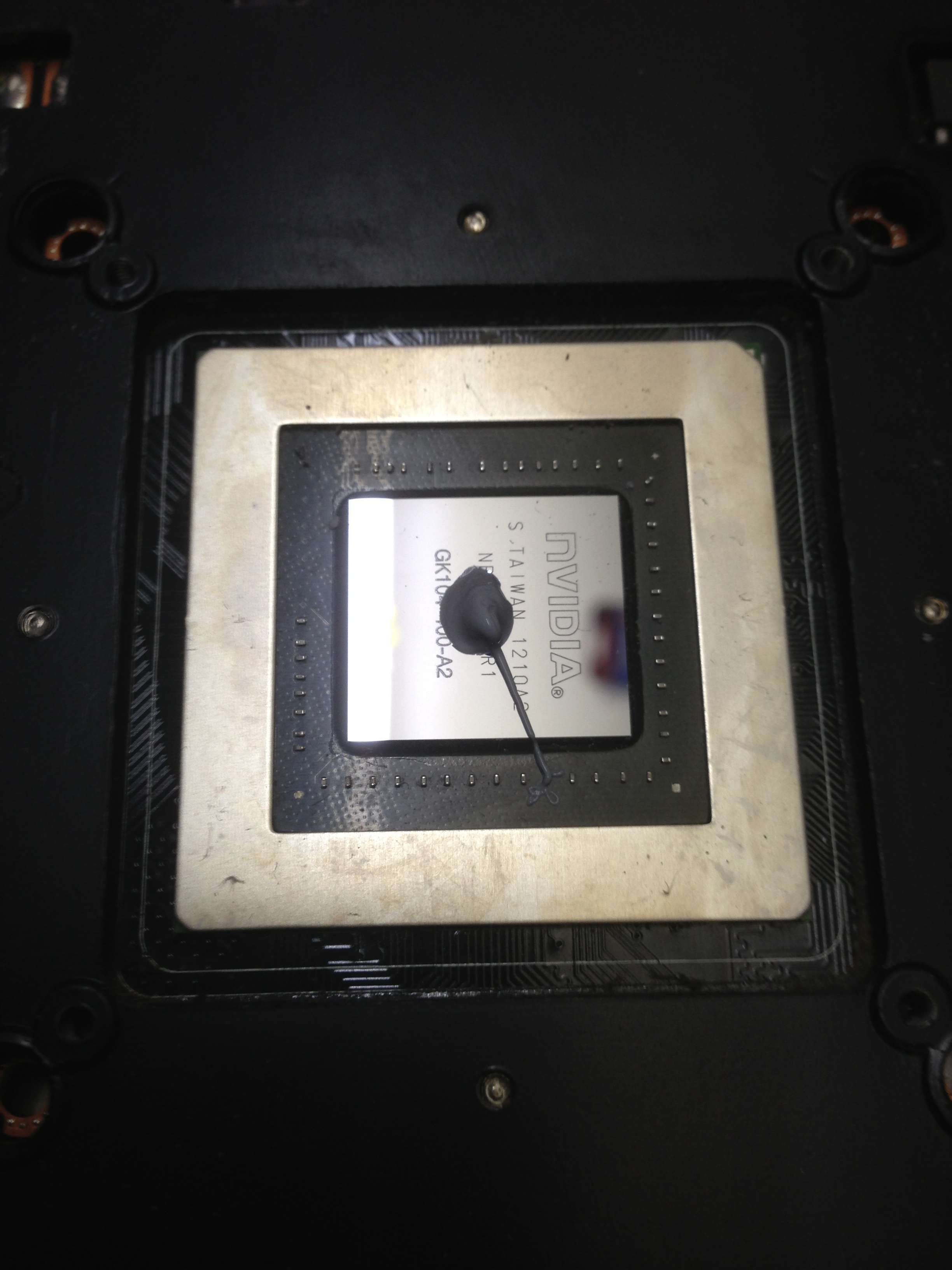 EDIT: Don't mess with the thermal pads. They will be fine. Oh, yeah. Blow out any dust in the heatsink with a can of compressed air. I've found that Walmart is the cheapest.
post edited by Zuhl3156 - 2015/06/30 09:25:56
|
kdtaylor611
New Member

- Total Posts : 18
- Reward points : 0
- Joined: 2014/04/13 18:23:41
- Status: offline
- Ribbons : 0

Re: Cracking paste, dying card, or driver issues?
2015/06/30 10:13:46
(permalink)
Zuhl, Thank you so much. I ordered the MX-4 today. I'll get back to you next week sometime after Ive did everything. Very helpful! Thx man
Ken
|
Zuhl3156
Omnipotent Enthusiast

- Total Posts : 13061
- Reward points : 0
- Joined: 2010/03/23 12:52:50
- Location: Kidnapped by Gypsies
- Status: offline
- Ribbons : 34


Re: Cracking paste, dying card, or driver issues?
2015/06/30 10:24:21
(permalink)
NP. Mine was a 680 but you get the basic idea. The 660 shouldn't be that different. It's not hard to do at all. Good luck.
|
Sajin
EVGA Forum Moderator

- Total Posts : 49165
- Reward points : 0
- Joined: 2010/06/07 21:11:51
- Location: Texas, USA.
- Status: offline
- Ribbons : 199


Re: Cracking paste, dying card, or driver issues?
2015/06/30 11:53:25
(permalink)
I don't think redoing the tim is going to help here. 65-70C is nothing.
|
donta1979
Primarch

- Total Posts : 15886
- Reward points : 0
- Joined: 2007/02/11 19:27:15
- Location: In the land of Florida Man!
- Status: offline
- Ribbons : 72


Re: Cracking paste, dying card, or driver issues?
2015/06/30 13:14:52
(permalink)
As others have said use MX2 or MX4, I also find that applying the tim to the GPU core itself with a razer evenly spreading it, yields great cooling results with the stock coolers about a 5-10c drop than just applying it with the pea drop/line methods. Just a thin layer just thick enough so you cannot see though it, then a tiny tiny drop in the center of the chip just to help fill any bubbles. just in case, I mean a very very tiny drop. you do it this way the tim will not leak all over the rest of the gpu chip and onto the resistors, and with the stock cooler temps will drop big time over factory tim, and drop about 5-10c idle to load over just putting the tim on the heatsink contact plate of the gpu itself.
Heatware
Retired from AAA Game Industry
Jeep Wranglers, English Bulldog Rescue
USAF, USANG, US ARMY Combat Veteran
My Build
Intel Core I9 13900K@6.1ghz, ASUS ROG Ryujin III 360 ARGB, 32gb G.Skill Trident Z5 RGB 7200mhz CL34 DDR5, ASUS Rog Strix Z790-E, ASUS Rog Strix OC 4090, ASUS ROG Wingwall Graphics Card Holder, Seagate limited Edition Cyberpunk 2077 m.2, 2x Samsung 980 m.2 1TB's, 980 & 990 Pro m.2 2TB's, ASUS ROG Hyperion GR701, ASUS ROG Thor 1200W Platinum II, Cablemod RT-Series Pro ModMesh Sleeved 12VHPWR Carbon, ASUS Rog Swift PG35VQ 35", Acer EI342CKR Pbmiippx 34", ROG Harpe Ace Aim Lab Edition mouse, Rog Claymore II keyboard, TCL home entertainment Sound Bar w/Wireless Sub, Steelseries Johnny Silverhand Headset Microsoft Cyberpunk 2077 Xbox controller
|
kdtaylor611
New Member

- Total Posts : 18
- Reward points : 0
- Joined: 2014/04/13 18:23:41
- Status: offline
- Ribbons : 0

Re: Cracking paste, dying card, or driver issues?
2015/07/01 09:50:30
(permalink)
I saw a guy use a (new) latex glove to smear it over as evenly as possible. It seemed to have more control of how much would 'leak' off the edges, but at the risk of the inner part may be inconsistently applied. >shrug<
|
Zuhl3156
Omnipotent Enthusiast

- Total Posts : 13061
- Reward points : 0
- Joined: 2010/03/23 12:52:50
- Location: Kidnapped by Gypsies
- Status: offline
- Ribbons : 34


Re: Cracking paste, dying card, or driver issues?
2015/07/01 10:49:13
(permalink)
I've seen people stick their fingers inside of a plastic sandwich bag and use that to smear the paste around. I prefer to let the heatsink spread it around. Less chance of airbubbles or low spots.
|
the_Scarlet_one
formerly Scarlet-tech

- Total Posts : 24581
- Reward points : 0
- Joined: 2013/11/13 02:48:57
- Location: East Coast
- Status: offline
- Ribbons : 79


Re: Cracking paste, dying card, or driver issues?
2015/07/01 12:37:48
(permalink)
I use the edge of a credit card every time. It is a fairly even surface and has worked on 13 cards so far. I am just going to continue doing it. the latex glove/sandwich bag sounds like a good idea as well.
Another thing you can do while in there is replace the thermal pads, purchasable through Performance PC's. That may help with overall temps, as it will help actively cool the VRM and Memory on board quicker, and allow slightly better overall board cooling. 3 years is a good lifespan for thermal material.. mine usually makes it 3 months before I am tearing it apart to clean it anyway... I am impatient, and don't want to wait for it to dry.
|
aka_STEVE_b
EGC Admin

- Total Posts : 17692
- Reward points : 0
- Joined: 2006/02/26 06:45:46
- Location: OH
- Status: offline
- Ribbons : 69


Re: Cracking paste, dying card, or driver issues?
2015/07/01 12:51:16
(permalink)
This is fairly old - http://arcticsilver.com/amd_application_method.html# - but it shows most covered cpu's were recommended using pea sized drop in center method ( it's what I've always done ) * the big debate rages on ** I will edit the fact that I forgot we were talking about GPU dies , * but I have done it that way on them also for 15 years & don't think I've had but 1 card ever die on me... * and the debate still goes on...*
post edited by aka_STEVE_b - 2015/07/01 15:47:24
AMD RYZEN 9 5900X 12-core cpu~ ASUS ROG Crosshair VIII Dark Hero ~ EVGA RTX 3080 Ti FTW3~ G.SKILL Trident Z NEO 32GB DDR4-3600 ~ Phanteks Eclipse P400s red case ~ EVGA SuperNOVA 1000 G+ PSU ~ Intel 660p M.2 drive~ Crucial MX300 275 GB SSD ~WD 2TB SSD ~CORSAIR H115i RGB Pro XT 280mm cooler ~ CORSAIR Dark Core RGB Pro mouse ~ CORSAIR K68 Mech keyboard ~ HGST 4TB Hd.~ AOC AGON 32" monitor 1440p @ 144Hz ~ Win 10 x64
|
the_Scarlet_one
formerly Scarlet-tech

- Total Posts : 24581
- Reward points : 0
- Joined: 2013/11/13 02:48:57
- Location: East Coast
- Status: offline
- Ribbons : 79


Re: Cracking paste, dying card, or driver issues?
2015/07/01 13:08:04
(permalink)
Pea method.. Don't do that to your GPU. There is no guarantee it will cover the edges which can kill the core, since there is absolutely no way to verify it 100% covers everything. The Pea method is for CPUs, which have an IHS to spread the stock thermal paste, which we have seen is often ineffective thanks to Intel using thermal paste. If you spread the paste yourself, at least you can verify 100% coverage like you 100% should. Pea size method can result in this, which will causes crashes and eventually kill your card. The thermal monitoring is in the center of the die.. the edge was overheating and the card crashed. I had three do this. This one came from the factory this way, and the other two were while installing Kraken AIO's. I will always use the pea method on the CPU, but NEVER on a GPU, which is FAR more sensitive to temps and is NOT measured per core like CPUs. 
post edited by Scarlet-Tech - 2015/07/01 13:11:25
|