chrisdglong
CLASSIFIED ULTRA Member

- Total Posts : 7220
- Reward points : 0
- Joined: 2008/11/08 15:21:25
- Status: offline
- Ribbons : 7


Re: NVIDIA WHQL driver 352.86 ready (Witcher 3)
2015/05/20 21:45:31
(permalink)
I was browsing GMG and got a display driver has stopped and restarted... Haven't had that message in years... This driver must be the worst I have installed in years... Oh my goodness, it removed The Witcher 3 stutter though (sarcasm)! It only crashes with Chrome. I can play games and use any other application just fine.
post edited by chrisdglong - 2015/05/20 21:55:38
|
Hopper64
SSC Member

- Total Posts : 735
- Reward points : 0
- Joined: 2012/01/02 09:16:21
- Status: offline
- Ribbons : 0

Re: NVIDIA WHQL driver 352.86 ready (Witcher 3)
2015/05/21 08:30:14
(permalink)
I had the same problem with the driver crashing at the desktop. I was moving a file to a flash drive and about to exit the application when it said the driver stopped responding and has recovered. Never seen this with a Nvidia driver before.
Asus Maximus Z690E i9 12900KS GSkill F5-6000U3636E16GX2-TZ5RK Samsung 980 Pro Corsair AX1600i Asus Strix 3090 OC EKWB Quantum Kinetic TBE 300 and VTX 160 Creative SB X4 Asus ROG XG349C
|
ericc191
FTW Member

- Total Posts : 1441
- Reward points : 0
- Joined: 2008/09/01 20:36:50
- Status: offline
- Ribbons : 6

Re: NVIDIA WHQL driver 352.86 ready (Witcher 3)
2015/05/21 08:49:54
(permalink)
This driver is terrible. Reverted to 350.12.
HeatwareOS: W10 64 CPU: Intel Core i9-9900K @5GHz 1.28v Cooling: Corsair H100i RGB Mobo: Asus Z390i Gaming RAM: G.Skill TridentZ Royal 16GB 3200MHz SSD: Intel 660P 1TB | Samsung 850 EVO 1TB M.2 GPU: EVGA GTX 2080 Ti (Custom Hybrid) 2150MHz PSU: Corsair HX1000i Case: White Caselabs(RIP) Mercury S3 Display: Alienware AW3418DW 21:9 120Hz GSync Mouse: Logitech G403 Wireless Keyboard: Max Keyboard Blackbird Audio: Infinity IL10 paired to SA-50 amp
|
aka_STEVE_b
EGC Admin

- Total Posts : 17692
- Reward points : 0
- Joined: 2006/02/26 06:45:46
- Location: OH
- Status: offline
- Ribbons : 69


Re: NVIDIA WHQL driver 352.86 ready (Witcher 3)
2015/05/21 09:16:45
(permalink)
AMD RYZEN 9 5900X 12-core cpu~ ASUS ROG Crosshair VIII Dark Hero ~ EVGA RTX 3080 Ti FTW3~ G.SKILL Trident Z NEO 32GB DDR4-3600 ~ Phanteks Eclipse P400s red case ~ EVGA SuperNOVA 1000 G+ PSU ~ Intel 660p M.2 drive~ Crucial MX300 275 GB SSD ~WD 2TB SSD ~CORSAIR H115i RGB Pro XT 280mm cooler ~ CORSAIR Dark Core RGB Pro mouse ~ CORSAIR K68 Mech keyboard ~ HGST 4TB Hd.~ AOC AGON 32" monitor 1440p @ 144Hz ~ Win 10 x64
|
dustingg
FTW Member

- Total Posts : 1647
- Reward points : 0
- Joined: 2012/04/19 10:44:46
- Location: Newport beach CA
- Status: offline
- Ribbons : 7


Re: NVIDIA WHQL driver 352.86 ready (Witcher 3)
2015/05/21 10:13:25
(permalink)
"driver had stop responding and has recovered"
this driver is junk! it's been doing this on both my rigs. Super annoying
ROG Z790-APEX : 13900KF (RTX4080)EVGA Z370-FTW: 9900KF (RTX3080)Associate Code: VOM7YYOWC5ADWTWYouTube RigPics Twitter

|
Nalizan
New Member

- Total Posts : 16
- Reward points : 0
- Joined: 2014/03/18 14:41:57
- Status: offline
- Ribbons : 0

Re: NVIDIA WHQL driver 352.86 ready (Witcher 3)
2015/05/21 14:05:00
(permalink)
My display driver crashes opening chrome as well. 352.86. I have reinstalled them twice already and made sure to us display driver uninstaller and driver fusion to clean up real well before reinstalling. Same issue. Looks like I will have to revert back to another driver version.
|
Hopper64
SSC Member

- Total Posts : 735
- Reward points : 0
- Joined: 2012/01/02 09:16:21
- Status: offline
- Ribbons : 0

Re: NVIDIA WHQL driver 352.86 ready (Witcher 3)
2015/05/21 14:10:34
(permalink)
I don't know that I have ever seen a driver by Nvidia perform so poorly, so unstable.
Asus Maximus Z690E i9 12900KS GSkill F5-6000U3636E16GX2-TZ5RK Samsung 980 Pro Corsair AX1600i Asus Strix 3090 OC EKWB Quantum Kinetic TBE 300 and VTX 160 Creative SB X4 Asus ROG XG349C
|
Hopper64
SSC Member

- Total Posts : 735
- Reward points : 0
- Joined: 2012/01/02 09:16:21
- Status: offline
- Ribbons : 0

Re: NVIDIA WHQL driver 352.86 ready (Witcher 3)
2015/05/21 14:18:36
(permalink)
Checked several other forums. Everyone is reporting the same issue.
Asus Maximus Z690E i9 12900KS GSkill F5-6000U3636E16GX2-TZ5RK Samsung 980 Pro Corsair AX1600i Asus Strix 3090 OC EKWB Quantum Kinetic TBE 300 and VTX 160 Creative SB X4 Asus ROG XG349C
|
Mystikalrush
CLASSIFIED Member

- Total Posts : 3626
- Reward points : 0
- Joined: 2006/12/03 07:33:21
- Location: Hou, Tx
- Status: offline
- Ribbons : 9


Re: NVIDIA WHQL driver 352.86 ready (Witcher 3)
2015/05/21 14:28:08
(permalink)
Yep, just avoid these drivers like the plague. (even though they run Witcher 3 fine.)
| Intel i9 12900K @5.2GHz | NZXT Kraken X73 | Corsair 4000D | Gigabyte AORUS PRO Z690 | EVGA SuperNova 1000 G6 |
| RTX 3090FE @2.1GHz | 980 PRO 2TB | 980 PRO 1 TB x 2 | G.Skill Trident Z5 RGB 32GB 6000MHz | LG 34" UW 1440p 144Hz |
|
chrisdglong
CLASSIFIED ULTRA Member

- Total Posts : 7220
- Reward points : 0
- Joined: 2008/11/08 15:21:25
- Status: offline
- Ribbons : 7


Re: NVIDIA WHQL driver 352.86 ready (Witcher 3)
2015/05/21 17:05:58
(permalink)
Yeah, those drivers are pure junk. They are the only drivers that The Witcher 3 plays without stuttering... I guess we can't enjoy a game because of Nvidia. I hope they release something half decent soon.
|
Brian6751
New Member

- Total Posts : 45
- Reward points : 0
- Joined: 2014/11/10 18:48:33
- Status: offline
- Ribbons : 0

Re: NVIDIA WHQL driver 352.86 ready (Witcher 3)
2015/05/21 17:49:41
(permalink)
yeah, i went back to older ones and W3 was studdering so I am just going to keep these i guess
i5 4690K @ 4.6 GHz on Cryorig H5, 16 GB 1866 Corsair Dominator, 240 GB Crucial MX100 SSD system drive, 500 GB Samsung EVO 850 for games, 1 TB WD Black for other games, 2 TB WD Green for storage,, EVGA 850 G2
|
chrisdglong
CLASSIFIED ULTRA Member

- Total Posts : 7220
- Reward points : 0
- Joined: 2008/11/08 15:21:25
- Status: offline
- Ribbons : 7


Re: NVIDIA WHQL driver 352.86 ready (Witcher 3)
2015/05/21 18:26:44
(permalink)
Brian6751
yeah, i went back to older ones and W3 was studdering so I am just going to keep these i guess
I will just direct all my hate to Nvidia and wait till they release a good driver.
|
MaelstromOC
CLASSIFIED Member

- Total Posts : 2496
- Reward points : 0
- Joined: 2008/02/29 03:14:38
- Status: offline
- Ribbons : 6


Re: NVIDIA WHQL driver 352.86 ready (Witcher 3)
2015/05/22 09:40:06
(permalink)
bdary
MaelstromOC
My indicator light is always on with these drivers as well, however, it does act differently than with previous drivers that had this issue as well. When I change resolution, it disables temporarily for a few seconds, then returns to red on the desktop. I haven't gamed on these yet, but I was hopeful they might solve some driver crashes I've been having since moving to the 350.12's a little while back. 347.88 works perfectly, however. (I'm using Windows 10 btw)
I can confirm that I do not experience this in Windows 7. Since I began dual booting around a month ago to try out new drivers in both Windows 10 and Windows 7, I've seen it's simply an issue in Windows 10 (and I assumed 8 and 8.1 as well given the similarities.)
Have you tried out the latest WHQL driver for Win10 (352.84) to see if this light issue is still present? >> http://forums.evga.com/NVIDIA-releases-GeForce-35284-WHQL-drivers-for-Windows-10-Insider-Preview-m2336210.aspx
Yes, I have. The issue is still here for me (Windows 10 10074). I also am experiencing far more crashes and blue screens than I did with the 350.12's I've been running on forever. I was trying to give them the benefit of the doubt, but I've just had days of being unable to play GTA V without crashing constantly :( Every driver since the 350.12's has given me this problem. I know I'm using an OS that is still in testing stages, so I'm not just steaming or anything. I was just hopeful!
Corsair 500D RGB SE | ASUS ROG Crosshair VIII Hero | AMD 5900X | 32GB Corsair Vengeance Pro DDR4 3600Mhz | EVGA RTX 3090 FTW3 Ultra Hybrid | EVGA 850 GQ  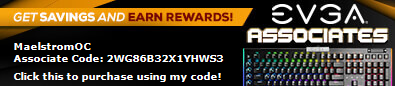 Heatware Heatware
|
DeathAngel74
FTW Member

- Total Posts : 1263
- Reward points : 0
- Joined: 2015/03/04 22:16:53
- Location: With the evil monkey in your closet!!
- Status: offline
- Ribbons : 10


Re: NVIDIA WHQL driver 352.86 ready (Witcher 3)
2015/05/22 15:35:08
(permalink)
Carnage specs: Motherboard: ASUS ROG STRIX X299-E GAMING | Processor: Intel® Core™ i7-7820x | Memory Channels#1 and #3: Corsair Vengeance RGB 4x8GB DDR4 DRAM 3200MHz | Memory Channels#2 and #4: Corsair Vengeance LPX Black 4x8GB DDR4 DRAM 3200 MHz | GPU: eVGA 1080 TI FTW3 Hybrid | PhysX: eVGA 1070 SC2 | SSD#1: Samsung 960 EVO 256GB m.2 nVME(Windows/boot) | SSD#2&3: OCZ TRION 150 480GB SATAx2(RAID0-Games) | SSD#4: ADATA Premier SP550 480GB SATA(Storage) | CPU Cooler: Thermaltake Water 3.0 RGB 360mm AIO LCS | Case: Thermaltake X31 RGB | Power Supply: Thermaltake Toughpower DPS G RGB 1000W Titanium | Keyboard: Razer Ornato Chroma | Mouse: Razer DeathAdder Elite Chroma | Mousepad: Razer Firefly Chroma | Operating System#1: Windows 7 SP1 Ultimate X64 | Operating System#2: Linux Mint 18.2 Sonya (3DS Homebrew/Build Environment)
|
XrayMan
Insert Custom Title Here

- Total Posts : 73000
- Reward points : 0
- Joined: 2006/12/14 22:10:06
- Location: Santa Clarita, Ca.
- Status: offline
- Ribbons : 115


Re: NVIDIA WHQL driver 352.86 ready (Witcher 3)
2015/05/22 19:27:26
(permalink)
DeathAngel74
R.I.P Brother Dime.....

My Affiliate Code: 8WEQVXMCJL Associate Code: VHKH33QN4W77V6A   
|
DeathAngel74
FTW Member

- Total Posts : 1263
- Reward points : 0
- Joined: 2015/03/04 22:16:53
- Location: With the evil monkey in your closet!!
- Status: offline
- Ribbons : 10


Re: NVIDIA WHQL driver 352.86 ready (Witcher 3)
2015/05/22 19:52:34
(permalink)
Dimebag Darrell, Pantera in above avatar
post edited by DeathAngel74 - 2015/05/22 21:03:46
Carnage specs: Motherboard: ASUS ROG STRIX X299-E GAMING | Processor: Intel® Core™ i7-7820x | Memory Channels#1 and #3: Corsair Vengeance RGB 4x8GB DDR4 DRAM 3200MHz | Memory Channels#2 and #4: Corsair Vengeance LPX Black 4x8GB DDR4 DRAM 3200 MHz | GPU: eVGA 1080 TI FTW3 Hybrid | PhysX: eVGA 1070 SC2 | SSD#1: Samsung 960 EVO 256GB m.2 nVME(Windows/boot) | SSD#2&3: OCZ TRION 150 480GB SATAx2(RAID0-Games) | SSD#4: ADATA Premier SP550 480GB SATA(Storage) | CPU Cooler: Thermaltake Water 3.0 RGB 360mm AIO LCS | Case: Thermaltake X31 RGB | Power Supply: Thermaltake Toughpower DPS G RGB 1000W Titanium | Keyboard: Razer Ornato Chroma | Mouse: Razer DeathAdder Elite Chroma | Mousepad: Razer Firefly Chroma | Operating System#1: Windows 7 SP1 Ultimate X64 | Operating System#2: Linux Mint 18.2 Sonya (3DS Homebrew/Build Environment)
|
XrayMan
Insert Custom Title Here

- Total Posts : 73000
- Reward points : 0
- Joined: 2006/12/14 22:10:06
- Location: Santa Clarita, Ca.
- Status: offline
- Ribbons : 115


Re: NVIDIA WHQL driver 352.86 ready (Witcher 3)
2015/05/22 19:58:08
(permalink)
DeathAngel74
Dimebag darker Pantera in above avatar
Ok, I see. LOL. Got it now. ;)
My Affiliate Code: 8WEQVXMCJL Associate Code: VHKH33QN4W77V6A   
|
chrisdglong
CLASSIFIED ULTRA Member

- Total Posts : 7220
- Reward points : 0
- Joined: 2008/11/08 15:21:25
- Status: offline
- Ribbons : 7


Re: NVIDIA WHQL driver 352.86 ready (Witcher 3)
2015/05/23 19:26:17
(permalink)
These drivers show how sad Nvidia has been lately. They are now rushing drivers in order to be "game ready"... Drivers that are not even desktop ready...
|
arogozine
New Member

- Total Posts : 1
- Reward points : 0
- Joined: 2015/01/31 22:42:06
- Status: offline
- Ribbons : 0

Re: NVIDIA WHQL driver 352.86 ready (Witcher 3)
2015/05/24 08:47:35
(permalink)
I would avoid these drivers. I thought they burned my 970 - crashing galore with one black screen.
Reverted back, did a clean with DDU tool in safe mode, then installed previous drivers.
|
rjohnson11
EVGA Forum Moderator

- Total Posts : 102291
- Reward points : 0
- Joined: 2004/10/05 12:44:35
- Location: Netherlands
- Status: offline
- Ribbons : 84


Re: NVIDIA WHQL driver 352.86 ready (Witcher 3)
2015/05/24 08:54:42
(permalink)
|
Kaddis
New Member

- Total Posts : 1
- Reward points : 0
- Joined: 2015/05/18 16:33:10
- Status: offline
- Ribbons : 0

Re: NVIDIA WHQL driver 352.86 ready (Witcher 3)
2015/05/25 14:38:38
(permalink)
rjohnson11
arogozine
I would avoid these drivers. I thought they burned my 970 - crashing galore with one black screen.
Reverted back, did a clean with DDU tool in safe mode, then installed previous drivers.
So NVIDIA is working on resolving some issue
I read that post twice, I see no mentioning of them resolving the issue for Maxwell cards, only Kepler. Am I missing something?
|
kaovilai
New Member

- Total Posts : 2
- Reward points : 0
- Joined: 2015/05/25 23:35:10
- Status: offline
- Ribbons : 0

Re: NVIDIA WHQL driver 352.86 ready (Witcher 3)
2015/05/25 23:45:38
(permalink)
Created an account just to report that I have the issue as well. My monitor shows a black screen and report that the gpu is outputting unsupported display signal.. then the gpu fan start spinning for 2 seconds then stop. The fan stopping and restarting happens for about 5 min until somehow the display comes back again.
What ever the lying problem is, it's not a nice experience.
Spec- GTX 960 ACX2.0 SSC
Asrock H97m-ITX/ac
i5-4460 (with intel's HD4600 graphics which I use while the 960 is going crazy)
ADATA SP900 128GB
Seagate MomentusXT 750GB SSHD
|
MasterGohan
Superclocked Member

- Total Posts : 106
- Reward points : 0
- Joined: 2010/11/12 16:20:26
- Status: offline
- Ribbons : 1

Re: NVIDIA WHQL driver 352.86 ready (Witcher 3)
2015/05/26 07:34:23
(permalink)
kaovilai
Created an account just to report that I have the issue as well. My monitor shows a black screen and report that the gpu is outputting unsupported display signal.. then the gpu fan start spinning for 2 seconds then stop. The fan stopping and restarting happens for about 5 min until somehow the display comes back again.
What ever the lying problem is, it's not a nice experience.
I never tried waiting for multiple minutes, yet I may give that a try. In my cases where the screen went black for an extended period of time --- the monitor would go off, sometimes I'd hear a Windows device detection sound, fan stop / restart, then sound-loop and hardlock (where tapping the power button for instance does nothing, and I have to kill power). -If the fan is starting and stopping repeatedly, that might be a TDR-loop that you're seeing. It may be worth checking the event log to see if there's multiple in a row, if you're just noting the popup in the system tray after it recovers.
|
MasterGohan
Superclocked Member

- Total Posts : 106
- Reward points : 0
- Joined: 2010/11/12 16:20:26
- Status: offline
- Ribbons : 1

Re: NVIDIA WHQL driver 352.86 ready (Witcher 3)
2015/05/26 07:38:13
(permalink)
Kaddis
I read that post twice, I see no mentioning of them resolving the issue for Maxwell cards, only Kepler. Am I missing something?
Yeah, I'm pretty worried honestly at the lack of a clear confirmation on the crashes (beyond Chrome) far as NVidia rep posts in their forums. (because I crash in everything, not just Chrome) If the next version doesn't fix the hardlocks and seeing as these drivers are basically unusable (across multiple systems with the same card, and fresh OS install), yet I want to play the Witcher... I'm thinking that I may need to initiate an RMA / to take the plunge on my brand new EVGA 980 Hybrid and see if it's hardware defect. I'm trying to hold out until the release of new drivers because the old 350.12 is 100% stable. Don't like that I cannot run new WHQL drivers on a flagship card though.
post edited by MasterGohan - 2015/05/26 07:40:14
|
compddd
iCX Member

- Total Posts : 476
- Reward points : 0
- Joined: 2008/09/02 19:47:07
- Status: offline
- Ribbons : 0

Re: NVIDIA WHQL driver 352.86 ready (Witcher 3)
2015/05/26 08:10:48
(permalink)
These drivers are garbage. I have a feeling this is due to being the first official Windows 10 unified driver though. They need to work out some kinks.
CPU: CORE I7-4790K // MB: ASUS Z97-AR // GFX: EVGA RTX 2080 TI BLACK EDITION GAMING
|
jblanc03
Superclocked Member

- Total Posts : 228
- Reward points : 0
- Joined: 2011/11/04 13:01:52
- Status: offline
- Ribbons : 0


Re: NVIDIA WHQL driver 352.86 ready (Witcher 3)
2015/05/26 09:08:36
(permalink)
Hopper64
I had the same problem with the driver crashing at the desktop. I was moving a file to a flash drive and about to exit the application when it said the driver stopped responding and has recovered. Never seen this with a Nvidia driver before.
i have been getting the same issue! im thankfull that it seems like the drivers causing this! at first i thought i might have a bad card or one of my cards was going bad. For me i was simply browsing the internet, and all of the sudden my screen went BLACK! and came back again with the Driver Has Stopped Working and Has recovered message from nvidia control panel
|
kaovilai
New Member

- Total Posts : 2
- Reward points : 0
- Joined: 2015/05/25 23:35:10
- Status: offline
- Ribbons : 0

Re: NVIDIA WHQL driver 352.86 ready (Witcher 3)
2015/05/26 20:27:39
(permalink)
Been stable for 2 days now running on older driver[9.18.13.5012].
The newer 9.18.13.5286 crashes everyday.
|
AVictorD
Superclocked Member

- Total Posts : 115
- Reward points : 0
- Joined: 2011/01/29 00:02:02
- Location: Perth, Australia
- Status: offline
- Ribbons : 2


Re: NVIDIA WHQL driver 352.86 ready (Witcher 3)
2015/05/26 21:16:54
(permalink)
Blue Screen when trying to set up 3D Vision under NVidia control panel for 5760 x 1080. Back to previous version...
|
Shockjockey
CLASSIFIED Member

- Total Posts : 4928
- Reward points : 0
- Joined: 2006/11/29 14:24:02
- Location: OHIO
- Status: offline
- Ribbons : 18

Re: NVIDIA WHQL driver 352.86 ready (Witcher 3)
2015/05/27 04:56:26
(permalink)
Seem to be good solid drivers for my x58/680 tri build but seriously unstable on my x99/titan.
Asus Sabertooth x99 5930k (4.5ghz) 16gb Corsair DDR4 (3000) EVGA 1000w psu Zotac 980ti x 2 Samsung 850 pro 500 SSD HPLP3065 30in Monitor 2560x1600
|
dbkams
iCX Member

- Total Posts : 394
- Reward points : 0
- Joined: 2007/11/07 12:37:17
- Status: offline
- Ribbons : 1

Re: NVIDIA WHQL driver 352.86 ready (Witcher 3)
2015/05/27 22:38:35
(permalink)
just had a weird experience with these drivers
was having pretty horrible performance on FF14 ARR so decided to go to uninstall them...well right after the uninstaller finished my screen just went black and whole comp locked up =/
let it sit there for a few mins and nothing happened so just hit the reset switch and windows just refused to load comp would just lock up instantly once hitting the desktop
finally got the drivers off through safe mode and DDU and put 350.12 back on here but kept getting constant driver crashing/lockups and nothing was stable at all so almost had a mild heart attack thinking the drivers fried one of my cards or something
didnt stop getting crashing until rolling back my entire windows install to a save i had from before installing those new drivers and now everything is fine again
this is by far the MOST problems ive ever had with nvidia drivers...so frustrating haha
System: i7 7700k @ 4.5 Asus ROG Maximus IX Apex 2x Asus GTX 1080 STRIX 32gb G.SKILL TridentZ 3200mhz Corsair AX1200w PSU Asus ROG Swift 2560x1440 @ 165hz IPS Asus ROG Swift 2560x1440 @ 144hz TN
|