johnrawls
New Member

- Total Posts : 13
- Reward points : 0
- Joined: 2015/05/23 14:13:48
- Status: offline
- Ribbons : 0
Ok, this is getting really frustrating. Whatever I do, I cannot get my Front Mic jack to be recognized with this motherboard (front headphones work fine). In the Sound Blaster ProStudio UI, it only presents the following two options for recording devices: Rear Microphone Rear Line-In 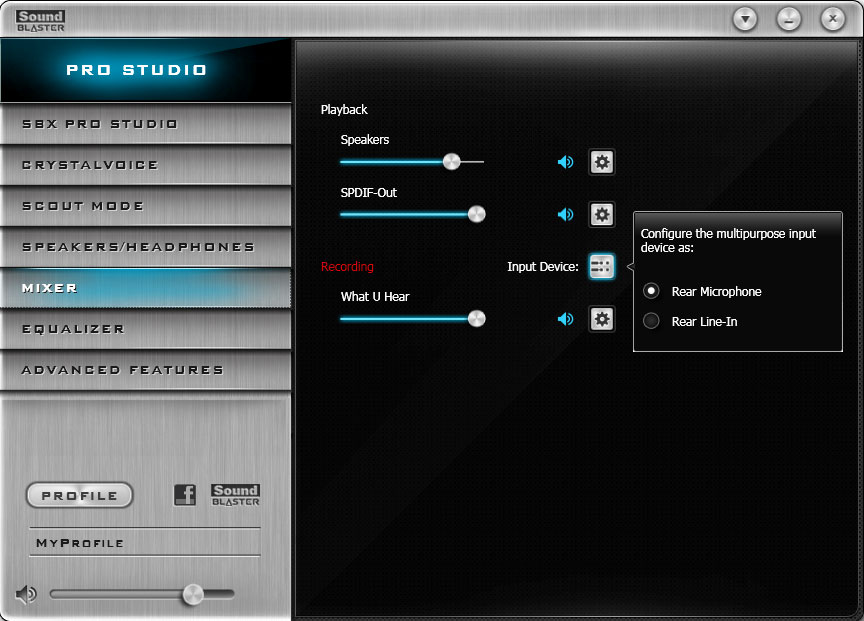 According to Creative's site, "Front Microphone" should show up here. I just bought a Tendak HD Audio panel to connect to the motherboard because I thought there was an issue with my case's existing mic jack panel (might have been wired AC97 only?). Nevertheless, the front mic jack still isn't picked up. I've tried: - Updating the BIOS - Updating the chipset drivers - Updating the Sound Blaster Recon3Di drivers - Uninstalling the Sound Blaster Recon3Di drivers and installing an older version Nothing works. I also can't find any options whatsoever in the BIOS regarding settings for the integrated Creative Core3D audio. Has anybody else run into this problem?
post edited by johnrawls - 2015/05/23 14:30:12
|
CptSpig
SSC Member

- Total Posts : 736
- Reward points : 0
- Joined: 2011/11/21 11:12:11
- Location: Sunny California
- Status: offline
- Ribbons : 1


Re: Front audio jack not recognized
2015/05/23 15:13:06
(permalink)
Try going into your device manager (sound, video and controllers) and make sure you don't have multiple drivers installed. Sometimes Windows will install a generic driver. You will need to uninstall these drivers.
|
johnrawls
New Member

- Total Posts : 13
- Reward points : 0
- Joined: 2015/05/23 14:13:48
- Status: offline
- Ribbons : 0

Re: Front audio jack not recognized
2015/05/23 15:17:59
(permalink)
Yeah was looking in there too. I just have my NVIDIA High Definition Audio also there for my graphics card, but that's just for the HDMI output I believe. 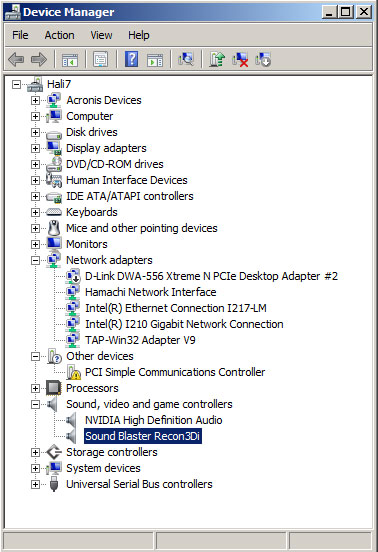 I was debating uninstalling that one to test, but didn't want to screw up those drivers should I need them again.
|
CptSpig
SSC Member

- Total Posts : 736
- Reward points : 0
- Joined: 2011/11/21 11:12:11
- Location: Sunny California
- Status: offline
- Ribbons : 1


Re: Front audio jack not recognized
2015/05/23 15:25:42
(permalink)
If you are not using the Nvidia driver go ahead and uninstall. See if that's the problem they are probably conflicting with each other.
|
johnrawls
New Member

- Total Posts : 13
- Reward points : 0
- Joined: 2015/05/23 14:13:48
- Status: offline
- Ribbons : 0

Re: Front audio jack not recognized
2015/05/23 16:15:22
(permalink)
Ok, so I first tried disabling the NVIDIA driver from the Device Manager. Restarted, but still no luck. I then tried uninstalling it entirely. Before rebooting I noticed nothing changed, but unfortunately after rebooting Windows 7 automatically re-installed the NVIDIA driver (somehow... even though I have automatic driver updates disabled in Windows...) What's also a bit odd is that if I go into "Sound" and right-click the Microphone recording device -> Properties, the Jack information states "Front Panel 3.5mm Jack". 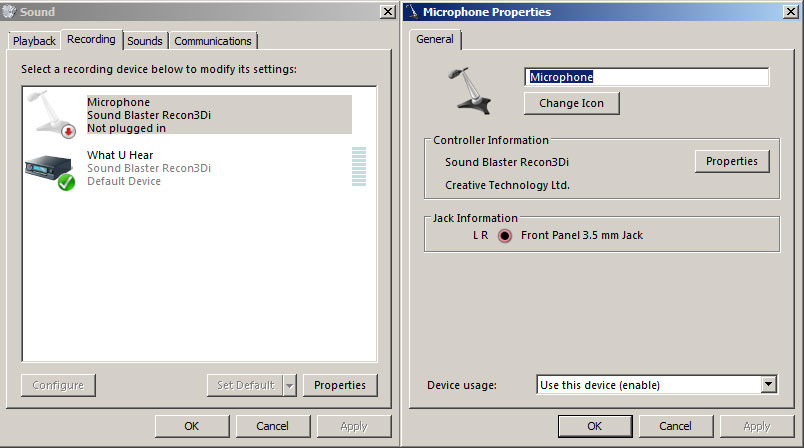 Although this particular recording device of course only works if I plug my mic in the rear jack (maybe just Windows misnaming that info)
|
CptSpig
SSC Member

- Total Posts : 736
- Reward points : 0
- Joined: 2011/11/21 11:12:11
- Location: Sunny California
- Status: offline
- Ribbons : 1


Re: Front audio jack not recognized
2015/05/23 17:08:02
(permalink)
You have to do a clean install of your Nvidia driver with driver sweep. When you install Nvidia again only install the display and physics drivers. Check the box clean install. Then try your mic again.
|
johnrawls
New Member

- Total Posts : 13
- Reward points : 0
- Joined: 2015/05/23 14:13:48
- Status: offline
- Ribbons : 0

Re: Front audio jack not recognized
2015/05/24 11:23:17
(permalink)
Just tried that but the problem is when I uninstall the NVIDIA driver and restart, Windows keeps installing a generic "High Definition Audio Device" driver immediately upon startup. 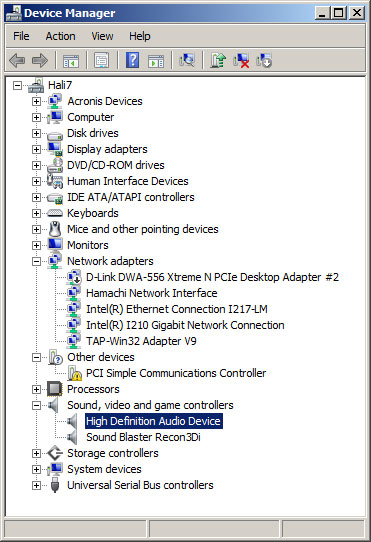 Not sure why Windows keeps doing this. I have the following registry key set to "0" HKEY_LOCAL_MACHINE\SOFTWARE\Microsoft\Windows\CurrentVersion\DriverSearching\SearchOrderConfig I can disable this driver and restart, but still no front mic. I'm really confused about how these "HD" standards could be implemented like this with their drivers overlapping each other. The motherboard should at least have an AC97 backward compatibility mode.
|
johnrawls
New Member

- Total Posts : 13
- Reward points : 0
- Joined: 2015/05/23 14:13:48
- Status: offline
- Ribbons : 0

Re: Front audio jack not recognized
2015/05/24 12:12:08
(permalink)
I found that if I disable the "High Definition Audio Controller" under System, that gets rid of the extra HD sound driver: 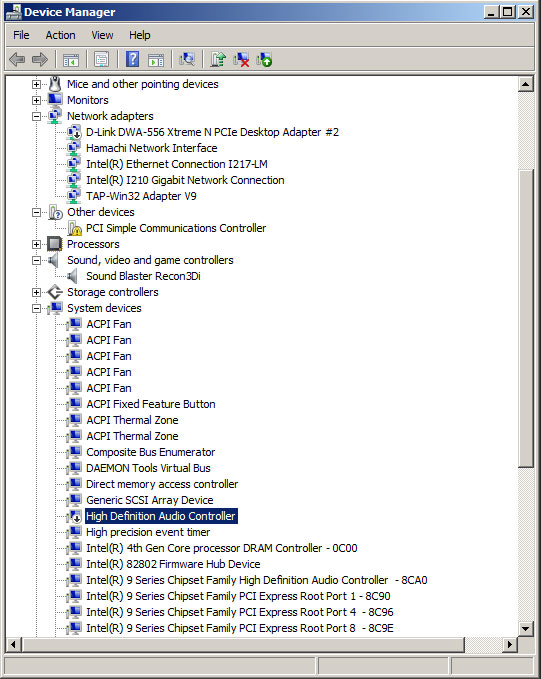 But still no front mic in Sound Blaster ProStudio..
|
CptSpig
SSC Member

- Total Posts : 736
- Reward points : 0
- Joined: 2011/11/21 11:12:11
- Location: Sunny California
- Status: offline
- Ribbons : 1


Re: Front audio jack not recognized
2015/05/24 12:37:55
(permalink)
I had the same problem you are having and this fixed the front mic. issue. Download the driver you want to install and save to your desktop.Turn of windows updates, run new card in DDU (download display driver uninstaller), go to C: Nvidia, Display Drive and erase the driver file. Now reboot your computer you should see a very low resolution on your display. Make sure to exit all programs running in the back ground before you install the new driver. Now go to the new Nvidia driver on your desktop click to install. When you get to install options check the box for custom install and click next. Now check the clean install box and uncheck every box except Physics X (optional Nvidia Experience if you want to use but I would read up on this first) . The display driver can't be unchecked. Now click install. When done go to the Nvidia display panel and setup your personal options ie: check resolution, single display, what manages 3D.......Oh and don't forget to turn on your Windows update settings. Your Done!

|
johnrawls
New Member

- Total Posts : 13
- Reward points : 0
- Joined: 2015/05/23 14:13:48
- Status: offline
- Ribbons : 0

Re: Front audio jack not recognized
2015/05/24 13:20:25
(permalink)
Really appreciate the help with this CptSpig. Did you also disable the "High Definition Audio Controller" before doing these steps? Or did you leave that alone?
|
CptSpig
SSC Member

- Total Posts : 736
- Reward points : 0
- Joined: 2011/11/21 11:12:11
- Location: Sunny California
- Status: offline
- Ribbons : 1


Re: Front audio jack not recognized
2015/05/24 13:26:40
(permalink)
No, you can leave that alone. That won,t matter since you are not using HDMI.
|
johnrawls
New Member

- Total Posts : 13
- Reward points : 0
- Joined: 2015/05/23 14:13:48
- Status: offline
- Ribbons : 0

Re: Front audio jack not recognized
2015/05/24 13:41:06
(permalink)
Tried these steps and it still didn't seem to work (although DDU is pretty cool). Can you post a screenshot of your "Sound, video and Game controllers" section of your Device Manager?
|
CptSpig
SSC Member

- Total Posts : 736
- Reward points : 0
- Joined: 2011/11/21 11:12:11
- Location: Sunny California
- Status: offline
- Ribbons : 1


Re: Front audio jack not recognized
2015/05/24 14:56:35
(permalink)
|
johnrawls
New Member

- Total Posts : 13
- Reward points : 0
- Joined: 2015/05/23 14:13:48
- Status: offline
- Ribbons : 0

Re: Front audio jack not recognized
2015/05/24 16:45:01
(permalink)
Thanks CptSpig. Mine looks the same. Although I noticed you're using a USB headset whereas mine uses the 3.5mm jacks.
Well, I'm out of ideas now. The Sound Blaster Recon3Di Control Panel is crap-- very few options for configuring the front & rear panel jacks unlike the Realtek HD Audio Control panel software. I bought this motherboard specifically for the better integrated sound so it's very disappointing to find out the front mic doesn't even work.
What's also funny is that if you uninstall the Sound Blaster Recon3Di drivers and let Windows install the generic ones, the automatic speaker-to-headset sensing/switching works, but not with the Recon3Di drivers installed.
I guess I'll need to look at either
- RMA'ing this Z97
- getting a USB headset instead
- or running a 3.5mm cable from the rear mic jack to the front of my case (not very enticing).
|
CptSpig
SSC Member

- Total Posts : 736
- Reward points : 0
- Joined: 2011/11/21 11:12:11
- Location: Sunny California
- Status: offline
- Ribbons : 1


Re: Front audio jack not recognized
2015/05/24 17:06:21
(permalink)
Are you sure you front audio cables are in the right jacks? I would check this first. If not call EVGA they have great support.
|
johnrawls
New Member

- Total Posts : 13
- Reward points : 0
- Joined: 2015/05/23 14:13:48
- Status: offline
- Ribbons : 0

Re: Front audio jack not recognized
2015/05/24 17:50:53
(permalink)
Yup. The headset jack works just fine on both of the HD audio front panels I've tested, but the mic doesn't work on either. I also tested with two different headsets.
The cable I'm currently using that connects to the HD Audio header on the motherboard just has a single "block" of female pin connectors with the wires all pre-wired inside. The empty pin in that block (pin #8) does not have a female connector (it's blocked off) so the cable can only attach to the motherboard header in one orientation.
This makes me suspect whether there might be short on one of the mic pins on the motherboard. I just opened a ticket with eVGA so I'll see what they say.
|
CptSpig
SSC Member

- Total Posts : 736
- Reward points : 0
- Joined: 2011/11/21 11:12:11
- Location: Sunny California
- Status: offline
- Ribbons : 1


Re: Front audio jack not recognized
2015/05/24 19:00:34
(permalink)
Yes, I think it's time to open a ticket. Let me know what happens.
|
johnrawls
New Member

- Total Posts : 13
- Reward points : 0
- Joined: 2015/05/23 14:13:48
- Status: offline
- Ribbons : 0

Re: Front audio jack not recognized
2015/05/27 17:21:15
(permalink)
eVGA is sending me another one. We'll see how it goes!
|
CptSpig
SSC Member

- Total Posts : 736
- Reward points : 0
- Joined: 2011/11/21 11:12:11
- Location: Sunny California
- Status: offline
- Ribbons : 1


Re: Front audio jack not recognized
2015/05/27 21:48:23
(permalink)
Good thanks for the update.
|
EVGATech_ChrisB
EVGA Tech Support

- Total Posts : 2032
- Reward points : 0
- Joined: 2007/05/14 16:19:27
- Status: offline
- Ribbons : 1

Re: Front audio jack not recognized
2015/06/04 17:17:02
(permalink)
Hi johnrawls, I was looking into this for you and it does appear that this is related to the front panel audio jack and it missing the AUD PRST pin/wire, according to a picture I can see online of the "Tendak HD Audio panel". This is pin 4 on this FAQ under the HD Audio Section: http://www.evga.com/support/faq/?f=57994 Please understand that I have tested this here and without that wire/pin the Front MIC option will not be present or work in the Creative control panel. I hope this helps. johnrawls
eVGA is sending me another one. We'll see how it goes!
post edited by EVGATech_ChrisB - 2015/06/04 17:25:04
Attached Image(s)
|
johnrawls
New Member

- Total Posts : 13
- Reward points : 0
- Joined: 2015/05/23 14:13:48
- Status: offline
- Ribbons : 0

Re: Front audio jack not recognized
2015/06/05 19:26:40
(permalink)
Thanks for updating the post, Chris. You beat me to it. :)
This makes sense. After doing some more research, I was surprised to find out just how many of these front HD Audio panels omit wire #4 for some reason. By doing this, many of them don't actually conform to the true Intel HD Audio specification even though they're labeled as such.
I just ordered another panel from StarTech (partnumber 35BAYPANELHD) and I'm going to try using the 9-wire cable from that one in the Tendak panel (since the Tendak one has USB 3.0 and the StarTech one doesn't). The StarTech one also indicates in the description that the audio has "autosensing" which I guess is thought of as an added feature in these panels now?
Anyway, thanks again for the help. We'll see how it goes!
|
johnrawls
New Member

- Total Posts : 13
- Reward points : 0
- Joined: 2015/05/23 14:13:48
- Status: offline
- Ribbons : 0

Re: Front audio jack not recognized
2015/06/13 09:23:40
(permalink)
Well, good news. The "Front Microphone" option is now working when using the StarTech panel. Although their cable isn't interchangeable with the Tendak one unfortunately. I found that modDIY has just a regular 9-pin female-to-female HD Audio cable so I picked up one of those to try. What a hassle this whole thing was.
|
CptSpig
SSC Member

- Total Posts : 736
- Reward points : 0
- Joined: 2011/11/21 11:12:11
- Location: Sunny California
- Status: offline
- Ribbons : 1


Re: Front audio jack not recognized
2015/06/17 10:46:03
(permalink)
Thanks for the update. Wire missing did not register. Learn something new every day.
|
johnrawls
New Member

- Total Posts : 13
- Reward points : 0
- Joined: 2015/05/23 14:13:48
- Status: offline
- Ribbons : 0

Re: Front audio jack not recognized
2015/07/05 18:33:05
(permalink)
One added note here for the eVGA folks-- It would be nice if the audio drivers were updated to NOT be dependent upon this HD Audio wire #4 (PRECENCE) to offer the most compatible solution to your customers. I noticed that if I plug-in the "sensing" StarTech panel which includes that wire, then swap it out for the non-working Tendak one, the microphone still works perfectly fine because the driver doesn't reset the PRECENCE bit/flag unless you restart the machine. So obviously the sound drivers don't actually need that wire for the microphone/headphones to function properly-- it's only used during initialization. If the drivers could be updated to just always flip that bit to "true" at startup, it would save folks like myself a lot of trouble.
post edited by johnrawls - 2015/07/05 19:08:42
|