rjohnson11
EVGA Forum Moderator

- Total Posts : 102291
- Reward points : 0
- Joined: 2004/10/05 12:44:35
- Location: Netherlands
- Status: offline
- Ribbons : 84

|
flasher4q
FTW Member

- Total Posts : 1778
- Reward points : 0
- Joined: 2006/04/16 12:35:42
- Location: So. Cal. L.B.
- Status: offline
- Ribbons : 0


Re: NVIDIA WHQL driver 352.86 ready (Witcher 3)
2015/05/18 09:36:06
(permalink)
Asus ROG Strix B550-F gaming Ryzen7 5800x Corsair Dominator Platinum 32 Gig 3600 Samsung 1T 980 PRO PCIe 4.0 Samsung 500Gig 970 Evo PCIe 3.0 MSI GTX 1080Ti Thermaltake Pump/Res combo Primochill 2 120x2 Radiators Bitspower G1/4" Premium master fittings Corsair RM 850x CoolerMaster H500P Case EK-Quantum Velocity D CPU cooler Bose Companion2 Speakers
|
rjohnson11
EVGA Forum Moderator

- Total Posts : 102291
- Reward points : 0
- Joined: 2004/10/05 12:44:35
- Location: Netherlands
- Status: offline
- Ribbons : 84


Re: NVIDIA WHQL driver 352.86 ready (Witcher 3)
2015/05/18 10:33:14
(permalink)
|
CptSpig
SSC Member

- Total Posts : 736
- Reward points : 0
- Joined: 2011/11/21 11:12:11
- Location: Sunny California
- Status: offline
- Ribbons : 1


Re: NVIDIA WHQL driver 352.86 ready (Witcher 3)
2015/05/18 13:32:52
(permalink)
Hopefully it's better than 350.12! Thanks for the update.
|
Mystikalrush
CLASSIFIED Member

- Total Posts : 3626
- Reward points : 0
- Joined: 2006/12/03 07:33:21
- Location: Hou, Tx
- Status: offline
- Ribbons : 9


Re: NVIDIA WHQL driver 352.86 ready (Witcher 3)
2015/05/18 14:43:59
(permalink)
I've had 2 display driver crashes with no gaming involved, just browsing these forums and general internet. Anyone else have issues?
| Intel i9 12900K @5.2GHz | NZXT Kraken X73 | Corsair 4000D | Gigabyte AORUS PRO Z690 | EVGA SuperNova 1000 G6 |
| RTX 3090FE @2.1GHz | 980 PRO 2TB | 980 PRO 1 TB x 2 | G.Skill Trident Z5 RGB 32GB 6000MHz | LG 34" UW 1440p 144Hz |
|
Chad r
Superclocked Member

- Total Posts : 125
- Reward points : 0
- Joined: 2010/11/06 14:12:57
- Status: offline
- Ribbons : 2

Re: NVIDIA WHQL driver 352.86 ready (Witcher 3)
2015/05/18 17:06:47
(permalink)
Mystikalrush
I've had 2 display driver crashes with no gaming involved, just browsing these forums and general internet. Anyone else have issues?
one crash in first benchmark, then 2 display driver crashes for me ALSO on windows screen. I had that issue, I rolled back to 350.12
|
aka_STEVE_b
EGC Admin

- Total Posts : 17692
- Reward points : 0
- Joined: 2006/02/26 06:45:46
- Location: OH
- Status: offline
- Ribbons : 69


Re: NVIDIA WHQL driver 352.86 ready (Witcher 3)
2015/05/18 17:13:20
(permalink)
I haven't had driver crashes in *forever* on my system - yet within 1 hour approx. of this new one in BF4 ...  - disappointing https://flic.kr/p/seyW2F 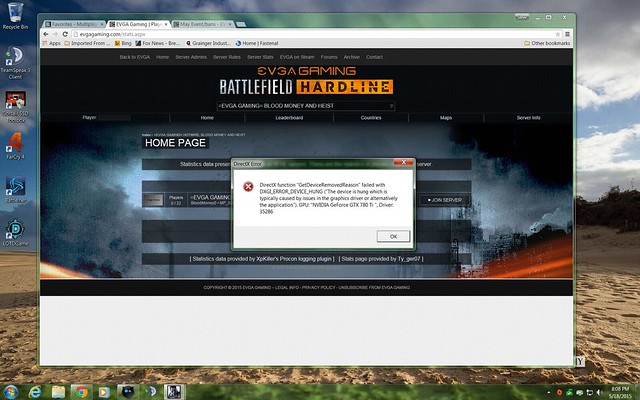
post edited by aka_STEVE_b - 2015/05/18 17:16:28
AMD RYZEN 9 5900X 12-core cpu~ ASUS ROG Crosshair VIII Dark Hero ~ EVGA RTX 3080 Ti FTW3~ G.SKILL Trident Z NEO 32GB DDR4-3600 ~ Phanteks Eclipse P400s red case ~ EVGA SuperNOVA 1000 G+ PSU ~ Intel 660p M.2 drive~ Crucial MX300 275 GB SSD ~WD 2TB SSD ~CORSAIR H115i RGB Pro XT 280mm cooler ~ CORSAIR Dark Core RGB Pro mouse ~ CORSAIR K68 Mech keyboard ~ HGST 4TB Hd.~ AOC AGON 32" monitor 1440p @ 144Hz ~ Win 10 x64
|
Mystikalrush
CLASSIFIED Member

- Total Posts : 3626
- Reward points : 0
- Joined: 2006/12/03 07:33:21
- Location: Hou, Tx
- Status: offline
- Ribbons : 9


Re: NVIDIA WHQL driver 352.86 ready (Witcher 3)
2015/05/19 20:07:16
(permalink)
Yeah, i decided to play some GTA V today and the drivers kept crashing, such a huge disappointment. Reverted back to GTAV drivers, hopefully they can handle Witcher 3 well.
| Intel i9 12900K @5.2GHz | NZXT Kraken X73 | Corsair 4000D | Gigabyte AORUS PRO Z690 | EVGA SuperNova 1000 G6 |
| RTX 3090FE @2.1GHz | 980 PRO 2TB | 980 PRO 1 TB x 2 | G.Skill Trident Z5 RGB 32GB 6000MHz | LG 34" UW 1440p 144Hz |
|
DKSang
New Member

- Total Posts : 87
- Reward points : 0
- Joined: 2008/05/13 04:09:56
- Status: offline
- Ribbons : 1

Re: NVIDIA WHQL driver 352.86 ready (Witcher 3)
2015/05/21 17:57:32
(permalink)
Intel Core i9-10980XE, Asus Strix X299-E Gaming II, 128GB Kingston HyperX DDR4-2400, EVGA GeForce RTX 2080 XC HYBRID GAMING 08G-P4-2184-KR, Asus ROG Swift PG278Q, Corsair HX850i, Corsair H110i AIO, all wrapped in a Corsair Obsidian 600 case.
|
Vlada011
Omnipotent Enthusiast

- Total Posts : 10257
- Reward points : 0
- Joined: 2012/03/25 00:14:05
- Location: Belgrade-Serbia
- Status: offline
- Ribbons : 11


Re: NVIDIA WHQL driver 352.86 ready (Witcher 3)
2015/05/21 18:26:54
(permalink)
Mystikalrush
I've had 2 display driver crashes with no gaming involved, just browsing these forums and general internet. Anyone else have issues?
I have first crash ever in moment when only cursor was on desktop... I just close some browsers and prepare to open next and suddenly black screen on 1 sec and driver crash... 
|
jmoor98904
New Member

- Total Posts : 6
- Reward points : 0
- Joined: 2008/01/02 14:26:06
- Status: offline
- Ribbons : 0

Re: NVIDIA WHQL driver 352.86 ready (Witcher 3)
2015/05/22 18:34:51
(permalink)
I am also having several crashes seems like it happens like every 30 minutes or so. Does anyone know what is causing this issue?
|
Brimy
Superclocked Member

- Total Posts : 250
- Reward points : 0
- Joined: 2013/02/21 07:58:57
- Status: offline
- Ribbons : 1

Re: NVIDIA WHQL driver 352.86 ready (Witcher 3)
2015/05/23 14:02:26
(permalink)
This driver installed flawlessly and i have had no crashes using any program nor just randomly. Temperatures are the same and game play seems smoother to me. One thing i have noticed is that the brightness and color of my monitors are a bit bright after install using the default Nvidia settings and i have been able to reset the color and brightness but it keeps being reset back to the default settings after a system restart  and yes i have clicked Apply after my changes. 
P630 | P8Z77-V PRO | i5 3570k@4.7Ghz | ASUS STRIX-GTX1060-6G-GAMING | CM Extreme Power Plus - 600W | 1x250GB 850EVO & 2x Seagate Barracuda 1 TB HDD | Patriot Viper 3 Series DDR3 16GB 2200MHz | XSPC Rs360 Kit | CM Storm QuickFire TK | Corsair M90 | Acer GN246HL | Canon PIXMA MG5320 | Windows 7 Ultimate 64bit
|
minhtuan
New Member

- Total Posts : 51
- Reward points : 0
- Joined: 2015/05/22 19:15:25
- Status: offline
- Ribbons : 0

Re: NVIDIA WHQL driver 352.86 ready (Witcher 3)
2015/05/23 19:14:59
(permalink)
|
Alpha Dog SLI
iCX Member

- Total Posts : 452
- Reward points : 0
- Joined: 2010/04/21 22:01:15
- Location: San Diego, CA
- Status: offline
- Ribbons : 1


Re: NVIDIA WHQL driver 352.86 ready (Witcher 3)
2015/05/23 19:38:27
(permalink)
Just installed, in W3 went from around 99% usage on both gpus to around 60 each and just Blue screened my computer reverting back to 350.12
post edited by Alpha Dog SLI - 2015/05/23 19:51:03
|
minhtuan
New Member

- Total Posts : 51
- Reward points : 0
- Joined: 2015/05/22 19:15:25
- Status: offline
- Ribbons : 0

Re: NVIDIA WHQL driver 352.86 ready (Witcher 3)
2015/05/23 19:46:33
(permalink)
Guess I wont be updating my driver.
|
Vlada011
Omnipotent Enthusiast

- Total Posts : 10257
- Reward points : 0
- Joined: 2012/03/25 00:14:05
- Location: Belgrade-Serbia
- Status: offline
- Ribbons : 11


Re: NVIDIA WHQL driver 352.86 ready (Witcher 3)
2015/05/23 20:34:56
(permalink)
You can keep previous version for now... You will not miss nothing special. If someone had problem with crash in idle mode or browser could check own Power Management Mode... Maybe that happen because Performance Mode and changing clocks. I will back on previous driver, 350.12 WHQL. I had crash twice with newest driver both only in idle mode... Even when I uninstall driver before message for reboot black screen show up and stuck... Didn't react on restart button... Than I keep power button 5 sec to turn off PC and when I enable picture show up... Better that than CLEAR CMOS to restart all BIOS settings. I have message for NVIDIA engineers... Back to the table! 
post edited by Vlada011 - 2015/05/23 20:40:23
|
evh19781984
iCX Member

- Total Posts : 268
- Reward points : 0
- Joined: 2012/09/23 09:57:03
- Status: offline
- Ribbons : 0

Re: NVIDIA WHQL driver 352.86 ready (Witcher 3)
2015/06/03 21:42:48
(permalink)
aka_STEVE_b
I haven't had driver crashes in *forever* on my system - yet within 1 hour approx. of this new one in BF4 ... - disappointing - disappointing
https://flic.kr/p/seyW2F
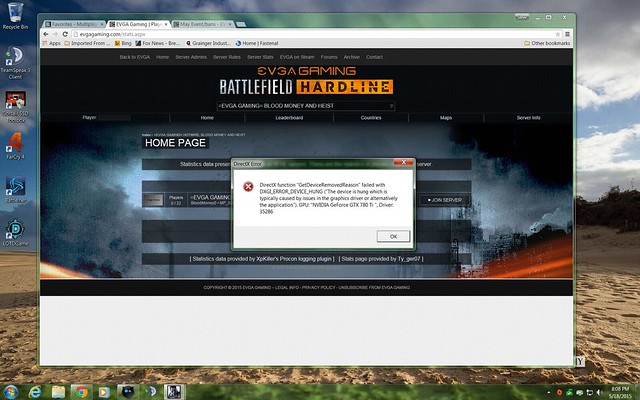
Yeah i am not so eager to update my drivers like i used to be I use a 780ti sc and for the games i play i am better off not going right to the newest driver. Right now i am using 341.44 and my card is running flawlessly with all my 30 games so why bother to update right?
|
coolguytwenty
Superclocked Member

- Total Posts : 112
- Reward points : 0
- Joined: 2008/06/11 07:40:04
- Status: offline
- Ribbons : 0

Re: NVIDIA WHQL driver 352.86 ready (Witcher 3)
2015/06/03 21:49:27
(permalink)
Is Nvidia drivers becoming unstable like AMD driver?
|
minhtuan
New Member

- Total Posts : 51
- Reward points : 0
- Joined: 2015/05/22 19:15:25
- Status: offline
- Ribbons : 0

Re: NVIDIA WHQL driver 352.86 ready (Witcher 3)
2015/06/03 21:50:14
(permalink)
|
Dukman
FTW Member

- Total Posts : 1478
- Reward points : 0
- Joined: 2009/08/15 09:47:59
- Location: They keep telling me Zion
- Status: offline
- Ribbons : 6


Re: NVIDIA WHQL driver 352.86 ready (Witcher 3)
2015/06/07 12:06:02
(permalink)
coolguytwenty
Is Nvidia drivers becoming unstable like AMD driver?
It would seem so. Just had to pull 352.86 due to constant blue screens. Rolled back to the last stable driver I had installed.
|