MrImSoGood
FTW Member

- Total Posts : 1285
- Reward points : 0
- Joined: 2014/11/20 08:41:17
- Status: offline
- Ribbons : 0
Be put in a serial, parallel or serial/parallel config? Examples: 
|
bcavnaugh
The Crunchinator

- Total Posts : 38977
- Reward points : 0
- Joined: 2012/09/18 17:31:18
- Location: USA Affiliate E5L3CTGE12 Associate 9E88QK5L7811G3H
- Status: offline
- Ribbons : 282


Re: Can this be done with radiators?
2015/05/10 16:00:24
(permalink)
Not really sure about radiators but you can do this with Graphics Cards.
Myself I only run my GPUs in a serial configuration.
|
MrImSoGood
FTW Member

- Total Posts : 1285
- Reward points : 0
- Joined: 2014/11/20 08:41:17
- Status: offline
- Ribbons : 0

Re: Can this be done with radiators?
2015/05/10 16:19:38
(permalink)
bcavnaugh
Not really sure about radiators but you can do this with Graphics Cards.
Myself I only run my GPUs in a serial configuration.
Well I know that But what I wanna know is if it's possible with radiators
|
bcavnaugh
The Crunchinator

- Total Posts : 38977
- Reward points : 0
- Joined: 2012/09/18 17:31:18
- Location: USA Affiliate E5L3CTGE12 Associate 9E88QK5L7811G3H
- Status: offline
- Ribbons : 282


Re: Can this be done with radiators?
2015/05/10 16:48:41
(permalink)
MrImSoGood
bcavnaugh
Not really sure about radiators but you can do this with Graphics Cards.
Myself I only run my GPUs in a serial configuration.
Well I know that
But what I wanna know is if it's possible with radiators
Your image also looks like 3 GPUs. What is the Red and what is the Green? So you want to stack 3 Radiators on top of each other is serial, parallel or serial/parallel configuration? Would the fans be only on the outside or would you put fans between the Radiators. You would also need Radiators that have Ports on both sides of the Radiator to connect them as shown in your Image. I would say you can do it but not sure why you would want to. You would need two or more Pumps to push the water through that loop. What radiator size are you looking at 2x120 or 3x120? Still like I said above "Not really sure about radiators" But now I would say NO you cannot do this with Radiators. This would be the best you could do with Radiators. 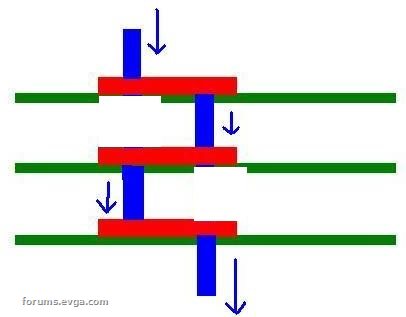
post edited by bcavnaugh - 2015/05/10 16:54:29
Attached Image(s)
|
bcavnaugh
The Crunchinator

- Total Posts : 38977
- Reward points : 0
- Joined: 2012/09/18 17:31:18
- Location: USA Affiliate E5L3CTGE12 Associate 9E88QK5L7811G3H
- Status: offline
- Ribbons : 282


Re: Can this be done with radiators?
2015/05/10 16:56:21
(permalink)
|
MrImSoGood
FTW Member

- Total Posts : 1285
- Reward points : 0
- Joined: 2014/11/20 08:41:17
- Status: offline
- Ribbons : 0

Re: Can this be done with radiators?
2015/05/10 17:16:08
(permalink)
bcavnaugh
MrImSoGood
bcavnaugh
Not really sure about radiators but you can do this with Graphics Cards.
Myself I only run my GPUs in a serial configuration.
Well I know that
But what I wanna know is if it's possible with radiators
You would also need Radiators that have Ports on both sides of the Radiator to connect them as shown in your Image.
That's the reason I ask, I'm not sure if the water would flow through the same way as it does wit GPU blocks If it does then maybe it then maybe it would be possible to sandwich 2 together with fans in between and maybe fans on either or both sides
|
the_Scarlet_one
formerly Scarlet-tech

- Total Posts : 24581
- Reward points : 0
- Joined: 2013/11/13 02:48:57
- Location: East Coast
- Status: offline
- Ribbons : 79


Re: Can this be done with radiators?
2015/05/10 17:47:11
(permalink)
I think it would be possible, but wasteful. The goal of multiple radiators is usually to spread the heat to different areas and break it up so they heat isn't exchanged back in.
I think if you did that, yes, it would spread the load, but unless the air from each is exchanged away, you won't gain any advantage. I would think it would simply waste pressure.
|
seta8967
FTW Member

- Total Posts : 1813
- Reward points : 0
- Joined: 2010/03/03 05:18:45
- Status: offline
- Ribbons : 2


Re: Can this be done with radiators?
2015/05/10 20:24:14
(permalink)
There is someone on the forums who has done that. Also Linus or JayZ did it also. After the 2nd one it has no effect, the 2nd one just barely helps. You have to have a really good fans to get any difference, i think.
|
UnReal-4-Life
iCX Member

- Total Posts : 353
- Reward points : 0
- Joined: 2013/08/09 04:58:14
- Location: California
- Status: offline
- Ribbons : 2


Re: Can this be done with radiators?
2015/05/10 22:10:37
(permalink)
Meat locker put your putter in a meat locker. a/c get a frig and build it in side a mini frig one with out a freezer like a wine one with dehumidifier.  sry carry on lol.
|
ErinW
EVGA Alumni

- Total Posts : 1149
- Reward points : 0
- Joined: 2014/06/03 06:51:53
- Status: offline
- Ribbons : 3

Re: Can this be done with radiators?
2015/05/10 23:23:24
(permalink)
Coming from an automotive perspective, parallel is the way to go, but as said before, adding more than one extra radiator won't help the cooling. Going to be a pain in the butt to plumb, though.
|
TECH_DaveB
EVGA Alumni

- Total Posts : 4893
- Reward points : 0
- Joined: 2008/09/26 17:03:47
- Status: offline
- Ribbons : 46

Re: Can this be done with radiators?
2015/05/11 10:20:32
(permalink)
OK, a brand I will not list just in case it is an issue anywhere, released radiators for this specific purpose a few years back, like 2008-2009 area. Now I tried them out, I set it up as directed which was basically the way you showed it, also where the entrance and exit was on the same rad but otherwise still the same setup. Cooling performance was terrible. Also pressure was low, you could feel the lack of pressure in the tubes. So I took it apart and ran it, still with the rads sandwiched together, entrance on the top rad and then ran through the other rad(s) (ran a 2 and a 3 way for testing) the same way BCav pictured here: bcavnaugh

My temps dropped dramatically. CPU load temp dropped like 17c and GPU like 12c. And this was on THIN radiators that will not keep up with some of the bigger ones like SR1, GTX Extremes, PA120.3, or RX360.... wont touch any of those 1 to 1, but the sandwich setup worked GREAT I had enough hardware on it at one point that the water leaving the tube at the last card was getting noticeably warmer than the entrance, and the water leaving the rad was like 3c above ambient (temp probes at both ends). If you have the space it can work great, honestly it can be a bit overkill, but I personally see NOTHING wrong with overkill :)
|
MrImSoGood
FTW Member

- Total Posts : 1285
- Reward points : 0
- Joined: 2014/11/20 08:41:17
- Status: offline
- Ribbons : 0

Re: Can this be done with radiators?
2015/05/11 13:37:02
(permalink)
EVGATech_DaveB
OK, a brand I will not list just in case it is an issue anywhere, released radiators for this specific purpose a few years back, like 2008-2009 area.
Now I tried them out, I set it up as directed which was basically the way you showed it, also where the entrance and exit was on the same rad but otherwise still the same setup. Cooling performance was terrible. Also pressure was low, you could feel the lack of pressure in the tubes.
So I took it apart and ran it, still with the rads sandwiched together, entrance on the top rad and then ran through the other rad(s) (ran a 2 and a 3 way for testing) the same way BCav pictured here:
bcavnaugh

My temps dropped dramatically. CPU load temp dropped like 17c and GPU like 12c. And this was on THIN radiators that will not keep up with some of the bigger ones like SR1, GTX Extremes, PA120.3, or RX360.... wont touch any of those 1 to 1, but the sandwich setup worked GREAT I had enough hardware on it at one point that the water leaving the tube at the last card was getting noticeably warmer than the entrance, and the water leaving the rad was like 3c above ambient (temp probes at both ends). If you have the space it can work great, honestly it can be a bit overkill, but I personally see NOTHING wrong with overkill :)
Would dual pumps help with the pressure issue?
|
TECH_DaveB
EVGA Alumni

- Total Posts : 4893
- Reward points : 0
- Joined: 2008/09/26 17:03:47
- Status: offline
- Ribbons : 46

Re: Can this be done with radiators?
2015/05/11 13:44:33
(permalink)
Probably a little, but i have since used that same pump on substantially larger setups, with 2 HUGE radiators w/o issue. I couldn't hurt, but it will; simply not provide you with the result you want, that setup is not forcing circulation as well as the picture linked. This is an idea that seems nice on paper but really doesn't pan out very well in real world tests. If you have to run 2 pumps for a setup that would otherwise take 1, in my opinion, you would need some substantial gains to make it worth while, and I do not see substantial gains coming from this setup. Sorry to be a naysayer here, but I have done this before and it fell FAR short of my expectations...... 
|
bcavnaugh
The Crunchinator

- Total Posts : 38977
- Reward points : 0
- Joined: 2012/09/18 17:31:18
- Location: USA Affiliate E5L3CTGE12 Associate 9E88QK5L7811G3H
- Status: offline
- Ribbons : 282


Re: Can this be done with radiators?
2015/05/11 14:29:46
(permalink)
Why not just run two Loops one for CPU/MB and one the GPUs.
You can still use two radiators in each loop and one pump per loop.
Reservoir/Pump - Radiator - CPU/MB - Radiator - Reservoir/Pump
Reservoir/Pump - Radiator - GPUs - Radiator - Reservoir/Pump
I run two so that the second Radiator helps cool down the Pump.
What are your plans now for your Loop(s)
|
MrImSoGood
FTW Member

- Total Posts : 1285
- Reward points : 0
- Joined: 2014/11/20 08:41:17
- Status: offline
- Ribbons : 0

Re: Can this be done with radiators?
2015/05/11 15:19:37
(permalink)
bcavnaugh
Why not just run two Loops one for CPU/MB and one the GPUs.
You can still use two radiators in each loop and one pump per loop.
Reservoir/Pump - Radiator - CPU/MB - Radiator - Reservoir/Pump
Reservoir/Pump - Radiator - GPUs - Radiator - Reservoir/Pump
I run two so that the second Radiator helps cool down the Pump.
What are your plans now for your Loop(s)
Well I was going by something jaytwocents said about thin rads having just as much surface area as thick rads, so I figure I could get twice as much colling sureface for just about the same space
|
TECH_DaveB
EVGA Alumni

- Total Posts : 4893
- Reward points : 0
- Joined: 2008/09/26 17:03:47
- Status: offline
- Ribbons : 46

Re: Can this be done with radiators?
2015/05/14 13:15:50
(permalink)
MrImSoGood
bcavnaugh
Why not just run two Loops one for CPU/MB and one the GPUs.
You can still use two radiators in each loop and one pump per loop.
Reservoir/Pump - Radiator - CPU/MB - Radiator - Reservoir/Pump
Reservoir/Pump - Radiator - GPUs - Radiator - Reservoir/Pump
I run two so that the second Radiator helps cool down the Pump.
What are your plans now for your Loop(s)
Well I was going by something jaytwocents said about thin rads having just as much surface area as thick rads, so I figure I could get twice as much colling sureface for just about the same space
If y6ou have the space, I think the dual loop is the best solution. If not and you want to stack rads, that is also fine, however tube them like the card pic from BCav earlier. I will see if I can find a good pic, the one im thinking of is with 2 rads, but it can easily be adapted to3+ granted that would have severely diminishing returns.
|
AnonymousGuy
iCX Member

- Total Posts : 452
- Reward points : 0
- Joined: 2014/09/17 21:15:46
- Status: offline
- Ribbons : 2

Re: Can this be done with radiators?
2015/05/14 14:24:09
(permalink)
I personally wouldn't run anything in parallel except maybe video cards because the consistency between the blocks is good. Would NOT parallel different brand/size of radiators because one will get more flow than the other. To determine if you need more pump, you need to monitor the inlet to the computer and the outlet from it. If there's a significant delta T then you're not moving water fast enough. You need more radiator if your overall loop temperature rises under load. You can have too much pump because the turbulence in the blocks will be so violent it will cause worse temperatures (self-heating). Too much pump also causes leaks and tubing to blow off fittings (I did this with 3 pumps in series...blew the tubing off the barb even with a clamp on it).
post edited by AnonymousGuy - 2015/05/14 14:26:13
Workstation: 12900KF @ 5.2Ghz || MSI Pro-A Z690 DDR4|| EVGA FTW3 3090 1000W || G.Skill 3866 4x8GB || Corsair AX1200i || whole-house loop. Mining Box: HP Prodesk G1 (Haswell 4590), 3x Gigabyte 3080Ti, AX1500i @ 240V. LANRig/GuestGamingBox: 9900nonK || Gigabyte Z390 Master || ASUS TUF 3090 650W shunt || Corsair SF600 || CPU+GPU watercooled 280 rad pull only || whole-house loop. Server Router (Untangle): 8350K @ 4.7Ghz || ASRock Z370 ITX || 2x8GB 3200 || PicoPSU 250W, running on AX1200i || whole-house loop. Server Compute/Storage: 10850K @ 5.1Ghz || Gigabyte Z490 Ultra || EVGA 3060 || LSI 9280i-24 port || 4TB Samsung 860 Evo, 5x10TB Seagate Enterprise Raid 6, 4x8TB Seagate Archive Backup || whole-house loop. Laptop: HP Elitebook 840 G8 (Intel 1185G7) + 3060 Thunderbolt Dock, Razer Blade Stealth 13" 2017 (Int
|
TECH_DaveB
EVGA Alumni

- Total Posts : 4893
- Reward points : 0
- Joined: 2008/09/26 17:03:47
- Status: offline
- Ribbons : 46

Re: Can this be done with radiators?
2015/05/14 15:46:51
(permalink)
AnonymousGuy
Would NOT parallel different brand/size of radiators because one will get more flow than the other.
Yeah, I never thought of doing that or I would have made the same warning, but yeah GOOD CALL on that.
|
EVGATech_MattM
EVGA Tech Support

- Total Posts : 2245
- Reward points : 0
- Joined: 2009/11/18 09:34:00
- Status: offline
- Ribbons : 5

Re: Can this be done with radiators?
2015/05/15 02:11:13
(permalink)
I am running two loops, CPU/MB and a 4-way GPU, and have a two pumps per loop. I have not tried the dual pump blocks where the pumps are next to each other however I have the second pump down the loop a bit to pick up any lost flow and it seems to work pretty well. If I turn off either pump you can see the flow drop off with my flow meters. With this configuration I don't seem to have any overpressure issues and I have use it temporally with just a hose barb in the loop without a clamp for a few quick test and it was fine however in general I would not recommend that kind of test without being prepared for a failure.
|
AnonymousGuy
iCX Member

- Total Posts : 452
- Reward points : 0
- Joined: 2014/09/17 21:15:46
- Status: offline
- Ribbons : 2

Re: Can this be done with radiators?
2015/05/15 02:18:41
(permalink)
EVGATech_MattM
I am running two loops, CPU/MB and a 4-way GPU, and have a two pumps per loop. I have not tried the dual pump blocks where the pumps are next to each other however I have the second pump down the loop a bit to pick up any lost flow and it seems to work pretty well. If I turn off either pump you can see the flow drop off with my flow meters. With this configuration I don't seem to have any overpressure issues and I have use it temporally with just a hose barb in the loop without a clamp for a few quick test and it was fine however in general I would not recommend that kind of test without being prepared for a failure.
I have the Koolance dual pump / dual bay reservoir combo. Interesting observation from last night is that the pumps constructively interfere with each other when at the same speed. I was hearing this strange pulsing "wah....wah....WAH...wah" going on and it fixed itself when I set one pump to 4.5 and the other left at 5. The pumps aren't plumbed to each other either so I guess the vibration through the acetal alone was doing it. 4 pumps is definitely overkill. Could easily get away with just 1 on the CPU portion. (Actually maybe 4 is ok if you're not running them full blast).
Workstation: 12900KF @ 5.2Ghz || MSI Pro-A Z690 DDR4|| EVGA FTW3 3090 1000W || G.Skill 3866 4x8GB || Corsair AX1200i || whole-house loop. Mining Box: HP Prodesk G1 (Haswell 4590), 3x Gigabyte 3080Ti, AX1500i @ 240V. LANRig/GuestGamingBox: 9900nonK || Gigabyte Z390 Master || ASUS TUF 3090 650W shunt || Corsair SF600 || CPU+GPU watercooled 280 rad pull only || whole-house loop. Server Router (Untangle): 8350K @ 4.7Ghz || ASRock Z370 ITX || 2x8GB 3200 || PicoPSU 250W, running on AX1200i || whole-house loop. Server Compute/Storage: 10850K @ 5.1Ghz || Gigabyte Z490 Ultra || EVGA 3060 || LSI 9280i-24 port || 4TB Samsung 860 Evo, 5x10TB Seagate Enterprise Raid 6, 4x8TB Seagate Archive Backup || whole-house loop. Laptop: HP Elitebook 840 G8 (Intel 1185G7) + 3060 Thunderbolt Dock, Razer Blade Stealth 13" 2017 (Int
|
EVGATech_MattM
EVGA Tech Support

- Total Posts : 2245
- Reward points : 0
- Joined: 2009/11/18 09:34:00
- Status: offline
- Ribbons : 5

Re: Can this be done with radiators?
2015/05/15 02:40:48
(permalink)
AnonymousGuy
EVGATech_MattM
I am running two loops, CPU/MB and a 4-way GPU, and have a two pumps per loop. I have not tried the dual pump blocks where the pumps are next to each other however I have the second pump down the loop a bit to pick up any lost flow and it seems to work pretty well. If I turn off either pump you can see the flow drop off with my flow meters. With this configuration I don't seem to have any overpressure issues and I have use it temporally with just a hose barb in the loop without a clamp for a few quick test and it was fine however in general I would not recommend that kind of test without being prepared for a failure.
I have the Koolance dual pump / dual bay reservoir combo. Interesting observation from last night is that the pumps constructively interfere with each other when at the same speed. I was hearing this strange pulsing "wah....wah....WAH...wah" going on and it fixed itself when I set one pump to 4.5 and the other left at 5. The pumps aren't plumbed to each other either so I guess the vibration through the acetal alone was doing it.
4 pumps is definitely overkill. Could easily get away with just 1 on the CPU portion. (Actually maybe 4 is ok if you're not running them full blast).
I can't say I have had that issue with my pumps and they are running at the same speed. For the number of pumps I have a lot of radiators, four GTX 480 waterblocks in serial have a bit of resistance, and a few quick disconnects. Without the second pump the bubles were going in the wrong direction, I did check for air. Still cooled just enough but it killed a pump after a while. After that I figured I would just add a second pump to each loop to cover them both. Over the two loops I have: - 1x Hardware Labs SR-1 120 Radiator
- 4x Hardware Labs SR-1 360 Radiators
- 2x Hardware Labs SR-1 480 Radiators
Probably overkill but I had the space in the case and I figured it would not hurt if I did overclocking to handle the extra heat.
post edited by EVGATech_MattM - 2015/05/15 02:48:42
|
TECH_DaveB
EVGA Alumni

- Total Posts : 4893
- Reward points : 0
- Joined: 2008/09/26 17:03:47
- Status: offline
- Ribbons : 46

Re: Can this be done with radiators?
2015/05/15 10:51:12
(permalink)
HAHA, so Matt finally jumped in here. I converted him to watercooling a few years ago, taught him a ton and he ran with it. One thing you will always see from him, meticulous level of planning and attention to detail, and REDUNDANCY. There is no single point of failure, hence all the pumps.....
I used to think I did things overkill before I met him lol, and it looks nuts, but it works really well, has some VERY hot running components and it stays nice and cool, and has made it effectively modular, he has brought in this and that for me to mess with ro show me stuff and sent me tons of pics, the ability of bypassing thing with little to no effort with his system is pretty cool.
And to think some people say my rig is overkill.....mine looks small by comparison, huge compared to most peoples though.
|
AnonymousGuy
iCX Member

- Total Posts : 452
- Reward points : 0
- Joined: 2014/09/17 21:15:46
- Status: offline
- Ribbons : 2

Re: Can this be done with radiators?
2015/05/15 15:34:12
(permalink)
EVGATech_DaveB
HAHA, so Matt finally jumped in here. I converted him to watercooling a few years ago, taught him a ton and he ran with it. One thing you will always see from him, meticulous level of planning and attention to detail, and REDUNDANCY. There is no single point of failure, hence all the pumps.....
I used to think I did things overkill before I met him lol, and it looks nuts, but it works really well, has some VERY hot running components and it stays nice and cool, and has made it effectively modular, he has brought in this and that for me to mess with ro show me stuff and sent me tons of pics, the ability of bypassing thing with little to no effort with his system is pretty cool.
And to think some people say my rig is overkill.....mine looks small by comparison, huge compared to most peoples though.
On the subject of redundancy, I see some people will spend thousands on USB connected pumps and leak sensors and flow sensors, but I personally run my system 24/7/365 and have yet to have a pump fail or develop a significant (more than drip) leak. And I'll put my system up against anyone in the "overkill" category :) Think I have $3k or $4k into the cooling alone (but it's a hobby for me so I spend money doing that instead of working on cars or playing poker or whatever)
Workstation: 12900KF @ 5.2Ghz || MSI Pro-A Z690 DDR4|| EVGA FTW3 3090 1000W || G.Skill 3866 4x8GB || Corsair AX1200i || whole-house loop. Mining Box: HP Prodesk G1 (Haswell 4590), 3x Gigabyte 3080Ti, AX1500i @ 240V. LANRig/GuestGamingBox: 9900nonK || Gigabyte Z390 Master || ASUS TUF 3090 650W shunt || Corsair SF600 || CPU+GPU watercooled 280 rad pull only || whole-house loop. Server Router (Untangle): 8350K @ 4.7Ghz || ASRock Z370 ITX || 2x8GB 3200 || PicoPSU 250W, running on AX1200i || whole-house loop. Server Compute/Storage: 10850K @ 5.1Ghz || Gigabyte Z490 Ultra || EVGA 3060 || LSI 9280i-24 port || 4TB Samsung 860 Evo, 5x10TB Seagate Enterprise Raid 6, 4x8TB Seagate Archive Backup || whole-house loop. Laptop: HP Elitebook 840 G8 (Intel 1185G7) + 3060 Thunderbolt Dock, Razer Blade Stealth 13" 2017 (Int
|
MrImSoGood
FTW Member

- Total Posts : 1285
- Reward points : 0
- Joined: 2014/11/20 08:41:17
- Status: offline
- Ribbons : 0

Re: Can this be done with radiators?
2015/05/15 15:37:46
(permalink)
I did not expect the response that this thread has gotten
|
TECH_DaveB
EVGA Alumni

- Total Posts : 4893
- Reward points : 0
- Joined: 2008/09/26 17:03:47
- Status: offline
- Ribbons : 46

Re: Can this be done with radiators?
2015/05/15 15:42:55
(permalink)
AnonymousGuy
EVGATech_DaveB
HAHA, so Matt finally jumped in here. I converted him to watercooling a few years ago, taught him a ton and he ran with it. One thing you will always see from him, meticulous level of planning and attention to detail, and REDUNDANCY. There is no single point of failure, hence all the pumps.....
I used to think I did things overkill before I met him lol, and it looks nuts, but it works really well, has some VERY hot running components and it stays nice and cool, and has made it effectively modular, he has brought in this and that for me to mess with ro show me stuff and sent me tons of pics, the ability of bypassing thing with little to no effort with his system is pretty cool.
And to think some people say my rig is overkill.....mine looks small by comparison, huge compared to most peoples though.
On the subject of redundancy, I see some people will spend thousands on USB connected pumps and leak sensors and flow sensors, but I personally run my system 24/7/365 and have yet to have a pump fail or develop a significant (more than drip) leak.
And I'll put my system up against anyone in the "overkill" category :) Think I have $3k or $4k into the cooling alone (but it's a hobby for me so I spend money doing that instead of working on cars or playing poker or whatever)
I have a bay res and a fan controller with temp probes. So as long as I see water moving and not lowering, and my probes don't show any hot spots, and my CPU/GPU software shows good temps I know it is working well. Now I am REALLY curious about your setup, care to elaborate on your setup? MrImSoGood
I did not expect the response that this thread has gotten
HAH, there are lots of serious water people here in this forum, single questions can get dozens of replies and some of it very technical :)
|
EVGATech_MattM
EVGA Tech Support

- Total Posts : 2245
- Reward points : 0
- Joined: 2009/11/18 09:34:00
- Status: offline
- Ribbons : 5

Re: Can this be done with radiators?
2015/05/19 02:34:50
(permalink)
I had a pump fail. I have a flow sensor on each loop (GPU and CPU/MB) connected to a channel of my fan controller. If the flow is not moving the alarm goes off. It pretty well covers the low water and pump failures as if it is not moving due to pump or no water it goes off. I forgot to open a valve after cleaning a filter (valves on either side of a filter so I can clean them without draining the loop) and the alarm got me to check. I keep the reservoirs pretty well filled so I can't see the water moving.
|
MrImSoGood
FTW Member

- Total Posts : 1285
- Reward points : 0
- Joined: 2014/11/20 08:41:17
- Status: offline
- Ribbons : 0

Re: Can this be done with radiators?
2015/05/19 02:48:35
(permalink)
EVGATech_MattM
I had a pump fail. I have a flow sensor on each loop (GPU and CPU/MB) connected to a channel of my fan controller. If the flow is not moving the alarm goes off. It pretty well covers the low water and pump failures as if it is not moving due to pump or no water it goes off. I forgot to open a valve after cleaning a filter (valves on either side of a filter so I can clean them without draining the loop) and the alarm got me to check. I keep the reservoirs pretty well filled so I can't see the water moving.
Got pics of your setup?
|
EVGATech_MattM
EVGA Tech Support

- Total Posts : 2245
- Reward points : 0
- Joined: 2009/11/18 09:34:00
- Status: offline
- Ribbons : 5

Re: Can this be done with radiators?
2015/05/19 02:50:33
(permalink)
I can dig up some old ones but not of the current configuration. I won't have a chance until this weekend but I can post them then.
|
TECH_DaveB
EVGA Alumni

- Total Posts : 4893
- Reward points : 0
- Joined: 2008/09/26 17:03:47
- Status: offline
- Ribbons : 46

Re: Can this be done with radiators?
2015/05/19 10:53:02
(permalink)
MrImSoGood
EVGATech_MattM
I had a pump fail. I have a flow sensor on each loop (GPU and CPU/MB) connected to a channel of my fan controller. If the flow is not moving the alarm goes off. It pretty well covers the low water and pump failures as if it is not moving due to pump or no water it goes off. I forgot to open a valve after cleaning a filter (valves on either side of a filter so I can clean them without draining the loop) and the alarm got me to check. I keep the reservoirs pretty well filled so I can't see the water moving.
Got pics of your setup?
HAH, get ready for the living definition of overkill and overly engineered. Works great, but WOW never saw so many uses for SLI extentions and that many rotary/snake connectors. Matt, you finally made it all solid metal yet?
|
AnonymousGuy
iCX Member

- Total Posts : 452
- Reward points : 0
- Joined: 2014/09/17 21:15:46
- Status: offline
- Ribbons : 2

Re: Can this be done with radiators?
2015/05/20 03:26:09
(permalink)
EVGATech_DaveB
AnonymousGuy
EVGATech_DaveB
HAHA, so Matt finally jumped in here. I converted him to watercooling a few years ago, taught him a ton and he ran with it. One thing you will always see from him, meticulous level of planning and attention to detail, and REDUNDANCY. There is no single point of failure, hence all the pumps.....
I used to think I did things overkill before I met him lol, and it looks nuts, but it works really well, has some VERY hot running components and it stays nice and cool, and has made it effectively modular, he has brought in this and that for me to mess with ro show me stuff and sent me tons of pics, the ability of bypassing thing with little to no effort with his system is pretty cool.
And to think some people say my rig is overkill.....mine looks small by comparison, huge compared to most peoples though.
On the subject of redundancy, I see some people will spend thousands on USB connected pumps and leak sensors and flow sensors, but I personally run my system 24/7/365 and have yet to have a pump fail or develop a significant (more than drip) leak.
And I'll put my system up against anyone in the "overkill" category :) Think I have $3k or $4k into the cooling alone (but it's a hobby for me so I spend money doing that instead of working on cars or playing poker or whatever)
I have a bay res and a fan controller with temp probes. So as long as I see water moving and not lowering, and my probes don't show any hot spots, and my CPU/GPU software shows good temps I know it is working well.
Now I am REALLY curious about your setup, care to elaborate on your setup?
Here's the terminal end of the cooling system. It's about 4x the volume of my case. The moving blankets are a) so I can't hear the pumps b) it lessens heat (cold) loss...if you reach under there it feels cooler than ambient. 2 fully separate loops, flow sensors and in/out temperature sensors on each branch. Koolance stopped production of their USB monitoring board right when I needed to buy it, so they're currently not hooked up to anything. Each loop is the same thing: 40 plate heat exchanger rated for a few thousand watts of heat transfer at 1 degree C temperature differential. Never know when I want to run 1600W of ultra overclocked quad GPUs.   The 4 clear hoses run into the desktop. The tubing is tygon plasticizer free, there's kill coils in the reservoir, and micron filters in-line. Nothing contaminates my blocks. Coolant is Mayhem X1 Clear premix. The 2 black hoses are the chilled water feed / return lines insulated all the way back to the reservoir in the machine room / chiller room / datacenter. Here's where the chilled water lines enter the machine room. Again, moving blankets on both sides of the door so I don't hear anything.  Main Pump for the chilled water lines is center (Iwaki 35WMD or something like that). The reservoir is just a drain-plugged laundry sink filled to the brim ~22 gallons total. UV sanitizer on the left. As you can see the hoses are pretty much insulated end-to-end to keep the cold in. The chiller temp readout is 62 in this pic. The blue box in front of the UV sanitizer is the temperature controller for the exhaust fan in the room (behind the chillers). At 95F the fan kicks on and blows heat outside. There's another pump submerged in the sink that circulates water through the chillers. There's less heat loss doing 2 pumps with the chillers on a mini-loop vs. having 1 giant loop that circulates through everything + the chillers, even when the chillers are off. The sink is wrapped with foam + styrofoam for cold loss prevention.  Server with specs in my sig. HDD racks are behind the monitor that's there for BIOS work, otherwise I remote in. The main pump is on a UPS along with the server, because if power dies I don't want the main pump dying too. 90 degree air temp. IT gets hot in there.  Everything is 24/7/365. Never shuts off.
post edited by AnonymousGuy - 2015/05/20 03:31:26
Workstation: 12900KF @ 5.2Ghz || MSI Pro-A Z690 DDR4|| EVGA FTW3 3090 1000W || G.Skill 3866 4x8GB || Corsair AX1200i || whole-house loop. Mining Box: HP Prodesk G1 (Haswell 4590), 3x Gigabyte 3080Ti, AX1500i @ 240V. LANRig/GuestGamingBox: 9900nonK || Gigabyte Z390 Master || ASUS TUF 3090 650W shunt || Corsair SF600 || CPU+GPU watercooled 280 rad pull only || whole-house loop. Server Router (Untangle): 8350K @ 4.7Ghz || ASRock Z370 ITX || 2x8GB 3200 || PicoPSU 250W, running on AX1200i || whole-house loop. Server Compute/Storage: 10850K @ 5.1Ghz || Gigabyte Z490 Ultra || EVGA 3060 || LSI 9280i-24 port || 4TB Samsung 860 Evo, 5x10TB Seagate Enterprise Raid 6, 4x8TB Seagate Archive Backup || whole-house loop. Laptop: HP Elitebook 840 G8 (Intel 1185G7) + 3060 Thunderbolt Dock, Razer Blade Stealth 13" 2017 (Int
|