jrarentz
New Member

- Total Posts : 87
- Reward points : 0
- Joined: 2014/01/20 18:11:30
- Status: offline
- Ribbons : 0
Is a certain amount of system RAM needed for optimal performance with the GTX Titan X SC?
My specs below. Will I get the most from this card?
Asus P8Z77-V Intel Z77 | Intel Core i7-3770K 4.7GHz | Asetek Liquid Cooling System | 16GB DDR3-1600MHz Memory | EVGA GTX TITAN X SC 12GB | 240gb Intel 520 Series MLC SSD | 1TB 7200rpm SATA 300 w/NCQ | 850 W Corsair PSU | Windows 7 64-bit
|
Sajin
EVGA Forum Moderator

- Total Posts : 49165
- Reward points : 0
- Joined: 2010/06/07 21:11:51
- Location: Texas, USA.
- Status: offline
- Ribbons : 199


Re: System RAM required for TITAN X performance?
2015/05/06 13:10:35
(permalink)
8GB of system ram is the minimum required, 16GB or higher is recommended. Yes, you will get the most from it without any problems.
|
EVGATech_JaesonW
EVGA Tech Support

- Total Posts : 910
- Reward points : 0
- Joined: 2013/02/06 10:41:56
- Status: offline
- Ribbons : 5

Re: System RAM required for TITAN X performance?
2015/05/06 13:25:16
(permalink)
There can be issues if you run out of vRAM and have less system memory than vRAM. It's always been a theoretical problem that's almost never come in to play, but with a 12GB card, it's become a much more distinct possibility of happening, if still unlikely to happen anytime soon with current games.
|
tackle70
New Member

- Total Posts : 55
- Reward points : 0
- Joined: 2013/05/28 15:48:56
- Status: offline
- Ribbons : 0

Re: System RAM required for TITAN X performance?
2015/05/06 13:27:54
(permalink)
I had issues (out of memory crashes in a couple games) with 16GB of RAM and pagefile disabled. You will be fine if you leave your windows pagefile alone.
|
rjohnson11
EVGA Forum Moderator

- Total Posts : 102262
- Reward points : 0
- Joined: 2004/10/05 12:44:35
- Location: Netherlands
- Status: online
- Ribbons : 84


Re: System RAM required for TITAN X performance?
2015/05/06 13:29:16
(permalink)
I bought 32GB of ram when prices were low. Now if I only had a Titan X or two to go with it.
|
flexy123
Superclocked Member

- Total Posts : 123
- Reward points : 0
- Joined: 2015/04/01 09:53:54
- Status: offline
- Ribbons : 0

Re: System RAM required for TITAN X performance?
2015/05/06 13:51:35
(permalink)
tackle70
I had issues (out of memory crashes in a couple games) with 16GB of RAM and pagefile disabled. You will be fine if you leave your windows pagefile alone.
Ah....sarcasm.... Seriously, WHY do people disable the pagefile? It doesn't make any sense. It's a FEATURE. The OS can page-out temporarily not needed resources to HD. It means more physical memory available when it's required. If you disable the PF you're wasting real memory because then more physical memory is used for what otherwise could have gone on the HD. It is NEVER a good idea to disable the PF, and by the way today it is also better to actually "let system manage" the PF and not set a fixed size. Modern Windows is very good at memory handling. That being said: I JUST upgraded from 8GB to 16GB since I thought that GTA V might need it, but to be honest, I think I could've done fine with "only" 8GB. I know that 8GB sounds low, but TBH I haven't come across a game or app (let alone daily work on PC) which would even use the 8GB. That being said, for enormous games like GTA V, The Witcher etc. 16GB seems just right...but I would not know what would justify 32GB or more...UNLESS you do video editing or something.
|
jrarentz
New Member

- Total Posts : 87
- Reward points : 0
- Joined: 2014/01/20 18:11:30
- Status: offline
- Ribbons : 0

Re: System RAM required for TITAN X performance?
2015/05/06 13:56:26
(permalink)
I upgraded from 8gb to 16gb and the only improvement I noticed, and expected to see, was in video editing.
|
flexy123
Superclocked Member

- Total Posts : 123
- Reward points : 0
- Joined: 2015/04/01 09:53:54
- Status: offline
- Ribbons : 0

Re: System RAM required for TITAN X performance?
2015/05/06 13:56:52
(permalink)
>>
I had issues (out of memory crashes in a couple games) with 16GB of RAM and pagefile disabled.
>>
Correct! Since something (NVidia drivers...or the OS itself?) is actually CREATING a 10GB-16GB (!) pagefile once videomemory (!!) gets full! (Like in certain Benchmark tests like EVGA OC Scanner). When PF is off or there is not enough space on HD, it tells you "out of memory" (since it cannot create the pagefile)..even if the app/game itself doesn't even remotely USE the 16GB. (I actually had to increase my OS partition to make room for the larger pagefile after I upgraded from 8GB to 16GB.)
Bottom line: Let system manage PF....AND make sure you have at least as much free space on your HD like your total memory. (Although I think in games/apps etc. you wont hardly ever see this gigantic pagefile, merely in tests like EVGA OC Scanner.)
|
jrarentz
New Member

- Total Posts : 87
- Reward points : 0
- Joined: 2014/01/20 18:11:30
- Status: offline
- Ribbons : 0

Re: System RAM required for TITAN X performance?
2015/05/06 13:57:32
(permalink)
tackle70
I had issues (out of memory crashes in a couple games) with 16GB of RAM and pagefile disabled. You will be fine if you leave your windows pagefile alone.
I don't know what the page file is so I probably haven't disabled it ;-)
|
flexy123
Superclocked Member

- Total Posts : 123
- Reward points : 0
- Joined: 2015/04/01 09:53:54
- Status: offline
- Ribbons : 0

Re: System RAM required for TITAN X performance?
2015/05/06 14:01:56
(permalink)
|
jrarentz
New Member

- Total Posts : 87
- Reward points : 0
- Joined: 2014/01/20 18:11:30
- Status: offline
- Ribbons : 0

Re: System RAM required for TITAN X performance?
2015/05/06 18:04:06
(permalink)
Ok so dare I ask... What about running 2x Titan X? 24gb... ?
|
tackle70
New Member

- Total Posts : 55
- Reward points : 0
- Joined: 2013/05/28 15:48:56
- Status: offline
- Ribbons : 0

Re: System RAM required for TITAN X performance?
2015/05/06 18:16:10
(permalink)
My comment is with regard to two cards @ 4k; don't think you will have any issues unless you for some reason disable your pagefile.
|
maaakn
New Member

- Total Posts : 85
- Reward points : 0
- Joined: 2014/05/13 09:56:24
- Status: offline
- Ribbons : 0

Re: System RAM required for TITAN X performance?
2015/05/08 09:17:32
(permalink)
jrarentz
Ok so dare I ask... What about running 2x Titan X? 24gb... ?
Hell no. I know a guy running 3 TITAN X with 16gb ram. No problem at all.
EVGA TITAN X, 4790k, 32GB 2133mhz, EVGA 1000 G2, Enthoo Primo From Sweden!
|
ssj92
FTW Member

- Total Posts : 1417
- Reward points : 0
- Joined: 2008/09/18 20:56:56
- Location: East Bay, California
- Status: offline
- Ribbons : 6


Re: System RAM required for TITAN X performance?
2015/05/08 09:34:09
(permalink)
I'm running a Titan X with 8GB of ram with no issues. I've used up to 10GB of vram so far total. I'm trying to buy 32GB of ram though mainly because I need it for photoshop/video editing, not because of the Titan X. Can't let both of my laptops have more ram than my desktop. 
Alienware Area-51M Laptop: Intel Core i9-9900K @ 5.3Ghz | nVidia GeForce RTX 2080Alienware Aurora R4 Desktop: Intel Core i9 10980XE | nVidia Titan VAlienware M18xR2 Laptop: Intel Core i7 3920XM @ 4.7Ghz | nVidia Quadro RTX 3000Alienware X14 Laptop: Intel Core i7 12700H | nVidia GeForce RTX 3060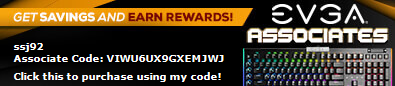
|
jrarentz
New Member

- Total Posts : 87
- Reward points : 0
- Joined: 2014/01/20 18:11:30
- Status: offline
- Ribbons : 0

Re: System RAM required for TITAN X performance?
2015/05/08 10:07:50
(permalink)
To use 32gb of RAM I'd have to upgrade to W7 Pro.
|
Sajin
EVGA Forum Moderator

- Total Posts : 49165
- Reward points : 0
- Joined: 2010/06/07 21:11:51
- Location: Texas, USA.
- Status: offline
- Ribbons : 199


Re: System RAM required for TITAN X performance?
2015/05/08 10:08:53
(permalink)
I've ran Titan X SLI with only 16GB without issues.
|
CoercionShaman
FTW Member

- Total Posts : 1788
- Reward points : 0
- Joined: 2015/04/21 17:20:44
- Location: Augusta, Georgia
- Status: offline
- Ribbons : 3

Re: System RAM required for TITAN X performance?
2015/05/08 10:13:06
(permalink)
ssj92
I'm running a Titan X with 8GB of ram with no issues. I've used up to 10GB of vram so far total. I'm trying to buy 32GB of ram though mainly because I need it for photoshop/video editing, not because of the Titan X.
Can't let both of my laptops have more ram than my desktop. 
Just be sure to manually set the file size. Windows set my virtual allocation to 28GB after I installed the Titan X. I guess, mostly, because it was there and available to do so.
What use is knowledge if there is no understanding?~Stobaeus
|
ssj92
FTW Member

- Total Posts : 1417
- Reward points : 0
- Joined: 2008/09/18 20:56:56
- Location: East Bay, California
- Status: offline
- Ribbons : 6


Re: System RAM required for TITAN X performance?
2015/05/08 10:18:46
(permalink)
CoercionShaman
ssj92
I'm running a Titan X with 8GB of ram with no issues. I've used up to 10GB of vram so far total. I'm trying to buy 32GB of ram though mainly because I need it for photoshop/video editing, not because of the Titan X.
Can't let both of my laptops have more ram than my desktop. 
Just be sure to manually set the file size. Windows set my virtual allocation to 28GB after I installed the Titan X. I guess, mostly, because it was there and available to do so.
Yeah on my laptop with 32GB of ram, the pagefile was set to about 32+gb so I definitely have been through that.
Alienware Area-51M Laptop: Intel Core i9-9900K @ 5.3Ghz | nVidia GeForce RTX 2080Alienware Aurora R4 Desktop: Intel Core i9 10980XE | nVidia Titan VAlienware M18xR2 Laptop: Intel Core i7 3920XM @ 4.7Ghz | nVidia Quadro RTX 3000Alienware X14 Laptop: Intel Core i7 12700H | nVidia GeForce RTX 3060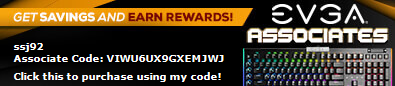
|
rh0ne
Superclocked Member

- Total Posts : 168
- Reward points : 0
- Joined: 2006/06/10 09:50:08
- Status: offline
- Ribbons : 2


Re: System RAM required for TITAN X performance?
2015/05/08 10:44:02
(permalink)
Sajin
I've ran Titan X SLI with only 16GB without issues.
Same here, no issues.
-rh0ne


|