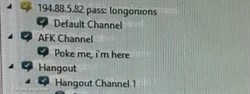Hey Guys!..

I have a problem with my secondary monitor, and it's something i've recently noticed.
When i drag stuff with a white background (Google in a browser, Teamspeak, heck even this forum :P) it is as if it creates kinda this white shadow where the pixels has just been black or other color. attached an image here:
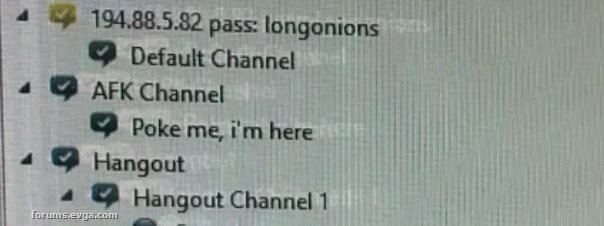
I don't notice this AT ALL if i drag a window like spotify which is completely black with a white text on it though, but Teamspeak which i have over there i notice it every time i drag the window, even slowly. Even browser windows, and it kinda makes me mad.
It is a BenQ G2420HD which i've had ever since it came out so it's quite old. I don't think there is any immidiate worries.
I've tried changing the VGA cable to an HDMI cable just to check if it was the converter, the cable or something else. Didn't fix it though!
 TL:DR could it be pixels slowly dying and thereby being slower to change color back from black to white? (Picture related)
TL:DR could it be pixels slowly dying and thereby being slower to change color back from black to white? (Picture related)
post edited by IstBarP - 2015/05/05 14:09:04
Attached Image(s)