Avenger411
SSC Member

- Total Posts : 632
- Reward points : 0
- Joined: 2012/11/16 06:55:25
- Status: offline
- Ribbons : 0

Re: Titan X and 980 hybrid cooler official thread
2015/05/03 06:50:46
(permalink)
Hey I am still waiting (should arrive monday) and had to order phillips screwdrivers mine are MiA ;( Max
post edited by Avenger411 - 2015/05/03 06:59:11
|
seyumi
Superclocked Member

- Total Posts : 224
- Reward points : 0
- Joined: 2009/03/16 08:53:16
- Location: Las Vegas, NV
- Status: offline
- Ribbons : 1

Re: Titan X and 980 hybrid cooler official thread
2015/05/03 18:56:51
(permalink)
Oh cool there's an official thread now. Jacob, I think it's clear as your job as Product manager that any future GPU release needs to have an AIO option in the regular lineup. These things literally sell out seconds after you post up they're back in stock. Your company would be missing out on an enormous opportunity if you didn't. I was the first one to install the 980 AIO on my Titan X's and someone linked all my posts on the first page with all my results. I'm happy to say that everything is still going nicely with mine after having them over a whole month. I have some more observations / insight though after using these for awhile now: 1. The pump sound is still there but I think it actually has reduced over time. I am still 99% sure the issue is voltage to the GPU from both the motherboard and my PSU. AIO pumps are VERY finicky and will make noise if they are getting just 1% more amps than it should. People will probably have different results depending on their motherboard / PSU combo since some people are reporting no noise at all. I have the noise on all 3 of them. I doubt I was 3 for 3 for noisy pumps. 2. My 3x overclocked Titan X's temps range from about 60~69C under heavy load with static corsair SP 120 quiet 1450rpm fans. Unfortunately my back radiator(s) are starved of air since the first 2 radiators are sucking in the air first due to the layout of my caselabs case. I don't really care about 69C as long as it doesn't start throttling which I think is at 80C or something. 3. If you actually care about resale value, I would just buy the 980 kits instead of waiting for the official Titan X ones. There's probably 100 980 users to every 1 Titan X user. When I upgrade in the future I will probably separate the GPU from the AIO anyway. 4. Obviously no leaks yet I'm sure whoever gets the first one will make sure EVERYONE knows. 5. I'm actually a bit disappointing with my 3rd Titan X. Micro-stuttering is evident in a few games and I have to run some lame 3rd party frame limiter. This only became a problem when going from 2 way to 3 way sli. Current games so far with issues are Bioshock Infinite & Farcry 3 but still dozens of games I haven't played yet. I'm kind of wishing I went with a Z97 setup instead of an X99 since 90% of the games I play are always CPU bottlenecked (MMO's & flight sims). If anyone is on the fence I would just stick with 2 Titan X AIO's. 6. The only part in the instructions for the 980 Hybrid on the Titan X that didn't match up was the removal of the exhaust bracket to be able to slide the main GPU shroud off. It's just 2 screws on the back PCB, 5 screws on the face, and the 2 DVI screws that just need a little nudge from pliers or something to finger screw off. 7. Again, the hardest part of the installation is just getting the shroud off since there's a lot of super tiny screws that strip easily. You need to have the exact sized bits that won't just be in your everyday toolkit (Primarily, a T6 Torx Screwdriver). I also had issues trying to route the GPU fan cable since EVGA only includes 2 tiny & weak black stickers that peel off if you just slightly touch the wire while finishing the installation. 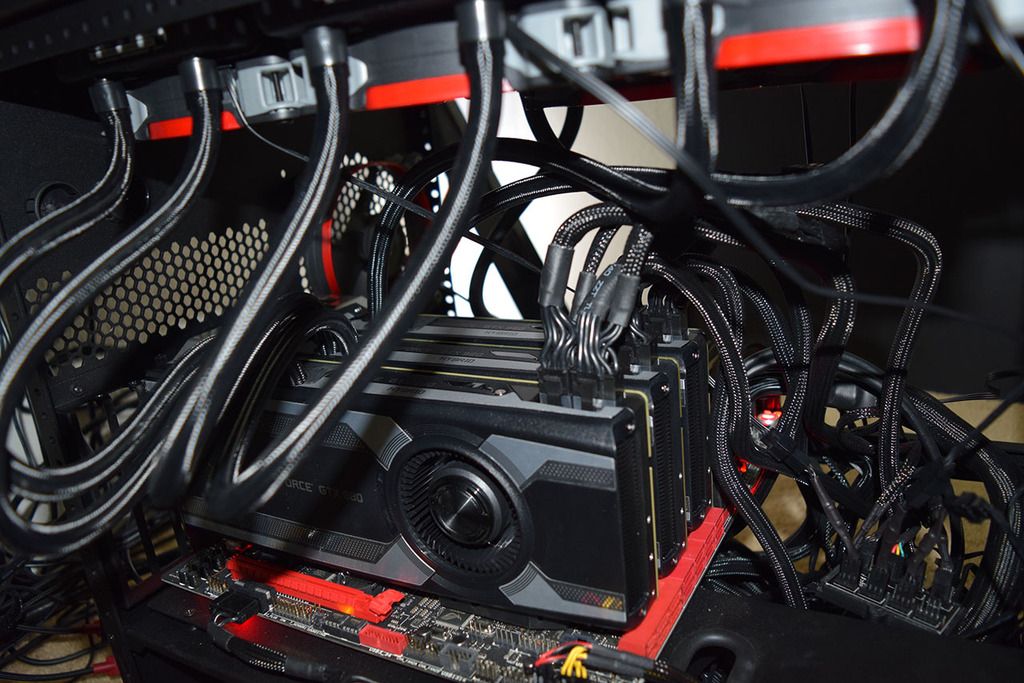
post edited by seyumi - 2015/05/03 19:19:10
LG OLED C1 48" 4K 120hz HDR G-Sync 10-Bit RGB 4:4:4 HDMI 2.1 LIAN LI PC-O11 Dynamic EVO w/ 13x120MM Noctua NF-A12x25 PWM Fans EVGA Nvidia GeForce RTX 3090 K|NGP|N HYBRID 24GB HDMI 2.1 360MM AIO Intel Core i9-12900KS 16C/24T 5.5GHz + Arctic Liquid Freezer II 360MM AIO Asus Asus ROG Maximus Z690 Apex LGA1200 PCIe 4.0 ATX Motherboard G.SKILL 32GB DDR5 6400 Mhz CL32 (16GBx2) Memory Corsair MP600 Pro XT 4TB M.2 NVMe PCIe Gen 4 SSD Seasonic PRIME TX-1000, 1000W Titanium Modular Power Supply Onkyo TX-RZ50 Receiver HDMI 2.1 + Emotiva 7.2.4 Dolby Atmos Speakers
|
CoercionShaman
FTW Member

- Total Posts : 1788
- Reward points : 0
- Joined: 2015/04/21 17:20:44
- Location: Augusta, Georgia
- Status: offline
- Ribbons : 3

Re: Titan X and 980 hybrid cooler official thread
2015/05/03 19:55:04
(permalink)
seyumi
Oh cool there's an official thread now. Jacob, I think it's clear as your job as Product manager that any future GPU release needs to have an AIO option in the regular lineup. These things literally sell out seconds after you post up they're back in stock. Your company would be missing out on an enormous opportunity if you didn't.
I was the first one to install the 980 AIO on my Titan X's and someone linked all my posts on the first page with all my results. I'm happy to say that everything is still going nicely with mine after having them over a whole month. I have some more observations / insight though after using these for awhile now:
1. The pump sound is still there but I think it actually has reduced over time. I am still 99% sure the issue is voltage to the GPU from both the motherboard and my PSU. AIO pumps are VERY finicky and will make noise if they are getting just 1% more amps than it should. People will probably have different results depending on their motherboard / PSU combo since some people are reporting no noise at all. I have the noise on all 3 of them. I doubt I was 3 for 3 for noisy pumps.
2. My 3x overclocked Titan X's temps range from about 60~69C under heavy load with static corsair SP 120 quiet 1450rpm fans. Unfortunately my back radiator(s) are starved of air since the first 2 radiators are sucking in the air first due to the layout of my caselabs case. I don't really care about 69C as long as it doesn't start throttling which I think is at 80C or something.
3. If you actually care about resale value, I would just buy the 980 kits instead of waiting for the official Titan X ones. There's probably 100 980 users to every 1 Titan X user. When I upgrade in the future I will probably separate the GPU from the AIO anyway.
4. Obviously no leaks yet I'm sure whoever gets the first one will make sure EVERYONE knows.
5. I'm actually a bit disappointing with my 3rd Titan X. Micro-stuttering is evident in a few games and I have to run some lame 3rd party frame limiter. This only became a problem when going from 2 way to 3 way sli. Current games so far with issues are Bioshock Infinite & Farcry 3 but still dozens of games I haven't played yet. I'm kind of wishing I went with a Z97 setup instead of an X99 since 90% of the games I play are always CPU bottlenecked (MMO's & flight sims). If anyone is on the fence I would just stick with 2 Titan X AIO's.
6. The only part in the instructions for the 980 Hybrid on the Titan X that didn't match up was the removal of the exhaust bracket to be able to slide the main GPU shroud off. It's just 2 screws on the back PCB, 5 screws on the face, and the 2 DVI screws that just need a little nudge from pliers or something to finger screw off.
7. Again, the hardest part of the installation is just getting the shroud off since there's a lot of super tiny screws that strip easily. You need to have the exact sized bits that won't just be in your everyday toolkit (Primarily, a T6 Torx Screwdriver). I also had issues trying to route the GPU fan cable since EVGA only includes 2 tiny & weak black stickers that peel off if you just slightly touch the wire while finishing the installation.
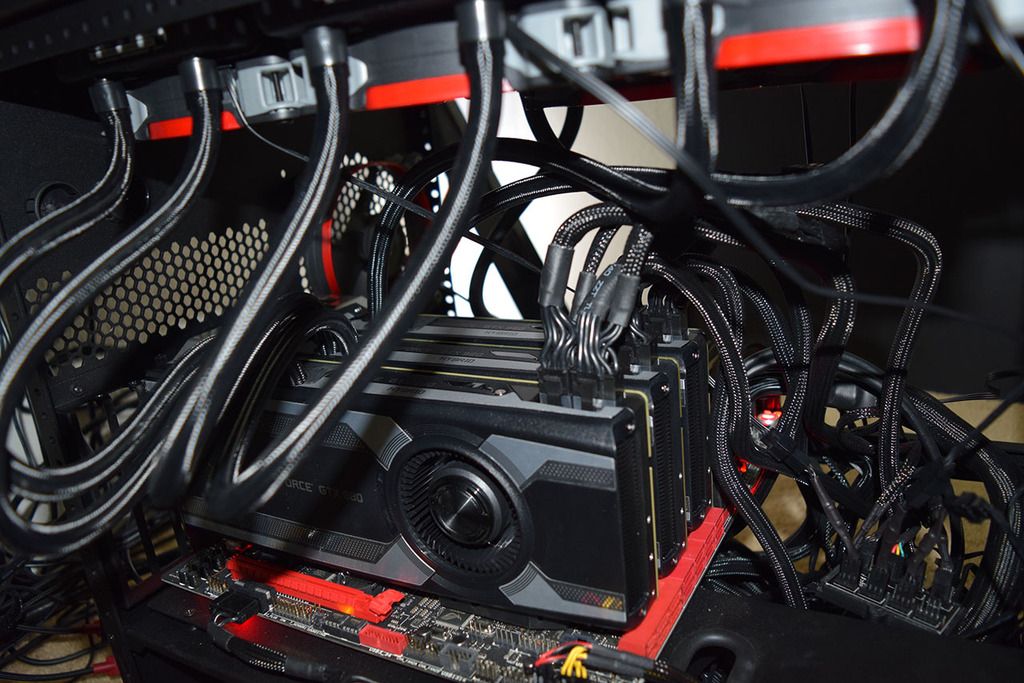
Welcome to the 'official' Titan X dark side. Your information and posts led me away from doing a WC loop, and I appreciate it. My AIO should be in on Wednesday. I will keep in mind all the helpful posts from everyone here for installation. Did you ever figure out a way to measure the VRMs?
What use is knowledge if there is no understanding?~Stobaeus
|
seyumi
Superclocked Member

- Total Posts : 224
- Reward points : 0
- Joined: 2009/03/16 08:53:16
- Location: Las Vegas, NV
- Status: offline
- Ribbons : 1

Re: Titan X and 980 hybrid cooler official thread
2015/05/03 20:02:03
(permalink)
CoercionShaman
Did you ever figure out a way to measure the VRMs?
I don't even think that's possible with a software program or something. I'm looking at reviews and people are just gauging the vram/memory temperature from infrared pictures obviously showing the memory chips as bright red on the results. I just run the GPU fan at a static 30% to match the same RPM speed as all my case fans (around 1450rpm). Heat coming out the back of the cards are moderate. Shouldn't need to increase the GPU fan any further. Highly doubt these things can overheat especially with all the voltage locking Nvidia did with these cards. FYI. I found the perfect case for someone who wants 2 Titan X AIO's and also a 240mm CPU AIO. The case allows 4 seperate rads to be installed on the top of the case (like a case labs) or the front of the case with plenty of intake/exhaust. The only issue is the MATX motherboard form factor. If I end up changing to a Z97 or the yet to be release Skylake processors, this is the case I'll be getting. Fractal Design Node 804  
post edited by seyumi - 2015/05/03 20:18:38
LG OLED C1 48" 4K 120hz HDR G-Sync 10-Bit RGB 4:4:4 HDMI 2.1 LIAN LI PC-O11 Dynamic EVO w/ 13x120MM Noctua NF-A12x25 PWM Fans EVGA Nvidia GeForce RTX 3090 K|NGP|N HYBRID 24GB HDMI 2.1 360MM AIO Intel Core i9-12900KS 16C/24T 5.5GHz + Arctic Liquid Freezer II 360MM AIO Asus Asus ROG Maximus Z690 Apex LGA1200 PCIe 4.0 ATX Motherboard G.SKILL 32GB DDR5 6400 Mhz CL32 (16GBx2) Memory Corsair MP600 Pro XT 4TB M.2 NVMe PCIe Gen 4 SSD Seasonic PRIME TX-1000, 1000W Titanium Modular Power Supply Onkyo TX-RZ50 Receiver HDMI 2.1 + Emotiva 7.2.4 Dolby Atmos Speakers
|
Avenger411
SSC Member

- Total Posts : 632
- Reward points : 0
- Joined: 2012/11/16 06:55:25
- Status: offline
- Ribbons : 0

Re: Titan X and 980 hybrid cooler official thread
2015/05/03 20:19:18
(permalink)
Hey guys,
what kind of screwdrivers do you need to do this ? Phillips bits #000,00,0,1 ? T6 Torx ? can you guys be specific?
thanks
Max
|
seyumi
Superclocked Member

- Total Posts : 224
- Reward points : 0
- Joined: 2009/03/16 08:53:16
- Location: Las Vegas, NV
- Status: offline
- Ribbons : 1

Re: Titan X and 980 hybrid cooler official thread
2015/05/03 20:22:38
(permalink)
Avenger411
Hey guys,
what kind of screwdrivers do you need to do this ? Phillips bits #000,00,0,1 ? T6 Torx ? can you guys be specific?
Don't have exact but if you need something now it's: T6 Torx Screwdriver (exact) A small hex L wrench (they usually come in sets. I had to use one of the smaller sizes) A super tiny screwdriver I'll update to exact sizes when I get home from work in about 10 hours.
post edited by seyumi - 2015/05/03 20:25:10
LG OLED C1 48" 4K 120hz HDR G-Sync 10-Bit RGB 4:4:4 HDMI 2.1 LIAN LI PC-O11 Dynamic EVO w/ 13x120MM Noctua NF-A12x25 PWM Fans EVGA Nvidia GeForce RTX 3090 K|NGP|N HYBRID 24GB HDMI 2.1 360MM AIO Intel Core i9-12900KS 16C/24T 5.5GHz + Arctic Liquid Freezer II 360MM AIO Asus Asus ROG Maximus Z690 Apex LGA1200 PCIe 4.0 ATX Motherboard G.SKILL 32GB DDR5 6400 Mhz CL32 (16GBx2) Memory Corsair MP600 Pro XT 4TB M.2 NVMe PCIe Gen 4 SSD Seasonic PRIME TX-1000, 1000W Titanium Modular Power Supply Onkyo TX-RZ50 Receiver HDMI 2.1 + Emotiva 7.2.4 Dolby Atmos Speakers
|
CoercionShaman
FTW Member

- Total Posts : 1788
- Reward points : 0
- Joined: 2015/04/21 17:20:44
- Location: Augusta, Georgia
- Status: offline
- Ribbons : 3

Re: Titan X and 980 hybrid cooler official thread
2015/05/03 20:24:20
(permalink)
seyumi
CoercionShaman
Did you ever figure out a way to measure the VRMs?
I don't even think that's possible with a software program or something. I'm looking at reviews and people are just gauging the vram/memory temperature from infrared pictures obviously showing the memory chips as bright red on the results. I just run the GPU fan at a static 30% to match the same RPM speed as all my case fans (around 1450rpm). Heat coming out the back of the cards are moderate. Shouldn't need to increase the GPU fan any further. Highly doubt these things can overheat especially with all the voltage locking Nvidia did with these cards.
FYI. I found the perfect case for someone who wants 2 Titan X AIO's and also a 240mm CPU AIO. The case allows 4 seperate rads to be installed on the top of the case (like a case labs) or the front of the case with plenty of intake/exhaust. The only issue is the MATX motherboard form factor. If I end up changing to a Z97 or the yet to be release Skylake processors, this is the case I'll be getting.
Fractal Design Node 804
I haven't been able to investigate further yet, but I read somewhere today that the Titan X does still report those temps. I would have imagined that some of the more seasoned members would have already posted it, though. I will still give it due diligence.
What use is knowledge if there is no understanding?~Stobaeus
|
seyumi
Superclocked Member

- Total Posts : 224
- Reward points : 0
- Joined: 2009/03/16 08:53:16
- Location: Las Vegas, NV
- Status: offline
- Ribbons : 1

Re: Titan X and 980 hybrid cooler official thread
2015/05/03 20:30:21
(permalink)
CoercionShaman
I haven't been able to investigate further yet, but I read somewhere today that the Titan X does still report those temps. I would have imagined that some of the more seasoned members would have already posted it, though. I will still give it due diligence.
I don't see anywhere to read GPU VRM or GPU memory temps on Aida64, HwInfo, or Precision X. Only GPU diode (core) temperature.
LG OLED C1 48" 4K 120hz HDR G-Sync 10-Bit RGB 4:4:4 HDMI 2.1 LIAN LI PC-O11 Dynamic EVO w/ 13x120MM Noctua NF-A12x25 PWM Fans EVGA Nvidia GeForce RTX 3090 K|NGP|N HYBRID 24GB HDMI 2.1 360MM AIO Intel Core i9-12900KS 16C/24T 5.5GHz + Arctic Liquid Freezer II 360MM AIO Asus Asus ROG Maximus Z690 Apex LGA1200 PCIe 4.0 ATX Motherboard G.SKILL 32GB DDR5 6400 Mhz CL32 (16GBx2) Memory Corsair MP600 Pro XT 4TB M.2 NVMe PCIe Gen 4 SSD Seasonic PRIME TX-1000, 1000W Titanium Modular Power Supply Onkyo TX-RZ50 Receiver HDMI 2.1 + Emotiva 7.2.4 Dolby Atmos Speakers
|
bcavnaugh
The Crunchinator

- Total Posts : 38977
- Reward points : 0
- Joined: 2012/09/18 17:31:18
- Location: USA Affiliate E5L3CTGE12 Associate 9E88QK5L7811G3H
- Status: offline
- Ribbons : 282


Re: Titan X and 980 hybrid cooler official thread
2015/05/03 20:36:02
(permalink)
seyumi
CoercionShaman
I haven't been able to investigate further yet, but I read somewhere today that the Titan X does still report those temps. I would have imagined that some of the more seasoned members would have already posted it, though. I will still give it due diligence.
I don't see anywhere to read GPU VRM or GPU memory temps on Aida64, HwInfo, or Precision X. Only GPU diode (core) temperature.
Said is it not. Have noted this over the last few months. I got to work with Tamas over on FinalWire to update AIDA64 Extreme Edition to add the EVGA X99 Classified Temperature Sensors. Great Tech to work with. Their are no Temperature Sensors that can be read to see what the VRAM Temps are.
|
TonyMartinStark
New Member

- Total Posts : 68
- Reward points : 0
- Joined: 2014/05/25 09:08:06
- Status: offline
- Ribbons : 0

Re: Titan X and 980 hybrid cooler official thread
2015/05/03 21:41:55
(permalink)
seyumi
2. My 3x overclocked Titan X's temps range from about 60~69C under heavy load with static corsair SP 120 quiet 1450rpm fans. Unfortunately my back radiator(s) are starved of air since the first 2 radiators are sucking in the air first due to the layout of my caselabs case. I don't really care about 69C as long as it doesn't start throttling which I think is at 80C or something.
Damn, 69C? I was kinda expecting a lot lower... I wonder what the temps would be under ideal conditions.
|
Nitemare3219
SSC Member

- Total Posts : 797
- Reward points : 0
- Joined: 2009/07/12 11:43:14
- Location: Ohio
- Status: offline
- Ribbons : 2


Re: Titan X and 980 hybrid cooler official thread
2015/05/03 21:46:24
(permalink)
TonyMartinStark
seyumi
2. My 3x overclocked Titan X's temps range from about 60~69C under heavy load with static corsair SP 120 quiet 1450rpm fans. Unfortunately my back radiator(s) are starved of air since the first 2 radiators are sucking in the air first due to the layout of my caselabs case. I don't really care about 69C as long as it doesn't start throttling which I think is at 80C or something.
Damn, 69C? I was kinda expecting a lot lower...
I wonder what the temps would be under ideal conditions.
Could be an airflow issue or something like that. Maybe he's running an insane OC - who knows. Other results have been great. I'll update when I get mine tomorrow. EVGA instructions state you need a 1.5mm hex wrench, 000 Philips, T6 Torx, and I think a 1 Philips for the GPU heatsink screws.
MSI X570 Tomahawk | Ryzen 5800X | Samsung 980 Pro | 32GB Trident Z Neo | RTX 3090 Obsidian 5000D | SuperNOVA 1000 P2 | 48" C1 4K LG OLED | Naga | G915 TKL | Sennheiser HD 800 S | Grace m9XX
|
bcavnaugh
The Crunchinator

- Total Posts : 38977
- Reward points : 0
- Joined: 2012/09/18 17:31:18
- Location: USA Affiliate E5L3CTGE12 Associate 9E88QK5L7811G3H
- Status: offline
- Ribbons : 282


Re: Titan X and 980 hybrid cooler official thread
2015/05/03 21:49:28
(permalink)
TonyMartinStark
seyumi
2. My 3x overclocked Titan X's temps range from about 60~69C under heavy load with static corsair SP 120 quiet 1450rpm fans. Unfortunately my back radiator(s) are starved of air since the first 2 radiators are sucking in the air first due to the layout of my caselabs case. I don't really care about 69C as long as it doesn't start throttling which I think is at 80C or something.
Damn, 69C? I was kinda expecting a lot lower...
I wonder what the temps would be under ideal conditions.
They would be 15C/20C Cooler or more if the Fans where set as Intake pulling in outside cool air into the case. My 980 AIO never hit 45C at Full Usage. Fans are set as Push/Pull. I cannot tell if seyumi is using Two Fans or not so it look like his is set a only Push out the case as Exhaust. But remember his case has Air Flow limits ATM.
post edited by bcavnaugh - 2015/05/03 21:57:15
|
seyumi
Superclocked Member

- Total Posts : 224
- Reward points : 0
- Joined: 2009/03/16 08:53:16
- Location: Las Vegas, NV
- Status: offline
- Ribbons : 1

Re: Titan X and 980 hybrid cooler official thread
2015/05/03 21:56:57
(permalink)
My setup isn't ideal. I have front intake fans and my case is 3 radiators deep going front to back. My front radiator fan gets all the air, followed by the middle radiator, then the last one. This wouldn't be an issue if it was 1 single 360mm radiator but it's 3x separate 120mm's obviously. The GPU using the front radiator gets to 60C max while the back one will get to 69C max. And yes I'm also pushing hot air inside the case out and not the other way which many recommend. My Titan's are also overclocked to about 1425mhz core. These are max extreme temperatures too after several hours of gaming on GPU demanding games.
LG OLED C1 48" 4K 120hz HDR G-Sync 10-Bit RGB 4:4:4 HDMI 2.1 LIAN LI PC-O11 Dynamic EVO w/ 13x120MM Noctua NF-A12x25 PWM Fans EVGA Nvidia GeForce RTX 3090 K|NGP|N HYBRID 24GB HDMI 2.1 360MM AIO Intel Core i9-12900KS 16C/24T 5.5GHz + Arctic Liquid Freezer II 360MM AIO Asus Asus ROG Maximus Z690 Apex LGA1200 PCIe 4.0 ATX Motherboard G.SKILL 32GB DDR5 6400 Mhz CL32 (16GBx2) Memory Corsair MP600 Pro XT 4TB M.2 NVMe PCIe Gen 4 SSD Seasonic PRIME TX-1000, 1000W Titanium Modular Power Supply Onkyo TX-RZ50 Receiver HDMI 2.1 + Emotiva 7.2.4 Dolby Atmos Speakers
|
bcavnaugh
The Crunchinator

- Total Posts : 38977
- Reward points : 0
- Joined: 2012/09/18 17:31:18
- Location: USA Affiliate E5L3CTGE12 Associate 9E88QK5L7811G3H
- Status: offline
- Ribbons : 282


Re: Titan X and 980 hybrid cooler official thread
2015/05/03 21:58:53
(permalink)
seyumi
My setup isn't ideal. I have front intake fans and my case is 3 radiators deep going front to back. My front radiator fan gets all the air, followed by the middle radiator, then the last one. This wouldn't be an issue if it was 1 single 360mm radiator but it's 3x separate 120mm's obviously. The GPU using the front radiator gets to 60C max while the back one will get to 69C max. And yes I'm also pushing hot air inside the case out and not the other way which many recommend. My Titan's are also overclocked to about 1425mhz core. These are max extreme temperatures too after several hours of gaming on GPU demanding games.
I bet it is really quiet though.
|
seyumi
Superclocked Member

- Total Posts : 224
- Reward points : 0
- Joined: 2009/03/16 08:53:16
- Location: Las Vegas, NV
- Status: offline
- Ribbons : 1

Re: Titan X and 980 hybrid cooler official thread
2015/05/03 22:02:44
(permalink)
bcavnaugh
I bet it is really quiet though.
I'm just running a single 1450rpm static fans in push on the radiators. Same speed with all my intakes. I'm assuming the default EVGA fan would range from 1500~3000RPM to keep temps down even lower.
post edited by seyumi - 2015/05/03 22:05:21
LG OLED C1 48" 4K 120hz HDR G-Sync 10-Bit RGB 4:4:4 HDMI 2.1 LIAN LI PC-O11 Dynamic EVO w/ 13x120MM Noctua NF-A12x25 PWM Fans EVGA Nvidia GeForce RTX 3090 K|NGP|N HYBRID 24GB HDMI 2.1 360MM AIO Intel Core i9-12900KS 16C/24T 5.5GHz + Arctic Liquid Freezer II 360MM AIO Asus Asus ROG Maximus Z690 Apex LGA1200 PCIe 4.0 ATX Motherboard G.SKILL 32GB DDR5 6400 Mhz CL32 (16GBx2) Memory Corsair MP600 Pro XT 4TB M.2 NVMe PCIe Gen 4 SSD Seasonic PRIME TX-1000, 1000W Titanium Modular Power Supply Onkyo TX-RZ50 Receiver HDMI 2.1 + Emotiva 7.2.4 Dolby Atmos Speakers
|
bcavnaugh
The Crunchinator

- Total Posts : 38977
- Reward points : 0
- Joined: 2012/09/18 17:31:18
- Location: USA Affiliate E5L3CTGE12 Associate 9E88QK5L7811G3H
- Status: offline
- Ribbons : 282


Re: Titan X and 980 hybrid cooler official thread
2015/05/03 22:03:07
(permalink)
subn3t, Please Post your Temperatures 
|
TonyMartinStark
New Member

- Total Posts : 68
- Reward points : 0
- Joined: 2014/05/25 09:08:06
- Status: offline
- Ribbons : 0

Re: Titan X and 980 hybrid cooler official thread
2015/05/03 22:18:31
(permalink)
Ah ok, good to hear there's still hope!
|
bcavnaugh
The Crunchinator

- Total Posts : 38977
- Reward points : 0
- Joined: 2012/09/18 17:31:18
- Location: USA Affiliate E5L3CTGE12 Associate 9E88QK5L7811G3H
- Status: offline
- Ribbons : 282


Re: Titan X and 980 hybrid cooler official thread
2015/05/03 22:20:15
(permalink)
TonyMartinStark
Ah ok, good to hear there's still hope!
Post and or PM subn3t to post his temperatures.
|
TonyMartinStark
New Member

- Total Posts : 68
- Reward points : 0
- Joined: 2014/05/25 09:08:06
- Status: offline
- Ribbons : 0

Re: Titan X and 980 hybrid cooler official thread
2015/05/03 22:34:46
(permalink)
bcavnaugh
Post and or PM subn3t to post his temperatures.
Alright.
|
subn3t
New Member

- Total Posts : 25
- Reward points : 0
- Joined: 2012/10/25 18:31:51
- Status: offline
- Ribbons : 0


Re: Titan X and 980 hybrid cooler official thread
2015/05/04 00:03:39
(permalink)
Hi guys, I got the PM, sorry didn't realize there was so much activity in this thread the last couple of days. Fire Strike Ultra (4K): Graphics test 1 looped for 10 minutes Stock: GPU1 Max: 45C GPU2 Max: 57C +200 core: GPU1 Max: 47C GPU2 Max: 60C Edit: to the person who PM'd me. It looks like I need 10 posts before I'm able to send PMs back. Also, my idle temperatures: GPU1: 29C GPU2: 30C
post edited by subn3t - 2015/05/04 00:23:45
|
subn3t
New Member

- Total Posts : 25
- Reward points : 0
- Joined: 2012/10/25 18:31:51
- Status: offline
- Ribbons : 0


Re: Titan X and 980 hybrid cooler official thread
2015/05/04 00:23:14
(permalink)
seyumi
1. The pump sound is still there but I think it actually has reduced over time. I am still 99% sure the issue is voltage to the GPU from both the motherboard and my PSU. AIO pumps are VERY finicky and will make noise if they are getting just 1% more amps than it should. People will probably have different results depending on their motherboard / PSU combo since some people are reporting no noise at all. I have the noise on all 3 of them. I doubt I was 3 for 3 for noisy pumps. I have my case up on my desk with the window facing towards me. That and the fact that it's a Corsair 450D (little to no attempt at being a quiet case) means my system is not silent running. That said, it has a very reasonable hum that doesn't bother me, and I'm not able to discern any noise worth mentioning. I'm sure if I put my ear right up to it, I'd be able to pick out the pumps, but I'm actively attempting to not get too OCD about cooling noise :) seyumi
I'm kind of wishing I went with a Z97 setup instead of an X99 since 90% of the games I play are always CPU bottlenecked (MMO's & flight sims). If anyone is on the fence I would just stick with 2 Titan X AIO's. I had to make the same decision. I actually started out ordering a Z97 CPU/MB/RAM from NewEgg and changed my mind to go with X99 while the order was in transit to me. I returned the Z97 parts to get X99 ones. While it's true that a 4790K is better from a strictly gaming standpoint, I felt like the 5820K was the better overall CPU, and I didn't want to be stuck with useless DDR3 RAM when Skylake hits. Also, the Rampage V Extreme just seemed like such a badass board. seyumi
7. Again, the hardest part of the installation is just getting the shroud off since there's a lot of super tiny screws that strip easily. You need to have the exact sized bits that won't just be in your everyday toolkit (Primarily, a T6 Torx Screwdriver). I also had issues trying to route the GPU fan cable since EVGA only includes 2 tiny & weak black stickers that peel off if you just slightly touch the wire while finishing the installation. I noticed most of the same things. You don't want to strip those screws, so make sure you have the exact screwdriver heads, and you want to apply a fair bit of perpendicular pressure while removing them so as to avoid stripping them. The little black pieces of tape were a little tricky. Would be nice if EVGA included a couple extra pieces!
post edited by subn3t - 2015/05/04 00:39:10
|
Blace
Superclocked Member

- Total Posts : 102
- Reward points : 0
- Joined: 2013/11/08 17:54:19
- Status: offline
- Ribbons : 0

Re: Titan X and 980 hybrid cooler official thread
2015/05/04 01:53:38
(permalink)
subn3t
seyumi
I'm kind of wishing I went with a Z97 setup instead of an X99 since 90% of the games I play are always CPU bottlenecked (MMO's & flight sims). If anyone is on the fence I would just stick with 2 Titan X AIO's.
I had to make the same decision. I actually started out ordering a Z97 CPU/MB/RAM from NewEgg and changed my mind to go with X99 while the order was in transit to me. I returned the Z97 parts to get X99 ones. While it's true that a 4790K is better from a strictly gaming standpoint, I felt like the 5820K was the better overall CPU, and I didn't want to be stuck with useless DDR3 RAM when Skylake hits. Also, the Rampage V Extreme just seemed like such a badass board.
Hi, I was kinda lurking in this thread because I'm gonna go for a double Titan X setup somewhere in the near future, when I read your post and got curious. Could you guys elaborate as to why the 4790k is better? Are we talking just stock clocks? I'm planning to go for a 5930k and OC it to +/- 4.5GGhz. Are there some other factors that I don't know about that makes the Z97 platform superior with the 4790k? Also, I'm with you on the DDR4 part and yes, the RVE board seems totally badass :)
|
Blace
Superclocked Member

- Total Posts : 102
- Reward points : 0
- Joined: 2013/11/08 17:54:19
- Status: offline
- Ribbons : 0

Re: Titan X and 980 hybrid cooler official thread
2015/05/04 02:02:26
(permalink)
seyumi
5. I'm actually a bit disappointing with my 3rd Titan X. Micro-stuttering is evident in a few games and I have to run some lame 3rd party frame limiter. This only became a problem when going from 2 way to 3 way sli. Current games so far with issues are Bioshock Infinite & Farcry 3 but still dozens of games I haven't played yet. I'm kind of wishing I went with a Z97 setup instead of an X99 since 90% of the games I play are always CPU bottlenecked (MMO's & flight sims). If anyone is on the fence I would just stick with 2 Titan X AIO's.
Also, can you tell me what monitor(s) you have? Especially the max. refreshrate? I'm wondering because with my Asus ROG Swift I ditched the need for frame limiters for a while now with that sweet 144Hz & Gsync, But I guess a triple Titan X will produce some serious fps, unless you're running 4K?
|
seyumi
Superclocked Member

- Total Posts : 224
- Reward points : 0
- Joined: 2009/03/16 08:53:16
- Location: Las Vegas, NV
- Status: offline
- Ribbons : 1

Re: Titan X and 980 hybrid cooler official thread
2015/05/04 03:53:21
(permalink)
Blace
subn3t
seyumi
I'm kind of wishing I went with a Z97 setup instead of an X99 since 90% of the games I play are always CPU bottlenecked (MMO's & flight sims). If anyone is on the fence I would just stick with 2 Titan X AIO's.
I had to make the same decision. I actually started out ordering a Z97 CPU/MB/RAM from NewEgg and changed my mind to go with X99 while the order was in transit to me. I returned the Z97 parts to get X99 ones. While it's true that a 4790K is better from a strictly gaming standpoint, I felt like the 5820K was the better overall CPU, and I didn't want to be stuck with useless DDR3 RAM when Skylake hits. Also, the Rampage V Extreme just seemed like such a badass board.
Hi, I was kinda lurking in this thread because I'm gonna go for a double Titan X setup somewhere in the near future, when I read your post and got curious. Could you guys elaborate as to why the 4790k is better? Are we talking just stock clocks? I'm planning to go for a 5930k and OC it to +/- 4.5GGhz. Are there some other factors that I don't know about that makes the Z97 platform superior with the 4790k?
Also, I'm with you on the DDR4 part and yes, the RVE board seems totally badass :)
Quite simply, single core/thread performance. Almost every single PC game in existence relies heavily on 1 core while all the other 3~7 cores get a pathetic 15% usage or whatever. Even games that flaunt saying "Our game will use as many cores/threads you can throw at it," it still primarily just uses 1 core (Arma 3 for example). Direct X 12 is supposed to 'help' remedy this by "spreading out the load" on all the cores more evenly which is something we've been wanting several years ago ever since quad cores were introduced. I unfortunately doubt this will happen for a long time and would assume the game would have to be built from the ground up on DX12 and not simply just ports. Of course, we have to assume game publishers actually optimize PC games which we all know will never happen. If you look at CPU gaming benchmarks, the $350 4970k almost always outbeats the $1000 5960x in practically 90%+ of all gaming benchmarks due to the higher core clock. You can realistically get a 4970k to about 4.9Ghz w/o much issue. The 5960x you're looking at around 4.4~4.5Ghz good overclock. This gap will become even larger once Intel release Skylake supposedly coming out in a few months. The i7 6700k will replace the 4970k with an estimated 5%~15% performance improvement. This means a 6700k at lets say 4.8ghz will be roughly the same as a 4970k at 5.04ghz~5.52Ghz. Potentially anywhere between 600mhz~1.1Ghz more than a 5960x which is actually quite a bit. For some reason, the mainstream platform always gets new technology anywhere between 6~24 months before the enthusiast "X" platform does. The X99 platform will probably just receive a +100mhz bump on the 5960x calling it the 5970x and will be stuck with this for another whole year. Many older games such as flight simulators and MMO's are about 95% always 1 core games. I doubt we'll see any MMO's built from Direct X 12 from the ground up anytime soon. Even the PC Master Race game Star Citizen doesn't use cores that well. Of course it's still in pre-pre Alpha so not holding it to high standards just yet. Another example, Skyrim only uses 2 cores. For every +100mhz in CPU speed was like another 5FPS or something like that I forgot the exact #'s. For me personally, if I got rid of my 3rd Titan X and changed to a Skylake platform, there would be half a dozen games that will decrease in performance wanting that 3rd card for 4K resolution but at the same time I'll also have half a dozen games that will increase in performance that need more than my 4.4Ghz on 1 core. So it's really a wash but I end up saving thousands of dollars. FYI: my source is I have a little USB monitor where I can see real-time usage on all my CPU cores and GPUs (% used, temps, current clock, ect.). I've tested dozens of games from 2013+ and it's all pretty much the same story. 1 core takes the most load and the rest are not really being used that much. I bought my system when there was no such thing as a Titan X but only 980's. You pretty much needed 4x 980's to get decent FPS on a 4K monitor. 2x Titan X's are roughly 3.5 980's in performance so more or less 4x 980 performance. If I bought my system when the Titan X's were already out, I probably would have went with a Z97 platform instead. Just my personal preference of course. I plan on waiting out Skylake to see what happens. There are games that do indeed benefit from a 3rd & 4th Titan X on 4K.
post edited by seyumi - 2015/05/04 05:06:57
LG OLED C1 48" 4K 120hz HDR G-Sync 10-Bit RGB 4:4:4 HDMI 2.1 LIAN LI PC-O11 Dynamic EVO w/ 13x120MM Noctua NF-A12x25 PWM Fans EVGA Nvidia GeForce RTX 3090 K|NGP|N HYBRID 24GB HDMI 2.1 360MM AIO Intel Core i9-12900KS 16C/24T 5.5GHz + Arctic Liquid Freezer II 360MM AIO Asus Asus ROG Maximus Z690 Apex LGA1200 PCIe 4.0 ATX Motherboard G.SKILL 32GB DDR5 6400 Mhz CL32 (16GBx2) Memory Corsair MP600 Pro XT 4TB M.2 NVMe PCIe Gen 4 SSD Seasonic PRIME TX-1000, 1000W Titanium Modular Power Supply Onkyo TX-RZ50 Receiver HDMI 2.1 + Emotiva 7.2.4 Dolby Atmos Speakers
|
TonyMartinStark
New Member

- Total Posts : 68
- Reward points : 0
- Joined: 2014/05/25 09:08:06
- Status: offline
- Ribbons : 0

Re: Titan X and 980 hybrid cooler official thread
2015/05/04 06:45:17
(permalink)
subn3t
Hi guys, I got the PM, sorry didn't realize there was so much activity in this thread the last couple of days.
Fire Strike Ultra (4K): Graphics test 1 looped for 10 minutes
Stock:
GPU1 Max: 45C
GPU2 Max: 57C
+200 core:
GPU1 Max: 47C
GPU2 Max: 60C
Edit: to the person who PM'd me. It looks like I need 10 posts before I'm able to send PMs back.
Also, my idle temperatures:
GPU1: 29C
GPU2: 30C
Hey there, thanks for giving us the temperatures! Much appreciated!
|
NIGos
New Member

- Total Posts : 11
- Reward points : 0
- Joined: 2011/10/07 01:04:10
- Status: offline
- Ribbons : 0

Re: Titan X and 980 hybrid cooler official thread
2015/05/04 06:55:27
(permalink)
Hey peeps!
Just got my AIO installed on my Titan X SC but I'm getting an odd low humming sound while its operating and I feel high freq. vibrations on the tubing. Anyone else has the same issue?
I'm wondering if it's a faulty unit or just the way this things are.
Just for reference: I get Max Temps of 68°C for a Core: 1491 Mhz at +112mV with a Noctua PWM Fan in Low Noise configuration.
|
TonyMartinStark
New Member

- Total Posts : 68
- Reward points : 0
- Joined: 2014/05/25 09:08:06
- Status: offline
- Ribbons : 0

Re: Titan X and 980 hybrid cooler official thread
2015/05/04 07:17:57
(permalink)
NIGos
Hey peeps!
Just got my AIO installed on my Titan X SC but I'm getting an odd low humming sound while its operating and I feel high freq. vibrations on the tubing. Anyone else has the same issue?
I'm wondering if it's a faulty unit or just the way this things are.
Just for reference: I get Max Temps of 68°C for a Core: 1491 Mhz at +112mV with a Noctua PWM Fan in Low Noise configuration.
68C? Can you tell me what type of case you're using and also the ambient temperatures? I'm really worried, are those the temperatures under ideal conditions? Because I'm getting 70C with reference cooling.
|
NIGos
New Member

- Total Posts : 11
- Reward points : 0
- Joined: 2011/10/07 01:04:10
- Status: offline
- Ribbons : 0

Re: Titan X and 980 hybrid cooler official thread
2015/05/04 07:20:42
(permalink)
Those TonyMartinStark
NIGos
Hey peeps!
Just got my AIO installed on my Titan X SC but I'm getting an odd low humming sound while its operating and I feel high freq. vibrations on the tubing. Anyone else has the same issue?
I'm wondering if it's a faulty unit or just the way this things are.
Just for reference: I get Max Temps of 68°C for a Core: 1491 Mhz at +112mV with a Noctua PWM Fan in Low Noise configuration.
68C? Can you tell me what type of case you're using and also the ambient temperatures? I'm really worried, are those the temperatures under ideal conditions? Because I'm getting 70C with reference cooling.
Well the case is a Carbide air 540, Ambient temp around 25°C and under heavy load with GTAV. Fan is in push and sucking air from inside the case (I know it is not ideal but the CPU also has its own AIO taking air out so it is not too bad) With the reference cooler I could not keep temps below 80 if not going full blast with the fan that made it unbearable (with modded bios and overvolt ofc) ; now aside from this weird humming sound my rig is silent during heavy load too.
post edited by NIGos - 2015/05/04 07:26:21
|
Avenger411
SSC Member

- Total Posts : 632
- Reward points : 0
- Joined: 2012/11/16 06:55:25
- Status: offline
- Ribbons : 0

Re: Titan X and 980 hybrid cooler official thread
2015/05/04 07:40:41
(permalink)
TonyMartinStark
NIGos
Hey peeps!
Just got my AIO installed on my Titan X SC but I'm getting an odd low humming sound while its operating and I feel high freq. vibrations on the tubing. Anyone else has the same issue?
I'm wondering if it's a faulty unit or just the way this things are.
Just for reference: I get Max Temps of 68°C for a Core: 1491 Mhz at +112mV with a Noctua PWM Fan in Low Noise configuration.
68C? Can you tell me what type of case you're using and also the ambient temperatures? I'm really worried, are those the temperatures under ideal conditions? Because I'm getting 70C with reference cooling.
Hey well check his overclock, he's at 1491 +112mv. No doubt it's going to run hotter. Keep it stock and it will be much cooler :). Also thank you everybody for posting temps!. Max
|
ShadowYuna
New Member

- Total Posts : 45
- Reward points : 0
- Joined: 2015/04/19 19:58:01
- Status: offline
- Ribbons : 0

Re: Titan X and 980 hybrid cooler official thread
2015/05/04 08:02:48
(permalink)
FINALLY GOT MY AIO COOLER TODAY. INSTALLED ON MY 2 TITAN X     IT IS WORKING PERFECTLY FINE. IDLE: 1ST CARD: 25 , 2ND CARD:28 FULL LOAD ON 3DMARK: 1ST CARD: 42 , 2ND CARD: 45 AS STOCK CLOCK. I WAS JUST WONDERING WHY IS IT 2ND CARD HAS HIGHER TEMP? IS THIS NORMAL? WHEN I USED STOCK REFERENCE COOLER ALWAYS 1ST CARD IS HIGHER SUCH AS 82 WHEN 2ND CARD IS 80 ANYWAY NOW I FEEL CORSAIR AIR540 IS HELL OF CASE WITH THIS COOLER. I NEED NEW CASE THAT HAS SIDE WINDOW PANEL WITH VERY VERY QUITE NOISE. PLEASE RECOMMEND THE CASE FOR ME~~
post edited by ShadowYuna - 2015/05/04 08:16:20
|