HOWARD70
iCX Member

- Total Posts : 290
- Reward points : 0
- Joined: 2012/01/29 14:54:03
- Status: offline
- Ribbons : 1


Re: Very good question about DX12 was for 700s I got where is it?
2015/04/11 06:17:08
(permalink)
Thank u ErinW! Will it only stack 2 cards,or only up to 6GBs of Vram? If only stacking 2 cards or 6GBs that is still awesome!
|
ErinW
EVGA Alumni

- Total Posts : 1149
- Reward points : 0
- Joined: 2014/06/03 06:51:53
- Status: offline
- Ribbons : 3

Re: Very good question about DX12 was for 700s I got where is it?
2015/04/11 06:22:28
(permalink)
It will stack more. Two 980s will read 8192MB of dedicated VRAM. I haven't tested with three, as 3-way SLI seems horribly borked in Win10 currently.
|
Hillguy
FTW Member

- Total Posts : 1320
- Reward points : 0
- Joined: 2008/10/05 06:17:13
- Location: Newfoundland
- Status: offline
- Ribbons : 10


Re: Very good question about DX12 was for 700s I got where is it?
2015/04/11 16:54:13
(permalink)
EVGATech_ErinW
Just tested two 3GB 780ti cards in SLI under Win10 10049 with driver 349.90 and DX12 shows 6144MB of dedicated VRAM. So yes, DX12 will stack the VRAM on 700-series cards.
Excellent news , If you get a chance to add a 3rd card please post the results .. (I understand the W10 and Borked 3 way) .. just wanna know if I'll have 9GB of vram ?? 
eVGA RTX 3090 Kingpin Hydrocopper | eVGA X299 Dark | Intel i9 10980XE | Heatkiller IV CPU Block | 32 GB GSkill Trident Z 3200 | 500GB Samsung 860 Evo | Dual Corsair AX1200i PSU's | Dual Koolance RP-1000 Pumps | Dual Koolance EHX-1320 4x120mm Rads | W10 | Asus PB278Q | Acer 20" | Razer Death Stalker | Razer Death Adder | Thermaltake Armor+
|
enigma442
FTW Member

- Total Posts : 1539
- Reward points : 0
- Joined: 2010/05/03 17:48:39
- Location: Lost in Eastern Kentucky
- Status: offline
- Ribbons : 3


Re: Very good question about DX12 was for 700s I got where is it?
2015/04/11 17:49:42
(permalink)
OK so let me get this straight,If i run win 10 with DX12 it will stack my Titan SC in SLI's memory and show 12 gigs of ram.
That would be sweet!
My specs. Case-Corsair 800D full tower~LG Bluray Burner. Processor-Intel I7-3770K @4.2GHZ~Lighton Bluray Burner. Motherboard-ASUS P8z77-v Deluxe Memory-G.SKILL Ripjaws x 32GB. DDR3 1600 Dual Channel. GPU-EVGA GTX-TITAN SC x2 in SLI Water cooled EK full XXL blocks. Power Supply-Corsair AX1200 Gold. 1 OCZ VERTEX 4 512GB SSD Boot Drive.1 Crucial M4 128GB SSD cache for Hitachi 2TB storage drive. 1 WD Caviar Black 1-TB. 7200RPM Hard Drive. Intel RTS2011LC Liquid cooling Solution for cpu. Sound Blaster Zx soundcard. Win.7 64BIT Professional.(Now playing with Win 8.1 to see how i like it.)
|
HeavyHemi
Insert Custom Title Here

- Total Posts : 15665
- Reward points : 0
- Joined: 2008/11/28 20:31:42
- Location: Western Washington
- Status: offline
- Ribbons : 135

Re: Very good question about DX12 was for 700s I got where is it?
2015/04/11 21:14:27
(permalink)
EVGATech_ErinW
HOWARD70
Hotrod u have a 750ti my concern was will the direct x12 combine the vram on the 7xx series cards in sli?
Just tested two 3GB 780ti cards in SLI under Win10 10049 with driver 349.90 and DX12 shows 6144MB of dedicated VRAM. So yes, DX12 will stack the VRAM on 700-series cards.
What were you using to show the dedicated VRAM amount?
EVGA X99 FTWK / i7 6850K @ 4.5ghz / RTX 3080Ti FTW Ultra / 32GB Corsair LPX 3600mhz / Samsung 850Pro 256GB / Be Quiet BN516 Straight Power 12-1000w 80 Plus Platinum / Window 10 Pro
|
HOWARD70
iCX Member

- Total Posts : 290
- Reward points : 0
- Joined: 2012/01/29 14:54:03
- Status: offline
- Ribbons : 1


Re: Very good question about DX12 was for 700s I got where is it?
2015/04/11 21:26:39
(permalink)
As soon as someone confirms 3-way sli for 780tis is supported and makes all the vram usable IMA drop a 3rd 780ti underwater and blow some stuff up!
|
ErinW
EVGA Alumni

- Total Posts : 1149
- Reward points : 0
- Joined: 2014/06/03 06:51:53
- Status: offline
- Ribbons : 3

Re: Very good question about DX12 was for 700s I got where is it?
2015/04/11 22:16:14
(permalink)
HeavyHemi
EVGATech_ErinW
HOWARD70
Hotrod u have a 750ti my concern was will the direct x12 combine the vram on the 7xx series cards in sli?
Just tested two 3GB 780ti cards in SLI under Win10 10049 with driver 349.90 and DX12 shows 6144MB of dedicated VRAM. So yes, DX12 will stack the VRAM on 700-series cards.
What were you using to show the dedicated VRAM amount?
It's under the advanced display properties. Tested the same hardware on Win7 and 8.1, and it shows 3GB VRAM for the 780ti's in or out of SLI. Under Win10, it shows 6GB.
|
HOWARD70
iCX Member

- Total Posts : 290
- Reward points : 0
- Joined: 2012/01/29 14:54:03
- Status: offline
- Ribbons : 1


Re: Very good question about DX12 was for 700s I got where is it?
2015/04/11 22:42:24
(permalink)
ErinW would u say that win10 is ready for mainstream and everyday use? I would love to upgrade but I have heard a lot of users still having serious driver issues. If it is good for everyday use do u suggest a good site to download it from? Thanks.
|
ErinW
EVGA Alumni

- Total Posts : 1149
- Reward points : 0
- Joined: 2014/06/03 06:51:53
- Status: offline
- Ribbons : 3

Re: Very good question about DX12 was for 700s I got where is it?
2015/04/11 22:53:34
(permalink)
HOWARD70
ErinW would u say that win10 is ready for mainstream and everyday use? I would love to upgrade but I have heard a lot of users still having serious driver issues. If it is good for everyday use do u suggest a good site to download it from? Thanks.
It's getting there, but it's not ready for Prime Time yet. They just only fixed the network connection tray icon behaviour. I'd go into more detail, but I don't want to derail this into a Win10 thread. We can do that in the General Software forum.
|
VooDooPC
SSC Member

- Total Posts : 727
- Reward points : 0
- Joined: 2007/09/26 12:12:29
- Status: offline
- Ribbons : 0

Re: Very good question about DX12 was for 700s I got where is it?
2015/04/27 19:17:05
(permalink)
EVGATech_ErinW
HOWARD70
Hotrod u have a 750ti my concern was will the direct x12 combine the vram on the 7xx series cards in sli?
Just tested two 3GB 780ti cards in SLI under Win10 10049 with driver 349.90 and DX12 shows 6144MB of dedicated VRAM. So yes, DX12 will stack the VRAM on 700-series cards.
I know I'm like a month late to the party, but does the game need to support DX12 in order to use the VRAM stacking? All the information I can find on the VRAM stacking is from the initial announcement in February. Any posts and topics I see about it online are people with completely unconfirmed speculation. Some saying the games have to support it, others say it's part of DX12/OS and it's the way DX12 allocates the memory and has nothing to do with the game. I'm hanging on to two 780s in SLI, if VRAM stacks in all games while running Windows 10 it would be great. If the game has to support it I'm just going to buy a 980 ti when it's released. Confirmation would be great!
|
arestavo
CLASSIFIED ULTRA Member

- Total Posts : 6916
- Reward points : 0
- Joined: 2008/02/06 06:58:57
- Location: Through the Scary Door
- Status: offline
- Ribbons : 76


Re: Very good question about DX12 was for 700s I got where is it?
2015/04/27 20:18:09
(permalink)
VooDooPC
EVGATech_ErinW
HOWARD70
Hotrod u have a 750ti my concern was will the direct x12 combine the vram on the 7xx series cards in sli?
Just tested two 3GB 780ti cards in SLI under Win10 10049 with driver 349.90 and DX12 shows 6144MB of dedicated VRAM. So yes, DX12 will stack the VRAM on 700-series cards.
I know I'm like a month late to the party, but does the game need to support DX12 in order to use the VRAM stacking? All the information I can find on the VRAM stacking is from the initial announcement in February. Any posts and topics I see about it online are people with completely unconfirmed speculation. Some saying the games have to support it, others say it's part of DX12/OS and it's the way DX12 allocates the memory and has nothing to do with the game.
I'm hanging on to two 780s in SLI, if VRAM stacks in all games while running Windows 10 it would be great. If the game has to support it I'm just going to buy a 980 ti when it's released. Confirmation would be great!
Easy enough to find out if MSI Afterburner or (cough, LMAO it doesn't even work with current OS's now with 700 series without crashing games) PrecisionX if they are compatible with Win10. Load up some eye-candy game like Ryse: Son of Rome and crank up that up scaling!
|
VooDooPC
SSC Member

- Total Posts : 727
- Reward points : 0
- Joined: 2007/09/26 12:12:29
- Status: offline
- Ribbons : 0

Re: Very good question about DX12 was for 700s I got where is it?
2015/04/28 09:06:07
(permalink)
The problem with that is I don't have Windows 10. :)
|
UnReal-4-Life
iCX Member

- Total Posts : 353
- Reward points : 0
- Joined: 2013/08/09 04:58:14
- Location: California
- Status: offline
- Ribbons : 2


Re: Very good question about DX12 was for 700s I got where is it?
2015/05/01 22:11:33
(permalink)
http://www.3dmark.com/aot/21741 It looks as if I do have DX12 support fully as of today with 760s. this is good news. So I may have pulled a trigger too soon. I am very glad I was wrong to worry.
|
z999z3mystorys
CLASSIFIED Member

- Total Posts : 4480
- Reward points : 0
- Joined: 2008/11/29 06:46:22
- Location: at my current location
- Status: offline
- Ribbons : 23


Re: Very good question about DX12 was for 700s I got where is it?
2015/05/02 08:27:48
(permalink)
Where/how do you get the DX12 API test? Is it a new option in 3Dmark? edit: ah, feature tests section, going to give that a try then
post edited by z999z3mystorys - 2015/05/02 08:33:30
|
HOWARD70
iCX Member

- Total Posts : 290
- Reward points : 0
- Joined: 2012/01/29 14:54:03
- Status: offline
- Ribbons : 1


Re: Very good question about DX12 was for 700s I got where is it?
2015/05/02 10:15:34
(permalink)
UnReal-4-Life
http://www.3dmark.com/aot/21741 It looks as if I do have DX12 support fully as of today with 760s. this is good news. So I may have pulled a trigger too soon. I am very glad I was wrong to worry.
how did u run the directx12 test when u have win 8.1. It says u have to have win 10 to run the test?
|
bdary
Omnipotent Enthusiast

- Total Posts : 10327
- Reward points : 0
- Joined: 2008/04/25 14:08:16
- Location: Florida
- Status: offline
- Ribbons : 116

Re: Very good question about DX12 was for 700s I got where is it?
2015/05/02 12:07:28
(permalink)
HOWARD70
UnReal-4-Life
http://www.3dmark.com/aot/21741 It looks as if I do have DX12 support fully as of today with 760s. this is good news. So I may have pulled a trigger too soon. I am very glad I was wrong to worry.
how did u run the directx12 test when u have win 8.1. It says u have to have win 10 to run the test?
Mine says the same thing (Win8.1). And I don't own 8/8.1. http://www.3dmark.com/aot/14823 For whatever reason, the test isn't able to show Win10 even though it obviously knows you're running Win10...
post edited by bdary - 2015/05/02 12:11:51
|
arestavo
CLASSIFIED ULTRA Member

- Total Posts : 6916
- Reward points : 0
- Joined: 2008/02/06 06:58:57
- Location: Through the Scary Door
- Status: offline
- Ribbons : 76


Re: Very good question about DX12 was for 700s I got where is it?
2015/05/09 18:43:18
(permalink)
I've got Windows 10 Pro (64 bit) installed, but both Precision X (5.3.3) and MSI Afterburner (4.1) both show inaccurate VRAM usage (only 130 to 140 MB). EDIT - Nvidia driver 352.63. So at this time I cannot confirm that my 780 Ti's use 6 GB of VRAM instead of mirrored 3 GB. EDIT - Even GPU Z (8.2) shows the 130-140 MB usage, so this has got to be a bug with Windows reporting the Desktop VRAM usage in a 3D program. EDIT 2 - http://www.3dmark.com/3dm/6914625? is the API test from 3DMark. Huge difference with DX12.
post edited by arestavo - 2015/05/10 07:19:08
|
ErinW
EVGA Alumni

- Total Posts : 1149
- Reward points : 0
- Joined: 2014/06/03 06:51:53
- Status: offline
- Ribbons : 3

Re: Very good question about DX12 was for 700s I got where is it?
2015/05/09 23:17:25
(permalink)
Hillguy
EVGATech_ErinW
Just tested two 3GB 780ti cards in SLI under Win10 10049 with driver 349.90 and DX12 shows 6144MB of dedicated VRAM. So yes, DX12 will stack the VRAM on 700-series cards.
Excellent news , If you get a chance to add a 3rd card please post the results .. (I understand the W10 and Borked 3 way) .. just wanna know if I'll have 9GB of vram ??

Tested with the latest 352.63 beta drivers for Win10, 3-way SLI is working, and does show 12GB of VRAM for 3 980s. I'm sorry, but I don't have a 3rd 780 to test with.
|
UnReal-4-Life
iCX Member

- Total Posts : 353
- Reward points : 0
- Joined: 2013/08/09 04:58:14
- Location: California
- Status: offline
- Ribbons : 2


Re: Very good question about DX12 was for 700s I got where is it?
2015/05/10 02:14:57
(permalink)
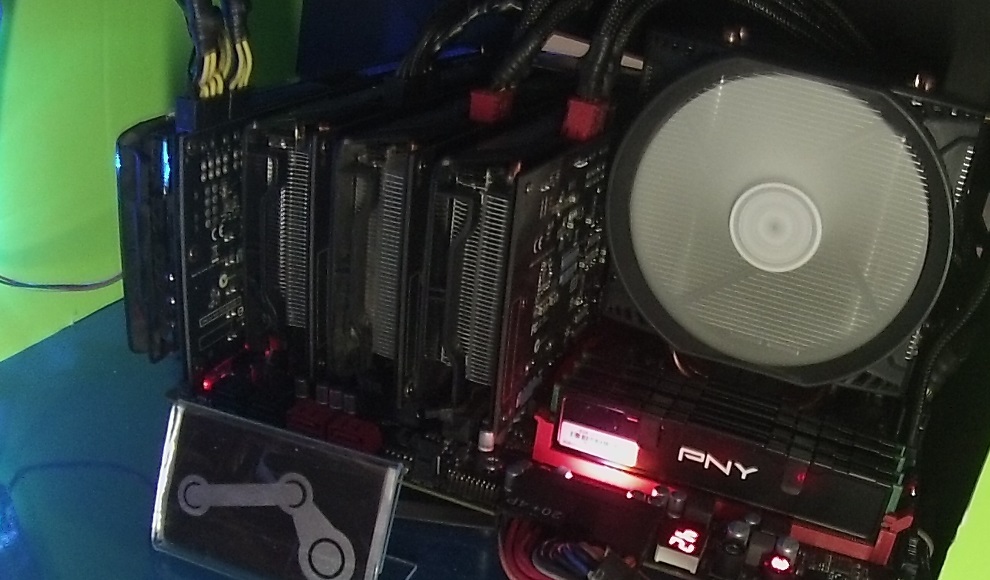 That is kissable lol. Well I like to use the graphics settings in panel in global settings and use 3-GPUs alternate rendering. That big 4th card is a 6GB 780 for PhysX No matter what every thing looks good all the time. And yes I did see that when I took the picture . that plugin on the first card was not all the way in it is now.
post edited by UnReal-4-Life - 2015/05/10 02:21:00
|
bdary
Omnipotent Enthusiast

- Total Posts : 10327
- Reward points : 0
- Joined: 2008/04/25 14:08:16
- Location: Florida
- Status: offline
- Ribbons : 116

Re: Very good question about DX12 was for 700s I got where is it?
2015/05/10 06:33:06
(permalink)
arestavo
I've got Windows 10 Pro (64 bit) installed, but both Precision X (5.3.3) and MSI Afterburner (4.1) both show inaccurate VRAM usage (only 130 to 140 MB).
So at this time I cannot confirm that my 780 Ti's use 6 GB of VRAM instead of mirrored 3 GB.
EDIT - Even GPU Z (8.2) shows the 130-140 MB usage, so this has got to be a bug with Windows reporting the Desktop VRAM usage in a 3D program.
EDIT 2 - http://www.3dmark.com/3dm/6914625? is the API test from 3DMark. Huge difference with DX12.
I see the same thing in AB as far as the Vram reporting goes. Never moves off 151MB. I don't recall that being the case with MS's original graphics driver, but I may be remembering wrong.
|
bdary
Omnipotent Enthusiast

- Total Posts : 10327
- Reward points : 0
- Joined: 2008/04/25 14:08:16
- Location: Florida
- Status: offline
- Ribbons : 116

Re: Very good question about DX12 was for 700s I got where is it?
2015/05/10 06:35:13
(permalink)
EVGATech_ErinW
Hillguy
EVGATech_ErinW
Just tested two 3GB 780ti cards in SLI under Win10 10049 with driver 349.90 and DX12 shows 6144MB of dedicated VRAM. So yes, DX12 will stack the VRAM on 700-series cards.
Excellent news , If you get a chance to add a 3rd card please post the results .. (I understand the W10 and Borked 3 way) .. just wanna know if I'll have 9GB of vram ??

Tested with the latest 352.63 beta drivers for Win10, 3-way SLI is working, and does show 12GB of VRAM for 3 980s. I'm sorry, but I don't have a 3rd 780 to test with.
What are you using to see the 12GB vram ErinW? DXDIAG.exe or some monitoring software?
|
ErinW
EVGA Alumni

- Total Posts : 1149
- Reward points : 0
- Joined: 2014/06/03 06:51:53
- Status: offline
- Ribbons : 3

Re: Very good question about DX12 was for 700s I got where is it?
2015/05/10 07:05:14
(permalink)
bdary - answering both questions:
I think there is a bug in the VRAM reporting for some games. I just updated to a 960 from my old 460, and where it was reporting Cities:Skylines using 1014MB of VRAM, it's now reporting only 120-130MB of VRAM use. The 460 was running 347.88, and the 960 is running the new 352.63.
For the VRAM amount, it's read from the "Display | Advanced settings" menu in the control panel.
|
jeppouza
Superclocked Member

- Total Posts : 227
- Reward points : 0
- Joined: 2014/09/30 13:53:18
- Status: offline
- Ribbons : 0

Re: Very good question about DX12 was for 700s I got where is it?
2015/05/10 07:08:40
(permalink)
HotRodPolk
EVGATech_ErinW
HOWARD70
Hotrod u have a 750ti my concern was will the direct x12 combine the vram on the 7xx series cards in sli?
Just tested two 3GB 780ti cards in SLI under Win10 10049 with driver 349.90 and DX12 shows 6144MB of dedicated VRAM. So yes, DX12 will stack the VRAM on 700-series cards.
Nice!
This means nothing, I have Win 8.1 and 3x980GTX and it shows too 12GB total VRAM. :| When DX12 kicks in, the games and apps must be optimized to use the total VRAM in SLI as one, I really doubt it, but that would be nice to see, finally an attainable 4K for the 980s.  hosting imagenes hosting imagenes Cheers
post edited by jeppouza - 2015/05/10 07:12:40
|
bdary
Omnipotent Enthusiast

- Total Posts : 10327
- Reward points : 0
- Joined: 2008/04/25 14:08:16
- Location: Florida
- Status: offline
- Ribbons : 116

Re: Very good question about DX12 was for 700s I got where is it?
2015/05/10 07:16:50
(permalink)
EVGATech_ErinW
bdary - answering both questions:
I think there is a bug in the VRAM reporting for some games. I just updated to a 960 from my old 460, and where it was reporting Cities:Skylines using 1014MB of VRAM, it's now reporting only 120-130MB of VRAM use. The 460 was running 347.88, and the 960 is running the new 352.63.
For the VRAM amount, it's read from the "Display | Advanced settings" menu in the control panel.
Thanks for the info...
|
arestavo
CLASSIFIED ULTRA Member

- Total Posts : 6916
- Reward points : 0
- Joined: 2008/02/06 06:58:57
- Location: Through the Scary Door
- Status: offline
- Ribbons : 76


Re: Very good question about DX12 was for 700s I got where is it?
2015/05/10 07:20:14
(permalink)
Yeah, I edited my earlier post - but I am running Nvidia's latest beta driver 352.63. Seems to be a bug with this driver incorrectly reporting VRAM usage in Afterburner and Precision. EDIT - I rolled back my drivers to the Win 10 default install (349.90) and it DOES use more than 3GB of VRAM in Watch Dogs with everything maxed 1080P (3400MB or so). SLI really doesn't work well due to frame skipping (ghosting?), and is a PITA to enable due to the 2 processes that you have to kill. Interestingly, I disabled SLI and tried again and it runs MUCH smoother and STILL hits 3400 MB VRAM usage. EDIT 2 - A clean install of 352.63 and enabling SLI makes Watch Dogs run nice and smooth with max settings, but VRAM usage is still reported at 140MB.
post edited by arestavo - 2015/05/10 09:27:47
|
bdary
Omnipotent Enthusiast

- Total Posts : 10327
- Reward points : 0
- Joined: 2008/04/25 14:08:16
- Location: Florida
- Status: offline
- Ribbons : 116

Re: Very good question about DX12 was for 700s I got where is it?
2015/05/10 14:57:12
(permalink)
arestavo
Yeah, I edited my earlier post - but I am running Nvidia's latest beta driver 352.63. Seems to be a bug with this driver incorrectly reporting VRAM usage in Afterburner and Precision.
EDIT - I rolled back my drivers to the Win 10 default install (349.90) and it DOES use more than 3GB of VRAM in Watch Dogs with everything maxed 1080P (3400MB or so). SLI really doesn't work well due to frame skipping (ghosting?), and is a PITA to enable due to the 2 processes that you have to kill.
Interestingly, I disabled SLI and tried again and it runs MUCH smoother and STILL hits 3400 MB VRAM usage.
EDIT 2 - A clean install of 352.63 and enabling SLI makes Watch Dogs run nice and smooth with max settings, but VRAM usage is still reported at 140MB.
Yeah, definitely sounds like a bug in the vram reporting with the latest (352.63) driver. At least in some games as ErinW mentioned above.
|
ErinW
EVGA Alumni

- Total Posts : 1149
- Reward points : 0
- Joined: 2014/06/03 06:51:53
- Status: offline
- Ribbons : 3

Re: Very good question about DX12 was for 700s I got where is it?
2015/05/10 22:30:21
(permalink)
I ran a few tests with the Win10 beta drivers, and it's still not reporting VRAM use of over 130MB. It happens in GPU-Z and PX 5.3.3. I've noticed some weird reporting of framerates, too. Apparently the desktop is running at over 3k FPS sometimes after exiting a game.
jeppouza - I'll have to check the total VRAM in Win8.1 again. Last I saw, DXDiag was adding the mirrored VRAM and the reserved system RAM. Checking under the advanced display control panel still showed 3 or 4 GB, even when SLI is enabled.
|
UnReal-4-Life
iCX Member

- Total Posts : 353
- Reward points : 0
- Joined: 2013/08/09 04:58:14
- Location: California
- Status: offline
- Ribbons : 2


Re: Very good question about DX12 was for 700s I got where is it?
2015/05/11 00:17:25
(permalink)
I It also showed what I have always notice and check is the IRQ not used. I have never seen that before 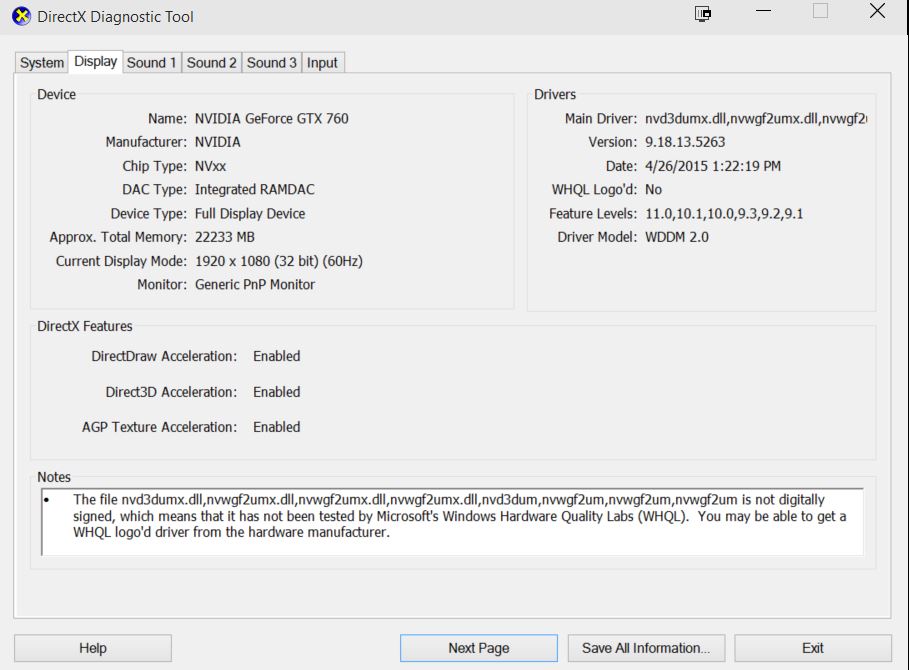
|
UnReal-4-Life
iCX Member

- Total Posts : 353
- Reward points : 0
- Joined: 2013/08/09 04:58:14
- Location: California
- Status: offline
- Ribbons : 2


Re: Very good question about DX12 was for 700s I got where is it?
2015/05/11 00:24:31
(permalink)
Y EVGATech_ErinW
It will stack more. Two 980s will read 8192MB of dedicated VRAM. I haven't tested with three, as 3-way SLI seems horribly borked in Win10 currently.
Yes it does a lot more all you can eat more. SLI 3way then more on top
|
ErinW
EVGA Alumni

- Total Posts : 1149
- Reward points : 0
- Joined: 2014/06/03 06:51:53
- Status: offline
- Ribbons : 3

Re: Very good question about DX12 was for 700s I got where is it?
2015/05/11 05:16:34
(permalink)
jeppouza
This means nothing, I have Win 8.1 and 3x980GTX and it shows too 12GB total VRAM. :|
When DX12 kicks in, the games and apps must be optimized to use the total VRAM in SLI as one, I really doubt it, but that would be nice to see, finally an attainable 4K for the 980s.

hosting imagenes
Cheers
Windows 8.1, SLI Enabled, DXDiag shows 12GB VRAM total (4GB cards, 8GB system)  Windows 8, Advanced Display properties:  Windows 10, SLI, DXdiag 20GB VRAM (12GB stacked cards, 8GB system)  Windows 10, Advanced display properties:  TIL, copy-pasting images to a response doesn't work. 
post edited by EVGATech_ErinW - 2015/05/11 05:22:59
|