ramundo3566
New Member

- Total Posts : 12
- Reward points : 0
- Joined: 2001/11/13 06:28:23
- Status: offline
- Ribbons : 0
hi running a PCI-e SSD with a 970GTX in slot 1 and no matter what i do, I have tried all the slots, for the ssd 2,3,4...the Video card in slot one reads PCI-E 3.0 8x???? and the ssd is at PCI-E 2.0 2x?
if i remove the ssd i can get 16x on the 1 video card, but not with anything else plugged in, even put the ssd in slot 6 same result...HELP!
|
Randoo1212
Superclocked Member

- Total Posts : 148
- Reward points : 0
- Joined: 2010/02/09 02:59:54
- Location: Coastal NJ
- Status: offline
- Ribbons : 1


Re: PCI-E issue Z97 Classified with 4970K
2015/04/27 02:28:19
(permalink)
put the ssd in slot 3 gpu in slot 1 should fix your problem
|
ramundo3566
New Member

- Total Posts : 12
- Reward points : 0
- Joined: 2001/11/13 06:28:23
- Status: offline
- Ribbons : 0

Re: PCI-E issue Z97 Classified with 4970K
2015/04/27 04:44:35
(permalink)
Nope no effect... I put the gp in slot 2 and the ssd in 1 and bam...works...found another thread about sli video cards not working unless in 2 and 4...evga this is weird....
|
_JamesR
EVGA Alumni

- Total Posts : 253
- Reward points : 0
- Joined: 2014/06/01 07:01:44
- Status: offline
- Ribbons : 0

Re: PCI-E issue Z97 Classified with 4970K
2015/04/27 04:48:53
(permalink)
Have you updated to the latest BIOS for this board (I believe version 1.08)? Are you using any other PCI-E cards, like a sound card or a PCI-E SSD?
EVGA Z97 Classified w/ i7 4790 | 32GB Crucial Ballistix Elite | 2x EVGA GTX 980 Ti ACX 2.0 | EVGA 1000w G2 | Samsung EVO 840 120GB | Samsung 850 EVO 250GB | Seagate 3TB | 3x WD 2TB (Raid-5) | Corsair H100i GTX | 3x Asus VS278P-Q 27" 1080p 1ms GTG monitor (surround) | 1 Monoprice 28" 4K 5ms GTG (accessory)
|
ramundo3566
New Member

- Total Posts : 12
- Reward points : 0
- Joined: 2001/11/13 06:28:23
- Status: offline
- Ribbons : 0

Re: PCI-E issue Z97 Classified with 4970K
2015/04/27 06:36:47
(permalink)
Yes to bios, and all that's in there is 1 970gtx and 1 pcie 2x ssd
I was planning on sli but now not sure, I have another 970gtx and a 295x2, might go 295x2 and sell 970's but this board issue is frustrating
no reason why gfx card on slot 1 can't run full speed with a 2x ssd on any other slot....even slot 6
|
deFiniLoGy
New Member

- Total Posts : 75
- Reward points : 0
- Joined: 2015/02/03 11:58:50
- Status: offline
- Ribbons : 0

Re: PCI-E issue Z97 Classified with 4970K
2015/04/28 11:33:36
(permalink)
|
the_Scarlet_one
formerly Scarlet-tech

- Total Posts : 24581
- Reward points : 0
- Joined: 2013/11/13 02:48:57
- Location: East Coast
- Status: offline
- Ribbons : 79


Re: PCI-E issue Z97 Classified with 4970K
2015/04/28 12:00:00
(permalink)
If anything is installed in any slots, pcie lane 1 will go to x8. The cpu only has 16 lanes. Add one item and that only leave a maximum of 15 lanes.
Installing the gpu in lanes 2 or 4 will allow the plx to run at x16, but the cpu is still only feeding the plx 8 lanes total.
That is a limiting factor of the cpu, not the motherboard. No matter what, you can not create extra cpu lanes. Only mimic them with the plx chip.
|
ramundo3566
New Member

- Total Posts : 12
- Reward points : 0
- Joined: 2001/11/13 06:28:23
- Status: offline
- Ribbons : 0

Re: PCI-E issue Z97 Classified with 4970K
2015/04/28 14:51:23
(permalink)
i did see that thread, its still weird tho....not mentioned anywhere in the manuals or revisions. so time to step up to x99 this x97 isnt going to cut it....does that mean that a 295X2 will run aok on the PLX x16?
|
the_Scarlet_one
formerly Scarlet-tech

- Total Posts : 24581
- Reward points : 0
- Joined: 2013/11/13 02:48:57
- Location: East Coast
- Status: offline
- Ribbons : 79


Re: PCI-E issue Z97 Classified with 4970K
2015/04/28 14:58:21
(permalink)
Answer this question. Will your card actually run faster at x16 compared to x8. Answer it.. No. It will not.
Don't believe me, run your system off of an ssd through the sata port. Test the gpu at x16. Then install the other ssd and test it x8. 0.001% difference. If you have money to spend and you want to justify x99, do so, but it won't give you any more performance.
The 295x2 will run fine on x8 and on x16 with plx since it is still getting x8 lanes.
|
ramundo3566
New Member

- Total Posts : 12
- Reward points : 0
- Joined: 2001/11/13 06:28:23
- Status: offline
- Ribbons : 0

Re: PCI-E issue Z97 Classified with 4970K
2015/04/28 15:10:57
(permalink)
easy there Scarlet....I was just asking since putting in a card on slot one usually nets x16, coming from an x58 with oc'd cpu, never had issues with pci lanes like i seem to have with this, i understand these are 3.0 spec, but it was puzzling why it wasnt clocking up, now i know to a degree, its the plx screwing up the order of the slots and their workings, still rather have the extra lanes to play with...bought the classified becasue my x58 classified did well minus wonky usb ports, thought this one would rock the house too...
|
the_Scarlet_one
formerly Scarlet-tech

- Total Posts : 24581
- Reward points : 0
- Joined: 2013/11/13 02:48:57
- Location: East Coast
- Status: offline
- Ribbons : 79


Re: PCI-E issue Z97 Classified with 4970K
2015/04/28 15:22:50
(permalink)
That board does rock. The plx isn't honestly an issue, it is the cpu limitations. The 5820k would only have enough lanes to run one lane at x16 and one at x8. The 5930k would have enough for two at x16.
As stated, the 4790k at x8 usually outperforms the x99 platform. The benchmarks have shown that for quite some time. It isn't 100% always better, but for daily gaming.
If you are doing production work, the x99 will outperform. But gaming, the 4790k dominates on average.
|
ramonpaulino1234
New Member

- Total Posts : 19
- Reward points : 0
- Joined: 2009/01/18 19:29:13
- Status: offline
- Ribbons : 0

Re: PCI-E issue Z97 Classified with 4970K
2015/05/27 23:45:29
(permalink)
EVGA Z97 Stinger WIFI/ i7 4790K | G.SKILL TRIDENT X series 2666MHz | EVGA GTX 970 ACX 2.0 | EVGA Hadron Case (500w Gold PSU) | Intel 530 Series SSD 180GB | WD Black 1tb Sata III |EVGA mITX 92mm, Sleeve, Direct Touch 4 Heat Pipe CPuCooler | ASUS MX299Q 29-Inch Ultra Wide LED-Lit Monitor 1080p monitor. 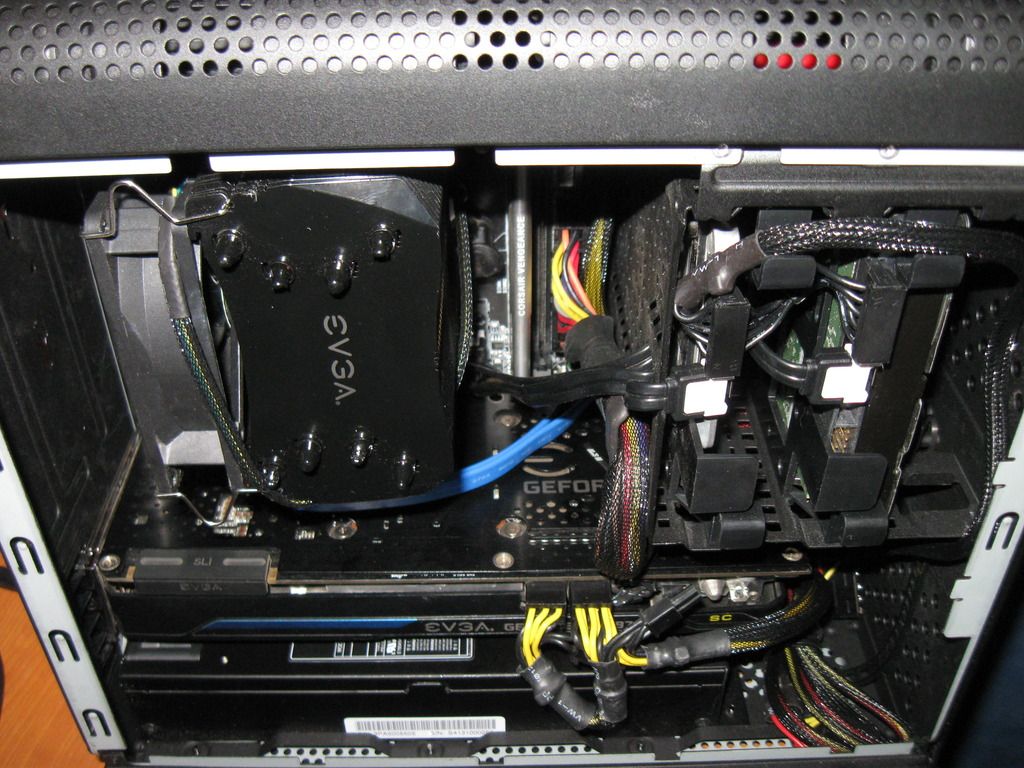   
[<font][<font]No mido el mal POR Éxito victorias, Por Sino las Veces Que él conseguido levantarme de las derrotas.
|
ramonpaulino1234
New Member

- Total Posts : 19
- Reward points : 0
- Joined: 2009/01/18 19:29:13
- Status: offline
- Ribbons : 0

Re: PCI-E issue Z97 Classified with 4970K
2015/05/28 08:25:56
(permalink)
EVGA Z97 Stinger WIFI/ i7 4790K | G.SKILL TRIDENT X series 2666MHz | EVGA GTX 970 ACX 2.0 | EVGA Hadron Case (500w Gold PSU) | Intel 530 Series SSD 180GB | WD Black 1tb Sata III |EVGA mITX 92mm, Sleeve, Direct Touch 4 Heat Pipe CPuCooler | ASUS MX299Q 29-Inch Ultra Wide LED-Lit Monitor 1080p monitor. 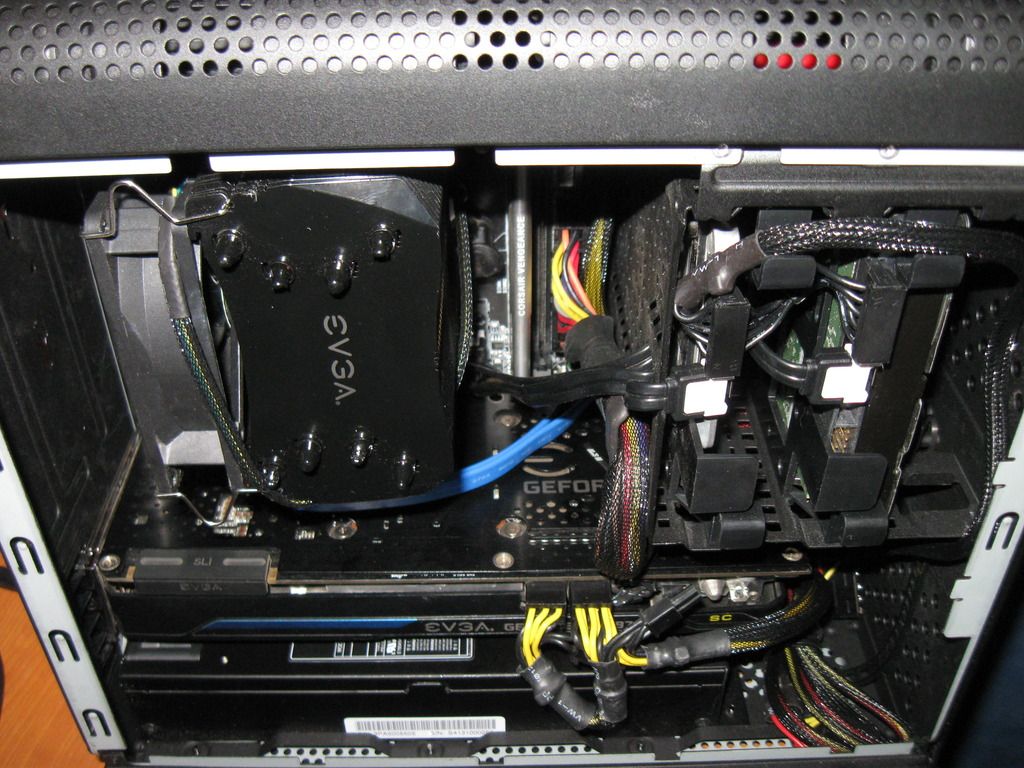   
[<font][<font]No mido el mal POR Éxito victorias, Por Sino las Veces Que él conseguido levantarme de las derrotas.
|