frederiekv
New Member

- Total Posts : 5
- Reward points : 0
- Joined: 2015/04/25 10:23:01
- Status: offline
- Ribbons : 0
I ran into some trouble today with my newly build rig
Asus maximus VII hero
16 GB corsair dominator platinum
EVGA GTX980 ACX2.0
Corsair CS850M powersupply
Only black screen (no POST, BIOS,..) and MB showing all sorts of weird errorcodes.
After removing the new videocard all is well, I see a POST, I can get into the BIOS, I can install windows.
Reseated video card, re plugged powerconnection, got 2 seperate power cables from power supply to video card nothing works.
After installing an old HD5850 the motherboard starts up and we can get into BIOS, windows with no problem.
So the motherboard seems fine.
When I install the GTX 980 in my old system I get the same issue as with the new system (powersupply 650W but should be enough to show BIOS or POST messages).
Is my new videocard already gone to heaven? Or am I missing something stupid?
Frederiek
|
bsmegreg
FTW Member

- Total Posts : 1604
- Reward points : 0
- Joined: 2014/07/19 19:18:29
- Status: offline
- Ribbons : 6

Re: MB doesn't recognize GTX980 acx2.0
2015/04/25 12:50:12
(permalink)
So, before starting the RMA process I want you to try a few things,
The first is updating the BIOS on your new ASUS Maximus motherboard, the bios can be found on the ASUS's website and it should be fairly straight forward like downloading a new program. Make sure you do not turn off the PC while it is updating the BIOS as this would leave the MoBo inoperable. Despite the MoBo being new doesn't mean it hasn't been sitting in a warehouse for a few years so a BIOS update could help.
Second is to test the MoBo with another GPU if you have one, it can be any GPU as long as its PCIe 2.0 or 3.0
You said the GPU didn't work in another computer. This basically suggests that the GPU for whatever reason isn't working so at this point it may be a fair idea to begin the RMA process unless someone has another suggestion for you to try. The easiest way to begin the RMA process is to call tech-support at +1.888.881.3842 and request one, they may also have something more for you to try but it should go smoothly and they can help guide you through the process.
|
frederiekv
New Member

- Total Posts : 5
- Reward points : 0
- Joined: 2015/04/25 10:23:01
- Status: offline
- Ribbons : 0

Re: MB doesn't recognize GTX980 acx2.0
2015/04/26 02:44:16
(permalink)
updated the BIOS with the latest drivers from the ASUS website. After a few reboots I placed the GTX980 back and no luck.
Then tested the MoBo with an old HD5850 (PCIE2) and MoBo recognized it and it displayed everything.
I requested support from EVGA thru a ticket and now waiting for their answer.
|
bsmegreg
FTW Member

- Total Posts : 1604
- Reward points : 0
- Joined: 2014/07/19 19:18:29
- Status: offline
- Ribbons : 6

Re: MB doesn't recognize GTX980 acx2.0
2015/04/26 11:00:17
(permalink)
If your other MoBo worked fine than maybe you should be talking with ASUS or the dealer you bought it from for a replacement/refund.
|
frederiekv
New Member

- Total Posts : 5
- Reward points : 0
- Joined: 2015/04/25 10:23:01
- Status: offline
- Ribbons : 0

Re: MB doesn't recognize GTX980 acx2.0
2015/05/09 07:07:43
(permalink)
Update:
I RMA'ed the faulty videocard and got a new one.
After installing it I got the same faults on the motherboard. Again the motherboard refuses to boot, no POST to be seen, no access to the BIOS (MoBo doesn't reach that point). Measured voltages: 12V where they should be (so no shorts on the card).
After much doubt I reseated the CPU: no change.
I tried 2 different videocards in the MoBo (HD5850 (PCIE2.0) and HD7950 (PCIE 3.0)): MoBo boots and I have video from the videocards. So I believe the MoBo is working fine.
Then tried the new videocard in my old setup: no boot. Went to my friend to check and I got the same results: no screen nor boot.
Am I doing something stupid? Or do I have a case of Murphy's law? Two brand new cards refusing to work on my new setup.
Thinking of changing to another brand of videocards.
|
bsmegreg
FTW Member

- Total Posts : 1604
- Reward points : 0
- Joined: 2014/07/19 19:18:29
- Status: offline
- Ribbons : 6

Re: MB doesn't recognize GTX980 acx2.0
2015/05/09 07:32:03
(permalink)
You could RMA the card again and I would highly encourage you to try the card you get from RMA in your friends PC first. If it works there than try it in yours. If it doesn't work in yours and you go back to your friends and it doesn't work than we know that your PC is damaging the card.
I highly doubt that two cards would fail in a row naturally, so I believe your PC/PSU/MoBo damaged the card upon boot.
Again, try it in your friends PC first next time.
|
bsmegreg
FTW Member

- Total Posts : 1604
- Reward points : 0
- Joined: 2014/07/19 19:18:29
- Status: offline
- Ribbons : 6

Re: MB doesn't recognize GTX980 acx2.0
2015/05/09 07:32:07
(permalink)
You could RMA the card again and I would highly encourage you to try the card you get from RMA in your friends PC first. If it works there than try it in yours. If it doesn't work in yours and you go back to your friends and it doesn't work than we know that your PC is damaging the card.
I highly doubt that two cards would fail in a row naturally, so I believe your PC/PSU/MoBo damaged the card upon boot.
Again, try it in your friends PC first next time.
|
frederiekv
New Member

- Total Posts : 5
- Reward points : 0
- Joined: 2015/04/25 10:23:01
- Status: offline
- Ribbons : 0

Re: MB doesn't recognize GTX980 acx2.0
2015/05/09 09:32:52
(permalink)
I did not think of that. Next time I will do this first.
But why weren't my other 2 videocards not destroyed?
I used these to check if the MoBo wasn't broken.
|
bsmegreg
FTW Member

- Total Posts : 1604
- Reward points : 0
- Joined: 2014/07/19 19:18:29
- Status: offline
- Ribbons : 6

Re: MB doesn't recognize GTX980 acx2.0
2015/05/09 09:38:26
(permalink)
frederiekv
I did not think of that. Next time I will do this first.
But why weren't my other 2 videocards not destroyed?
I used these to check if the MoBo wasn't broken.
It just don't understand why the card doesn't work in your friends PC. This leads me to believe that either somehow you got two faulty cards in a row or somehow your PC damages the card. Either one is possible.
|
bcavnaugh
The Crunchinator

- Total Posts : 38977
- Reward points : 0
- Joined: 2012/09/18 17:31:18
- Location: USA Affiliate E5L3CTGE12 Associate 9E88QK5L7811G3H
- Status: offline
- Ribbons : 282


Re: MB doesn't recognize GTX980 acx2.0
2015/05/09 10:42:18
(permalink)
frederiekv
Update:
I RMA'ed the faulty videocard and got a new one.
After installing it I got the same faults on the motherboard. Again the motherboard refuses to boot, no POST to be seen, no access to the BIOS (MoBo doesn't reach that point). Measured voltages: 12V where they should be (so no shorts on the card).
After much doubt I reseated the CPU: no change.
I tried 2 different videocards in the MoBo (HD5850 (PCIE2.0) and HD7950 (PCIE 3.0)): MoBo boots and I have video from the videocards. So I believe the MoBo is working fine.
Then tried the new videocard in my old setup: no boot. Went to my friend to check and I got the same results: no screen nor boot.
Am I doing something stupid? Or do I have a case of Murphy's law? Two brand new cards refusing to work on my new setup.
Thinking of changing to another brand of videocards.
Sounds to me to really be a faulty motherboard, this is I believe the 4th or 5th Asus Maximus VII Hero that have problems with the Maxell GPU and AMD GPU seem to work fine. On your Murphy's Law, Static Electric Charges, what are you wearing to prevent this Law? My Friends Computer only helps us if you can tell us what it is and also is it updated and so on. For one is the friends computer an AMD CPU Based motherboard? Is it Older than 4 or 5 years old? Was the card installed in the Slot next to the CPU? Did you plug in both PCIe Power Cables on the Video Card? Can you Post into the Bios with the GTX 980 Card? Did you Disable the intergraded Video card in the Bios If your Bios has Multi GPU Support did you disable it in the Bios? Was the Power Cable unplugged on the computer before you stated install the cards? What was the OS you are using?
post edited by bcavnaugh - 2015/05/09 11:07:50
|
wmmills
CLASSIFIED ULTRA Member

- Total Posts : 5679
- Reward points : 0
- Joined: 2006/01/04 20:47:29
- Location: New Jersey
- Status: offline
- Ribbons : 40


Re: MB doesn't recognize GTX980 acx2.0
2015/05/09 12:06:06
(permalink)
Something else is going on here. What connection are you using from card to monitor? If its display port that's probably your problem. Maybe try a different monitor and see if that changes anything too.
MOBO: EVGA x299 Dark, CPU: I9 10900X, RAM: Patriot Viper RGB 3600 32gb, SSD: Samsung 860 EVO 1TB, M2: Samsung 970 EVO+ 1TB, PSU: CoolerMaster M2 1500, CPU HSF: EVGA 240 CLC HSF~ P/P EK Furious Vardar, G-CARD:EVGA RTX3090 FTW3 Ultra Gaming w/Hybrid kit and Noctua IPPC 3000 P/P, CASE: LIAN-LI PC-V2010B w/ Window mod, OS: Windows 10 Pro 64bit, MON: Alienware AW3821DW  New EVGA product? Register it NOW with this link: http://www.evga.com/register/default.asp?affiliatecode=4QFQRAMOII Help Our Vets From K-2! [link=https://strongholdfreedom
|
AlexisRO
FTW Member

- Total Posts : 1920
- Reward points : 0
- Joined: 2008/12/22 09:28:18
- Location: Bucharest Romania
- Status: offline
- Ribbons : 9


Re: MB doesn't recognize GTX980 acx2.0
2015/05/09 14:13:26
(permalink)
Something else you could try is: with your 5850 or 7850 in the primary PCIe slot put the 980 in the secondary slot and see if it's recognized by device manager. If it is recognized it may be an incompatibility between the mobo bios with the GPUs bios.
System: 7820X - MSI X299 Carbon AC - G.Skill 32Gb TridentZ 3200 - EVGA 1080 Ti - 500 Gb Samsung 970 EVO , 2Tb Crucial MX500, 2Tb, 3Tb, 4Tb Seagate - Seasonic 1000W Prime - Creative Sound Blaster Z - Windows 10 Pro 64 - Phanteks Enthoo Primo - Edifier S530D - Acer Predator XB271HU (1440p) Watercooling loop: Heatkiller CPU - EK 1080 Ti - Swiftech MCP 655 with EK X-Top v2 - XSPC reservoir - Alphacool 480 x2 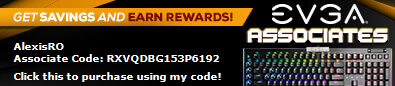 
|
Gigadeath22
New Member

- Total Posts : 6
- Reward points : 0
- Joined: 2012/05/06 04:06:32
- Status: offline
- Ribbons : 0

Re: MB doesn't recognize GTX980 acx2.0
2015/05/10 23:09:32
(permalink)
frederiekv
I ran into some trouble today with my newly build rig
Asus maximus VII hero
16 GB corsair dominator platinum
EVGA GTX980 ACX2.0
Corsair CS850M powersupply
Only black screen (no POST, BIOS,..) and MB showing all sorts of weird errorcodes.
After removing the new videocard all is well, I see a POST, I can get into the BIOS, I can install windows.
Reseated video card, re plugged powerconnection, got 2 seperate power cables from power supply to video card nothing works.
After installing an old HD5850 the motherboard starts up and we can get into BIOS, windows with no problem.
So the motherboard seems fine.
When I install the GTX 980 in my old system I get the same issue as with the new system (powersupply 650W but should be enough to show BIOS or POST messages).
Is my new videocard already gone to heaven? Or am I missing something stupid?
Frederiek
Have you tried clearing the CMOS? I had exactly the same problem with my GTX980 ACX2.0 but a different motherboard. Cleared the CMOS and has worked ever since.
EVGA GTX 980 ACX2.0 - 2600k @ 4.5Ghz - BenQ XL2420T 120hz - Razer BlackWidow Ultimate - Razer Taipan - Razer Scarab - Creative SoundBlaster X-Fi Titanium - 256GB Samsung 850 Pro SSD
|
frederiekv
New Member

- Total Posts : 5
- Reward points : 0
- Joined: 2015/04/25 10:23:01
- Status: offline
- Ribbons : 0

Re: MB doesn't recognize GTX980 acx2.0
2015/05/11 00:29:27
(permalink)
some answers to previous questions
bcavnaugh
Static discharge: not that much protection here (grabbing radiator hinges to ground me somewhat).
My friends PC is 4 years old, intel based.
Card installed next to CPU, all powercables installed. Also no access to BIOS (MoBo doesn't boot, hangs somewhere as every other MoBo at my disposal).
His PC has no internal video, all cables unplugged. OS is Win7 but as before we did not get into Windows.
wmmills
No displayport used, my old screen only accepts VGA (I am using a DVI-VGA adpater).
My current screen is only DVI. No displayport available, HDMI I could try on my TV set.
AlexisRO
Installed my HD5850 in the first PCIE slot (also connected screen to this one) and the GTX980 in the second.
MoBo booted and I got into Windows (no AMD nor NVIDIA drivers installed yet otherwise these would also fight).
GPU-Z shows no BIOS version, no GPU clock and no memory clock.
Is GPU-Z accurate? No clock frequency or BIOS. Something is working against each other.
I am going to ticket EVGA maybe they seen this before.
Gigadeath22
I cleared the CMOS on my first one but I will try this tonight on my new one
|
stalinx20
CLASSIFIED Member

- Total Posts : 4977
- Reward points : 0
- Joined: 2009/01/03 08:56:23
- Location: U.S., Michigan
- Status: offline
- Ribbons : 0

Re: MB doesn't recognize GTX980 acx2.0
2015/05/11 05:24:52
(permalink)
Frederiekv, send your Asus mobo back, and get an EVGA one. I'm only saying that because i have seen too many people have issues with EVGA GPU's while using an Asus mobo. Sounds like these companies are trying to make they're stuff proprietary. I could be wrong...but it's still a theory i'll hold onto. Call me crazy...
It's just a thought. If you prefer Asus mobo's then give it another try. Perhaps RMA the mobo and get a replacement.
EVGA X79 Dark 2080 Black edition 980 EVGA 1000 gold PSU (Gold) 4820K CPU 16x G-skill
|
bcavnaugh
The Crunchinator

- Total Posts : 38977
- Reward points : 0
- Joined: 2012/09/18 17:31:18
- Location: USA Affiliate E5L3CTGE12 Associate 9E88QK5L7811G3H
- Status: offline
- Ribbons : 282


Re: MB doesn't recognize GTX980 acx2.0
2015/05/11 07:21:24
(permalink)
stalinx20
Frederiekv, send your Asus mobo back, and get an EVGA one. I'm only saying that because i have seen too many people have issues with EVGA GPU's while using an Asus mobo. Sounds like these companies are trying to make they're stuff proprietary. I could be wrong...but it's still a theory i'll hold onto. Call me crazy...
It's just a thought. If you prefer Asus mobo's then give it another try. Perhaps RMA the mobo and get a replacement.
He also could get an ASUS GTX 980 Graphics Cards and test with one of their own. Two good things can come from this. One if it works then you may be correct. Two if it does not work then we all know that ASUS is the one causing all the issues with the Maxwell GPUs and not EVGA.
post edited by bcavnaugh - 2015/05/11 07:26:45
|