devlin85
SSC Member

- Total Posts : 586
- Reward points : 0
- Joined: 2014/04/15 20:39:00
- Location: Florida
- Status: offline
- Ribbons : 1

I'm trying to get my EVGA 780 to work on Linux Mint 17.1 (XFCE if that matters), so basically ubuntu. But despite me trying everything under the sun I get the "nvidia drivers present but no gpus found" I installed the boinc nvida patch, the mods out there.. different drivers, etc. I keep seeing this a common issue with drivers above 331.. but half the drivers available before that don't work with the 780. That PG challenge starts soon and I don't wanna my heavy hitter out before it starts  I also tried use all gpu in config, I've also tried manually adding a coprocessor, but none of my settings seem to make a difference, anybody know what drivers/settings/installs are needed for this to function? I might just be mucking everything up myself.. not sure what needs to be in the coproc settings either..
"Science is much more than a body of knowledge. It is a way of thinking. This is central to its success. Science invites us to let the facts in, even when they don’t conform to our preconceptions." -Carl Sagan 
|
bcavnaugh
The Crunchinator

- Total Posts : 38977
- Reward points : 0
- Joined: 2012/09/18 17:31:18
- Location: USA Affiliate E5L3CTGE12 Associate 9E88QK5L7811G3H
- Status: offline
- Ribbons : 282


Re: Linux GPU Help Needed!
2015/04/22 12:54:33
(permalink)
FYI,
I have the same problems on both my 4P and 2P Ubuntu Rigs.
|
devlin85
SSC Member

- Total Posts : 586
- Reward points : 0
- Joined: 2014/04/15 20:39:00
- Location: Florida
- Status: offline
- Ribbons : 1


Re: Linux GPU Help Needed!
2015/04/22 13:02:50
(permalink)
I'm setting up a bunch of p2pools ( P2Pools.com) for coin mining and just need a bulk of my systems to be linux now.. the windows builds are all sh*te.. max out at 1k difficulty and other nonsense (but i think that's the windows architecture causing a prob).. anyway.. is it just ubuntu? I got no problem switching to something else.. Debian perhaps?
post edited by devlin85 - 2015/04/22 13:05:01
"Science is much more than a body of knowledge. It is a way of thinking. This is central to its success. Science invites us to let the facts in, even when they don’t conform to our preconceptions." -Carl Sagan 
|
cuarc001
SSC Member

- Total Posts : 509
- Reward points : 0
- Joined: 2012/09/14 16:38:38
- Location: Affiliate: LSBAU9GE7A Associate: RESJRX4L36X6LH
- Status: offline
- Ribbons : 5

Re: Linux GPU Help Needed!
2015/04/22 13:34:57
(permalink)
What does your event log look like during a fresh BOINC start up?
Gilthanis - HardForums [H] DC'er of the Month 7/13, 7/14 and [H] DC'er of the Year 2014  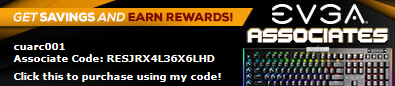
|
devlin85
SSC Member

- Total Posts : 586
- Reward points : 0
- Joined: 2014/04/15 20:39:00
- Location: Florida
- Status: offline
- Ribbons : 1


Re: Linux GPU Help Needed!
2015/04/22 13:53:45
(permalink)
Tue 21 Apr 2015 08:34:10 PM EDT | | Starting BOINC client version 7.4.23 for x86_64-pc-linux-gnu
Tue 21 Apr 2015 08:34:10 PM EDT | | log flags: file_xfer, sched_ops, task, coproc_debug
Tue 21 Apr 2015 08:34:10 PM EDT | | Libraries: libcurl/7.35.0 OpenSSL/1.0.1f zlib/1.2.8 libidn/1.28 librtmp/2.3
Tue 21 Apr 2015 08:34:10 PM EDT | | Data directory: /var/lib/boinc-client
Tue 21 Apr 2015 08:34:10 PM EDT | | [coproc] launching child process at /usr/bin/boinc
Tue 21 Apr 2015 08:34:10 PM EDT | | [coproc] relative to directory /var/lib/boinc-client
Tue 21 Apr 2015 08:34:10 PM EDT | | [coproc] with data directory /var/lib/boinc-client
Tue 21 Apr 2015 08:34:10 PM EDT | | NVIDIA drivers present but no GPUs found
Tue 21 Apr 2015 08:34:10 PM EDT | | No ATI library found
Tue 21 Apr 2015 08:34:10 PM EDT | | clGetPlatformIDs() failed to return any OpenCL platforms
Tue 21 Apr 2015 08:34:10 PM EDT | | No usable GPUs found
Tue 21 Apr 2015 08:34:10 PM EDT | | Host name: TheBeast
Tue 21 Apr 2015 08:34:10 PM EDT | | Processor: 8 GenuineIntel Intel(R) Core(TM) i7-4820K CPU @ 3.70GHz [Family 6 Model 62 Stepping 4]
Tue 21 Apr 2015 08:34:10 PM EDT | | Processor features: fpu vme de pse tsc msr pae mce cx8 apic sep mtrr pge mca cmov pat pse36 clflush dts acpi mmx fxsr sse sse2 ss ht tm pbe syscall nx pdpe1gb rdtscp lm constant_tsc arch_perfmon pebs bts rep_good nopl xtopology nonstop_tsc aperfmperf eagerfpu pni pclmulqdq dtes64 monitor ds_cpl vmx est tm2 ssse3 cx16 xtpr pdcm pcid dca sse4_1 sse4_2 x2apic popcnt tsc_deadline_timer aes xsave avx f16c rdrand lahf_lm ida arat epb xsaveopt pln pts dtherm tpr_shadow vnmi flexpriority ept vpid fsgsbase smep erms
Tue 21 Apr 2015 08:34:10 PM EDT | | OS: Linux: 3.13.0-37-generic
Tue 21 Apr 2015 08:34:10 PM EDT | | Memory: 15.62 GB physical, 0 bytes virtual
Tue 21 Apr 2015 08:34:10 PM EDT | | Disk: 93.98 GB total, 12.51 GB free
Tue 21 Apr 2015 08:34:10 PM EDT | | Local time is UTC -4 hours
Tue 21 Apr 2015 08:34:10 PM EDT | | VirtualBox version: 4.3.18_Ubuntur96516
Tue 21 Apr 2015 08:34:10 PM EDT | | Config: use all coprocessors
Tue 21 Apr 2015 08:34:10 PM EDT | | Config: GUI RPC allowed from any host
Tue 21 Apr 2015 08:34:10 PM EDT | | Config: GUI RPCs allowed from:
Tue 21 Apr 2015 08:34:10 PM EDT | GPUGRID | URL http://www.gpugrid.net/; Computer ID 208915; resource share 100
Tue 21 Apr 2015 08:34:10 PM EDT | GPUGRID | Your current settings do not allow tasks from this project. To fix this, you can change your settings at your account manager web site.
Tue 21 Apr 2015 08:34:10 PM EDT | yoyo@home | URL http://www.rechenkraft.net/yoyo/; Computer ID 173106; resource share 100
Tue 21 Apr 2015 08:34:10 PM EDT | NumberFields@home | URL http://numberfields.asu.edu/NumberFields/; Computer ID 23142; resource share 100
Tue 21 Apr 2015 08:34:10 PM EDT | Collatz Conjecture | URL http://boinc.thesonntags.com/collatz/; Computer ID 229208; resource share 100
Tue 21 Apr 2015 08:34:10 PM EDT | Collatz Conjecture | Your current settings do not allow tasks from this project. To fix this, you can change your settings at your account manager web site.
Tue 21 Apr 2015 08:34:10 PM EDT | PrimeGrid | URL http://www.primegrid.com/; Computer ID 489961; resource share 100
Tue 21 Apr 2015 08:34:10 PM EDT | Universe@Home Test | URL http://universeathometest.info/universe/; Computer ID 4816; resource share 100
Tue 21 Apr 2015 08:34:10 PM EDT | World Community Grid | URL http://www.worldcommunitygrid.org/; Computer ID 3303231; resource share 100
Tue 21 Apr 2015 08:34:10 PM EDT | climateprediction.net | URL http://climateprediction.net/; Computer ID 1361409; resource share 100
Tue 21 Apr 2015 08:34:10 PM EDT | primaboinca | URL http://www.primaboinca.com/; Computer ID 34591; resource share 100
Tue 21 Apr 2015 08:34:10 PM EDT | Enigma@Home | URL http://www.enigmaathome.net/; Computer ID 153338; resource share 100
Tue 21 Apr 2015 08:34:10 PM EDT | Poem@Home | URL http://boinc.fzk.de/poem/; Computer ID 852813; resource share 100
Tue 21 Apr 2015 08:34:10 PM EDT | Poem@Home | Your current settings do not allow tasks from this project. To fix this, you can change your settings at your account manager web site.
Tue 21 Apr 2015 08:34:10 PM EDT | http://setiathome.berkeley.edu/ | URL http://setiathome.berkeley.edu/; Computer ID not assigned yet; resource share 100
Tue 21 Apr 2015 08:34:10 PM EDT | pogs | URL http://pogs.theskynet.org/pogs/; Computer ID 478398; resource share 100
Tue 21 Apr 2015 08:34:10 PM EDT | World Community Grid | General prefs: from World Community Grid (last modified 24-Nov-2014 03:58:45)
Tue 21 Apr 2015 08:34:10 PM EDT | World Community Grid | Computer location: home
Tue 21 Apr 2015 08:34:10 PM EDT | | General prefs: using separate prefs for home
Tue 21 Apr 2015 08:34:10 PM EDT | | Reading preferences override file
Tue 21 Apr 2015 08:34:10 PM EDT | | Preferences:
Tue 21 Apr 2015 08:34:10 PM EDT | | max memory usage when active: 7994.97MB
Tue 21 Apr 2015 08:34:10 PM EDT | | max memory usage when idle: 14390.95MB
Tue 21 Apr 2015 08:34:10 PM EDT | | max disk usage: 10.00GB
Tue 21 Apr 2015 08:34:10 PM EDT | | max CPUs used: 4
Tue 21 Apr 2015 08:34:10 PM EDT | | max download rate: 512000 bytes/sec
Tue 21 Apr 2015 08:34:10 PM EDT | | max upload rate: 25600 bytes/sec
Tue 21 Apr 2015 08:34:10 PM EDT | | (to change preferences, visit a project web site or select Preferences in the Manager)
Tue 21 Apr 2015 08:34:10 PM EDT | | gui_rpc_auth.cfg is empty - no GUI RPC password protection
Tue 21 Apr 2015 08:34:10 PM EDT | | Not using a proxy
Tue 21 Apr 2015 10:04:01 PM EDT | primaboinca | Computation for task uc_1428732233_1114636169399_0 finished
Tue 21 Apr 2015 10:04:03 PM EDT | primaboinca | Started upload of uc_1428732233_1114636169399_0_0
Tue 21 Apr 2015 10:04:59 PM EDT | primaboinca | Finished upload of uc_1428732233_1114636169399_0_0
Tue 21 Apr 2015 10:05:00 PM EDT | primaboinca | Sending scheduler request: To report completed tasks.
Tue 21 Apr 2015 10:05:00 PM EDT | primaboinca | Reporting 1 completed tasks
Tue 21 Apr 2015 10:05:00 PM EDT | primaboinca | Not requesting tasks: "no new tasks" requested via Manager
Tue 21 Apr 2015 10:05:01 PM EDT | primaboinca | Scheduler request completed
Tue 21 Apr 2015 10:53:03 PM EDT | | Contacting account manager at http://bam.boincstats.com/
Tue 21 Apr 2015 10:56:15 PM EDT | | Account manager contact succeeded
"Science is much more than a body of knowledge. It is a way of thinking. This is central to its success. Science invites us to let the facts in, even when they don’t conform to our preconceptions." -Carl Sagan 
|
cuarc001
SSC Member

- Total Posts : 509
- Reward points : 0
- Joined: 2012/09/14 16:38:38
- Location: Affiliate: LSBAU9GE7A Associate: RESJRX4L36X6LH
- Status: offline
- Ribbons : 5

Re: Linux GPU Help Needed!
2015/04/22 14:01:55
(permalink)
Did you install BOINC from a repository?
Gilthanis - HardForums [H] DC'er of the Month 7/13, 7/14 and [H] DC'er of the Year 2014  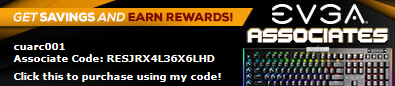
|
devlin85
SSC Member

- Total Posts : 586
- Reward points : 0
- Joined: 2014/04/15 20:39:00
- Location: Florida
- Status: offline
- Ribbons : 1


Re: Linux GPU Help Needed!
2015/04/22 14:09:51
(permalink)
lol.. which one? no seriously, i have tried a few but is there one you can suggest? Some sites say to use the build on boinc, some say to use like the one here -> https://launchpad.net/~pkg-boinc/+archive/ubuntu/ppa There's so many floating around I might have missed the good one somewhere.. Also, is there a driver I should stick with to continue testing. right now I'm using 331.113 updates with boinc and cuda and opencl id and all the other 331 settings nonsense and etc. But it does say in the boinc startup no opencl id? So i dunno..
"Science is much more than a body of knowledge. It is a way of thinking. This is central to its success. Science invites us to let the facts in, even when they don’t conform to our preconceptions." -Carl Sagan 
|
cuarc001
SSC Member

- Total Posts : 509
- Reward points : 0
- Joined: 2012/09/14 16:38:38
- Location: Affiliate: LSBAU9GE7A Associate: RESJRX4L36X6LH
- Status: offline
- Ribbons : 5

Re: Linux GPU Help Needed!
2015/04/22 14:14:22
(permalink)
https://www.gpugrid.net/forum_thread.php?id=3734#36511http://setiathome.berkeley.edu/forum_thread.php?id=70300&postid=1315753#1315753In order for BOINC to detect NVIDIA GPUs in Linux, two things are necessary. One is libcuda.so and the other is the kernel module nvidia.ko. If the distribution is 64-bit, this library could be in either /usr/lib64 or /usr/lib. If you are trying to run 32-bit BOINC in 64-bit Linux, then you will also need the 32-bit NVIDIA libraries including libcuda.so installed which is a question that the NVIDIA driver installer asks. The 32-bit libraries may be in /usr/lib or /usr/lib32 depending on distribution.
To check if nvidia.ko is loaded:
/sbin/lsmod | grep nvidia
The Seti application also depends on two NVIDIA libraries including libcudart.so and libcufft.so. These should come with the application but are otherwise available with the NVIDIA CUDA toolkit. When in doubt, you can run this command on the application to see if all necessary libraries are in place:
ldd setiathome_x41g_x86_64-pc-linux-gnu_cuda32 (replace with the name of the application that you are running) Can you verify that?
Gilthanis - HardForums [H] DC'er of the Month 7/13, 7/14 and [H] DC'er of the Year 2014  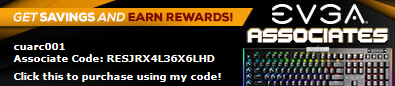
|
devlin85
SSC Member

- Total Posts : 586
- Reward points : 0
- Joined: 2014/04/15 20:39:00
- Location: Florida
- Status: offline
- Ribbons : 1


Re: Linux GPU Help Needed!
2015/04/22 14:37:10
(permalink)
/usr/lib/i386-linux-gnu/libcuda.so.1 /usr/lib/i386-linux-gnu/libcuda.so.331.113 /usr/lib/i386-linux-gnu/libcuda.so /usr/lib/x86_64-linux-gnu/libcudart.so.5.5 /usr/lib/x86_64-linux-gnu/libcuda.so.1 /usr/lib/x86_64-linux-gnu/libcuda.so.331.113 /usr/lib/x86_64-linux-gnu/libcudart.so.5.5.22 /usr/lib/x86_64-linux-gnu/libcuda.so and /sbin/lsmod | grep nvidia nvidia 10744943 40 drm 303102 3 nvidia but no nvidia.ko
post edited by devlin85 - 2015/04/22 14:43:26
"Science is much more than a body of knowledge. It is a way of thinking. This is central to its success. Science invites us to let the facts in, even when they don’t conform to our preconceptions." -Carl Sagan 
|
cuarc001
SSC Member

- Total Posts : 509
- Reward points : 0
- Joined: 2012/09/14 16:38:38
- Location: Affiliate: LSBAU9GE7A Associate: RESJRX4L36X6LH
- Status: offline
- Ribbons : 5

Re: Linux GPU Help Needed!
2015/04/22 14:51:59
(permalink)
Gilthanis - HardForums [H] DC'er of the Month 7/13, 7/14 and [H] DC'er of the Year 2014  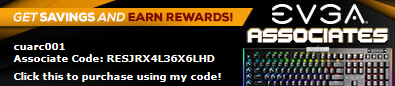
|
devlin85
SSC Member

- Total Posts : 586
- Reward points : 0
- Joined: 2014/04/15 20:39:00
- Location: Florida
- Status: offline
- Ribbons : 1


Re: Linux GPU Help Needed!
2015/04/22 15:00:02
(permalink)
I will give that a try, I was just going through that same process of trying to install drivers manually right now.. but xorg won't stay dead, won't exit to terminal only, etc.. xfce might be part of the problem but damn! why has nvidia ignored this issue for what I can tell is several years... back when the software versions were in the 200's..
"Science is much more than a body of knowledge. It is a way of thinking. This is central to its success. Science invites us to let the facts in, even when they don’t conform to our preconceptions." -Carl Sagan 
|
cuarc001
SSC Member

- Total Posts : 509
- Reward points : 0
- Joined: 2012/09/14 16:38:38
- Location: Affiliate: LSBAU9GE7A Associate: RESJRX4L36X6LH
- Status: offline
- Ribbons : 5

Re: Linux GPU Help Needed!
2015/04/22 15:08:46
(permalink)
Because their biggest market is gamers running Windows..... lol
Gilthanis - HardForums [H] DC'er of the Month 7/13, 7/14 and [H] DC'er of the Year 2014  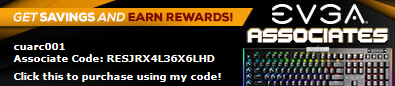
|
devlin85
SSC Member

- Total Posts : 586
- Reward points : 0
- Joined: 2014/04/15 20:39:00
- Location: Florida
- Status: offline
- Ribbons : 1


Re: Linux GPU Help Needed!
2015/04/22 15:31:52
(permalink)
truth! i used to be that way too. lol.. but I switched to using gpu's for this and my consoles for gaming  So is this more of a driver/cuda/opencl issue rather than a boinc issue? no one really seems to be too sure, most answers seem to lay with manually installing the drivers.. and then sometimes boinc, but none say which is the culprit..  anyway, I'm gonna try another OS.. I like mint but it's just an ubuntu clone anyway.. isn't ubuntu and old clone of debian too.. yeesh.. Regardless I'm gonna give debian kde a try (gnome sucks up too much resources everytime i use it).. that's why i liked xfce.. But i've seen a few success stories there.. and their deb package installers and ppa's for drivers and boinc are more up to date too.. What distros do you guys use?
"Science is much more than a body of knowledge. It is a way of thinking. This is central to its success. Science invites us to let the facts in, even when they don’t conform to our preconceptions." -Carl Sagan 
|
cuarc001
SSC Member

- Total Posts : 509
- Reward points : 0
- Joined: 2012/09/14 16:38:38
- Location: Affiliate: LSBAU9GE7A Associate: RESJRX4L36X6LH
- Status: offline
- Ribbons : 5

Re: Linux GPU Help Needed!
2015/04/22 15:44:03
(permalink)
Well...most use the [H] appliance or standard Ubuntu. A few have used others, but I think most just do the simple more supported setups with Ubuntu. One of our members has begun doing a setup instruction for CentOS, but has not gotten it entirely done yet with the GPU's. http://hardforum.com/showthread.php?t=1854569
post edited by cuarc001 - 2015/04/22 16:08:12
Gilthanis - HardForums [H] DC'er of the Month 7/13, 7/14 and [H] DC'er of the Year 2014  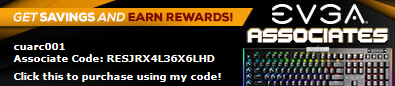
|
yodap
CLASSIFIED Member

- Total Posts : 4642
- Reward points : 0
- Joined: 2011/05/15 06:13:40
- Location: NY, Upstate
- Status: offline
- Ribbons : 8

Re: Linux GPU Help Needed!
2015/04/22 16:53:23
(permalink)
For what it's worth, I'm running a gtx 760 on mint 16 using the 319 drivers. It just kind of worked without any hassle.
post edited by yodap - 2015/04/22 19:29:00
|
devlin85
SSC Member

- Total Posts : 586
- Reward points : 0
- Joined: 2014/04/15 20:39:00
- Location: Florida
- Status: offline
- Ribbons : 1


Re: Linux GPU Help Needed!
2015/04/22 19:15:41
(permalink)
darn you yodap! I don't know **** was wrong with my mint install.. I had to manually boot it too, something went sideways.. But I installed debian, first kde but hated it.. went to debian 7.8 xfce installed newest nvidia drivers in recovery before 1st boot, installed boinc.. and it's working with no setting alterations.. shooting self in face now 
post edited by devlin85 - 2015/04/22 19:16:49
"Science is much more than a body of knowledge. It is a way of thinking. This is central to its success. Science invites us to let the facts in, even when they don’t conform to our preconceptions." -Carl Sagan 
|
devlin85
SSC Member

- Total Posts : 586
- Reward points : 0
- Joined: 2014/04/15 20:39:00
- Location: Florida
- Status: offline
- Ribbons : 1


Re: Linux GPU Help Needed!
2015/04/22 21:47:41
(permalink)
load balancing can be quite hypnotic sometimes  and 1.2 GB used while processing! I'm happy with that, time to load this beast up..  And for some reason it's processing opencl and cuda simultaneously.. but I'm not seeing a real dip in power.. not one to justify leaving it off yet.. it was doing poem and gpu long task, maybe 1hr longer than normal on the cuda long gpu grid task.. weird.. gonna need some testing  
post edited by devlin85 - 2015/04/22 21:50:46
Attached Image(s)
"Science is much more than a body of knowledge. It is a way of thinking. This is central to its success. Science invites us to let the facts in, even when they don’t conform to our preconceptions." -Carl Sagan 
|
linuxrouter
Omnipotent Enthusiast

- Total Posts : 8043
- Reward points : 0
- Joined: 2008/02/28 14:47:45
- Status: offline
- Ribbons : 104

Re: Linux GPU Help Needed!
2015/04/23 16:27:02
(permalink)
For BOINC to be able to detect CUDA support for GPUs with newer drivers starting with driver 331.20, the module called nvidia-uvm.ko needs to be loaded. As root: modprobe nvidia-uvm or sudo modprobe nvidia-uvm Check that the module is loaded: /sbin/lsmod | grep nvidia-uvm This module can be referenced as being added to the driver installer in the below link: http://www.nvidia.com/Download/driverResults.aspx/69372/
post edited by linuxrouter - 2015/04/23 16:30:13
CaseLabs M-S8 - ASRock X99 Pro - Intel 5960x 4.2 GHz - XSPC CPU WC - EVGA 980 Ti Hybrid SLI - Samsung 950 512GB - EVGA 1600w TitaniumAffiliate Code: OZJ-0TQ-41NJ
|
Opolis
CLASSIFIED Member

- Total Posts : 2778
- Reward points : 0
- Joined: 2010/03/25 18:49:16
- Status: offline
- Ribbons : 7


Re: Linux GPU Help Needed!
2015/04/24 19:01:42
(permalink)
cuarc001
What happens if you follow the instructions from this link https://sn0v.wordpress.com/2012/12/07/installing-cuda-5-on-ubuntu-12-04/
and did you create a softlink by chance?
Great link! Really helped me out to cleanup the mishmash of tactics I originally used to get nvidia gpus working on my 4p. Finally got BOINC to recognize CUDA support. You guys are very helpful to those of us who are not so linux inclined. 
post edited by Opolis - 2015/04/24 19:20:51
|
devlin85
SSC Member

- Total Posts : 586
- Reward points : 0
- Joined: 2014/04/15 20:39:00
- Location: Florida
- Status: offline
- Ribbons : 1


Re: Linux GPU Help Needed!
2015/04/25 14:16:27
(permalink)
"Science is much more than a body of knowledge. It is a way of thinking. This is central to its success. Science invites us to let the facts in, even when they don’t conform to our preconceptions." -Carl Sagan 
|
NerdGZ
SSC Member

- Total Posts : 556
- Reward points : 0
- Joined: 2010/12/15 03:28:12
- Status: offline
- Ribbons : 5


Re: Linux GPU Help Needed!
2015/04/28 11:40:03
(permalink)
A non-maskable interrupt ( NMI) is a hardware interrupt that cannot be ignored by standard interrupt masking techniques in the system. It is typically used to signal attention for non-recoverable hardware errors. (Some NMIs may be masked, but only by using proprietary methods specific to the particular NMI.) add ‘nmi_watchdog=0 pcie_aspm=off nohpet’ to kernel param at boot like kernel /vmlinuz-2.6.9-78.0.8.EL ro nohpet root=/dev/VolGroup00/LogVol00 nohpet nmi_watchdog=0 pcie_aspm=off at /boot/grub/grub.cfg or grub.conf
  AFFILIATE CODE:7T7V3Q1VW6 
|