Supercherry
New Member

- Total Posts : 13
- Reward points : 0
- Joined: 2013/02/11 12:20:55
- Status: offline
- Ribbons : 0

This is a really weird issue, and is causing a lot of frustration. I am running a GTX 980 SC ACX, and I have three displays connected to it. Two monitors connected via DisplayPort, and a TV connected via HDMI. Video wise, there are no issues at all. All of the displays work and I never have any problems. The audio however is having a really strange problem. The audio device running on the HDMI port seems to be "changing" every other time I reboot my computer. For example, I will set my default audio device to "SAMSUNG" (my TV on the HDMI port), and when I restart my computer, "SAMSUNG" will be "unplugged" and a new device, "SAMSUNG-0" will have appeared and I will have to switch that to be the default. Then I will reboot again, and SAMSUNG is back online and SAMSUNG-0 is the one that is unplugged. Here is the weird thing: That second device that appears is actually the audio device for the third DisplayPort which I am not using. I have verified this using a HDMI-DisplayPort adapter. So, if I boot my computer, and SAMSUNG is unplugged but SAMSUNG-0 is working with my TV plugged into the HDMI port, by switching my TV to the DisplayPort, these devices will reverse. This is really confusing to explain, so I hope what is happening is understandable by someone... :( Based on that displayport/hdmi test, and without any knowledge of how this actually works, it appears that whatever "audio devices" that control the HDMI port and the third displayport are being randomly assigned to these ports on startup. I.E Audio Device 4 = HDMI and Audio Device 3 = DisplayPort3, then after I reboot Audio Device 4 switches to DisplayPort3 and vice versa. Here is how the devices are connected: 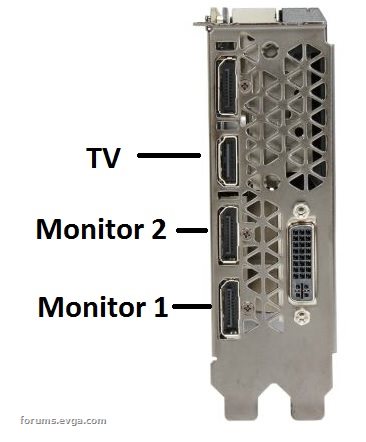 Here are my audio devices:  Some spec info: Windows 8.1 Pro 64bit EVGA GTX 980 SC ACX GeForce 350.12 Drivers Whew. This was a lot to type to basically say "I have to switch my audio device after every other reboot and it's really annoying!". Has anyone every run into this? Could it be a driver bug, or possibly an issue with the card itself?
Attached Image(s) 
|
Supercherry
New Member

- Total Posts : 13
- Reward points : 0
- Joined: 2013/02/11 12:20:55
- Status: offline
- Ribbons : 0

Re: Really frustrating issue with HDMI audio on GTX 980
2015/04/18 09:33:24
(permalink)
Thanks for the quick reply; that is actually what I did originally before I discovered this problem. I would disable the everything except SAMSUNG and Speakers. Then, when the "audio device switch" bug happens, SAMSUNG would show as unplugged, so I would have to re-enable all of the devices to find which one was now active on the HDMI port.
|
Supercherry
New Member

- Total Posts : 13
- Reward points : 0
- Joined: 2013/02/11 12:20:55
- Status: offline
- Ribbons : 0

Re: Really frustrating issue with HDMI audio on GTX 980
2015/04/21 15:34:32
(permalink)
I tried the above and the issue persisted, but after you mentioned Windows device detection I opened up device manager to take a look. With show hidden devices enabled, there was about 5-6 "offline" versions of the nvidia high definition audio device. I uninstalled all of those and so far the problem hasn't returned after multiple reboot/shutdowns.
Looks like this was just Windows being Windows, thanks for the help!
|
Supercherry
New Member

- Total Posts : 13
- Reward points : 0
- Joined: 2013/02/11 12:20:55
- Status: offline
- Ribbons : 0

Re: Really frustrating issue with HDMI audio on GTX 980
2015/10/07 15:28:23
(permalink)
EVGATech_ChristianB
Supercherry,
I'm glad you were able to find that out after showing the hidden devices. Please update the thread if it comes back.
Hey Christian, This has actually been back for quite a while now, but I have just kind of been dealing with it. I have 100% narrowed it down to being the EVGA GTX 980 SC (or just the 980 in general) due to hardware changes through my system, including the GPU itself. Since I started experiencing this issue I have: RMA'd my video card with you guys due to a crashing issue related to the overclock Upgraded my CPU, RAM, Mobo, PSU and case by moving to the Skylake/Z170 platform. Moved from Windows 8.1 to Windows 10 The issue still remains. It is such a huge bummer too. I use HDMI audio quite a bit watching videos on my TV or using Steam's Big Picture mode to play more controller-friendly games, and this can get really annoying. At this point I have low hopes of it being fixable since it has persisted through all the above changes. I feel like it might be a flaw in audio portion of the hardware's design.
|
JDR_Studios
New Member

- Total Posts : 6
- Reward points : 0
- Joined: 2015/12/22 00:19:07
- Status: offline
- Ribbons : 0

Re: Really frustrating issue with HDMI audio on GTX 980
2015/12/22 00:28:37
(permalink)
I'm losing my mind trying to troubleshoot this exact same issue.
I was very happy with my 780 6GB card until someone offered me $560 for it, so I upgraded to the 980ti. Immediately after I experience this exact same issue. Every time I awake from sleep the 980 now sees my Onkyo receiver as TX-NR626-1, TX-NR626-2, TX-NR626-a, etc. and I have to go through flaming hoops to get it to work.
Sometimes it's as simple as going into audio devices and switching Default to the TX-NR626-1. Sometimes I have to set it, sleep, wake, set it again.
Usually I'm less fortunate and after setting Default Playback I just have to let it sit there playing a few songs before it magically begins to play whenever it feels like it (10seconds-8minutes)
When I do get it to work it appears to sleep the audio connection whenever it isn't playing, instantly after. If I play a song, I never hear the first second. If I pause it, then play it, one second of audio is cut out again and then comes in distorted for a split second before playing nicely.
I just upgraded my driver and still have this issue.
It appears many people have this issue since every post associated with it has earned a "HOT!" tag. Has this been escalated yet?
|
JDR_Studios
New Member

- Total Posts : 6
- Reward points : 0
- Joined: 2015/12/22 00:19:07
- Status: offline
- Ribbons : 0

Re: Really frustrating issue with HDMI audio on GTX 980
2015/12/22 12:28:05
(permalink)
Seriously though, it took two minutes of a song playing today before the $700 GTX 980ti decided to give audio.
post edited by JDR_Studios - 2015/12/22 12:30:06
|
amosisreal
New Member

- Total Posts : 2
- Reward points : 0
- Joined: 2016/02/09 10:58:17
- Status: offline
- Ribbons : 0

Re: Really frustrating issue with HDMI audio on GTX 980
2016/02/09 11:02:21
(permalink)
Supercherry
Thanks for the quick reply; that is actually what I did originally before I discovered this problem. I would disable the everything except SAMSUNG and Speakers. Then, when the "audio device switch" bug happens, SAMSUNG would show as unplugged, so I would have to re-enable all of the devices to find which one was now active on the HDMI port.
I am seeing the same behavior and it's really frustrating. Same setup with my previous 550 didn't have this problem. Most of the time, HDMI audio doesnt work, so I use headphones. not a viable workaround for a card of this cost. I've tried all permutations of enabling / disabling the various playback devices. When I get one permutation that works, sometimes during the game, the audio will just stop. I'll have to alt-tab out, disable/re-enable the playback device, and alt-tab back in. Sometimes this works, other times it takes a few times. This doesn't seem to happen in Chrome or youtube. Any time I click the 'TEST' button on the playback device, it works. I dont understand how to troubleshoot this further. I just want the HDMI audio to work the way it should, reliably and every time.
|
stalinx20
CLASSIFIED Member

- Total Posts : 4977
- Reward points : 0
- Joined: 2009/01/03 08:56:23
- Location: U.S., Michigan
- Status: offline
- Ribbons : 0

Re: Really frustrating issue with HDMI audio on GTX 980
2016/02/09 11:23:38
(permalink)
Nvidia doesn't really have "authentic" or viable audio anyway. They are a graphics company, not an audio company. I know this is not the answer anyone wants to hear when they want something to work, but honestly the best solution here is to take the SPDIF audio connection from your motherboard (or soundcard), and plug it directly into your receiver, or use the analog jacks. Then, uninstall those audio drivers that are for the graphics card. You may even get better improvements doing this.
EVGA X79 Dark 2080 Black edition 980 EVGA 1000 gold PSU (Gold) 4820K CPU 16x G-skill
|
amosisreal
New Member

- Total Posts : 2
- Reward points : 0
- Joined: 2016/02/09 10:58:17
- Status: offline
- Ribbons : 0

Re: Really frustrating issue with HDMI audio on GTX 980
2016/02/09 12:59:52
(permalink)
stalinx20
Nvidia doesn't really have "authentic" or viable audio anyway. They are a graphics company, not an audio company. I know this is not the answer anyone wants to hear when they want something to work, but honestly the best solution here is to take the SPDIF audio connection from your motherboard (or soundcard), and plug it directly into your receiver, or use the analog jacks. Then, uninstall those audio drivers that are for the graphics card. You may even get better improvements doing this.
I understand what you are saying, and I can work around this and run some extra cables. I've gotta make sure my TV can handle an HDMI video source and a non HDMI audio source. I think I'll have to use the DVI port to get that. Are there degradation issues converting from HDMI to DVI? The issue is that if they are operating in HDMI space, then they should support audio, reliably. I like the card, I have workarounds like you are saying, but it's a real nuisance compared to what I had on my previous nvidia card that worked as expected (but didn't look as good.)
|
stalinx20
CLASSIFIED Member

- Total Posts : 4977
- Reward points : 0
- Joined: 2009/01/03 08:56:23
- Location: U.S., Michigan
- Status: offline
- Ribbons : 0

Re: Really frustrating issue with HDMI audio on GTX 980
2016/02/09 13:13:41
(permalink)
amosisreal
stalinx20
Nvidia doesn't really have "authentic" or viable audio anyway. They are a graphics company, not an audio company. I know this is not the answer anyone wants to hear when they want something to work, but honestly the best solution here is to take the SPDIF audio connection from your motherboard (or soundcard), and plug it directly into your receiver, or use the analog jacks. Then, uninstall those audio drivers that are for the graphics card. You may even get better improvements doing this.
I understand what you are saying, and I can work around this and run some extra cables. I've gotta make sure my TV can handle an HDMI video source and a non HDMI audio source. I think I'll have to use the DVI port to get that. Are there degradation issues converting from HDMI to DVI?
The issue is that if they are operating in HDMI space, then they should support audio, reliably. I like the card, I have workarounds like you are saying, but it's a real nuisance compared to what I had on my previous nvidia card that worked as expected (but didn't look as good.)
Oh I see what you're doing... You don't have a separate Audio box or receiver? Everything is going into the TV. In that case, it should work. Plus the HDMI into the TV, and you can take the analog signal and plug it into the TV, should work, or there should at least be another plug in for that. shouldn't be any "degradation"
post edited by stalinx20 - 2016/02/09 13:25:44
EVGA X79 Dark 2080 Black edition 980 EVGA 1000 gold PSU (Gold) 4820K CPU 16x G-skill
|
stalinx20
CLASSIFIED Member

- Total Posts : 4977
- Reward points : 0
- Joined: 2009/01/03 08:56:23
- Location: U.S., Michigan
- Status: offline
- Ribbons : 0

Re: Really frustrating issue with HDMI audio on GTX 980
2016/03/15 16:51:14
(permalink)
I'm not wanting to bring up an old thread, but I tried this, and the issue is real. For a few days, the HDMI will work, but after the PC comes out of sleep mode, HDMI is "no longer plugged in". Tried everything - everything. There is no fix. The only fix that I found was to remove everything related to Nvidia (drivers, audio, PhysX, etc.), shut PC down, take the GPU out (Yes, you have to do this.), insert GPU back in, and then proceed to install the drivers normally. Once the PC starts up, you should then see the HDMI audio "connected" after all drivers and audio are installed. Why is it like this? Probably because Nvidia doesn't do audio; I don't know. Honestly, discrete sound card is the way to go.
post edited by stalinx20 - 2016/03/15 17:14:51
EVGA X79 Dark 2080 Black edition 980 EVGA 1000 gold PSU (Gold) 4820K CPU 16x G-skill
|
Supercherry
New Member

- Total Posts : 13
- Reward points : 0
- Joined: 2013/02/11 12:20:55
- Status: offline
- Ribbons : 0

Re: Really frustrating issue with HDMI audio on GTX 980
2016/03/15 17:11:03
(permalink)
JDR_Studios
I'm losing my mind trying to troubleshoot this exact same issue.
I was very happy with my 780 6GB card until someone offered me $560 for it, so I upgraded to the 980ti. Immediately after I experience this exact same issue. Every time I awake from sleep the 980 now sees my Onkyo receiver as TX-NR626-1, TX-NR626-2, TX-NR626-a, etc. and I have to go through flaming hoops to get it to work.
Sometimes it's as simple as going into audio devices and switching Default to the TX-NR626-1. Sometimes I have to set it, sleep, wake, set it again.
Usually I'm less fortunate and after setting Default Playback I just have to let it sit there playing a few songs before it magically begins to play whenever it feels like it (10seconds-8minutes)
When I do get it to work it appears to sleep the audio connection whenever it isn't playing, instantly after. If I play a song, I never hear the first second. If I pause it, then play it, one second of audio is cut out again and then comes in distorted for a split second before playing nicely.
I just upgraded my driver and still have this issue.
It appears many people have this issue since every post associated with it has earned a "HOT!" tag. Has this been escalated yet?
No escalation that I'm aware of. Unfortunately it looks like people using HDMI audio on these GPUs are a niche enough group that they don't care to investigate this further, so who knows if this is even fixable and if so at what level (driver/firmware/hardware). I've just come to terms with it and am hoping it doesn't exist on the 1080 or whatever comes next.
|
Supercherry
New Member

- Total Posts : 13
- Reward points : 0
- Joined: 2013/02/11 12:20:55
- Status: offline
- Ribbons : 0

Re: Really frustrating issue with HDMI audio on GTX 980
2016/03/15 17:14:31
(permalink)
stalinx20
I'm not wanting to bring up an old thread, but I tried this, and the issue is real. For a few days, the HDMI will work, but after the PC comes out of sleep mode, HDMI is "no longer plugged in". Tried everything - everything. There is no fix. The only fix it to remove everything related to Nvidia (drivers, audio, PhysX, etc.), shut PC down, take the GPU out (Yes, you have to do this.), insert GPU back in, and then proceed to install the drivers normally.
Once the PC starts up, you should then see the HDMI audio "connected". Why is it like this? Probably because Nvidia doesn't do audio; I don't know. Honestly, discrete sound card is the way to go.
Wow that is crazy that you have to go that far. Are you sure it isn't creating another device that is hidden/disabled when your main HDMI device shows unplugged? Mine has never done what you describe, it always appears as a duplicate device with incremented IDs e.g. SAMSUNG-0, SAMSUNG-C, SAMSUNG-4 etc. I would try taking a peek in device manager under Audio Devices (may have to enable show hidden devices). Such a bummer that they likely won't ever fix this.
|
stalinx20
CLASSIFIED Member

- Total Posts : 4977
- Reward points : 0
- Joined: 2009/01/03 08:56:23
- Location: U.S., Michigan
- Status: offline
- Ribbons : 0

Re: Really frustrating issue with HDMI audio on GTX 980
2016/03/15 17:15:31
(permalink)
Supercherry
stalinx20
I'm not wanting to bring up an old thread, but I tried this, and the issue is real. For a few days, the HDMI will work, but after the PC comes out of sleep mode, HDMI is "no longer plugged in". Tried everything - everything. There is no fix. The only fix it to remove everything related to Nvidia (drivers, audio, PhysX, etc.), shut PC down, take the GPU out (Yes, you have to do this.), insert GPU back in, and then proceed to install the drivers normally.
Once the PC starts up, you should then see the HDMI audio "connected". Why is it like this? Probably because Nvidia doesn't do audio; I don't know. Honestly, discrete sound card is the way to go.
Wow that is crazy that you have to go that far. Are you sure it isn't creating another device that is hidden/disabled when your main HDMI device shows unplugged? Mine has never done what you describe, it always appears as a duplicate device with incremented IDs e.g. SAMSUNG-0, SAMSUNG-C, SAMSUNG-4 etc. I would try taking a peek in device manager under Audio Devices (may have to enable show hidden devices).
Such a bummer that they likely won't ever fix this.
All other devices are disabled. Believe me, I was emailing EVGA techs about this and tried their approaches; nothing worked. The greatest funny thing of all of it, is if I go to the monitor selection screen within Nvidia control panel (the area where you select for Nvidia surround), I can see and Nvidia control panel detects and recognizes the make and model of my receiver through the hdmi cable. So what's up? So ironic.
post edited by stalinx20 - 2016/03/15 17:19:48
EVGA X79 Dark 2080 Black edition 980 EVGA 1000 gold PSU (Gold) 4820K CPU 16x G-skill
|
Supercherry
New Member

- Total Posts : 13
- Reward points : 0
- Joined: 2013/02/11 12:20:55
- Status: offline
- Ribbons : 0

Re: Really frustrating issue with HDMI audio on GTX 980
2016/03/15 17:20:44
(permalink)
stalinx20
Supercherry
stalinx20
I'm not wanting to bring up an old thread, but I tried this, and the issue is real. For a few days, the HDMI will work, but after the PC comes out of sleep mode, HDMI is "no longer plugged in". Tried everything - everything. There is no fix. The only fix it to remove everything related to Nvidia (drivers, audio, PhysX, etc.), shut PC down, take the GPU out (Yes, you have to do this.), insert GPU back in, and then proceed to install the drivers normally.
Once the PC starts up, you should then see the HDMI audio "connected". Why is it like this? Probably because Nvidia doesn't do audio; I don't know. Honestly, discrete sound card is the way to go.
Wow that is crazy that you have to go that far. Are you sure it isn't creating another device that is hidden/disabled when your main HDMI device shows unplugged? Mine has never done what you describe, it always appears as a duplicate device with incremented IDs e.g. SAMSUNG-0, SAMSUNG-C, SAMSUNG-4 etc. I would try taking a peek in device manager under Audio Devices (may have to enable show hidden devices).
Such a bummer that they likely won't ever fix this.
All other devices are disabled. Believe me, I was emailing EVGA techs about this and tried their approaches; nothing worked.
The greatest funny thing of all of it, is if I go to the monitor selection screen within Nvidia control panel (the are where you select for Nvidia surround), I can see and Nvidia control panel recognizes the model and make of my receiver. So what's up? So ironic.
You may have already tried this, but what happens when you enable all of the devices? Can you see the connected one then? Sometimes it happens to me like I described in the OP, where the device will unplug itself and 'become' the empty port that I had originally disabled. Sorry I never replied to your PM by the way. Stupid forum rules where you need >10 posts to even REPLY to someone who PM'd you, and I didn't want to spam (this is just now my 11th post).
|
stalinx20
CLASSIFIED Member

- Total Posts : 4977
- Reward points : 0
- Joined: 2009/01/03 08:56:23
- Location: U.S., Michigan
- Status: offline
- Ribbons : 0

Re: Really frustrating issue with HDMI audio on GTX 980
2016/03/15 17:27:19
(permalink)
Supercherry
stalinx20
Supercherry
stalinx20
I'm not wanting to bring up an old thread, but I tried this, and the issue is real. For a few days, the HDMI will work, but after the PC comes out of sleep mode, HDMI is "no longer plugged in". Tried everything - everything. There is no fix. The only fix it to remove everything related to Nvidia (drivers, audio, PhysX, etc.), shut PC down, take the GPU out (Yes, you have to do this.), insert GPU back in, and then proceed to install the drivers normally.
Once the PC starts up, you should then see the HDMI audio "connected". Why is it like this? Probably because Nvidia doesn't do audio; I don't know. Honestly, discrete sound card is the way to go.
Wow that is crazy that you have to go that far. Are you sure it isn't creating another device that is hidden/disabled when your main HDMI device shows unplugged? Mine has never done what you describe, it always appears as a duplicate device with incremented IDs e.g. SAMSUNG-0, SAMSUNG-C, SAMSUNG-4 etc. I would try taking a peek in device manager under Audio Devices (may have to enable show hidden devices).
Such a bummer that they likely won't ever fix this.
All other devices are disabled. Believe me, I was emailing EVGA techs about this and tried their approaches; nothing worked.
The greatest funny thing of all of it, is if I go to the monitor selection screen within Nvidia control panel (the are where you select for Nvidia surround), I can see and Nvidia control panel recognizes the model and make of my receiver. So what's up? So ironic.
You may have already tried this, but what happens when you enable all of the devices? Can you see the connected one then? Sometimes it happens to me like I described in the OP, where the device will unplug itself and 'become' the empty port that I had originally disabled.
Sorry I never replied to your PM by the way. Stupid forum rules where you need >10 posts to even REPLY to someone who PM'd you, and I didn't want to spam (this is just now my 11th post).
I'll try it when I get home, but I'm sure I tried this with all devices enabled. I'll try again. If it doesn't work, oh well... I was trying to run some tests with HDMI to see how NVidia's audio was anyway, and now I see...
EVGA X79 Dark 2080 Black edition 980 EVGA 1000 gold PSU (Gold) 4820K CPU 16x G-skill
|
stalinx20
CLASSIFIED Member

- Total Posts : 4977
- Reward points : 0
- Joined: 2009/01/03 08:56:23
- Location: U.S., Michigan
- Status: offline
- Ribbons : 0

Re: Really frustrating issue with HDMI audio on GTX 980
2016/03/15 19:05:05
(permalink)
Supercherry,
That didn't do anything. Still the same problem. Oh well... back to SPDIF
EVGA X79 Dark 2080 Black edition 980 EVGA 1000 gold PSU (Gold) 4820K CPU 16x G-skill
|
stalinx20
CLASSIFIED Member

- Total Posts : 4977
- Reward points : 0
- Joined: 2009/01/03 08:56:23
- Location: U.S., Michigan
- Status: offline
- Ribbons : 0

Re: Really frustrating issue with HDMI audio on GTX 980
2016/03/16 00:31:38
(permalink)
Supercherry, I have been doing some more tests on the HDMI audio, and I have found something else out. I'm not sure if it's supposed to be like this or what, and you should check it out too... If I click on "Set up multiple displays", I will see HDMI audio source available for selection. If I have this selected as a "display" (even though it's not a display, it's an audio source  ) the audio is then activated in the GPU. If this is unchecked, then I will not be able to use the audio source via HDMI from the Nvidia Graphics Card. Once it is selected within the "set up multiple displays" on the left of the Nvidia Control Panel, and the selection is then check marked and applied, it will then show usable under the playback devices within windows. The problem with having the audio source selected as a 2nd monitor is that windows assumes you have an extended display, and you don't. This is very stupid, as I only have one display. I would love to see what other people have to say or if they see this exact issue as well. Or, am I doing something wrong that's making it do this?
post edited by stalinx20 - 2016/03/16 00:42:49
EVGA X79 Dark 2080 Black edition 980 EVGA 1000 gold PSU (Gold) 4820K CPU 16x G-skill
|
thornslack
New Member

- Total Posts : 13
- Reward points : 0
- Joined: 2014/07/04 12:45:44
- Status: offline
- Ribbons : 0

Re: Really frustrating issue with HDMI audio on GTX 980
2016/03/24 23:26:37
(permalink)
I have this issue as well in my Titan X in win 10. A reboot typically fixes the problem but it is annoying. And yeah, sadly the display must be active for HDMI audio to viable. It would be nice if there was an audio only option but turning off the display in NCP kills the whole port.
|