angelous86
Superclocked Member

- Total Posts : 126
- Reward points : 0
- Joined: 2008/11/06 08:26:16
- Location: LONDON, ENGLAND, UK
- Status: offline
- Ribbons : 1
Hi guys, ive just finished building my new rig, and am currently running IBT (intel burn test) to ensure system stability just a quick q really, i can pass IBT on ten runs at very high setting (uses 4096GB of ram) and i my system will easy pass at 4ghz, 4.25 & 4.5ghz, however when i up the test settings to maximum, my system will just freeze up, and i get the annoying ass BSOD. any ideas as to why im unable to pass on maximum on IBT? ive attached a pic of my IBT run at 4.5GHz EVGA ; x99 classified ; GTX 980 sc acx 2.0 4GB x2 (04G-P4-2983-KR) ; supernova 1300 watt psu Corsair Dominator Platinum DDR4 2666Mhz (CMD16GX4M4A2666C16) Samsung EVO SSD 250 gb (primary) ; 500 gb (game drive) CPU & GPU's liquid cooled via EK-WB csq clean edition nickel plexi ; radiator EK-Coolstream WE 360 dual aquacomputer aquastream XT Ultra pump + aquainlet pro 100ml
Attached Image(s)
|
Sajin
EVGA Forum Moderator

- Total Posts : 49168
- Reward points : 0
- Joined: 2010/06/07 21:11:51
- Location: Texas, USA.
- Status: offline
- Ribbons : 199


Re: Intel Burn Test
2015/03/22 08:27:25
(permalink)
|
Vlada011
Omnipotent Enthusiast

- Total Posts : 10257
- Reward points : 0
- Joined: 2012/03/25 00:14:05
- Location: Belgrade-Serbia
- Status: offline
- Ribbons : 11


Re: Intel Burn Test
2015/03/22 09:05:07
(permalink)
I think you should increase voltage for that i7-5930K, 1.27V is maybe to low for 4.5GHz...
Looking your temps you have some space little for increasing voltage...
Best testing method is Prime95...
Now I see people use some ASUS Real Bench 2.4 but I'm not sure how stable clock in that test reflect on every day usage.
Usually if system work 2-3h in Prime95 without error than system is 90% stable.
|
oOEvil1Oo
New Member

- Total Posts : 59
- Reward points : 0
- Joined: 2012/02/09 11:16:11
- Status: offline
- Ribbons : 0

Re: Intel Burn Test
2015/03/22 09:24:50
(permalink)
Download and test using the OCCT tool, I was 18 hr. stable with AIDA64 but when I started using OCCT I found issues that required me to raise the voltage a bit. Also keep in mind Prime 95 has been linked to some degradation issues. I haven't used the Intel burn test in a few years now, not with all the newer stability tests on the market, and they are free.
5820k 4.7Ghz, 16GB Crucial 2400Mhz, EVGA X99 FTW, EVGA 1300 G2 PSU, GTX 770 MSI Lightning (SLI), Corsair H110i GT, Phanteks Enthoo Pro case
|
angelous86
Superclocked Member

- Total Posts : 126
- Reward points : 0
- Joined: 2008/11/06 08:26:16
- Location: LONDON, ENGLAND, UK
- Status: offline
- Ribbons : 1

Re: Intel Burn Test
2015/03/22 13:53:35
(permalink)
thanks for the input, its as always much appreciated, will try what Vlada011 & oOEvil1Oo have suggested, will post back with results also, if i am able to pass and get a valid 3Dmark score on firestrike would that not mean that my system is stable? (sorry to be a pain in the back side, im still on a massive learning curve when it comes to the new gen processors)
PSU - EVGA SuperNova 1300W G2 : MOBO - EVGA X99 Classified : GPU - EVGA GTX 980 SC ACX 2.0 x 3 SLI : CPU - Intel Core i7 5930K : RAM - Corsair Dominator Platinum 32GB (8 x 4GB - CMD16GX4M4A2666C16) : SLI Bridge - EVGA PRO V2 : M.2 SSD - Samsung SSD 950 PRO 256GB (O/S Drive) : SSD - Samsung SSD 850 EVO 250GB + 500GB (Spanned Volume : Games)
|
zophar
CLASSIFIED ULTRA Member

- Total Posts : 5183
- Reward points : 0
- Joined: 2008/08/26 09:48:56
- Location: KC,MO
- Status: offline
- Ribbons : 26


Re: Intel Burn Test
2015/03/22 13:59:54
(permalink)
4.5 on my 5930k is around 1.35v. But as always yours may be different.
|
Sajin
EVGA Forum Moderator

- Total Posts : 49168
- Reward points : 0
- Joined: 2010/06/07 21:11:51
- Location: Texas, USA.
- Status: offline
- Ribbons : 199


Re: Intel Burn Test
2015/03/22 14:00:25
(permalink)
angelous86
if i am able to pass and get a valid 3Dmark score on firestrike would that not mean that my system is stable?
It would mean your system was stable for that one pass on firestrike. Does it mean your system will be stable in all other applications? No.
|
oOEvil1Oo
New Member

- Total Posts : 59
- Reward points : 0
- Joined: 2012/02/09 11:16:11
- Status: offline
- Ribbons : 0

Re: Intel Burn Test
2015/03/22 14:25:22
(permalink)
Firestrike is also focused on GPU performance. While it does use the CPU, its not as stressful as others.
5820k 4.7Ghz, 16GB Crucial 2400Mhz, EVGA X99 FTW, EVGA 1300 G2 PSU, GTX 770 MSI Lightning (SLI), Corsair H110i GT, Phanteks Enthoo Pro case
|
angelous86
Superclocked Member

- Total Posts : 126
- Reward points : 0
- Joined: 2008/11/06 08:26:16
- Location: LONDON, ENGLAND, UK
- Status: offline
- Ribbons : 1

Re: Intel Burn Test
2015/03/22 15:29:53
(permalink)
thanks guys, i've completed another IBT test on maximum, and it has passed, unfortunately i wont be able to run prime95 or occt until tomo afternoon. gotta go work. i have attached a pic of my latest IBT test 
Attached Image(s)
PSU - EVGA SuperNova 1300W G2 : MOBO - EVGA X99 Classified : GPU - EVGA GTX 980 SC ACX 2.0 x 3 SLI : CPU - Intel Core i7 5930K : RAM - Corsair Dominator Platinum 32GB (8 x 4GB - CMD16GX4M4A2666C16) : SLI Bridge - EVGA PRO V2 : M.2 SSD - Samsung SSD 950 PRO 256GB (O/S Drive) : SSD - Samsung SSD 850 EVO 250GB + 500GB (Spanned Volume : Games)
|
dellguyz
New Member

- Total Posts : 45
- Reward points : 0
- Joined: 2015/03/04 07:01:21
- Status: offline
- Ribbons : 0

Re: Intel Burn Test
2015/03/22 15:49:51
(permalink)
prime95... if you check with it from the web some guys not really recommend it these days because the new version are setting up to "over power" on Haswell-E CPU . They recommend using an old version (can't recall the version number) if running test with Haswell-E. I use AID64, OCCT (thanks from oOEvil1Oo leading me this tools) and Intel Xtreme Tunning for stability test. IXT engine is based on a "modified Prime95". P.S IXT can't shows correctly certain sensors reading from EVGA board but that doesn't affect the stress test, I own an Asus X99-S before and IXT could read all sensor correctly
Case: Phantek Enthoo Luxe PSU: Superflower Leadex Platinum 1200W GPU:Palit Super JetStream 980Ti (2 Way-SLI) CPU: Intel i7-5820K @ 4.4Ghz CPU Cooler: NZXT Kraken X61 Motherboard: EVGA X99 FTW Memory: G.SKILL Ripjaws 4 2400MHz 16GB (4 x 4GB) Hard drive 1: Crucial M550 256GB SSD Hard drive 2: Crucial MX100 512GB SSD Hard drive 3: TOSHIBA DT01ACA300 3TB HDD Monitor: BenQ BL3201PT 32" 4K LCDmonitor
|
joeymir
SSC Member

- Total Posts : 732
- Reward points : 0
- Joined: 2007/04/09 16:45:56
- Location: Oregon
- Status: offline
- Ribbons : 4


Re: Intel Burn Test
2015/03/23 00:24:13
(permalink)
As far as stability & testing goes, my recommendation is as follows: Find your landing frequency that is what you will be dead set on 24/7 stable. Run Intel Burn test, highest settings Run Prime95 for about 2-4 hours(maximum heat/power consumption) Run 3DMark11 Run 3DMark Firestrike on loop for a good solid 10 loops. If you are feeling up to you, run Unigine Valley Benchmark a few loops through. If your system crashes between tests, raise your voltage, bit by bit. If by the end you make it all the way through, chances are you will be rock solid, however you may have burned a good few years off your chip....(just kidding, well....perhaps I am not). All in all, for a true rock solid overclock, it takes much trial & error before you will be fully stable. p.s. Never rely solely on one stability test.
post edited by j2345912 - 2015/03/23 00:28:04
Gigabyte X570 Aorus Master | Ryzen 9 5900X | 32GB Crucial Ballisitx DDR4 3600MHz | MSI Radeon 6900 XT | Samsung 950 Pro 512GB | 2x Crucial MX500 1TB Raid-0 | 2x WD Velociraptors 500GB Raid-0 | Seasonic Focus Platinum 850W | Lian-Li PC-O11 
|
angelous86
Superclocked Member

- Total Posts : 126
- Reward points : 0
- Joined: 2008/11/06 08:26:16
- Location: LONDON, ENGLAND, UK
- Status: offline
- Ribbons : 1

Re: Intel Burn Test
2015/03/24 02:54:00
(permalink)
hey guys
i was able to run occt 4.4.1 yesterday for 4 hours, and passed with out any issues. i ran there cpu linpack, changed the default settings to max ram usage, 64-bit, & use all logical cores enabled, cpu voltage is 1.326v.
im gonna run the the same test again today but for a minimum of 12 hours, and see if i can maintain long term stability
PSU - EVGA SuperNova 1300W G2 : MOBO - EVGA X99 Classified : GPU - EVGA GTX 980 SC ACX 2.0 x 3 SLI : CPU - Intel Core i7 5930K : RAM - Corsair Dominator Platinum 32GB (8 x 4GB - CMD16GX4M4A2666C16) : SLI Bridge - EVGA PRO V2 : M.2 SSD - Samsung SSD 950 PRO 256GB (O/S Drive) : SSD - Samsung SSD 850 EVO 250GB + 500GB (Spanned Volume : Games)
|
oOEvil1Oo
New Member

- Total Posts : 59
- Reward points : 0
- Joined: 2012/02/09 11:16:11
- Status: offline
- Ribbons : 0

Re: Intel Burn Test
2015/03/24 03:58:59
(permalink)
Sounds like your going to be good. I always noticed with OCCT tool if it was unstable it would crash within 3 hrs, but I always do a long run just to be safe.
5820k 4.7Ghz, 16GB Crucial 2400Mhz, EVGA X99 FTW, EVGA 1300 G2 PSU, GTX 770 MSI Lightning (SLI), Corsair H110i GT, Phanteks Enthoo Pro case
|
angelous86
Superclocked Member

- Total Posts : 126
- Reward points : 0
- Joined: 2008/11/06 08:26:16
- Location: LONDON, ENGLAND, UK
- Status: offline
- Ribbons : 1

Re: Intel Burn Test
2015/03/24 12:19:29
(permalink)
Hey,
Well I ran the occt test again, this time for 12 hours, and my pc crashed (bsod) after 8 hours 50 mins ruffly. Voltage was at 1.325
Shud I increase my voltage to 1.35, n run it again or am I ok to keep my current seetings u think?
PSU - EVGA SuperNova 1300W G2 : MOBO - EVGA X99 Classified : GPU - EVGA GTX 980 SC ACX 2.0 x 3 SLI : CPU - Intel Core i7 5930K : RAM - Corsair Dominator Platinum 32GB (8 x 4GB - CMD16GX4M4A2666C16) : SLI Bridge - EVGA PRO V2 : M.2 SSD - Samsung SSD 950 PRO 256GB (O/S Drive) : SSD - Samsung SSD 850 EVO 250GB + 500GB (Spanned Volume : Games)
|
oOEvil1Oo
New Member

- Total Posts : 59
- Reward points : 0
- Joined: 2012/02/09 11:16:11
- Status: offline
- Ribbons : 0

Re: Intel Burn Test
2015/03/24 14:25:06
(permalink)
I would just take it up a bit, 1.350-1.355. How are your temps doing? I pushed my voltage up to 1.40 for a temp check and I was only hitting 76 degrees. It seems that you are right about there, that's why I would suggest just a small bump.
5820k 4.7Ghz, 16GB Crucial 2400Mhz, EVGA X99 FTW, EVGA 1300 G2 PSU, GTX 770 MSI Lightning (SLI), Corsair H110i GT, Phanteks Enthoo Pro case
|
angelous86
Superclocked Member

- Total Posts : 126
- Reward points : 0
- Joined: 2008/11/06 08:26:16
- Location: LONDON, ENGLAND, UK
- Status: offline
- Ribbons : 1

Re: Intel Burn Test
2015/03/24 16:35:10
(permalink)
Kool will try bumping up CPU volt to 1.35 and see what happens, max core temp is currently 77 degrees, and about 34/35 on idle
PSU - EVGA SuperNova 1300W G2 : MOBO - EVGA X99 Classified : GPU - EVGA GTX 980 SC ACX 2.0 x 3 SLI : CPU - Intel Core i7 5930K : RAM - Corsair Dominator Platinum 32GB (8 x 4GB - CMD16GX4M4A2666C16) : SLI Bridge - EVGA PRO V2 : M.2 SSD - Samsung SSD 950 PRO 256GB (O/S Drive) : SSD - Samsung SSD 850 EVO 250GB + 500GB (Spanned Volume : Games)
|
angelous86
Superclocked Member

- Total Posts : 126
- Reward points : 0
- Joined: 2008/11/06 08:26:16
- Location: LONDON, ENGLAND, UK
- Status: offline
- Ribbons : 1

Re: Intel Burn Test
2015/03/27 03:12:18
(permalink)
Hey guys, SUCCESS - rock stable for 11 hours screenshot below. 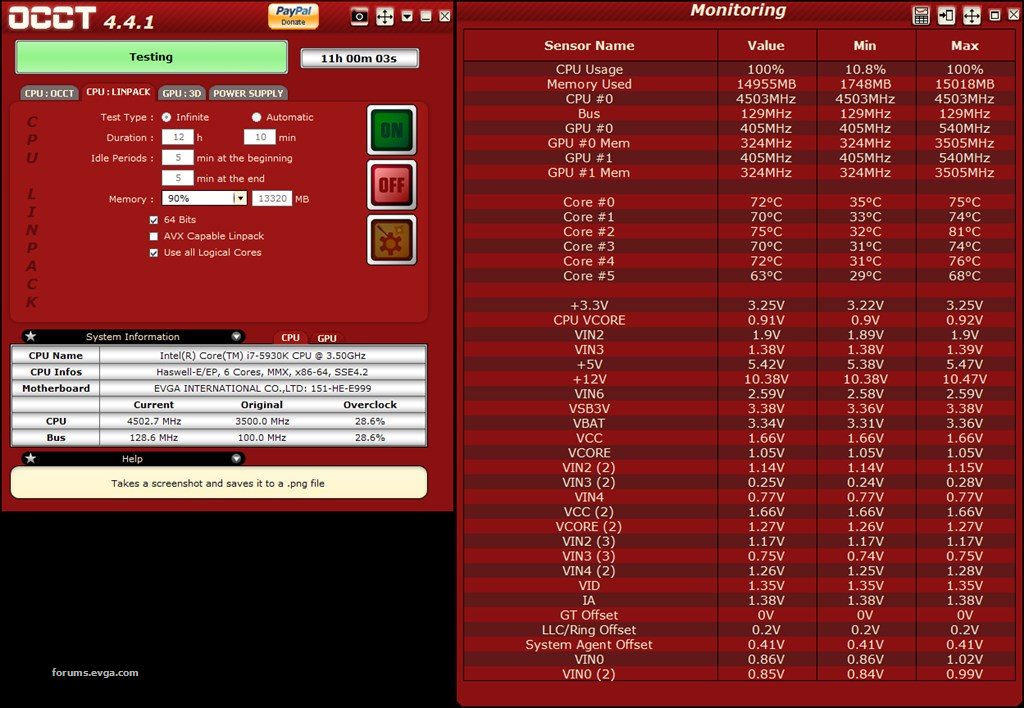 thanks for the help guys its much appreciated
Attached Image(s)
PSU - EVGA SuperNova 1300W G2 : MOBO - EVGA X99 Classified : GPU - EVGA GTX 980 SC ACX 2.0 x 3 SLI : CPU - Intel Core i7 5930K : RAM - Corsair Dominator Platinum 32GB (8 x 4GB - CMD16GX4M4A2666C16) : SLI Bridge - EVGA PRO V2 : M.2 SSD - Samsung SSD 950 PRO 256GB (O/S Drive) : SSD - Samsung SSD 850 EVO 250GB + 500GB (Spanned Volume : Games)
|
oOEvil1Oo
New Member

- Total Posts : 59
- Reward points : 0
- Joined: 2012/02/09 11:16:11
- Status: offline
- Ribbons : 0

Re: Intel Burn Test
2015/03/27 04:34:25
(permalink)
5820k 4.7Ghz, 16GB Crucial 2400Mhz, EVGA X99 FTW, EVGA 1300 G2 PSU, GTX 770 MSI Lightning (SLI), Corsair H110i GT, Phanteks Enthoo Pro case
|