EVGA_JacobF
EVGA Alumni

- Total Posts : 16946
- Reward points : 0
- Joined: 2006/01/17 12:10:20
- Location: Brea, CA
- Status: offline
- Ribbons : 26

The latest version of EVGA Precision XOC includes a Skin Tool on a separate executable (non-Steam version). This tool can be used to import and export EVGA Precision XOC skins. - Default skins are located in C:\Program Files (x86)\EVGA\Precision XOC\Skins
- The default skin is called defaultX.uxf
- Leave the password blank to extract the default skin

post edited by EVGA_JacobF - 2016/11/17 11:52:26
Attached Image(s)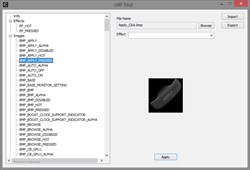
|
Drerex
CLASSIFIED Member

- Total Posts : 3892
- Reward points : 0
- Joined: 2007/10/26 16:29:58
- Location: St. Augustine, FL
- Status: offline
- Ribbons : 31

Re: EVGA PrecisionX Skin Tool
2015/01/28 09:59:06
(permalink)
Great job on the tool. Works really well.
|
Michael Moe
New Member

- Total Posts : 2
- Reward points : 0
- Joined: 2015/02/01 02:10:38
- Status: offline
- Ribbons : 0

Re: EVGA PrecisionX Skin Tool
2015/02/01 02:17:50
(permalink)
something has happened when i tried to uninstall the software because i wanted to go back to an earlier release. Now i get "Default EVGA Precisions X16 skin" initilized error so the software/PrecisionX wont run at all.
Doing a repair installation does not help. I dont have any files in the "Skins" folder other than the toolbox? Can anyone send it to me ?
Thanks Michael
|
vldmtr
New Member

- Total Posts : 17
- Reward points : 0
- Joined: 2015/02/19 15:39:20
- Status: offline
- Ribbons : 0

Re: EVGA PrecisionX Skin Tool
2015/02/19 15:42:20
(permalink)
Hi, help me change the color of the indicator boost clock -
Windows\WND_MAIN\Indicators\IND_CORE_CLOCK\Boost.
I change the color, apply changes and then save as my skin file.
When i close the window and check the skin in the window
EVGA Precision X 16, i always get boost clock only black color.
In General, when apply of any changes on this tab,
the indicators changes according to the next color scheme:
the Boost is black, Base as was Boost, Select as was Base,
Background as was Select. What am I doing wrong?
|
vldmtr
New Member

- Total Posts : 17
- Reward points : 0
- Joined: 2015/02/19 15:39:20
- Status: offline
- Ribbons : 0

Re: EVGA PrecisionX Skin Tool
2015/02/19 18:01:16
(permalink)
Anybody here? Excuse me for my english, here is a screenshot of my skin
|
vldmtr
New Member

- Total Posts : 17
- Reward points : 0
- Joined: 2015/02/19 15:39:20
- Status: offline
- Ribbons : 0

Re: EVGA PrecisionX Skin Tool
2015/02/19 18:03:06
(permalink)
here 
|
owcraftsman
CLASSIFIED Member

- Total Posts : 4754
- Reward points : 0
- Joined: 2005/04/16 16:41:02
- Location: Cape Coral, Florida
- Status: offline
- Ribbons : 60


Re: EVGA PrecisionX Skin Tool
2015/02/19 19:27:44
(permalink)
Little help vldmtr 
5800X3D | ROG Crosshair VIII Hero w/EK-Q-M-Full | Trident Z Neo 4x8 3600 C16 | EVGA RTX 3090 FTW3 Ultra w/EK-QV2-ABP +150 CC/+1000 MC | LG 34GP83A-B UW-QHD/2-Asus PB278Q | EVGA Supernova 1000 G2 | Corsair 1TB MP600 (OS) & 970 EVO 1TB M.2 (Games) | Custom Phanteks Enthoo Luxe | NexXxoS UT60 1080mm Nova | 2x D5 w/BP-2D5TOPPEX-BK | Win-10-pro 21H2 RIG PICS
EVGA Affiliate Code GMER9XL4N
|
vldmtr
New Member

- Total Posts : 17
- Reward points : 0
- Joined: 2015/02/19 15:39:20
- Status: offline
- Ribbons : 0

Re: EVGA PrecisionX Skin Tool
2015/02/21 19:44:31
(permalink)
Hi, I previously asked the question. Add screenshots to explain problems in the utilities Skin Tool. At first my choice of colors for the interface.  The second is that makes utility with my choice, after applying my changes and save the file!!!  Boost is black, and was supposed to be red 
|
R2Strike
New Member

- Total Posts : 2
- Reward points : 0
- Joined: 2010/09/27 16:33:36
- Status: offline
- Ribbons : 0

Re: EVGA PrecisionX Skin Tool
2015/02/21 20:58:08
(permalink)
Can i have a skin for my EVGA GTX 680 ? :D
|
vldmtr
New Member

- Total Posts : 17
- Reward points : 0
- Joined: 2015/02/19 15:39:20
- Status: offline
- Ribbons : 0

Re: EVGA PrecisionX Skin Tool
2015/02/21 21:08:51
(permalink)
That is skin
password jsRfsgTd5, i did not change
|
vldmtr
New Member

- Total Posts : 17
- Reward points : 0
- Joined: 2015/02/19 15:39:20
- Status: offline
- Ribbons : 0

Re: EVGA PrecisionX Skin Tool
2015/02/21 21:13:22
(permalink)
can't insert a link
"https://docviewer.yandex.ru/?url=ya-disk%3A%2F%2F%2Fdisk%2FnVidia.uxf&name=nVidia.uxf&c=54e964a1f804"
|
R2Strike
New Member

- Total Posts : 2
- Reward points : 0
- Joined: 2010/09/27 16:33:36
- Status: offline
- Ribbons : 0

Re: EVGA PrecisionX Skin Tool
2015/02/22 04:21:18
(permalink)
can`t take nothing, don`t work. Can some one make a skin with GTX 680 ?
|
shajeebsadat
New Member

- Total Posts : 1
- Reward points : 0
- Joined: 2015/02/15 18:34:17
- Status: offline
- Ribbons : 0

Re: EVGA PrecisionX Skin Tool
2015/03/05 02:43:31
(permalink)
|
sixxkilur
New Member

- Total Posts : 3
- Reward points : 0
- Joined: 2015/03/05 18:27:31
- Status: offline
- Ribbons : 0

Re: EVGA PrecisionX Skin Tool
2015/03/05 18:57:38
(permalink)
No password used on default just press enter. This comes installed with Steam version also.
Chassis = Thermaltake Level 10 GT (VN10001W2N) Black Steel SECC / Plastic ATX Full Tower Accessories = AeroCool Touch 2100 Motherboard = GIGABYTE GA-990FXA-UD5 PSU = Coolmax 1200W ATX12V v2.3 /EPS 12V v2.92 SLI Ready CrossFire Ready CPU = AMD FX-8350 Vishera 4.0GHz (4.2GHz Turbo) Socket AM3+ 125W Eight-Core CPU Heatsink = Cooler Master Hyper 212 EVO - Memory = G.SKILL Ripjaws X Series 32GB (4 x 8GB) 240-Pin DDR3 SDRAM DDR3 1866 (PC3 14900) Current Video= AMD Radeon R9 390X 8GBVRAM Retired Video = ASUS Radeon HD 6670 - 1GB, GDDR5, PCI-Express 2.1 (x16) Retired Video = x 2 SAPPHIRE 100363L Radeon R9 280X 3GB 384-bit GDDR5 PCI Express 3.0 x16 HDCP Ready CrossFireX Support 3GBVRAM Retired Video = x 3 Nvidia GTX 770's 2GBVRAM Sli-3way bridge active. Storage Western Digital WD Black WD1002FAEX 1TB 7200 RPM 64MB Cache SATA 6.0Gb/s 3.5 OCZ Vertex 2 OCZSSD2-2VTXE60G 2.5" 55GB SATA II SSD
|
NickBRCM
New Member

- Total Posts : 3
- Reward points : 0
- Joined: 2014/09/24 04:48:32
- Status: offline
- Ribbons : 0

Re: EVGA PrecisionX Skin Tool
2015/03/14 10:52:56
(permalink)
Can someone please do a GTX 980 Classified red skin ? I don't know hot to do skins.
i5 3330/CM TX3 EVO/GA-B75M-D3H/PNY 8GB 1333@1600MHz Optima RAM/EVGA GTX 980 Classified/EVGA SuperNova NEX 750B1/840 EVO SSD + 500GB HD + 1TB HD/G-Sync Philips 272G
|
Crimson AL
iCX Member

- Total Posts : 434
- Reward points : 0
- Joined: 2014/02/26 10:32:06
- Status: offline
- Ribbons : 0

Re: EVGA PrecisionX Skin Tool
2015/03/19 21:13:36
(permalink)
Where can I get the 980 Kingpin skin?
|
Theles
New Member

- Total Posts : 1
- Reward points : 0
- Joined: 2015/03/19 21:59:24
- Status: offline
- Ribbons : 0

Re: EVGA PrecisionX Skin Tool
2015/03/19 22:41:44
(permalink)
Thanks
post edited by Theles - 2015/03/19 23:30:27
|
pstlouis
iCX Member

- Total Posts : 322
- Reward points : 0
- Joined: 2008/10/24 16:19:19
- Location: Montreal
- Status: offline
- Ribbons : 0

Re: EVGA PrecisionX Skin Tool
2015/03/24 15:43:25
(permalink)
I made a new skin.The problem is when I click interface and I verified for my new skin I only have 2 skin to choose from default and classified. What I do wrong ? My skin are in the proper folder.
|
NickBRCM
New Member

- Total Posts : 3
- Reward points : 0
- Joined: 2014/09/24 04:48:32
- Status: offline
- Ribbons : 0

Re: EVGA PrecisionX Skin Tool
2015/03/24 16:49:27
(permalink)
When I put the password I get a error saying the password is wrong. I'm using the jsRfsgTd5 password.
i5 3330/CM TX3 EVO/GA-B75M-D3H/PNY 8GB 1333@1600MHz Optima RAM/EVGA GTX 980 Classified/EVGA SuperNova NEX 750B1/840 EVO SSD + 500GB HD + 1TB HD/G-Sync Philips 272G
|
vldmtr
New Member

- Total Posts : 17
- Reward points : 0
- Joined: 2015/02/19 15:39:20
- Status: offline
- Ribbons : 0

Re: EVGA PrecisionX Skin Tool
2015/03/25 17:25:29
(permalink)
Hello, pstlouis. You need to change the name of the skin on the page "Info" and apply the changes.  NickBRCM, read post from sixxkilur.
|
pstlouis
iCX Member

- Total Posts : 322
- Reward points : 0
- Joined: 2008/10/24 16:19:19
- Location: Montreal
- Status: offline
- Ribbons : 0

Re: EVGA PrecisionX Skin Tool
2015/03/25 18:35:02
(permalink)
I change the name in page info. Still doesn't appeared in the interface section I still have only 2 choices the classical and default. But thank you vldmtr for your help.
post edited by pstlouis - 2015/03/25 18:43:31
|
vldmtr
New Member

- Total Posts : 17
- Reward points : 0
- Joined: 2015/02/19 15:39:20
- Status: offline
- Ribbons : 0

Re: EVGA PrecisionX Skin Tool
2015/03/25 20:00:37
(permalink)
Again, in order: 1. Change the name of the skin. 2. To export the configuration into a new skin file under the new name. 3. To close the Skin TOOL. Now preserved under the internal name of the skin (for Precision) and the actual name of the file. 4. To put a new skin file in the skins folder of Precision. Guys, new skin came flowing in the settings menu, do not forget to restart Precision
post edited by vldmtr - 2015/03/28 15:34:10
|
t4ktl0zz
New Member

- Total Posts : 3
- Reward points : 0
- Joined: 2013/06/27 08:42:07
- Status: offline
- Ribbons : 0

Re: EVGA PrecisionX Skin Tool
2015/03/27 04:37:40
(permalink)
I've got the same problem... downloaded .usf files as new skins. But onls the 2 standard .usx files are usable with the EVGA tool :/ Can someone explain it a little bit easier please? I have to know, how to immigrate/ convert a .usf into a .usx file. I don't get it man -.- Thanks a lot and I hope someone can help us Beginners :-D
post edited by t4ktl0zz - 2015/03/27 04:40:08
|
Brimy
Superclocked Member

- Total Posts : 250
- Reward points : 0
- Joined: 2013/02/21 07:58:57
- Status: offline
- Ribbons : 1

Re: EVGA PrecisionX Skin Tool
2015/03/27 05:12:16
(permalink)
NickBRCM
When I put the password I get a error saying the password is wrong. I'm using the jsRfsgTd5 password.
I am getting the same problem as you. Using version PrecisionX 16 v5.3.2.
P630 | P8Z77-V PRO | i5 3570k@4.7Ghz | ASUS STRIX-GTX1060-6G-GAMING | CM Extreme Power Plus - 600W | 1x250GB 850EVO & 2x Seagate Barracuda 1 TB HDD | Patriot Viper 3 Series DDR3 16GB 2200MHz | XSPC Rs360 Kit | CM Storm QuickFire TK | Corsair M90 | Acer GN246HL | Canon PIXMA MG5320 | Windows 7 Ultimate 64bit
|
t4ktl0zz
New Member

- Total Posts : 3
- Reward points : 0
- Joined: 2013/06/27 08:42:07
- Status: offline
- Ribbons : 0

Re: EVGA PrecisionX Skin Tool
2015/03/27 07:02:25
(permalink)
U have to use NO-PASSWORD... only press enter.
|
t4ktl0zz
New Member

- Total Posts : 3
- Reward points : 0
- Joined: 2013/06/27 08:42:07
- Status: offline
- Ribbons : 0

Re: EVGA PrecisionX Skin Tool
2015/03/27 07:05:18
(permalink)
Anyone 780 Ti Skinz??????? Would be very thankful, if there are some user who upload their 780Ti files ;-)
|
Brimy
Superclocked Member

- Total Posts : 250
- Reward points : 0
- Joined: 2013/02/21 07:58:57
- Status: offline
- Ribbons : 1

Re: EVGA PrecisionX Skin Tool
2015/03/27 07:05:53
(permalink)
t4ktl0zz
U have to use NO-PASSWORD... only press enter.
Thanks, it worked. Jacob should update the post because i thought my keyboard was messed up.
P630 | P8Z77-V PRO | i5 3570k@4.7Ghz | ASUS STRIX-GTX1060-6G-GAMING | CM Extreme Power Plus - 600W | 1x250GB 850EVO & 2x Seagate Barracuda 1 TB HDD | Patriot Viper 3 Series DDR3 16GB 2200MHz | XSPC Rs360 Kit | CM Storm QuickFire TK | Corsair M90 | Acer GN246HL | Canon PIXMA MG5320 | Windows 7 Ultimate 64bit
|
woodyreck
New Member

- Total Posts : 2
- Reward points : 0
- Joined: 2007/03/17 15:24:37
- Status: offline
- Ribbons : 0

Re: EVGA PrecisionX Skin Tool
2015/03/30 17:14:25
(permalink)
Brimy
t4ktl0zz
U have to use NO-PASSWORD... only press enter.
Thanks, it worked. Jacob should update the post because i thought my keyboard was messed up.
I have tried the password for the ClassifiedX skin, and an empty window for the default, and pasted the password and NO-PASSWORD. The program is installed on C drive. I am rather frustrated.
|
Brimy
Superclocked Member

- Total Posts : 250
- Reward points : 0
- Joined: 2013/02/21 07:58:57
- Status: offline
- Ribbons : 1

Re: EVGA PrecisionX Skin Tool
2015/03/30 18:39:49
(permalink)
woodyreck
Brimy
t4ktl0zz
U have to use NO-PASSWORD... only press enter.
Thanks, it worked. Jacob should update the post because i thought my keyboard was messed up.
I have tried the password for the ClassifiedX skin, and an empty window for the default, and pasted the password and NO-PASSWORD. The program is installed on C drive. I am rather frustrated.
I didn't put in any password, meaning no password required what so ever and it opened. So when you see the window for a password just don't enter anything and click ok.
P630 | P8Z77-V PRO | i5 3570k@4.7Ghz | ASUS STRIX-GTX1060-6G-GAMING | CM Extreme Power Plus - 600W | 1x250GB 850EVO & 2x Seagate Barracuda 1 TB HDD | Patriot Viper 3 Series DDR3 16GB 2200MHz | XSPC Rs360 Kit | CM Storm QuickFire TK | Corsair M90 | Acer GN246HL | Canon PIXMA MG5320 | Windows 7 Ultimate 64bit
|
pstlouis
iCX Member

- Total Posts : 322
- Reward points : 0
- Joined: 2008/10/24 16:19:19
- Location: Montreal
- Status: offline
- Ribbons : 0

Re: EVGA PrecisionX Skin Tool
2015/04/08 14:39:49
(permalink)
I will like to have a introductory tutorial for the use of the evga skin tool. 
|