samsunggtx
New Member

- Total Posts : 7
- Reward points : 0
- Joined: 2015/02/28 09:16:39
- Status: offline
- Ribbons : 0
Hallo
Please help How can I increase the voltage.
I have the BIOS set to 1.275 but it does not change and remains constant at 1,212 volts
|
Vlada011
Omnipotent Enthusiast

- Total Posts : 10257
- Reward points : 0
- Joined: 2012/03/25 00:14:05
- Location: Belgrade-Serbia
- Status: offline
- Ribbons : 11


Re: Gtx 980 Kingpin Edition
2015/02/28 14:16:44
(permalink)
Welcome to the forum.
How you measure voltage? Software or Voltage Meter over Probe IT Connector?
I think later will respond someone who have graphic card.
I remember last year with series GTX700 Classified any voltage change over 1212V was visible only with Volt meter and I'm not sure is it same with GTX900 Classified series.
|
shogon
CLASSIFIED Member

- Total Posts : 2741
- Reward points : 0
- Joined: 2008/08/30 09:27:20
- Location: Manteca (lard), CA
- Status: offline
- Ribbons : 7


Re: Gtx 980 Kingpin Edition
2015/02/28 14:26:25
(permalink)
As far as I remember, MSI AB / GPU-z never had my voltages correct with my 780ti KPE. Use the Probe-It that came with your card, and invest in a Digital Multi-meter. Otherwise, you are in essence blind to what the card is currently handling in terms of voltage. Also, the Classified voltage tool is probably something to have with a card like this. Here's a place to gander around, http://www.overclock.net/t/1411500/official-evga-classified-k-ngp-n-owners-club/0_20, also the Kingpin forums. Also when you say you have the bios set to 1.275, are you talking about you edited your own bios, or using the 2 switches on the back of the card to increase voltage?
post edited by shogon - 2015/02/28 14:33:56
I will either find a way, or make one. ٩(๏̯͡๏)۶
|
Vlada011
Omnipotent Enthusiast

- Total Posts : 10257
- Reward points : 0
- Joined: 2012/03/25 00:14:05
- Location: Belgrade-Serbia
- Status: offline
- Ribbons : 11


Re: Gtx 980 Kingpin Edition
2015/02/28 14:29:01
(permalink)
You should use these... Probe IT Connectors. Best Hardware Voltage Read Points on Market 
|
samsunggtx
New Member

- Total Posts : 7
- Reward points : 0
- Joined: 2015/02/28 09:16:39
- Status: offline
- Ribbons : 0

Re: Gtx 980 Kingpin Edition
2015/03/01 02:20:32
(permalink)
Hello guys
Now I've checket the power with the voltage meter.
I can increase the voltage to the Class Field controller but when I get over 1500 core than it brings artifacts and by 1510-1520 core crash the driver.
I am very disappointed. Can you please help me now? What should I do next?
|
rjohnson11
EVGA Forum Moderator

- Total Posts : 102291
- Reward points : 0
- Joined: 2004/10/05 12:44:35
- Location: Netherlands
- Status: offline
- Ribbons : 84


Re: Gtx 980 Kingpin Edition
2015/03/01 02:39:40
(permalink)
samsunggtx
Hello guys
Now I've checket the power with the voltage meter.
I can increase the voltage to the Class Field controller but when I get over 1500 core than it brings artifacts and by 1510-1520 core crash the driver.
I am very disappointed. Can you please help me now? What should I do next?
You have the GTX 980 Kingpin which has a 1304 base clock and is the highest clocked GTX 980 card from EVGA. I think you've simply reached a physical barrier or your supporting components can't handle the extra voltage. Please list all of your system specs to include make and model of PSU.
|
samsunggtx
New Member

- Total Posts : 7
- Reward points : 0
- Joined: 2015/02/28 09:16:39
- Status: offline
- Ribbons : 0

Re: Gtx 980 Kingpin Edition
2015/03/01 02:54:32
(permalink)
Hello
Cpu: Intel i7 4790k
Board: Msi z97 Mpower
Ram: Gskill 1860mhz 2*8gb
PSU: Thermaltake SmartM 750w 80 Bronze
Hard Disk: 480GB SSD Mushkin Chronos 2
|
Vlada011
Omnipotent Enthusiast

- Total Posts : 10257
- Reward points : 0
- Joined: 2012/03/25 00:14:05
- Location: Belgrade-Serbia
- Status: offline
- Ribbons : 11


Re: Gtx 980 Kingpin Edition
2015/03/01 04:55:29
(permalink)
And I think you hit some limits, but you should provide some gold power supply, more efficient for GTX980.
That card is nice and expensive and deserve better PSU. He is important same as motherboard.
In some situation better PSU help with more stable overclock but that's not warranty.
You should continue to play games, I suppose you bought graphic card for gaming, and for week or two try with other drivers or one day after PSU upgrade.
Try to OC with all software available on market, Precision X, AB, GPU Tweak, everything...
Excellent chip of GTX980 on air hit 1600MHz but that's maybe 10-15% of graphic cards, it's very hard to hit something like that if you don't want to buy from someone who use graphic card and know to overclock. Chances are 1:5 example.
On your place I would try to save 1500MHz...it's most important that you can play games with graphics if you bought because of that.
|
samsunggtx
New Member

- Total Posts : 7
- Reward points : 0
- Joined: 2015/02/28 09:16:39
- Status: offline
- Ribbons : 0

Re: Gtx 980 Kingpin Edition
2015/03/01 04:57:54
(permalink)
|
Vlada011
Omnipotent Enthusiast

- Total Posts : 10257
- Reward points : 0
- Joined: 2012/03/25 00:14:05
- Location: Belgrade-Serbia
- Status: offline
- Ribbons : 11


Re: Gtx 980 Kingpin Edition
2015/03/01 05:11:59
(permalink)
You can't post links before 10 posts. I know everything... first 3 reviews pull 1600MHz from EVGA GTX980 Classified normal. And usually people when get good samples show to others and other people have impression that their card is bad if not reach same speed. But that's not warranty... Your card is start GPU Offset +180 MHz, and you pull maybe 220-230MHz... I think up to 100MHz over fabric OC is good number... You are very close that number I think... Did you check what happen with other BIOS versions, I would search on overclock.net for some unofficial BIOS maybe and check power target limitations. My GTX780Ti KPE when I tried to OC in March 2014 hit PT Limit on 1265MHz Boost on Official LN2 BIOS. I didn't want to change on unofficial BIOS because gaming on +200MHz was reason because I bought card. In OC Scanner my card could boost only up to 1140MHz because hit PT limit 115% on that clock. But in games, benchmarks, she boost on 1200MHz and have very small space because 115% power limit. Between installing unofficial BIOS and push voltage up to 1.3-1.4V on air and risk to card die and later to pay shipping for RMA and gaming on +200MHz on official LN2 BIOS I choose second option. I would continue to play games, if card is very bad sample she will show that and become unstable on fabric clock and in games sooner or later. If not she will be able to OC something over fabric clock. New drivers will show up, all Maxwell will become 4-5C hotter because NVIDIA will pull more performance from them in next months and buggy games will discover bad card. If you are not satisfied you can always change with me for my GTX780Ti KPE...  but I don't recommend you.
post edited by Vlada011 - 2015/03/01 05:19:28
|
Menthol003
Superclocked Member

- Total Posts : 203
- Reward points : 0
- Joined: 2004/07/24 11:45:19
- Location: Inland Empire
- Status: offline
- Ribbons : 1


Re: Gtx 980 Kingpin Edition
2015/03/01 05:20:09
(permalink)
There are several things to consider when overclocking, the card has a base frequency and boost frequency, if you raise the base frequency to 1500 mhz the boost frequency will also raise, so the card is actually trying to clock much higher. Most 980's don't need much if any voltage increase to boost to 1500 mhz. when you raise voltages it increases heat, you need to get rid of the extra heat, either by setting a custom fan profile to raise the speed of the fans to get rid of the extra heat, or go to water cooling. There are many variables, quality of power supply, when you raise volts your system draws more amperage, your power supply has to be able to supply this, more amperage creates more heat, more heat means better cooling is required. Plus all components are different, they don't all have the same capability or react exactingly the same, it takes some research and experimentation on the end users part, which still does not guarantee success
|
samsunggtx
New Member

- Total Posts : 7
- Reward points : 0
- Joined: 2015/02/28 09:16:39
- Status: offline
- Ribbons : 0

Re: Gtx 980 Kingpin Edition
2015/03/01 05:28:04
(permalink)
Ok
Which Psu would you Recommend to me
|
Vlada011
Omnipotent Enthusiast

- Total Posts : 10257
- Reward points : 0
- Joined: 2012/03/25 00:14:05
- Location: Belgrade-Serbia
- Status: offline
- Ribbons : 11


Re: Gtx 980 Kingpin Edition
2015/03/01 05:32:24
(permalink)
I'm always surprised when find someone who have very expensive processor and graphic card but cheap motherboard and PSU II or III Class. That PSU is for max GTX760/GTX960 class, not because power consumption, he could deliver probably 650-700W of pretty normal power, but simply because it's Bronze and today most people for 300-350$ worth cards use some Gold PSU, his graphic cost over 800$. If you decide to replace PSU in future for you is more than enough this model, Gold but have Eco Mode Switch as Platinum. 750 G2 would be enough too, but warranty is 10 years and you never know what can jump in your case, cheap dual card... http://www.evga.com/Produ...aspx?pn=220-G2-0850-XR I laugh before few days, looks like in my country more people have EVGA Power Supplies than graphic cards, OK it's not more than graphic cards, but they are wanted in Europe.
post edited by Vlada011 - 2015/03/01 05:36:51
|
ssiperko1
Superclocked Member

- Total Posts : 195
- Reward points : 0
- Joined: 2012/07/10 16:53:29
- Status: offline
- Ribbons : 0

Re: Gtx 980 Kingpin Edition
2015/03/01 06:59:00
(permalink)
samsunggtx
Hallo
Please help How can I increase the voltage.
I have the BIOS set to 1.275 but it does not change and remains constant at 1,212 volts
The ONLY way to get actual voltage readings on any 980 is with a digital multi meter using the above mentions supplied cable set. IF you flip the all the dip switches on the top of the card (2 near the left of those cables and 2 on the right rear corner on the PCI side) you will also enable extra voltage. Trust me, you will get more than 1.212 volts it just will not register that in software. IF you get the Classified Voltage tool that Vince made you can add some serious voltages. As far as PS's go ..... there's no reason at this time you can't get a SOLID 1000+ watt Platinum unit for a great price. I run a 1200SS Platinum Seasonic which will likely go in a back up box to make room for a 1600 EVGA Ti. SS
post edited by ssiperko1 - 2015/03/01 07:01:37
Z97 Classified 4790k at 49 core/44 ring 1.290v/1.20v EKWB X360 kit +XTX240&XTX360 with 20 Mass Cool fans Lamptron FC5 Fan Controller V3 32 GB G.Skillz at 2400 10-11-11-24-1T 2x 1TB EVO 840 2 TB Hybrid Seagate hd ASUS Blu-Ray RW EVGA Titan X SC under EK block/BP EVGA 1200 P2 ps with green CableMod sleeved cables Caselabs Mercury S8 case Acer XB270HU 1440 g-sync monitor Klipsch 2.1 Pro Media Speakers Razer Tiamat 7.1 headphones Razer Death Adder mouse Razer Black Widow Ultimate keyboard MadCatz Panther XL usb modded gaming joystick Win 7 Pro/Win 8.1 dual boot I'm not here for a long time, I'm here for a good time.
|
jhowell1030
New Member

- Total Posts : 6
- Reward points : 0
- Joined: 2013/02/02 19:14:14
- Status: offline
- Ribbons : 0

Re: Gtx 980 Kingpin Edition
2015/03/01 07:27:49
(permalink)
This might sound stupid...but I can't for the life of me figure out how to change the leds in precision x.
|
Crimson AL
iCX Member

- Total Posts : 434
- Reward points : 0
- Joined: 2014/02/26 10:32:06
- Status: offline
- Ribbons : 0

Re: Gtx 980 Kingpin Edition
2015/03/01 08:53:37
(permalink)
jhowell1030
This might sound stupid...but I can't for the life of me figure out how to change the leds in precision x.
Click the yellowish arrow to the right until you see this, then when it is like you want make sure to hit "Apply". 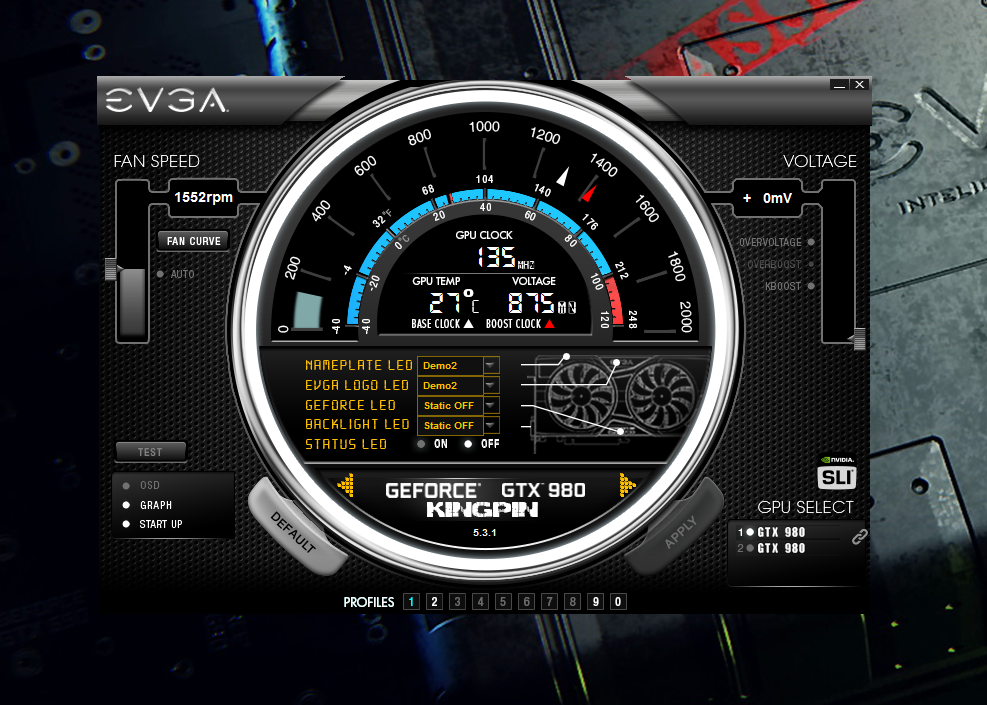
post edited by Crimson AL - 2015/03/01 09:20:37
|
samsunggtx
New Member

- Total Posts : 7
- Reward points : 0
- Joined: 2015/02/28 09:16:39
- Status: offline
- Ribbons : 0

Re: Gtx 980 Kingpin Edition
2015/03/01 08:54:48
(permalink)
Ok I buy a new Psu and will then report.
I buy the EVGA EVGA 850 or Supernova Supernova 1000 G2.
|
Vlada011
Omnipotent Enthusiast

- Total Posts : 10257
- Reward points : 0
- Joined: 2012/03/25 00:14:05
- Location: Belgrade-Serbia
- Status: offline
- Ribbons : 11


Re: Gtx 980 Kingpin Edition
2015/03/01 09:09:38
(permalink)
Most important to pay attention on G2 sign. Not G1.
G2 is compatible with sleeve cables, have longer warranty and better performance.
You can buy what you like, 1KW is today IN, everybody like 1KW,
but 850W is enough for single and dual cards as GTX590/ GTX690.
But 1KW is better for SLI, example if you one day buy card with power consumption as series 700, and want SLI than it's better 1KW because 100-200MHz space should stay after you OC.
But 1000 G2 don't have Eco Mode Switch as 850 G2.
|
jhowell1030
New Member

- Total Posts : 6
- Reward points : 0
- Joined: 2013/02/02 19:14:14
- Status: offline
- Ribbons : 0

Re: Gtx 980 Kingpin Edition
2015/03/01 09:22:20
(permalink)
Crimson AL
jhowell1030
This might sound stupid...but I can't for the life of me figure out how to change the leds in precision x.
Click the yellowish arrow to the right until you see this, then when it is like you want make sure to hit "Apply".
That's what I thought. Doesnt seem to be an option for me. Wierd. Says I'm running the latest version. Also...did a benchmark in 3dmark and barely broke 9000. ???
|
jhowell1030
New Member

- Total Posts : 6
- Reward points : 0
- Joined: 2013/02/02 19:14:14
- Status: offline
- Ribbons : 0

Re: Gtx 980 Kingpin Edition
2015/03/01 10:19:54
(permalink)
Any other thoughts why I can't change my LEDs?
|
Crimson AL
iCX Member

- Total Posts : 434
- Reward points : 0
- Joined: 2014/02/26 10:32:06
- Status: offline
- Ribbons : 0

Re: Gtx 980 Kingpin Edition
2015/03/02 12:19:11
(permalink)
What do these do exactly? I mean they are self explanatory but disabling protection, does that allow one to add as much voltage as possible or is that just done with changing the bios?
"There are 4 additional switches on backside of card, the functions are as follows:
Switches near card topside
1. Disable GPU power protection (if toggled to OFF position)
2. Disable Memory power protection (if toggled to OFF position)
Switches near PCI-E bracket
1. Increase GPU voltage +25mV
2. Increase GPU voltage another +25mV
(If both switches enabled it will increase +50mV, default position is one switch enabled)"
|