jokke
Superclocked Member

- Total Posts : 114
- Reward points : 0
- Joined: 2010/07/24 12:15:31
- Status: offline
- Ribbons : 1
Some times i dont understand how things works, I have the Evga X99 classified mb whit 5960x I did 4.5 ghz at 1.318 voltage and runned it whit aida64 gott itt upp running in 4 min then Bsod Tryed at 1.350 voltage bsod after 10 seconds Sometimes I dont understand how things is working Ring voltage system agent offset Vccio PCH I dont find it helping anny att all Vs Vcore What to you guys say? Jacob. Sorry for bad english! :) Thanks
post edited by jokke - 2015/01/29 11:53:10
EVGA x99 Classified Intel core i7 5960x Corsair 16gb platinum 3200mhz 1 founders atm 4X Evga GTX 1080 Classified. 4x Samsung 840pro 512 GB, 2TB total In Win H-Tower
|
Boxlid
Superclocked Member

- Total Posts : 223
- Reward points : 0
- Joined: 2009/12/12 00:05:14
- Status: offline
- Ribbons : 3


Re: help Overclocking whit 5960X
2015/01/29 12:34:00
(permalink)
The cpu vin feeds power to everything in the cpu, so raise anything in there and it might make something else in cpu unstable. You'll need close to 0.600v over your vcore for cpu vin. Start with it higher, about 1.950v for 4.5GHz. Don't keep that on auto, it'll raise it to 2.100v and just bake your cpu with extra heat. Now find your vcore that brings you to stability, you'll likely need 1.375v-1.400v or so for 4.5GHz. Don't worry if it's running a bit warm initially. Once stable, now find which offset in adaptive mode gives you the same vcore, for mine it's +285mv for 1.400v vcore. If you use HWinfo64 to monitor, you'll see the cores don't all run at the full voltage now, dropping your temps a bit. Now once adaptive is stable, try to drop your cpu vin back down to raise the cpu efficiency and run even cooler, but it's good to run a little extra, say 25mv or so. These cpu's are very lenient on voltage, such as letting you in windows and doing minor tasks at 1.325v, although it takes all the way to 1.390v to be truly stable at same clock 
post edited by Boxlid - 2015/01/29 12:38:00
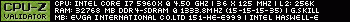
|
jokke
Superclocked Member

- Total Posts : 114
- Reward points : 0
- Joined: 2010/07/24 12:15:31
- Status: offline
- Ribbons : 1

Re: help Overclocking whit 5960X
2015/01/29 12:56:51
(permalink)
yes thats right i have the cpu vin at 1.9 to 2.1 Had the x99 and 5960x for a couple of weeks now Stock voltage is 0.978, But the cpu is so weird.. Tried addaptive and all this :) its working great, Now its even stable at 1.350 So i dont know CPU weirdo ;) But System angent etc does it make anny effects at all to CPU stable? or is it just Vcore, Is my ram unstable at XMP 2.0 3000 125BCLK
post edited by jokke - 2015/01/29 13:02:51
EVGA x99 Classified Intel core i7 5960x Corsair 16gb platinum 3200mhz 1 founders atm 4X Evga GTX 1080 Classified. 4x Samsung 840pro 512 GB, 2TB total In Win H-Tower
|
Boxlid
Superclocked Member

- Total Posts : 223
- Reward points : 0
- Joined: 2009/12/12 00:05:14
- Status: offline
- Ribbons : 3


Re: help Overclocking whit 5960X
2015/01/29 13:02:02
(permalink)
SA helps when pushing memory hard. I only needed 25mv on it and I'm pushing memory pretty hard with tight timings, don't add very much to it. Good chance you'll need more vcore, but you could also just need a little on vdimm if OC your memory.
post edited by Boxlid - 2015/01/29 13:06:43
|
Pekish79
New Member

- Total Posts : 37
- Reward points : 0
- Joined: 2010/04/26 15:06:43
- Status: offline
- Ribbons : 0

Re: help Overclocking whit 5960X
2015/01/29 13:46:40
(permalink)
i think is not that easy to go 4.5ghz with a i7-5960
i was easily capable to pull a 4.3ghz with 1.275V
but the 4.5ghz really needed more close to 1.35V with crazy temp when running Aida only FPU test (well not really crazy fix at 90degree with my clock going down so there was really no point it it downclock automatically)
obviously other test less intense then FPU "only" were fine @4.5ghz but honestly for an everyday setup i wanted to stay under 1.29V
other test like CPU-FPU-MEM together in aida never passed 70/75 degree the "FPU only" is just super intense
|
jokke
Superclocked Member

- Total Posts : 114
- Reward points : 0
- Joined: 2010/07/24 12:15:31
- Status: offline
- Ribbons : 1

Re: help Overclocking whit 5960X
2015/01/29 13:49:10
(permalink)
Allso that i look at OC3D TV that he has 5960X stock voltage on 0.992 and mine is 0.978 Does that say that hes Cpu is bader than mine?
+ that he gott 4.5.47ghz on 1.302 and i cant do that, is it something that Difrent motherboards needs higher voltages?
EVGA x99 Classified Intel core i7 5960x Corsair 16gb platinum 3200mhz 1 founders atm 4X Evga GTX 1080 Classified. 4x Samsung 840pro 512 GB, 2TB total In Win H-Tower
|
Boxlid
Superclocked Member

- Total Posts : 223
- Reward points : 0
- Joined: 2009/12/12 00:05:14
- Status: offline
- Ribbons : 3


Re: help Overclocking whit 5960X
2015/01/29 14:05:42
(permalink)
These cpu's just have unique personalities lol. You need to drop the vin down as low as you can for better temps. How is cpu being cooled?
|
jokke
Superclocked Member

- Total Posts : 114
- Reward points : 0
- Joined: 2010/07/24 12:15:31
- Status: offline
- Ribbons : 1

Re: help Overclocking whit 5960X
2015/01/29 14:25:38
(permalink)
My temps are real great Its cooled by full EK system  
EVGA x99 Classified Intel core i7 5960x Corsair 16gb platinum 3200mhz 1 founders atm 4X Evga GTX 1080 Classified. 4x Samsung 840pro 512 GB, 2TB total In Win H-Tower
|
Pekish79
New Member

- Total Posts : 37
- Reward points : 0
- Joined: 2010/04/26 15:06:43
- Status: offline
- Ribbons : 0

Re: help Overclocking whit 5960X
2015/01/29 14:33:55
(permalink)
i don't think stock voltage mean much
my stock voltage was like yours 0.978 and i can only get 4.5 stable at 1.35
actually being a stock higher could be a positive sign you never know
|
GTXJackBauer
Omnipotent Enthusiast

- Total Posts : 10323
- Reward points : 0
- Joined: 2010/04/19 22:23:25
- Location: (EVGA Discount) Associate Code : LMD3DNZM9LGK8GJ
- Status: offline
- Ribbons : 48


Re: help Overclocking whit 5960X
2015/01/29 18:28:30
(permalink)
Nice looking system. Just keep on eye on the colored fluid. Could gunk your stuff up if not maintained. How much rad you got under all of that? What temps are you getting when you were BSODing?
Use this Associate Code at your checkouts or follow these instructions for Up to 10% OFF on all your EVGA purchases: LMD3DNZM9LGK8GJ
|
jokke
Superclocked Member

- Total Posts : 114
- Reward points : 0
- Joined: 2010/07/24 12:15:31
- Status: offline
- Ribbons : 1

Re: help Overclocking whit 5960X
2015/02/01 05:34:13
(permalink)
Yes that right :) The temps is allright, i actually find out what was making the cpu oc bad, Its was the Cache that was making it unstable,, i could gett the core to 4.5ghz and down to 1.322V whit 3000 on ram then no bsod whit aida64 whit fpu and cpu, As soon i testet cache gott bsod whiout stressing cpu and fpu, soo now i understand the haswell E :D problem solved :)
post edited by jokke - 2015/02/01 05:37:42
EVGA x99 Classified Intel core i7 5960x Corsair 16gb platinum 3200mhz 1 founders atm 4X Evga GTX 1080 Classified. 4x Samsung 840pro 512 GB, 2TB total In Win H-Tower
|
GTXJackBauer
Omnipotent Enthusiast

- Total Posts : 10323
- Reward points : 0
- Joined: 2010/04/19 22:23:25
- Location: (EVGA Discount) Associate Code : LMD3DNZM9LGK8GJ
- Status: offline
- Ribbons : 48


Re: help Overclocking whit 5960X
2015/02/01 05:43:42
(permalink)
Jokke, curious if you're running a AX1200i or AX1500i with that setup.
Use this Associate Code at your checkouts or follow these instructions for Up to 10% OFF on all your EVGA purchases: LMD3DNZM9LGK8GJ
|
Pekish79
New Member

- Total Posts : 37
- Reward points : 0
- Joined: 2010/04/26 15:06:43
- Status: offline
- Ribbons : 0

Re: help Overclocking whit 5960X
2015/02/02 11:50:25
(permalink)
BTW you were right the M.2 on X99 micro is not best for storage  the type of M.2 on X99micro is not M is "E" but is quite confusing since i couldn't find any reference to M.2 slot E I think Slot-E is for wless card anyway the point is X99 micro is not good for M.2 storage
|
bcavnaugh
The Crunchinator

- Total Posts : 38977
- Reward points : 0
- Joined: 2012/09/18 17:31:18
- Location: USA Affiliate E5L3CTGE12 Associate 9E88QK5L7811G3H
- Status: offline
- Ribbons : 282


Re: help Overclocking whit 5960X
2015/02/02 12:03:56
(permalink)
Post your Bios Settings, Images that is.
I am running 4.5 with power adaptive and an offset of +380 and is stable, 4.6 offset of +400
|
Boxlid
Superclocked Member

- Total Posts : 223
- Reward points : 0
- Joined: 2009/12/12 00:05:14
- Status: offline
- Ribbons : 3


Re: help Overclocking whit 5960X
2015/02/02 20:20:36
(permalink)
On mine it takes +285mv offset for ~1.400v and 4.5GHz, and +335mv for ~1.450v and 4.6GHz, both on adaptive vcore. Vin takes about 1.950v for best results at 4.5GHz, and 2.025v for best results at 4.6GHz. I have the FIVR settings and also vdroop disabled. Ring doesn't do so well above 3.75GHz, so leave it at 3.7GHz (37x100), and set to adaptive with target at 1.250v. The ring does fine with less, but it's good to feed it a little extra if you're going higher on the cores.
|
TheBatman1337
New Member

- Total Posts : 70
- Reward points : 0
- Joined: 2009/08/27 21:52:22
- Status: offline
- Ribbons : 1

Re: help Overclocking whit 5960X
2015/02/03 09:44:38
(permalink)
What are you all testing stability with?
Currently have all 720mm of Black Ice Nemesis on my CPU while I wait for those Classified blocks from EK. Idle is ~23 and load is ~45 with cooler tests, ~55 with prime and such.
I think AIDA64/PRIME95/LINPACK etc. will push the hardest but the x264 and ROG realbench tests should get you stable enough for gaming loads. I've got my 5960x @4.5(45x100) 1.300VCore(+0 offset) and I can cause lockups with PRIME95 after and hour but run days on Realbench. Guess you gotta decide how stable is stable enough for your purposes.
Also @Boxlid, you mentioned a +600 mv for VIN, are you finding that to be fairly constant over most VCores? Gonna try locking mine down to ~1.9v tonight and see what I can do to load temps. Also gonna try going to XMP2 and using ~36*127.
|
Boxlid
Superclocked Member

- Total Posts : 223
- Reward points : 0
- Joined: 2009/12/12 00:05:14
- Status: offline
- Ribbons : 3


Re: help Overclocking whit 5960X
2015/02/03 15:37:27
(permalink)
TheBatman1337
What are you all testing stability with?
Currently have all 720mm of Black Ice Nemesis on my CPU while I wait for those Classified blocks from EK. Idle is ~23 and load is ~45 with cooler tests, ~55 with prime and such.
I think AIDA64/PRIME95/LINPACK etc. will push the hardest but the x264 and ROG realbench tests should get you stable enough for gaming loads. I've got my 5960x @4.5(45x100) 1.300VCore(+0 offset) and I can cause lockups with PRIME95 after and hour but run days on Realbench. Guess you gotta decide how stable is stable enough for your purposes.
Also @Boxlid, you mentioned a +600 mv for VIN, are you finding that to be fairly constant over most VCores? Gonna try locking mine down to ~1.9v tonight and see what I can do to load temps. Also gonna try going to XMP2 and using ~36*127.
For the VIN, start with it higher (~1.950v-2.000v) for 4.5GHz and drop it down for the last thing you do. It causes instability just like the vcore or vring, so it's best to have enough initially for both tests to rule it out as a cause of instability. The temperature difference of having vin set a little higher is very minor. The vcore varies by 20-30mv accross all of the cores in adaptive, vin is just the source that feeds the entire cpu. This cpu design is basically a tripod of variables (vcore, vin, and vring), and each has a impact on the other. I really like x264, so use that initially, but found there can still be instability while random gaming, so I convert a couple blu-rays I have as the ultimate torture test through handbrake (it's almost as intense as running prime95). No crashes after passing the movie conversions 
post edited by Boxlid - 2015/02/03 15:52:04
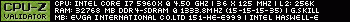
|
TheBatman1337
New Member

- Total Posts : 70
- Reward points : 0
- Joined: 2009/08/27 21:52:22
- Status: offline
- Ribbons : 1

Re: help Overclocking whit 5960X
2015/02/03 20:42:44
(permalink)
Boxlid
For the VIN, start with it higher (~1.950v-2.000v) for 4.5GHz and drop it down for the last thing you do. It causes instability just like the vcore or vring, so it's best to have enough initially for both tests to rule it out as a cause of instability. The temperature difference of having vin set a little higher is very minor. The vcore varies by 20-30mv accross all of the cores in adaptive, vin is just the source that feeds the entire cpu. This cpu design is basically a tripod of variables (vcore, vin, and vring), and each has a impact on the other. I really like x264, so use that initially, but found there can still be instability while random gaming, so I convert a couple blu-rays I have as the ultimate torture test through handbrake (it's almost as intense as running prime95). No crashes after passing the movie conversions 
Tried some of that, wasn't able to get into windows and eventually the BIOS as well, had to re-flash. I wanted to use locked voltage during stability tests but maybe that was an issue? Is +285mv offset and 1.400v target (1.115v-1.400v) or (1.400-1.685v)? I was having better luck with only making adjustments to VCore and multi. Here is what I had: http://imgur.com/a/cRry4#0 Thanks for the help. *Edit: I took that as far as 1.450 VCore target and that's when I was no longer able to even get to the BIOS.
|
Boxlid
Superclocked Member

- Total Posts : 223
- Reward points : 0
- Joined: 2009/12/12 00:05:14
- Status: offline
- Ribbons : 3


Re: help Overclocking whit 5960X
2015/02/03 22:09:41
(permalink)
No you leave target on zero, just fill in the offset. The target is handy for your ring voltage, since there's no way to measure/read it really. Fill in the offset and vin, then reset and see how close voltage is in bios again. Basically the adaptive mode is like auto, but much smaller scale, so you just need to add some extra voltage through the offset.
post edited by Boxlid - 2015/02/03 22:12:18
|
TheBatman1337
New Member

- Total Posts : 70
- Reward points : 0
- Joined: 2009/08/27 21:52:22
- Status: offline
- Ribbons : 1

Re: help Overclocking whit 5960X
2015/02/04 07:33:34
(permalink)
Boxlid
No you leave target on zero, just fill in the offset. The target is handy for your ring voltage, since there's no way to measure/read it really. Fill in the offset and vin, then reset and see how close voltage is in bios again. Basically the adaptive mode is like auto, but much smaller scale, so you just need to add some extra voltage through the offset.
So that would make the voltage the cores receive be stock+offset? How does that differ from using 0 offset and just the target? Will try this when I get home from work.
|
Boxlid
Superclocked Member

- Total Posts : 223
- Reward points : 0
- Joined: 2009/12/12 00:05:14
- Status: offline
- Ribbons : 3


Re: help Overclocking whit 5960X
2015/02/04 21:56:06
(permalink)
Ok, got a screenshot. This is for a max vcore of ~1.462v if the individual core needs it. Core voltages vary from 1.430v-1.462v. Idle temps drop to 30-35C without any drop in clock speed once in OS. Since max vcore is 1.465v, you want a vin of near 2.060v to start, and then drop it after clocking your memory and ring to lower the cpu temp. Turn vdroop off at 4.5GHz to rule out a voltage swing on the vin as a source of instability. Turn off the FIVR features at bottom if going for a high clock, just let the board take control of things  Settings:  Result in OS: 
post edited by Boxlid - 2015/02/05 00:22:13
|
TheBatman1337
New Member

- Total Posts : 70
- Reward points : 0
- Joined: 2009/08/27 21:52:22
- Status: offline
- Ribbons : 1

Re: help Overclocking whit 5960X
2015/02/06 17:13:34
(permalink)
I am having terrrible luck with offset mode. I can get 4.6 stable if I override to 1.4v but using offset mode will either cause me to lock up before I get to windows or lock up in the BIOS itself. I end up having to reflash BIOS to get things working again.
|
jokke
Superclocked Member

- Total Posts : 114
- Reward points : 0
- Joined: 2010/07/24 12:15:31
- Status: offline
- Ribbons : 1

Re: help Overclocking whit 5960X
2015/02/09 01:08:13
(permalink)
Whats the Stock voltage For System Angent Voltage? x99 classified is it 1.0 or just 0 ?
EVGA x99 Classified Intel core i7 5960x Corsair 16gb platinum 3200mhz 1 founders atm 4X Evga GTX 1080 Classified. 4x Samsung 840pro 512 GB, 2TB total In Win H-Tower
|
bcavnaugh
The Crunchinator

- Total Posts : 38977
- Reward points : 0
- Joined: 2012/09/18 17:31:18
- Location: USA Affiliate E5L3CTGE12 Associate 9E88QK5L7811G3H
- Status: offline
- Ribbons : 282


Re: help Overclocking whit 5960X
2015/02/09 08:21:15
(permalink)
TheBatman1337
I am having terrrible luck with offset mode. I can get 4.6 stable if I override to 1.4v but using offset mode will either cause me to lock up before I get to windows or lock up in the BIOS itself. I end up having to reflash BIOS to get things working again.
"I end up having to reflash BIOS to get things working again." This I not a good way to go about this. Use the Little Red Button on the Motherboard or the one on the Back I/O Plate to reset your Bios. Press and Hold the Red Button and the Turn On your PC Keep Holding the Red Button for 5 or 6 Seconds and then let go. Your computer will start up as if the Bios was never set or was Flashed. Post Images of your Bios Settings for More Help.
|