Paulogdm
New Member

- Total Posts : 71
- Reward points : 0
- Joined: 2014/09/09 13:41:23
- Status: offline
- Ribbons : 0
Hello guys! Since last week my card is reaching 88C ~ 90C FULL LOAD. Its normal? Can i repaste it without breaking the warranty? Today my ambient temperature is around 25C and my case is open. After closing BF4: .PNG) 5 min after...  My system NOW (sleeve on the way)...  Any help? I rly love my GTX 770 and i cant push it too hard because of my passion...
|
the_Scarlet_one
formerly Scarlet-tech

- Total Posts : 24581
- Reward points : 0
- Joined: 2013/11/13 02:48:57
- Location: East Coast
- Status: offline
- Ribbons : 79


Re: 770 Getting hot? 90C++
2015/01/22 06:58:37
(permalink)
You absolutely should repaste it. You will not void the warranty as long as you do not do physical damage to the card. Just take your time and use a good non conductive paste. If you need a guide, let us know and we can get you going right away. Your Isle temp is high for your cpu. What case do you have? I can not see signatures, so I can not tell if it in in your case. I would think you would be around 30c on an idle cpu as well. How many fans do you have pulling air in as to pushing air out?
post edited by Scarlet-Tech - 2015/01/22 07:03:19
|
Paulogdm
New Member

- Total Posts : 71
- Reward points : 0
- Joined: 2014/09/09 13:41:23
- Status: offline
- Ribbons : 0

Re: 770 Getting hot? 90C++
2015/01/22 07:03:14
(permalink)
Scarlet-Tech
You absolutely should repaste it. You will not void the warranty as long as you do not do physical damage to the card. Just take your time and use a good non conductive paste. If you need a guide, let us know and we can get you going right away.
"use a good non conductive paste". Fk, i have AS5 and some Cooler Master (Seidon 120V stock paste = crap). So, why not use the AS5?
|
the_Scarlet_one
formerly Scarlet-tech

- Total Posts : 24581
- Reward points : 0
- Joined: 2013/11/13 02:48:57
- Location: East Coast
- Status: offline
- Ribbons : 79


Re: 770 Getting hot? 90C++
2015/01/22 07:04:54
(permalink)
The AS5 is capacitative, if I am not mistaken, and also requires and set time of 50 hours or something silly. If you can find artic mx4, I use it and it works great.
|
Paulogdm
New Member

- Total Posts : 71
- Reward points : 0
- Joined: 2014/09/09 13:41:23
- Status: offline
- Ribbons : 0

Re: 770 Getting hot? 90C++
2015/01/22 07:15:10
(permalink)
Scarlet-Tech
The AS5 is capacitative, if I am not mistaken, and also requires and set time of 50 hours or something silly. If you can find artic mx4, I use it and it works great.
The eternal and long battle of MX4 vs AS5  Repasting with Noctua NT-H1...
|
the_Scarlet_one
formerly Scarlet-tech

- Total Posts : 24581
- Reward points : 0
- Joined: 2013/11/13 02:48:57
- Location: East Coast
- Status: offline
- Ribbons : 79


Re: 770 Getting hot? 90C++
2015/01/22 07:18:16
(permalink)
That is good stuff too! You didn't say you had that, lol.
|
Paulogdm
New Member

- Total Posts : 71
- Reward points : 0
- Joined: 2014/09/09 13:41:23
- Status: offline
- Ribbons : 0

Re: 770 Getting hot? 90C++
2015/01/22 09:05:13
(permalink)
72C  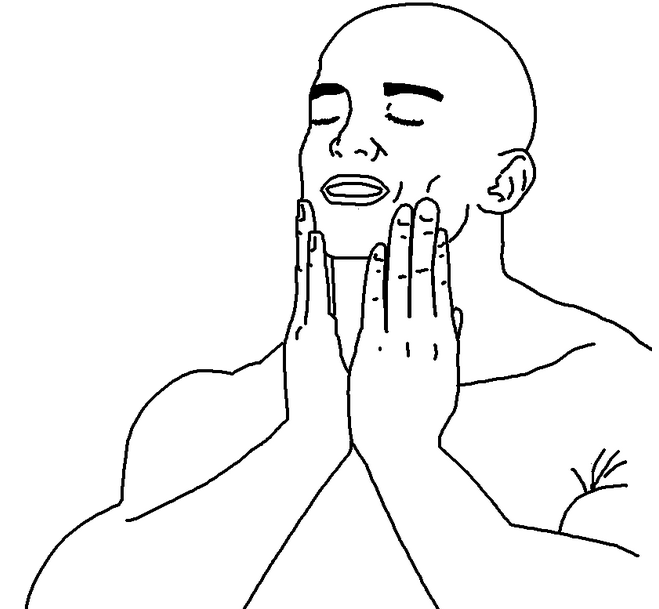
post edited by Paulogdm - 2015/06/16 08:27:14
|
Babyzone2
New Member

- Total Posts : 23
- Reward points : 0
- Joined: 2006/11/23 08:12:34
- Status: offline
- Ribbons : 0


Re: 770 Getting hot? 90C++
2015/01/23 14:58:48
(permalink)
72 degree looks very promising,
I7-3770K OC 4.7G @1.265V |Custom Watercooling Loop | 4x4G G-skill DDR3 2133 |Asus Maximus v Formula | 2xGTX 770 SLI With EK waterBlock | Creative Sound Blaster ZxR | 2 x Kingston Hyper X 3K 120G Raid 0 | Cool Master Cosmos II With Customized Full Clear side Panel | 2x360, 2x 240 Radiators | Total 20 of Fans installed. 
|
the_Scarlet_one
formerly Scarlet-tech

- Total Posts : 24581
- Reward points : 0
- Joined: 2013/11/13 02:48:57
- Location: East Coast
- Status: offline
- Ribbons : 79


Re: 770 Getting hot? 90C++
2015/01/23 17:58:12
(permalink)
That is a major improvement!
|
donta1979
Primarch

- Total Posts : 15886
- Reward points : 0
- Joined: 2007/02/11 19:27:15
- Location: In the land of Florida Man!
- Status: online
- Ribbons : 72


Re: 770 Getting hot? 90C++
2015/01/23 20:10:48
(permalink)
☼ Best Answerby Paulogdm 2015/01/24 02:58:57
1 clean your case.... 2. better airflow, 3.re-tim factory tim is probably turned to putty at those temps. 4. higher cfm fans blowing directly on that card since you have such a little case 5. Also don't let your gpu operate at or over 70... just don't.... yes it can handle it... but how long until the pcb warps from expanding/compressing with micro factures. It is ideal to stay under 70c no matter what anyone says even NVIDIA or EVGA.... the faster your stuff breaks, the faster you will probably buy a new card...
post edited by donta1979 - 2015/01/23 20:15:26
Heatware
Retired from AAA Game Industry
Jeep Wranglers, English Bulldog Rescue
USAF, USANG, US ARMY Combat Veteran
My Build
Intel Core I9 13900K@6.1ghz, ASUS ROG Ryujin III 360 ARGB, 32gb G.Skill Trident Z5 RGB 7200mhz CL34 DDR5, ASUS Rog Strix Z790-E, ASUS Rog Strix OC 4090, ASUS ROG Wingwall Graphics Card Holder, Seagate limited Edition Cyberpunk 2077 m.2, 2x Samsung 980 m.2 1TB's, 980 & 990 Pro m.2 2TB's, ASUS ROG Hyperion GR701, ASUS ROG Thor 1200W Platinum II, Cablemod RT-Series Pro ModMesh Sleeved 12VHPWR Carbon, ASUS Rog Swift PG35VQ 35", Acer EI342CKR Pbmiippx 34", ROG Harpe Ace Aim Lab Edition mouse, Rog Claymore II keyboard, TCL home entertainment Sound Bar w/Wireless Sub, Steelseries Johnny Silverhand Headset Microsoft Cyberpunk 2077 Xbox controller
|
donta1979
Primarch

- Total Posts : 15886
- Reward points : 0
- Joined: 2007/02/11 19:27:15
- Location: In the land of Florida Man!
- Status: online
- Ribbons : 72


Re: 770 Getting hot? 90C++
2015/01/23 20:12:06
(permalink)
Paulogdm
Scarlet-Tech
The AS5 is capacitative, if I am not mistaken, and also requires and set time of 50 hours or something silly. If you can find artic mx4, I use it and it works great.
The eternal and long battle of MX4 vs AS5 
Repasting with Noctua NT-H1...
Use MX4 its none conductive... AS5=Cunductive+any of it goes any place it should not=fried card=warranty void....
Heatware
Retired from AAA Game Industry
Jeep Wranglers, English Bulldog Rescue
USAF, USANG, US ARMY Combat Veteran
My Build
Intel Core I9 13900K@6.1ghz, ASUS ROG Ryujin III 360 ARGB, 32gb G.Skill Trident Z5 RGB 7200mhz CL34 DDR5, ASUS Rog Strix Z790-E, ASUS Rog Strix OC 4090, ASUS ROG Wingwall Graphics Card Holder, Seagate limited Edition Cyberpunk 2077 m.2, 2x Samsung 980 m.2 1TB's, 980 & 990 Pro m.2 2TB's, ASUS ROG Hyperion GR701, ASUS ROG Thor 1200W Platinum II, Cablemod RT-Series Pro ModMesh Sleeved 12VHPWR Carbon, ASUS Rog Swift PG35VQ 35", Acer EI342CKR Pbmiippx 34", ROG Harpe Ace Aim Lab Edition mouse, Rog Claymore II keyboard, TCL home entertainment Sound Bar w/Wireless Sub, Steelseries Johnny Silverhand Headset Microsoft Cyberpunk 2077 Xbox controller
|
Paulogdm
New Member

- Total Posts : 71
- Reward points : 0
- Joined: 2014/09/09 13:41:23
- Status: offline
- Ribbons : 0

Re: 770 Getting hot? 90C++
2015/01/24 03:47:30
(permalink)
donta1979
1 clean your case.... 2. better airflow, 3.re-tim factory tim is probably turned to putty at those temps. 4. higher cfm fans blowing directly on that card since you have such a little case 5. Also don't let your gpu operate at or over 70... just don't.... yes it can handle it... but how long until the pcb warps from expanding/compressing with micro factures. It is ideal to stay under 70c no matter what anyone says even NVIDIA or EVGA.... the faster your stuff breaks, the faster you will probably buy a new card...
1- It is... 2- Better airflow under Hadron air? Almost impossible... 4- Agree, but man, how? 5- Again, with hadron air that is rly difficult. Under 80c is ok for me. My hadron is running with 2x INTAKE + 1x INTAKE with radiator. What you think can i do that will improve my temps?
|
moto377
New Member

- Total Posts : 29
- Reward points : 0
- Joined: 2010/12/31 12:32:11
- Status: offline
- Ribbons : 0

Re: 770 Getting hot? 90C++
2015/01/24 13:37:23
(permalink)
I am having a similar problem running EVGA GTX 770 Classifieds 4GB in SLI. However, it is only my top card (GPU1) that is hitting 91C at times while running BF4. I can also replicate the high temps while benchmarking in 3DMark 11. Bottom card (GPU2) runs 15-20C cooler under heavy load. I believe the top card is not getting the same cool air as the bottom one, as it is pulling in some of the hot air from the bottom card. A few questions:
1. Although I believe I need to improve my airflow, I am thinking of repasting the GPU, which might help drop the temp a few degrees C. Any good instructions on how to do it?
2. Any good suggestions for water cooling kits? (My CPU is watercooled with a Corsair H100 cooler)
3. Any BIOS upgrades that allows better fan control, perhaps push the max speed up from current 100% to some value higher?
Thanks for any help!
MOBO: ASUS M4N98TD EVO AM3 nForce 980a SLI Motherboard (Rev. 2.0) BIOS: AMI Rev. 1301 (04/14/11)OS: Windows 7 Ultimate 64 SP1 CPU: Phenom II 1100T OC @ 3.8ghz (200 x 19)COOLING: Corsair H100 Water CoolingMEMORY: 16GB (4 x 4Gb) G.SKILL Ripjaws X Series DDR3 1600 (PC3 12800) VIDEO: EVGA GeForce GTX 770 4GB Dual Classifieds w/ACX in SLIDRIVE #1: WDC Black WD2002FAEX 2TB 64MB Cache SATA 6.0Gb/sDRIVE #2: Corsair Accelerator Series™ 60GB Solid State Cache DriveCase: Corsair 600TPSU: Corsair HX1050
|
the_Scarlet_one
formerly Scarlet-tech

- Total Posts : 24581
- Reward points : 0
- Joined: 2013/11/13 02:48:57
- Location: East Coast
- Status: offline
- Ribbons : 79


Re: 770 Getting hot? 90C++
2015/01/24 15:58:39
(permalink)
moto377
I am having a similar problem running EVGA GTX 770 Classifieds 4GB in SLI. However, it is only my top card (GPU1) that is hitting 91C at times while running BF4. I can also replicate the high temps while benchmarking in 3DMark 11. Bottom card (GPU2) runs 15-20C cooler under heavy load. I believe the top card is not getting the same cool air as the bottom one, as it is pulling in some of the hot air from the bottom card. A few questions:
1. Although I believe I need to improve my airflow, I am thinking of repasting the GPU, which might help drop the temp a few degrees C. Any good instructions on how to do it?
2. Any good suggestions for water cooling kits? (My CPU is watercooled with a Corsair H100 cooler)
3. Any BIOS upgrades that allows better fan control, perhaps push the max speed up from current 100% to some value higher?
Thanks for any help!
Try switching the top card and the bottom card. My top 760 boosts higher and was running at 80c while the bottom was at 60c. I swapped them and now they both run at 66. Give that a try. Also, you can't normally overclock your fans, lol. Go to EKWB.com and check out the cooling configurator. Match your part number to the configurator and see if they have any blocks in Stock.
|
moto377
New Member

- Total Posts : 29
- Reward points : 0
- Joined: 2010/12/31 12:32:11
- Status: offline
- Ribbons : 0

Re: 770 Getting hot? 90C++
2015/01/24 16:17:39
(permalink)
Thank you, great tip as I do know that my top card boosts higher as well. Will switch tomorrow and let you know how it goes.
Appreciated!
MOBO: ASUS M4N98TD EVO AM3 nForce 980a SLI Motherboard (Rev. 2.0) BIOS: AMI Rev. 1301 (04/14/11)OS: Windows 7 Ultimate 64 SP1 CPU: Phenom II 1100T OC @ 3.8ghz (200 x 19)COOLING: Corsair H100 Water CoolingMEMORY: 16GB (4 x 4Gb) G.SKILL Ripjaws X Series DDR3 1600 (PC3 12800) VIDEO: EVGA GeForce GTX 770 4GB Dual Classifieds w/ACX in SLIDRIVE #1: WDC Black WD2002FAEX 2TB 64MB Cache SATA 6.0Gb/sDRIVE #2: Corsair Accelerator Series™ 60GB Solid State Cache DriveCase: Corsair 600TPSU: Corsair HX1050
|
the_Scarlet_one
formerly Scarlet-tech

- Total Posts : 24581
- Reward points : 0
- Joined: 2013/11/13 02:48:57
- Location: East Coast
- Status: offline
- Ribbons : 79


Re: 770 Getting hot? 90C++
2015/01/24 16:22:10
(permalink)
Sounds like a plan. Can't wait for the results.
|
moto377
New Member

- Total Posts : 29
- Reward points : 0
- Joined: 2010/12/31 12:32:11
- Status: offline
- Ribbons : 0

Re: 770 Getting hot? 90C++
2015/01/24 18:18:25
(permalink)
I was able to do the switch this evening and ran 3DMark 11. The temps of each card are now very close to one another. Overall 2-3C cooler but both are pushing around 88C each. I had an overclock of +50Mhz on the GPU and +200Mhz on the memory and reduced it to 0, so no overclock. That help another 1-2C approx.
I believe these high temps recently started, when I upgraded my 1440x900 monitor to a 24" BenQ G-Sync 1080P monitor. Cards are doing more work now and my cooling space is likely limiting things.
Other that going with water, any other suggestions? Would it be worth repasting both cards with AS5?
Thanks
MOBO: ASUS M4N98TD EVO AM3 nForce 980a SLI Motherboard (Rev. 2.0) BIOS: AMI Rev. 1301 (04/14/11)OS: Windows 7 Ultimate 64 SP1 CPU: Phenom II 1100T OC @ 3.8ghz (200 x 19)COOLING: Corsair H100 Water CoolingMEMORY: 16GB (4 x 4Gb) G.SKILL Ripjaws X Series DDR3 1600 (PC3 12800) VIDEO: EVGA GeForce GTX 770 4GB Dual Classifieds w/ACX in SLIDRIVE #1: WDC Black WD2002FAEX 2TB 64MB Cache SATA 6.0Gb/sDRIVE #2: Corsair Accelerator Series™ 60GB Solid State Cache DriveCase: Corsair 600TPSU: Corsair HX1050
|
the_Scarlet_one
formerly Scarlet-tech

- Total Posts : 24581
- Reward points : 0
- Joined: 2013/11/13 02:48:57
- Location: East Coast
- Status: offline
- Ribbons : 79


Re: 770 Getting hot? 90C++
2015/01/24 18:22:38
(permalink)
Do NOT use AS5. It can conduct electricity, which would be... Bad.
I would say to get a non conductive paste and try that.
|
donta1979
Primarch

- Total Posts : 15886
- Reward points : 0
- Joined: 2007/02/11 19:27:15
- Location: In the land of Florida Man!
- Status: online
- Ribbons : 72


Re: 770 Getting hot? 90C++
2015/01/25 14:22:03
(permalink)
Pics it looks dirty. As for better air flow in the case better 120mm fans that can go up to 85-90 cfm. More air on the gpu modded side panel window. You will need to do some modding if you want to put that much gpu into such a tiny case.
post edited by donta1979 - 2015/01/25 19:52:52
Heatware
Retired from AAA Game Industry
Jeep Wranglers, English Bulldog Rescue
USAF, USANG, US ARMY Combat Veteran
My Build
Intel Core I9 13900K@6.1ghz, ASUS ROG Ryujin III 360 ARGB, 32gb G.Skill Trident Z5 RGB 7200mhz CL34 DDR5, ASUS Rog Strix Z790-E, ASUS Rog Strix OC 4090, ASUS ROG Wingwall Graphics Card Holder, Seagate limited Edition Cyberpunk 2077 m.2, 2x Samsung 980 m.2 1TB's, 980 & 990 Pro m.2 2TB's, ASUS ROG Hyperion GR701, ASUS ROG Thor 1200W Platinum II, Cablemod RT-Series Pro ModMesh Sleeved 12VHPWR Carbon, ASUS Rog Swift PG35VQ 35", Acer EI342CKR Pbmiippx 34", ROG Harpe Ace Aim Lab Edition mouse, Rog Claymore II keyboard, TCL home entertainment Sound Bar w/Wireless Sub, Steelseries Johnny Silverhand Headset Microsoft Cyberpunk 2077 Xbox controller
|
Paulogdm
New Member

- Total Posts : 71
- Reward points : 0
- Joined: 2014/09/09 13:41:23
- Status: offline
- Ribbons : 0

Re: 770 Getting hot? 90C++
2015/01/26 01:47:16
(permalink)
donta1979
Pics it looks dirty. As for better air flow in the case better 120mm fans that can go up to 85-90 cfm. More air on the gpu modded side panel window. You will need to do some modding if you want to put that much gpu into such a tiny case.
I can guarantee its just impression. But yes, i need to change my fans. Any suggestion? The avg. CFM is 70, so 90 is high bro...
|
NordicJedi
EVGA Forum Moderator

- Total Posts : 12570
- Reward points : 0
- Joined: 2007/07/16 21:05:08
- Status: offline
- Ribbons : 77


Re: 770 Getting hot? 90C++
2015/01/26 21:48:11
(permalink)
donta1979
Paulogdm
Scarlet-Tech
The AS5 is capacitative, if I am not mistaken, and also requires and set time of 50 hours or something silly. If you can find artic mx4, I use it and it works great.
The eternal and long battle of MX4 vs AS5 
Repasting with Noctua NT-H1...
Use MX4 its none conductive... AS5=Cunductive+any of it goes any place it should not=fried card=warranty void....
Scarlet-Tech
Do NOT use AS5. It can conduct electricity, which would be... Bad.
I would say to get a non conductive paste and try that.
Incorrect. AS5 is not electrically conductive. It conducts heat, like all thermal pastes, but does not conduct electricity ( link). It is slightly capacitive, which can sometimes cause issues. However, by "issues", worst case scenario is typically that the card might become grounded until you clean off any errant thermal paste. Of course, prudence would suggest that you don't just dump it all over the card.
|
Moon_Rock
New Member

- Total Posts : 1
- Reward points : 0
- Joined: 2015/04/13 15:15:14
- Status: offline
- Ribbons : 0

Re: 770 Getting hot? 90C++
2015/06/15 20:19:50
(permalink)
Paulogdm
donta1979
1 clean your case.... 2. better airflow, 3.re-tim factory tim is probably turned to putty at those temps. 4. higher cfm fans blowing directly on that card since you have such a little case 5. Also don't let your gpu operate at or over 70... just don't.... yes it can handle it... but how long until the pcb warps from expanding/compressing with micro factures. It is ideal to stay under 70c no matter what anyone says even NVIDIA or EVGA.... the faster your stuff breaks, the faster you will probably buy a new card...
1- It is...
2- Better airflow under Hadron air? Almost impossible...
4- Agree, but man, how?
5- Again, with hadron air that is rly difficult. Under 80c is ok for me.
My hadron is running with 2x INTAKE + 1x INTAKE with radiator. What you think can i do that will improve my temps?
i found having the top fans exhaust improves temps
|
Paulogdm
New Member

- Total Posts : 71
- Reward points : 0
- Joined: 2014/09/09 13:41:23
- Status: offline
- Ribbons : 0

Re: 770 Getting hot? 90C++
2015/06/16 03:02:09
(permalink)
Nah, with 3 JETFLO u put so much fresh air inside that now it is impossible to go above 78°C under hot days...
|
0134RY73
New Member

- Total Posts : 21
- Reward points : 0
- Joined: 2014/04/11 04:37:50
- Status: offline
- Ribbons : 0

Re: 770 Getting hot? 90C++
2015/06/16 08:21:39
(permalink)
Looks like you need to give your PC a good clean out! Look at all that dust :) Paulogdm
Hello guys! Since last week my card is reaching 88C ~ 90C FULL LOAD. Its normal? Can i repaste it without breaking the warranty?
Today my ambient temperature is around 25C and my case is open.
After closing BF4:
.PNG)
5 min after...

My system NOW (sleeve on the way)...

Any help? I rly love my GTX 770 and i cant push it too hard because of my passion...
|
Paulogdm
New Member

- Total Posts : 71
- Reward points : 0
- Joined: 2014/09/09 13:41:23
- Status: offline
- Ribbons : 0

Re: 770 Getting hot? 90C++
2015/06/16 08:25:24
(permalink)
The dust is just impression from the flash.
|
Julian_Moore_III
FTW Member

- Total Posts : 1701
- Reward points : 0
- Joined: 2011/02/25 23:17:00
- Location: US
- Status: offline
- Ribbons : 2


Re: 770 Getting hot? 90C++
2015/06/16 12:32:13
(permalink)
Adjust fan curve I believe you have negative air pressure. What are you cpu temps? More Ideal cooling fan fan fan fan d d d d o o o o w w w w n n n n l e f t fan Postive air flow little to no air flow graphics card graphics card out take These are heavily dependent on cfm it may still be pushed down, but cfm of rad may be greater, also ever thought of putting a push and pull config on that rad.
post edited by Julian_Moore_III - 2015/06/16 12:40:01
|