GTXJackBauer
Omnipotent Enthusiast

- Total Posts : 10323
- Reward points : 0
- Joined: 2010/04/19 22:23:25
- Location: (EVGA Discount) Associate Code : LMD3DNZM9LGK8GJ
- Status: offline
- Ribbons : 48


Re: x99 Classified smoked
2015/01/20 12:04:54
(permalink)
bcavnaugh
I hope my X99 Build today dose not have all the issues you are seeing.
Can you post an image of what your Video Looks Like "Jelly"?
I meant that I got the BIOS back. Unfortunately, I think I might have lost BIOS #1 because I was told to disable CSM in another thread and in the process to do so I had to change the video policy to UEFI, or at least the BIOS said so in order to disable CSM. I did and now I'am not getting video feedback after the restart. Changed to BIOS #2 and changed whatever I could to UEFI and rig locks up during windows install. I got my M.2 drive to show up on windows once and now I don't see it anymore while M.2 is enabled via BIOS. The only good news I can announce is that the CPU and RAM looks to have survived the blowout originally. Now its figuring out on installing Win 7 Pro 64 on a M.2 drive.
Use this Associate Code at your checkouts or follow these instructions for Up to 10% OFF on all your EVGA purchases: LMD3DNZM9LGK8GJ
|
Boxlid
Superclocked Member

- Total Posts : 223
- Reward points : 0
- Joined: 2009/12/12 00:05:14
- Status: offline
- Ribbons : 3


Re: x99 Classified smoked
2015/01/20 18:57:25
(permalink)
gtxjackbauer
I got all the bare components setup. Crossed my fingers and got the BIOS. Went through each column to check it out. I disregarded any changes just in case I accidently hit something while going through the BIOS and reset and I can't get back to BIOS again. I don't get any video feed. I swapped for another GPU and in the process ended up scratching one of my surround monitors to test a GPU from another case. Its the monitor I use mainly for my forums and monitoring. The scratches are noticeable with light colors but not dark. I can't catch a break........
My next step is to call EVGA tech support and see what they can do for me. I am exhausted.
Edit: Talked to tech support. I was using HDMI even though it worked the first time, it stopped working after that. Went to DVI and everything looks jelly. Going to try and install Win 7 on M.2. (Fingers-crossed)
Windows 7 has issues running video in uefi. Highly recommend win8 or just run legacy on video until win10. If it does work on 7, you need to use a slow dvd install and likely use the commands to manually format the disk with the uefi partitions so the OS knows what to do. For me the win7 installer would freeze every time at the logo screen. I gave up, switched to 8.1, and all is well besides using 'run as admin' or compatibility mode for win7 on some programs.
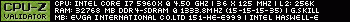
|
Boxlid
Superclocked Member

- Total Posts : 223
- Reward points : 0
- Joined: 2009/12/12 00:05:14
- Status: offline
- Ribbons : 3


Re: x99 Classified smoked
2015/01/20 19:00:56
(permalink)
☄ Helpfulby gtxjackbauer 2015/01/20 23:04:14
gtxjackbauer
bcavnaugh
I hope my X99 Build today dose not have all the issues you are seeing.
Can you post an image of what your Video Looks Like "Jelly"?
I meant that I got the BIOS back. Unfortunately, I think I might have lost BIOS #1 because I was told to disable CSM in another thread and in the process to do so I had to change the video policy to UEFI, or at least the BIOS said so in order to disable CSM. I did and now I'am not getting video feedback after the restart. Changed to BIOS #2 and changed whatever I could to UEFI and rig locks up during windows install. I got my M.2 drive to show up on windows once and now I don't see it anymore while M.2 is enabled via BIOS.
The only good news I can announce is that the CPU and RAM looks to have survived the blowout originally. Now its figuring out on installing Win 7 Pro 64 on a M.2 drive.
Reset cmos will switch bios 1 back to legacy mode and full auto settings. Switch it to 1 position, then just hit reset cmos, it'll take longer to boot but it'll show  Don't save a profile with csm disabled, it'll freeze when you try to load it every time. Before you load a uefi profile, you must already have the bios booted in uefi mode or it'll also freeze.
post edited by Boxlid - 2015/01/20 19:03:53
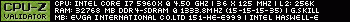
|
GTXJackBauer
Omnipotent Enthusiast

- Total Posts : 10323
- Reward points : 0
- Joined: 2010/04/19 22:23:25
- Location: (EVGA Discount) Associate Code : LMD3DNZM9LGK8GJ
- Status: offline
- Ribbons : 48


Re: x99 Classified smoked
2015/01/20 23:37:44
(permalink)
Thanks for that. I cleared CMOS and got BIOS #1 back. I still have issues setting up this up. 1. I go into BIOS under the Advanced tab to PCI-E Configuration and setup Lane #5 to Gen. 2 x4. 2. I than leave and go to Onboard Device Configuration and Enable M.2 Socket 3 for the XP941. 3. I than go to the Boot Tab. Here's where it gets tricky. I see the USB stick and the XP941 under Legacy in Boot Mode Select. Once I change it to UEFI, the XP941 disappears from the drop down list of boot orders. I've tried installing both ways (Legacy and UEFI) and no success. 4. I go to the CSM Configuration, under Boot Option Filter I select UEFI only, Storage OpROM Policy to UEFI and PCI device ROM priority to UEFI. I've had no luck. Anyone out there that has gotten this to work with Windows 7 64 bit? I've redone the USB stick all over again to UEFI. Maybe I did it wrong both ways if my settings are setup right? I am clueless at this moment but don't want to give up because I won't to make it work and don't want to spend on funds on Windows 8.1 since I'd rather buy Windows 10 Pro 64 but don't want to wait that long. The agony! lol Edit: I went from a GT220 GPU to a GTX 760 and disabled CSM by first putting video policy to UEFI and that went ok while having Boot Mode Select at UEFI. Proceeded to take a Blu-ray player via Sata with Win 7 Pro 64 bit Dvd and still didn't work. Wondering if I should flash from 1.12 to 1.14 that maybe might do the trick. I just need to find a USB flash drive other than the one with Windows 7 UEFI on it.
post edited by gtxjackbauer - 2015/01/21 10:50:32
Use this Associate Code at your checkouts or follow these instructions for Up to 10% OFF on all your EVGA purchases: LMD3DNZM9LGK8GJ
|
Boxlid
Superclocked Member

- Total Posts : 223
- Reward points : 0
- Joined: 2009/12/12 00:05:14
- Status: offline
- Ribbons : 3


Re: x99 Classified smoked
2015/01/21 14:47:09
(permalink)
I didnt have luck with the xp941 on earlier bios, it does work with 1.13 and 1.14. Win8.1 is the way to go with this stuff, win7 had a good run though, id see if a friend has a copy to loan you
|
GTXJackBauer
Omnipotent Enthusiast

- Total Posts : 10323
- Reward points : 0
- Joined: 2010/04/19 22:23:25
- Location: (EVGA Discount) Associate Code : LMD3DNZM9LGK8GJ
- Status: offline
- Ribbons : 48


Re: x99 Classified smoked
2015/01/21 17:57:35
(permalink)
Well, I did flash and again nothing. Tried the stick and the DVD, no luck. Get locked up right during the windows loading screen to the installer. Its so odd that the first time I actually got through. I can't see my XP941 in UEFI whether I have CSM disabled or not but shows up on Legacy in the boot listings.
Now if I were to get Win 8.1 which pains me since I don't and would rather wait for a free copy of Windows 10 this fall, is it install plug and play or do I need to do somethings in particular to the BIOS? Can you give me the exact steps you took to get this to work from all the way in the beginning till the end if you have time and don't mind. Please be a bit specific because I am one of those special ones. ;)
Use this Associate Code at your checkouts or follow these instructions for Up to 10% OFF on all your EVGA purchases: LMD3DNZM9LGK8GJ
|
Boxlid
Superclocked Member

- Total Posts : 223
- Reward points : 0
- Joined: 2009/12/12 00:05:14
- Status: offline
- Ribbons : 3


Re: x99 Classified smoked
2015/01/21 19:44:02
(permalink)
Your video csm being uefi causes the logo freeze before the installer. Set your boot mode to uefi and set all the csm options to this: 1) Boot filter to uefi only 2) Disabled (default) 3) Storage oprom uefi 4) Video oprom legacy 5) Other devices uefi Enable the m.2 socket that says the "pe#" (you don't need to set your pcie speeds). Set the boot options to your install media first (dvd or usb key), then just 'hard drive' second. Now fire up the install media and see if it appears (you need the install media to have the bootmgr.efi, not the bootmgr.exe in main directory). Make your usb key with rufus, selecting for uefi computer only, then see to it that the bootmgr.efi is there. Search for it and move it to main directory if not, and delete bootmgr.exe if that is there. Windows 8.1 is simple, it works with video csm in uefi no problem. You basically do the same otherwise.
post edited by Boxlid - 2015/01/21 19:55:44
|
GTXJackBauer
Omnipotent Enthusiast

- Total Posts : 10323
- Reward points : 0
- Joined: 2010/04/19 22:23:25
- Location: (EVGA Discount) Associate Code : LMD3DNZM9LGK8GJ
- Status: offline
- Ribbons : 48


Re: x99 Classified smoked
2015/01/22 21:28:59
(permalink)
Boxlid
Your video csm being uefi causes the logo freeze before the installer.
Set your boot mode to uefi and set all the csm options to this:
1) Boot filter to uefi only
2) Disabled (default)
3) Storage oprom uefi
4) Video oprom legacy
5) Other devices uefi
Enable the m.2 socket that says the "pe#" (you don't need to set your pcie speeds). Set the boot options to your install media first (dvd or usb key), then just 'hard drive' second. Now fire up the install media and see if it appears (you need the install media to have the bootmgr.efi, not the bootmgr.exe in main directory). Make your usb key with rufus, selecting for uefi computer only, then see to it that the bootmgr.efi is there. Search for it and move it to main directory if not, and delete bootmgr.exe if that is there.
Windows 8.1 is simple, it works with video csm in uefi no problem. You basically do the same otherwise.
Did all that. Did video policy UEFI and Legacy but it didn't matter. I was getting locked up every time at the Windows Installer loading screen. I've done it all. The odd thing is, I swear I heard someone say that they got this to work with Windows 7. Now I have to grab Windows 8.1 which I really never wanted JUST to make this dam thing work. So basically M.2 technically cost me $680 @ 512GBs. $500 for the M.2 SSD, $40 for warranty (Got discounted $40 by egg for the troubles) when its technically $80 and got a extra year from 2 to 3, $140 for Win 8.1 Pro 64-Bit = $680. Without the egg discount, it would have been $720. Unreal. If I would have known this I probably would have waited.
Use this Associate Code at your checkouts or follow these instructions for Up to 10% OFF on all your EVGA purchases: LMD3DNZM9LGK8GJ
|
the_Scarlet_one
formerly Scarlet-tech

- Total Posts : 24581
- Reward points : 0
- Joined: 2013/11/13 02:48:57
- Location: East Coast
- Status: offline
- Ribbons : 79


Re: x99 Classified smoked
2015/01/22 22:16:02
(permalink)
I have Win 7 working from a disk instead of a USB. I actually put a thread together for the install process, but it was on the Rampage, not the Classified.
|
GTXJackBauer
Omnipotent Enthusiast

- Total Posts : 10323
- Reward points : 0
- Joined: 2010/04/19 22:23:25
- Location: (EVGA Discount) Associate Code : LMD3DNZM9LGK8GJ
- Status: offline
- Ribbons : 48


Re: x99 Classified smoked
2015/01/22 22:31:00
(permalink)
The only info out there on the classified that I have found is those who have made it worked used Windows 8.1. Its unfortunate 7 won't. I've tried everything possible. Even EVGA said they were trying to figure it out but were having issues. They even said I should probably hold up on the purchase of the XP941 till they were official of it working with their board.
Use this Associate Code at your checkouts or follow these instructions for Up to 10% OFF on all your EVGA purchases: LMD3DNZM9LGK8GJ
|
the_Scarlet_one
formerly Scarlet-tech

- Total Posts : 24581
- Reward points : 0
- Joined: 2013/11/13 02:48:57
- Location: East Coast
- Status: offline
- Ribbons : 79


Re: x99 Classified smoked
2015/01/22 22:35:40
(permalink)
That makes me glad that I went ahead and purchased another brand unfortunately. I was really hoping EVGA would get everything sorted.
|
GTXJackBauer
Omnipotent Enthusiast

- Total Posts : 10323
- Reward points : 0
- Joined: 2010/04/19 22:23:25
- Location: (EVGA Discount) Associate Code : LMD3DNZM9LGK8GJ
- Status: offline
- Ribbons : 48


Re: x99 Classified smoked
2015/01/24 00:42:43
(permalink)
Well, I was wrong with not working with Windows 7 as someone else got it to work but on a different MB.
CasBrux • 4 months ago
This sounds very interesting! Does it work for Win 7 Pro?
Guest CasBrux • 3 months ago
After some doing (hours and hours) Rod's instructions worked for me and installed Win 7 from USB, but I had to initialize the XP941 as GPT (after booting from a conventional drive) and not MBR partition drive. I also had to set the bios on my X99 Deluxe motherboard to "both UEFI (and legacy) first" in the "compatibility support module" on the 2 or 3 options where this appearsThanks for all the work guys! Doesn't sound straight forward, but it seems like it can be done. Mangel, it would probably help a lot of users in the future, if you can post a step-by-step somewhere. Although you probably deserve a break by now!OK the relevant steps I took were as follows to the best of my recollection.
Guest CasBrux • 3 months ago
OK the relevant steps I took were as follows to the best of
my recollection.
I used the program Rufus to create a bootable USB 2.0 drive from
a Windows 7 Ultimate ISO image. This came out NTFS in the end although I don't remember setting it this way.
I booted into Windows by installing Windows on a Samsung
840 EVO with the XP941 connected to the Asus M.2 socket.
I updated the BIOS to 0904
I noticed the XP941 did not appear in “Computer”, so I
went into Administrative Tools>Computer Management>Disk Management. This
can be found in Control Panel and optionally start menu.
Here I tried to initialize as MBR but the XP941 didn’t
like that, so I tried GPT which I had previously believed could only apply to
disks larger than 2TB but it worked. I did not partition (because I didn’t want
an alignment issue and therefore no format either).
In the BOOT menu of the Asus X99 Deluxe, under CSM
(compatibility support module) configuration,
I changed all the default settings. Now some may have
been unnecessary but this is working without complications. It is not affecting
my Seagate 4TB SSHD data drive so I’m ok with it.
Changed CSM from AUTO to ENABLED
Changed BOOT DEVICE CONTOL to “UEFI and Legacy OPROM”
Changed BOOT FROM NETWORK DEVICES to “IGNORE”
Changed BOOT FROM STORAGE DEVICES to “UEFI driver first”
Changed BOOT FROM PCI-E/PCI EXPANSION DEVICES to “UEFI
driver first”
These are not the only changes I made to the BIOS but I
believe they are the only ones relevant to booting from this particular M.2 drive
After the above I unplugged all drives except for Optical and the M.2 and booted off the USB drive which installed Windows without a problem.
Hope this helps
CasBrux Guest • 3 months ago
Thanks Mangel, that sure helps me, you have just convinced me to go and get one! I am sure the will be a much visited thread in the future!
Rod Bland Mod Guest • 3 months ago
Awesome work, makes sense now I think about it! Seems Windows 8 can handle setting up the GPT partitioning as part of the install process, but not Windows 7. Thanks a lot for sharing, I'm sure this will help others.
SourceBut than again who knows if it will work with the X99 Classified anyways. Regardless it's too late now, as I already ordered Windows 8.1 Pro Full Version.
post edited by gtxjackbauer - 2015/01/24 00:45:00
Use this Associate Code at your checkouts or follow these instructions for Up to 10% OFF on all your EVGA purchases: LMD3DNZM9LGK8GJ
|
the_Scarlet_one
formerly Scarlet-tech

- Total Posts : 24581
- Reward points : 0
- Joined: 2013/11/13 02:48:57
- Location: East Coast
- Status: offline
- Ribbons : 79


Re: x99 Classified smoked
2015/01/24 07:14:56
(permalink)
I have had 7 working on mine for over a month. I thought I stated that and even said I have a guide on how to install it on the forum.... http://forums.evga.com/m/tm.aspx?m=2265985
post edited by Scarlet-Tech - 2015/01/24 07:18:59
|
GTXJackBauer
Omnipotent Enthusiast

- Total Posts : 10323
- Reward points : 0
- Joined: 2010/04/19 22:23:25
- Location: (EVGA Discount) Associate Code : LMD3DNZM9LGK8GJ
- Status: offline
- Ribbons : 48


Re: x99 Classified smoked
2015/01/24 13:01:22
(permalink)
Scarlet-Tech
I have had 7 working on mine for over a month. I thought I stated that and even said I have a guide on how to install it on the forum....
http://forums.evga.com/m/tm.aspx?m=2265985
Oh, I thought you had it done with windows 8.1 since that's all I kept hearing in general from others around here that they got it to work with 8.1. Regardless, I still haven't found someone who's gotten it to work with Windows 7 on a X99 Classified. I will say I am seeing more folks with ASUS MBs are getting it to work with 7 though, you being one of them along with my prior post.
Use this Associate Code at your checkouts or follow these instructions for Up to 10% OFF on all your EVGA purchases: LMD3DNZM9LGK8GJ
|
the_Scarlet_one
formerly Scarlet-tech

- Total Posts : 24581
- Reward points : 0
- Joined: 2013/11/13 02:48:57
- Location: East Coast
- Status: offline
- Ribbons : 79


Re: x99 Classified smoked
2015/01/24 16:06:54
(permalink)
Could you take a few screen shots of the bios as you are setting it up?
There were a ton of tutorials saying to turn legacy on, and all sorts of other silliness, and all of them were wrong. It took me 2 days of trying to figure that out.
I didn't load extra drivers or anything, but when I went to install, Windows said it couldn't. Just ignore the first warning that is giving when selecting the drive, and formats are being done to make sure all partitions are set, then it will still give the warning. After that, just install and it worked. I doubt this is an x99 Classified specific issue and more of an incorrect bios selection in the end.
|
GTXJackBauer
Omnipotent Enthusiast

- Total Posts : 10323
- Reward points : 0
- Joined: 2010/04/19 22:23:25
- Location: (EVGA Discount) Associate Code : LMD3DNZM9LGK8GJ
- Status: offline
- Ribbons : 48


Re: x99 Classified smoked
2015/01/24 16:16:15
(permalink)
Scarlet-Tech
Could you take a few screen shots of the bios as you are setting it up?
There were a ton of tutorials saying to turn legacy on, and all sorts of other silliness, and all of them were wrong. It took me 2 days of trying to figure that out.
I didn't load extra drivers or anything, but when I went to install, Windows said it couldn't. Just ignore the first warning that is giving when selecting the drive, and formats are being done to make sure all partitions are set, then it will still give the warning. After that, just install and it worked. I doubt this is an x99 Classified specific issue and more of an incorrect bios selection in the end.
I've done it all. Redid the USB stick 3 times. 2 of the same method with Rufus and once via windows command prompt. None of them worked. Legacy, UEFI only etc. CSM disabled and enabled with the same steps taken as described by Box from his last post. I kept getting locked up in the Windows Logo loading screen of the installer. The same thing happened to Box and all went away once he went to Windows 8.1.
Use this Associate Code at your checkouts or follow these instructions for Up to 10% OFF on all your EVGA purchases: LMD3DNZM9LGK8GJ
|
the_Scarlet_one
formerly Scarlet-tech

- Total Posts : 24581
- Reward points : 0
- Joined: 2013/11/13 02:48:57
- Location: East Coast
- Status: offline
- Ribbons : 79


Re: x99 Classified smoked
2015/01/24 16:29:24
(permalink)
If you have a dvd/cd drive, put the install on that. I could never get the USB to work either. It was a waste of time and Rufus did nothing to help.
When you install it on the did, it automatically has legacy and eufi. You just select eufi in the boot devices and it works perfect. That was why I said that the guides were all a waste of time. Rufus was a waste of time, as I tried it multiple times as well.
I went to Windows, directly download 7 ultimate, then put it on a disc, and everything worked. Plain simple and effective.
|
GTXJackBauer
Omnipotent Enthusiast

- Total Posts : 10323
- Reward points : 0
- Joined: 2010/04/19 22:23:25
- Location: (EVGA Discount) Associate Code : LMD3DNZM9LGK8GJ
- Status: offline
- Ribbons : 48


Re: x99 Classified smoked
2015/01/24 19:50:02
(permalink)
Scarlet-Tech
If you have a dvd/cd drive, put the install on that. I could never get the USB to work either. It was a waste of time and Rufus did nothing to help.
When you install it on the did, it automatically has legacy and eufi. You just select eufi in the boot devices and it works perfect. That was why I said that the guides were all a waste of time. Rufus was a waste of time, as I tried it multiple times as well.
I went to Windows, directly download 7 ultimate, then put it on a disc, and everything worked. Plain simple and effective.
Tried everything possible.
Use this Associate Code at your checkouts or follow these instructions for Up to 10% OFF on all your EVGA purchases: LMD3DNZM9LGK8GJ
|
Nereus
Captain Goodvibes

- Total Posts : 18916
- Reward points : 0
- Joined: 2009/04/09 20:05:53
- Location: Brooklyn, NYC.
- Status: offline
- Ribbons : 58


Re: x99 Classified smoked
2015/01/24 20:15:17
(permalink)
I was just toying with the idea of putting a X99 Micro together until I saw this thread. Am I understanding this correctly? : - if I wish to use the X99 board, trying to run Windows 7 is going to be problematic (sorry, no way in hell I am going to Windows 8/8.1).
- my AX1200 PSU may also be an issue.
- I have to purchase new and very specific SSD drives, drives that I might not normally want to purchase, or is that only if I want to use the m2 type.
If true, who the hell thought this was a good idea?
post edited by Nereus - 2015/01/24 20:19:19
|
GTXJackBauer
Omnipotent Enthusiast

- Total Posts : 10323
- Reward points : 0
- Joined: 2010/04/19 22:23:25
- Location: (EVGA Discount) Associate Code : LMD3DNZM9LGK8GJ
- Status: offline
- Ribbons : 48


Re: x99 Classified smoked
2015/01/24 20:28:27
(permalink)
Nereus
I was just toying with the idea of putting a X99 Micro together until I saw this thread.
Am I understanding this correctly? :
- if I wish to use the X99 board, trying to run Windows 7 is going to be problematic (sorry, no way in hell I am going to Windows 8/8.1).
- my AX1200 PSU may also be an issue.
- I have to purchase new and very specific SSD drives, drives that I might not normally want to purchase, or is that only if I want to use the m2 type.
If true, who the hell thought this was a good idea?
1. Yes, I believe you will have issues with Windows 7 with EVGA's X99 Boards installing a M.2 SSD. I also felt the same way and didn't want to spend a dime on Windows 8.1. Oh wells I did but at least I could go back to classic mode just like Windows 7 and the OS's prior. That's the only upside I see from my purchase and oh getting my M.2 SSD to finally work. lol 2. If its a AX1200, than you should be fine. I was referring to the AXi Line. I would though make sure it has OCP enabled by default and look around and see who else is using the same setup Just give Corsair Tech a call and ask them personally to be 100% sure. 3. This is only for PCI-E M.2 SSD. The way I see it is, so much new tech bundled together will cause something. I've never had issues on builds before but this one takes the cake, cherry and frosting.
post edited by gtxjackbauer - 2015/01/24 22:30:08
Use this Associate Code at your checkouts or follow these instructions for Up to 10% OFF on all your EVGA purchases: LMD3DNZM9LGK8GJ
|
Nereus
Captain Goodvibes

- Total Posts : 18916
- Reward points : 0
- Joined: 2009/04/09 20:05:53
- Location: Brooklyn, NYC.
- Status: offline
- Ribbons : 58


Re: x99 Classified smoked
2015/01/24 20:56:01
(permalink)
Ok thanks GTXJackBauer.. maybe I'll give it a miss for now. Sorry you've had so many problems with yours. Nothing wrong with my current rig, just got the itch to upgrade for no good reason lol.
|
GTXJackBauer
Omnipotent Enthusiast

- Total Posts : 10323
- Reward points : 0
- Joined: 2010/04/19 22:23:25
- Location: (EVGA Discount) Associate Code : LMD3DNZM9LGK8GJ
- Status: offline
- Ribbons : 48


Re: x99 Classified smoked
2015/01/24 21:24:39
(permalink)
Nereus
Ok thanks GTXJackBauer.. maybe I'll give it a miss for now. Sorry you've had so many problems with yours. Nothing wrong with my current rig, just got the itch to upgrade for no good reason lol.
Heh, Thanks. I would honestly wait till the next revision or chipset. Should have most if not all the bugs fixed by than.
Use this Associate Code at your checkouts or follow these instructions for Up to 10% OFF on all your EVGA purchases: LMD3DNZM9LGK8GJ
|
Boxlid
Superclocked Member

- Total Posts : 223
- Reward points : 0
- Joined: 2009/12/12 00:05:14
- Status: offline
- Ribbons : 3


Re: x99 Classified smoked
2015/01/25 02:49:01
(permalink)
Not really bugs, just that 7 wasn't designed for all this stuff, it is over 5yrs old now lol (distant happy memories of my Q6600 rig + win7 RC come to mind) 
|
GTXJackBauer
Omnipotent Enthusiast

- Total Posts : 10323
- Reward points : 0
- Joined: 2010/04/19 22:23:25
- Location: (EVGA Discount) Associate Code : LMD3DNZM9LGK8GJ
- Status: offline
- Ribbons : 48


Re: x99 Classified smoked
2015/01/28 19:46:07
(permalink)
Well good news is.......... 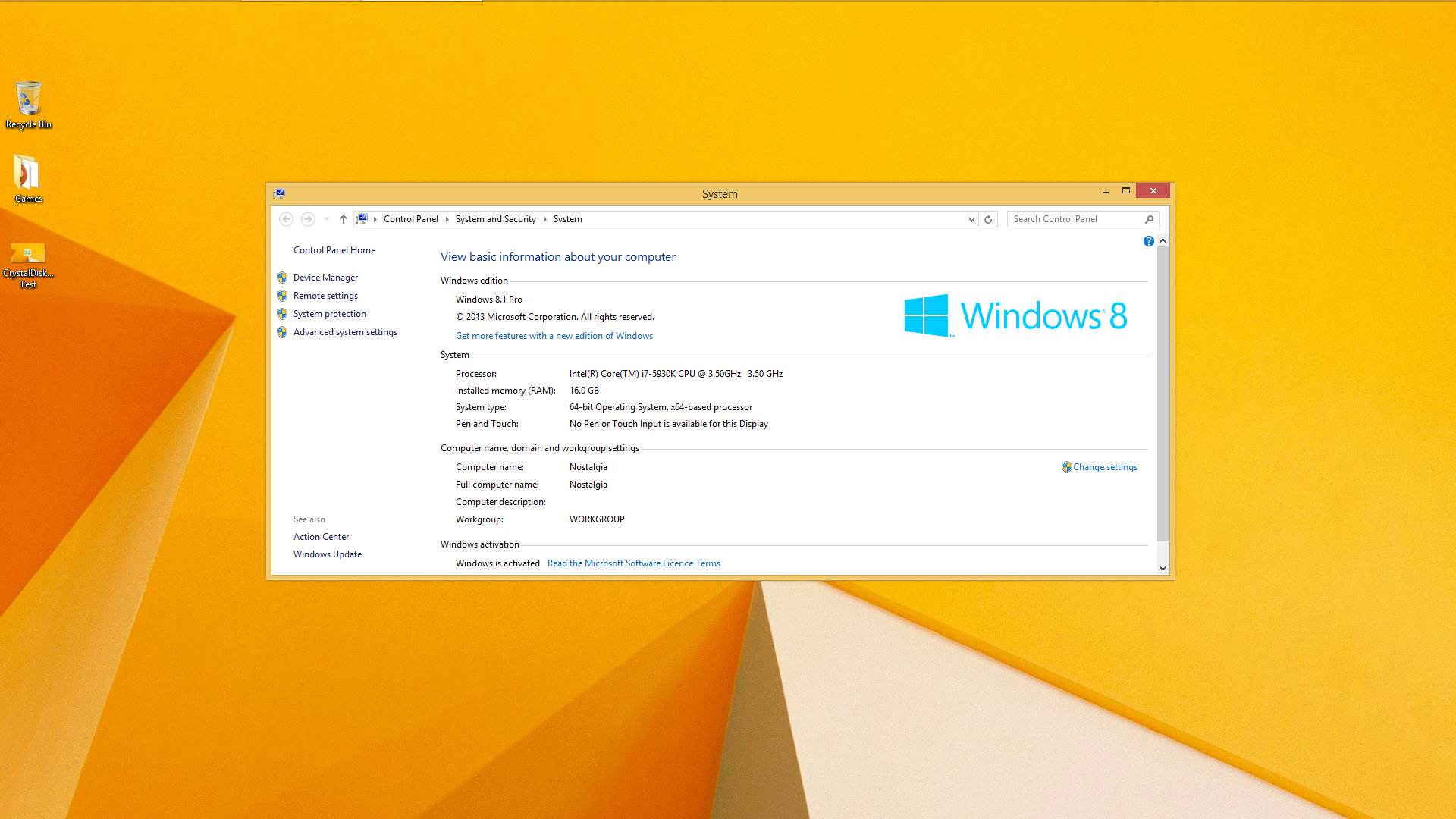  And to confirm, M.2 XP941 512GB on the classified will work as a boot drive with Windows 8.1 and NOT with Windows 7.
Use this Associate Code at your checkouts or follow these instructions for Up to 10% OFF on all your EVGA purchases: LMD3DNZM9LGK8GJ
|
the_Scarlet_one
formerly Scarlet-tech

- Total Posts : 24581
- Reward points : 0
- Joined: 2013/11/13 02:48:57
- Location: East Coast
- Status: offline
- Ribbons : 79

|
GTXJackBauer
Omnipotent Enthusiast

- Total Posts : 10323
- Reward points : 0
- Joined: 2010/04/19 22:23:25
- Location: (EVGA Discount) Associate Code : LMD3DNZM9LGK8GJ
- Status: offline
- Ribbons : 48


Re: x99 Classified smoked
2015/01/28 20:34:01
(permalink)
Scarlet-Tech
gtxjackbauer
Well good news is..........
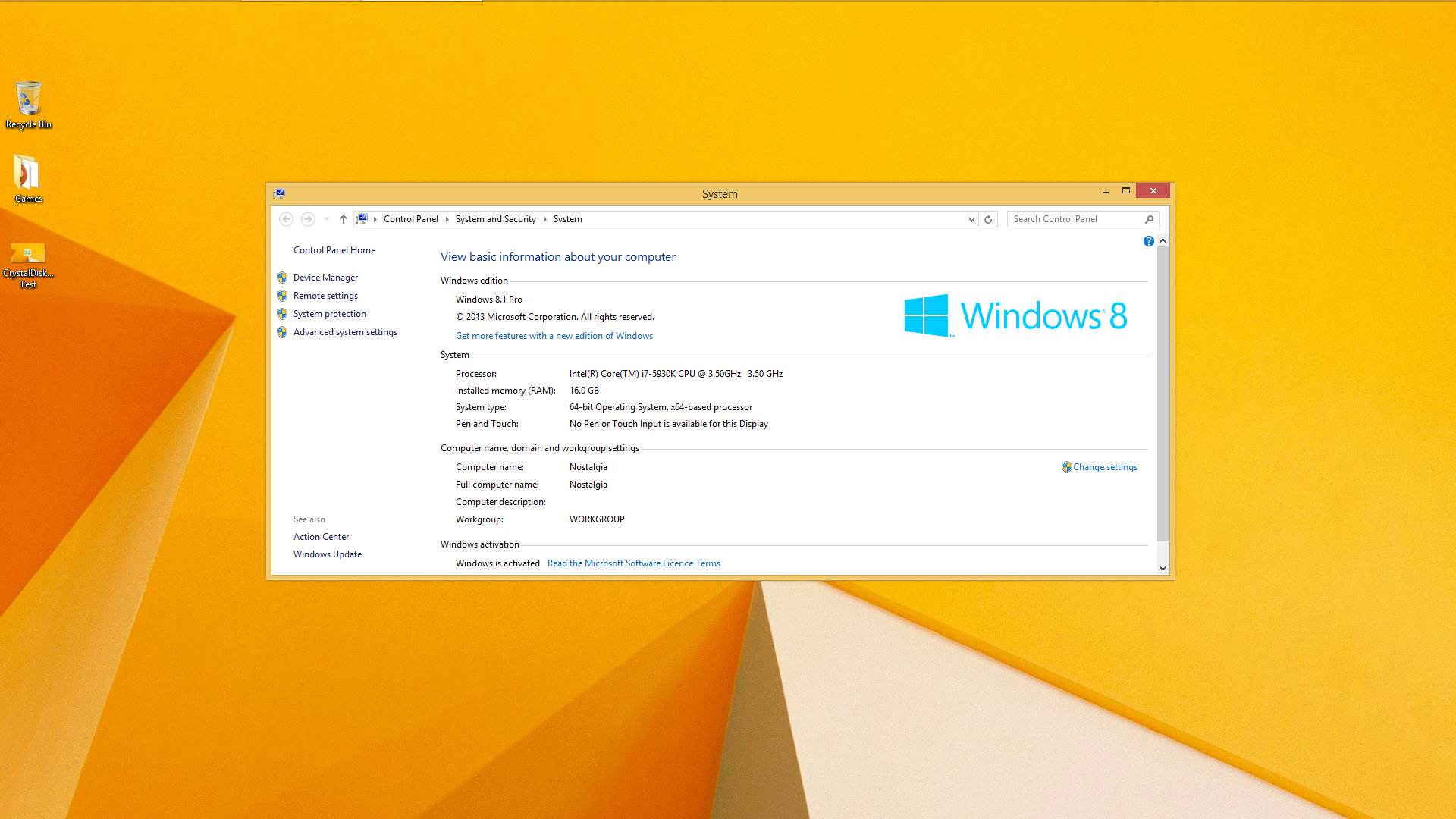

And to confirm, M.2 XP941 512GB on the classified will work as a boot drive with Windows 8.1 and NOT with Windows 7.
Yay! Still curious what is stopping the install for win 7.
Just wouldn't work for me or any X99 Classified user, AFAIK. But Winows 8.1 installed like a charm. Not one hick up. Just waiting on the Thermal pads and Heat sinks for the XP941. Surprisingly while installing a ton of stuff, I never felt that "heat" the testers had. I don't think I'll ever fully load it as they did in real time but for insurance and longevity purposes, I grabbed the pads and sinks. It actually will go well with my theme of the build once I am done since its the only Green PCB sticking out. Can't wait.
Use this Associate Code at your checkouts or follow these instructions for Up to 10% OFF on all your EVGA purchases: LMD3DNZM9LGK8GJ
|
Boxlid
Superclocked Member

- Total Posts : 223
- Reward points : 0
- Joined: 2009/12/12 00:05:14
- Status: offline
- Ribbons : 3


Re: x99 Classified smoked
2015/01/28 22:03:48
(permalink)
Going smoothly now I see, awesome. I actually don't miss win7 after running it for so long, and started to really like the updates 8.1 has to offer, think you will too after getting used to it. 
|
HarryD
FTW Member

- Total Posts : 1158
- Reward points : 0
- Joined: 2009/09/28 09:23:13
- Location: Connecticut
- Status: offline
- Ribbons : 1

Re: x99 Classified smoked
2015/01/29 03:49:25
(permalink)
I'm very confused as to what the issue is. Are the motherboards drawing too much power, or are the PSU's supplying too much?
I have an AX1200i and I'm saving up to build a X99 based system using the EVGA X99 Classified and tri-SLI.
I don't want to see anything burn up. I checked the lot number on my PSU and it is 13459523. Is my PSU good/bad?
EVGA X99 Classified Intel i7-5960X 64GB Corsair Dominator 2400MHz DDR4
|
GTXJackBauer
Omnipotent Enthusiast

- Total Posts : 10323
- Reward points : 0
- Joined: 2010/04/19 22:23:25
- Location: (EVGA Discount) Associate Code : LMD3DNZM9LGK8GJ
- Status: offline
- Ribbons : 48


Re: x99 Classified smoked
2015/02/11 07:27:56
(permalink)
HarryD
I'm very confused as to what the issue is. Are the motherboards drawing too much power, or are the PSU's supplying too much?
I have an AX1200i and I'm saving up to build a X99 based system using the EVGA X99 Classified and tri-SLI.
I don't want to see anything burn up. I checked the lot number on my PSU and it is 13459523. Is my PSU good/bad?
I believe it was the PSU since it didn't have OCP enabled by default. Three things had fried (MB, GPU, Link Mini) during those dreadful early morning hours. Everything is up and running and perfectly fine now, except the 780 Classified I haven't tested as of yet since the blowout as it was installed as well. Just assembling my loop and waiting on a few parts with the proper procedures put in place and than finally, cable management till I power everything on. As far as the PSU upgraded firmware goes, let me quote it for you on what was said..... - When did Corsair change the firmware on the AXi series of power supplies?
AX760i/860i implementation date 3/15/2013 Lot#:13119560
AX1200i implementation date 3/8/2013 Lot# Lot#:13099520
Corsair shipped the AX760i/AX860i/AX1200i for about four months before they changed the firmware on them. If you bought one of these models when they first came out you likely have one with old firmware. The Corsair AX860i first was made available for sale with Amazon on November 1st, 2012, so just a heads up to early adopters.
-How can an end user know what firmware is on his/her PSU? (Can users identify by the serial number what PSU they have? )
By the serial number. The first four digits are the date code. The first two digits are the year and then the next two numbers are the week of the year that the power supply were produced. The image above shows a Corsair AX860i Power Supply with serial number 1249954 that was made the 49th week of 2012 and would be running the original firmware.
AX760i/860i implementation date 3/15/2013 – First Lot number was: 13119560
AX1200i implementation date 3/8/2013 – First Lot number was: 13099520 So basically your PSU was made on the 45th week of 2013. (1345) That means you are good. The old firmware was going on for only 4 months from November of 2012 till about early March of 2013. I unfortunately was in that time frame but now have a updated PSU.
Use this Associate Code at your checkouts or follow these instructions for Up to 10% OFF on all your EVGA purchases: LMD3DNZM9LGK8GJ
|
Randolla
FTW Member

- Total Posts : 1873
- Reward points : 0
- Joined: 2009/01/14 07:11:05
- Location: Northern New Hampshire
- Status: offline
- Ribbons : 4

Re: x99 Classified smoked
2015/02/11 10:09:55
(permalink)
gtxjackbauer
Well good news is..........
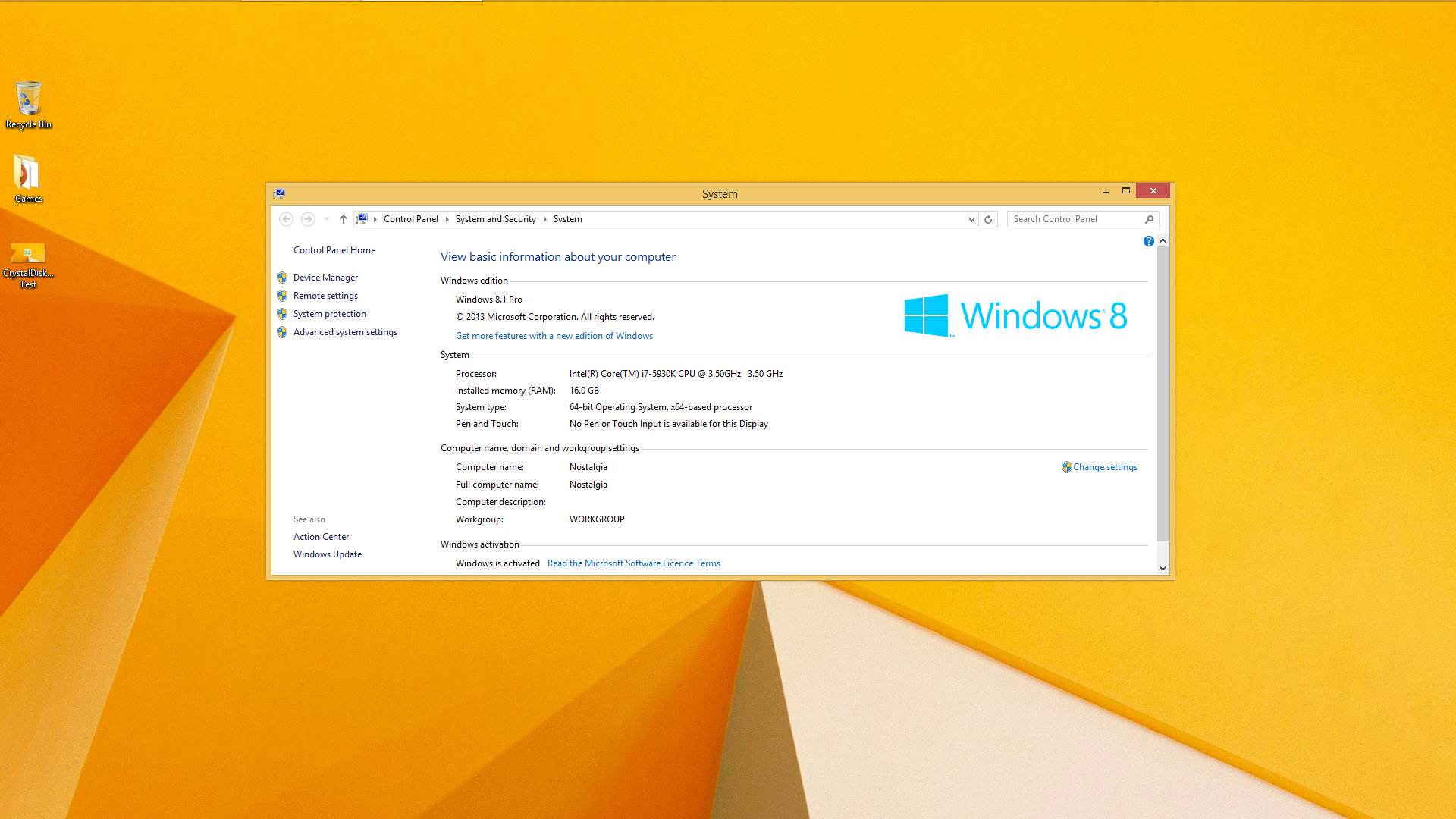

And to confirm, M.2 XP941 512GB on the classified will work as a boot drive with Windows 8.1 and NOT with Windows 7.
I can confirm that I have a XP941 and I have Windows 7 installed on it as a boot drive on a ASUS Rampage 5 Extreme. It works great. I am not sure why it wouldn't work with the Classified.
Intel 5930K@ 4.3 Ghz ASUS Rampage 5 Extreme Motherboard EVGA GeForce 1080Ti SCCase Labs Merlin Full Tower case NZXT Kraken X61 Liquid CPU cooler 32 Gbs G.Skill Ripjaws 4 DDR4 2666EVGA Supernova P1200 PSUAcer Predator X34 MonitorSamsung 512 Gb XP941 M2 SSD
HT Omega eClaro Soundcard[
|