MrSharpy
New Member

- Total Posts : 85
- Reward points : 0
- Joined: 2013/10/01 12:16:56
- Status: offline
- Ribbons : 0
So I received my RMA replacement GTX 660 2GB 6 days ago and for the last 2 days while I've been browsing with firefox my monitor goes on to stand-by and comes back on again and shows this screen, it hasn't done it while playing a game but I've only been playing Garry's Mod and that game is prone to doing random stuff. I made sure I removed every AMD before I installed my RMA replacement so any AMD stuff doesn't mess with any Nvidia stuff, also I've just unchecked the "use hardware acceleration when available" in firefox to see if that will stop the problem, waiting game. UPDATE: It just did when I was just browsing some files on my Computer, it put the old Nvidia driver into my recycle bin and as soon as I tried to empty it thats when the screen turned off and came back on again with the "NVIDIA windows kernel mode driver 347.09 stopped responding" message 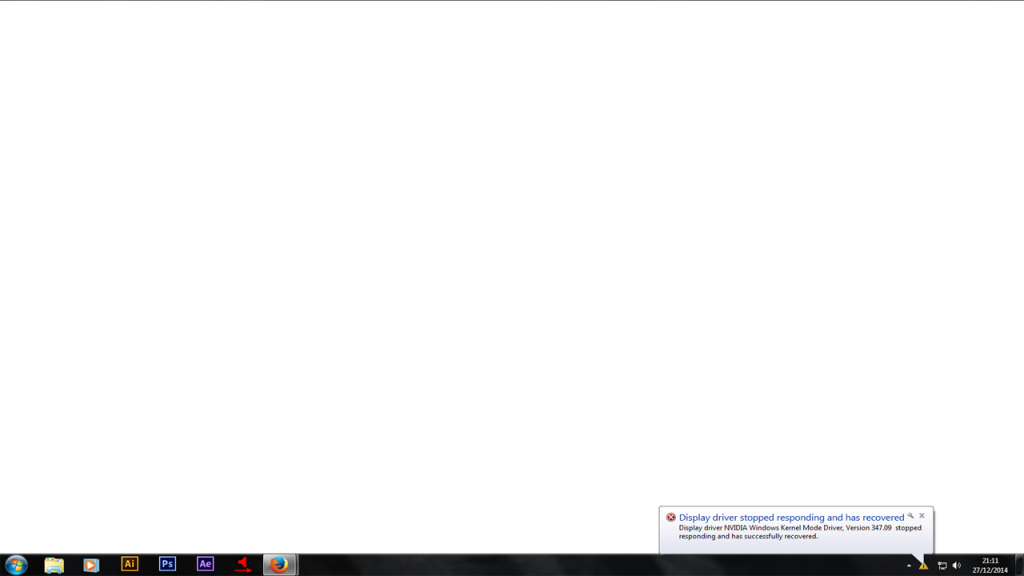
post edited by MrSharpy - 2014/12/27 13:57:07
|
Sajin
EVGA Forum Moderator

- Total Posts : 49165
- Reward points : 0
- Joined: 2010/06/07 21:11:51
- Location: Texas, USA.
- Status: offline
- Ribbons : 199


Re: NVIDIA windows kernel mode driver 347.09 stopped responding, recently RMA replacement
2014/12/27 14:17:37
(permalink)
Try setting your fan speed to max using msi afterburner to see if it helps stop the error.
|
MrSharpy
New Member

- Total Posts : 85
- Reward points : 0
- Joined: 2013/10/01 12:16:56
- Status: offline
- Ribbons : 0

Re: NVIDIA windows kernel mode driver 347.09 stopped responding, recently RMA replacement
2014/12/27 15:06:07
(permalink)
Sajin
Try setting your fan speed to max using msi afterburner to see if it helps stop the error.
No dice it's fully packed in, it restarted my computer and everytime before I get to the welcome screen the screen black and the monitor does into stand-by I can the Welcome sound but that's it, I had to take it out and put my old AMD card back in in-order to write on this forum. Looks like I need another RMA.....4th times a charm?...Maybe?
|
bcavnaugh
The Crunchinator

- Total Posts : 38977
- Reward points : 0
- Joined: 2012/09/18 17:31:18
- Location: USA Affiliate E5L3CTGE12 Associate 9E88QK5L7811G3H
- Status: offline
- Ribbons : 282


Re: NVIDIA windows kernel mode driver 347.09 stopped responding, recently RMA replacement
2014/12/27 15:13:38
(permalink)
Information about your Computer to allow members to help you.
Motherboard:
Make:
Model:
Bios Version:
Is Bios Current Yes or No.
CPU:
Model:
Settings:
Memory:
Make:
Model:
Settings:
GPU/Video:
Make:
Model:
Driver Version:
AGE:
GPU/Video:
Make:
Model:
Driver Version:
AGE:
PSU:
Make:
Model:
AGE:
Other PCI/PCIe installed Devices:
Make:
Model:
Slot Number Installed:
Driver Version:
Other PCI/PCIe installed Devices:
Make:
Model:
Slot Number Installed:
Driver Version:
OS:
Version:
Service Pack Level:
Windows/Patch Level:
|
wmmills
CLASSIFIED ULTRA Member

- Total Posts : 5679
- Reward points : 0
- Joined: 2006/01/04 20:47:29
- Location: New Jersey
- Status: offline
- Ribbons : 40


Re: NVIDIA windows kernel mode driver 347.09 stopped responding, recently RMA replacement
2014/12/27 15:25:50
(permalink)
MrSharpy
Sajin
Try setting your fan speed to max using msi afterburner to see if it helps stop the error.
No dice it's fully packed in, it restarted my computer and everytime before I get to the welcome screen the screen black and the monitor does into stand-by I can the Welcome sound but that's it, I had to take it out and put my old AMD card back in in-order to write on this forum.
Looks like I need another RMA.....4th times a charm?...Maybe?
4 rma's?!?? That sounds more like theres def a overall sys config settings/programs conflict and maybe some psu voltage issues at the very least, if not some bios setup conditions that need to be addressed too. You may have a laundry list of issues but we def need to see your overall system list of components and as many details about them and your system settings as you can give us to help you at all.
MOBO: EVGA x299 Dark, CPU: I9 10900X, RAM: Patriot Viper RGB 3600 32gb, SSD: Samsung 860 EVO 1TB, M2: Samsung 970 EVO+ 1TB, PSU: CoolerMaster M2 1500, CPU HSF: EVGA 240 CLC HSF~ P/P EK Furious Vardar, G-CARD:EVGA RTX3090 FTW3 Ultra Gaming w/Hybrid kit and Noctua IPPC 3000 P/P, CASE: LIAN-LI PC-V2010B w/ Window mod, OS: Windows 10 Pro 64bit, MON: Alienware AW3821DW  New EVGA product? Register it NOW with this link: http://www.evga.com/register/default.asp?affiliatecode=4QFQRAMOII Help Our Vets From K-2! [link=https://strongholdfreedom
|
MrSharpy
New Member

- Total Posts : 85
- Reward points : 0
- Joined: 2013/10/01 12:16:56
- Status: offline
- Ribbons : 0

Re: NVIDIA windows kernel mode driver 347.09 stopped responding, recently RMA replacement
2014/12/27 15:36:57
(permalink)
Before you start pointing fingers at my hardware you guys have already tried this tactic to try and blame it on my hardware last time, and it was the GPU just as I though and just like this time I believe it's the GPU this time, why? because I'm using the same hardware ect but a different GPU and I'm not having any problems what so ever. As you can tell the frustration I'm having with EVGA with their RMA replacements if they sort me out with another replacement that will be my 4th RMA and I've been having problems with them since the end of MAY 2014.
Motherboard:
Make: ASUS
Model:p6x58d-e
CPU: Intel
Model: i7 950
Memory:
Make:Corsair 8GB
GPU/Video:
Make: EVGA
Model: 02G-P4-2663-KR
Driver Version: 347.09
AGE: 6 days
PSU:
Make: CiT
Model: CIT Black Edition 850W
AGE: 2 Years
OS: Windows 7 64bit Home Premium
Service Pack Level: 1
|
MrSharpy
New Member

- Total Posts : 85
- Reward points : 0
- Joined: 2013/10/01 12:16:56
- Status: offline
- Ribbons : 0

Re: NVIDIA windows kernel mode driver 347.09 stopped responding, recently RMA replacement
2014/12/27 16:14:12
(permalink)
Well if it makes you guys happy I'll tell you the road I've been on with EVGA, I bought a brand new EVGA GTX 650TI BOOST 2GB SC in Sept 2013 which lasted 7-8 months before the Temperature Sensor became faulty, the GPU sometimes thought I was playing High-End Game sending my temp up to 90c and proabably would have gone even more and then I got a RMA replacement which was another GTX 650Ti Boost 2GB SC which had artifacts right out the box, then I got another RMA replacement but this time a GTX 660 2GB which lasted 4 months due to Artifacts tearing ect the 1st RMA only had small dots nothing major, then we get to this GTX 660 2GB FTW that lasted 6 days before it's drivers kept crashing and from Sept 2013 to this present nothing has changed, I still have all the same settings,BIOS,Hardware, Programs. Nothing what so ever has changed but my Windows 7 64bit updates, also my PSU has been connected to this very same AMD Card I've had for years before I bought a EVGA product with no problems what so ever. I do like NVIDIA better then AMD they make good GPUs so all I want is to just get a fully working EVGA GPU that will last for years and get back to playing games and recording them for YouTube
|
wmmills
CLASSIFIED ULTRA Member

- Total Posts : 5679
- Reward points : 0
- Joined: 2006/01/04 20:47:29
- Location: New Jersey
- Status: offline
- Ribbons : 40


Re: NVIDIA windows kernel mode driver 347.09 stopped responding, recently RMA replacement
2014/12/27 16:51:33
(permalink)
MrSharpy
Before you start pointing fingers at my hardware you guys have already tried this tactic to try and blame it on my hardware last time, and it was the GPU just as I though and just like this time I believe it's the GPU this time, why? because I'm using the same hardware ect but a different GPU and I'm not having any problems what so ever. As you can tell the frustration I'm having with EVGA with their RMA replacements if they sort me out with another replacement that will be my 4th RMA and I've been having problems with them since the end of MAY 2014.
Motherboard:
Make: ASUS
Model:p6x58d-e
CPU: Intel
Model: i7 950
Memory:
Make:Corsair 8GB
GPU/Video:
Make: EVGA
Model: 02G-P4-2663-KR
Driver Version: 347.09
AGE: 6 days
PSU:
Make: CiT
Model: CIT Black Edition 850W
AGE: 2 Years
OS: Windows 7 64bit Home Premium
Service Pack Level: 1
Well, frankly, your psu scares me just lookin at the specs of it and that would be my first suspect. It claims only two 28amp rails on a 850 watt psu which is so under rated and wrong that I pretty much suspect its a cheap Chinese manufacturer of extra bad quality. The specs read like its a 550 watt unit if your lucky and with 2 years on the caps and components your lucky to get that wattage reliably. Swap in a quality unit by a reputable manufacturer and im sure a lot of your headaches will be solved. It doesn't have a UL number I can find, probably because its EU only, but it claims CE and PFC approved. If you can get me that CE number I may be able to find more out.
MOBO: EVGA x299 Dark, CPU: I9 10900X, RAM: Patriot Viper RGB 3600 32gb, SSD: Samsung 860 EVO 1TB, M2: Samsung 970 EVO+ 1TB, PSU: CoolerMaster M2 1500, CPU HSF: EVGA 240 CLC HSF~ P/P EK Furious Vardar, G-CARD:EVGA RTX3090 FTW3 Ultra Gaming w/Hybrid kit and Noctua IPPC 3000 P/P, CASE: LIAN-LI PC-V2010B w/ Window mod, OS: Windows 10 Pro 64bit, MON: Alienware AW3821DW  New EVGA product? Register it NOW with this link: http://www.evga.com/register/default.asp?affiliatecode=4QFQRAMOII Help Our Vets From K-2! [link=https://strongholdfreedom
|
MrSharpy
New Member

- Total Posts : 85
- Reward points : 0
- Joined: 2013/10/01 12:16:56
- Status: offline
- Ribbons : 0

Re: NVIDIA windows kernel mode driver 347.09 stopped responding, recently RMA replacement
2014/12/27 17:46:24
(permalink)
wmmills
Well, frankly, your psu scares me just lookin at the specs of it and that would be my first suspect. It claims only two 28amp rails on a 850 watt psu which is so under rated and wrong that I pretty much suspect its a cheap Chinese manufacturer of extra bad quality. The specs read like its a 550 watt unit if your lucky and with 2 years on the caps and components your lucky to get that wattage reliably. Swap in a quality unit by a reputable manufacturer and im sure a lot of your headaches will be solved. It doesn't have a UL number I can find, probably because its EU only, but it claims CE and PFC approved. If you can get me that CE number I may be able to find more out.
Well as I'm low on cash I won't be able to splash on a £60-£70 Brand New PSU I was thinking about buying this in the future when I get the cash, or should I go for a lower Watt? http://www.scan.co.uk/pro...ICFXQatAodfg4AMQ
|
bcavnaugh
The Crunchinator

- Total Posts : 38977
- Reward points : 0
- Joined: 2012/09/18 17:31:18
- Location: USA Affiliate E5L3CTGE12 Associate 9E88QK5L7811G3H
- Status: offline
- Ribbons : 282


Re: NVIDIA windows kernel mode driver 347.09 stopped responding, recently RMA replacement
2014/12/27 19:48:15
(permalink)
The reason we ask is to help solve your problem not point fingers at your hardware or blame your hardware. Sorry you feel this way. I take that your Motherboard Bios is current and you have reset the Default or Optimized settings in your Bios. Version 0803 2012/08/27 You have your Video Card installed in the slot that is next to the CPU Socket. You have the Graphics Card inserted all the way into the socket and locked into place. Tested Each Memory Stick, One At A Time. Do you have any BSOD Codes like 116 or 124 or 101? Make:Corsair 8GB This really is no help, Corsair makes 1GB 2GB 4GB and I can go on for a long time. What is the part number for your Corsair Memory? 6 x DIMMs Max. 24GB, DDR3 2000(O.C.)/1600/1333/1066 Hz Non-ECC, Un-buffered Memory
post edited by bcavnaugh - 2014/12/27 19:57:16
|
wmmills
CLASSIFIED ULTRA Member

- Total Posts : 5679
- Reward points : 0
- Joined: 2006/01/04 20:47:29
- Location: New Jersey
- Status: offline
- Ribbons : 40


Re: NVIDIA windows kernel mode driver 347.09 stopped responding, recently RMA replacement
2014/12/27 22:34:56
(permalink)
MrSharpy
wmmills
Well, frankly, your psu scares me just lookin at the specs of it and that would be my first suspect. It claims only two 28amp rails on a 850 watt psu which is so under rated and wrong that I pretty much suspect its a cheap Chinese manufacturer of extra bad quality. The specs read like its a 550 watt unit if your lucky and with 2 years on the caps and components your lucky to get that wattage reliably. Swap in a quality unit by a reputable manufacturer and im sure a lot of your headaches will be solved. It doesn't have a UL number I can find, probably because its EU only, but it claims CE and PFC approved. If you can get me that CE number I may be able to find more out.
Well as I'm low on cash I won't be able to splash on a £60-£70 Brand New PSU I was thinking about buying this in the future when I get the cash, or should I go for a lower Watt?
http://www.scan.co.uk/pro...ICFXQatAodfg4AMQ
Yeah its a good unit, Most Corsair psu's are. I bought there old version 400w unit for a build I did for someone in 2010 and its still going just fine. That one had a single 30 amp 12v rail!!! Anyway, being that your planning on buying one down the road, that doesn't solve your problem today. I totally understand the money issue, especially this time of year, but maybe you can get a friend to loan you his? Your system could probably boot and run on a quality 400w psu just fine for stock testing. Or maybe you can get a hold of a multimeter and test your voltages on the psu. As far as wattage goes for your future purchase, a quality 750 watt unit is more than enough for your build but if you plan on running sli in the future or any other high wattage stuff you may want to go higher. Most psu's run at there best between 50 and 72% of there rated wattage, so a quality 750w unit would put you around those numbers, giving you the longest life at optimal efficiency and max reliability with the setup you have now on max overclocks fully loaded.
MOBO: EVGA x299 Dark, CPU: I9 10900X, RAM: Patriot Viper RGB 3600 32gb, SSD: Samsung 860 EVO 1TB, M2: Samsung 970 EVO+ 1TB, PSU: CoolerMaster M2 1500, CPU HSF: EVGA 240 CLC HSF~ P/P EK Furious Vardar, G-CARD:EVGA RTX3090 FTW3 Ultra Gaming w/Hybrid kit and Noctua IPPC 3000 P/P, CASE: LIAN-LI PC-V2010B w/ Window mod, OS: Windows 10 Pro 64bit, MON: Alienware AW3821DW  New EVGA product? Register it NOW with this link: http://www.evga.com/register/default.asp?affiliatecode=4QFQRAMOII Help Our Vets From K-2! [link=https://strongholdfreedom
|
MrSharpy
New Member

- Total Posts : 85
- Reward points : 0
- Joined: 2013/10/01 12:16:56
- Status: offline
- Ribbons : 0

Re: NVIDIA windows kernel mode driver 347.09 stopped responding, recently RMA replacement
2014/12/28 09:41:14
(permalink)
bcavnaugh
The reason we ask is to help solve your problem not point fingers at your hardware or blame your hardware. Sorry you feel this way. I take that your Motherboard Bios is current and you have reset the Default or Optimized settings in your Bios. Version 0803 2012/08/27 You have your Video Card installed in the slot that is next to the CPU Socket. You have the Graphics Card inserted all the way into the socket and locked into place. Tested Each Memory Stick, One At A Time. Do you have any BSOD Codes like 116 or 124 or 101? Make:Corsair 8GB This really is no help, Corsair makes 1GB 2GB 4GB and I can go on for a long time. What is the part number for your Corsair Memory? 6 x DIMMs Max. 24GB, DDR3 2000(O.C.)/1600/1333/1066 Hz Non-ECC, Un-buffered Memory
Corsair CMX8GX3M2A1333C9 XMS3 8GB (2x4GB) DDR3 1333 Mhz CL9 Performance Desktop Memory KitYes my BIOS is the Version 0803 2012/08/27
Yes I had my Video Card(When it worked) installed in the slot that is next to the CPU Socket.Yes I had the Graphics Card inserted all the way into the socket and locked into place.Yes all my RAM works.Do you have any BSOD Codes like 116 or 124 or 101? I'm sure what this means but I'll check the BIOS menu next time I reboot and check if I can find it.
As for the support ticket they got back to me and stated "We do apologize for any inconvenience with your GTX 660 FTW. From your description it does sound like there is an issue with the graphics card"Also I have a Arctic Power 500W PSU somewhere in my house, would that run my build if I wanted to check if it was the PSU?
|
ty_ger07
Insert Custom Title Here

- Total Posts : 21171
- Reward points : 0
- Joined: 2008/04/10 23:48:15
- Location: traveler
- Status: offline
- Ribbons : 270


Re: NVIDIA windows kernel mode driver 347.09 stopped responding, recently RMA replacement
2014/12/28 14:28:37
(permalink)
Going back and forth between AMD and NVIDIA cards 4+ times certainly could cause all sorts of operating system and driver problems. What is your video card swap and driver swap procedure? Will your "defective" card boot fine in safe mode? If so, if you unistall the NVIDIA drivers in safe mode, will it boot up fine in regular mode without the NVIDIA drivers installed?
post edited by ty_ger07 - 2014/12/28 14:33:23
ASRock Z77 • Intel Core i7 3770K • EVGA GTX 1080 • Samsung 850 Pro • Seasonic PRIME 600W Titanium
My EVGA Score: 1546 • Zero Associates Points • I don't shill
|
UnReal-4-Life
iCX Member

- Total Posts : 353
- Reward points : 0
- Joined: 2013/08/09 04:58:14
- Location: California
- Status: offline
- Ribbons : 2


Re: NVIDIA windows kernel mode driver 347.09 stopped responding, recently RMA replacement
2014/12/28 14:48:32
(permalink)
I use to have random things happen with the nvidiea drivers as well. What i did to have this stop was to remove serverel things. all software overclockingand the preformance software from nvidia the one sometimes also seen in the panel for nvidia controls.then used ccleaner to clear reg and trash plus cashe. This is what I have done to avoid the resent driver problems that started sence 344.65 drivers. I now have no crashing issues. and the only overclocker i use that hasnt screwed up is the evga p16x. I too thought it was hardware or system config. but for me was the over clockers I knew i uninstalled where still there and removing all but the p16x was the only way..You may have a different issue but give it a try . Cant hurt.
|
MrSharpy
New Member

- Total Posts : 85
- Reward points : 0
- Joined: 2013/10/01 12:16:56
- Status: offline
- Ribbons : 0

Re: NVIDIA windows kernel mode driver 347.09 stopped responding, recently RMA replacement
2014/12/28 16:32:17
(permalink)
UnReal-4-Life
I use to have random things happen with the nvidiea drivers as well. What i did to have this stop was to remove serverel things. all software overclockingand the preformance software from nvidia the one sometimes also seen in the panel for nvidia controls.then used ccleaner to clear reg and trash plus cashe. This is what I have done to avoid the resent driver problems that started sence 344.65 drivers. I now have no crashing issues. and the only overclocker i use that hasnt screwed up is the evga p16x. I too thought it was hardware or system config. but for me was the over clockers I knew i uninstalled where still there and removing all but the p16x was the only way..You may have a different issue but give it a try . Cant hurt.
I use Driver Cleaner Pro to completely wipe everything NVIDIA and AMD when I installing either AMD or NIVDIA cards, I don't leave anything to chance, also I tried to boot it safe mode but it I could not see the screen before the Welcome screen just like before.
|
ty_ger07
Insert Custom Title Here

- Total Posts : 21171
- Reward points : 0
- Joined: 2008/04/10 23:48:15
- Location: traveler
- Status: offline
- Ribbons : 270


Re: NVIDIA windows kernel mode driver 347.09 stopped responding, recently RMA replacement
2014/12/28 17:36:37
(permalink)
I would definitely try a new power supply as soon as possible. The odds against having 4 RMAs in a row is astronomical. There must be something else at play. I don't use my computers in the most traditional ways at times, but that aside, for comparison purposes, I have 9 EVGA graphics cards and 1 motherboard registered on this website and I have not RMAed a single one yet. I don't see anywhere where you specifically stated which model of 'old AMD' card you are using without issue. That could be a big clue as far as power usage comparisons is concerned.
post edited by ty_ger07 - 2014/12/28 17:39:50
ASRock Z77 • Intel Core i7 3770K • EVGA GTX 1080 • Samsung 850 Pro • Seasonic PRIME 600W Titanium
My EVGA Score: 1546 • Zero Associates Points • I don't shill
|
MrSharpy
New Member

- Total Posts : 85
- Reward points : 0
- Joined: 2013/10/01 12:16:56
- Status: offline
- Ribbons : 0

Re: NVIDIA windows kernel mode driver 347.09 stopped responding, recently RMA replacement
2014/12/28 18:02:09
(permalink)
I've been using a SAPPHIRE VAPOR-X HD 4870 1GB GDDR5 PCI-Eand the problems with EVGA haven't always been the same like with my first card as I stated above became faulty because of the temp sensor, also I've heard by a few of my ARMA 2 friends they have had problems in the past with EVGA having 3-4 RMAs and some of them had freshly built systems.
post edited by MrSharpy - 2014/12/28 19:09:05
|