fkrIII
Superclocked Member

- Total Posts : 168
- Reward points : 0
- Joined: 2012/02/06 07:25:30
- Status: offline
- Ribbons : 0


Re: Blank Screen on GTX 970
2014/11/24 17:42:32
(permalink)
I think it is just the games you are playing and some of the glitches that are game specific. I would keep trying other games out. play crysis it is still a beast of a game on GPU's and if you do not see anything in that game I would think you card is fine.
you may also want to check the forums of the games you are having glitches in to see if others have the same issue.
|
RyougaLolakie
New Member

- Total Posts : 54
- Reward points : 0
- Joined: 2014/11/11 18:05:24
- Status: offline
- Ribbons : 0

Re: Blank Screen on GTX 970
2014/11/24 20:23:41
(permalink)
 fkrIII
I think it is just the games you are playing and some of the glitches that are game specific. I would keep trying other games out. play crysis it is still a beast of a game on GPU's and if you do not see anything in that game I would think you card is fine.
you may also want to check the forums of the games you are having glitches in to see if others have the same issue.
@fkrlll Sadly I don't own Crysis. Is there other games that are graphically intense? Since I have like a hundered games so I was wondering which game that is graphically intense like Crysis? Oh yeah, I almost forgot to mention, when I run Heaven at scene 10 I get these weird glitches that has something to do with Tessellation. Since I can't post links, here's the part of it on Youtube: "watch?v=efBfmnVSaJU". No problems on the rest of the scenes in Heaven. Although, its not my video, but this is an example of what I talked about. Valley runs fine though too. @sajin I downclocked it and I don't see any artifacts or strange stuff until I encountered this on the screenshot. Its not an explosion, just a slight red flash. Otherwise the graphics is still clear from what I can tell. O.o
post edited by RyougaLolakie - 2014/11/24 21:20:01
Attached Image(s)
|
Sajin
EVGA Forum Moderator

- Total Posts : 49168
- Reward points : 0
- Joined: 2010/06/07 21:11:51
- Location: Texas, USA.
- Status: offline
- Ribbons : 199


Re: Blank Screen on GTX 970
2014/11/24 21:20:00
(permalink)
Looks like a game glitch to me. If you're not seeing artifacts inside Unigine Valley 1.0 or Unigine Heaven 4.0 your card is fine.
|
RyougaLolakie
New Member

- Total Posts : 54
- Reward points : 0
- Joined: 2014/11/11 18:05:24
- Status: offline
- Ribbons : 0

Re: Blank Screen on GTX 970
2014/11/24 21:57:31
(permalink)
Sajin
Looks like a game glitch to me. If you're not seeing artifacts inside Unigine Valley 1.0 or Unigine Heaven 4.0 your card is fine.
Oh ok. :) I get worrisome sometimes and I'm sorry that I've bother you. Guess I'll try out other games other than World of Warcraft and Team Fortress 2. It's weird how my card ran heaven and valley didn't and get artifacts while Team Fortress 2 did. It doesn't make any sense. Since I underclock it for test, will it damage the gpu?
|
Sajin
EVGA Forum Moderator

- Total Posts : 49168
- Reward points : 0
- Joined: 2010/06/07 21:11:51
- Location: Texas, USA.
- Status: offline
- Ribbons : 199


Re: Blank Screen on GTX 970
2014/11/24 22:04:59
(permalink)
RyougaLolakie
Oh ok. :) I get worrisome sometimes and I'm sorry that I've bother you. Guess I'll try out other games other than World of Warcraft and Team Fortress 2. It's weird how my card ran heaven and valley didn't and get artifacts while Team Fortress 2 did. It doesn't make any sense.
Since I underclock it for test, will it damage the gpu?
You're not bothering me. No, underclocking the card will not damage the GPU.
|
RyougaLolakie
New Member

- Total Posts : 54
- Reward points : 0
- Joined: 2014/11/11 18:05:24
- Status: offline
- Ribbons : 0

Re: Blank Screen on GTX 970
2014/11/25 00:34:10
(permalink)
|
RyougaLolakie
New Member

- Total Posts : 54
- Reward points : 0
- Joined: 2014/11/11 18:05:24
- Status: offline
- Ribbons : 0

Re: Blank Screen on GTX 970
2014/11/29 06:28:21
(permalink)
Didn't mean to bump this thread but I ran a 30 minute test on evga oc scanner with artifact detection on both memory and core burner. So far, no artifacts. I also ran a 3DMark demo on steam using these tests offered and I didn't see any glitches nor artifacts. So I'm guessing it was either the game nor the drivers. Although it's still strange that Team Fortress 2, an old game that's gets updated frequently shouldn't get those artifacts/glitches especially with new cards. To be honest, there hasn't been a single thread of someone who has that same issue especially with GTX 970/980 cards.
|
Still_34
New Member

- Total Posts : 1
- Reward points : 0
- Joined: 2013/07/22 01:08:27
- Status: offline
- Ribbons : 0

Re: Blank Screen on GTX 970
2014/11/29 13:35:06
(permalink)
My 970 is having issues as well, it's the whole 'computer freezes after 10 minutes into the game' crash again, have to cold reboot for it to work. Sent the PSU to Cooler Master, no problem at all. It's getting really annoying and I have no idea how to solve the issue. I'm gonna try to reinstall the driver I'll report back in after a little. EDIT: Okay, nothing works, this is frustrating as hell. I can't even finish Heaven bench. What to do now?
post edited by Still_34 - 2014/11/29 13:50:58
|
RyougaLolakie
New Member

- Total Posts : 54
- Reward points : 0
- Joined: 2014/11/11 18:05:24
- Status: offline
- Ribbons : 0

Re: Blank Screen on GTX 970
2014/11/30 20:23:25
(permalink)
Now I'm start to feel there are some glitches in Assassin's Creed IV Black Flag. Are these screenshots artifacts or glitch? I mean I ran the OC artifact scanner both the core and burner for 30 mins and didn't find any artifacts so what the heck is going on here? I really need your guys opinion on this. These things occur rarely even though the gameplay was smooth. Also I ran memtestg80 (recent open source version) and found no errors. Sorry that I got a bit scared I get confused about these things. Kinda need an enlightenment on how artifacts form which can vary from funky polygons to pixelated mess. Edit: man I feel stupid. These last 2 didn't look like polygon artifacts at all compared to what I seen on Google when I searched polygon artifact. The first one, looks like the texture is missing. Guess I should've researched more. That 320.18 driver must've screwed a lot of the Gpus. LOL! And to more testing, I've run vmt on direct x testing and it showed no errors. Then again, I'll wait for the next driver update. I heard it'll fix some issues on the maxwell cards.
post edited by RyougaLolakie - 2014/12/02 04:50:51
|
RyougaLolakie
New Member

- Total Posts : 54
- Reward points : 0
- Joined: 2014/11/11 18:05:24
- Status: offline
- Ribbons : 0

Re: Blank Screen on GTX 970
2014/12/05 05:03:18
(permalink)
Sorry to bump this thread again. And also, I'm sorry that I might be a bit crazy but alas I found more glitches in L4D2. These screenshots are like a second glitch, whereas one shows a filtered twig that come out of nowhere. The second one shows one of the zombies are not dark, but that just flickered for a sec and it turns into dark. The last 2 screens are 2 white lights that are there for a sec and the other one shows a feign line that goes through that small light. In TF2, I downclocked to -105 on both core and memory but the glitch is still there so I put it back to stock. That glitch was like a speckles of snow on the top left corner. I decide to test OC Scanner (core burner with artifact scanner) for about an hour with no artifacts. Even I decide to run Valley and Heaven Benchmarks for about 30 minutes each and none didn't show artifacts nor glitches (except for the particle glitch in one of the scenes, but particles are random for that anyway). These glitches kinda freaked me out and I can't pinpoint if it leads to hardware, game specific (even though this happen in ACIV Black Flag, TF2, and now L4D2) or driver issue. Is there any suggestions before I kinda lose my mind? Plus, I can't even pinpoint if these things from my screenshots are even glitch or artifacts. I would be appreciated if someone helped me on this. Thank you. :)
post edited by RyougaLolakie - 2014/12/05 06:46:51
|
Sajin
EVGA Forum Moderator

- Total Posts : 49168
- Reward points : 0
- Joined: 2010/06/07 21:11:51
- Location: Texas, USA.
- Status: offline
- Ribbons : 199


Re: Blank Screen on GTX 970
2014/12/05 22:01:46
(permalink)
Suggestions... 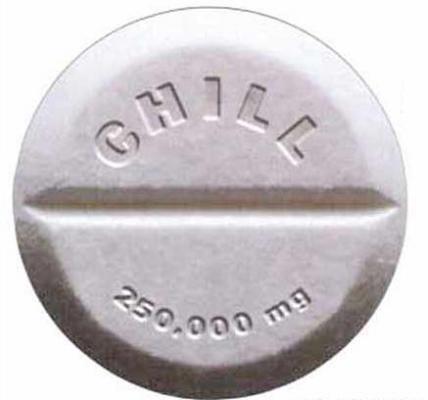 Take a chill pill bro. Your cards are fine. Games have glitches. The artifacts in scene 10 inside Heaven 4.0 are normal. When you start seeing a ton of artifacts inside Heaven 4.0 & Valley 1.0 then start the RMA process. 
post edited by Sajin - 2014/12/05 22:07:21
|
RyougaLolakie
New Member

- Total Posts : 54
- Reward points : 0
- Joined: 2014/11/11 18:05:24
- Status: offline
- Ribbons : 0

Re: Blank Screen on GTX 970
2014/12/06 03:39:21
(permalink)
Sajin
Suggestions...
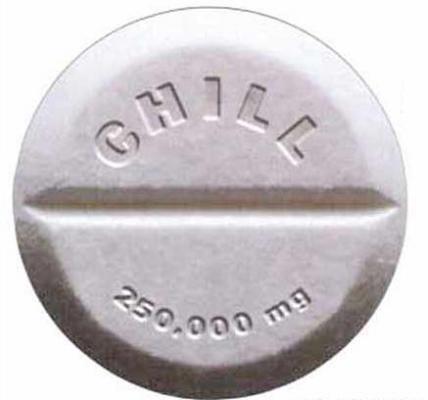
Take a chill pill bro. Your cards are fine. Games have glitches. The artifacts in scene 10 inside Heaven 4.0 are normal. When you start seeing a ton of artifacts inside Heaven 4.0 & Valley 1.0 then start the RMA process. 
Gotcha! *takes a chill pill and drinks some water Phew, ok! At least I don't see artifacts in heaven and valley benchmarks at stock so I'm good to go. ;) What about OC Scanner, do I need to use that too in case I get artifacts? I really don't want to do this but....I made a video so enjoy the glitchfest. *hides in corner* Oh yeah, don't forget to select 1080p 60 or 720p 60 fps to show in full detail https://www.youtube.com/watch?v=NXZ5k3ErwKw Ok, I calmed down right now. Thanks for the chill pill. :) I'm sorry that i'm a bit ocd'd about this one. I hope the new drivers will tone down these game glitches. One more thing, what is the difference between glitches and artifacts?
post edited by RyougaLolakie - 2014/12/07 05:09:45
|
RyougaLolakie
New Member

- Total Posts : 54
- Reward points : 0
- Joined: 2014/11/11 18:05:24
- Status: offline
- Ribbons : 0

Re: Blank Screen on GTX 970
2014/12/06 21:21:05
(permalink)
And btw, do these glitches caused by drivers or game specific? If it is a driver bug, then which stable version should I rollback on?
|
RyougaLolakie
New Member

- Total Posts : 54
- Reward points : 0
- Joined: 2014/11/11 18:05:24
- Status: offline
- Ribbons : 0

Re: Blank Screen on GTX 970
2014/12/19 08:06:19
(permalink)
 And, since I installed the 347.09 beta drivers, the glitches in TF2 persisted. >< I even played Far Cry 4 and the performance is awesome and I didn't find any glitches nor artifacts (I only played it in like 30 minutes). So now...I'm stumped. x_X So, I'm guess its the game specific problem...well...damn. Oh yeah, about that screenshot, those lines are holding while im in specator of a player holding the intel. it goes away when i'm spectating another player. Its appears again when I spectate back to the player holding the intel. Do you think re-installing windows would be the better option? Because I'm putting an SSD on my PC when the hard-drive rails arrive from my case manufacture. I think it might've been direct-x or something?
post edited by RyougaLolakie - 2014/12/19 08:56:18
Attached Image(s)
|
RyougaLolakie
New Member

- Total Posts : 54
- Reward points : 0
- Joined: 2014/11/11 18:05:24
- Status: offline
- Ribbons : 0

Re: Blank Screen on GTX 970
2014/12/20 06:06:55
(permalink)
Well, I played tf2 while underclocked and I get a TDR error from the black screen. That also happen when I reset it to default and ran heaven and I got a black screen on the second loop, at least no hard locks. I'll be doing an rma on this one. As soon as I go into safe mode, I saw those little light blue horizontal lines on the top left edge of the screen. This is my first time I ever rma a faulty product. I'm really scared about the output of the replacement.
|
mitashki
New Member

- Total Posts : 4
- Reward points : 0
- Joined: 2014/12/22 11:44:57
- Status: offline
- Ribbons : 0

Re: Blank Screen on GTX 970
2014/12/22 11:54:52
(permalink)
Exact same problem for me as well. Screen goes black and wont come alive unless I forcefully shut the PC down and boot it up again. This happens in most games at any given time, no specific point. It's on stock settings, no OC, latest drivers + the hotfix.
|
jeffmaxx
New Member

- Total Posts : 1
- Reward points : 0
- Joined: 2014/12/08 05:54:35
- Status: offline
- Ribbons : 0

Re: Blank Screen on GTX 970
2014/12/23 04:01:26
(permalink)
I'm also with the same black screen issue on gtx 970 sc, have tried everything nothing resolved, already opened the rma a week ago and has not been approved. evga never again.
|
Vlada011
Omnipotent Enthusiast

- Total Posts : 10257
- Reward points : 0
- Joined: 2012/03/25 00:14:05
- Location: Belgrade-Serbia
- Status: offline
- Ribbons : 11


Re: Blank Screen on GTX 970
2014/12/23 04:16:30
(permalink)
RyougaLolakie
Sorry to bump this thread again. And also, I'm sorry that I might be a bit crazy but alas I found more glitches in L4D2. These screenshots are like a second glitch, whereas one shows a filtered twig that come out of nowhere. The second one shows one of the zombies are not dark, but that just flickered for a sec and it turns into dark. The last 2 screens are 2 white lights that are there for a sec and the other one shows a feign line that goes through that small light.
In TF2, I downclocked to -105 on both core and memory but the glitch is still there so I put it back to stock. That glitch was like a speckles of snow on the top left corner.
I decide to test OC Scanner (core burner with artifact scanner) for about an hour with no artifacts. Even I decide to run Valley and Heaven Benchmarks for about 30 minutes each and none didn't show artifacts nor glitches (except for the particle glitch in one of the scenes, but particles are random for that anyway).
These glitches kinda freaked me out and I can't pinpoint if it leads to hardware, game specific (even though this happen in ACIV Black Flag, TF2, and now L4D2) or driver issue. Is there any suggestions before I kinda lose my mind? Plus, I can't even pinpoint if these things from my screenshots are even glitch or artifacts. I would be appreciated if someone helped me on this. Thank you. :)
 My god again same problem as some guy had... Why, what's happen. You see how much blur in Left4Dead 2 first picture... That's GTX970 picture should be clean nice AA is perfect there... I know I play that constant...Always is on my PC installed. On my ASUS GTX580 picture was exactly such blur, even worse, even worse... You see, nothing is right in games...
|
Vlada011
Omnipotent Enthusiast

- Total Posts : 10257
- Reward points : 0
- Joined: 2012/03/25 00:14:05
- Location: Belgrade-Serbia
- Status: offline
- Ribbons : 11


Re: Blank Screen on GTX 970
2014/12/23 04:31:05
(permalink)
|
RyougaLolakie
New Member

- Total Posts : 54
- Reward points : 0
- Joined: 2014/11/11 18:05:24
- Status: offline
- Ribbons : 0

Re: Blank Screen on GTX 970
2015/01/14 21:37:02
(permalink)
@vladada011 Wow, so much pixelated / blurry shadows. I remember that my gtx 560 had those pixelated shadows in some of the games including skyrim.
Well, the replacement card came by today and I've tested Heaven benchmark for 10 loops. So far, I don't see any artifacts, crashes, black screens, or anything yet. I'll test some more in games but I'm getting sleepy. Kinda nervous on how TF2 worked out for this new replacement.
Oh yeah...During using Heaven benchmark, my gpu core boosted up to 1367ghz, same speed as my previous one. I gotta ask, do most gtx 970 sc cards shipped those kinds of turbo boost speeds that are like above product specifications? To be honest, I'm not complaining. ^^;
|
Vlada011
Omnipotent Enthusiast

- Total Posts : 10257
- Reward points : 0
- Joined: 2012/03/25 00:14:05
- Location: Belgrade-Serbia
- Status: offline
- Ribbons : 11


Re: Blank Screen on GTX 970
2015/01/15 14:03:45
(permalink)
RyougaLolakie
@vladada011 Wow, so much pixelated / blurry shadows. I remember that my gtx 560 had those pixelated shadows in some of the games including skyrim.
Well, the replacement card came by today and I've tested Heaven benchmark for 10 loops. So far, I don't see any artifacts, crashes, black screens, or anything yet. I'll test some more in games but I'm getting sleepy. Kinda nervous on how TF2 worked out for this new replacement.
Oh yeah...During using Heaven benchmark, my gpu core boosted up to 1367ghz, same speed as my previous one. I gotta ask, do most gtx 970 sc cards shipped those kinds of turbo boost speeds that are like above product specifications? To be honest, I'm not complaining. ^^;
Noo, that's perfect normal. I know very well when some card present bad picture... This is absolutely normal. 1920x1080 resolution never look good on pictures. Even I played that with last drivers, game is old but everything is clearly visible, I didn't done some mods or tweaks in graphics. See on someone else picture... Maybe is that possible to fix with high resolution shadows but I didn't try...  My picture is normal I know that. I immediately recognize when something is not OK. Look RyougaLolakie's pictures, that's problematic. I had on ASUS GTX580 similar problem, but than it's not only shadow or some thing, everything is weird like render is not finish, only 75%. Do you know how Borderland 2 have bug example and if you open box need 0.5 sec before picture become clear, in Borderland 2 you fix that in cfg file change 4-5 numbers on 0, something like that but some cards are always give such messed picture, and you can't do nothing.
post edited by Vlada011 - 2015/01/15 14:10:28
|
RyougaLolakie
New Member

- Total Posts : 54
- Reward points : 0
- Joined: 2014/11/11 18:05:24
- Status: offline
- Ribbons : 0

Re: Blank Screen on GTX 970
2015/01/17 12:39:28
(permalink)
And I launched TF2, loaded a 2 fort server and the artifacts are still there. D: Oh yeah, even my gtx 560 is starting to Bork out like I get driver crashed and recovery (kernel) error when playing Osu. :( I'm completely stumped.
|
RyougaLolakie
New Member

- Total Posts : 54
- Reward points : 0
- Joined: 2014/11/11 18:05:24
- Status: offline
- Ribbons : 0

Re: Blank Screen on GTX 970
2015/02/21 17:21:58
(permalink)
After much being stuck in the middle, I've been testing my haware, so far I've done testing... Cpu: Intel burn test (maximum setting 10 times) = no crashes and stable Ram: Memtest86+ 5.01 (tested with all of the ram) = no errors And my gpu passed all of the test in 3DMark demo with no crashes and so forth. So lemme tell you the update on my gpu. Well, I did put the image preview in control panel to quality and it looks like I don't see any artifacts when playing team fortress 2, but right now I've experienced driver crashes which it can happen around 30 minutes to like 4 hours. Sometimes it doesnt crash during 3 to 4 hour session of tf2.This is kinda like my original problem when I have my gtx 970 where tf2 froze for a sec then the screen goes black, where as I can easily access to task manager and closed tf2. Last time I got a game crashed, I open task manager and closed tf2. Then I checked on reliability monitor where it doesn't show video hardware (ie TDR error), but in the event viewer, event 1001 reports a live kernel event happened at the time of the crash. It lead me to wonder if those crashes could relate to the power supply or the motherboard. I guess ill go out and get a multimeter but I've never done it before so I don't know if it was worth doing it for an inexperienced person like me. Plus, I don't recall seeing local pc repair shop in area so that's a bummer, but I'll search for one. Here's the video of the artifacts before I set the image quality to quality. http://youtu.be/EO5DWzmT32oIf any other suggestions, I would be appreciated. :)
post edited by RyougaLolakie - 2015/02/21 18:03:33
|
bsmegreg
FTW Member

- Total Posts : 1604
- Reward points : 0
- Joined: 2014/07/19 19:18:29
- Status: offline
- Ribbons : 6

Re: Blank Screen on GTX 970
2015/02/21 18:16:25
(permalink)
It is likely a driver problem in which case an RMA would not help you. What you can do is you should have the memory dump file (.dmp) under c:\windows\minidump What could help you is to use Debugging Tools for Windows to view the dump file and it should point to a particular driver file which you may be able to replace. Steps 1) Download Debugging Tools for Windows 2) Open the program and select to open a dump file 3) Open the dump file and analyze which files its having issues with 4) Is it a driver file? Is it an OS file? If so, an RMA may not help the problem... You might be able to replace the file with googles help or maybe someday NVIDEA will decide to patch it.
post edited by bsmegreg - 2015/02/21 18:21:08
|
RyougaLolakie
New Member

- Total Posts : 54
- Reward points : 0
- Joined: 2014/11/11 18:05:24
- Status: offline
- Ribbons : 0

Re: Blank Screen on GTX 970
2015/02/21 19:06:12
(permalink)
bsmegreg
It is likely a driver problem in which case an RMA would not help you. What you can do is you should have the memory dump file (.dmp) under c:\windows\minidump
What could help you is to use Debugging Tools for Windows to view the dump file and it should point to a particular driver file which you may be able to replace.
Steps
1) Download Debugging Tools for Windows
2) Open the program and select to open a dump file
3) Open the dump file and analyze which files its having issues with
4) Is it a driver file? Is it an OS file? If so, an RMA may not help the problem... You might be able to replace the file with googles help or maybe someday NVIDEA will decide to patch it.
I open the debugging tools for windows and here's i found from the live kernel events watchdog folder:
Microsoft (R) Windows Debugger Version 6.3.9600.17298 AMD64
Copyright (c) Microsoft Corporation. All rights reserved.
Loading Dump File [C:\Windows\LiveKernelReports\WATCHDOG\WD-20150220-0031.dmp]
Mini Kernel Dump File: Only registers and stack trace are available
Symbol search path is: *** Invalid ***
****************************************************************************
* Symbol loading may be unreliable without a symbol search path. *
* Use .symfix to have the debugger choose a symbol path. *
* After setting your symbol path, use .reload to refresh symbol locations. *
****************************************************************************
Executable search path is:
*********************************************************************
* Symbols can not be loaded because symbol path is not initialized. *
* *
* The Symbol Path can be set by: *
* using the _NT_SYMBOL_PATH environment variable. *
* using the -y <symbol_path> argument when starting the debugger. *
* using .sympath and .sympath+ *
*********************************************************************
Unable to load image ntoskrnl.exe, Win32 error 0n2
*** WARNING: Unable to verify timestamp for ntoskrnl.exe
*** ERROR: Module load completed but symbols could not be loaded for ntoskrnl.exe
Windows 7 Kernel Version 7601 (Service Pack 1) MP (8 procs) Free x64
Product: WinNt, suite: TerminalServer SingleUserTS Personal
Machine Name:
Kernel base = 0xfffff800`01e55000 PsLoadedModuleList = 0xfffff800`02099890
Debug session time: Fri Feb 20 00:31:58.460 2015 (UTC - 5:00)
System Uptime: 0 days 6:39:45.960
*********************************************************************
* Symbols can not be loaded because symbol path is not initialized. *
* *
* The Symbol Path can be set by: *
* using the _NT_SYMBOL_PATH environment variable. *
* using the -y <symbol_path> argument when starting the debugger. *
* using .sympath and .sympath+ *
*********************************************************************
Unable to load image ntoskrnl.exe, Win32 error 0n2
*** WARNING: Unable to verify timestamp for ntoskrnl.exe
*** ERROR: Module load completed but symbols could not be loaded for ntoskrnl.exe
Loading Kernel Symbols
...............................................................
................................................................
.......................
Loading User Symbols
Mini Kernel Dump does not contain unloaded driver list
************* Symbol Loading Error Summary **************
Module name Error
ntoskrnl The system cannot find the file specified
You can troubleshoot most symbol related issues by turning on symbol loading diagnostics (!sym noisy) and repeating the command that caused symbols to be loaded.
You should also verify that your symbol search path (.sympath) is correct.
*** WARNING: Unable to verify timestamp for watchdog.sys
*** ERROR: Module load completed but symbols could not be loaded for watchdog.sys
*******************************************************************************
* *
* Bugcheck Analysis *
* *
*******************************************************************************
Use !analyze -v to get detailed debugging information.
BugCheck 117, {fffffa80538f2010, fffff880031a7978, 0, 0}
*** WARNING: Unable to verify timestamp for mssmbios.sys
*** ERROR: Module load completed but symbols could not be loaded for mssmbios.sys
*** WARNING: Unable to verify timestamp for dxgkrnl.sys
*** ERROR: Module load completed but symbols could not be loaded for dxgkrnl.sys
*** WARNING: Unable to verify timestamp for nvlddmkm.sys
*** ERROR: Module load completed but symbols could not be loaded for nvlddmkm.sys
***** Kernel symbols are WRONG. Please fix symbols to do analysis.
*************************************************************************
*** ***
*** ***
*** Either you specified an unqualified symbol, or your debugger ***
*** doesn't have full symbol information. Unqualified symbol ***
*** resolution is turned off by default. Please either specify a ***
*** fully qualified symbol module!symbolname, or enable resolution ***
*** of unqualified symbols by typing ".symopt- 100". Note that ***
*** enabling unqualified symbol resolution with network symbol ***
*** server shares in the symbol path may cause the debugger to ***
*** appear to hang for long periods of time when an incorrect ***
*** symbol name is typed or the network symbol server is down. ***
*** ***
*** For some commands to work properly, your symbol path ***
*** must point to .pdb files that have full type information. ***
*** ***
*** Certain .pdb files (such as the public OS symbols) do not ***
*** contain the required information. Contact the group that ***
*** provided you with these symbols if you need this command to ***
*** work. ***
*** ***
*** Type referenced: nt!_KPRCB ***
*** ***
*************************************************************************
*************************************************************************
*** ***
*** ***
*** Either you specified an unqualified symbol, or your debugger ***
*** doesn't have full symbol information. Unqualified symbol ***
*** resolution is turned off by default. Please either specify a ***
*** fully qualified symbol module!symbolname, or enable resolution ***
*** of unqualified symbols by typing ".symopt- 100". Note that ***
*** enabling unqualified symbol resolution with network symbol ***
*** server shares in the symbol path may cause the debugger to ***
*** appear to hang for long periods of time when an incorrect ***
*** symbol name is typed or the network symbol server is down. ***
*** ***
*** For some commands to work properly, your symbol path ***
*** must point to .pdb files that have full type information. ***
*** ***
*** Certain .pdb files (such as the public OS symbols) do not ***
*** contain the required information. Contact the group that ***
*** provided you with these symbols if you need this command to ***
*** work. ***
*** ***
*** Type referenced: nt!_KPRCB ***
*** ***
*************************************************************************
*************************************************************************
*** ***
*** ***
*** Either you specified an unqualified symbol, or your debugger ***
*** doesn't have full symbol information. Unqualified symbol ***
*** resolution is turned off by default. Please either specify a ***
*** fully qualified symbol module!symbolname, or enable resolution ***
*** of unqualified symbols by typing ".symopt- 100". Note that ***
*** enabling unqualified symbol resolution with network symbol ***
*** server shares in the symbol path may cause the debugger to ***
*** appear to hang for long periods of time when an incorrect ***
*** symbol name is typed or the network symbol server is down. ***
*** ***
*** For some commands to work properly, your symbol path ***
*** must point to .pdb files that have full type information. ***
*** ***
*** Certain .pdb files (such as the public OS symbols) do not ***
*** contain the required information. Contact the group that ***
*** provided you with these symbols if you need this command to ***
*** work. ***
*** ***
*** Type referenced: nt!_KPRCB ***
*** ***
*************************************************************************
Probably caused by : nvlddmkm.sys ( nvlddmkm+13e978 )
Followup: MachineOwner
---------
So what I'm saying is thats caused by the nvidia drivers, but somehow it also shows dxgkrnl.sys and mssmbios.sys into the picture. What does it mean?
|
Sajin
EVGA Forum Moderator

- Total Posts : 49168
- Reward points : 0
- Joined: 2010/06/07 21:11:51
- Location: Texas, USA.
- Status: offline
- Ribbons : 199


Re: Blank Screen on GTX 970
2015/02/22 09:44:37
(permalink)
BSOD 0x116 & 0x117 causes:
#1 Bad video driver or corrupt video driver.
#2 Defective video card.
#3 Insufficient power to GPU, defective PSU.
Solutions to the above problems:
#1 Preform a clean installation of the latest video drivers. Option 2: Test all older video drivers to see if they produce the same BSOD.
#2 Test the video card in another computer to see if you can replicate the BSOD. Option 2: Use a known working video card in your system to see if you can replicate the BSOD. Option 3: Take the defective video card to a local computer repair shop to have it tested. Option 4: RMA the card.
#3 Check and make sure the PSU PCI-E power cable is tightly secure to the GPU & PSU. Option 2: Check and make sure the PSU is putting out the correct voltage to the GPU while under load. A multimeter is required for checking the voltage of the PSU while under load, voltage to the GPU must be within ATX spec. Option 3: RMA the PSU.
|
RyougaLolakie
New Member

- Total Posts : 54
- Reward points : 0
- Joined: 2014/11/11 18:05:24
- Status: offline
- Ribbons : 0

Re: Blank Screen on GTX 970
2015/02/22 15:30:43
(permalink)
If thats the case, I have similiar crash when i was using gtx 560 (which it used to be fine since 2011 until i upgraded to gtx 970 which causes the 0x117 crash). While my 970 card was in RMA, I was using a gtx 560. At that time, I was playing Osu and suddenly got the same crash as my gtx 970, but with different games. When the crash started, my gtx 560 fan's rpm was suddenly dropped to 0 but it recovered. Now, I got my rma gpu back and it does the same crash as my first gtx 970. Now, I think I may have the conclusion that my PSU might be the cause since my PSU has survived numerous power surges and in some way it was aging despite it was 3 years old since i bought the pc from Ibuypower. I remember the time where the psu made some buzzing sound when it comes through the power plug on the psu. It goes away when I tightned the plug. Not sure if its related but i would like to add additional information. What is the best quality PSU on the market today? Ill check those out, Sajin. Ill reply back if the issue persisted. :)
post edited by RyougaLolakie - 2015/02/22 15:34:26
|
RyougaLolakie
New Member

- Total Posts : 54
- Reward points : 0
- Joined: 2014/11/11 18:05:24
- Status: offline
- Ribbons : 0

Re: Blank Screen on GTX 970
2015/02/22 17:14:22
(permalink)
I just realized when I turn my sound volume, I saw a white small square glitch on the top right of the screen on my desktop. Its reproduceable whenever I adjust the sound volume.
|
Sajin
EVGA Forum Moderator

- Total Posts : 49168
- Reward points : 0
- Joined: 2010/06/07 21:11:51
- Location: Texas, USA.
- Status: offline
- Ribbons : 199


Re: Blank Screen on GTX 970
2015/02/22 17:42:07
(permalink)
|
RyougaLolakie
New Member

- Total Posts : 54
- Reward points : 0
- Joined: 2014/11/11 18:05:24
- Status: offline
- Ribbons : 0

Re: Blank Screen on GTX 970
2015/02/22 18:34:25
(permalink)
Sajin
RyougaLolakie
What is the best quality PSU on the market today?
In the 1200w category the EVGA 1200w P2 would be the best unit. http://www.jonnyguru.com/...op=Story6&reid=389
Sounds like a decent PSU. Ill check it out on newegg. However i just encountere a small white square that pops iut when i turn the volume settings, when i was in classic theme. It doesnt happen when i was in aero mode. Is that a desktop artifact?
|