farinhir
Superclocked Member

- Total Posts : 187
- Reward points : 0
- Joined: 2009/06/22 03:17:19
- Status: offline
- Ribbons : 1


I have been using my SB ZxR in the 4x slot for some time and recently upgraded to sli setup in my system. This caused 2 issues, sometimes the sound card would have issues (time distortion) and artifacts. I assume this is it grounding out on the ACX cooler of the card next to it. I would have just placed a spacer in there if it were not for the second issue. The cards being next to each other causes a dramatic loss in the air flux causing the card to want to run hot even under light load (this is the older of the two cards and never had a problem in slot 1). Because of these two issues I decided to move the SB to slot 6. That is the reason for the move. Now the reason for the post is just to bring this to the attention of Jacob and the rest. I know this is already documented for the x99, but I was unsure if a fix was in the works for this board also. I have updated to bios 2.13 tonight, tried various configuration setups for the PCI-e slots (gen3x16: gen3x16: gen1auto for slot 6, also gen2x16: gen2x16, gen1) and it still is not detected in windows 8.1. Thank you for all the hard work, and whatever help is to follow. For now I suppose it is back to the 4x slot with a shim to prevent the grounding. This will not solve my heating problem on my GPU, sadly. x99 threads http://forums.evga.com/X9...e-Slot-6-m2252022.aspxhttp://forums.evga.com/X9...-6-Issue-m2213404.aspx Edit, forgot to mention I have an x79 dark
post edited by farinhir - 2014/12/17 08:37:16
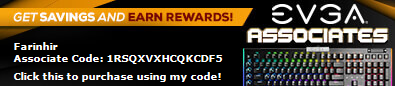 
|
bdary
Omnipotent Enthusiast

- Total Posts : 10327
- Reward points : 0
- Joined: 2008/04/25 14:08:16
- Location: Florida
- Status: offline
- Ribbons : 116

Re: Sound card not detected in PCI-e slot 6.
2014/12/17 09:51:50
(permalink)
Are you using slots 1 & 3 for your GPU's which would be the optimal slots to use for SLI. If so, you should have adequate space between all 3 cards for airflow using slots 1,3,& 6.
Make sure your PCI-e "disable" switch for slot 6 is set to enabled. The PCIe enable/disable switches are located directly above the sata connectors in case you were unaware.
When I used to run a pair of 670 FTW's in SLI, I also ran a 580 in slot 6 for PhysX and extra monitors. Everything ran fine that way using the slot config mentioned above.
|
farinhir
Superclocked Member

- Total Posts : 187
- Reward points : 0
- Joined: 2009/06/22 03:17:19
- Status: offline
- Ribbons : 1


Re: Sound card not detected in PCI-e slot 6.
2014/12/17 11:04:20
(permalink)
I know where they are and they are set to enabled. Yes I am using slot 1 and 3 for the GPUs as those are the only 16x slots. This is a documented problem on the x99 and so I assume the x79 bios suffers from the same issues.
|
bdary
Omnipotent Enthusiast

- Total Posts : 10327
- Reward points : 0
- Joined: 2008/04/25 14:08:16
- Location: Florida
- Status: offline
- Ribbons : 116

Re: Sound card not detected in PCI-e slot 6.
2014/12/17 12:42:47
(permalink)
There has never been any reported issue with the slots on the X79 Dark that I've ever read about or experienced on my own board. As I mentioned above, I used slots 1,3, & 6 without issue.
I'm using BIOS rev 2.10 if it makes any difference.
|
CSPlayer089
iCX Member

- Total Posts : 462
- Reward points : 0
- Joined: 2005/12/20 13:49:12
- Location: Naperville, IL
- Status: offline
- Ribbons : 1


Re: Sound card not detected in PCI-e slot 6.
2014/12/17 20:05:52
(permalink)
Never had any issues when I had a SoundBlaster ZX and running SLI and Crossfire.
AsRock Z490 Taichi Intel Core i9 10900k Gigabyte AORUS 3080Ti Master 12GB EVGA SuperNOVA 1300G2 PSU 32GB (4x8GB) Mushkin Redline Lumina DDR4-3600 Creative Labs Soundblaster X G6 USB DAC/Sound Card EK Basic AIO 360 w/ 3 Noctua NF-P12 Redux WD Black SN850 1TB SSD Phanteks Enthoo 719 full tower case ASUS PG32UQ G-Sync Monitor Hyper X Alloy Elite Keyboard HyperX Pulsefire Dart/Steelseries QcK Mass mousepad Kingston Hyper X Cloud headset
|
farinhir
Superclocked Member

- Total Posts : 187
- Reward points : 0
- Joined: 2009/06/22 03:17:19
- Status: offline
- Ribbons : 1


Re: Sound card not detected in PCI-e slot 6.
2014/12/18 21:23:41
(permalink)
Interesting. I tried the SB ZxR in slot 6 and it was not even detected by the OS. The slot is working, and has been tested. Therefore it is also active. I do not know why it would not work in mine, but in yours then.
@bdary
Now, remember, we are talking a 1x sound card not being detected in slot 6. Not a 16x graphics card that is being ran in an 8x slot. There is a big difference. If you do not believe me, read the x99 threads I linked to. They describe what I am seeing with my board.
|
bdary
Omnipotent Enthusiast

- Total Posts : 10327
- Reward points : 0
- Joined: 2008/04/25 14:08:16
- Location: Florida
- Status: offline
- Ribbons : 116

Re: Sound card not detected in PCI-e slot 6.
2014/12/19 06:58:49
(permalink)
farinhir
Interesting. I tried the SB ZxR in slot 6 and it was not even detected by the OS. The slot is working, and has been tested. Therefore it is also active. I do not know why it would not work in mine, but in yours then.
@bdary
Now, remember, we are talking a 1x sound card not being detected in slot 6. Not a 16x graphics card that is being ran in an 8x slot. There is a big difference. If you do not believe me, read the x99 threads I linked to. They describe what I am seeing with my board.
I do believe you that your sound card isn't working since as you stated, it isn't. But I'm not sure I buy that the X99 platform issue's are related to the X79 platform. If they were, we would have many threads talking about it since the release of the X79 Dark (over a year ago). Unless no one with the Dark ever used a ZxR in slot 6 on the Dark until you...  I suppose it's possible. I read through the two threads you linked above, and even those members results vary. Some got it resolved using a certain bios rev. Some by setting the bios setting to Gen2, etc... There certainly is something going on with that sound card and slot 6 on the X99. Jacob mentioned he could reproduce it. Out of curiousity, have you tried running your SB in any other x16 slots to verify it works? I know the specs on the ZxR show "any pci-e slot x1, x4, or x16", but I would want to verify it at this point if it were me. Just for peace of mind anyway.

|
farinhir
Superclocked Member

- Total Posts : 187
- Reward points : 0
- Joined: 2009/06/22 03:17:19
- Status: offline
- Ribbons : 1


Re: Sound card not detected in PCI-e slot 6.
2014/12/19 18:38:44
(permalink)
bdary
I do believe you that your sound card isn't working since as you stated, it isn't. But I'm not sure I buy that the X99 platform issue's are related to the X79 platform. If they were, we would have many threads talking about it since the release of the X79 Dark (over a year ago). Unless no one with the Dark ever used a ZxR in slot 6 on the Dark until you... I suppose it's possible. I suppose it's possible.
This is inaccurate. I stated that the sound card was not working in slot 6. It works in slot 5 (the 4x slot), and I have had to setup a spacer to keep it from grounding on the graphics card's cooler. bdary
Out of curiousity, have you tried running your SB in any other x16 slots to verify it works? I know the specs on the ZxR show "any pci-e slot x1, x4, or x16", but I would want to verify it at this point if it were me. Just for peace of mind anyway.
As I pointed out above, and in posts before (if you had actually read what I wrote) that it works in the x4 slot. Sigh. I also pointed out that I have gone through the various bios settings and have tried almost every combination I can (aside from setting the two 16x slots to gen1). If you plan to be helpful it is good to read what has been explained before jumping in. Otherwise you get the people you are helping off on the wrong direction, or have them repeat what has been stated already. Just saying.
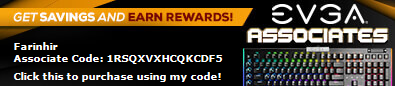 
|
bdary
Omnipotent Enthusiast

- Total Posts : 10327
- Reward points : 0
- Joined: 2008/04/25 14:08:16
- Location: Florida
- Status: offline
- Ribbons : 116

Re: Sound card not detected in PCI-e slot 6.
2014/12/20 06:41:23
(permalink)
I did read all your posts in this thread. I asked if you had tried your sound card in any other x16 slot (which you never mentioned) other than slot 6 to verify it will work in a x16 slot. NOT in the x4 slot. I know you had it working there already as you stated in your op.
Maybe you didn't actually read what I wrote. Or maybe you just didn't understand. Anyway, good luck. Hope you get it resolved...
|
farinhir
Superclocked Member

- Total Posts : 187
- Reward points : 0
- Joined: 2009/06/22 03:17:19
- Status: offline
- Ribbons : 1


Re: Sound card not detected in PCI-e slot 6.
2014/12/21 03:16:59
(permalink)
Ah, I missed that one part. Sorry. I am on strong narcotics recovering from losing a finger to a motor. And due to that finger issue, i also do not have the ability to remove my graphics cards at this moment to test in another slot. The doctor wants me to take it easy as he is worried the skin will tear open and expose bone to infection.
|
bdary
Omnipotent Enthusiast

- Total Posts : 10327
- Reward points : 0
- Joined: 2008/04/25 14:08:16
- Location: Florida
- Status: offline
- Ribbons : 116

Re: Sound card not detected in PCI-e slot 6.
2014/12/21 07:24:22
(permalink)
farinhir
Ah, I missed that one part. Sorry. I am on strong narcotics recovering from losing a finger to a motor. And due to that finger issue, i also do not have the ability to remove my graphics cards at this moment to test in another slot. The doctor wants me to take it easy as he is worried the skin will tear open and expose bone to infection.
Bummer. Sorry to hear...  Another thing you could try as a workaround and once you're able to move GPU's around is, move your 2nd GPU from slot 3 to slot 4 and put your SB in slot 3. I believe that would put your GPU's at 16x & 8x which you wouldn't notice more than a 1 or 2 FPS difference if that. And then your sound card won't be blocking either of your GPU fans. This of course assuming your SB works in a x16 slot which it should per it's specs, and that you have a SLI bridge that will work with that config... If it turns out it's a compatibilty issue with your specific sound card and slot 6 on the X79/99 mobo's, then hopefully a bios update will resolve the issue at some point and you can set things up the way you wanted to... 

|
farinhir
Superclocked Member

- Total Posts : 187
- Reward points : 0
- Joined: 2009/06/22 03:17:19
- Status: offline
- Ribbons : 1


Re: Sound card not detected in PCI-e slot 6.
2014/12/23 10:27:41
(permalink)
Doing some more reading, I wonder if it has something to do with me booting UEFI. I think I need to do that for my 4TB HDD though.
|