bcavnaugh
The Crunchinator

- Total Posts : 38977
- Reward points : 0
- Joined: 2012/09/18 17:31:18
- Location: USA Affiliate E5L3CTGE12 Associate 9E88QK5L7811G3H
- Status: offline
- Ribbons : 282


As in this years "EVGA POTM August 2014 SETI@Home Wow!-Event 2014 - 15th August Thurogh 29th August 2014" we found the correct code needed for the app_config.xml settings. TURN OFF SLI SETI app_config.xml <app_config>
<app>
<name>astropulse_v6</name>
<gpu_versions>
<gpu_usage>0.5</gpu_usage>
<cpu_usage>0.3</cpu_usage>
</gpu_versions>
</app>
<app>
<name>setiathome_v7</name>
<gpu_versions>
<gpu_usage>0.5</gpu_usage>
<cpu_usage>0.3</cpu_usage>
</gpu_versions>
</app>
</app_config> Today I found the settings for MilkyWay app_config.xml File Settings. Turned 3 Titans into running 6 GPU Projects running and from what I have seen today only 1 to 1.5 minutes added. <app_config>
<app>
<name>milkyway</name>
<gpu_versions>
<gpu_usage>0.5</gpu_usage>
<cpu_usage>0.3</cpu_usage>
</gpu_versions>
</app>
<app>
<name>milkyway_separation__modified_fit</name>
<gpu_versions>
<gpu_usage>0.5</gpu_usage>
<cpu_usage>0.3</cpu_usage>
</gpu_versions>
</app>
</app_config> 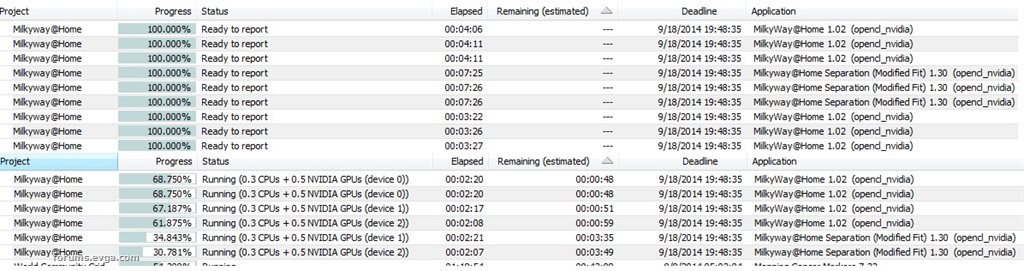 Please add to this Thread for any other GPU Projects that you may have found the correct app_config.xml file settings. For me the Hard Part was finding the correct app name like for MilkyWay it was milkyway and milkyway_separation__modified_fit note the two __ underscores in the second name. MilkyWay Projects can take up to 240 MB so you will need more memory if you have 3 or 4 cards installed. Special Thanks to planetclown http://forums.evga.com/FindPost/2206961 for the SETI app_config.xml File Settings. I am sure that their are other settings we can use to boost our Production.
post edited by bcavnaugh - 2014/09/09 19:26:21
Attached Image(s)
|
bcavnaugh
The Crunchinator

- Total Posts : 38977
- Reward points : 0
- Joined: 2012/09/18 17:31:18
- Location: USA Affiliate E5L3CTGE12 Associate 9E88QK5L7811G3H
- Status: offline
- Ribbons : 282


Re: BOINC app_config.xml file settings for GPU Projects
2014/09/06 21:19:19
(permalink)
15 Running Projects, your computer runs SLOW. Takes over 10GB of Memory. I did try 3 and 3 that was a no-go, locked up the computer. Next I will try 2 and 3 and see what happens. TURN OFF SLI Using 2 and 2. <app_config>
<app>
<name>milkyway</name>
<gpu_versions>
<gpu_usage>0.2</gpu_usage>
<cpu_usage>0.2</cpu_usage>
</gpu_versions>
</app>
<app>
<name>milkyway_separation__modified_fit</name>
<gpu_versions>
<gpu_usage>0.2</gpu_usage>
<cpu_usage>0.2</cpu_usage>
</gpu_versions>
</app>
</app_config>  Runs much better at 3 and 2 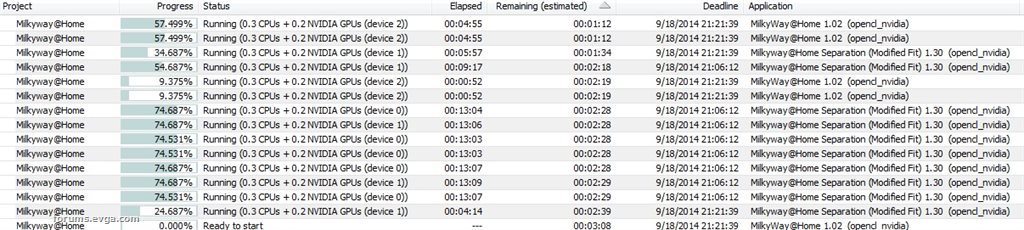 Running only GPU Projects for this testing. 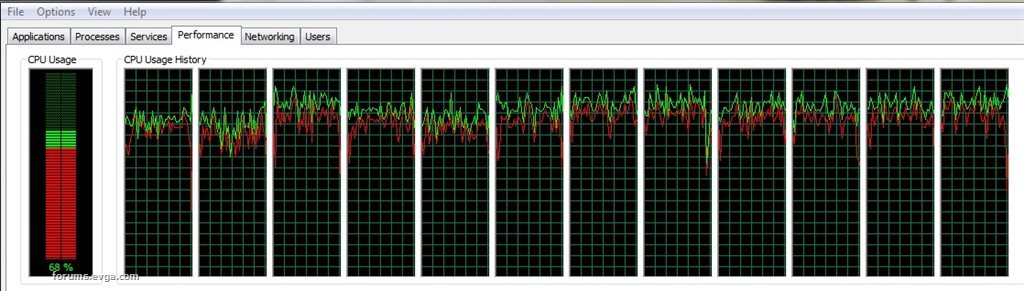 Note the increase in the Kernel Time Usage *Red
post edited by bcavnaugh - 2014/09/09 19:25:37
|
bcavnaugh
The Crunchinator

- Total Posts : 38977
- Reward points : 0
- Joined: 2012/09/18 17:31:18
- Location: USA Affiliate E5L3CTGE12 Associate 9E88QK5L7811G3H
- Status: offline
- Ribbons : 282


Re: BOINC app_config.xml file settings for GPU Projects
2014/09/06 23:13:32
(permalink)
For Collatz Conjecture note the <max_concurrent>6</max_concurrent> setting. app_config.xml File Settings. <app_config>
<app>
<name>solo_collatz</name>
<max_concurrent>6</max_concurrent>
<gpu_versions>
<gpu_usage>0.5</gpu_usage>
<cpu_usage>0.5</cpu_usage>
</gpu_versions>
</app>
</app_config> 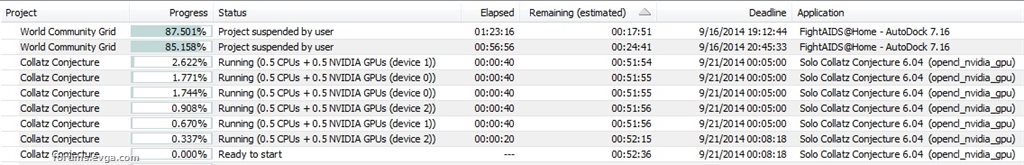
Attached Image(s)
|
planetclown
FTW Member

- Total Posts : 1692
- Reward points : 0
- Joined: 2010/03/02 07:59:51
- Status: offline
- Ribbons : 15


Re: BOINC app_config.xml file settings for GPU Projects
2014/09/07 06:08:48
(permalink)
This should work for any BOINC GPU applications, and you can find the correct app name in the client_state.xml file. This is found in "program data\boinc" folder on windows, then search for <app> in the xml file after you've already started crunching at least one task for the application.
Keep in mind the 'optimal' GPU and CPU numbers will differ depending on the GPU card and application.
EVGA Associates code: OLY2307BPM0MXZU Click for a discount on your next purchase from EVGA.com 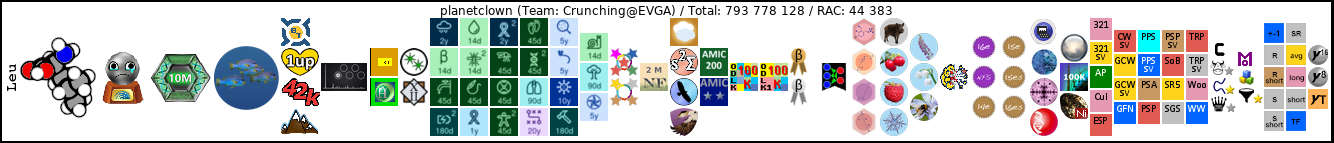
|
bcavnaugh
The Crunchinator

- Total Posts : 38977
- Reward points : 0
- Joined: 2012/09/18 17:31:18
- Location: USA Affiliate E5L3CTGE12 Associate 9E88QK5L7811G3H
- Status: offline
- Ribbons : 282


Re: BOINC app_config.xml file settings for GPU Projects
2014/09/07 09:16:05
(permalink)
planetclown
This should work for any BOINC GPU applications, and you can find the correct app name in the client_state.xml file. This is found in "program data\boinc" folder on windows, then search for <app> in the xml file after you've already started crunching at least one task for the application.
Keep in mind the 'optimal' GPU and CPU numbers will differ depending on the GPU card and application.
Thanks planetclown that will help a lot. To bad we cannot do this with Folding.
|
bcavnaugh
The Crunchinator

- Total Posts : 38977
- Reward points : 0
- Joined: 2012/09/18 17:31:18
- Location: USA Affiliate E5L3CTGE12 Associate 9E88QK5L7811G3H
- Status: offline
- Ribbons : 282


Re: BOINC app_config.xml file settings for GPU Projects
2014/09/07 09:53:56
(permalink)
Now Testing GPUGRID <app_config>
<app>
<name>acemdshort</name>
<gpu_versions>
<gpu_usage>0.5</gpu_usage>
<cpu_usage>0.3</cpu_usage>
</gpu_versions>
</app>
</app_config> I looks like the Time stayed the same, and that is good news. It looks like it adds about 1.5 hours on the Short Run and seems to stay at 45% for a very long time. For GPUGRID it may not be a good idea to run more then one project on a single GPU. 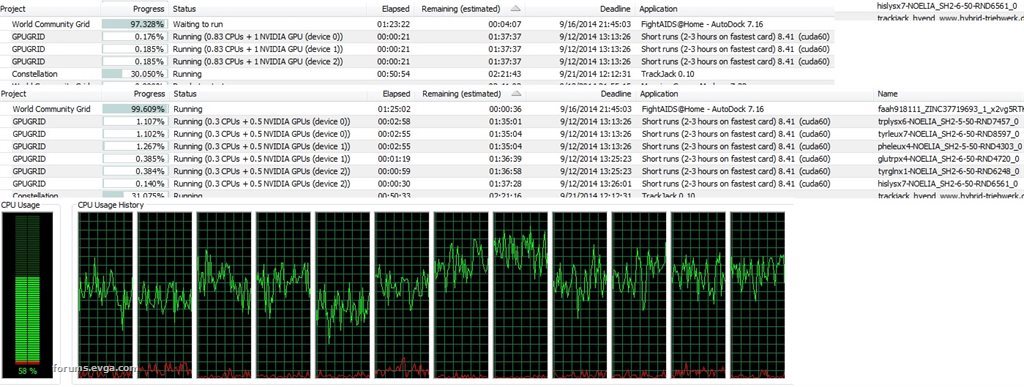
post edited by bcavnaugh - 2014/09/09 19:21:28
Attached Image(s)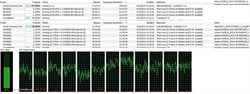
|
bcavnaugh
The Crunchinator

- Total Posts : 38977
- Reward points : 0
- Joined: 2012/09/18 17:31:18
- Location: USA Affiliate E5L3CTGE12 Associate 9E88QK5L7811G3H
- Status: offline
- Ribbons : 282


Re: BOINC app_config.xml file settings for GPU Projects
2014/09/09 19:18:06
(permalink)
Tested this on my GTX 690 Rig. Power usage went from 500-530 Watts to 710-740 Watts but the are running. Temps are 48C-52C Cannot really use the computer due to display delays. I did change to 1 CPU from .5 CPU. <app_config>
<app>
<name>acemdshort</name>
<gpu_versions>
<gpu_usage>0.5</gpu_usage>
<cpu_usage>1.0</cpu_usage>
</gpu_versions>
</app>
</app_config> Not really sure why it shows no CPU or Kernel Usage. 
post edited by bcavnaugh - 2014/09/09 19:23:16
Attached Image(s)
|
bcavnaugh
The Crunchinator

- Total Posts : 38977
- Reward points : 0
- Joined: 2012/09/18 17:31:18
- Location: USA Affiliate E5L3CTGE12 Associate 9E88QK5L7811G3H
- Status: offline
- Ribbons : 282


Re: BOINC app_config.xml file settings for GPU Projects
2014/09/12 13:06:25
(permalink)
So this is what I ended up with for now. Both Rigs have 3 GPUs installed. My 7x24 and Long Running GPU Projects. 2 Concurrent Projects. <app_config>
<app>
<name>large_collatz</name>
<max_concurrent>2</max_concurrent>
<gpu_versions>
<gpu_usage>1.0</gpu_usage>
<cpu_usage>1.0</cpu_usage>
</gpu_versions>
</app>
</app_config>
&
<app_config>
<app>
<name>acemdlong</name>
<max_concurrent>1</max_concurrent>
<gpu_versions>
<gpu_usage>1.0</gpu_usage>
<cpu_usage>1.0</cpu_usage>
</gpu_versions>
</app>
</app_config> 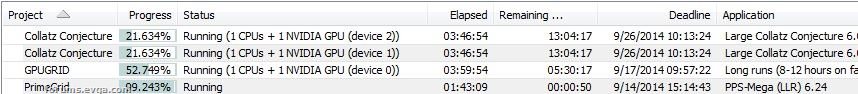 This is for my Day only Rig or Short Running Projects. 3 Concurrent Projects. <app_config>
<app>
<name>solo_collatz</name>
<max_concurrent>2</max_concurrent>
<gpu_versions>
<gpu_usage>0.5</gpu_usage>
<cpu_usage>1.0</cpu_usage>
</gpu_versions>
</app>
</app_config>
&
<app_config>
<app>
<name>milkyway</name>
<max_concurrent>2</max_concurrent>
<gpu_versions>
<gpu_usage>0.5</gpu_usage>
<cpu_usage>0.5</cpu_usage>
</gpu_versions>
</app>
<app>
<name>milkyway_separation__modified_fit</name>
<gpu_versions>
<max_concurrent>2</max_concurrent>
<gpu_usage>0.5</gpu_usage>
<cpu_usage>0.5</cpu_usage>
</gpu_versions>
</app>
</app_config>
&
<app_config>
<app>
<name>acemdshort</name>
<max_concurrent>2</max_concurrent>
<gpu_versions>
<gpu_usage>0.5</gpu_usage>
<cpu_usage>1.0</cpu_usage>
</gpu_versions>
</app>
</app_config> 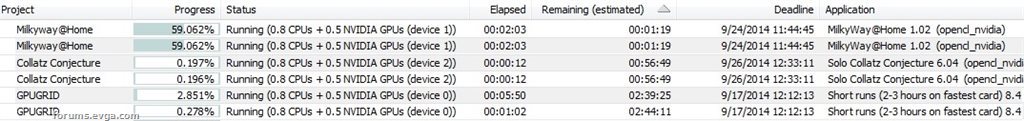 I changed my CPU from 0.8 to 1.0 on all but Milkyway Note on GPUGRID their Projects seem to take more power to run now.
post edited by bcavnaugh - 2014/09/12 15:57:10
Attached Image(s) 
|
devlin85
SSC Member

- Total Posts : 586
- Reward points : 0
- Joined: 2014/04/15 20:39:00
- Location: Florida
- Status: offline
- Ribbons : 1


Re: BOINC app_config.xml file settings for GPU Projects
2014/10/09 15:12:37
(permalink)
Here's my settings for primegrid, including all projects, what a pain that was! :P I have 2 gpu's in this computer so max concurrent of 6 gives access to both gpu's and half my cores leaving room for other projects. <app_config>
<project_max_concurrent>6</project_max_concurrent>
<app>
<name>pps_sr2sieve</name>
<max_concurrent>2</max_concurrent>
<gpu_versions>
<gpu_usage>1</gpu_usage>
<cpu_usage>.25</cpu_usage>
</gpu_versions>
</app>
<app>
<name>genefer</name>
<max_concurrent>2</max_concurrent>
<gpu_versions>
<gpu_usage>1</gpu_usage>
<cpu_usage>.5</cpu_usage>
</gpu_versions>
</app>
<app>
<name>genefer_wr</name>
<max_concurrent>2</max_concurrent>
<gpu_versions>
<gpu_usage>1</gpu_usage>
<cpu_usage>.5</cpu_usage>
</gpu_versions>
</app>
<app>
<name>llrMEGA</name>
<max_concurrent>2</max_concurrent>
</app>
<app>
<name>llrCUL</name>
<max_concurrent>1</max_concurrent>
</app>
<app>
<name>llrWOO</name>
<max_concurrent>1</max_concurrent>
</app>
<app>
<name>llrPPS</name>
<max_concurrent>1</max_concurrent>
</app>
<app>
<name>llrSOB</name>
<max_concurrent>1</max_concurrent>
</app>
<app>
<name>llr321</name>
<max_concurrent>1</max_concurrent>
</app>
<app>
<name>trp_sr2sieve</name>
<max_concurrent>1</max_concurrent>
</app>
<app>
<name>llrTRP</name>
<max_concurrent>1</max_concurrent>
</app>
<app>
<name>llrSR5</name>
<max_concurrent>1</max_concurrent>
</app>
<app>
<name>llrPPSE</name>
<max_concurrent>1</max_concurrent>
</app>
<app>
<name>llrTPS</name>
<max_concurrent>1</max_concurrent>
</app>
<app>
<name>psp_sr2sieve</name>
<max_concurrent>1</max_concurrent>
</app>
</app_config>
"Science is much more than a body of knowledge. It is a way of thinking. This is central to its success. Science invites us to let the facts in, even when they don’t conform to our preconceptions." -Carl Sagan 
|
bcavnaugh
The Crunchinator

- Total Posts : 38977
- Reward points : 0
- Joined: 2012/09/18 17:31:18
- Location: USA Affiliate E5L3CTGE12 Associate 9E88QK5L7811G3H
- Status: offline
- Ribbons : 282


Re: BOINC app_config.xml file settings for GPU Projects
2014/10/09 16:56:28
(permalink)
|
Johnny 5
Superclocked Member

- Total Posts : 116
- Reward points : 0
- Joined: 2012/05/19 21:06:31
- Status: offline
- Ribbons : 0

Re: BOINC app_config.xml file settings for GPU Projects
2014/10/28 14:29:53
(permalink)
GPUGrid Not really sure how relevant <cpu_usage> is for running GPU tasks. 0.125 to 0.5 seems to have little to no effect on the amount of work my computer crunches, so I just have it set to 0.125 for now to leave enough CPU threads available for other tasks and programs I use. Presently, I'm running 2 GPUGrid tasks per GPU, of which I have 2, so 4 GPU tasks total, and 8 CPU tasks for World Community Grid. In the general UI BOINC settings, I have it set to use 67% (two thirds) of my CPU's threads, so that's 8 of 12 threads, 8 tasks. So to clarify, that's 8 CPU World Community Grid tasks and 4 GPU GPUGrid tasks I'm running simultaneously. I have SLI enabled and prefer maximum performance in the Nvidia control panel. (SLI is enabled for some video games, like Watch Dogs and Battlefield 4.) I also have the PCIe gen. 3 force enabled with the Nvidia patch for the X79 systems, so each of my SC Titan Blacks are on 16 gen. 3 PCIe lanes. With SLI being enabled, VRAM usage is mirrored between my cards. So in memory usage, that's 4 tasks per card. Even so, my BOINC VRAM memory load is only about 30% 40%. (It's nice having 6GB VRAM per card.) GPU load is about 80% to 90% on average, which is up about 20% from only running one GPUGrid task per GPU. Because of this and the lack of down time between tasks, I expect a significant increase in the total amount of work per time my computer will do. If anyone has more insight about what <cpu_usage> should be set to and why, I would appreciate hearing it. Generally speaking, and provided your video cards can handle it, the more GPU tasks you can run, the better. So far as I can tell, the GPUGrid project is included. C:\ProgramData\BOINC\cc_config.xml (general BOINC setup for running multiple GPU tasks, one per GPU): <cc_config>
<options>
<use_all_gpus>1</use_all_gpus>
</options>
</cc_config>
C:\ProgramData\BOINC\projects\www.gpugrid.net\app_config.xml (with the various GPUGrid task names - also, with a <max_concurrent> of 0, the number of tasks aren't limited here): <app_config>
<!-- Short runs (2-3 hours on fastest card) -->
<app>
<name>acemdshort</name>
<max_concurrent>0</max_concurrent>
<gpu_versions>
<gpu_usage>0.5</gpu_usage>
<cpu_usage>0.125</cpu_usage>
</gpu_versions>
</app>
<!-- Long runs (8-12 hours on fastest card) -->
<app>
<name>acemdlong</name>
<max_concurrent>0</max_concurrent>
<gpu_versions>
<gpu_usage>0.5</gpu_usage>
<cpu_usage>0.125</cpu_usage>
</gpu_versions>
</app>
<!-- ACEMD beta version -->
<app>
<name>acemdbeta</name>
<max_concurrent>0</max_concurrent>
<gpu_versions>
<gpu_usage>0.5</gpu_usage>
<cpu_usage>0.125</cpu_usage>
</gpu_versions>
</app>
</app_config>
post edited by Johnny 5 - 2014/10/28 16:35:47
OS: Windows 7 Professional SP1 64bit, Debian GNU/Linux 64bit (virtual machine on a RAM drive) | CPU: Intel i7-3930K @ 4.2GHz | Motherboard: ASUS P9X79 WS | RAM: Corsair Dominator 64GB Quad Channel DDR3 @ 1600MHz (8×8GB DIMMS) | Graphics: EVGA GeForce GTX Titan Black Superclocked @ 1124MHz (×2, SLI) | Power: Corsair AX1200 (1200W, 100.4A @ 12V) | Case: Corsair Obsidian 750D | Cooling: Corsair H110, NOCTUA NF-A14 industrialPPC-3000 PWM (×5) | Storage: Samsung 840 EVO 1TB SATA III SSD (system drive), Western Digital Caviar Black 1TB 7200 RPM 64MB Cache SATA III HDD (media, backups), Western Digital My Passport 2TB USB 3.0 External HDD (backups) | Optical: Sony Optiarc Internal 12x Blu-ray Burner BD-5300S-03 (×2) | Display: Sony Bravia 46" 1920×1080 
|
bcavnaugh
The Crunchinator

- Total Posts : 38977
- Reward points : 0
- Joined: 2012/09/18 17:31:18
- Location: USA Affiliate E5L3CTGE12 Associate 9E88QK5L7811G3H
- Status: offline
- Ribbons : 282


Re: BOINC app_config.xml file settings for GPU Projects
2014/10/28 19:00:42
(permalink)
When <max_concurrent>0</max_concurrent> is set to 0 is this the same as not have this line in in the config file?
|
Johnny 5
Superclocked Member

- Total Posts : 116
- Reward points : 0
- Joined: 2012/05/19 21:06:31
- Status: offline
- Ribbons : 0

Re: BOINC app_config.xml file settings for GPU Projects
2014/10/28 20:56:11
(permalink)
bcavnaugh
When <max_concurrent>0</max_concurrent> is set to 0 is this the same as not have this line in in the config file?
I think so (not positive though). In effect it's the same as setting it to 9999, or what have you. Basically, so the number of BOINC CPU and GPU tasks that can be run simultaneously aren't limited by this value. I'm using this 0 value as a setting, but also as a place holder for this setting so I can easily change it later, if I want to. Recently here I've set the general BOINC CPU usage setting to 100% and the <cpu_usage> value in the app_config.xml file for GPUGrid to 1.0. Since I'm running 4 GPU tasks, this reserves 4 CPU threads for them from BOINC (leaving the threads mostly open for other programs to use as needed), and so the remanding 8 of 12 threads are used for CPU tasks.
OS: Windows 7 Professional SP1 64bit, Debian GNU/Linux 64bit (virtual machine on a RAM drive) | CPU: Intel i7-3930K @ 4.2GHz | Motherboard: ASUS P9X79 WS | RAM: Corsair Dominator 64GB Quad Channel DDR3 @ 1600MHz (8×8GB DIMMS) | Graphics: EVGA GeForce GTX Titan Black Superclocked @ 1124MHz (×2, SLI) | Power: Corsair AX1200 (1200W, 100.4A @ 12V) | Case: Corsair Obsidian 750D | Cooling: Corsair H110, NOCTUA NF-A14 industrialPPC-3000 PWM (×5) | Storage: Samsung 840 EVO 1TB SATA III SSD (system drive), Western Digital Caviar Black 1TB 7200 RPM 64MB Cache SATA III HDD (media, backups), Western Digital My Passport 2TB USB 3.0 External HDD (backups) | Optical: Sony Optiarc Internal 12x Blu-ray Burner BD-5300S-03 (×2) | Display: Sony Bravia 46" 1920×1080 
|
devlin85
SSC Member

- Total Posts : 586
- Reward points : 0
- Joined: 2014/04/15 20:39:00
- Location: Florida
- Status: offline
- Ribbons : 1


Re: BOINC app_config.xml file settings for GPU Projects
2014/10/28 21:18:47
(permalink)
Johnny 5
GPUGrid
Not really sure how relevant <cpu_usage> is for running GPU tasks. 0.125 to 0.5 seems to have little to no effect on the amount of work my computer crunches, so I just have it set to 0.125 for now to leave enough CPU threads available for other tasks and programs I use.
Most do only use about 10% of a core, but some projects in GPU GRID like those labeled "Large" or "Long" (or say they give an extra bonus for time in Prime Grid) do use more, sometimes taking up to a full core if you allow it. And that is where you will see a noticeable increase. (I switched to using BoincTasks and it shows you the percentage of a processor core the task is able to access, also helps troubleshoot if you are using too many cores for your GPU to get sufficient access, or just using too many for your system, etc) bcavnaugh
When <max_concurrent>0</max_concurrent> is set to 0 is this the same as not have this line in in the config file?
I just tried restricting some apps and am thinking the same thing.. very annoying when you don't want to run all of the same sub-projects on multiple computers.. You know if there is a work around for project restrictions? Follow up: to restrict the subprojects you have to jump back out to cc_config and do it an exclude gpu on an app by app basis, a lot of setup work.. Thank you cuarc001 for this helpful chunk of code!
<cc_config>
<options>
<max_tasks_reported>25</max_tasks_reported>
<use_all_gpus>1</use_all_gpus>
<report_results_immediately>1</report_results_immediately>
<http_1_0>1</http_1_0>
<exclude_gpu>
<url>http://www.gpugrid.net/</url>
<device_num>1</device_num>
</exclude_gpu>
<exclude_gpu>
<url>http://www.primegrid.com/</url>
<device_num>1</device_num>
<type>NVIDIA</type>
<app>genefer</app>
</exclude_gpu>
<exclude_gpu>
<url>http://www.primegrid.com/</url>
<device_num>1</device_num>
<type>NVIDIA</type>
<app>genefer_wr</app>
</exclude_gpu>
<exclude_gpu>
<url>http://milkyway.cs.rpi.edu/milkyway/</url>
<device_num>1</device_num>
</exclude_gpu>
<exclude_gpu>
<url>http://www.gpugrid.net/</url>
<device_num>2</device_num>
</exclude_gpu>
<exclude_gpu>
<url>http://www.primegrid.com/</url>
<device_num>2</device_num>
<type>NVIDIA</type>
<app>genefer</app>
</exclude_gpu>
<exclude_gpu>
<url>http://www.primegrid.com/</url>
<device_num>2</device_num>
<type>NVIDIA</type>
<app>genefer_wr</app>
</exclude_gpu>
<exclude_gpu>
<url>http://milkyway.cs.rpi.edu/milkyway/</url>
<device_num>2</device_num>
</exclude_gpu>
<exclude_gpu>
<url>http://www.gpugrid.net/</url>
<device_num>3</device_num>
</exclude_gpu>
<exclude_gpu>
<url>http://www.primegrid.com/</url>
<device_num>3</device_num>
<type>NVIDIA</type>
<app>genefer</app>
</exclude_gpu>
<exclude_gpu>
<url>http://www.primegrid.com/</url>
<device_num>3</device_num>
<type>NVIDIA</type>
<app>genefer_wr</app>
</exclude_gpu>
<exclude_gpu>
<url>http://milkyway.cs.rpi.edu/milkyway/</url>
<device_num>3</device_num>
</exclude_gpu>
</options>
</cc_config>
post edited by devlin85 - 2014/11/13 19:01:18
"Science is much more than a body of knowledge. It is a way of thinking. This is central to its success. Science invites us to let the facts in, even when they don’t conform to our preconceptions." -Carl Sagan 
|
yodap
CLASSIFIED Member

- Total Posts : 4642
- Reward points : 0
- Joined: 2011/05/15 06:13:40
- Location: NY, Upstate
- Status: offline
- Ribbons : 8

Re: BOINC app_config.xml file settings for GPU Projects
2014/12/18 05:09:18
(permalink)
Bumping this post to help anyone for the PPS Sieve challenge.
I just added a Fermi card to a Kepler rig and so far the project defaults to the Kepler card. I'll post back with specific questions if I can't get it set up.
|
Orange_1050
FTW Member

- Total Posts : 1202
- Reward points : 0
- Joined: 2011/10/10 00:48:32
- Status: offline
- Ribbons : 3


Re: BOINC app_config.xml file settings for GPU Projects
2014/12/18 05:52:23
(permalink)
yodap
Bumping this post to help anyone for the PPS Sieve challenge.
I just added a Fermi card to a Kepler rig and so far the project defaults to the Kepler card. I'll post back with specific questions if I can't get it set up.
If the problem is that BOINC use one GPU only, this cc_config should do the trick. <cc_config> <options> <use_all_gpus>1</use_all_gpus> </options> < /cc_config>
  My Virgin Prime: 433*2^2188076+1 (658680 digits)
|
cuarc001
SSC Member

- Total Posts : 509
- Reward points : 0
- Joined: 2012/09/14 16:38:38
- Location: Affiliate: LSBAU9GE7A Associate: RESJRX4L36X6LH
- Status: offline
- Ribbons : 5

Re: BOINC app_config.xml file settings for GPU Projects
2014/12/18 06:24:39
(permalink)
Orange_1050
yodap
Bumping this post to help anyone for the PPS Sieve challenge.
I just added a Fermi card to a Kepler rig and so far the project defaults to the Kepler card. I'll post back with specific questions if I can't get it set up.
If the problem is that BOINC use one GPU only, this cc_config should do the trick.
<cc_config>
<options>
<use_all_gpus>1</use_all_gpus>
</options>
< /cc_config>
And to add to what Orange_1050 said, BOINC by default will try to use what it deems as the better of the two cards. So, if you want all cards to run, use that cc_config flag he posted. If you actually only want one card to run, then you will want to add an exclude GPU flag instead.
Gilthanis - HardForums [H] DC'er of the Month 7/13, 7/14 and [H] DC'er of the Year 2014  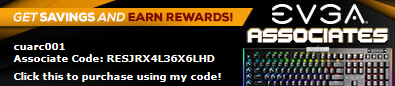
|
yodap
CLASSIFIED Member

- Total Posts : 4642
- Reward points : 0
- Joined: 2011/05/15 06:13:40
- Location: NY, Upstate
- Status: offline
- Ribbons : 8

Re: BOINC app_config.xml file settings for GPU Projects
2014/12/18 07:06:09
(permalink)
Just having noobish trouble formatting it. Errors! And just name it cc_config or app_config? It's not app specific right?
|
cuarc001
SSC Member

- Total Posts : 509
- Reward points : 0
- Joined: 2012/09/14 16:38:38
- Location: Affiliate: LSBAU9GE7A Associate: RESJRX4L36X6LH
- Status: offline
- Ribbons : 5

Re: BOINC app_config.xml file settings for GPU Projects
2014/12/18 08:04:36
(permalink)
yodap, I am referring to a cc_config.xml. You could do it on an app_config.xml level but then that would only apply to the apps you list in it. By doing it via cc_config you are applying it to all projects. http://hardforum.com/showpost.php?p=1039993069&postcount=8
post edited by cuarc001 - 2014/12/18 08:07:03
Gilthanis - HardForums [H] DC'er of the Month 7/13, 7/14 and [H] DC'er of the Year 2014  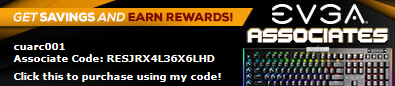
|
yodap
CLASSIFIED Member

- Total Posts : 4642
- Reward points : 0
- Joined: 2011/05/15 06:13:40
- Location: NY, Upstate
- Status: offline
- Ribbons : 8

Re: BOINC app_config.xml file settings for GPU Projects
2014/12/18 13:30:54
(permalink)
Thanks guys. I can't seem to make it happen. Looks like the 560ti will be watching from the sidelines. Good news is I'll have 6 other cards working it.
|
bcavnaugh
The Crunchinator

- Total Posts : 38977
- Reward points : 0
- Joined: 2012/09/18 17:31:18
- Location: USA Affiliate E5L3CTGE12 Associate 9E88QK5L7811G3H
- Status: offline
- Ribbons : 282


Re: BOINC app_config.xml file settings for GPU Projects
2014/12/18 13:40:58
(permalink)
yodap
Thanks guys. I can't seem to make it happen. Looks like the 560ti will be watching from the sidelines. Good news is I'll have 6 other cards working it.
You could use the 560Ti as your Main GPU that way all the other GPU's would only run Projects or Tasks.
|
yodap
CLASSIFIED Member

- Total Posts : 4642
- Reward points : 0
- Joined: 2011/05/15 06:13:40
- Location: NY, Upstate
- Status: offline
- Ribbons : 8

Re: BOINC app_config.xml file settings for GPU Projects
2014/12/18 20:44:35
(permalink)
bcavnaugh
yodap
Thanks guys. I can't seem to make it happen. Looks like the 560ti will be watching from the sidelines. Good news is I'll have 6 other cards working it.
You could use the 560Ti as your Main GPU that way all the other GPU's would only run Projects or Tasks.
It is the main in that it's in the top slot and the monitor is plugged in to it. Gpu 1 in Precision and such. I'm pretty sure the problem is a motherboard problem due to a BIOS revision.
|
tanner2
FTW Member

- Total Posts : 1651
- Reward points : 0
- Joined: 2010/04/23 06:22:18
- Location: Once again, Lost
- Status: offline
- Ribbons : 5

Re: BOINC app_config.xml file settings for GPU Projects
2014/12/19 03:43:58
(permalink)
Thanks guys. Worked like a charm
Always wondered how to get the other gpu to crunch.
|
bcavnaugh
The Crunchinator

- Total Posts : 38977
- Reward points : 0
- Joined: 2012/09/18 17:31:18
- Location: USA Affiliate E5L3CTGE12 Associate 9E88QK5L7811G3H
- Status: offline
- Ribbons : 282


Re: BOINC app_config.xml file settings for GPU Projects
2016/04/20 19:34:31
(permalink)
I am posting my app_config.xml File for GPU Projects updated for 2016 einstein.phys.uwm.edu<app_config> <app> <name>einsteinbinary_BRP6</name> <gpu_versions> <gpu_usage>0.5</gpu_usage> <cpu_usage>1.0</cpu_usage> </gpu_versions> </app> </app_config> boinc.fzk.de_poem<app_config> <app> <name>poemcl</name> <gpu_versions> <gpu_usage>1.0</gpu_usage> <cpu_usage>1.0</cpu_usage> </gpu_versions> </app> </app_config> My GTX 980 Hybrid Cardsboinc.thesonntags.com_collatz<app_config> <app> <name>collatz_sieve</name> <gpu_versions> <gpu_usage>1.0</gpu_usage> <cpu_usage>0.5</cpu_usage> </gpu_versions> </app> </app_config> My GTX 980 HC Cardsboinc.thesonntags.com_collatz<app_config> <app> <name>collatz_sieve</name> <gpu_versions> <gpu_usage>0.5</gpu_usage> <cpu_usage>0.5</cpu_usage> </gpu_versions> </app> </app_config> milkyway.cs.rpi.edu_milkyway<app_config> <app> <name>milkyway</name> <gpu_versions> <gpu_usage>0.5</gpu_usage> <cpu_usage>0.5</cpu_usage> </gpu_versions> </app> </app_config> setiathome.berkeley.edu<app_config> <app> <name>setiathome_v8</name> <gpu_versions> <gpu_usage>0.5</gpu_usage> <cpu_usage>1.0</cpu_usage> </gpu_versions> </app> </app_config> www.gpugrid.net<app_config> <app> <name>acemdlong</name> <gpu_versions> <gpu_usage>1.0</gpu_usage> <cpu_usage>1.0</cpu_usage> </gpu_versions> </app> </app_config>
post edited by bcavnaugh - 2016/04/20 19:48:00
|
yodap
CLASSIFIED Member

- Total Posts : 4642
- Reward points : 0
- Joined: 2011/05/15 06:13:40
- Location: NY, Upstate
- Status: offline
- Ribbons : 8

Re: BOINC app_config.xml file settings for GPU Projects
2016/04/21 04:48:29
(permalink)
Thanks for the always useful knowledge bcav. 
|
robbysites
FTW Member

- Total Posts : 1978
- Reward points : 0
- Joined: 2009/01/12 10:29:41
- Location: 51°10?43.84?N 1°49?34.28?W
- Status: offline
- Ribbons : 2


Re: BOINC app_config.xml file settings for GPU Projects
2016/04/21 09:00:42
(permalink)
yodap
Thanks for the always useful knowledge bcav. 
Awesome work Bcavnaugh!!  I run 2 900 cards on GPUGRID, but my 780s will only run 1. Any thoughts, ideas help?? Thanks man! robbysites
 MY AFFILIATE CODE-000H94333W  
|
bcavnaugh
The Crunchinator

- Total Posts : 38977
- Reward points : 0
- Joined: 2012/09/18 17:31:18
- Location: USA Affiliate E5L3CTGE12 Associate 9E88QK5L7811G3H
- Status: offline
- Ribbons : 282


Re: BOINC app_config.xml file settings for GPU Projects
2016/04/21 11:50:02
(permalink)
Testing Now, the default is 0.2 CPU and it run one task on all your GPUs so it run 0.2CPUx2GPU 1 Task. This route takes about 25 minuets moowrap.net<app_config> <app> <name>dnetc</name> <gpu_versions> <gpu_usage>1.0</gpu_usage> <cpu_usage>1.0</cpu_usage> </gpu_versions> </app> </app_config> Or <app_config> <app> <name>dnetc</name> <gpu_versions> <gpu_usage>0.5</gpu_usage> <cpu_usage>1.0</cpu_usage> </gpu_versions> </app> </app_config> OR (Retesting) This route takes about 46 minuets<app_config> <app> <name>dnetc</name> <gpu_versions> <gpu_usage>0.5</gpu_usage> <cpu_usage>0.5</cpu_usage> </gpu_versions> </app> </app_config> This route takes about 15 minuets (Retesting)moowrap.net<app_config> <app> <name>dnetc</name> <gpu_versions> <gpu_usage>2.0</gpu_usage> <cpu_usage>1.0</cpu_usage> </gpu_versions> </app> </app_config> This route takes about 15 minuets moowrap.net<app_config> <app> <name>dnetc</name> <gpu_versions> <gpu_usage>2.0</gpu_usage> <cpu_usage>2.0</cpu_usage> </gpu_versions> </app> </app_config> dnetc_r72_1461261822_12_768_0 15 Min dnetc_r72_1461256203_12_768_0 25 Min dnetc_r72_1461267146_12_768_0 46 Min
post edited by bcavnaugh - 2016/04/21 13:33:06
|
bcavnaugh
The Crunchinator

- Total Posts : 38977
- Reward points : 0
- Joined: 2012/09/18 17:31:18
- Location: USA Affiliate E5L3CTGE12 Associate 9E88QK5L7811G3H
- Status: offline
- Ribbons : 282


Re: BOINC app_config.xml file settings for GPU Projects
2016/04/21 11:55:08
(permalink)
robbysites
yodap
Thanks for the always useful knowledge bcav. 
Awesome work Bcavnaugh!!
I run 2 900 cards on GPUGRID, but my 780s will only run 1. Any thoughts, ideas help??
Thanks man!
robbysites
I thought you had this fixed! <max_concurrent>Put the Number of Cards Here</max_concurrent> <app_config> <app> <name>acemdlong</name> <gpu_versions> <gpu_usage>1.0</gpu_usage> <cpu_usage>1.0</cpu_usage> </gpu_versions> </app> </app_config>
post edited by bcavnaugh - 2016/04/23 13:41:23
|
robbysites
FTW Member

- Total Posts : 1978
- Reward points : 0
- Joined: 2009/01/12 10:29:41
- Location: 51°10?43.84?N 1°49?34.28?W
- Status: offline
- Ribbons : 2


Re: BOINC app_config.xml file settings for GPU Projects
2016/04/21 12:20:56
(permalink)
bcavnaugh
robbysites
yodap
Thanks for the always useful knowledge bcav. 
Awesome work Bcavnaugh!!
I run 2 900 cards on GPUGRID, but my 780s will only run 1. Any thoughts, ideas help??
Thanks man!
robbysites
I thought you had this fixed!
<max_concurrent>Put the Number of Cards Here</max_concurrent>
<app_config>
<app>
<name>acemdlong</name>
<max_concurrent>2</max_concurrent>
<gpu_versions>
<gpu_usage>1.0</gpu_usage>
<cpu_usage>1.0</cpu_usage>
</gpu_versions>
</app>
</app_config>
I did on my rig with 2 900s, not my rig with 2 780s. They run 2 WUs folding, but only 1 on GPUGRID. rs
 MY AFFILIATE CODE-000H94333W  
|
bcavnaugh
The Crunchinator

- Total Posts : 38977
- Reward points : 0
- Joined: 2012/09/18 17:31:18
- Location: USA Affiliate E5L3CTGE12 Associate 9E88QK5L7811G3H
- Status: offline
- Ribbons : 282


Re: BOINC app_config.xml file settings for GPU Projects
2016/04/21 12:24:23
(permalink)
robbysites
bcavnaugh
robbysites
yodap
Thanks for the always useful knowledge bcav. 
Awesome work Bcavnaugh!!
I run 2 900 cards on GPUGRID, but my 780s will only run 1. Any thoughts, ideas help??
Thanks man!
robbysites
I thought you had this fixed!
<max_concurrent>Put the Number of Cards Here</max_concurrent>
<app_config>
<app>
<name>acemdlong</name>
<max_concurrent>2</max_concurrent>
<gpu_versions>
<gpu_usage>1.0</gpu_usage>
<cpu_usage>1.0</cpu_usage>
</gpu_versions>
</app>
</app_config>
I did on my rig with 2 900s, not my rig with 2 780s. They run 2 WUs folding, but only 1 on GPUGRID.
rs
Is SLI On or Off? Even on my rig with 3 GTX 780 cards they will run all three. I turn Off SLI when I Fold or Crunch.
post edited by bcavnaugh - 2016/04/21 12:25:54
|